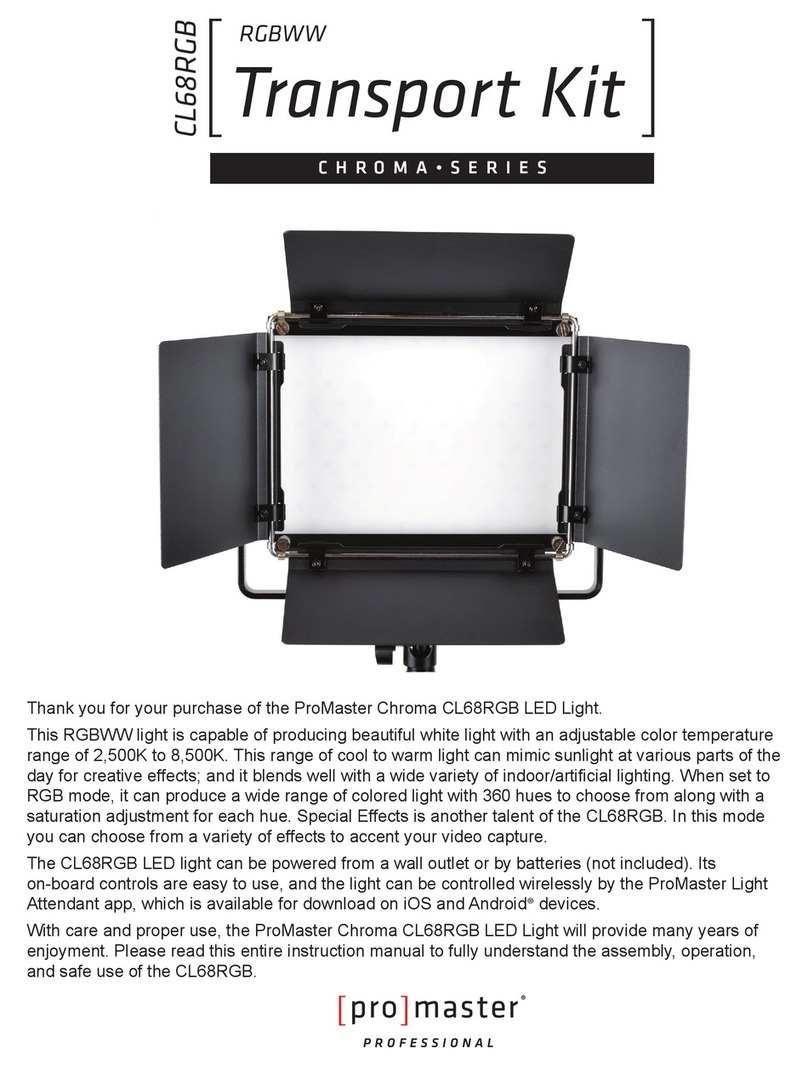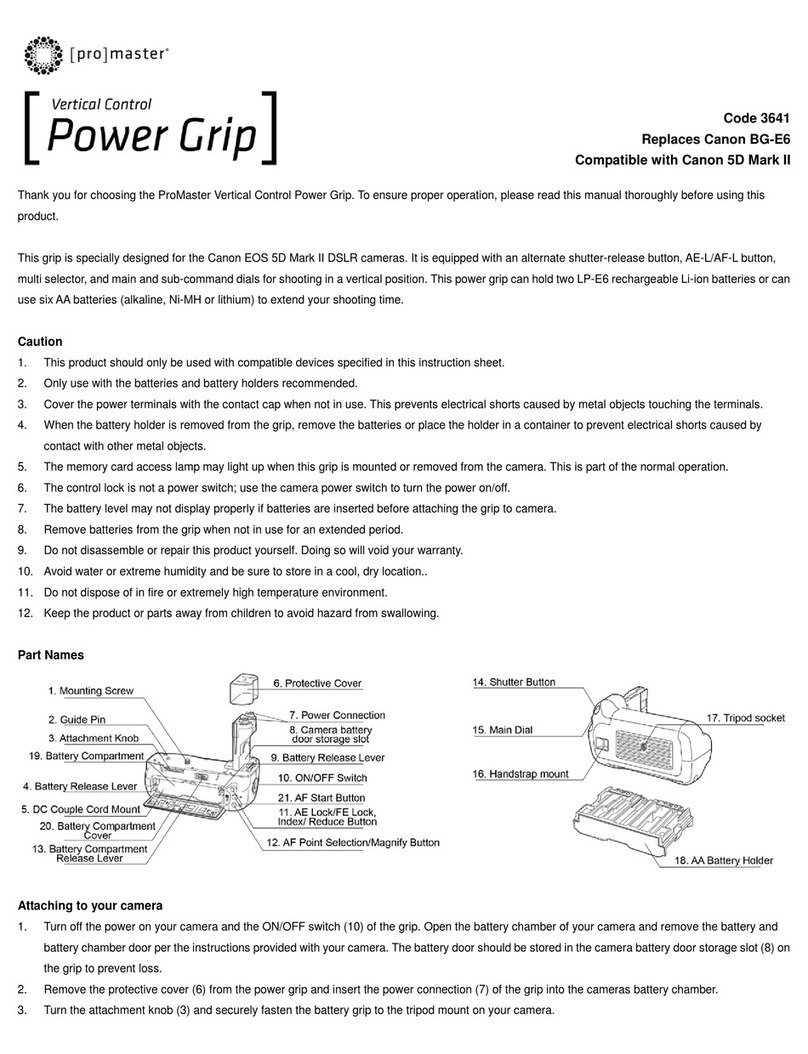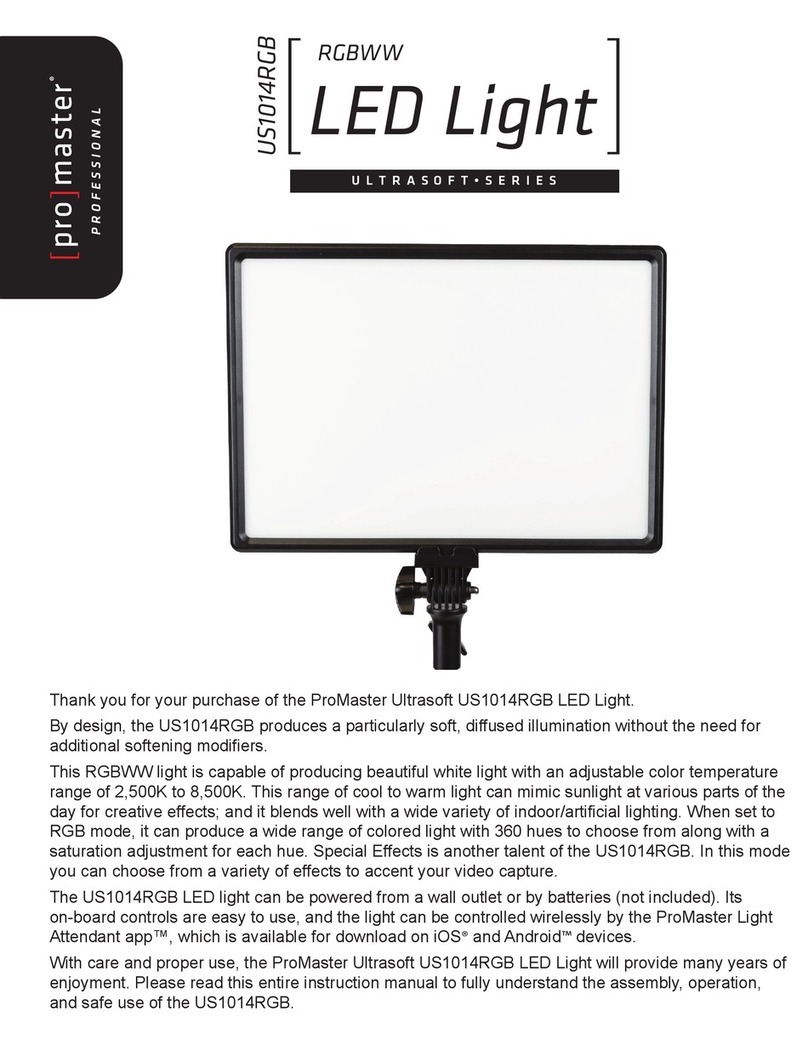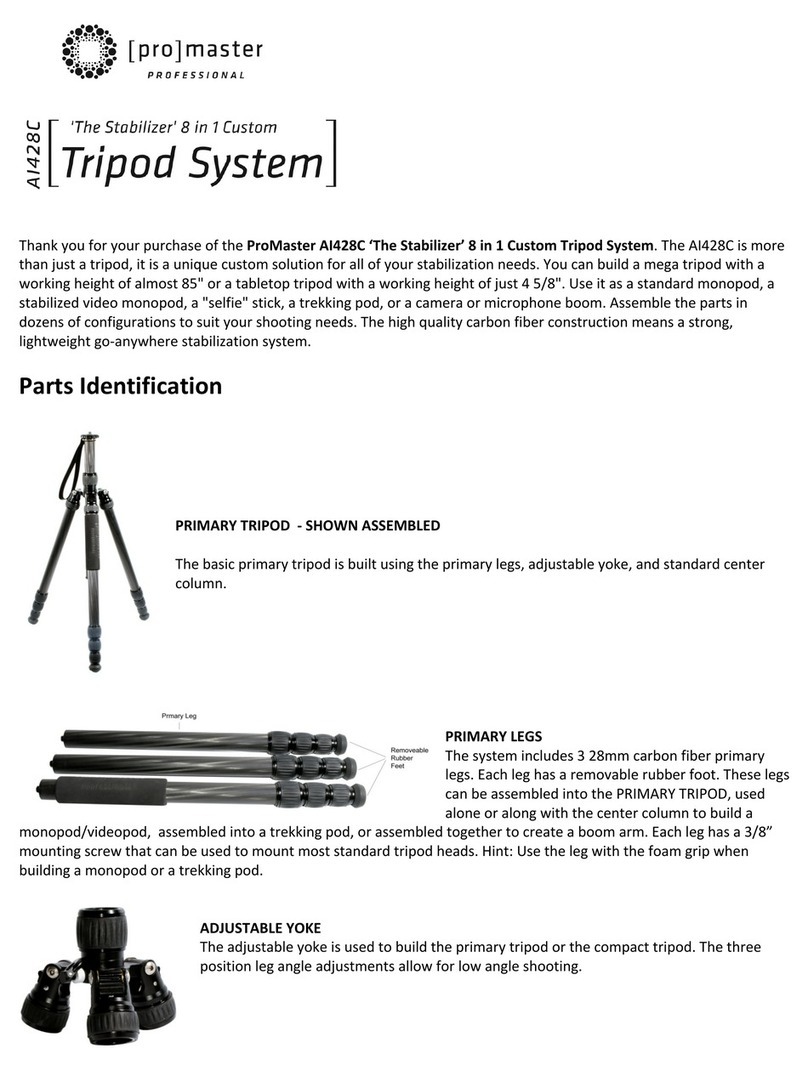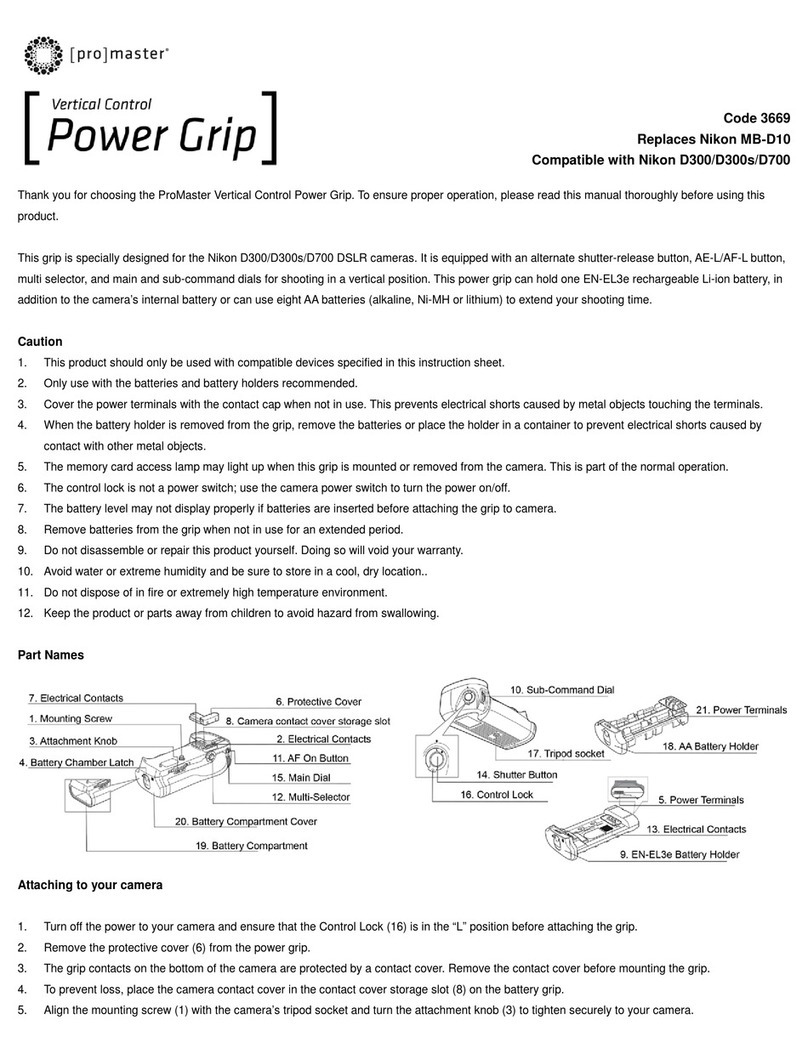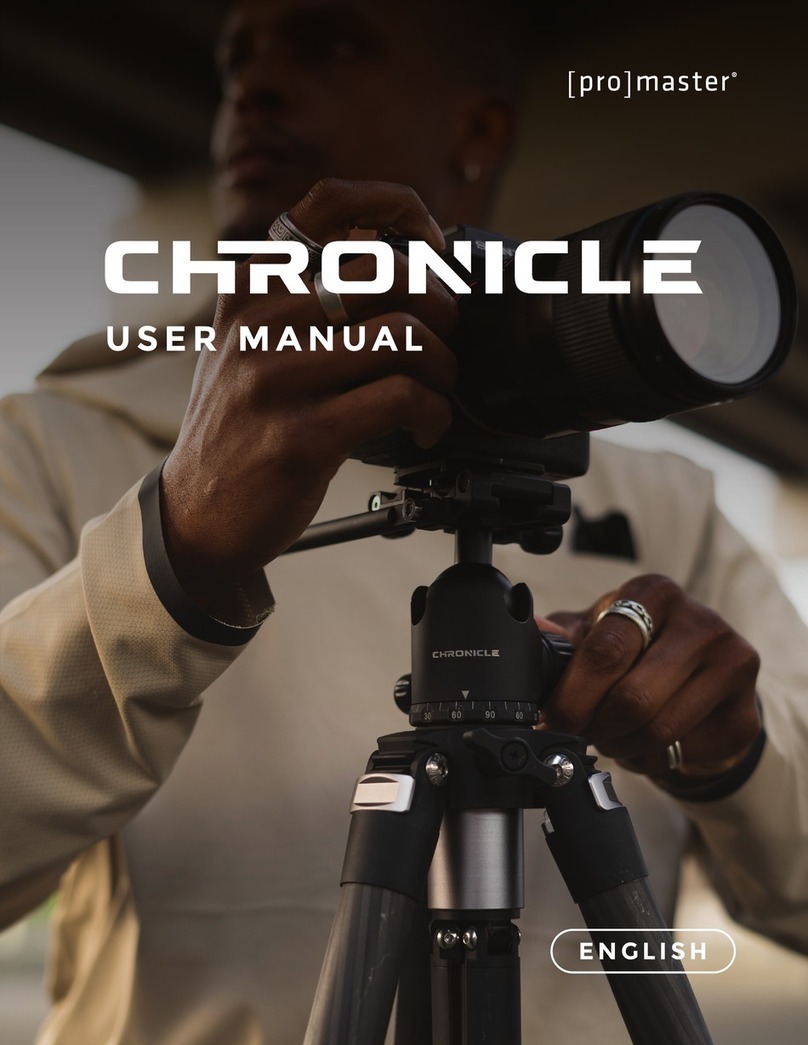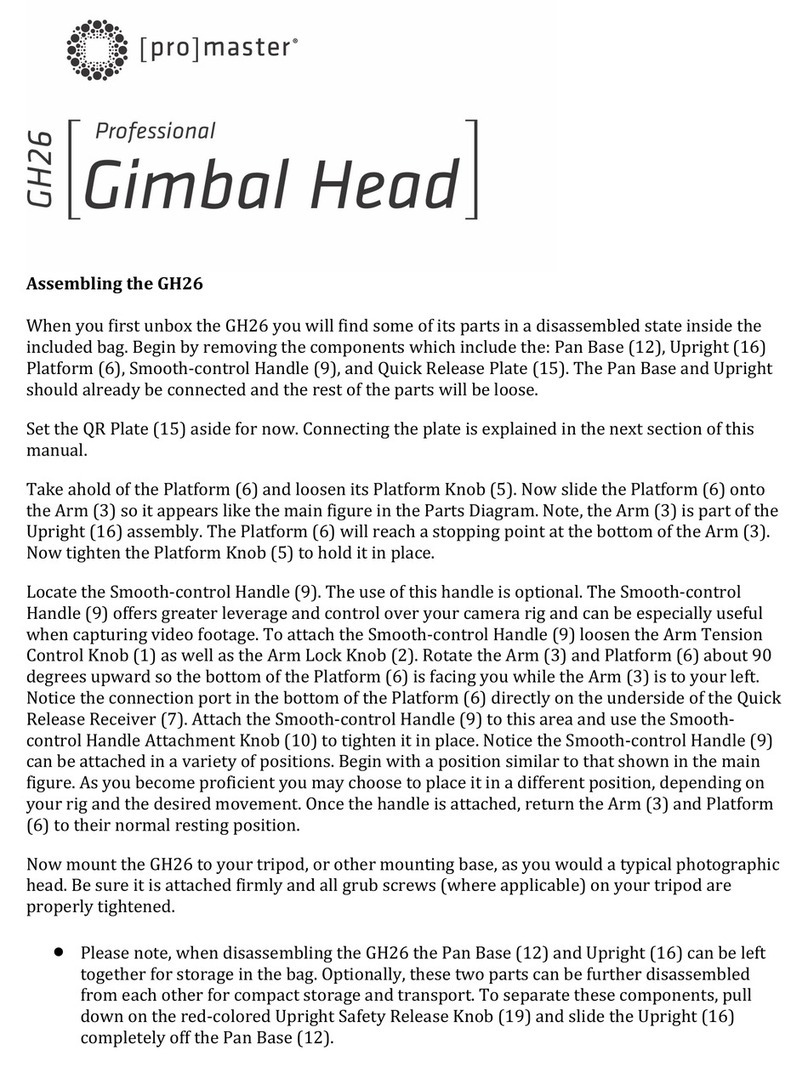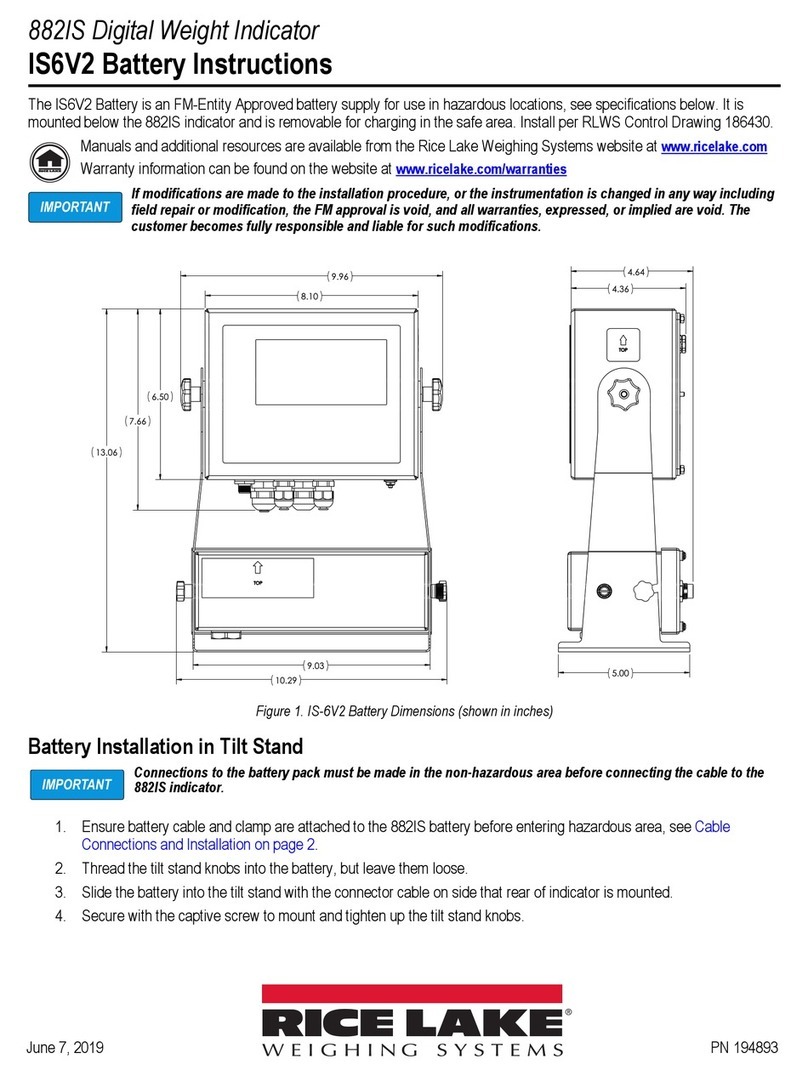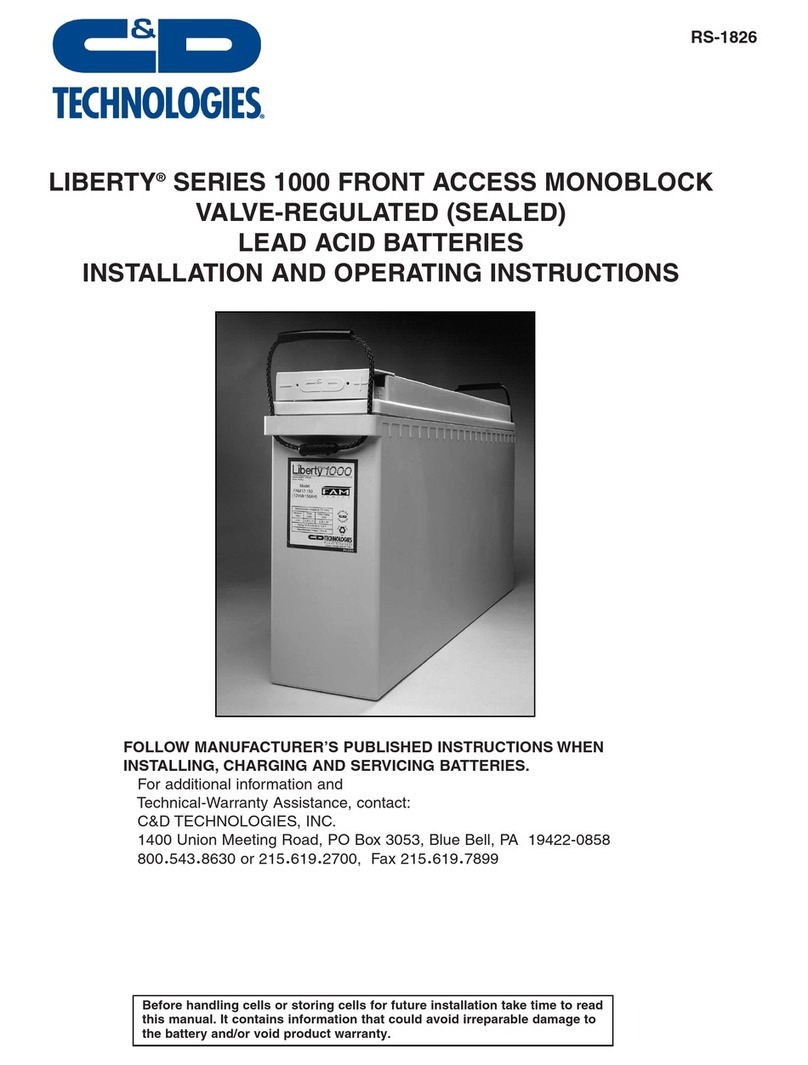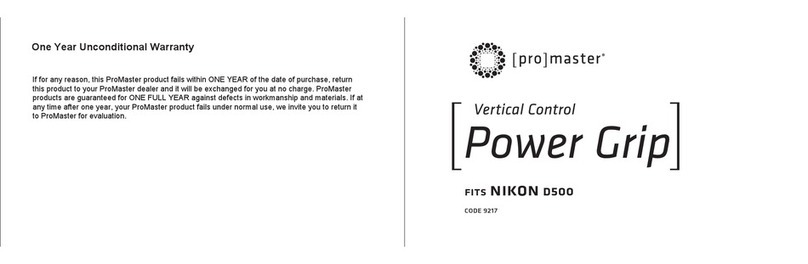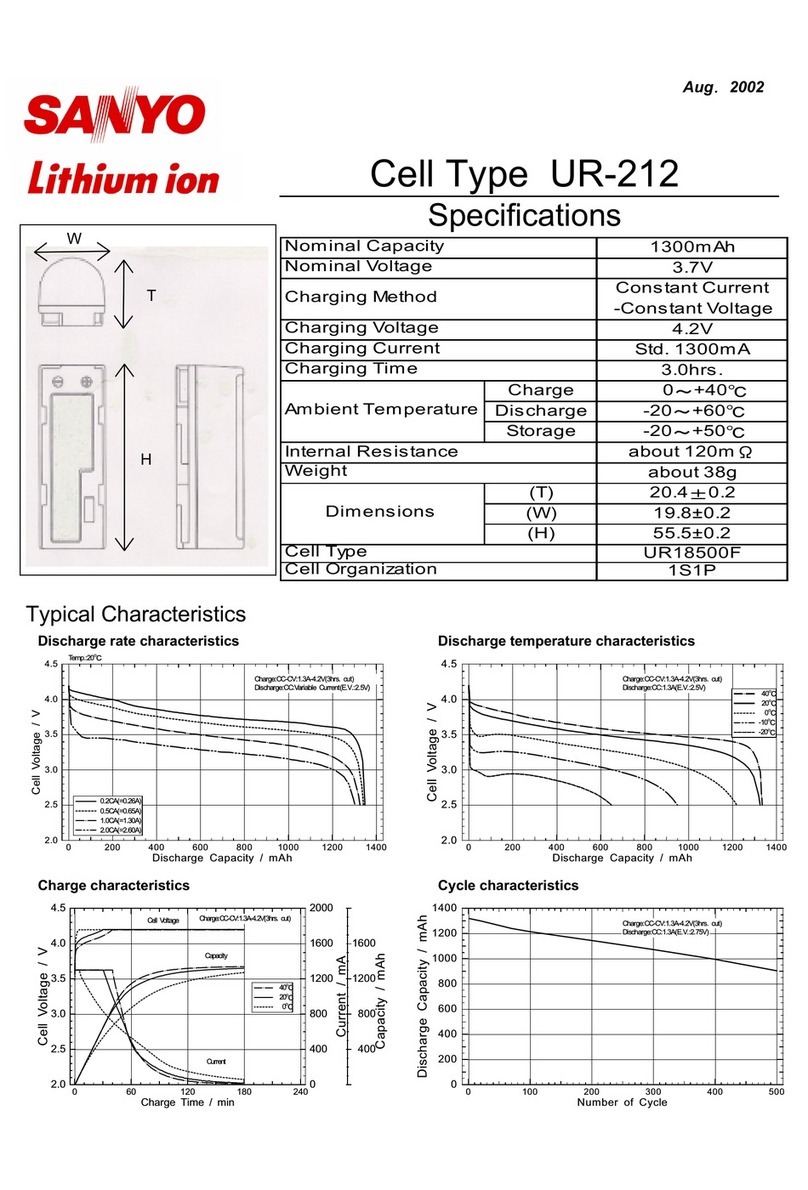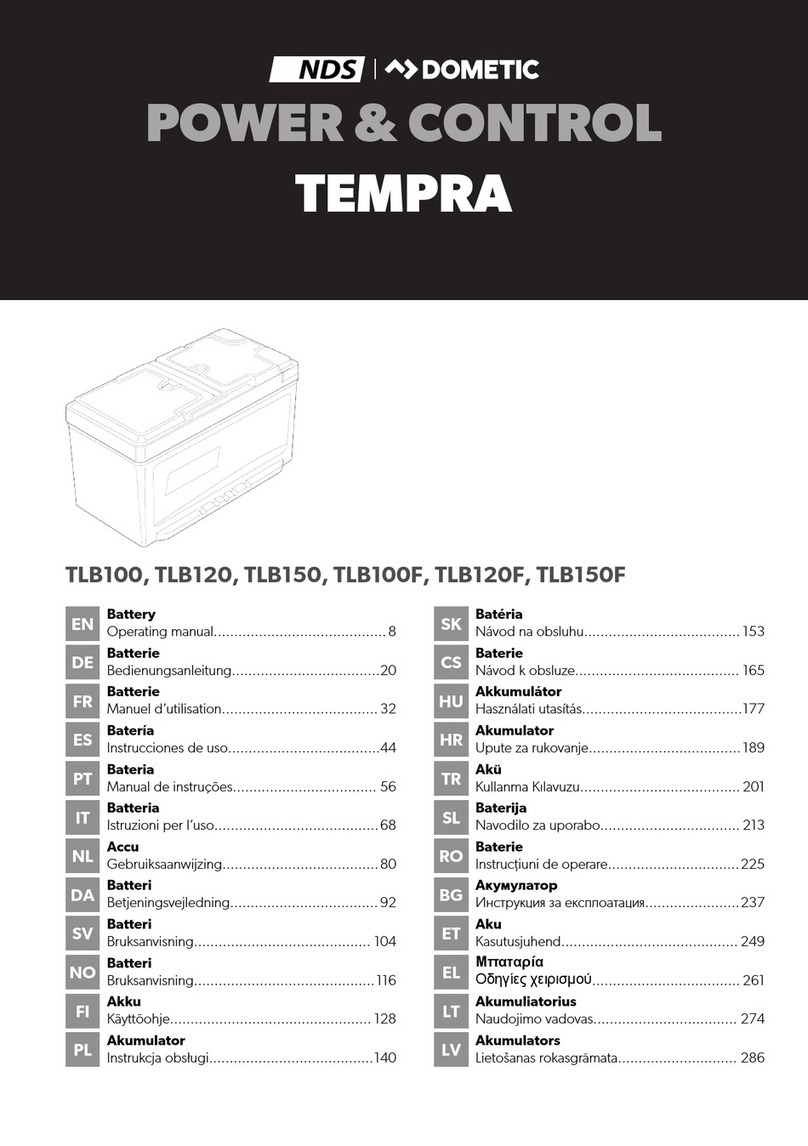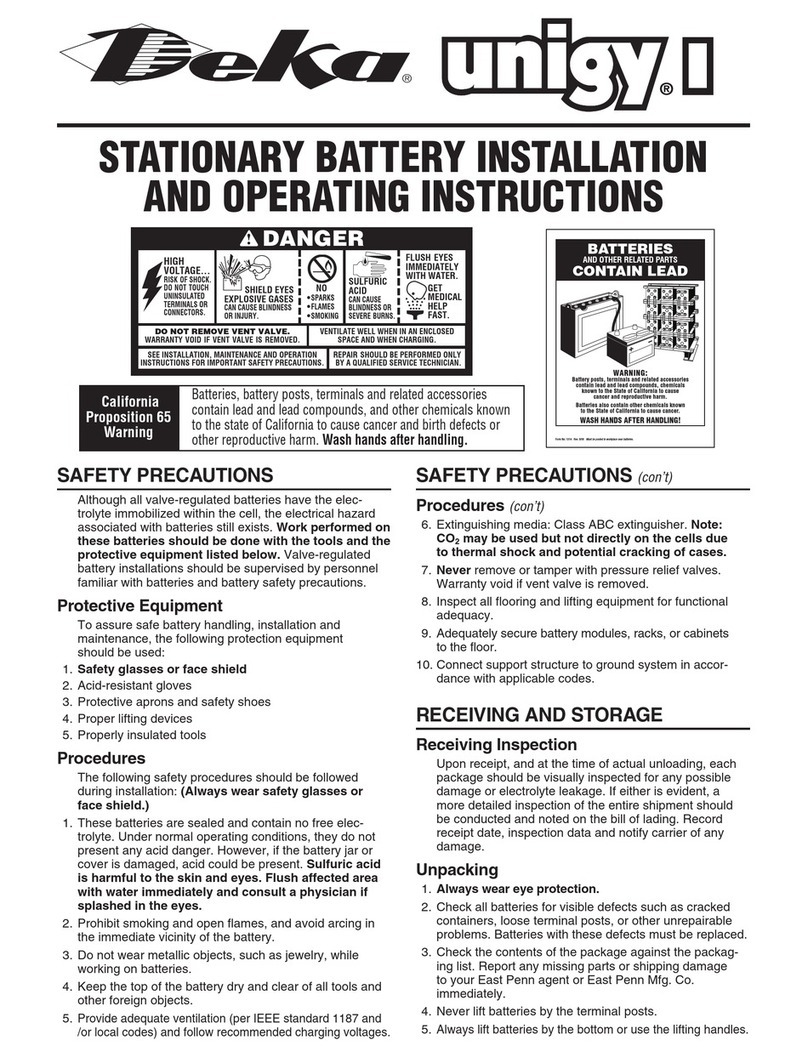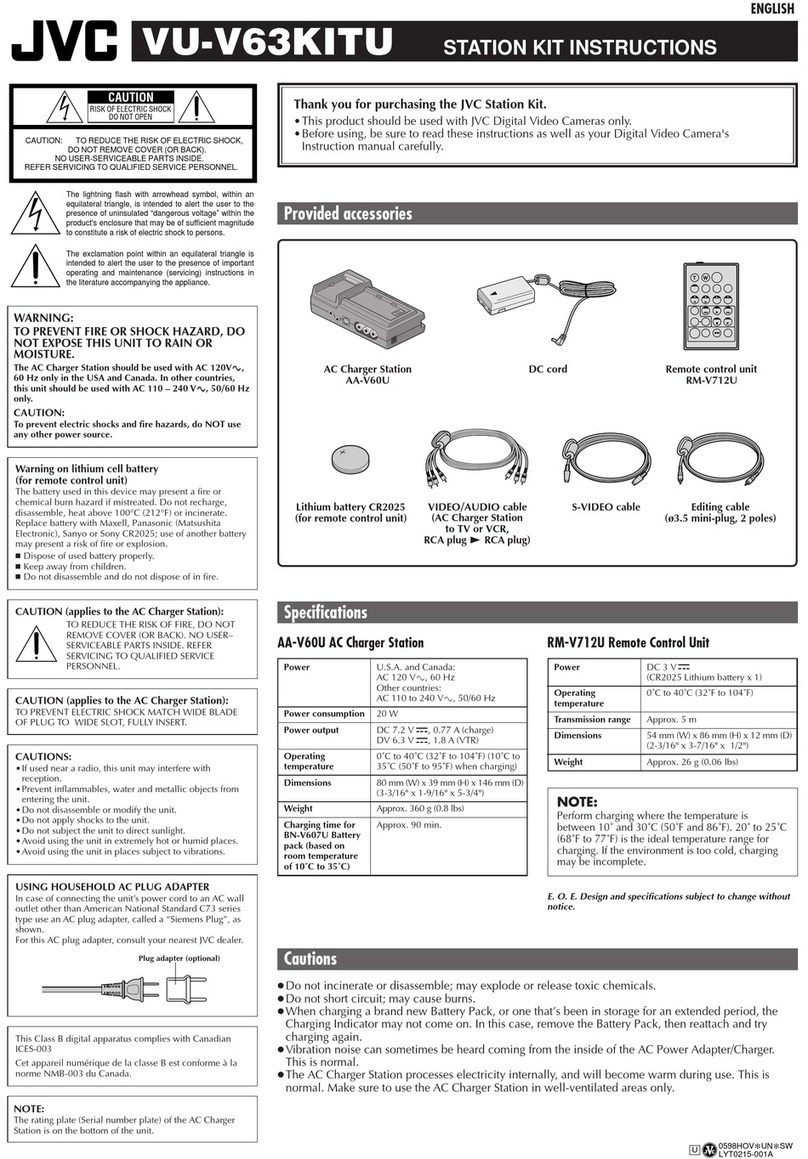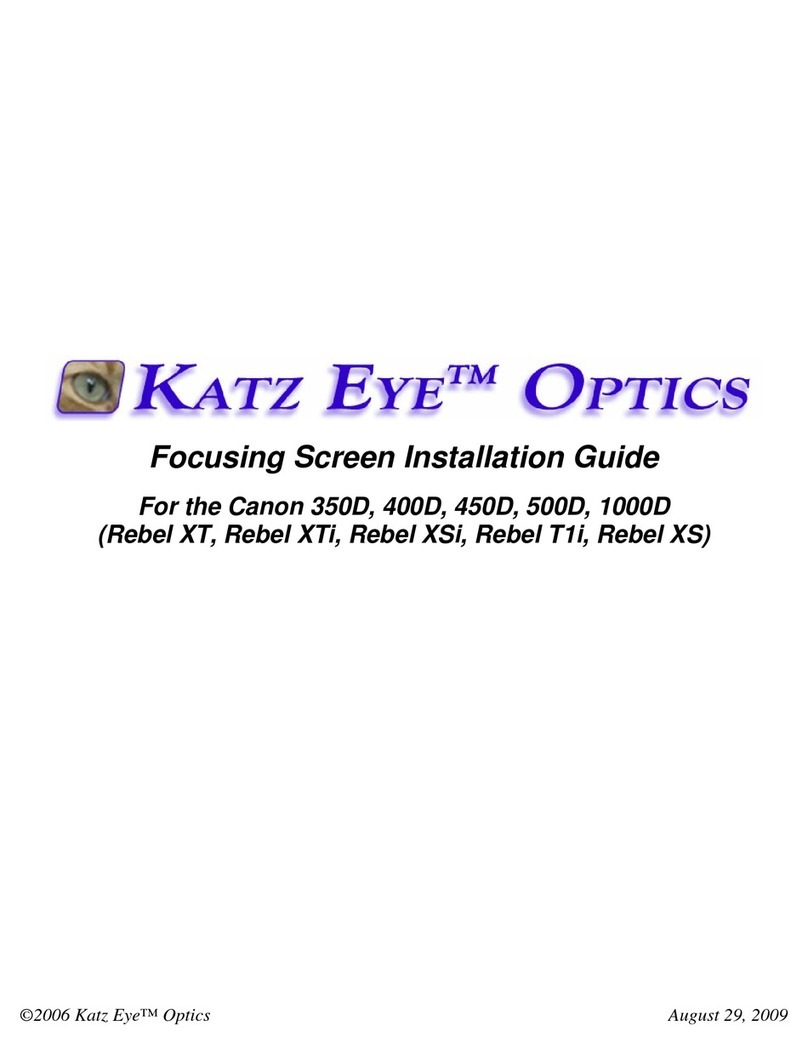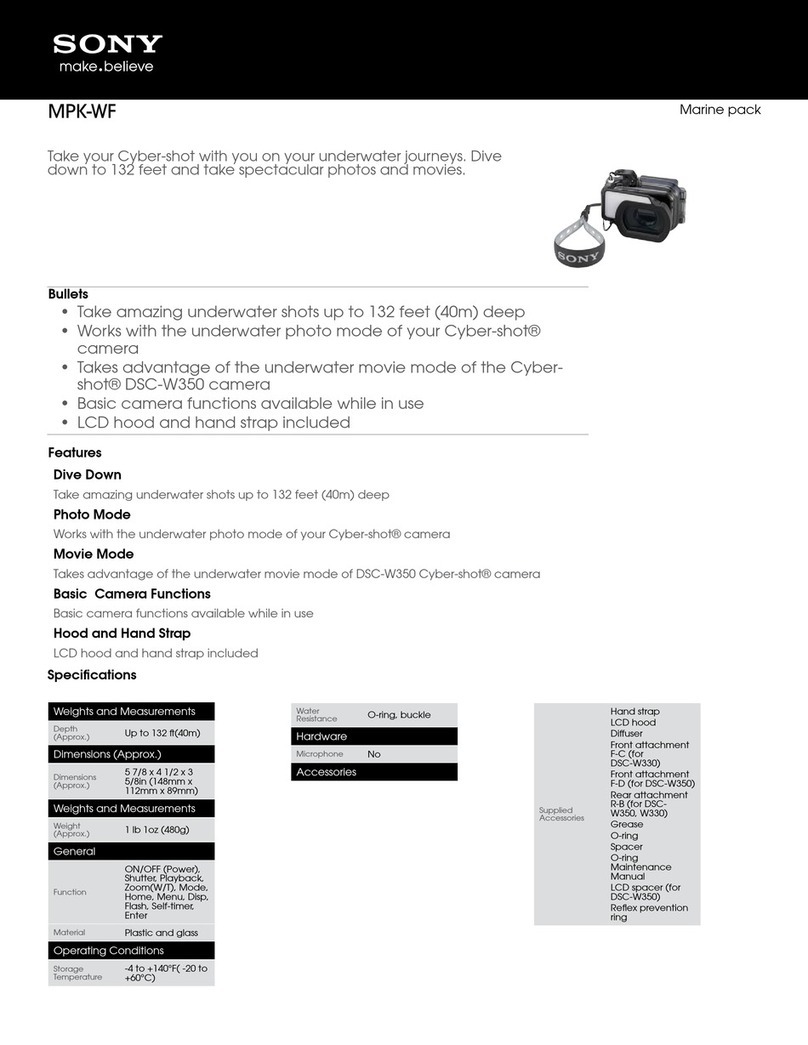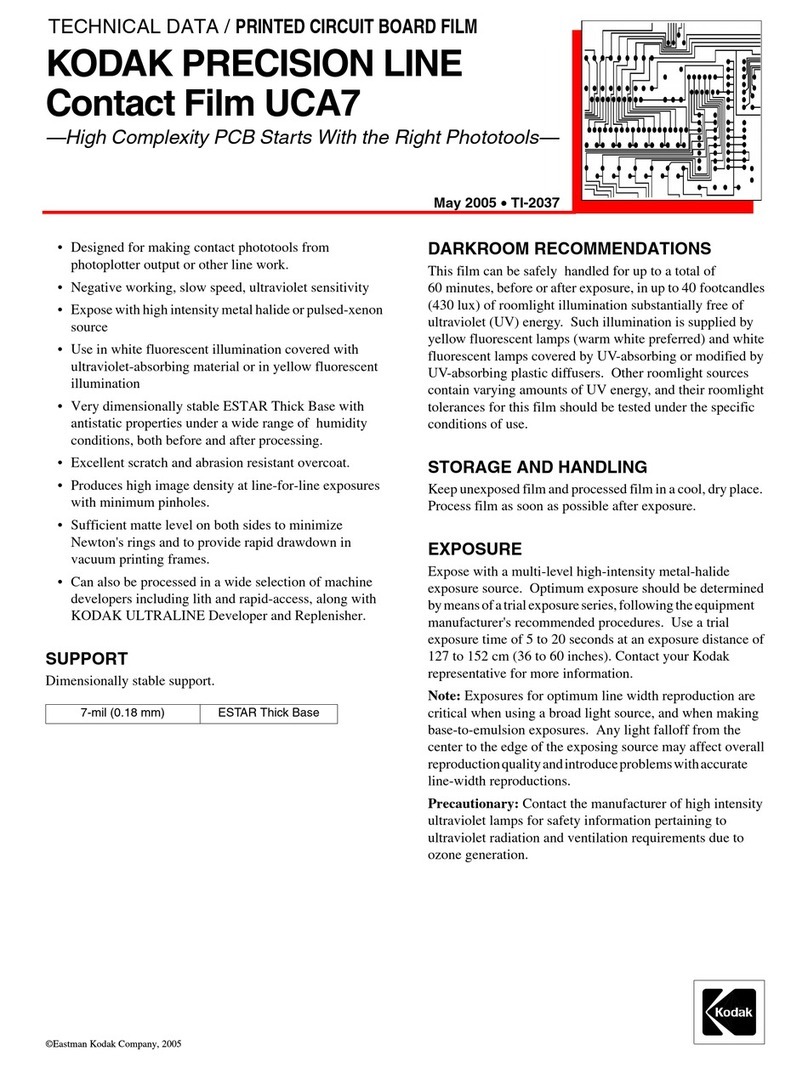Congratulations on your purchase of a ProMaster HGX Prime Variable Neutral Density Filter. It is a useful tool
and a precision instrument for both still photography and videography. It allows you to reduce the amount
of light entering your camera’s lens with a range of 1.3 to 8 f-stops. For still photography this can be helpful
for creating longer shutter speeds to create a special eect such as blurring the motion of running water.
For videography, it is a great aid which allows you to use a large lens aperture (thereby achieving your
desired depth-of-eld) in bright lighting conditions. Please read through all of these instructions so you can
condently employ this VND lter in your creative process.
BASIC OPERATION
1) Attach the lter to the front of your lens using its lter threads.
2) Rotate the VND lter to its Min point.
3) Slowly rotating the lter away from its Min point and towards its Max point increases the lter’s neutral
density factor and decreases the amount of light passing through your lens.
4) The lter will stop at the Max point to avoid going beyond its useable limit.
We recommend composing and focusing your lens with the lter at its Min point because it can be more dicult
to see, compose, and focus with increased density. Consider setting your lens/camera to manual focus so it will
not try to autofocus once the lter is set to a higher density.
ADDITIONAL OPERATIONAL NOTES
“X” Pattern:
All variable neutral density lters have certain limitations due to the laws of physics. Cross Polarization, also
known as the “dreaded X”, can occur when higher densities are used in combination with a wide-angle lens.
This eect begins as a darkening at the edges of the image; and, it can manifest itself as the appearance of a
letter X over the image at the highest density setting. To aid your use of this lter a white letter“X” has been
inscribed on the outer ring showing point where cross polarization begins with most wide-angle lenses.
With almost every lens you will not see any image degradation when the lter is set between the Min point
and the X point. Once you move the lter beyond the X point towards the Max point you might see some
image degradation due to cross polarization. Whether or not you see this aect will be unique to the lens
you are using. Therefore, the white X is a guide.
Note: Cross polarization does not generally appear
when using a normal or telephoto length lens. And
not all wide angles may experience the same aect.
Each lens and camera combination presents a
unique situation. Use the X mark as general guide
while paying close attention to the image in your
viewnder.
DENSITY MARKS
You will notice a series of white lines along the lter’s rim. There are 8 in total, including those at the Min and
Max points. Each of these lines represents a specic density of the lter. They go like this:
| | | |…. |…|.. |. |
1.3 stops 2 3 4.. 5.. 6.7 8 stops
USING THE TACTILE CONTROL KNOB
Your lter comes with a small, knurled knob attached to its outer
rim. This control knob provides a tactile experience when rotating
the lter through its density range. It allows you to feel the lter
and rotate it while keeping your eye on your subject through
the viewnder. You can also use the knob to change the lter’s
density, and therefore the exposure, while capturing video to
create a special eect. Finally, this tactful knob can be unscrewed
and removed if you prefer.
X PATTERN
FILTERS.PROMASTER.COM
If for any reason, this ProMaster product fails within ONE YEAR of the date of purchase, return this product to
your ProMaster dealer and it will be exchanged for you at no charge. ProMaster products are guaranteed for
ONE FULL YEAR against defects in workmanship and materials. If, at any time after one year, your ProMaster
product fails under normal use, we invite you to return it to ProMaster for evaluation.
ONE YEAR UNCONDITIONAL WARRANTY
INSTRUCTION MANUAL
1.3 2 3 4 5 6 7 8