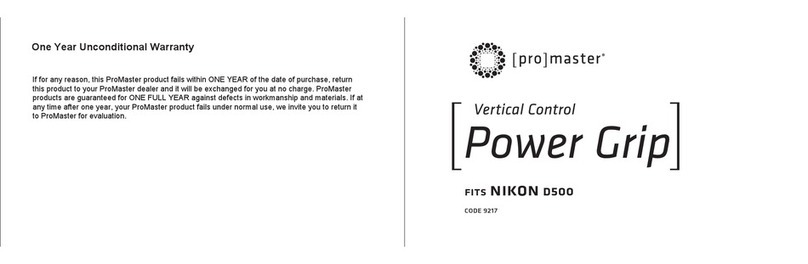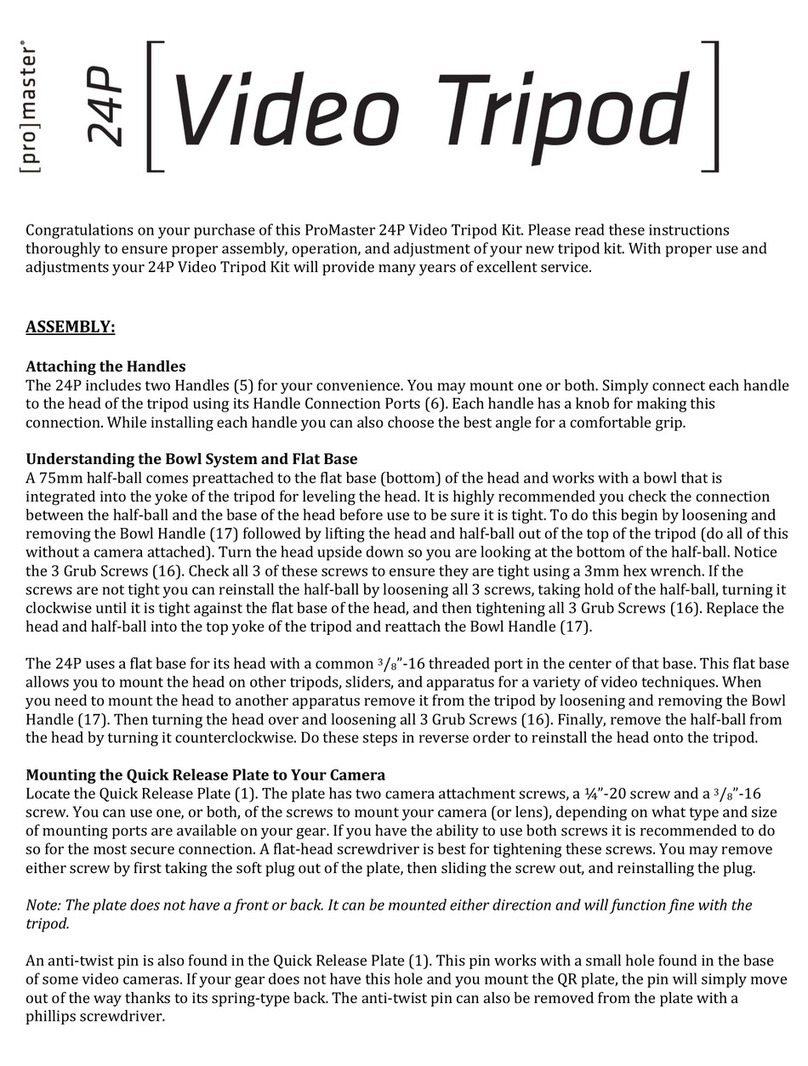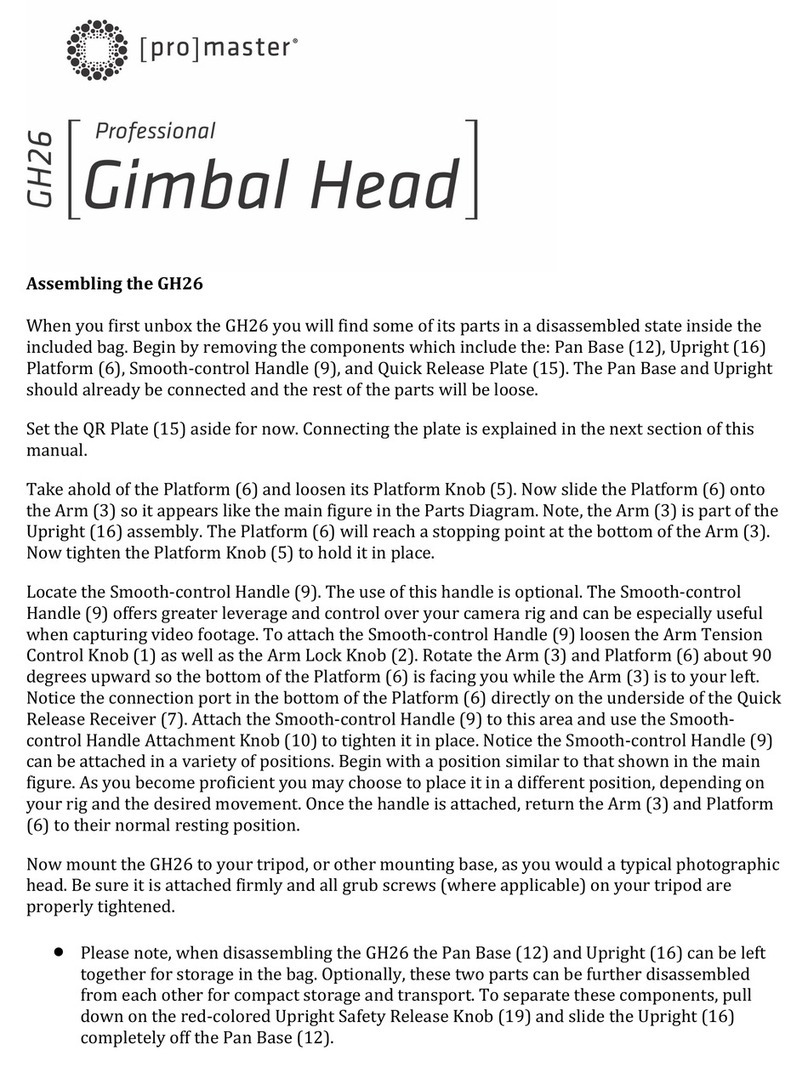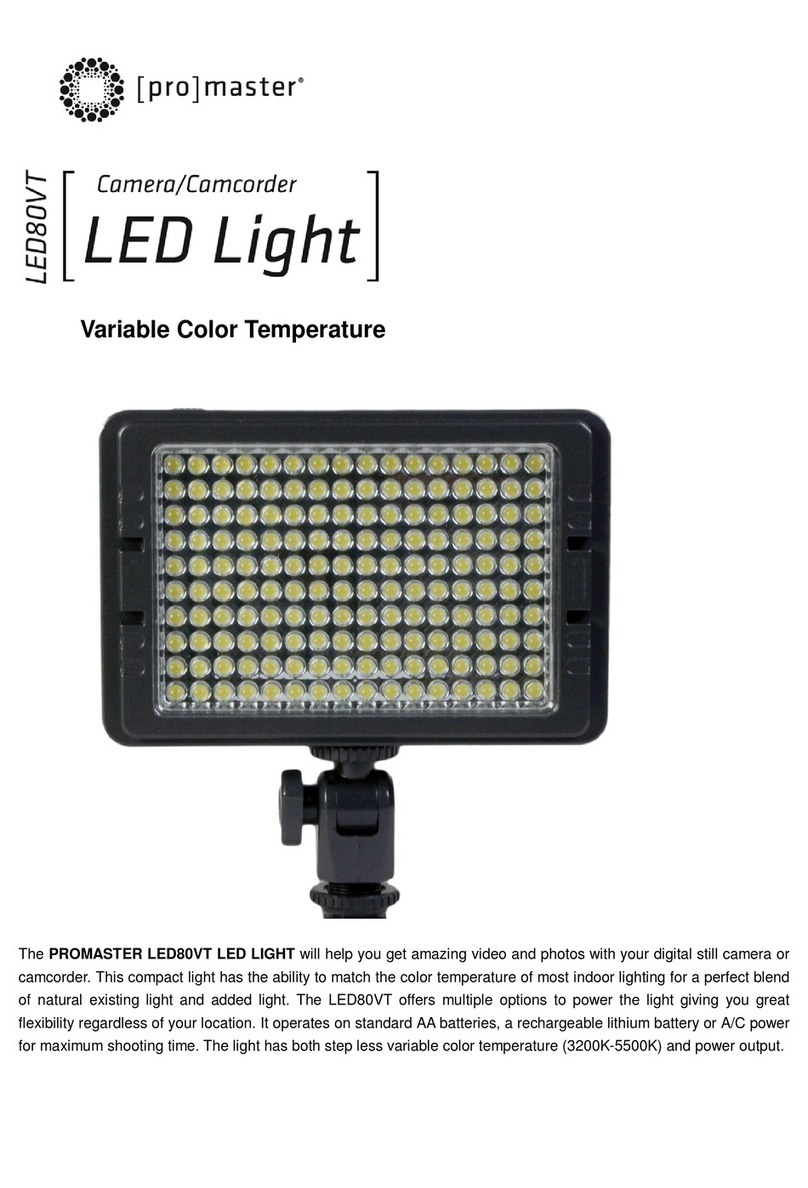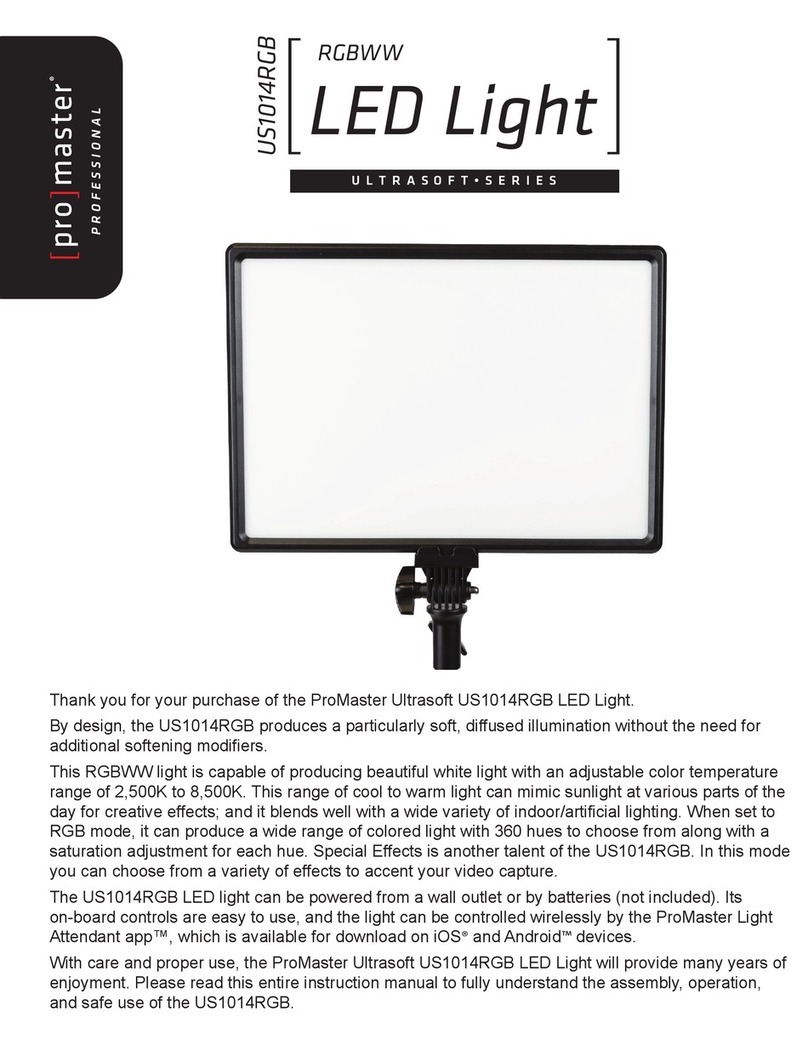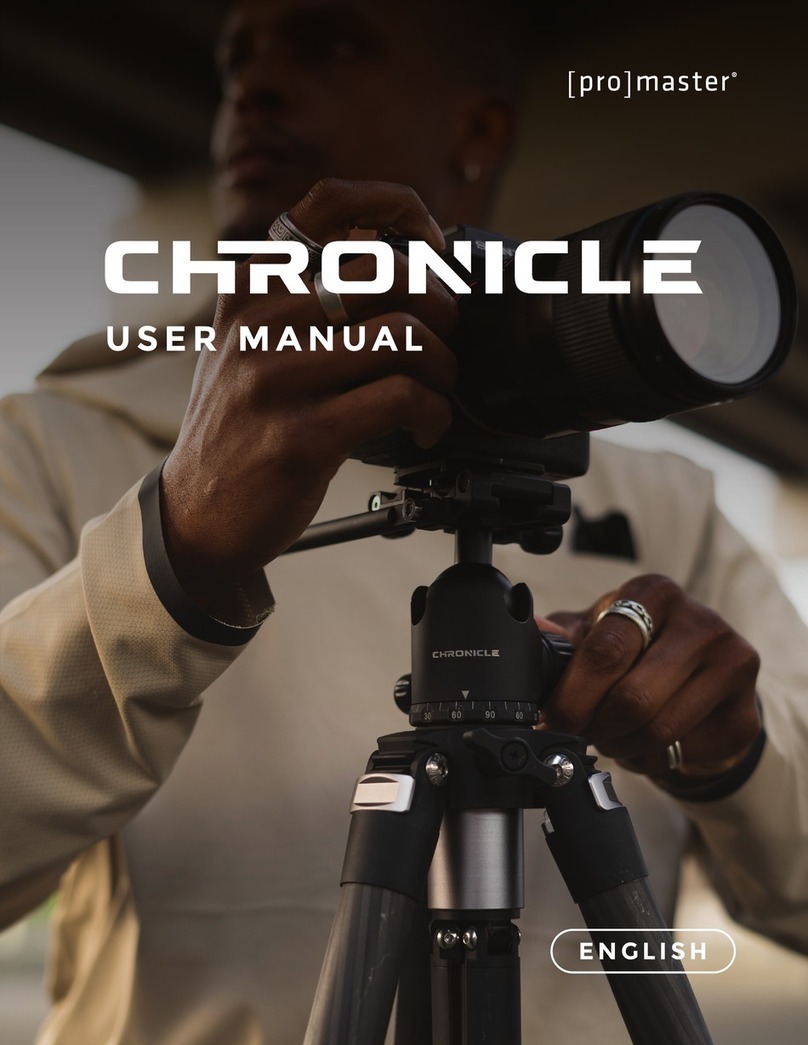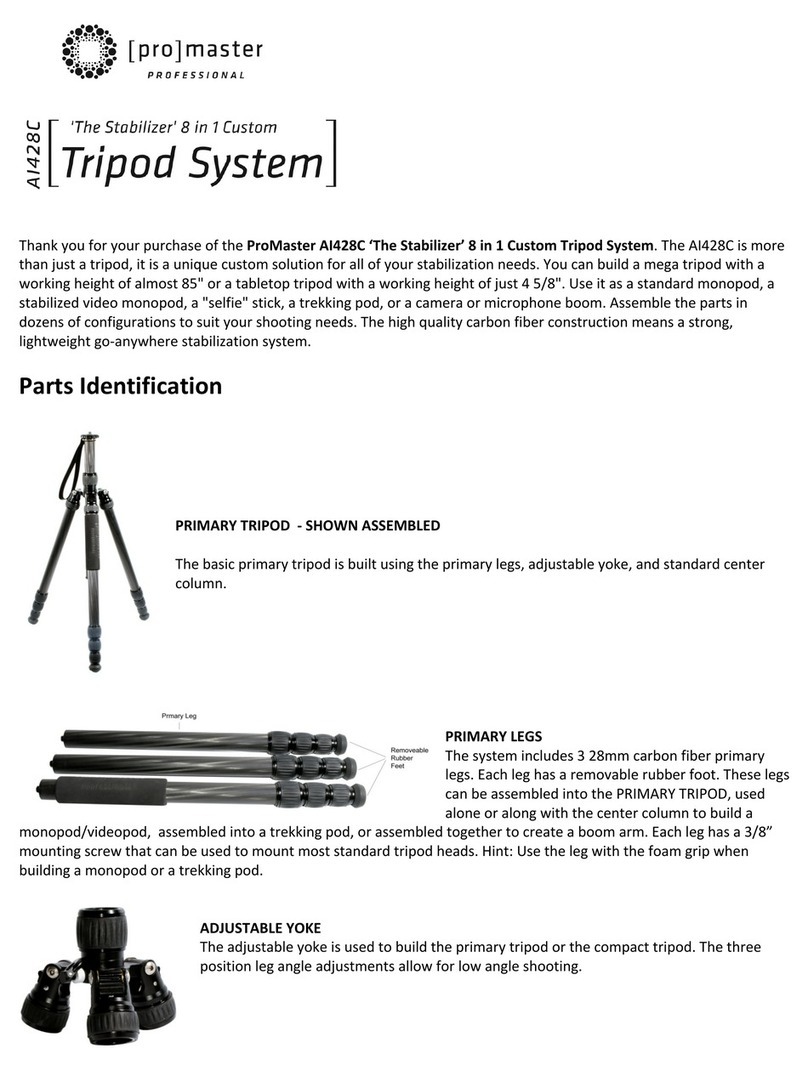4 5
3. Some devices, like LED lights, require more voltage and
higher power to operate than others, such as charging a
phone. As the NP-F980PD’s capacity status drops to just
one light in the LED display, it may not have enough
power remaining to operate a high-drain device such as
an LED light. However, it may still have enough power for
a low-drain device such as charging a phone.
4. All Li-ion batteries experience a change in voltage as they
drain. The NP-F980PD’s nominal voltage is rated at 7.4V.
However, it can operate within a range of 8.4V to 5.5V. It
will typically operate at 8.4V when fully charged, and that
number will decrease as the battery is drained.
5. All airlines have maximum capacities for Li-ion batteries
which can be taken onto a plane. At 74Wh the NP-F980PD
is a very high-capacity battery, yet it falls below the current
restrictions in most cases. Please be sure to check with your
airline’s most current battery restrictions before traveling
with the NP-F980PD. Also, be aware that restrictions may
be different for domestic flights vs. international flights.
6. Never attempt to open the NP-F980PD and do not expose
it to extremely high heat (such as a car dashboard on a
sunny day) or fire. These things can be very dangerous
and may damage the battery and can cause physical harm
to anyone nearby.
7. When the NP-F980PD has reached the end of its useable
life, please be responsible and recycle it properly. Do not
toss it into the trash and into a landfill.
The LED Display
A convenient onboard LED display located on the back of the
NP-F980PD allows you to check the battery’s remaining
capacity. To check the capacity gauge (4), lightly press the round
button located just below it (3). When the battery is at an
approximately full charge, all 4 LEDs will illuminate. As the
battery’s capacity is being drained, these lights disappear in
sequence so that you can see approximately how much is left.
Each LED corresponds to approximately 25% of the battery’s
capacity: 4 illuminated LEDs indicate a charge of approximately
100%; 3 illuminated LEDs indicate a roughly 75% charge; 2
illuminated LEDs indicate an approximately 50% charge, and 1
illuminated LED shows that about 25% capacity remains.
Tips for Use
1. Only use one charging method at a time. Attempting to
use more than one charging method simultaneously will
damage the battery permanently.
2. The USB-C PD port (1) can be used for either input (to
charge the battery) or output (to charge another device).
You can use the USB-C (1) and USB-A (2) outputs to
charge devices while also using the battery to power an
NP-F compatible device. Note, however, that when the
USB-C port (1) and USB-A port (2) are being used at the
same time, the USB-C port (1) cannot support PD and
functions as a standard USB-C port.