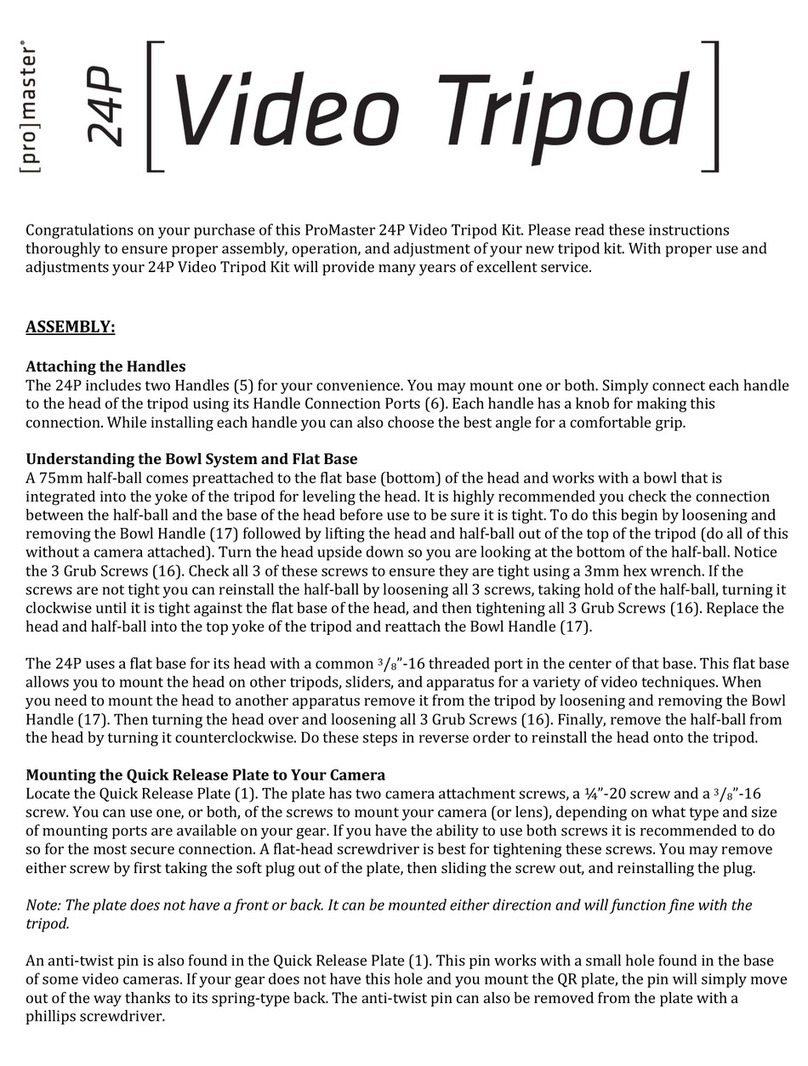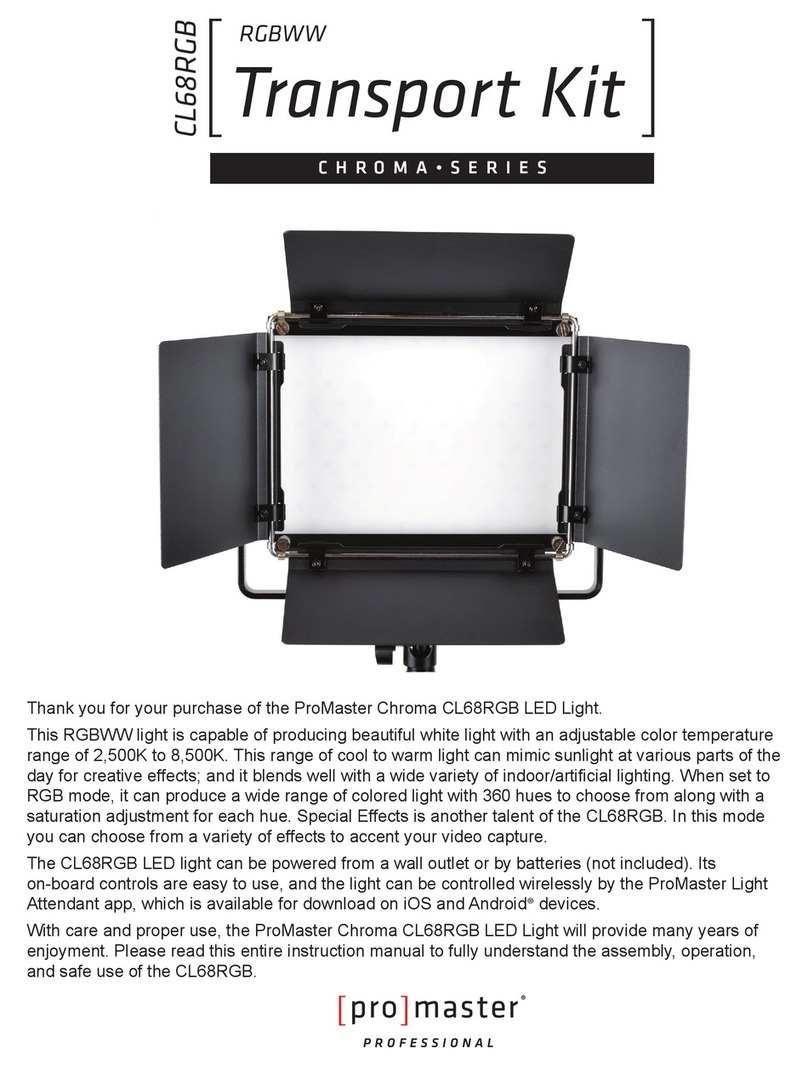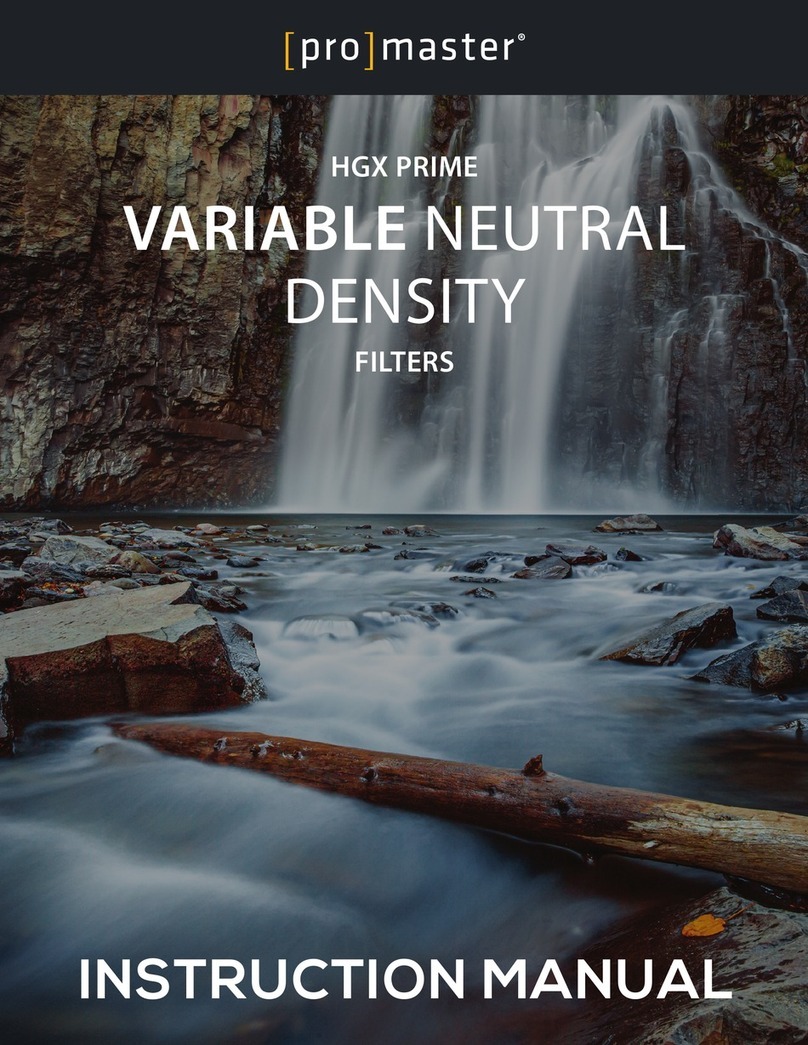pro master SystemPro Professional User manual
Other pro master Camera Accessories manuals

pro master
pro master SystemPRO ProfessionalRemote + Shutter... User manual

pro master
pro master Specialist Series User manual
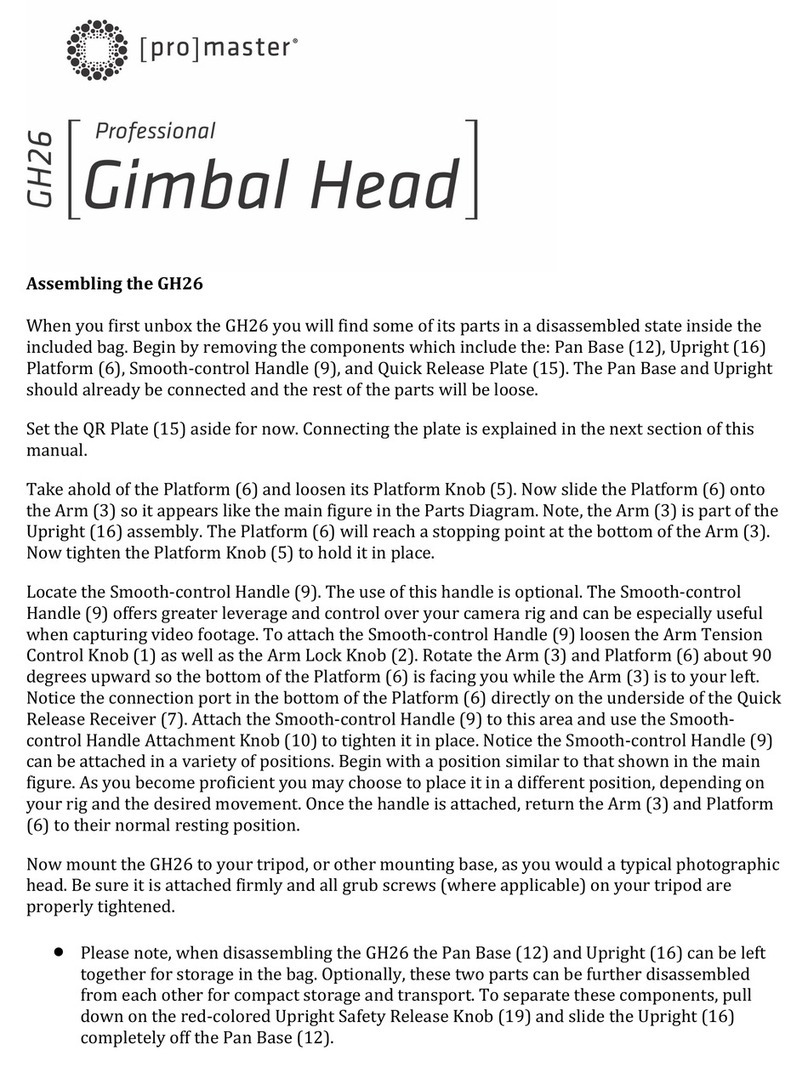
pro master
pro master GH26 User manual

pro master
pro master GH25K User manual

pro master
pro master 3662 User manual

pro master
pro master VL306 User manual
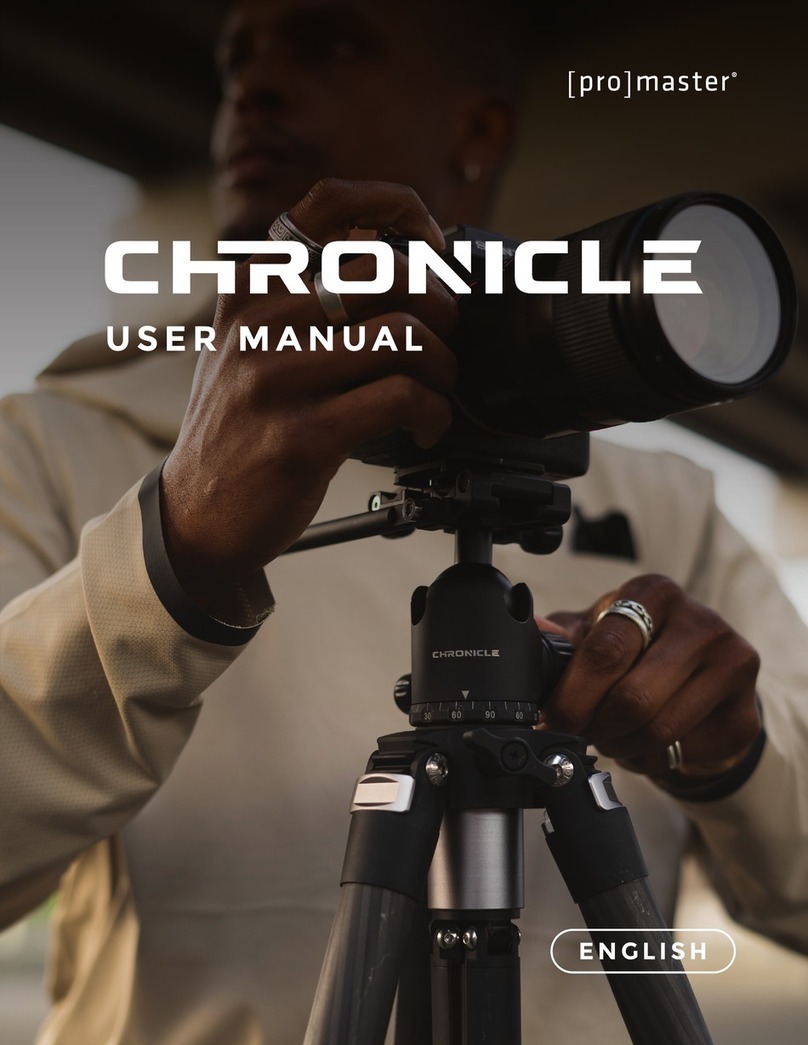
pro master
pro master CHRONICLE User manual

pro master
pro master SM300 User manual

pro master
pro master 8363 User manual

pro master
pro master GH11 User manual

pro master
pro master 8046 User manual

pro master
pro master Cine Tripod CT60K User manual

pro master
pro master POWERHOUSE NP-F980PD User manual

pro master
pro master BASIS Series User manual

pro master
pro master GH30C User manual

pro master
pro master Scout User manual
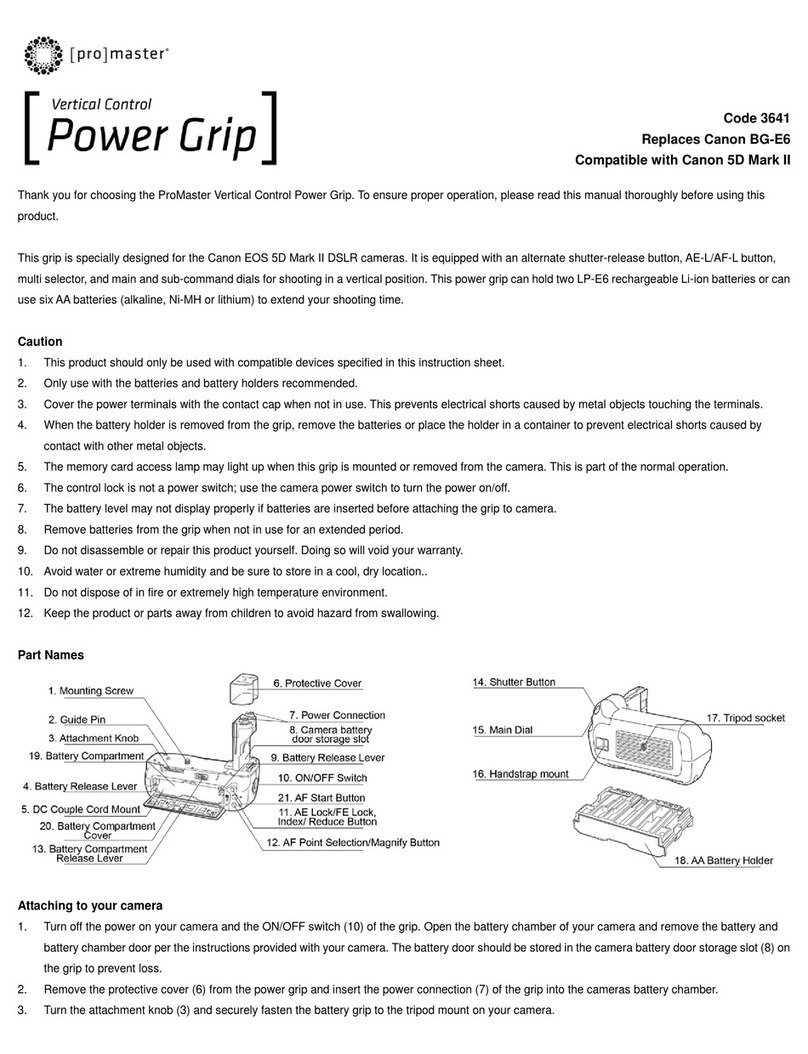
pro master
pro master 3641 User manual
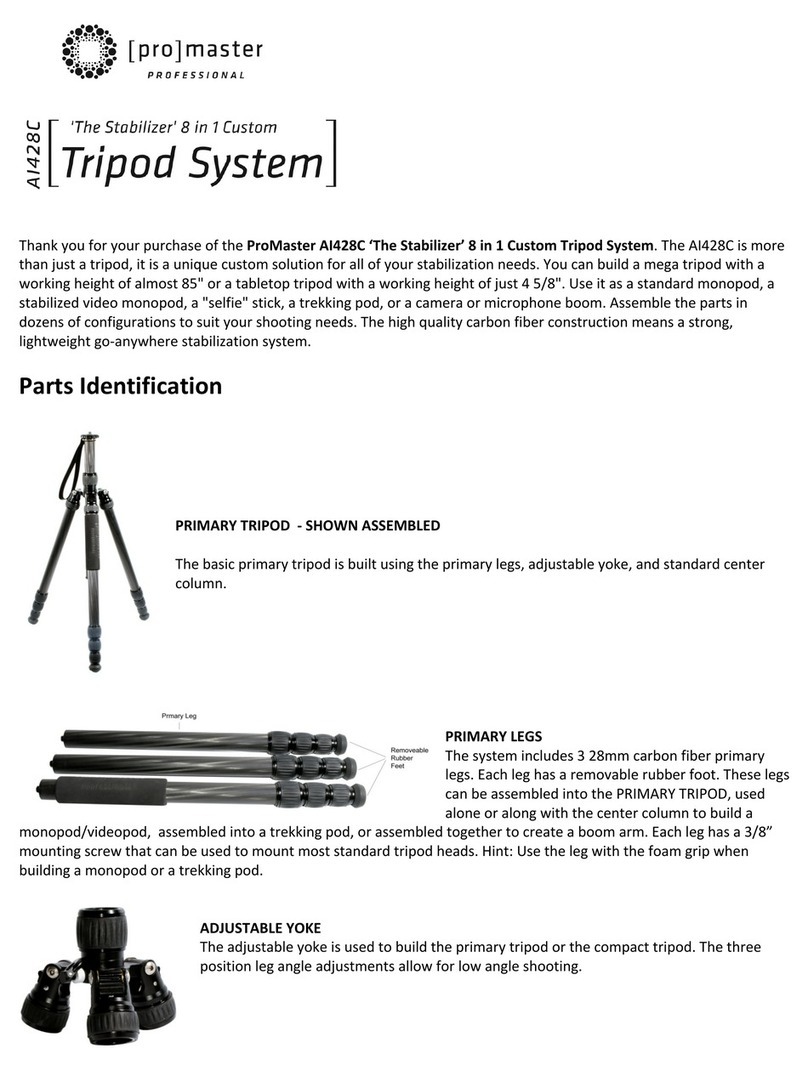
pro master
pro master AI428C User manual
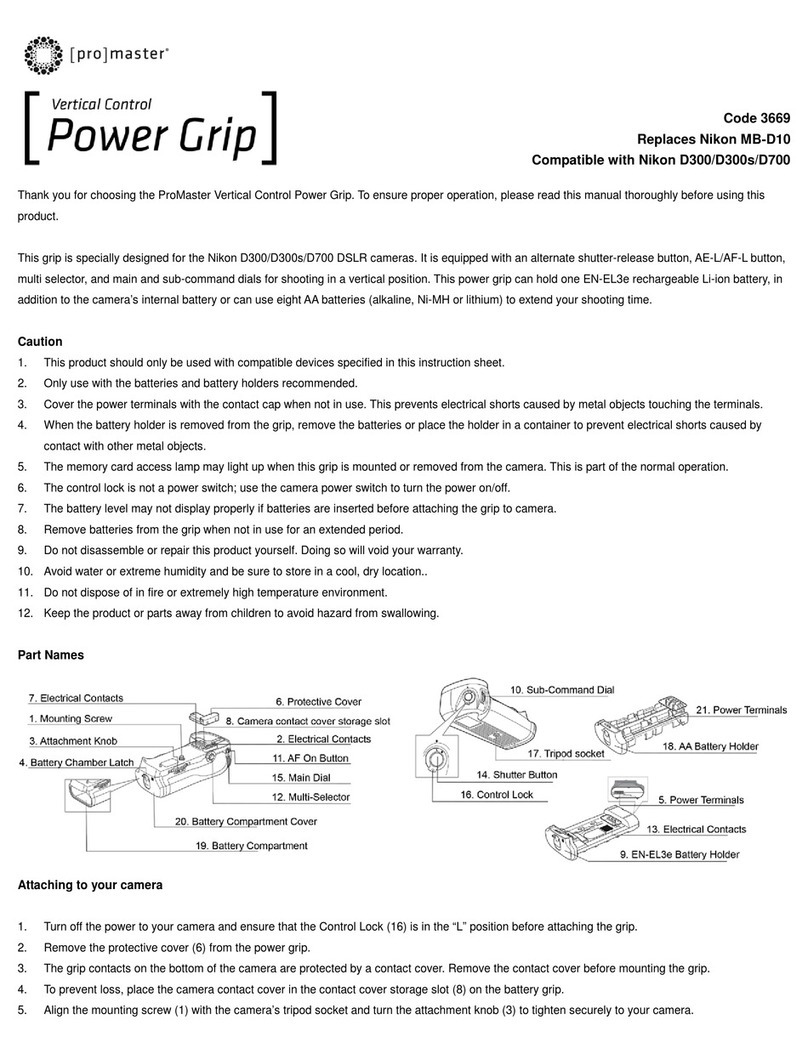
pro master
pro master 3669 User manual

pro master
pro master RL60 User manual
Popular Camera Accessories manuals by other brands

Trojan
Trojan GC2 48V quick start guide

Calumet
Calumet 7100 Series CK7114 operating instructions

Ropox
Ropox 4Single Series User manual and installation instructions

Cambo
Cambo Wide DS Digital Series Main operating instructions

Samsung
Samsung SHG-120 Specification sheet

Ryobi
Ryobi BPL-1820 Owner's operating manual