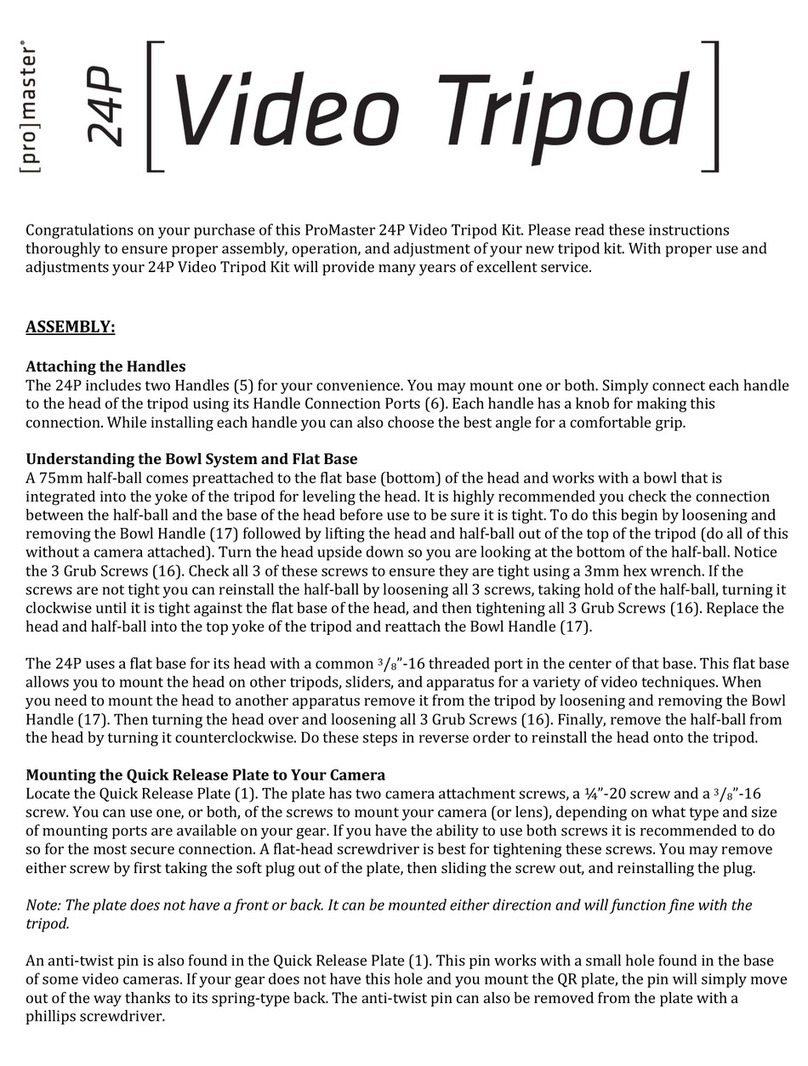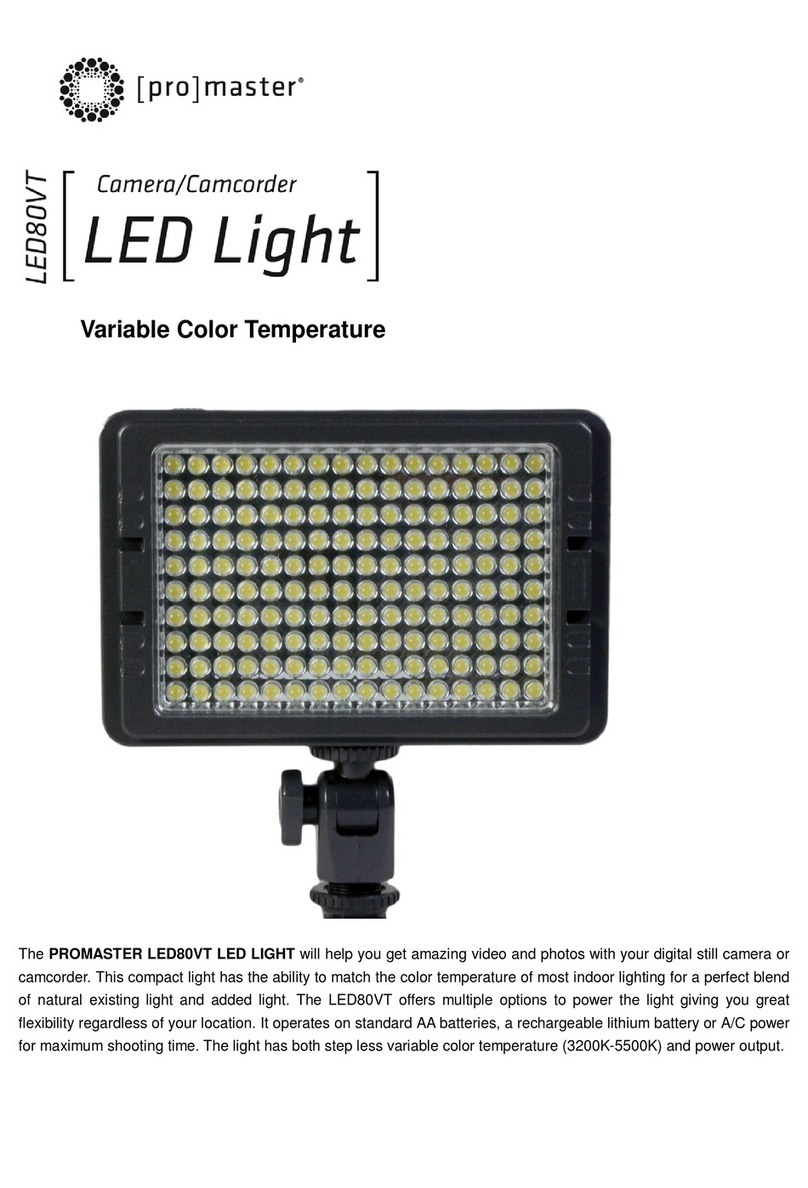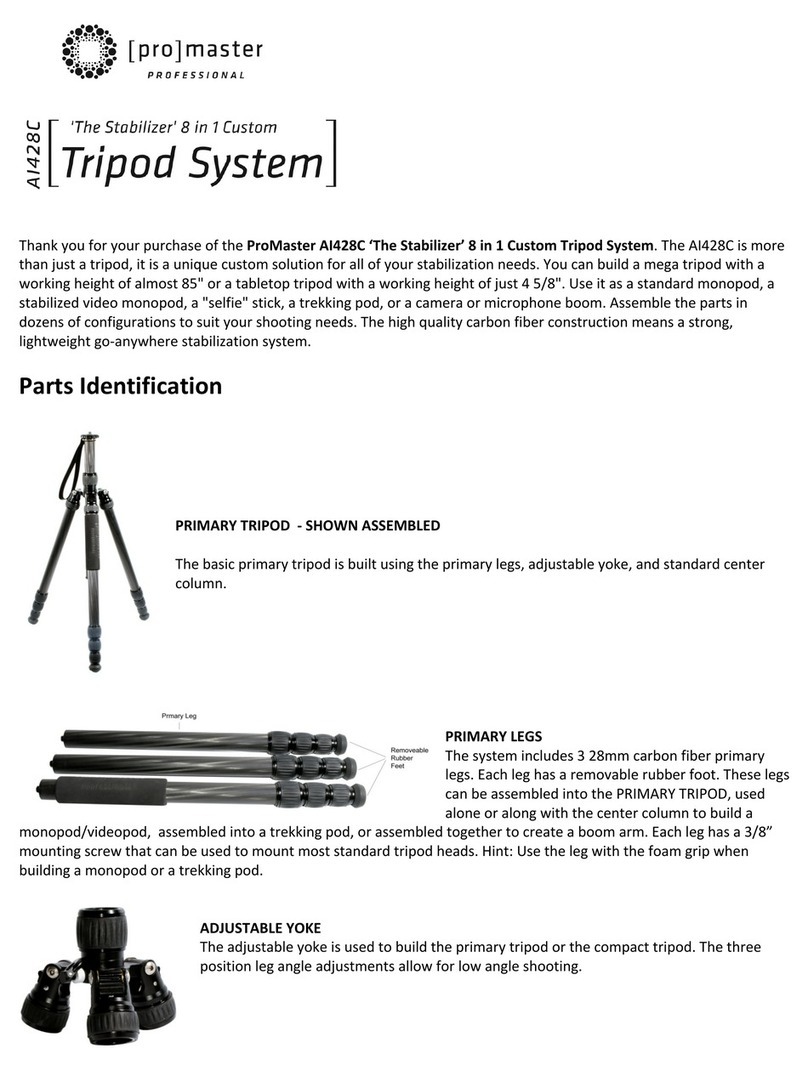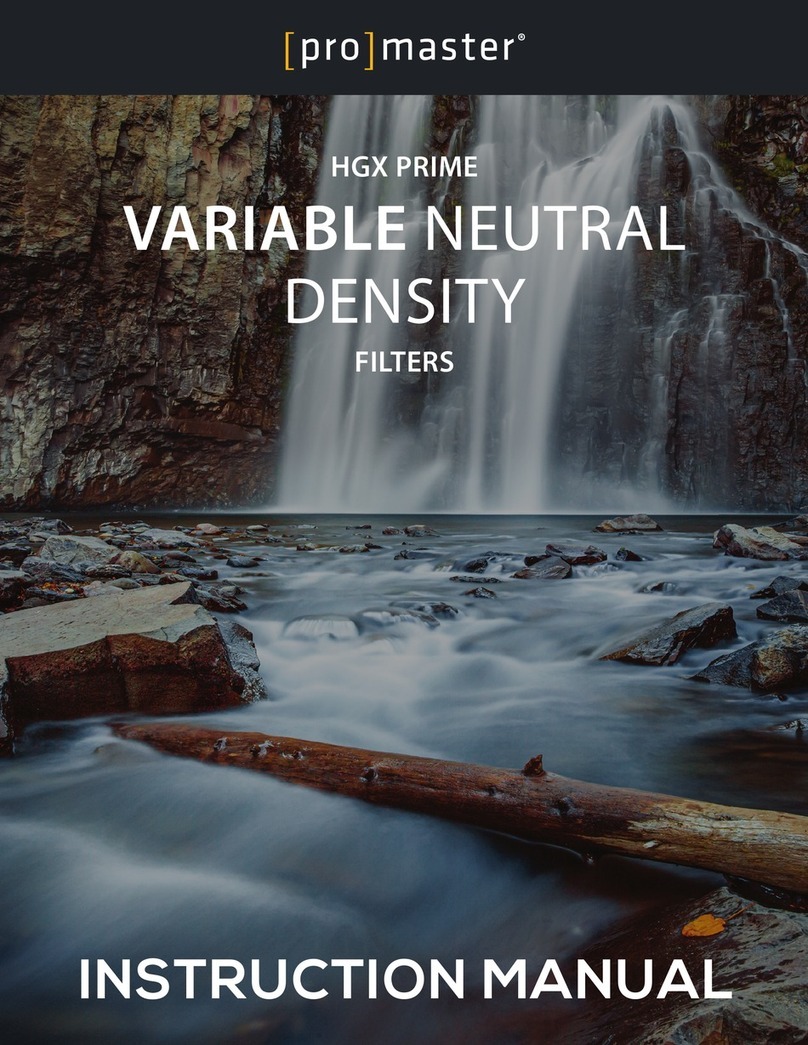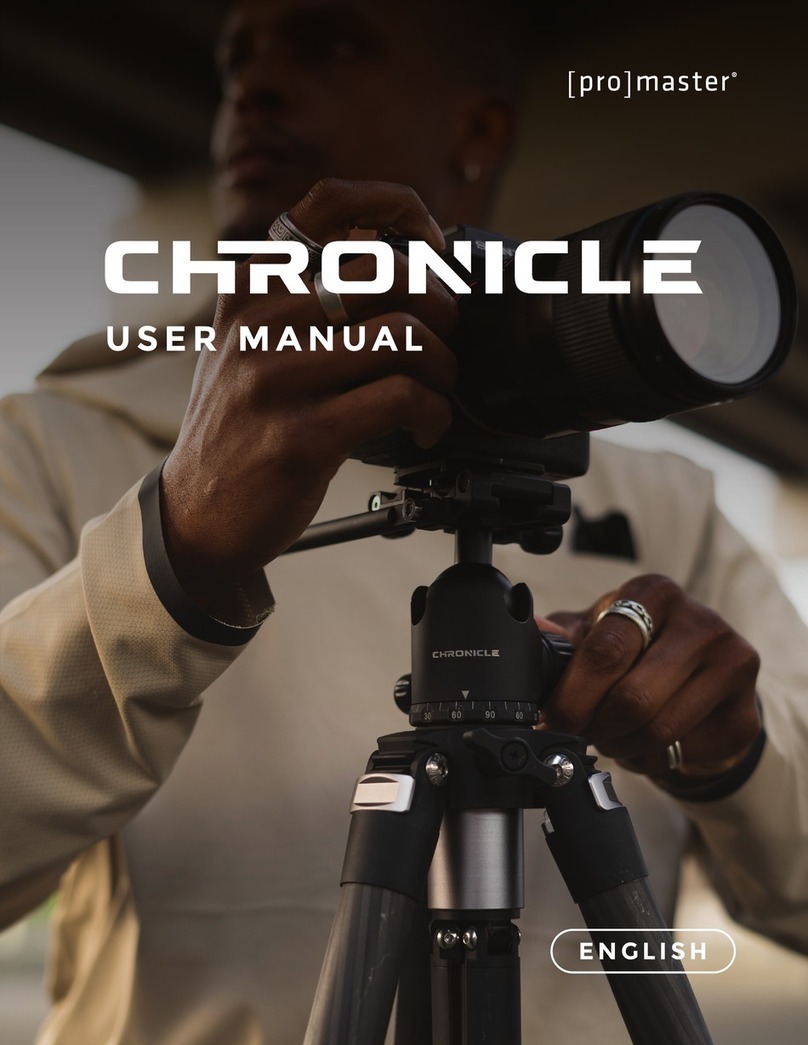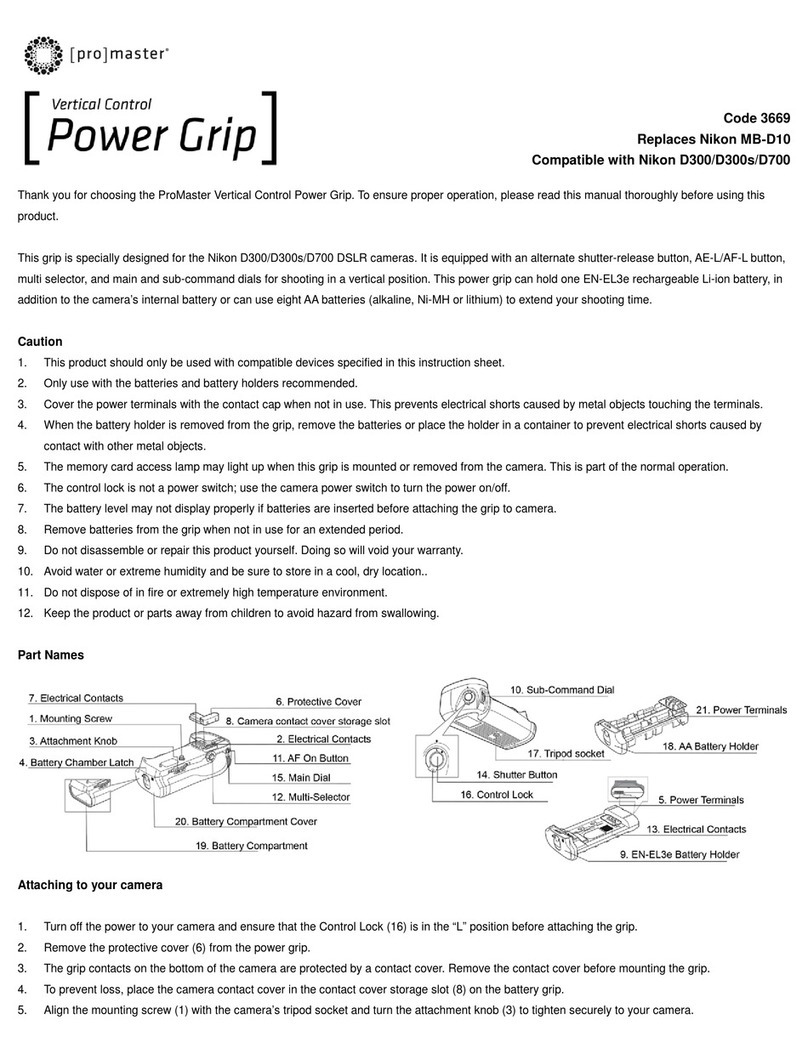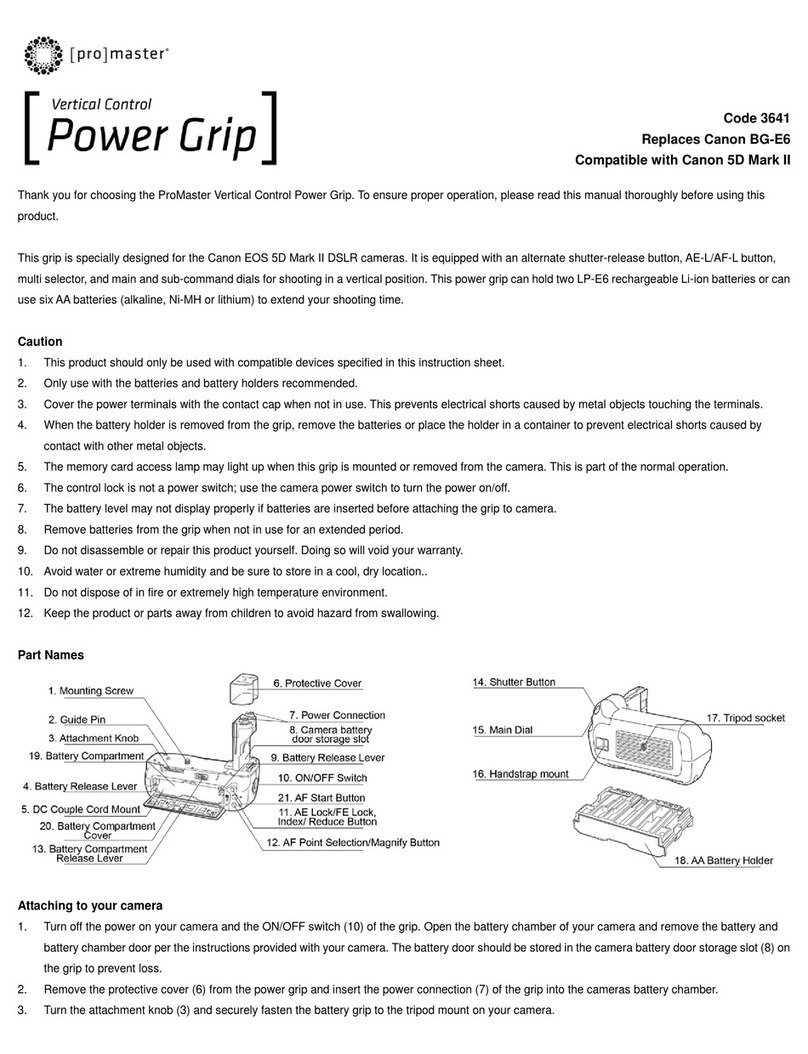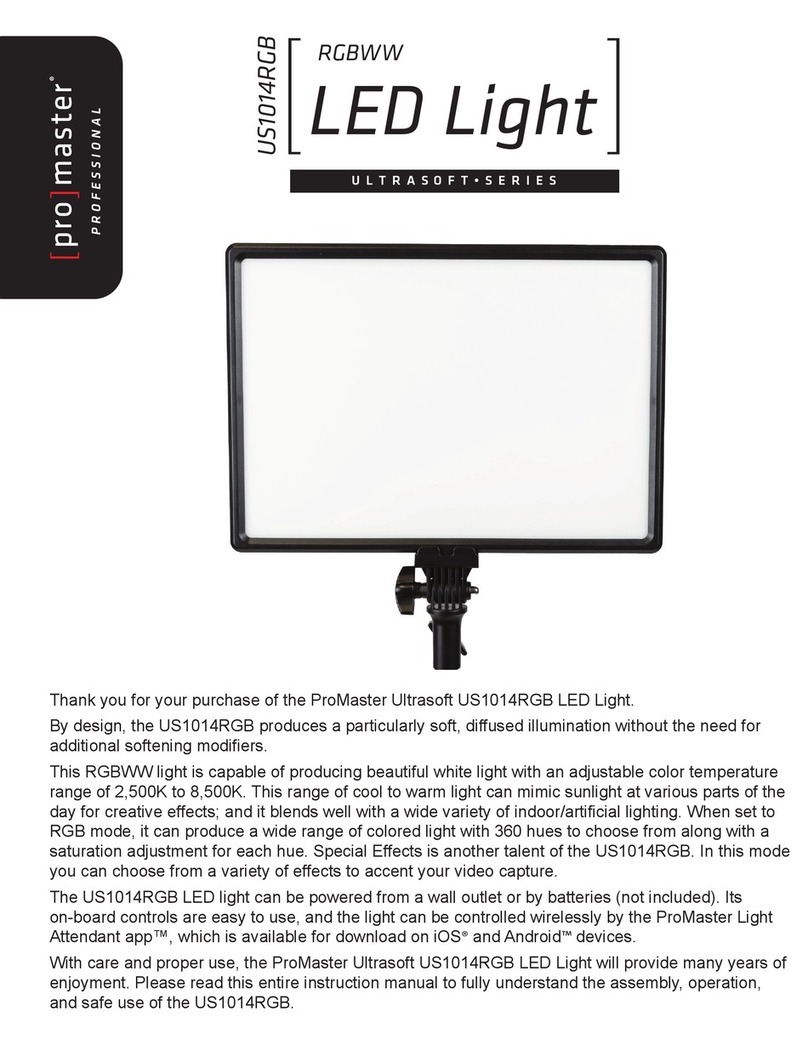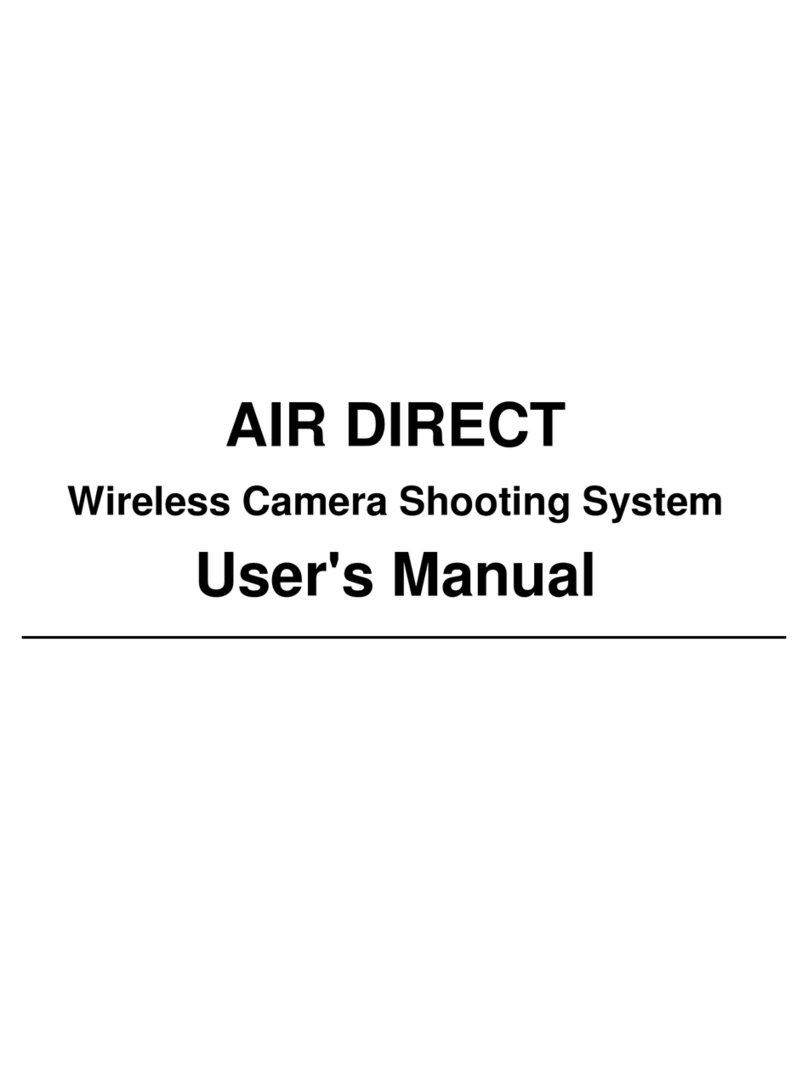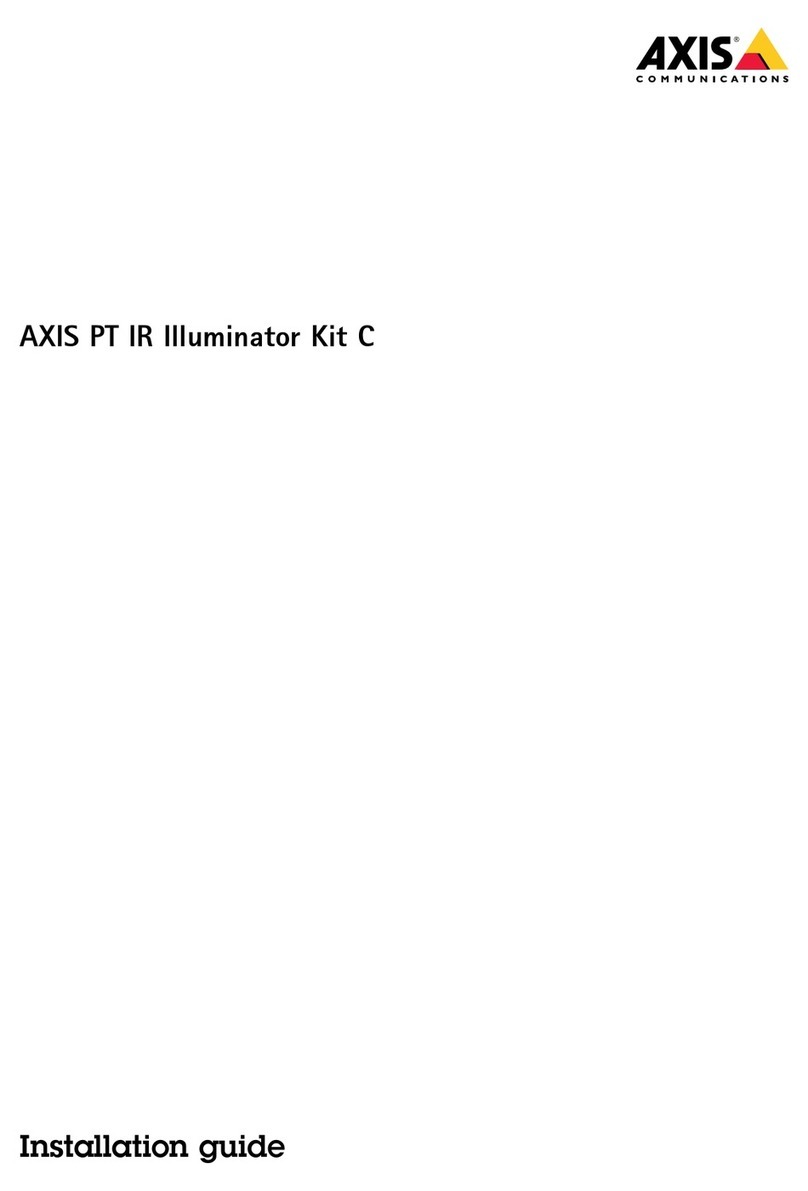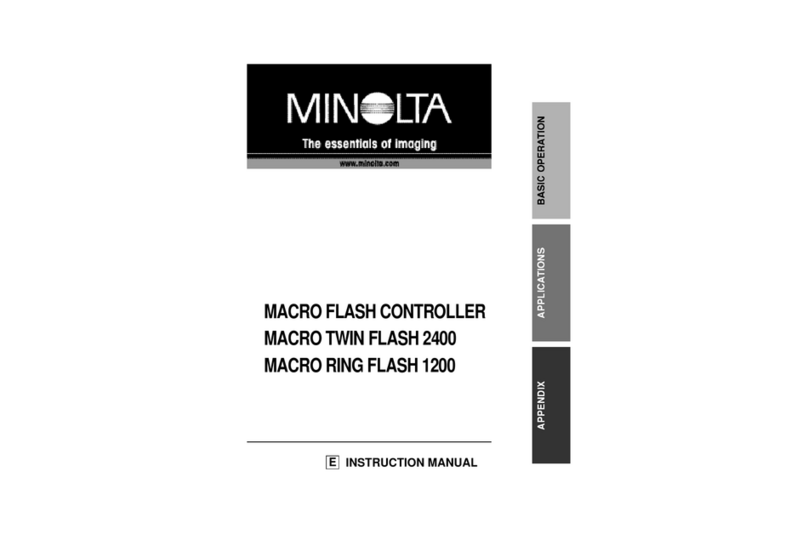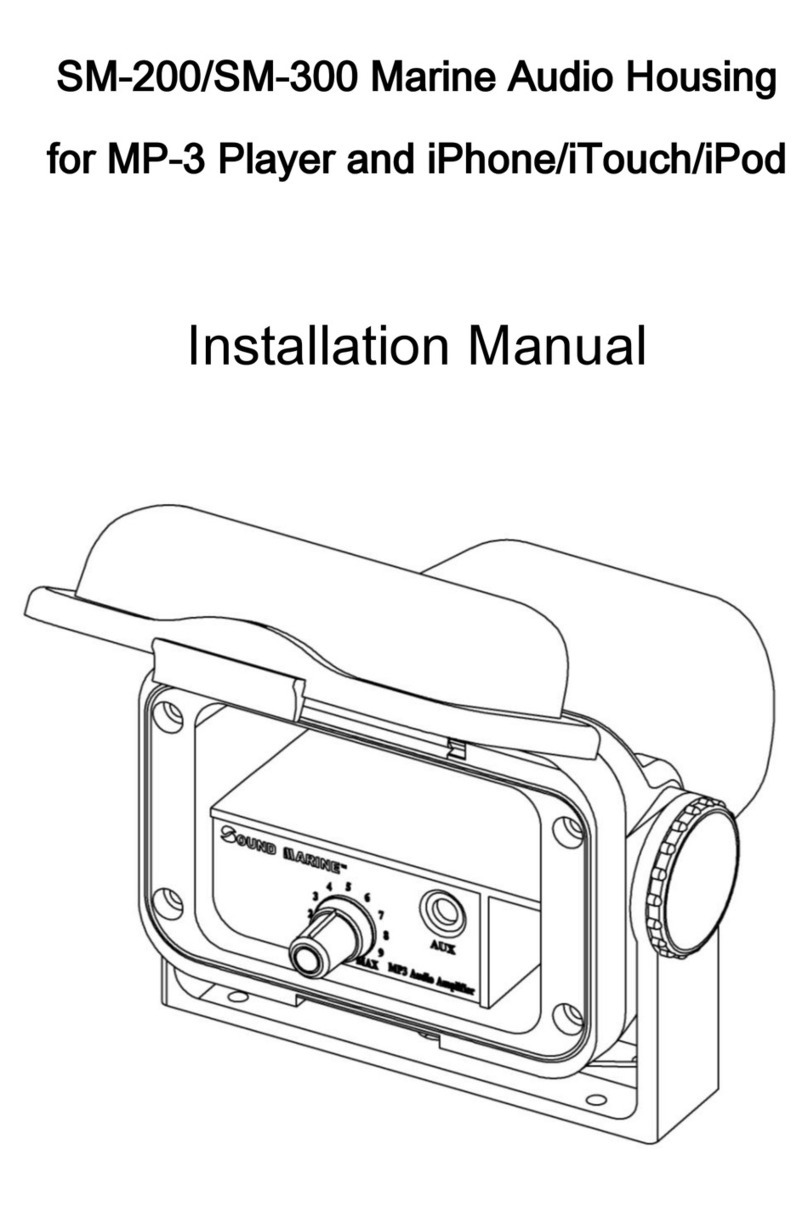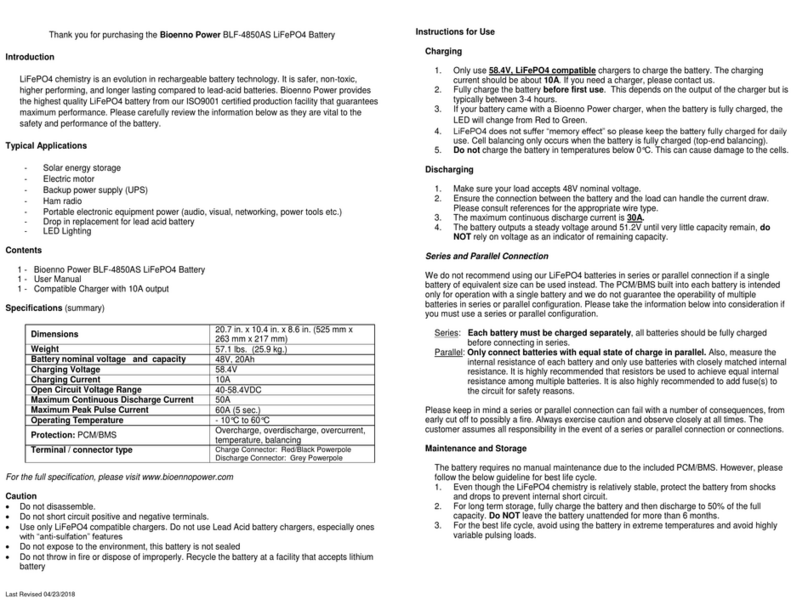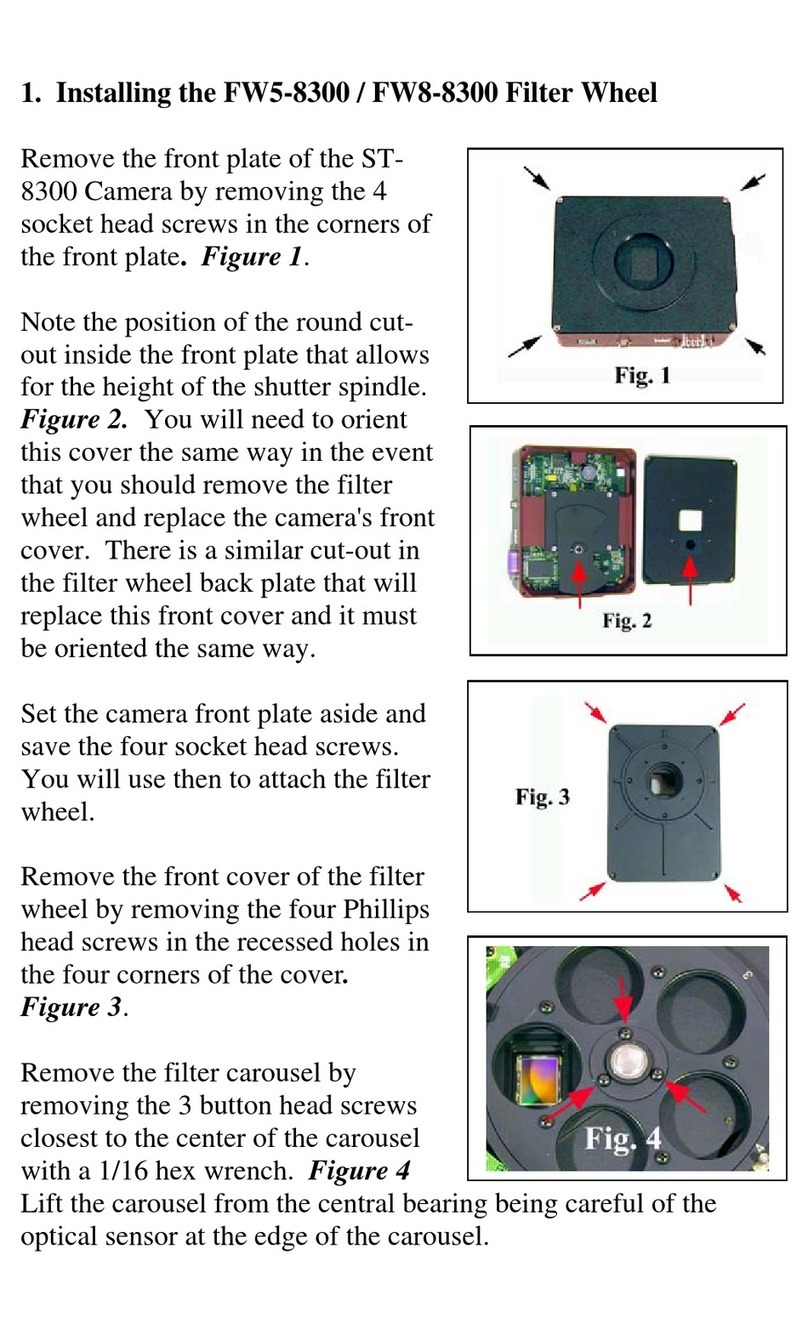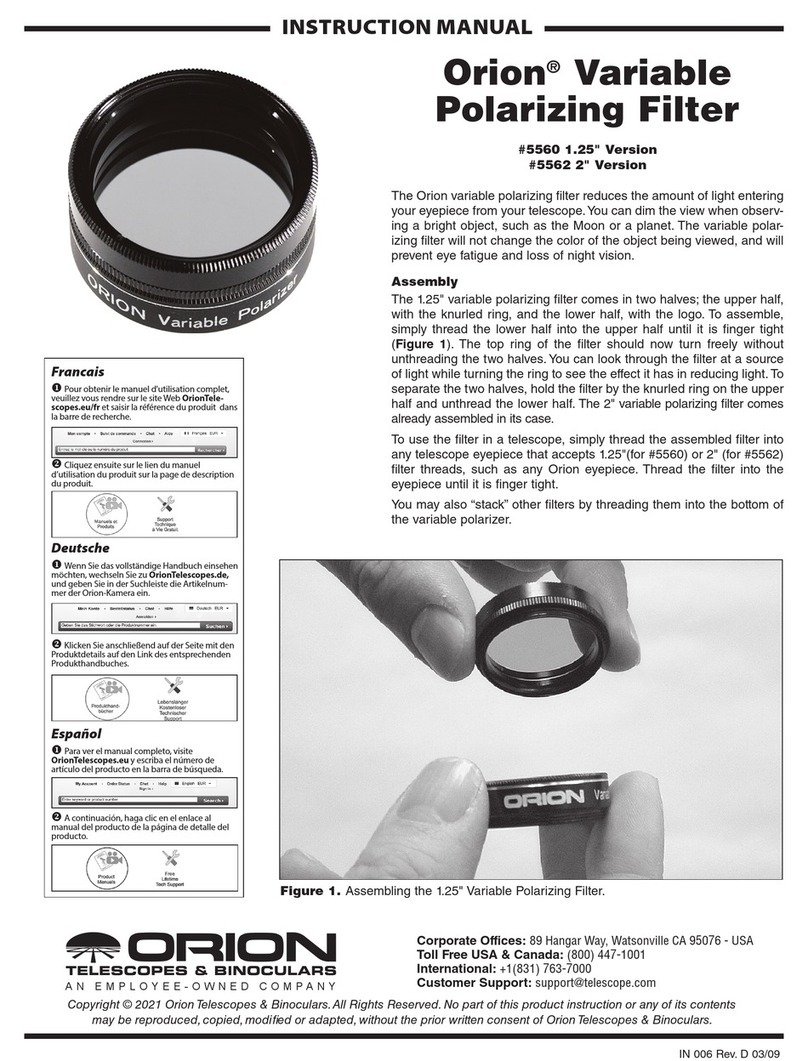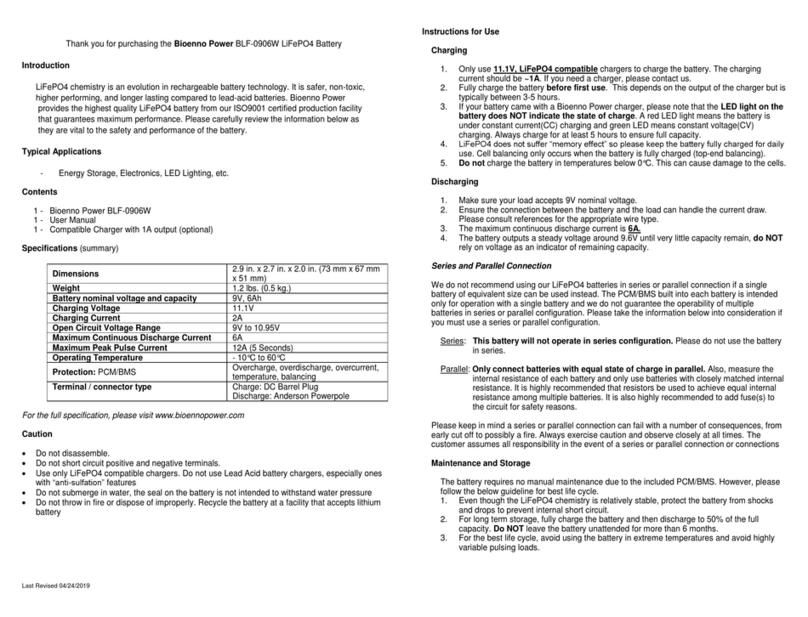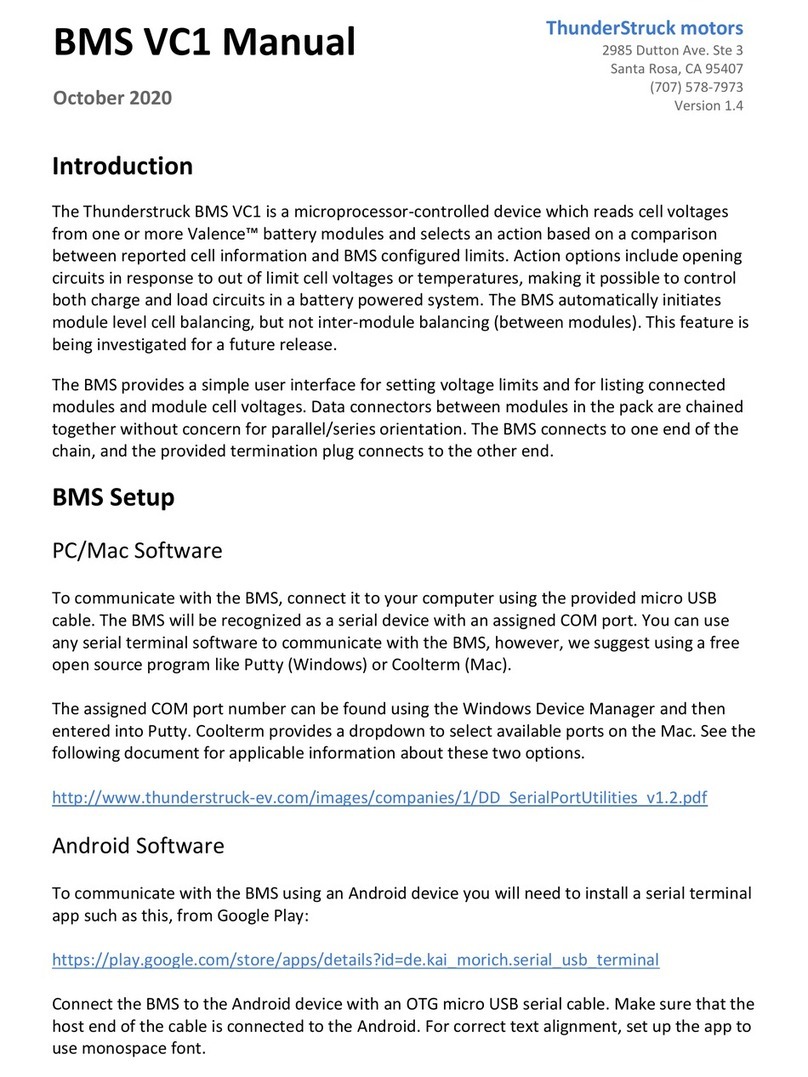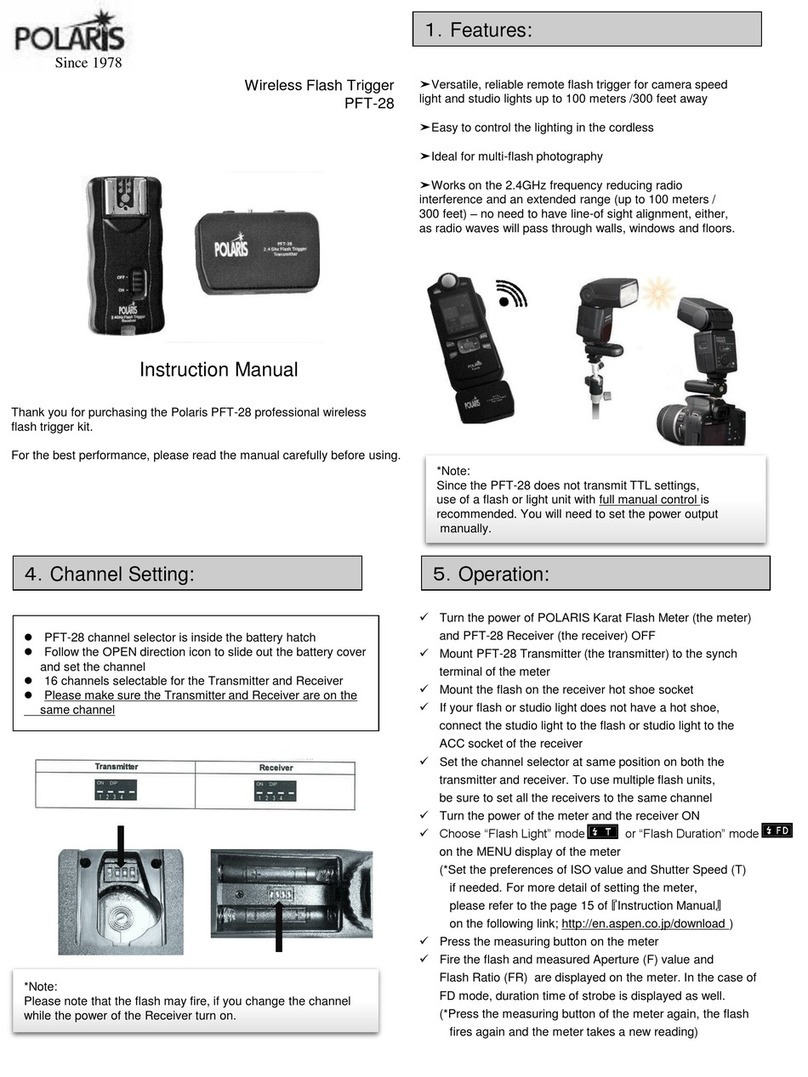Professional!lenses!and!cameras!may!have!two!mounting!holes,!for!which!you!can!use!both!the!
Small!Mounting!Bolt!(18)!and!Large!Mounting!Bolt!(17)!simultaneously.!If!you!prefer!to!remove!
one!of!the!mounting!bolts,!remove!the!Rubber!Cover!(19)!from!the!bottom!of!the!QR!plate,!slide!
out!the!bolt,!and!replace!the!Rubber!Cover!(19).!When!mounting!any!camera,!camcorder,!or!lens,!
slide!the!bolt(s)!within!the!slot!in!the!QR!plate!to!achieve!the!best!positioning!of!the!plate.!Always!
mount!the!plate!parallel!to!the!direction!of!your!lens!for!proper!operation!of!this!gimbal.!
The!Anti-twist!Pin!(16)!is!designed!for!an!anti-twist!hole!found!in!the!bottom!of!some!camcorders!
and!lens!mounting!rings.!If!your!camera!or!lens!does!not!have!this!hole!you!can!remove!the!pin!by!
unscrewing!it!from!the!bottom!of!the!QR!Plate!with!a!flathead!screwdriver.!Or,!since!the!pin!is!
spring!loaded,!you!can!leave!it!in!place!and!it!will!retract!on!its!own!when!it!makes!contact!with!
the!bottom,!flat!surface!of!your!camera!or!lens.!!
Before!mounting!your!rig!to!the!GH30C,!tighten!the!Arm!Tension!Control!Knob!(1)!and!the!Base!
Lock!knob!(13).!With!the!QR!Plate!(15)!firmly!attached!to!your!equipment,!open!the!jaws!of!the!
Quick!Release!Receiver!(6)!by!turning!the!Quick!Release!Knob!(8)!counterclockwise.!Place!the!QR!
Plate!(15)!into!the!receiver.!Continue!to!hold!your!rig!as!you!now!firmly!tighten!the!Quick!Release!
Knob!(8).!Once!you!are!sure!the!QR!Plate!(15)!is!firmly!connected!to!the!GH30C!you!can!slowly!let!
go!of!it.!Take!note!of!the!two!Safety!Bolts!(20)!in!the!QR!Plate!(15)!which!prevent!the!plate!from!
accidentally!sliding!out!of!the!gimbal.!These!bolts!can!be!removed!but!be!cautious!in!doing!this!as!
your!equipment!can!slide!out!of!the!gimbal!and!fall!more!easily.!
Operating*the*GH30C*
Begin!by!balancing!your!rig.!With!the!Base!Lock!Knob!(13)!tightened,!slowly/slightly!loosen!the!
Arm!Tension!Control!Knob!(1).!If!the!Arm!(2)!of!the!GH30C!begins!to!move,!the!rig!is!out!of!
balance.!Tighten!the!Arm!Tension!Control!Knob!(1).!With!a!firm!hold!on!your!rig!slightly!loosen!
the!Quick!Release!Knob!(8).!Once!this!knob!is!loosened!enough!to!slide!the!rig!and!its!QR!Plate!
(15) within!the!Quick!Release!Receiver!(6),!slide!it!forward!or!backward!a!little!bit!to!counteract
the!movement!of!the!Arm!(2).!Tighten!the!Quick!Release!Knob!(8)!repeat!these!steps!again!until!a
balance!point!is!achieved.
Now!you!will!adjust!the!gimbal!so!your!rig!pivots!properly,!rather!than!swings.!Loosen!the!
Platform!Knob!(4)!and!slide!your!rig!upward!along!with!the!Platform!(5)!along!the!Arm!(2)!until!
the!center!of!you!lens!is!aligned!vertically!with!the!white!triangle-shaped!marker!at!the!top!of!the!
Vertical!Adjustment!Scale!(3).!The!“center!of!your!lens”!refers!to!the!vertical!center!of!its!barrel.!
You!can!also!use!the!vertical!center!of!the!lens-to-camera!mount!as!a!visual!guide!for!this.!Once!
you!have!found!this!proper!‘pivot!point’!for!the!lens,!tighten!the!Platform!Knob!(4)!and!one!again!
loosen!the!Arm!Tension!Control!Knob!(1)!slowly.!Your!camera!should!remain!in!place,!level!on!the!
GH30C.!If!it!does!not,!repeat!the!balancing!process!as!described!in!the!above!paragraph.!!
Once!you!have!found!the!ideal!placement!of!a!particular!camera/lens!combination!use!the!
markings!on!the!Vertical!Adjustment!Scale!(3)!and!the!Receiver!Adjustment!Scale!(7)!to!make!a!
note!of!their!positions.!When!you!want!to!attach!this!exact!rig!to!the!GH30C!in!the!future!you!can!
pre-set!it!to!these!positions!using!the!scales!before!mounting!the!rig!to!the!gimbal.!This!is!both!
faster!and!easier!to!accomplish!without!the!weight!of!the!rig!on!the!gimbal.!
With!your!camera!and!lens!attached!and!balanced!you!can!now!enjoy!using!the!GH30C.!For!fast!
action!type!movements!loosen!the!Base!Lock!Knob!(13),!the!Arm!Tension!Control!Knob!(1),!and!
the!Pan!Base!Tension!Control!Knob!(11).!A!properly!balanced!rig!will!provide!fast!movements!for!
quick!tracking!of!moving!objects!with!these!controls!loosened.!This!is!how!most,!traditional!