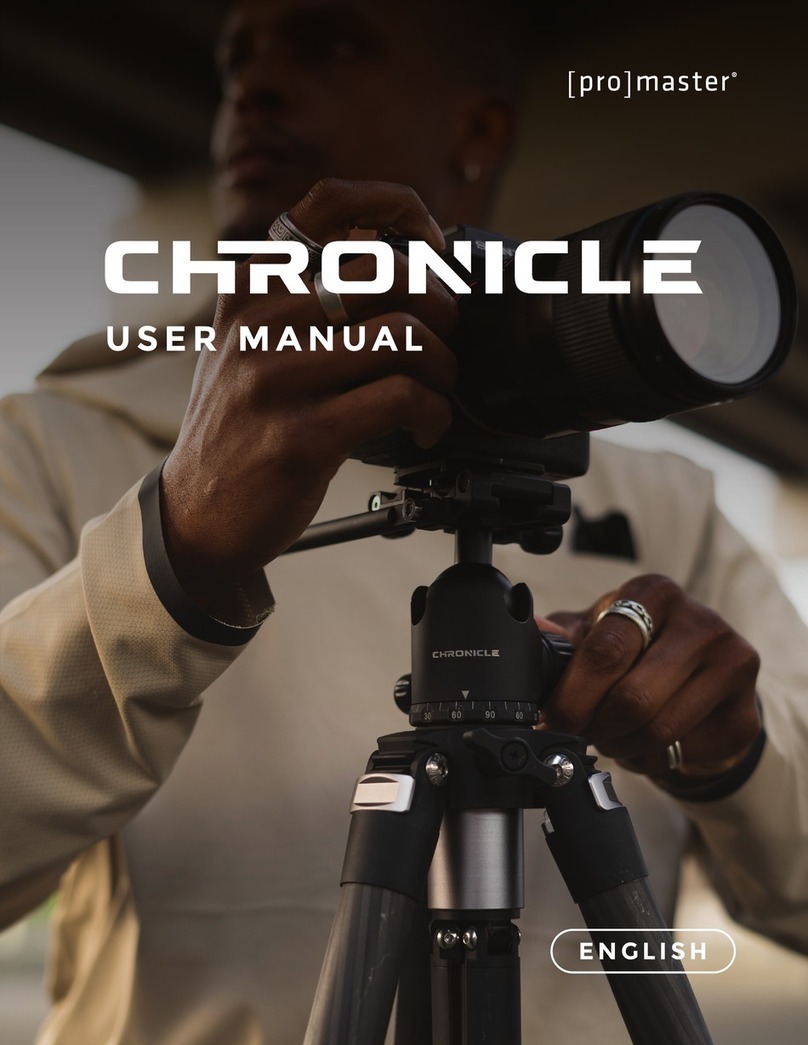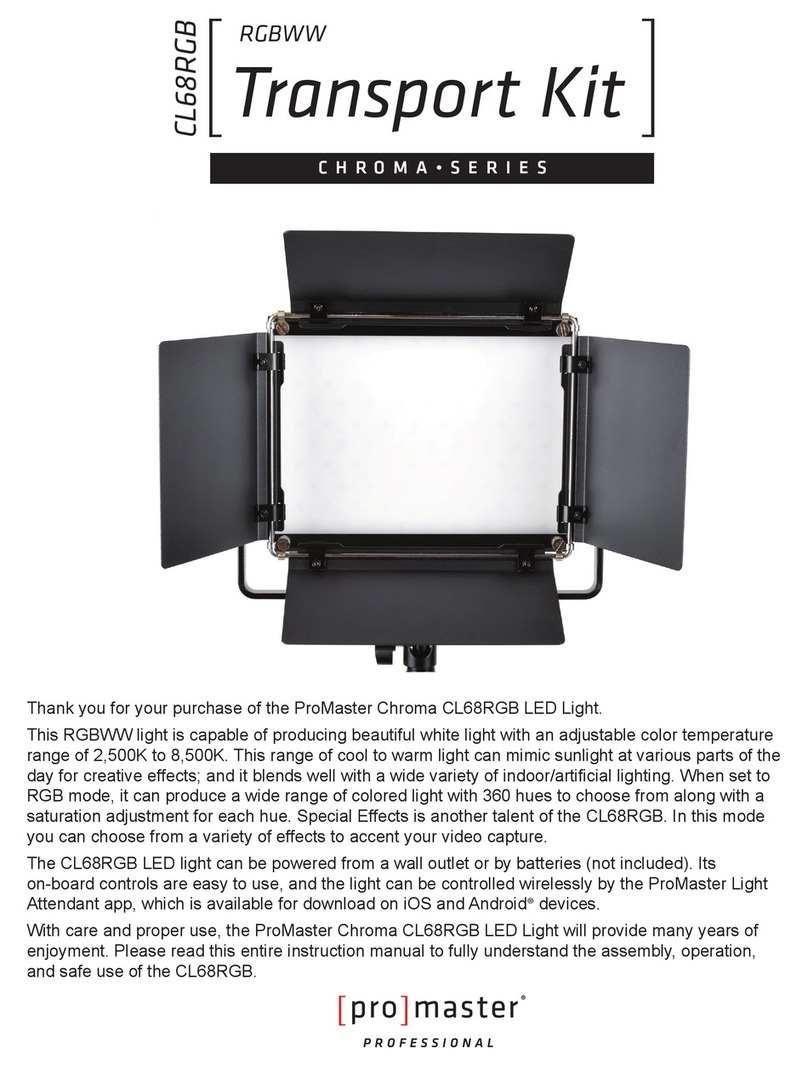will make a clicking noise as you slide the camera onto the head. It prevents your camera from falling off the
head when the jaws are loosened. Press the silver button on the top of the ball head when the jaws are open
and you are sliding the camera off to disengage the safety latch.
TRIPOD OPERATION
Adjusting and extending the legs
Place your hand near the top of a leg (just below the Leg Angle Adjustment Switch 11) and pull away from
the Column (12) until it stops at an angle from the rest of the tripod. When all 3 legs are pulled out to this first
position the tripod is in its most common leg-angle position. Each leg can be adjusted independently to a
different angle if you choose. To adjust a leg angle grip the top of the leg and place your thumb on the Leg
Angle Adjustment Switch (11). Slide and hold it down while pulling on the leg. Release the angle adjustment
control and continue pulling the leg until it stops at the next point. Do this again to achieve an even wider leg
angle. There are multiple leg angle stopping points. You may also angle each leg out completely so the tripod
will sit flat. When you are finished shooting push each of the legs back to their closed position for transport.
To extend the length of any leg flip open the PROlocks (13), pull on the leg sections, and then push the
PROlocks (13) closed. You can open each PROlock one at a time or all together. The PROlocks may require
slight adjustment from time to time to ensure a leg doesn't slip. If a leg is slipping open the particular
PROlock and use the included allen key to adjust its PROlock Adjustment Bolt (15). You can tighten it by
turning clockwise a very small amount. Now attempt to close the PROlock. If it is difficult to close, stop and
use the allen key to loosen the PROlock Adjustment Bolt (15) slightly. Please note that over tightening the
PROlock Adjustment Bolts (15) could lead to damage. Adjust them in small amounts until any slipping of leg
sections has stopped.
Extending and reversing the column / Using the weight hook
Loosen the tripod Column Lock Knob (9) and slide the Reversible Column (12) up or down to the desired
position. Tighten the Column Lock Knob (9) to hold the column in place. Notice the Retractable Weight Hook
(14) at the bottom of the column. It is retracted with spring tension. Pull it away from the column and hang
something on the hook, such as a camera bag, to add weight and stability to your Specialist tripod.
The Reversible Column (12) is a 2-piece unit. You will see a small seam on the Column (12) near the
Platform (7). Place a hand on each side of the seam and twist to unscrew the two parts of the Reversible
Column (12). Now you have a short column, which can be used for low angle shots. Or, you can loosen the
Column Lock Knob (9) and slide the column completely out of the tripod. Turn the column upside down and
reinsert it into the tripod thereby reversing the column. Be sure to securely hold your camera when the column
is reversed and the Column Lock Knob (9) is loose to avoid having your camera slide too fast and hit the
ground.
Please note, a tripod is always more stable when the legs are used to gain height rather than the column.
Practice using the 3 legs to achieve your desired height and only extend the column once the legs cannot go
any higher.
Adjusting the ball head
With your camera mounted to the ball head use the large Tension Control Knob (4) to adjust the ball head.
Loosen it to move your camera. Tighten it to lock your camera in place.
A small Memory Lock Dial (6) is located in the face of the Tension Control Knob (4). This allows you to
loosen the ball head over and over again to a specific tension thereby giving the right amount of control in
moving the head with a specific weight of equipment. To use the Memory Lock Dial (6) loosen it