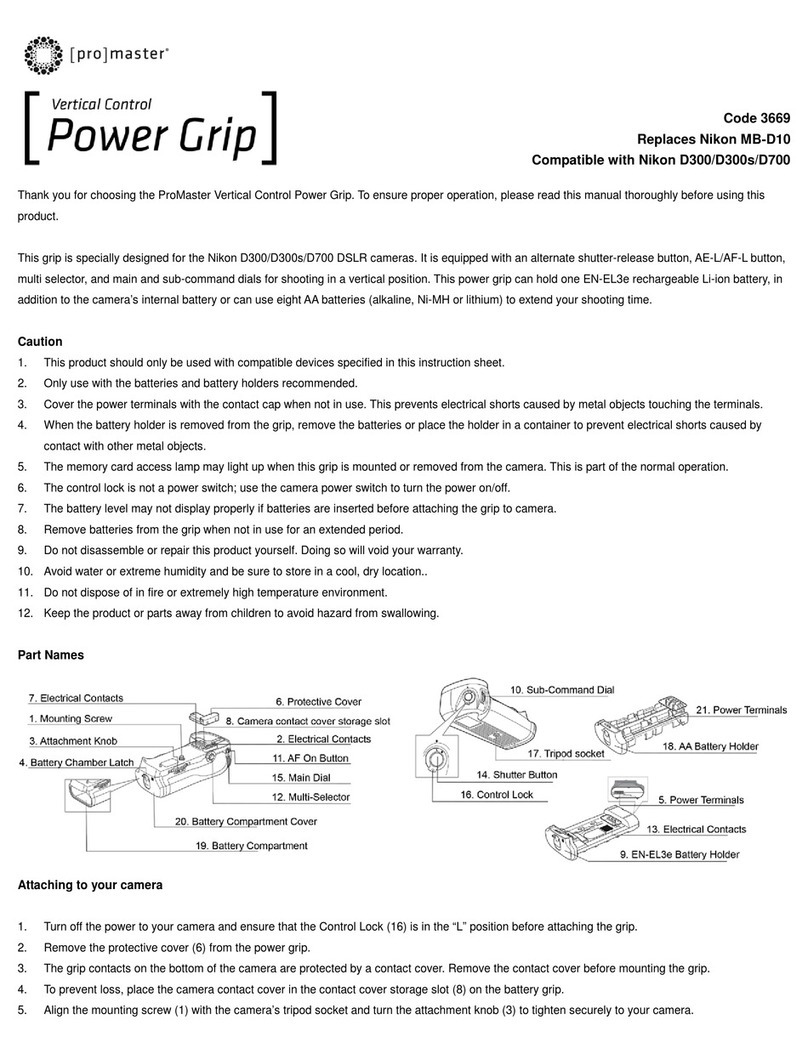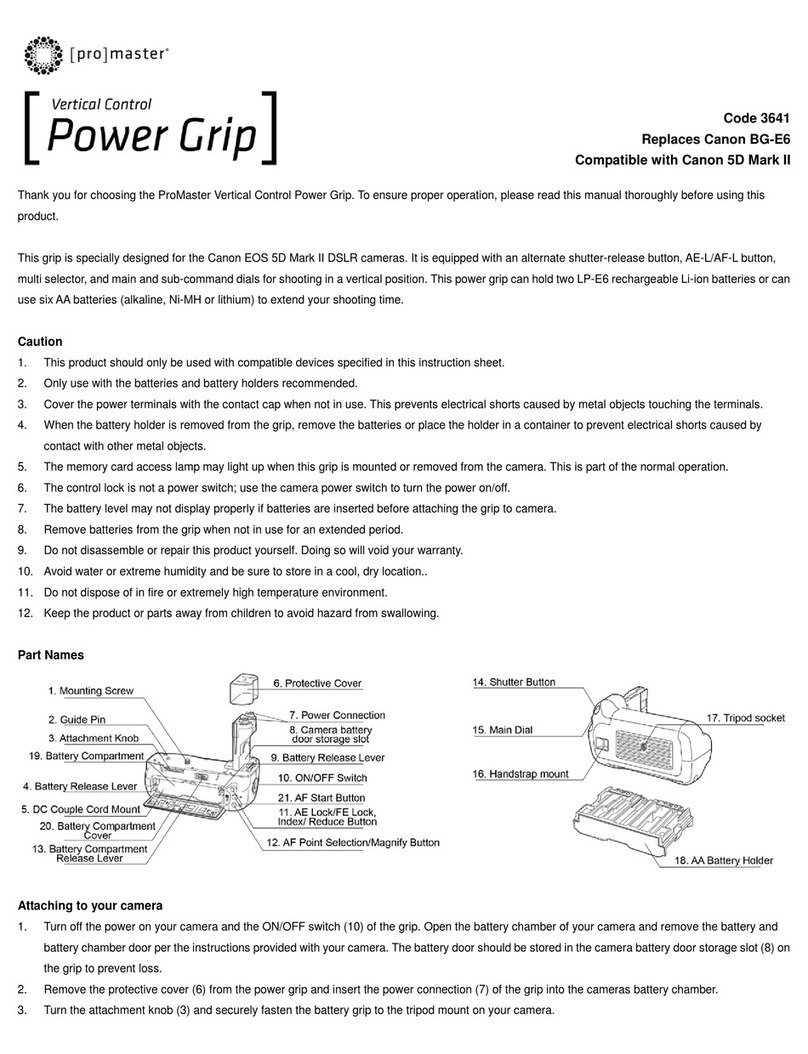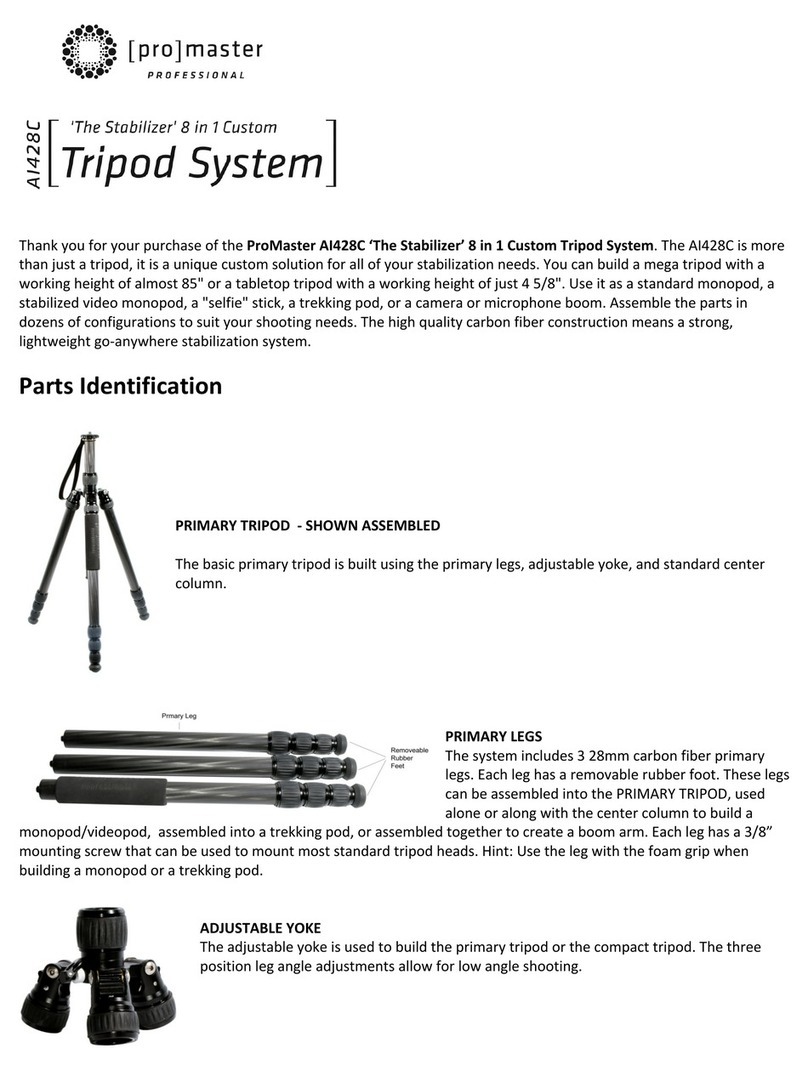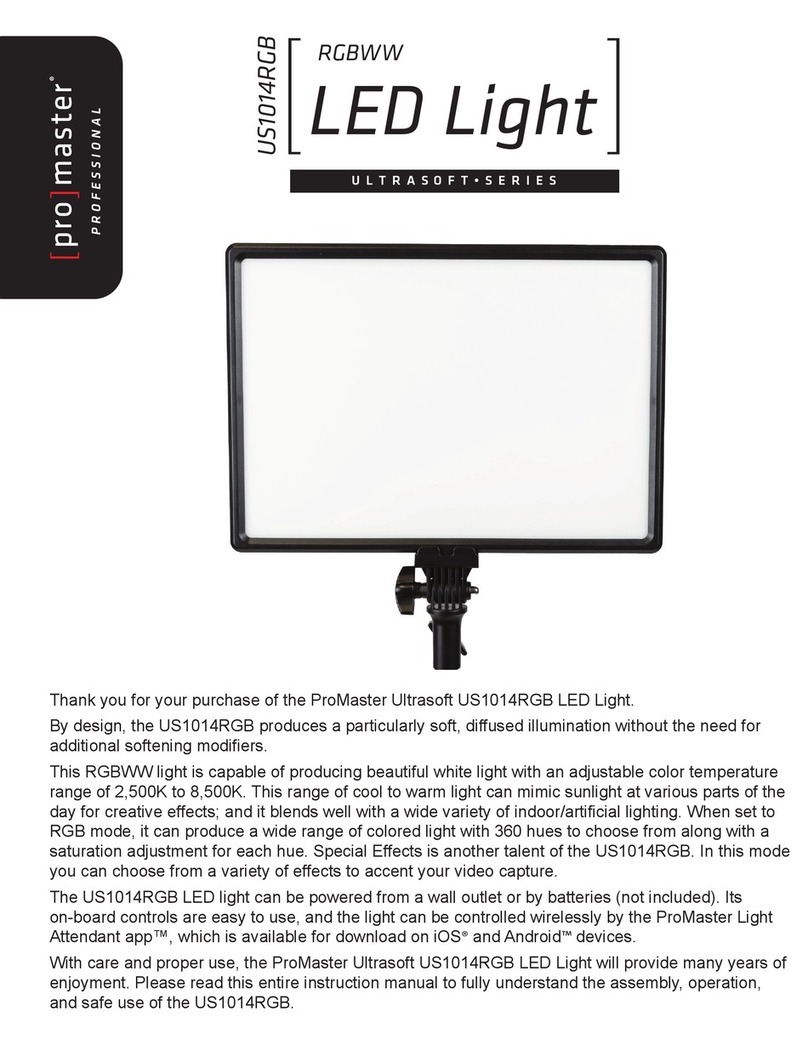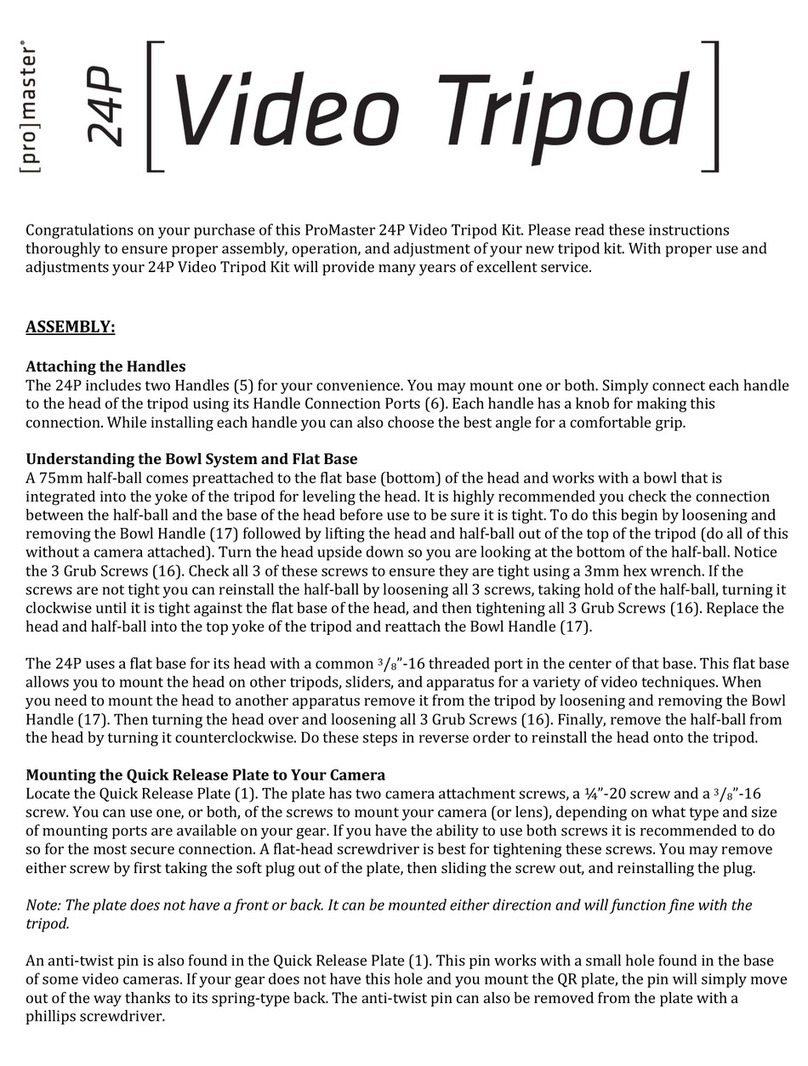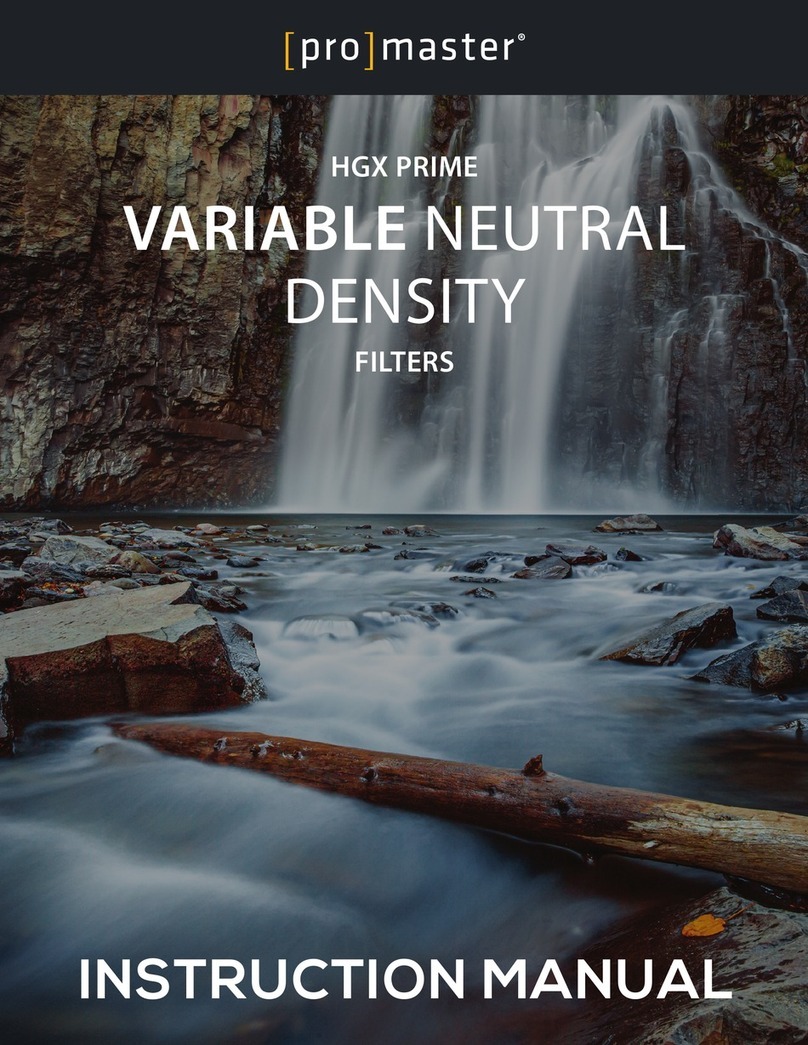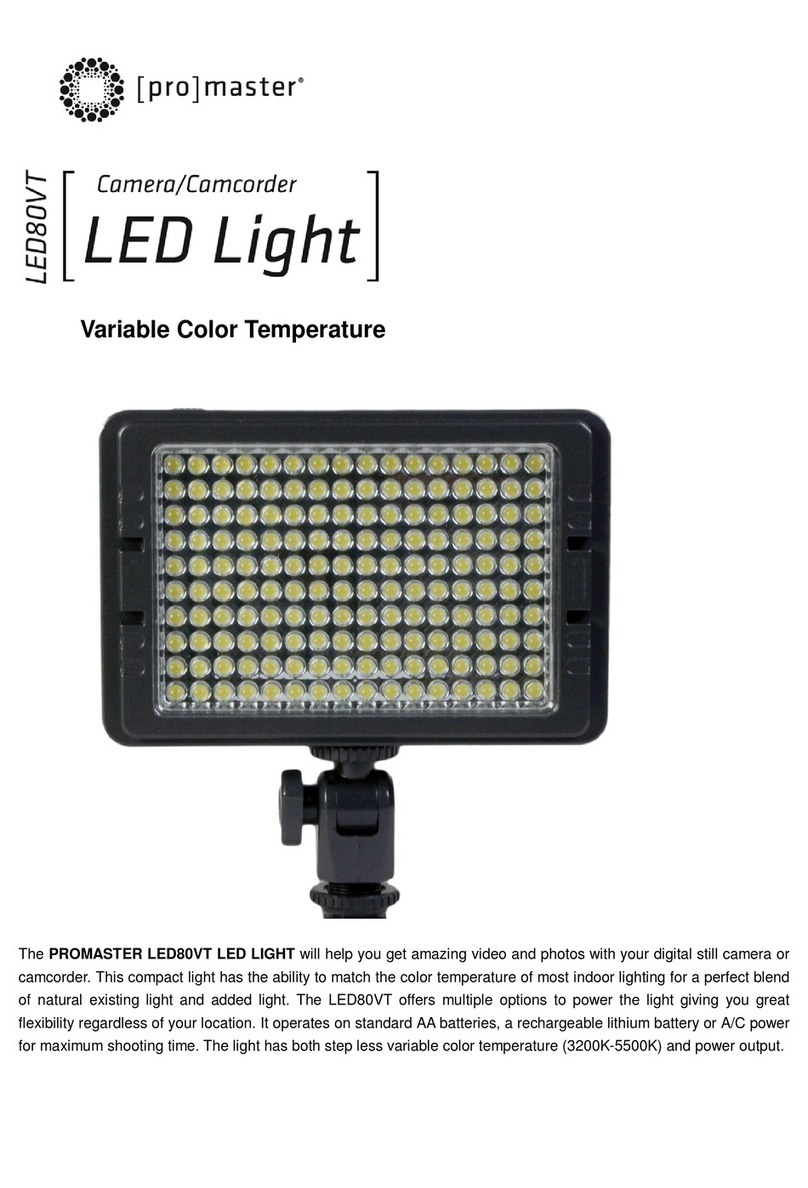OPERATING THE TRIPOD
3) EXTENDING AND COLLAPSING THE LEGS
Your XC-M tripod has 5 sections per leg. This means you have 4 extendable leg sections and one xed
section which is connected to the Yoke. All of these legs are keyed, meaning they will not rotate relative to
each other. This feature allows you to open or collapse the leg sections in any order. However, for the best
stability it is highly recommended you open and use the leg sections from biggest (largest diameter) to
littlest (smallest diameter). In other words, extend the largest sections rst and carry on in descending order.
It is easier to extend the legs when they are not in a closed position. So, open them to leg angle position #1
(see gure 2), at least, before attempting to extend them.
Wrap your hand around one of the Leg Locks and twist it in a left direction (with the tripod upright and
facing you). This will unlock the it. ¼ turn is all that is necessary to unlock each leg lock. Do not go any
further. If you rotate and unlock a leg lock too far, that portion of the leg may become unintentionally disas-
sembled. Once a leg lock is unlocked simply pull on the leg below it to extend it to the desired length. Then
twist the Leg Lock it in a right direction to hold the leg in place. You do not need to apply very much force
due to the special design of these locks. Be sure you do not overtighten the locks or you may have a dicult
time opening them later.
As you practice extending the legs you will notice when the leg is collapsed you can take ahold of just one
Leg Lock with your ngers or as many as all 4 Leg Locks with your entire hand at once. By taking ahold of all
4 locks at once and rotating them to an open position you can quickly open your tripod for use, which is
particularly helpful in conditions of rapidly changing light.
You do not need to extend a leg all of the way until it stops before tightening a leg lock. You can choose to
stop extending any leg anyplace along its length of travel and then tighten a Leg Lock to hold it in place.
This is useful means of taming uneven ground.
4) EXTENDING AND COLLAPSING THE CENTER COLUMN
The XC-M’s Center Column uses a 2-stage (a.k.a. 2-section) design. This design provides an excellent, maxi-
mum working height while keeping the tripod as compact as possible when fully collapsed. Extending and
collapsing the Center Column works in a similar fashion to the legs.
To extend or lower either the Center Column Upper Section or the Center Column Lower Section, wrap your
ngers around the Center Column Upper Lock or the Center Column Lower Lock. Rotate each lock to the
right (with the tripod upright and facing you) to loosen it. ¼ turn is all that is necessary to unlock each
Center Column Lock. Do not go any further. If you rotate and unlock a Center Column Lock too far, that
portion of the column may become unintentionally disassembled. Once they are unlocked simply pull or
push on the column section(s) to raise or lower its height. Twist each Center Column Lock to the left when
you are ready to tighten it and, thereby, hold the column it the desired position.
You may choose to open both column locks at the same time to extend both sections of the center column
more quickly. If you do not need to extend both sections at once, it is advisable to extend the Center
Column Lower Section rst, since it is larger and stronger. This will provide a more stable setup than
extending the Center Column Upper Section.
It is typically best to raise the Center Column only once all 3 legs are fully extended and more tripod height
is desired. Using the legs for height rst ensures a lower center of gravity and better stability. In other words,
only extend the Center Column when you have to.