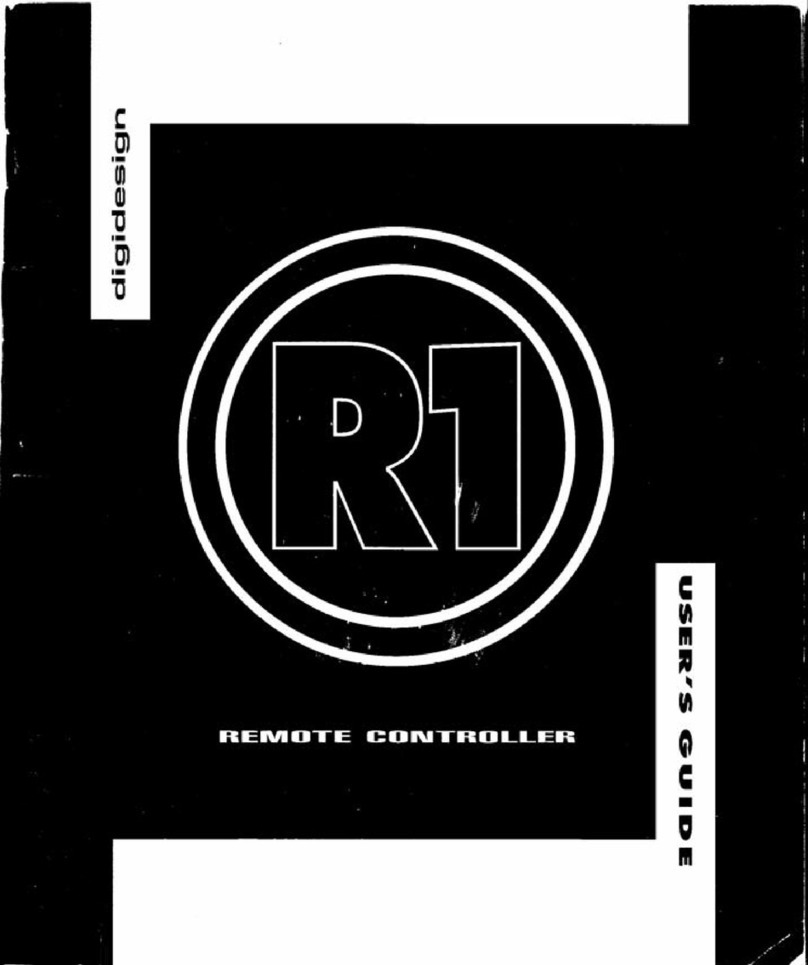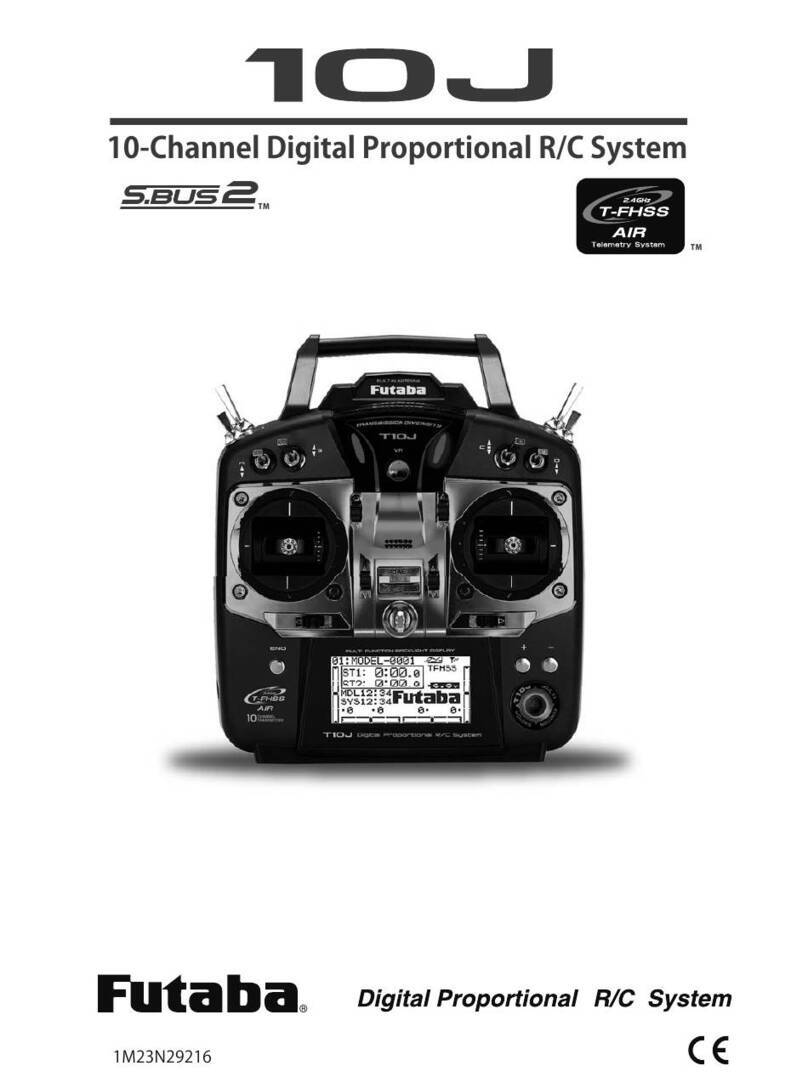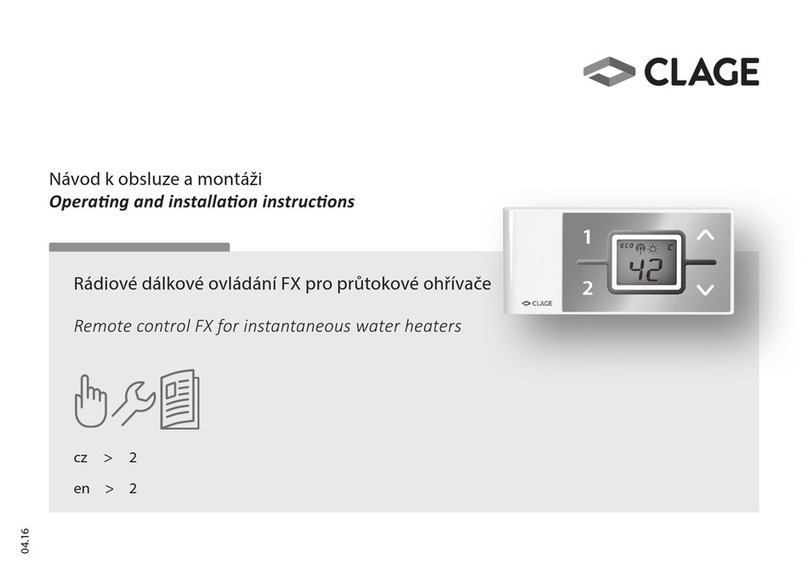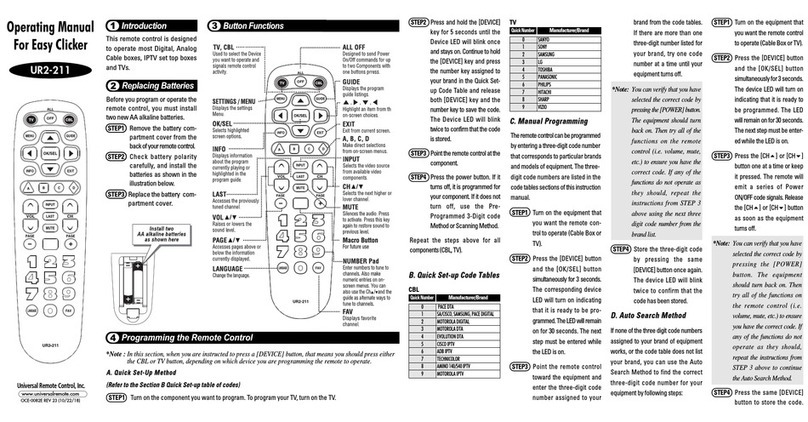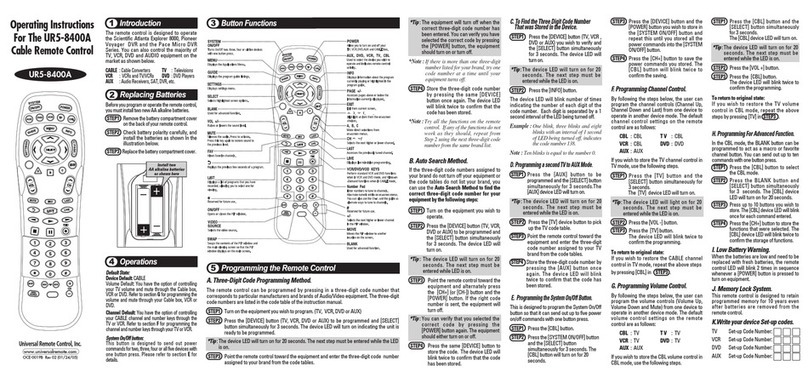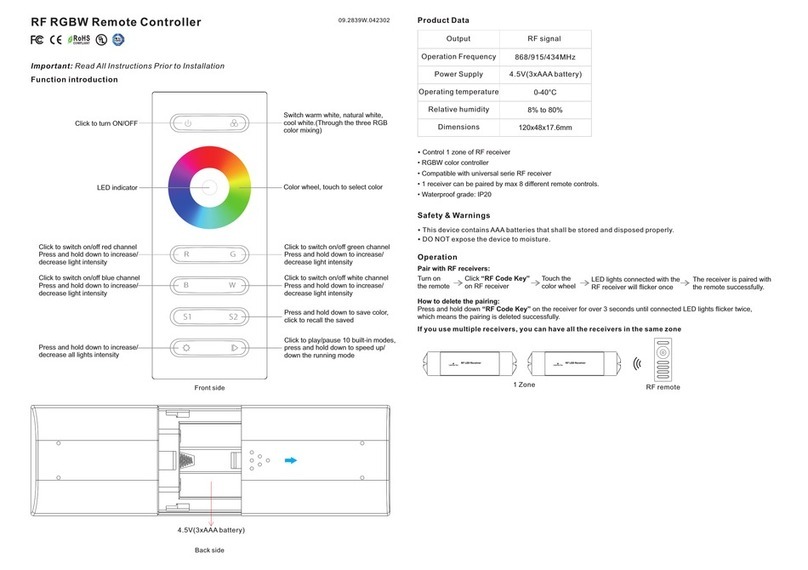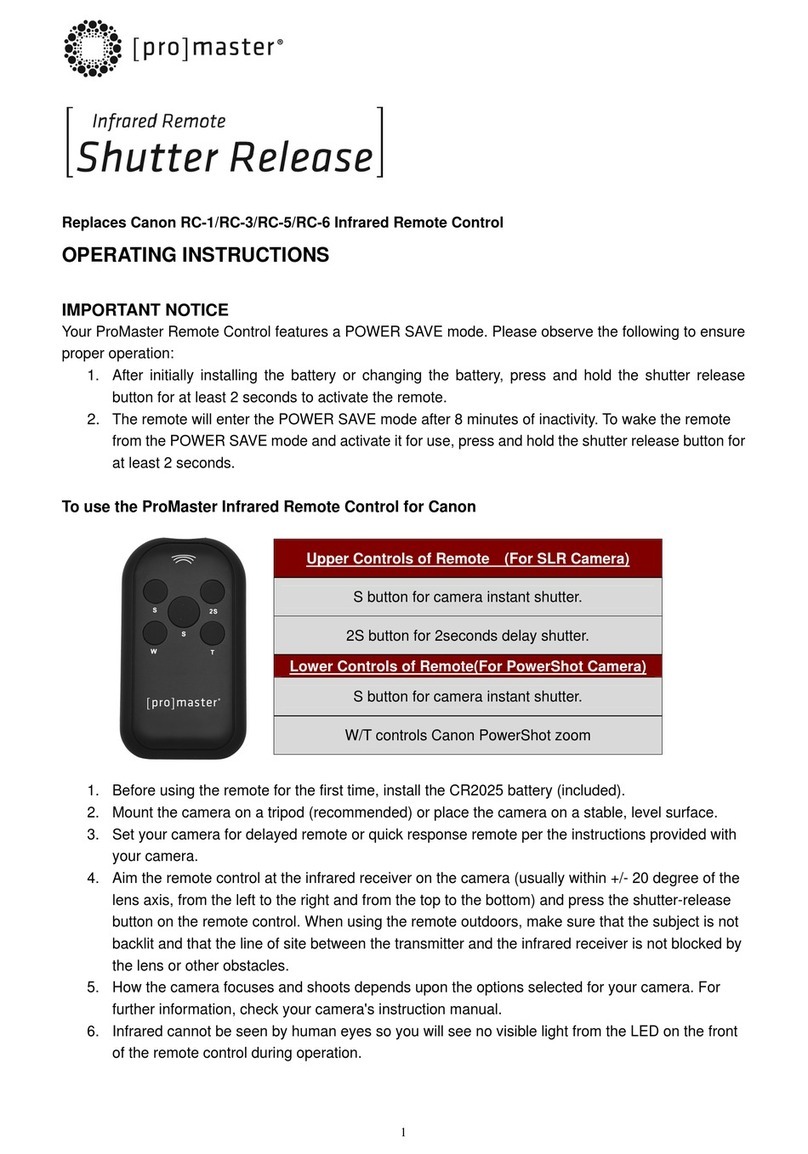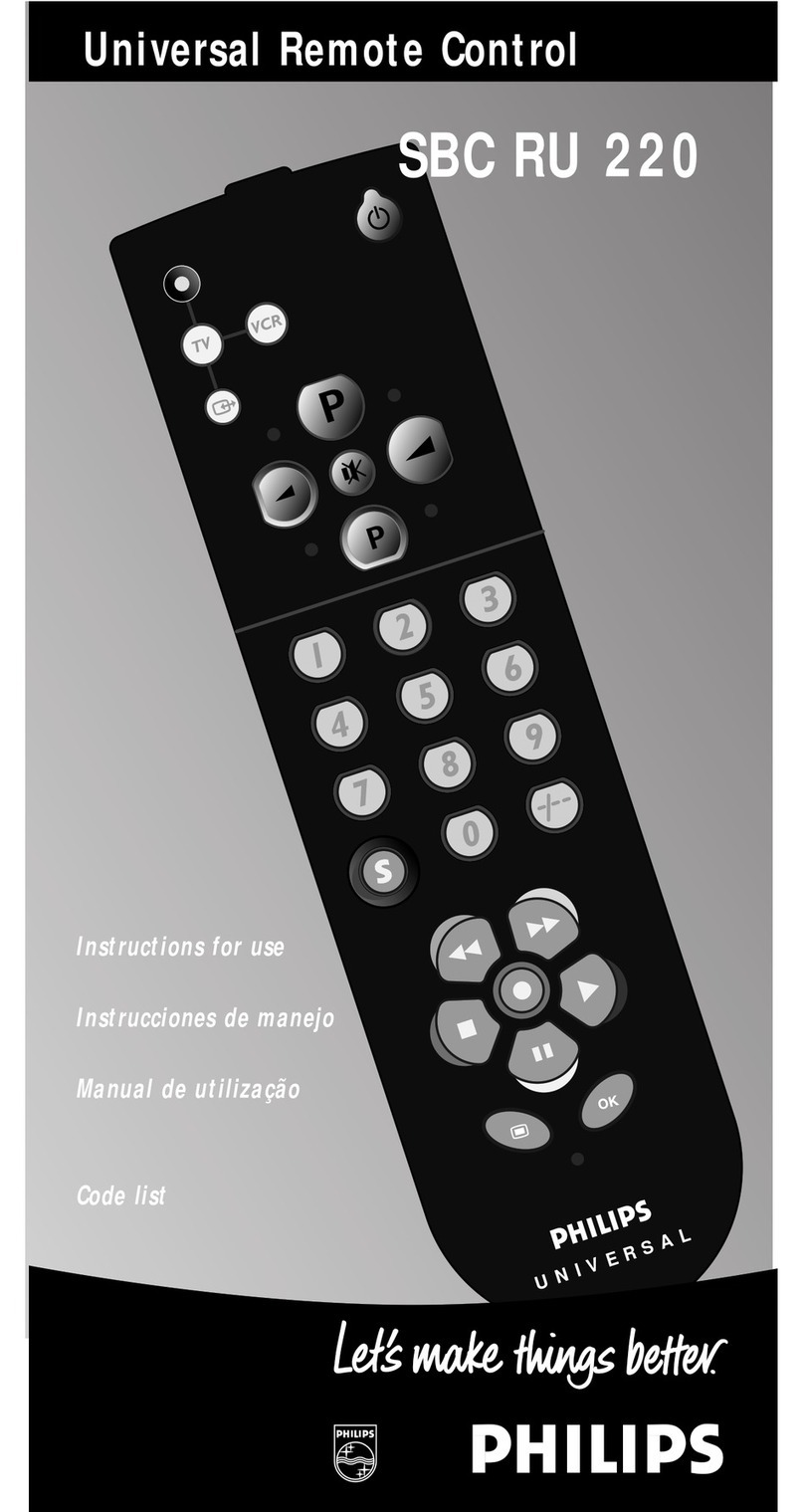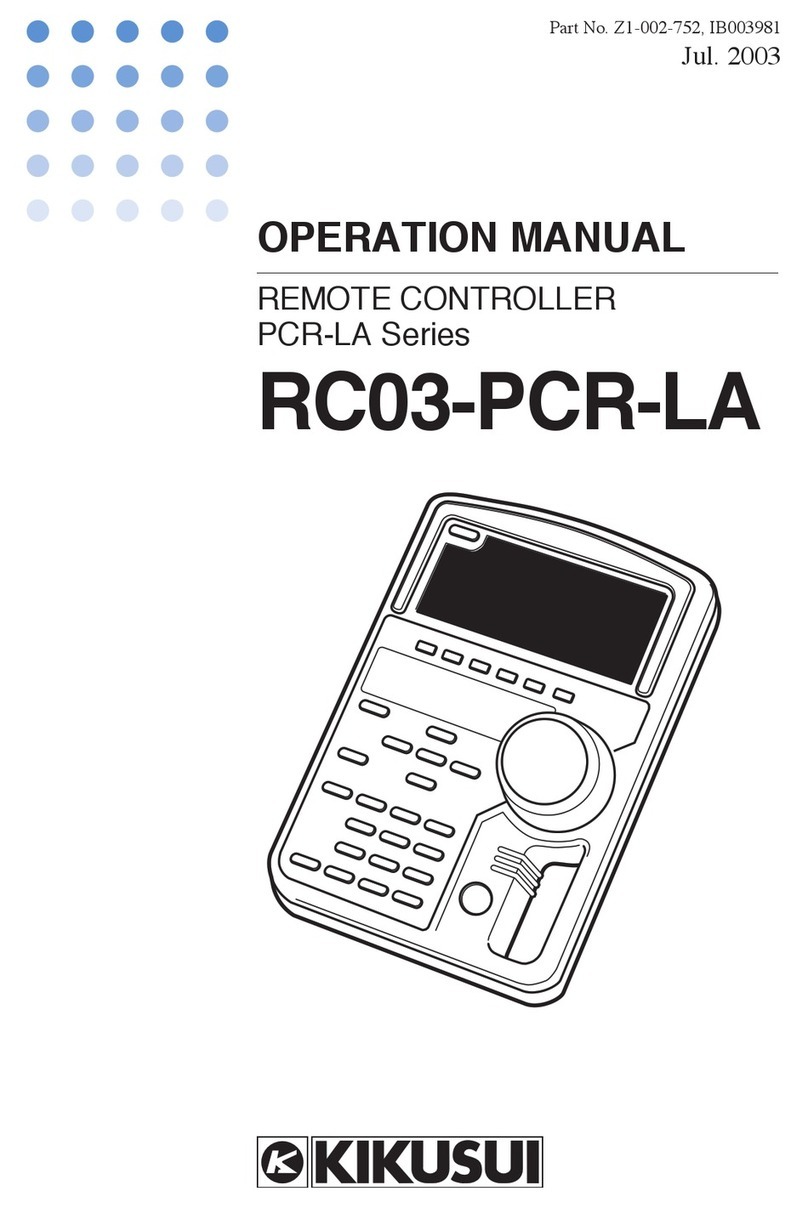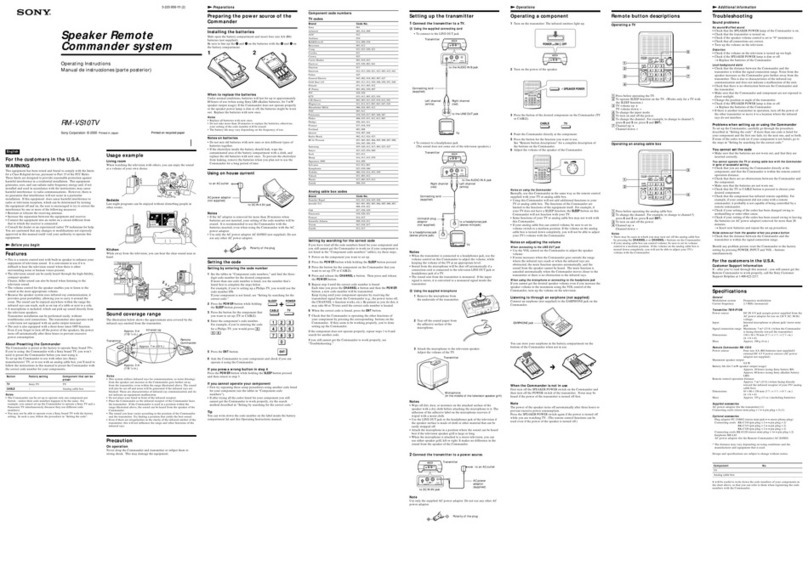To Replace the Battery
1. The remote control is powered by a three-volt CR2025 lithium battery which is included.
2. After sliding the latch in the direction shown, remove the battery holder.
3. Remove the battery from the battery holder.
4. Insert a fresh battery with the face marked "+" on top.
5. Slide the battery holder into the remote until the latch clicks into place.
Care and Storage
1. When the remote control is not in use for an extend period of time, please remove the battery from
the remote control.
2. Do not expose the remote control to excessive heat or humidity.
3. Do not leave the remote control on or near a television, refrigerator, or other appliance with a
magnetic field.
4. If the remote control gets wet, wipe it with a dry towel as soon as possible.
5. Do not use organic solvents, such as alcohol or paint thinner, when cleaning the remote control.
Compatible with Olympus cameras
E1 E3 E10 E20
E100 RS E300 E330 E400
Digital SLR
E410 E510 E420 E520
Stylus 800 Stylus 500 Stylus 410 Stylus 400
Design & Performance Stylus 300
Easy & Fun D40 ZOOM
C8080 Wide Zoom C770 Ultra Zoom C755 Ultra Zoom C750 Ultra Zoom
C730 Ultra Zoom C7070 Wide Zoom C7000 Ultra Zoom C60 Zoom
C5060 Wide Zoom C5050 Zoom C5000 Zoom C50 Zoom
C4040 Zoom C3040 Wide Zoom C3030 Zoom C3000 Zoom
C2500L C2100 Ultra Zoom C2040 Zoom C2020 Zoom
Power & Versatility
C2000 Zoom
µ800 Digital µ500 Digital µ410 Digital µ400 Digital
Stylish µ300 Digital
Code 1376
LIMITED WARRANTY
This product carries a one-year limited warranty from the date of purchase against defects in materials and
workmanship. This warranty does not cover damage resulting from accidents, misuse, unauthorized
repair/alterations to the product or failure to follow operating instructions. If the product should become
defective within the warranty period and under the above mentioned conditions, please return it to the store
you originally purchased it from with proof of purchase, for repair or replacement free of charge.
2