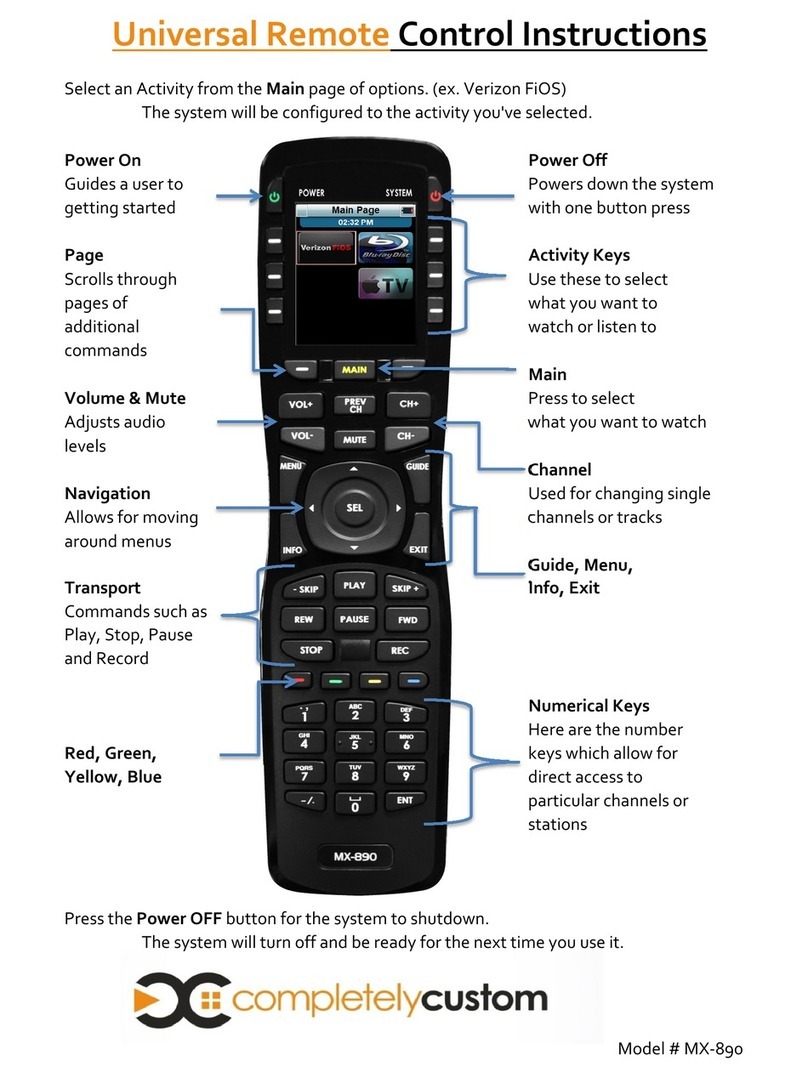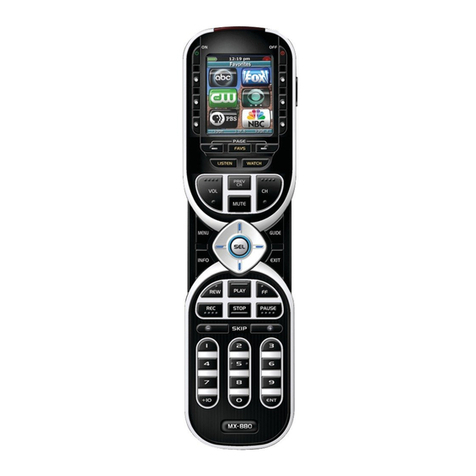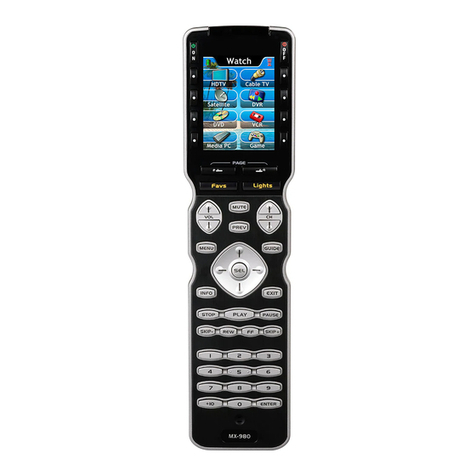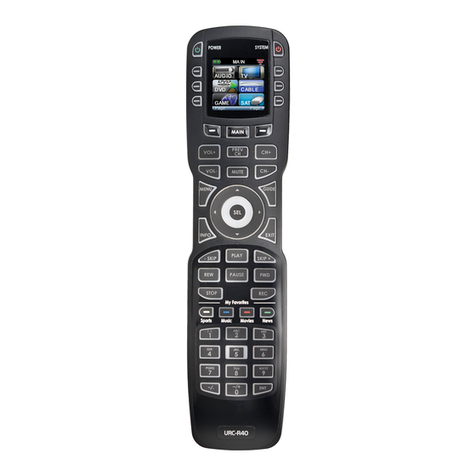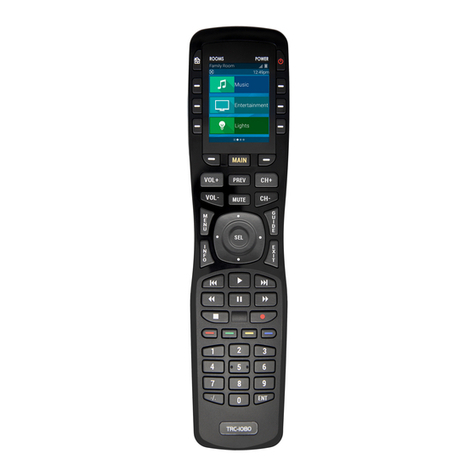Select an Activity from the
options. (ex. Verizon FiOS)
The system will be config red to the activity yo 've selected.
Power On System Off
G ides a ser to Powers down the system
getting started with one b tton press
Page Activity Keys
Scrolls thro gh Use these to select
pages of what yo want to
additional watch or listen to
commands
Main
Volume & Mute Press to select
Adj sts a dio what yo want to watch
levels
Channel
Navigation Used for changing single
Allows for moving channels or tracks
aro nd men s
Guide Menu
Transport Info Exit
Commands s ch as
Play, Stop, Pa se
and Record
Red Green Numerical Keys
Yellow Blue Here are the n mber
keys which allow for
direct access to
partic lar channels or
stations
b tton for the system to sh tdown.
The system will t rn off and be ready for the next time yo se it.
Model # MX-780
Universal Remote Control Instructions