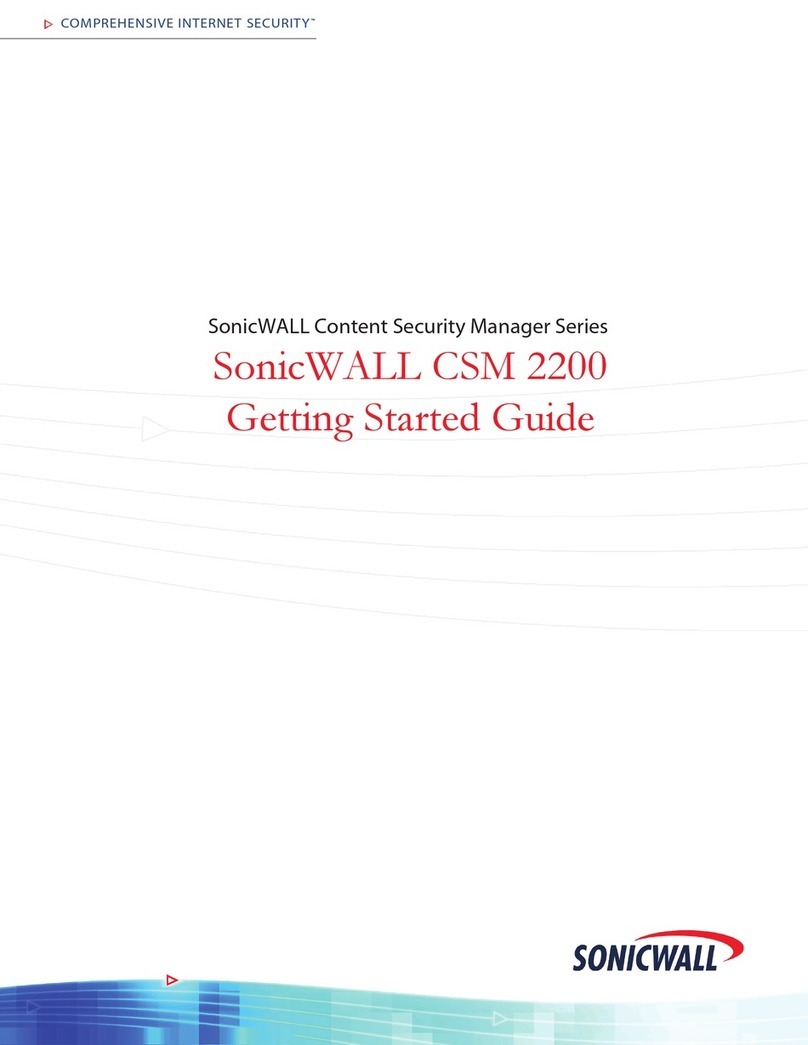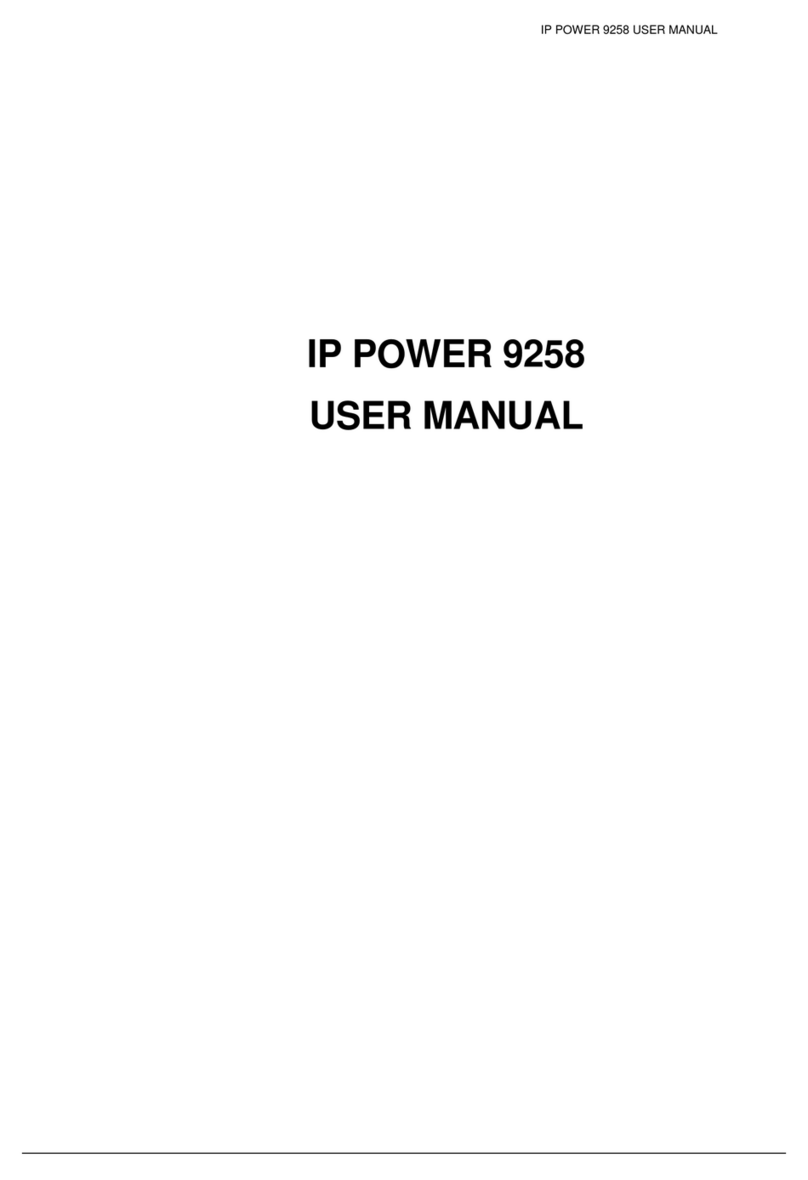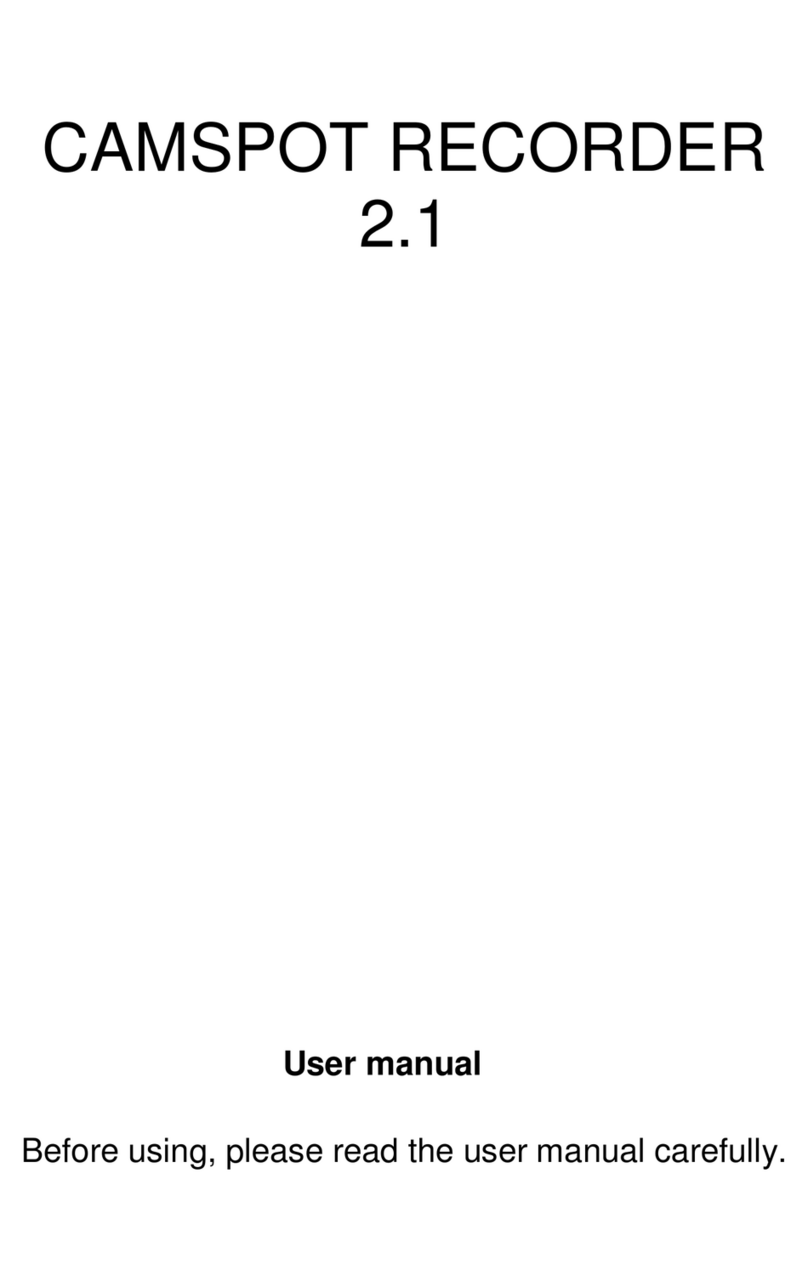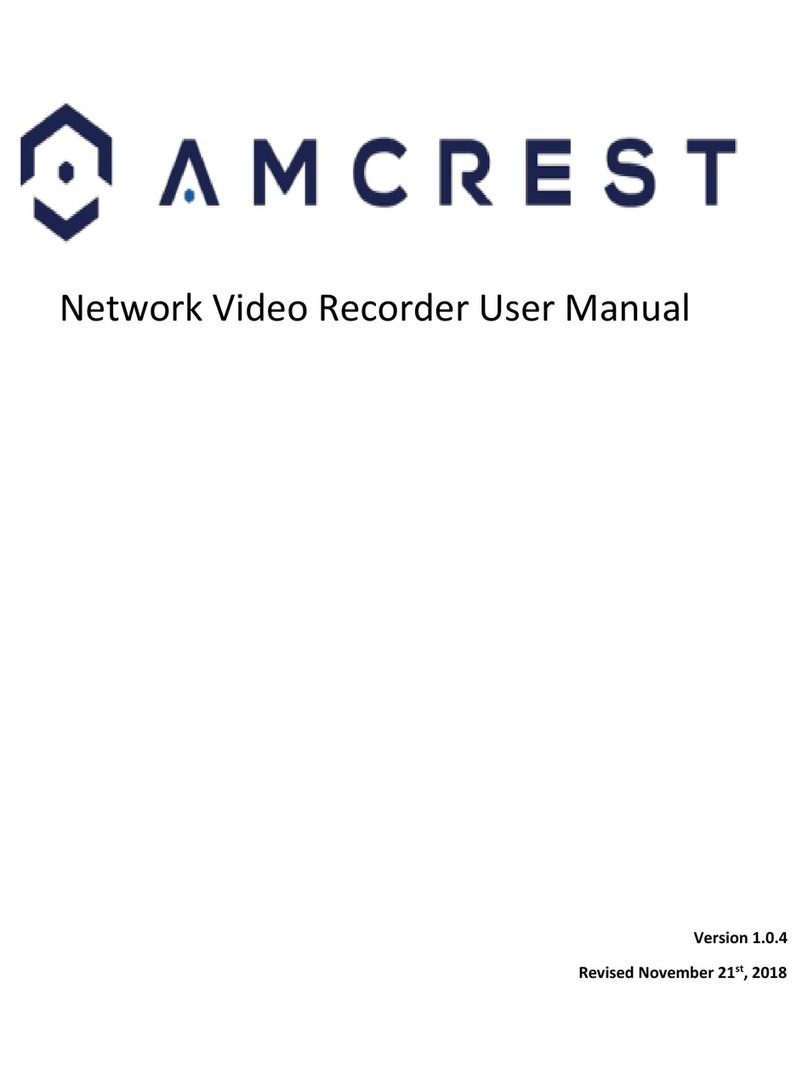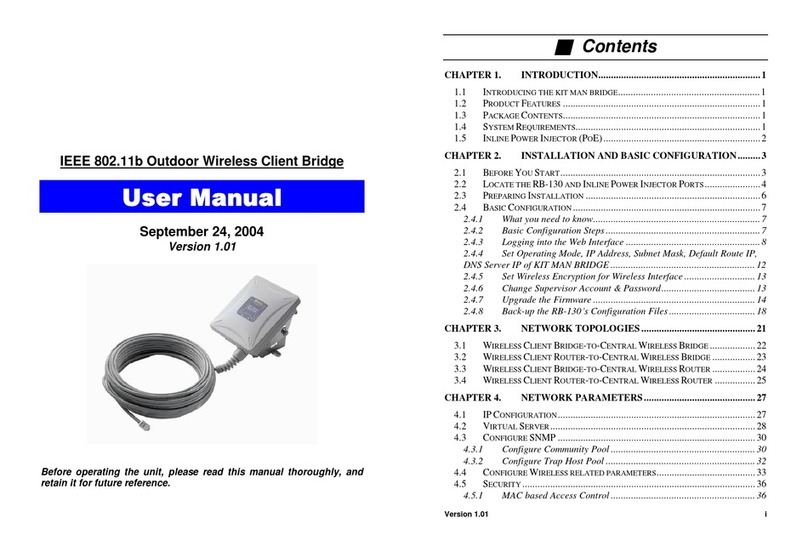Pro's Kit MT-7029N User manual

MT-7029N
Noise-Filtering Network PoE Toner & Probe
Thank you for purchasing and using the Pro'sKit MT-7029N Noise-
Filtering Network PoE Toner & Probe. Please read the instruction
manual carefully before using this product, and keep it properly for
future review.
OVERVIEW
MT-7029N is the new upgrade version with a better noise filtering
design. The high-frequency filter circuit technology eliminates the
noise and anti-interference line tracer. Suitable for ordinary network,
PoE network, UTP / STP cable search,and positioning. The new
function can locate the port with flashing signals; check the crimping
quality of the plug single-way; be able to trace the wire & cable mapping
at the same time. Ideal for all installation & maintenance jobs.
INTRODUCTION
Figure1. MT-7029N Transmitter Diagram
1.
ΕFlashΖ:Network port flashing function button.
1.ΕCrimpingΖ:RJ45 Plug crimpingqualitytest button.
ΕTEL/POLΖ:Phone line polarity function button.
1.Battery cover.
Figure 2. MT-7029N Receiver Diagram
1. Probe:Wire tracing and NCV detection.
2. LED light.
3. Power ON/OFF indicator.
4. NCV indicator.
5. Signal status indicator.
6. Volume control.
7. Earphone socket (ĭPP).
8. Function switch (LED light/NCV/OFF/SCAN mode).
9. Speaker.
10. ΕΖLocating and tracing cables function button
11. Ε1~8/GΖCable map & Shielded indicator
12. RJ45 (8 pin) / RJ11 (6/4/2 pin) cable mapping test socket.
13. Battery cover
SPECIFICATIONS
MT-7029N Transmitter specifications
Wire tracing
RJ45 Lan cable Cat5, 5e, 6, 7(UTP/STP),
RJ11/12 telephone cable
Voltage8Vp-p
Frequency455KHz
Tracing distance 600m
Cable
mapping
RJ45 Test/Scan socket for RJ45、RJ11/RJ12
locating Individual wire pairs
8+1 LED indicators.
Test distance max.:
300m
Crimping Test
For RJ45
,
RJ11/RJ12 plug
8LED indicators
Port Flash
1LED indicator
Telephone line
POL +/-
1dual color LED: POL-˄Green˅/ POL+˄Red˅
Auto power off
1 hour
Low battery
indication
About 7.0V; power indicator will flash.
Voltage
protection
DC 60V
Battery
9V (NEDA 1604/6F22) x1pcs
Working
current
Tracing/Cable map/Crimping <35mA; Port flash
<110mA
Dimension
L138 x W80 x D35mm
Weight
142g
MT-7029N Receiver Specifications
Frequency
455KHz
Tracing
indication
1 LED indicator &speaker
Cable
mapping
RJ45 socket
Cable map
indication
8+1 LED indicators
NCV
1 LED indicator & speaker (AC 90-1000V)
Earphone ʅ3.5mm socket
Lighting
1 LED
Low battery
indication
About 7.0V; power indicator will flash.
Battery
9V (NEDA 1604/6F22) x1pcs
Working
current
Tracing <200mA; lighting<50mA
Dimension
L203 x W50 xD32mm
weight
95g
Accessories
RJ45 cable patch cords x2, RJ11 cable patch
cords x2,RJ11 to alligator clips patch cord x1,
earphone x1, storage bag, user manual.
OPERATION
MT-7029N Transmitter˖
Do not connect with DC 60V live circuit equipment or it might
cause damage.
ýCable Mapping
This function is to check the network cable connection is good or not.
To connect the cable with the transmitter and receiver, by viewing the
transmitter and receiver 1-8 / G indicators to verify the network cable
connection situation. It can test the network cable straight, short,
open, and crossover. You can also connect the transmitter directly to
the network switch or the network interface test the cable connection.
The operation is as follows:
1. Insert the cable into the transmitter theΕTest/ScanΖsocket and the
other end into the receiver socket.
2. Press theΕΖbutton,the power indicator is on.
3. Press theΕTest / ScanΖbutton , theΕTestΖindicator will light, and
the cable mapping will be started automatically.
4. There are four results as following examples:
zStraight:
T: 1-2--4--6-7-8 T: 1-2--4--6-7-8-G
R:1-2--4--6-7-8 R:1-2--4--6-7-8-G
zCrossover:
T: 1-荜--4--6-7-8 T: 1 -2--4-Ļ-6-7-8
R:1-2--4-Ļ-6-7-8 R:1-荜--4--6-7-8
zOpen:
T: 1-X--4--6-7-8
R:1-X--4--6-7-8
zShort:
T: 1-2--ĺ--6-7-8 T: 1 -2--4-Ļ-6-7-8
R:1-2--ĺ-Ļ-6-7-8 R:1-2--ĺ-Ļ-6-7-8
The FDEOHPDSindicators
3&/('aOLJKWXSDQGWKHRWKHUV DUHRII
3&/('a OLJKWXSDQGWKHRWKHUV DUHRII
3&/('aOLJKWXSDQGWKHRWKHUs DUHRII
ýWire Tracing
This function is using the transmitter to send the signals and the receiver
to receive the signals with an audio alarm. It has strong noise-filtering
design, and you can identify the correct wire easily.Specific operations
are as follows:
1. Insert the tracing wire into the transmitterΕTest / ScanΖorΕPOL /
ScanΖsocket.
2. Turn the transmitter, pressΕT est / ScanΖbutton twice, the ΕScanΖ
indicator will light,and the transmitter will send the signals.
3. The transmitter will send the signals and check the cable status at
the same time. You will know each line status through the indicator
led (1-8).
4. Turn on the receiver and you will hear a beep sound means the
machine is on. The power indicator will light.
5. Rotate the adjustable sensor knob clockwise to turn the sensitivity
to the maximum. Press & hold theΕSCANΖbutton. The receiver will
be receiving the signals from the transmitter, once it receives the
signals, it will send audio alarm, so you can find the correct wire.
6. When tracing the wire, you need to press & hold the receiver
ΕSCANΖbutton. The receiver will stop receiving signals once you
release the button. Kindly remind you to remove the battery after
using it to save energy.
7. You might receive signals from more than one wire. In this case,
please try to rotate the adjustable sensor knob counter-clockwise
to lower the sensitivity, and you will be able to find the correct wire.
ýPlug Crimping Quality Check
This function can single-way check RJ45/RJ11 plug crimping quality at
RQHVLGH DQGQRQHHGWRFRQQHFWWRWKH RWKHUVLGH ,W¶V convenient &
smart.
1. Insert the network cable into the transmitterΕCrimpingΖsocket.
2. Press theΕΖbutton to turn on the transmitter and press the
ΕCrimpingΖbutton.
3. The transmitter will start to check the cable pin to pin and the
indicator ofΕCrimpingΖ1-8 will light up if all the connection are
JRRG7KHRQHGRHVQ¶WOLJKWXSPHDQVWKHFRQQHFWLRQLVGRZQ
For example as follows, the 2 & 5 pin are broken.
1-X--4-X-6-7-8
ýPort Flash
This function will help you to locate the port quickly, the transmitter will
send the flashing signals, so you can easily determine the correct port.
1. Insert the network cable into the transmitterΕTest/ScanΖsocket and
the other side to network switch.
2. Press the ΕΖbutton to turn on the transmitter, press theΕFlashΖ
button , theΕFlashΖindicator will light or flash.
3. Check the indicatorson the network switch,If the indicator flash
around every 3 seconds, the corresponding port is the correct port.
ýTelephone Line POL +/-
This function is suitable for testing and determining the polarity of a
telephone line.
1. Insert the alligator clip RJ11 cable into the transmitter ΕPOL/ScanΖ
socket.
2. Press the ΕΖbutton to turn on the transmitter, press the
ΕTEL/POLΖbutton , theΕPOLΖindicator will light.
3. Clip the red and black alligator each side of the telephone line, and
the indicator will light.
4. If the indicator light is red, the red alligator is on the positive pole &
the black alligator is on the negative pole. If the indicator light is
green, then the red alligator is on the negative pole & the black
alligator is on the positive pole.
ýNon-contact Voltage Detection (NCV)
This function is used to determine if there is a live circuit, the detection
range is AC90-1000V (50 / 60Hz).
zTurn on the receiver and switch to the NCV position, move the
receiver probe close to the test subject. If the AC voltage is detected,
the speaker will send an audio alarm in different frequency. The
higher frequency the higher voltage is.
Note:
zThis function is for reference, the voltage may still remain even there
is no detection. There are many possible factors might block the
detection.
zThere are some factors (like flashlight and motor) might also trigger
non-contact voltage detection.
ΕCrimpingΖ:RJ45 plug crimpingqualitytest socket.
ΕPOL/ScanΖ:Scan & telephone line test socket.
ΕTest/ScanΖ:RJ45cablemaptest & scansocket.
Ε1~8/GΖ:Cable map & Shielded indicator.
Ε1~8Ζ:RJ45 plug crimping quality testindicator.
ΕPower/BAT LOWΖ:Power ON/OFF & Battery low indicator.
Function indicator:
ΕTestΖ:Cable map & Shielded function indicator.
ΕScanΖ:Locating and isolating cables function indicator.
ΕFlashΖ:Network port flashing function indicator.
)XQFWLRQLQGLFDWRU
ΕCrimpingΖ:RJ45 plug crimping test function indicator.
ΕPOLΖ:Telephone line +/ -pole test function indicator.
ΕPOLˉ/GˈPOLˇ/RΖ:Phone line polarity indicator.
Ε Ζ:Power ON/OFF button.
ΕTest/ScanΖ:Cable map test &Scanfunction button.
1.

ҼǃMT-7029N-Cཆ㿲৺䜘Ԧ〠
MT-7029N-C丣仁ሴಘ ཆ㿲മ
1.NjCrimpingnj:㖁㔌≤Ღཤ᧕⍻䈅ᨂᓗ
2.NjPOL/Scannj:RJ11⭥䈍㓯+/-ᶱᙗǃራ㓯⍻䈅ᨂᓗ
3.NjTest/Scannj: RJ45/RJ11ሩ㓯ǃራ㓯⍻䈅ᨂᓗ
4. Nj1~8/Gnj: 㓯ᒿᤷ⽪⚟
5. Nj1~8nj: ≤Ღཤ᧕⍻䈅ᤷ⽪⚟
6.NjPOWERnj:⭥Ⓚᔰޣ/վ⭥ᤷ⽪⚟
7. ࣏㜭ᤷ⽪⚟: “TEST”㓯ᒿ⍻䈅࣏㜭ᤷ⽪⚟˗
“SCAN”ራ㓯࣏㜭ᤷ⽪⚟.
“FLASHā㖁㔌ㄟ䰚⛱࣏㜭ᤷ⽪⚟.
8. ࣏㜭ᤷ⽪⚟: “Crimping”≤Ღཤ᧕⍻䈅ᤷ⽪⚟.
“POL”⭥䈍㓯+/-ᶱ⍻䈅࣏㜭ᤷ⽪⚟
“POL+/-”⭥䈍㓯⍻䈅ᶱᙗᤷ⽪⚟˗
9. Njnj:⭥Ⓚᔰ/ޣ䭞
10.NjTEST/SCANnj:㓯ᒿ⍻䈅ǃራ㓯࣏㜭䭞
11.NjFlashnj:ㄟ䰚⛱࣏㜭䭞
12.NjCrimpingnj:≤Ღཤ᧕⍻䈅࣏㜭䭞˖
13.NjTEL/POLnj:⭥䈍㓯+/-ᶱ⍻䈅࣏㜭䭞
14. ⭥⊐ⴆ
MT-7029N-C ᧕᭦ಘ ཆ㿲മ
1.丣仁ؑ᧕᭦᧒ཤ
2. LED➗᰾⚟
3.⭥Ⓚᤷ⽪⚟
4.䶎᧕䀖傼⭥(NCV)ᤷ⽪⚟
5.᧕᭦ؑᕪᕡᤷ⽪⚟
6.⚥ᓖ䈳㢲䫞
7. ø3.5mm㙣ᵪᓗ
8.ഋ⇥࣏㜭ᔰޣ
9.ஷ
10.NjSCANnjራ㓯࣏㜭᤹䭞
11.Nj1~8/Gnj⍻䈅㔃ᤷ⽪⚟
12. RJ45/RJ11㖁㔌䐣㓯⍻䈅ᨂᓗ
13.⭥⊐ⴆDŽ
йǃ ӗ૱㿴Ṭ˖
MT-7029N
-C
丣仁ሴಘ
ራ㓯࣏㜭 RJ45 ᨂᓗ(Test/Scan)˖䘲⭘㖁㓯 Cat5ǃ5eǃ6ǃ7˄䶎ቿ㭭/ቿ
㭭˅ˈRJ11/12 ⭥䈍㓯
䗃ࠪؑ⭥ 8Vp-p
䗃ࠪؑ仁⦷ 455KHz
ᴰ䮯ራ㓯䐍 600m
㖁㔌䐣㓯㓯ᒿ
⍻䈅
RJ45 ᨂᓗ˖䘲⭘㖁㓯 Cat5ǃ5eǃ6ǃ7˄䶎ቿ㭭/ቿ㭭˅ˈ RJ11/12
⭥䈍㓯
㔃ᱮ⽪˖8+1 LED
ᴰ䮯⍻䈅䐍˖300m
㖁㔌≤Ღཤ
᧕⍻䈅
RJ45 ᨂᓗ(Test/Scan)˖䘲⭘Ҿ RJ45ǃRJ11/RJ12 ≤Ღཤ
㔃ᱮ⽪˖8 LED
ㄟ䰚⛱ 1 LED 䰚⛱
⭥䈍㓯↓䍏ᶱ
⍻䈅
1 LED(㓒㔯ৼ㢢): POL-˄Green˅/ POL+˄Red˅
㠚ࣘޣᵪ
1ሿᰦ
վ⭥ᤷ⽪ 㓖7.0V ⭥Ⓚᤷ⽪⚟䰚⛱
䗃ޕ؍ᣔ
DC 60V
䘲⭘⭥⊐ 9V (NEDA 1604/6F22) x1pcs
ᐕ⭥⍱
㓯ᒿ⍻䈅/ራ㓯/≤Ღཤ᧕⍻䈅 <35mA;
ㄟ䰚⛱⍻䈅 <110mA
ӗ૱ቪረ
˄LxWxD˅138x80x35mm
ӗ૱䟽䟿 142g
᧕᭦仁⦷ 455KHz
ራ㓯㔃
1 LED ؑᤷ⽪⚟˗ᢜ༠ಘ૽
㓯ᒿ⍻䈅ᨂᓗ RJ45 ᨂᓗ
㓯ᒿ⍻䈅ᱮ⽪
8+1 LED
䶎᧕䀖⍻⭥ AC 90-1000V 50/60Hz 1 LED ᤷ⽪ & ᢜ༠ಘ
㙣ᵪᨂᓗ
¶3.5mm ᨂᓗ
䖵ࣙ➗᰾ 1 LED
վ⭥ᤷ⽪
㓖7.0V ⭥Ⓚᤷ⽪⚟䰚⛱
֯⭘⭥⊐ 9V (NEDA 1604/6F22) x1pcs
ᐕ⭥⍱
ራ㓯 <200mA; 䖵ࣙ➗᰾<50mA
ቪረ ˄LxWxD˅203x50x32mm
䟽䟿
95g
䝽Ԧ RJ45 䐣㓯 x2ǃRJ11 䐣㓯 x2ǃRJ11 䖜㓒唁勴劬ཀྵ䐣㓯 x1,
㙣ᵪ x1,᭦㓣, 䈤᰾Җ
ഋǃ 䈤᰾
ԫօ䎵䗷DC 60VⲴ⍫⭥Ⲵ㓯䐟ˈн᧕ޕᵜԚಘԫօ⍻䈅ᨂᓗˈԕݽ䙐ᡀԚ
ಘᦏൿDŽ
(а)㖁㔌䐣㓯 㓯ᒿ⍻䈅
↔࣏㜭ᱟỰḕ㖁㓯䐣㓯䘎᧕ᱟ↓ᑨˈ㖁㓯䘎᧕丣仁ሴಘ઼丣仁᧕᭦ಘˈ䙊䗷
ḕⴻ丣仁ሴಘ઼᧕᭦ಘ1-8/Gᤷ⽪⚟⛩Ӟᛵߥᶕࡔᯝ㖁㔌䐣㓯䘎᧕ᛵߥˈ⍻䈅ࠪ
㖁㔌䐣㓯ᑨ㿱Ⲵ䙊䐟ǃ⸝䐟ǃᯝ䐟ǃӔ৹ㅹ᭵䳌DŽҏ⭘丣仁ሴಘⴤ᧕䘎᧕㖁㔌
Ӕᦒᵪᡆ⭥㝁㖁⍻䈅RJ45䐣㓯䘎᧕䙊ǃᯝᛵߥˈާփྲл˖
1. ሶᖵ⍻㖁㔌䐣㓯ᨂޕሴಘNjTest/Scannjᨂᓗˈаㄟᨂޕ᧕᭦ಘᨂᓗDŽ
2. ᤹⭥Ⓚᔰ/ޣ䭞ᔰᵪˈNjPOWER/BAT LOWnjᤷ⽪⚟Ӟˈ᤹а⅑NjTest/Scannj
䭞 ˈNj TESTnjᤷ⽪⚟⛩Ӟˈ㓯ᒿ/᭵䳌⍻䈅ᔰˈ㓯 ᒿᤷ⽪LEDᔰᢛ᧿ᱮ⽪˖
Ʒ.ⴤ䙊UTP/STP 㖁翃䐣㓯 1~8/G PIN ޘ䜘䘎᧕ˈѫᵪ઼⍻䈅䘌ㄟ 1~8/G ᤷ⽪
⚟᤹ݸ亪ᒿ⅑↕⛩蚬,G Ѫቿ㭭ቲᤷ⽪DŽྲлമ
T: 1-2-3-4-5-6-7-8 T: 1 -2-3-4-5-6-7-8-G
R:1-2-3-4-5-6-7-8 R:1-2-3-4-5-6-7-8-G
Ʒ.Ӕ৹ UTP/STP㖁翃䐣㓯1~8/G PINᴹ䭉ս䘎᧕ˈѫᵪ1~8/Gᤷ⽪⚟᤹ݸ亪ᒿ
⅑⛩蚬ˈ⍻䈅䘌ㄟ1~8/Gᤷ⽪⚟᤹ᇎ䱵䭉ս亪ᒿ⅑⛩蚬DŽྲлമ
T: 1-荜-3-4-5-6-7-8 T: 1 -2-3-4-Ļ-6-7-8
R:1-2-3-4-Ļ-6-7-8 R:1-荜-3-4-5-6-7-8
Ʒ.ᔰ翃UTP/STP㖁翃䐣㓯1~8/G PIN蜷᧕ᴹᯝ翃ˈѫᵪ઼⍻䈅䘌ㄟ1~8/Gᤷ⽪⚟
ሩᓄᯝ翃ս㖞LED⚟菘蚬ˈަᆳ⚟᤹ݸ亪ᒿ⅑↕⛩蚬DŽྲлമ
T: 1-X-3-4-5-6-7-8
R:1-X-3-4-5-6-7-8
Ʒ.⸝翃UTP/STP㖁翃䐣㓯1~8/G PINޘ䜘蜷᧕ˈѫᵪ1~8/Gᤷ⽪⚟᤹ݸ亪ᒿ
⅑⛩蚬ˈ⍻䈅䘌ㄟ1~8/Gሩᓄ⸝翃ս㖞ᤷ⽪⚟ᰦ⛩Ӟ˄〽᳇˅ᡆ菘蚬˄⸝䐟ı
3㓯˅ˈަᆳ⚟᤹ݸ亪ᒿ⅑⛩蚬DŽྲлമ
T: 1-2-3-ĺ-5-6-7-8 T: 1 -2-3-4-Ļ-6-7-8
R:1-2-3-ĺ-Ļ-6-7-8 R:1-2-3-ĺ-Ļ-6-7-8
Ʒ. RJ-11/12⭥䈍㓯˖⍻䟿6㣟⭥䈍㓯LEDӞ“2-7ʾˈ4㣟⭥䈍㓯Ӟ“3-6ʾˈ2㣟
⭥䈍㓯“4-5”ˈ᭵䳌ᱮ⽪ᯩᔿRJ45㖁㔌䐣㓯DŽ
丣仁ሴಘⴤ᧕䘎᧕㖁㔌Ӕᦒᵪᡆ⭥㝁㖁⍻䈅˖䘉⿽ᯩ⌅ӵ⍻䈅䙊ǃᯝᛵߥˈ
н㜭ࡔᇊӔ৹ᡆ⸝䐟DŽ
1. RJ45䐣㓯аㄟ䘎᧕丣仁ሴಘˈཆаㄟ䘎᧕Ӕᦒᵪᡆ⭥㝁㖁˗
2. ᤹POWER䭞ᔰᵪˈ᤹а⅑Test/Scan䭞䘋㹼⍻䈅ˈሴಘ1-8/Gᤷ⽪⚟⅑⛩Ӟˈ
䈕䐣㓯䘎᧕↓ᑨˈྲᴹᤷ⽪⚟нӞˈ䈕㓯ᯝ䐟DŽ
(Ҽ)㖁㓯ራ㓯˄ḕ㖁㓯˅
↔࣏㜭ᱟ䙊䗷丣仁ሴಘሴؑՐ䗃ࡠ㖁㓯ˈ᧕᭦ಘ᧕᭦㖁㓯Ր䗃Ⲵ丣仁ؑ
ᶕᇎ⧠ḕⴞḷ㖁㓯ˈᒦфᰦỰḕ㖁㓯䘎᧕䙊ᯝⲴᛵߥDŽᵜӗ૱ራ㓯ާᴹؑ
ᣇᒢᢠˈ丣仁༠丣Რㅹ⢩⛩DŽާփྲл˖
1. ሶᖵḕⴞḷ㓯Ⲵаㄟ᧕ޕ丣仁ሴಘNjTest/ScannjᡆNjPOL/Scannjᨂᓗ.
2. 丣仁ሴಘ᤹ ⭥Ⓚᔰ/ޣ䭞ᔰᵪˈNjPower/BAT LOWnjᤷ⽪⚟Ӟ䎧ˈ᤹Ҽ
⅑NjTest/Scannj䭞ˈNjScannj࣏㜭ᤷ⽪⚟⛩ӞˈሴಘᔰሴؑDŽ
3. 丣仁ሴಘ൘ሴؑᰦ,㓯ᒿᤷ⽪⚟˄1-8˅ҏՊᰦᢛ᧿,᤹亪ᒿ⅑⛩Ӟˈ
ᯩׯᰦࡔᇊ㖁㓯䘎᧕ᛵߥˈ1-8ᤷ⽪⚟ѝྲᴹᤷ⽪⚟нӞˈ㺘⽪䘉ṩ㓯ᯝ㓯DŽ
4. 丣仁᧕᭦ಘẓսᔰޣᤘࡠNjScannjᡆNj➗᰾njẓսᔰᵪˈ᧕᭦ಘĀరāа༠ˈ
ᰦ᧕᭦ಘ⭥Ⓚᤷ⽪⚟⛩Ӟ˗
5. ⚥ᓖ䈳㢲䫞亪ᰦ䪸䖜ࡠᴰབྷˈ᤹տ᧕᭦ಘSCAN᤹䭞ˈ᧕᭦ಘ᧒ཤ䍤
䘁㖁㓯ˈᖃ᧕᭦ಘஷ૽䎧ˈ㺘⽪᧕᭦ಘ᧕䀖ࡠⲴ㖁㓯ণѪᡰ㾱ራⲴⴞḷ㓯DŽ
6. ራ㓯ᰦˈᗵ享᤹տ᧕᭦ಘSCAN᤹䭞нᶮᔰˈᶮᔰ᤹䭞䘋ޕᖵᵪ⣦ᘱˈн㜭᧕᭦
ؑDŽᐕ㔃ᶏˈ䈧৺ᰦޣᵪˈԕ㢲ⴱ⭥⊐DŽ
7. ഐѪ㖁㔌ӔᦒᵪⲴഐˈራ㓯ᰦˈᴹ㜭Ѥ䘁ࠐњ㖁㔌᧕Ⲵ㖁㓯䜭૽˄н
㖁㔌Ӕᦒᵪᛵߥн˅ˈ䘉ᱟഐѪ丣仁ሴಘሴⲴ丣仁ؑ㓿Ӕᦒᵪ䜘⭥
䐟ᰦՐ䗃ࡠަᆳ㖁㔌᧕ˈ↔ᰦˈԕ䘶ᰦ䪸䖜丣仁᧕᭦ಘ⚥ᓖ䫞ˈ
䱽վ᧕᭦⚥ᓖᶕᇎ⧠ḕࡠⴞḷ㓯DŽ
(й)㖁㔌≤Ღཤ᧕⍻䈅
↔࣏㜭Ựḕ㖁㔌≤Ღཤ᧕ᱟᴹᯝ㓯ᛵߥˈн䴰㾱䘎᧕᧕᭦ಘᡆ䘌ㄟ⍻䈅ˈ
䴰ᨂ൘丣仁ሴಘNjCrimpingnj⍻䈅ᨂᓗণ⍻䈅DŽᯩ⌅ྲл˖
1. 丣仁ሴಘ᤹ ⭥Ⓚᔰ/ޣ䭞ᔰᵪˈNjPower/BAT LOWnjᤷ⽪⚟Ӟ䎧ˈ᤹
NjCrimpingnj䭞ˈNjCrimpingnj࣏㜭ᤷ⽪⚟⛩ӞDŽ
2. ሶ᧕Ⲵ㖁㔌≤ᲦཤᨂޕNjCrimpingnj⍻䈅ᨂᓗDŽ
3. NjCrimpingnj“1-8”ᤷ⽪⚟ᰦ⛩Ӟ˗ྲᴹᤷ⽪⚟нӞˈ㺘᰾䈕ᤷ⽪⚟ሩᓄⲴ
≤Ღཤ䪸о㖁㓯㓯㣟⋑ᴹ䘎᧕DŽ
(ഋ)ㄟ䰚⛱
↔࣏㜭䙊䗷丣仁ሴಘሴ䰚⛱ؑˈ֯㖁㔌Ӕᦒᵪሩᓄ㖁㔌ㄟⲴLEDᤷ⽪
⚟䰚⛱ᶕᇊս㖁㓯൘ӔᦒᵪкⲴ᧕DŽᯩ⌅ྲл˖
1. ሶᖵḕⴞḷ㓯Ⲵаㄟ᧕ޕ丣仁ሴಘNjTest/Scannjᨂᓗ ,аㄟᐢ㓿൘Ӕᦒᵪ
к.
2. 丣仁ሴಘ᤹ ⭥Ⓚᔰ/ޣ䭞ᔰᵪˈNjPower/BAT LOWnjᤷ⽪⚟Ӟ䎧ˈ᤹
NjFlashnj䭞ˈNjFlashnj࣏㜭ᤷ⽪⚟⛩Ӟᡆ䰚⛱ˈ⇿䳄㓖3。䰚⛱а⅑DŽ
3. ḕⴻ㖁㔌Ӕᦒᵪкㄟᤷ⽪⚟ˈྲᴹᤷ⽪⚟⇿䳄㓖3。䰚⛱а⅑ˈ䈕ᤷ⽪⚟ሩ
ᓄⲴ᧕ণᱟ㾱ḕⲴ㖁㓯ㄟDŽ
(ӄ)⭥䈍㓯↓䍏ᶱ⍻䈅
↔࣏䘲⭘Ҿ⍻䈅ᒦࡔᇊ⭥䈍㓯Ⲵ↓䍏ᶱˈҏԕ䘲⭘ҾࡔᇊվҾ60Vⴤ⍱⭥䐟↓
䍏ᶱⲴࡔᇊDŽᯩ⌅ྲл˖
1. ሶᵜӗ૱䝽Ԧѝ勴劬ཀྵ䐣㓯RJ11аㄟᨂޕ丣仁ሴಘNjPOL/Scannjᨂᓗ.
2. 丣仁ሴಘ᤹ ⭥Ⓚᔰ/ޣ䭞ᔰᵪˈNjPower/BAT LOWnjᤷ⽪⚟Ӟ䎧ˈ᤹
NjPOLnj䭞ˈNjPOLnj࣏㜭ᤷ⽪⚟⛩Ӟ.
3. ሶ㓒ǃ唁勴劬ཀྵ࠶࡛ཀྵ൘⭥䈍㓯є㓯Ⲵ㓯㣟ˈ↔ᰦ ᤷ⽪⚟⛩ӞDŽ
4. ᖃᤷ⽪⚟Ӟ㓒㢢ˈ㺘⽪㓒㢢勴劬ཀྵ൘⭥䈍㓯Ⲵ↓ᶱˈ唁勴劬ཀྵ䍏ᶱ˗ᖃᤷ⽪⚟
Ӟ㔯㢢ˈ㺘⽪㓒ǃ唁勴劬ཀྵ࠶࡛ཀྵ⭥䈍㓯䍏ᶱ઼↓ᶱDŽ
5. ⍻䈅ⴤ⍱⭥䐟↓䍏ᶱᯩ⌅кDŽ
(ޝ) NCV䶎᧕䀖⭥Ự⍻
↔࣏㜭⭘Ҿࡔᇊ⭥㓯ᡆ䇮༷ᱟᑖӔ⍱⭥,᧒⍻㤳തAC90-1000V˄50/60Hz˅DŽ
ᯩ⌅ྲл˖
zሶ᧕᭦ಘᔰޣᤘNCVẓսˈሶ᧕᭦ಘ᧒ཤ䍤䘁ⴞḷփˈྲ᧒⍻ࡠӔ⍱⭥ˈ
㴲呓ಘࠪн仁⦷Ⲵᣕ䆖༠ˈ㴲呓ಘᙕ׳呓䈤᰾⭥儈ᡆ⚛㓯ˈ呓㕃ធ
㜭⭥վᡆ䴦㓯DŽ
⌘˖
ণ֯⋑ᴹᤷ⽪ˈ⭥ӽ❦㜭ᆈ൘DŽн㾱䶐䶎᧕䀖⭥᧒⍻ᶕࡔᯝሬ㓯ᱟ
ᆈ൘⭥DŽ᧒⍻㜭Պࡠᨂᓗ䇮䇑ǃ㔍㕈ᓖ৺㊫රнㅹഐ㍐Ⲵ
ᖡ૽DŽ
ཆ䜘⧟ຳⲴᒢᢠⓀ˄ྲ䰚ݹ⚟,傜䗮ㅹ˅ˈ㜭Պ䈟䀖䶎᧕䀖⭥᧒⍻DŽ
↔䈤᰾ҖѪสᵜⲴㆰঅ䈤᰾ˈᆼᮤ⡸䈧ᢛ᧿Ҽ㔤
⸱ᡆᇍᐕ㖁ㄉл䖭: www.prokits.com.tw
⚥⛘⋢ṏ⑩ᾅ⚢⌉
峕Ḙ㖍㛇 ⸿䪈
℔⎠⎵䦘
俼亄䓝宅
䓝⫸恖䭙
俼亄⛘⛨
ṏ⑩✳⎟ ƑMT-7029N-C
Ɉ ⛐㬋ⷠἧ䓐ね⅝ᶳ炻冒峕Ḙ㖍崟 12 㚰峡亜ᾖᾅ孩(ᶵ⏓便㛸ˣ㴰便⑩)ˤ
Ɉ ṏ⑩ᾅ⚢⌉暨䙾ᶲ⸿䪈ˣ㖍㛇䪈炻℞ᾅ⚢㓰≃⥳䓇㓰ˤ
Ɉ 㛔⌉実⥍┬ᾅ⬀炻⤪暨亜ᾖ㚵≉㖞炻実↢䣢㛔⌉ẍ孩㖶ˤ
Ɉ ᾅ⚢㛇㺉⎶炻Ⰶ宫㔜ˣᾅ℣ㆾ㗗亜ᾖ⿏峐㚵≉炻⇁惴㓞㡨ᾖⶍ㖞峡䓐ˤ劍
㚱暞ẞ暨㚜㌊炻⇁暞ẞ峡⎎孉ˤ
ṏ⑩ᾅ⚢宜㖶
xᾅ⚢㛇旸ℭ炻⤪㚱ᶳ↿ね⅝侭炻亜ᾖ⽫⇁⼿惴㓞㛸㕁ㆸ㛔ㆾᾖ䎮峡(䓙㛔℔
⎠亜ᾖṢ␀⇌⭂)烉
•⮡ṏ⑩堐朊䘬㌇Ọ炻⊭㊔⢾⢛塪仅ㆾ⇖䕽
•⚈宗䓐ˣ䔷⾥ˣᶵ⬱塭ㆾ㳳慷炻㛒乷㌰㛫ㇻ⺨ṏ⑩ᾖ䎮炻ᾖ㓡ṏ⑩ㆾ侭ả
ỽ℞⬫崭↢栬㛇ἧ䓐劫⚜䘬⍇⚈忈ㆸ䘬㌇⭛
•⚈ḳ㓭ˣ䀓䀦ˣ䓝≃⎀⊾ˣ℞⬫⌙⭛炻ㆾ冒䃞䀦晦忈ㆸ䘬㌇⭛ˤ
x朆㚵≉ᾅ孩ℭ⭡烉
•㛔ỻ⢾㴰便⑩烉⤪䓝㰈...䫱㴰便⑩
•㛔ỻ⢾旬惵ẞ烉⤪䐣㓯ˣ㙣ᵪ䫱旬惵ẞˤ
崭彯ᾅ孩㛇旸㡨ᾖㆾ㚵≉,嘥㛒㚜㌊暞ẞ炻⮮ὅ℔⎠ᾅ⚢亜ᾖ㓧䫾惴㓞㚵≉峡
⇞忈⓮烉⭅ⶍ⭆偉ấ㚱旸℔⎠
⛘⛨烉⎘㸦⎘⊿㕘⊿ⶪ㕘⸿⋢㮹㛫嶗 130 7⎟5㤤
䓝宅烉886-2-22183233
E-mail: pk@mail.prokits.com.tw
撨ⓖ/䓇ṏ⓮烉ᶲ㴟⭅ⶍⶍ℟㚱旸℔⎠
⛘⛨烉ᶲ㴟ⶪ㴎㕘⋢㠍嶗 1365 ⺬25 ⎟
䓝宅烉021-68183050
⍇ṏ⛘烉⚥ ᶲ㴟
㚵≉䂕乧烉400 1699 629
⮞ⶍ⮎㤕偉ấ㚱旸℔⎠
PROKIT’S INDUSTRIES CO., LTD
http://www.prokits.com.tw
E-mail: pk@mail.prokits.com.tw
©2022 Copyright by Prokit’s Industries Co., LTD. All rights reserved 2022001(A)
MT-7029N-C 音频接收器
MT-7029N-Cᢠᖸㄮ♉暱杏丏䶚PoE㚣䵽┦
⏝媲㓌ᴤ
ᝏ䉒ᛘ䍝Ҡ઼֯⭘ Pro’sKit MT-7029N-C ᣇᒢᢠර丣仁㖁㔌 PoEḕ㓯ಘˈ֯⭘ᵜӗ
૱ࡽ䈧Ԅ㓶䰵䈫䈤᰾Җˈ䰵䈫䈧࿕ழ؍ᆈˈԕ༷ᰕḕ䰵DŽ
аǃ ⢩⛩ᾲ䘠˖
MT-7029N-CᱟаⅮ䟷⭘ᴰᯠ儈乫└⌒⭥䐟ᢰᵟˈާᴹᧂ䲔ಚ丣ᣇᒢᢠራ㓯Ⲵཊ࣏
㜭ራ㓯ಘˈ䘲⭘ҾᲞ䙊Ӕᦒᵪ& PoEӔᦒᵪˈUTP/STP㓯㔶Ⲵḕоᇊս˗ԕ䙊䗷
ㄟ䰚⛱࣏㜭ᇊս㖁㓯൘ӔᦒᵪкⲴ᧕˗䇺ᯝRJ45㖁㔌䐣㓯(UTP/STPǃCat 5ǃCat
6ǃ Cat 7)ǃRJ11/12⭥䈍㓯( 2/4/6 pin)Ⲵ䙊䐟ǃ⸝䐟ǃᯝ䐟ǃӔ৹ㅹ⣦ߥ˗ԕỰḕ
㖁㓯≤Ღཤ᧕ᱟ↓ᑨ˗⺞䇔⭥䈍㓯Ⲵ↓䍏ᶱᙗㅹ࣏㜭DŽ䝽Ԧ勴劬ཀྵˈᓄ⭘Ҿ
⍻䈅䖤⭥㔶㓯ǃа㡜⭥㓯઼⭥ؑ/㖁㔌᧕㓯DŽ䘲⭘Ҿ⭥ؑǃ㖁㔌䙊䇟ǃⴁ᧗ǃᴹ㓯
⭥㿶ㅹᇔǃཆᐳ㓯ᯭᐕᡆ㔤ᣔㅹᐕ〻֯⭘DŽ
Popular Network Hardware manuals by other brands
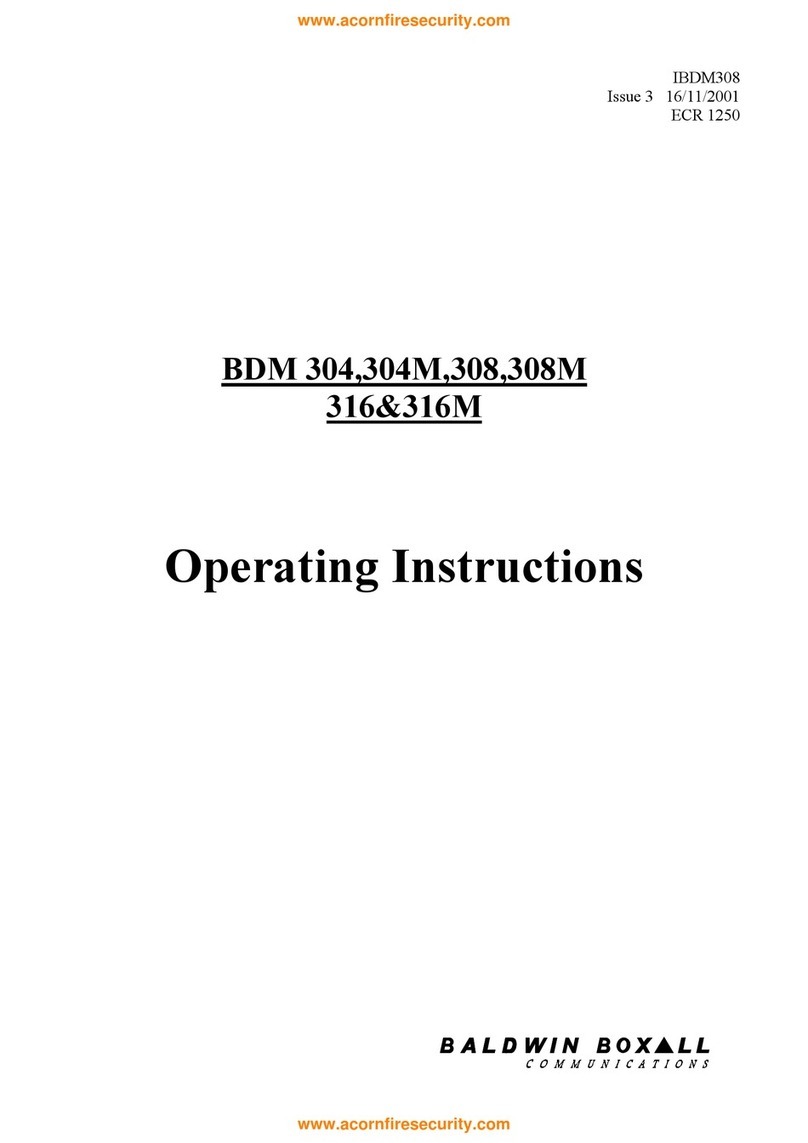
Baldwin Boxall
Baldwin Boxall BDM 304 operating instructions

Avigilon
Avigilon Premium NVR5 Series installation guide
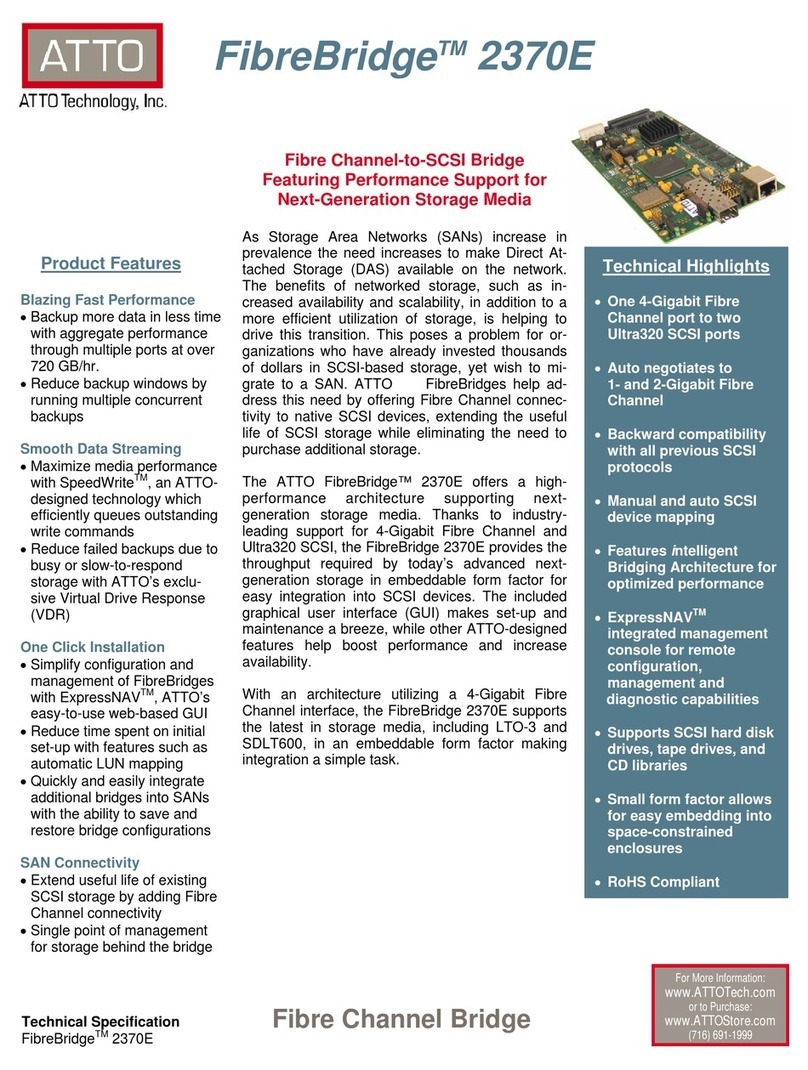
ATTO Technology
ATTO Technology FibreBridge 2370E Specifications
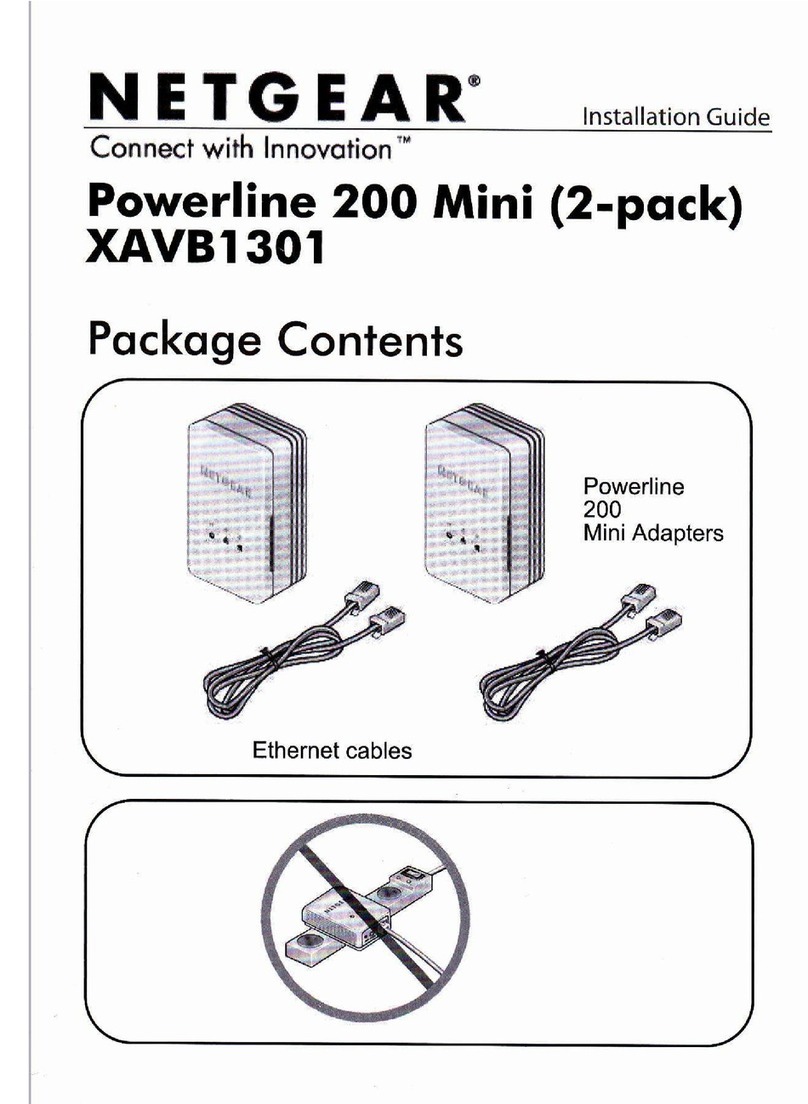
NETGEAR
NETGEAR XAVBI 301 installation guide

Idis
Idis DR-6308P-SA quick guide

Positron
Positron G1002-M Self-installation guide