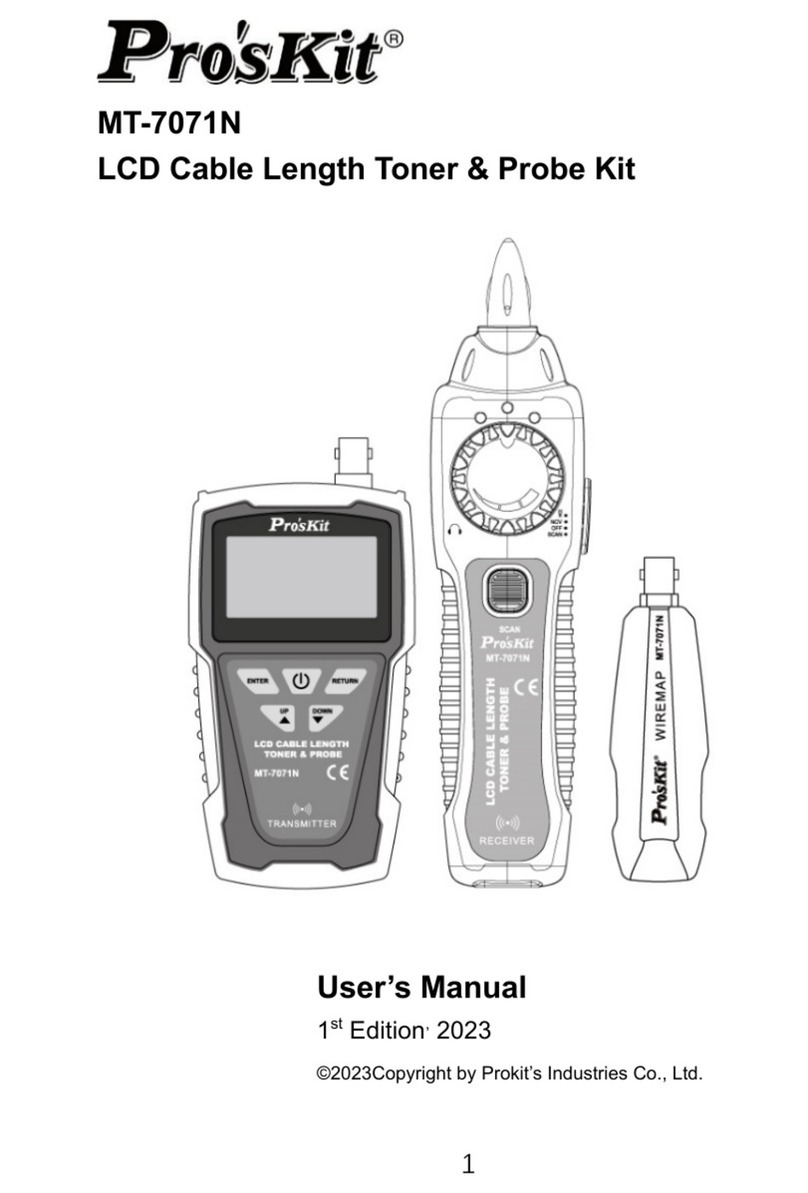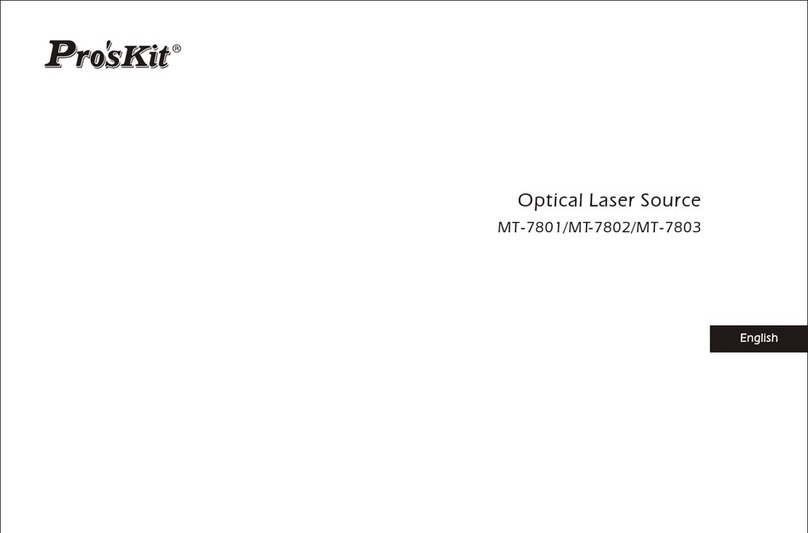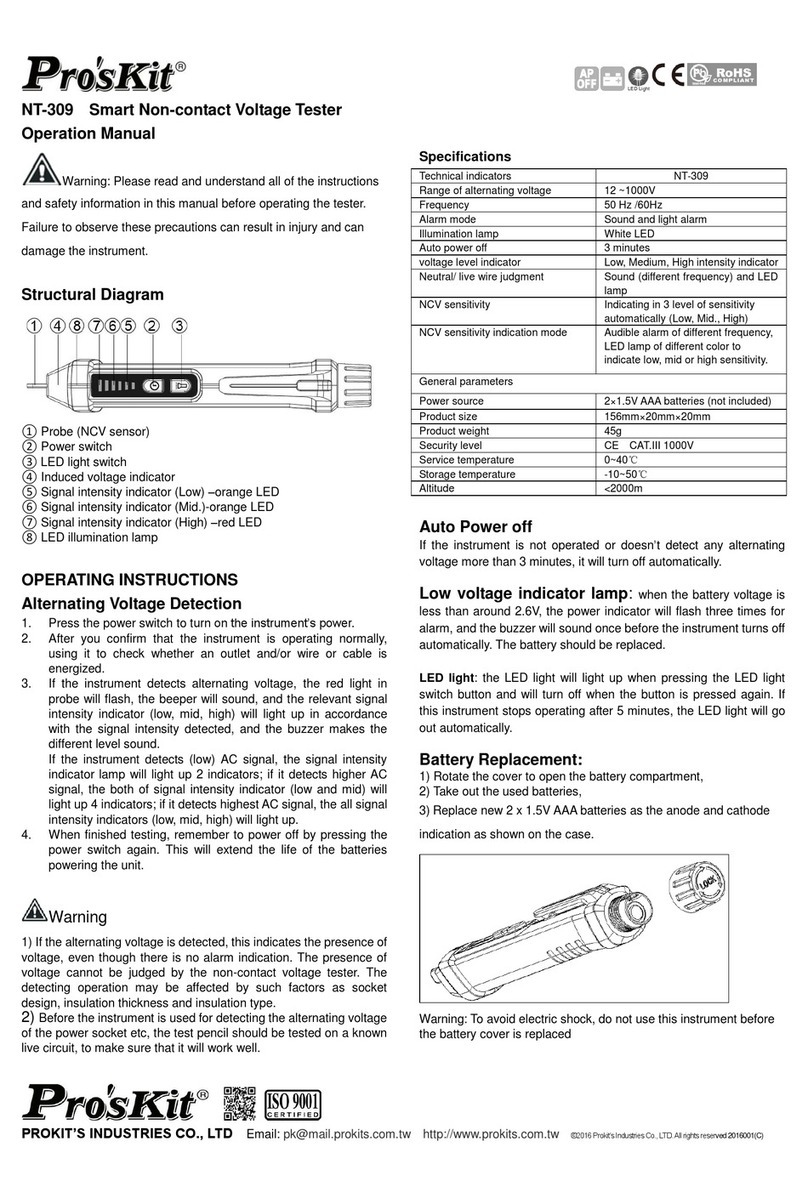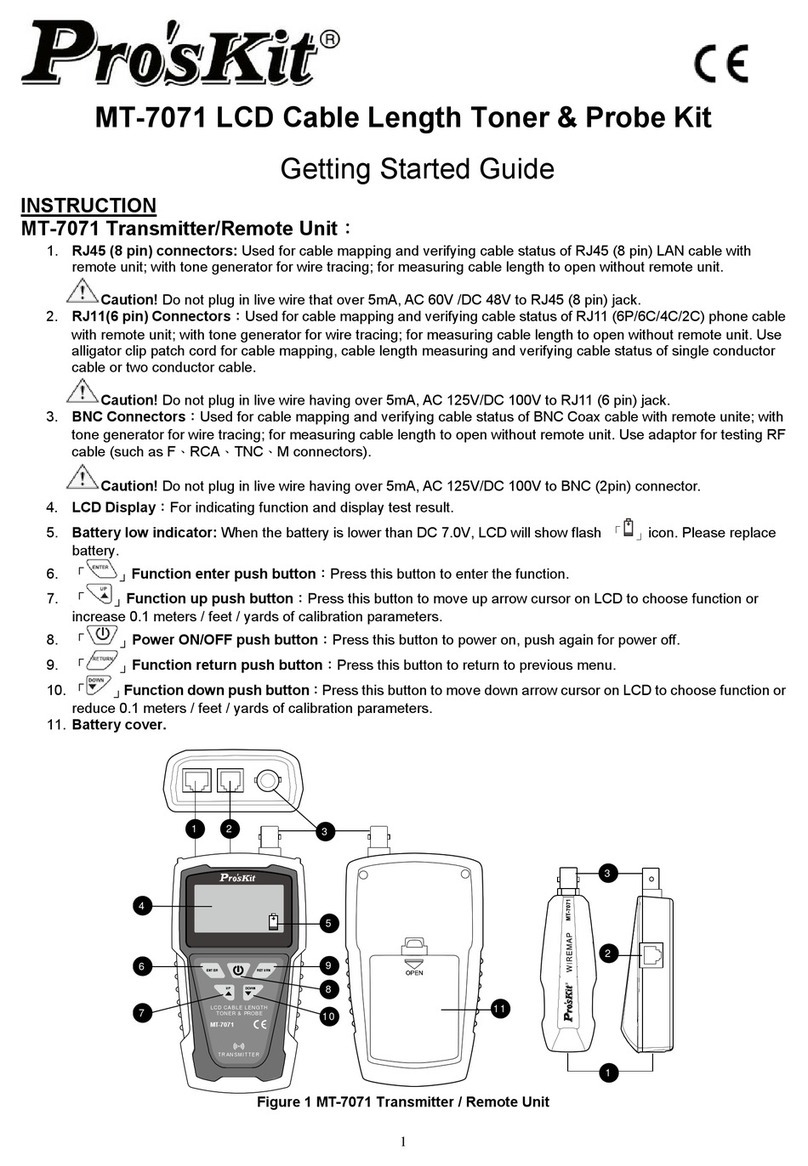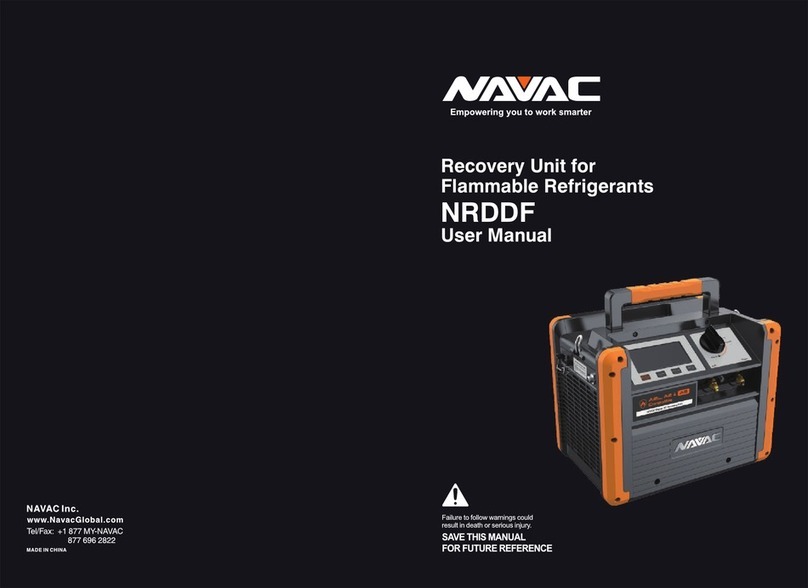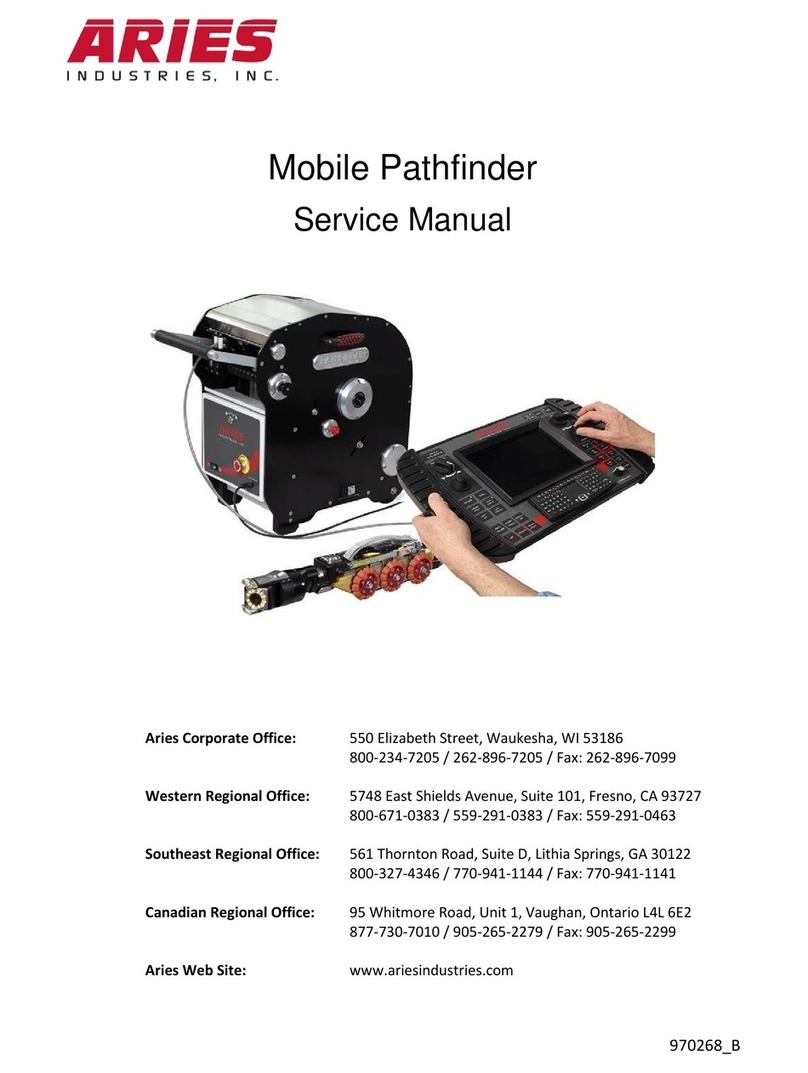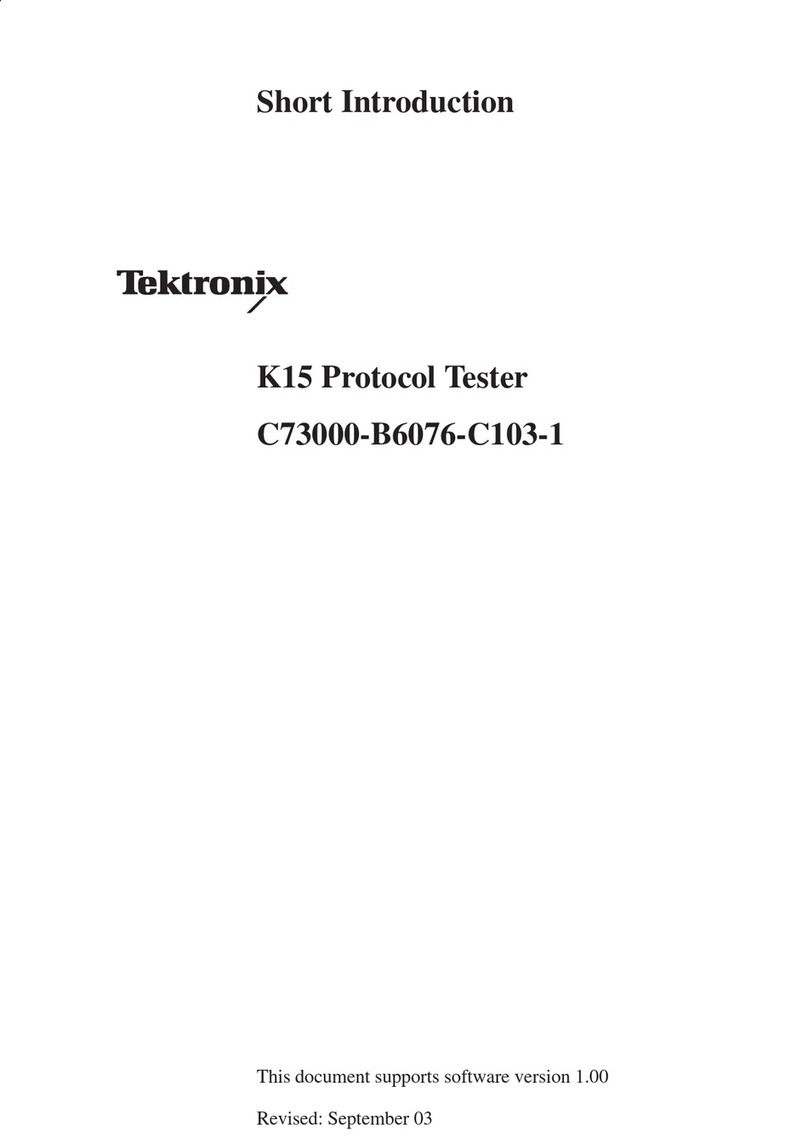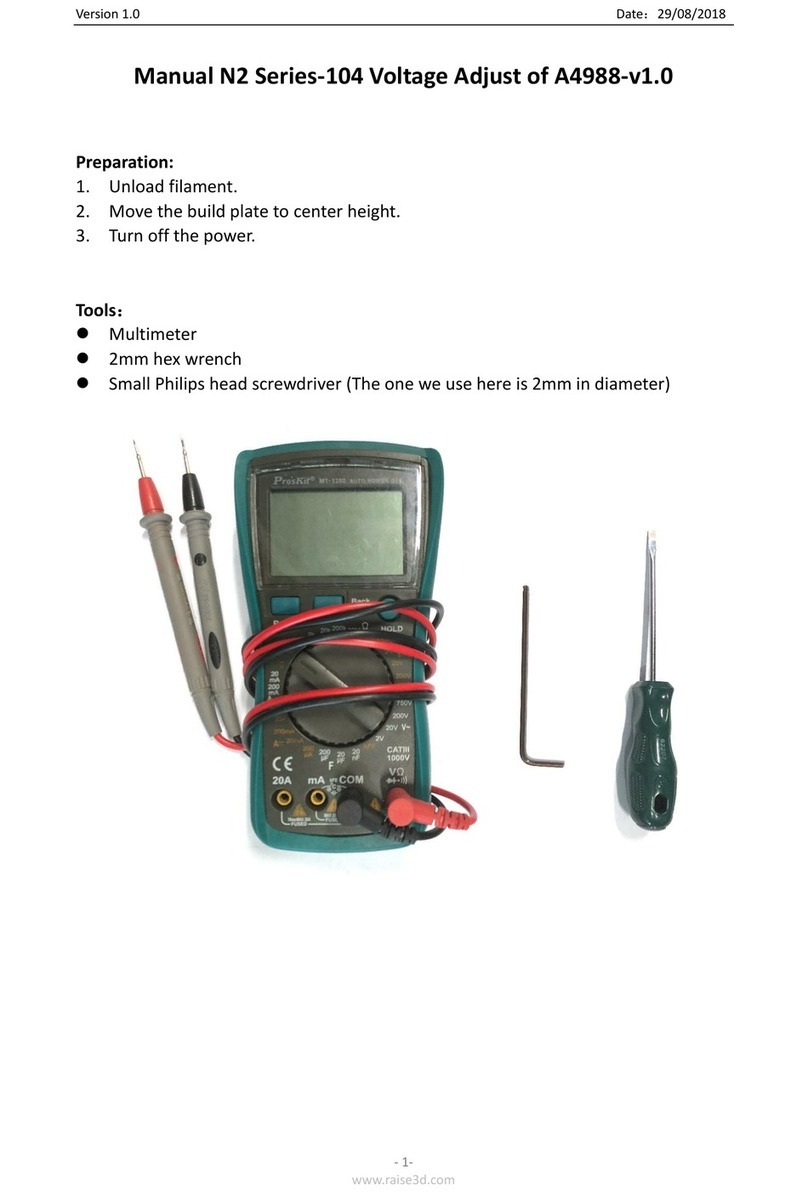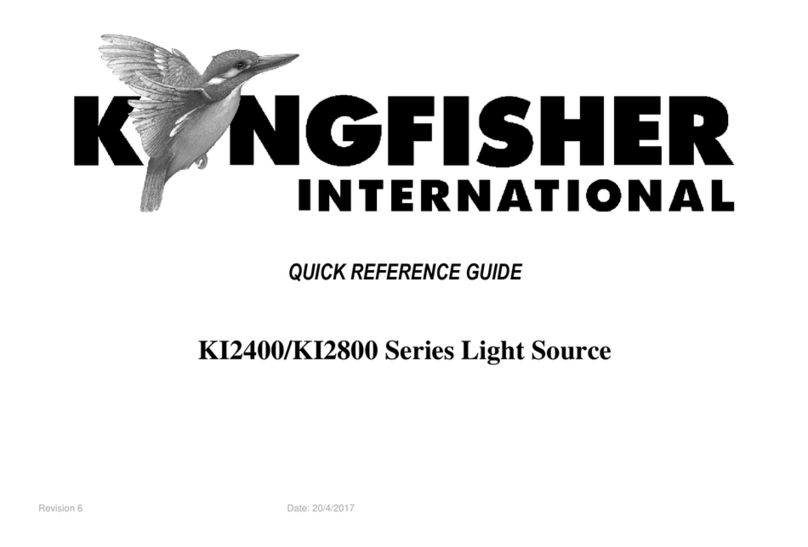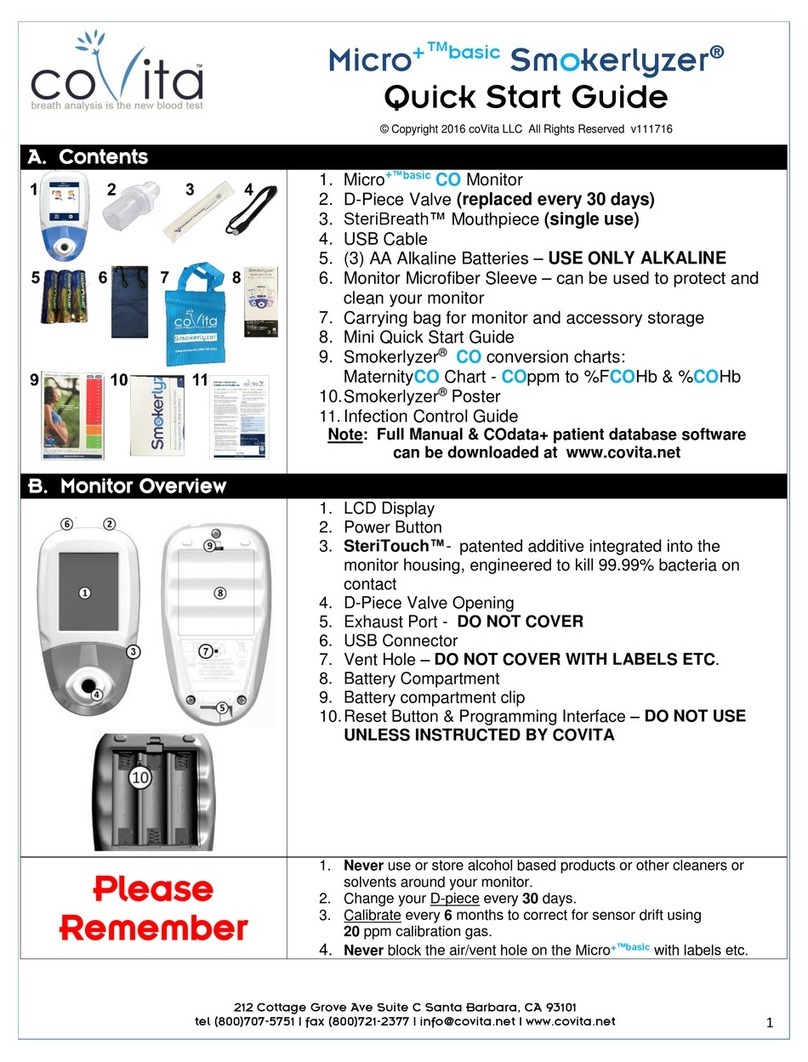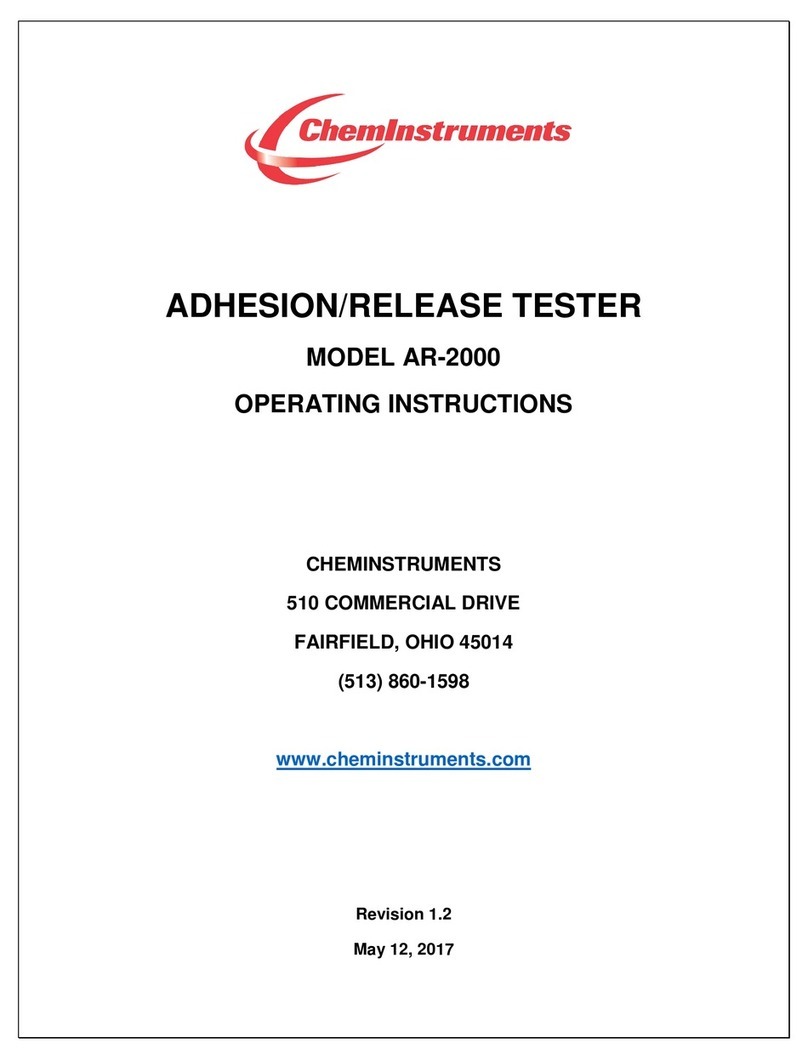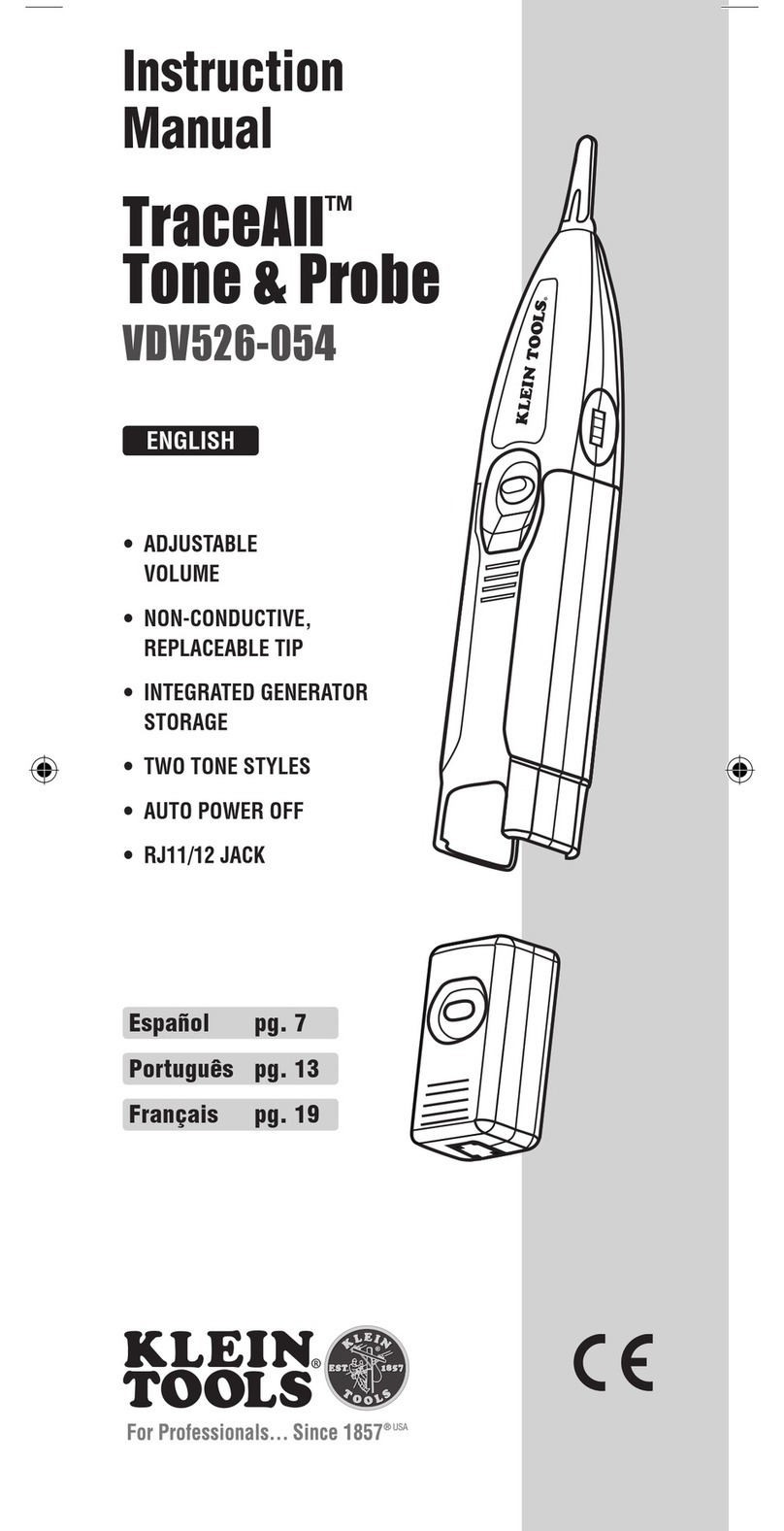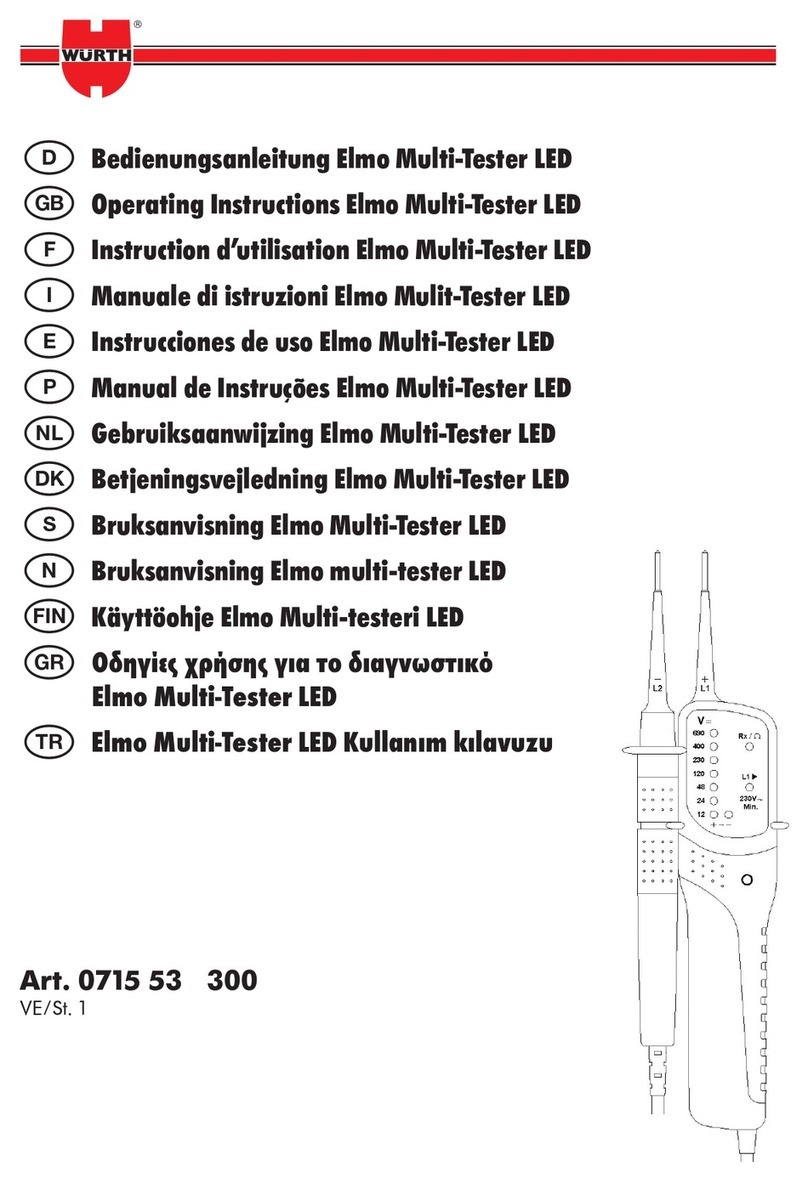Safety Instructions
Please read and learn the safety instructions before using or maintaining the
equipment
This cable tester can't test any electrified product.
Please change the batteries if and weak lights appears.
Please verify the RJ45 connector and cable is good and properly inserted into jack. If
not properly install LED, the tester may not work.
Please use quality tools to crimp the cables.
Take out the battery if the tester will not be used for a long time.
PoE Tester
The PoE Tester, Connected to the PoE connector on the left side of the instrument,
allows one to test live Ethernet cables and determine if power and data are present.
And also identifies the type of Power Sourcing Equipment (either End-span or Mid-span)
in your network. This unit is an easy-to-use in Power over Ethernet(PoE) adapters for
professionals, businesses and home users to determine the existence of Power over
Ethernet.
Operation (MT-7063)
1. Connect one end of cable into the PoE connector on the left side of the
instrument.
NOTE: This instrument can be tested without turning on the Tester power switch.
2. When indicator light LED " End -span" light is on, it means power is provided by
End -span (12/36)
3. When indicator light LED " Mid -span " light is on, it means power is provided by
Mid -span (45/78).
4. When the both lights are on at the same time, it means power is provided by
Mid-span & End-span (4 pair).
Operation (MT-7064)
1. Connect one end of cable into the PoE connector on the left side of the
instrument.
NOTE: This instrument can be tested without turning on the Tester power switch
Test result 1:
When LED "D1" light is on, it means power is provided by End-span (12/36), and
it is 802.3af standard, the output power is 15.4W. (PD Max 12.95W)
Test result 2:
When LED "D1"and "D2" lights are on at the same time, it means power is
provided by End-span (12/36), and it is 802.3at standard, the output power is