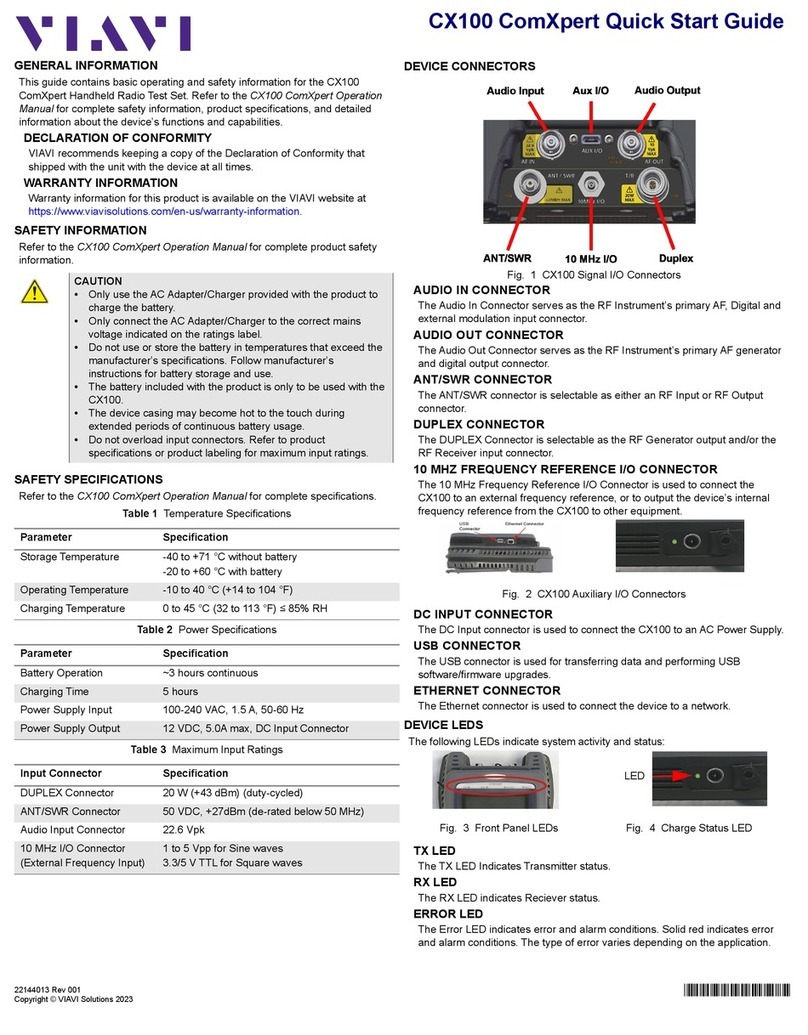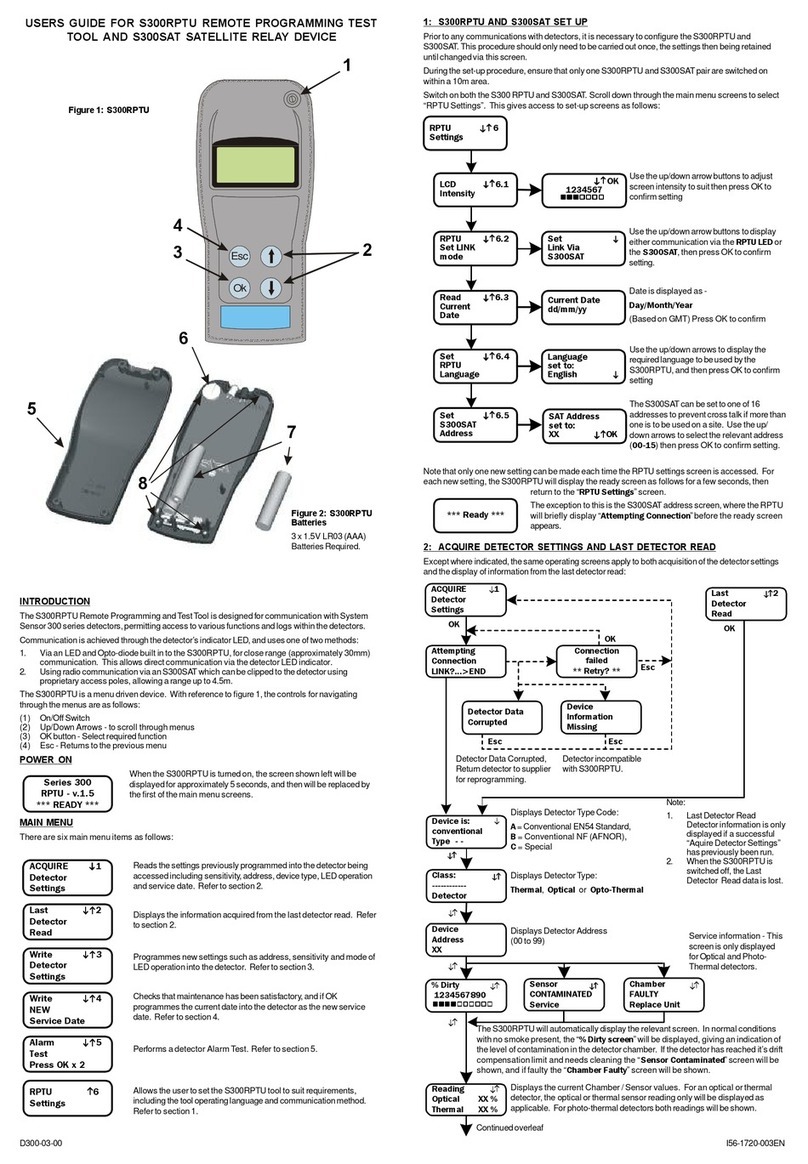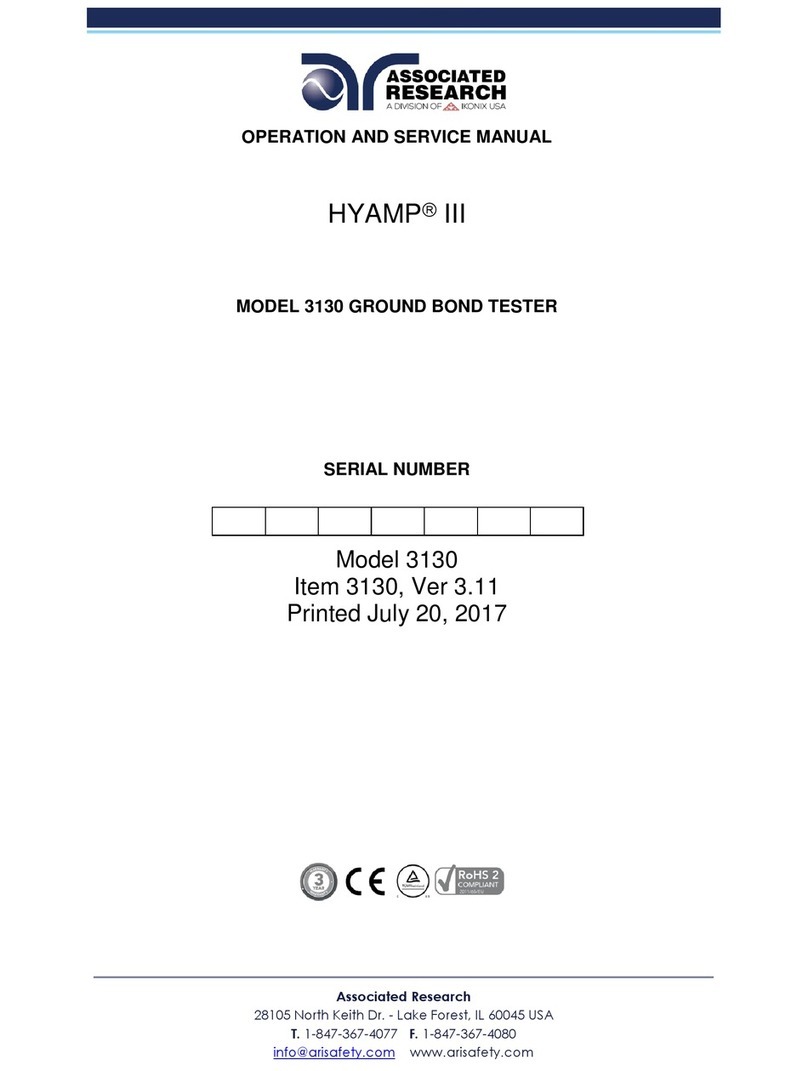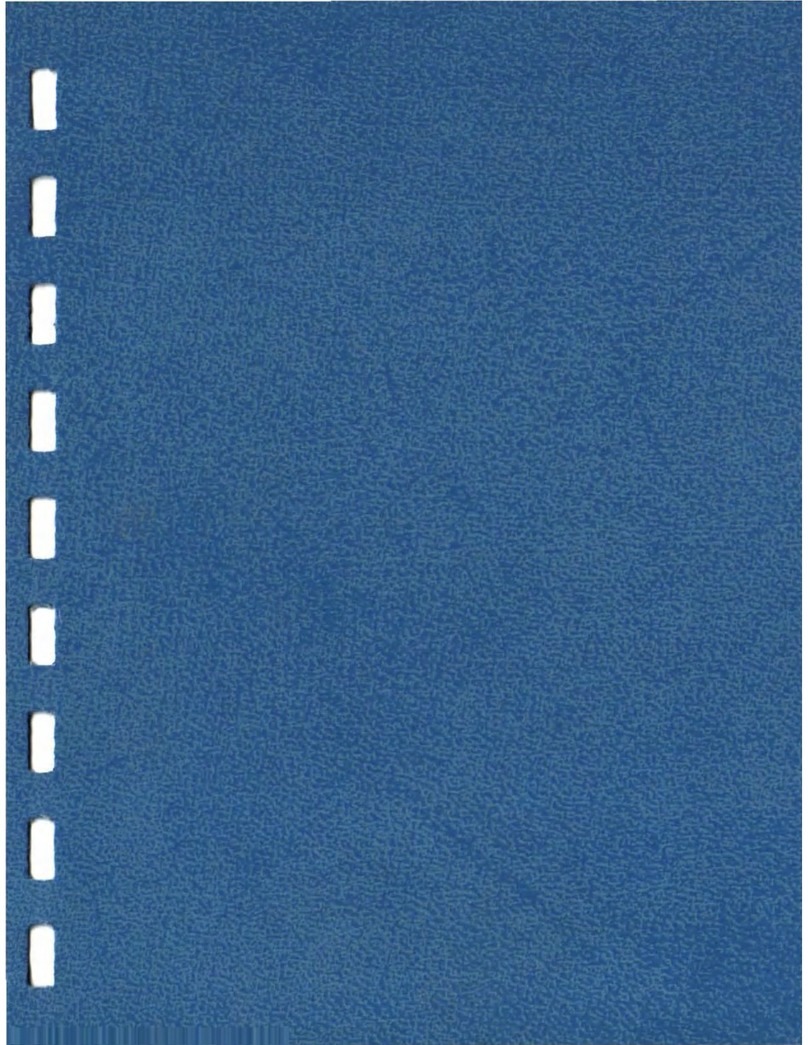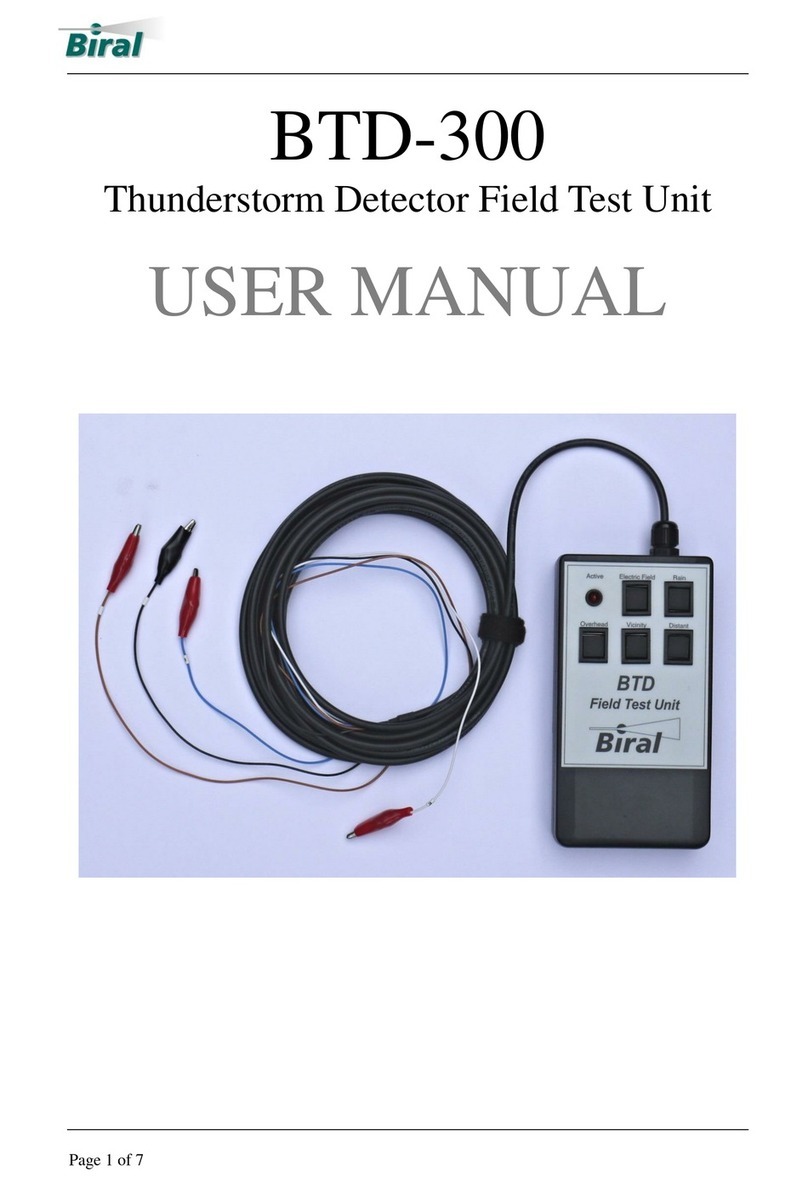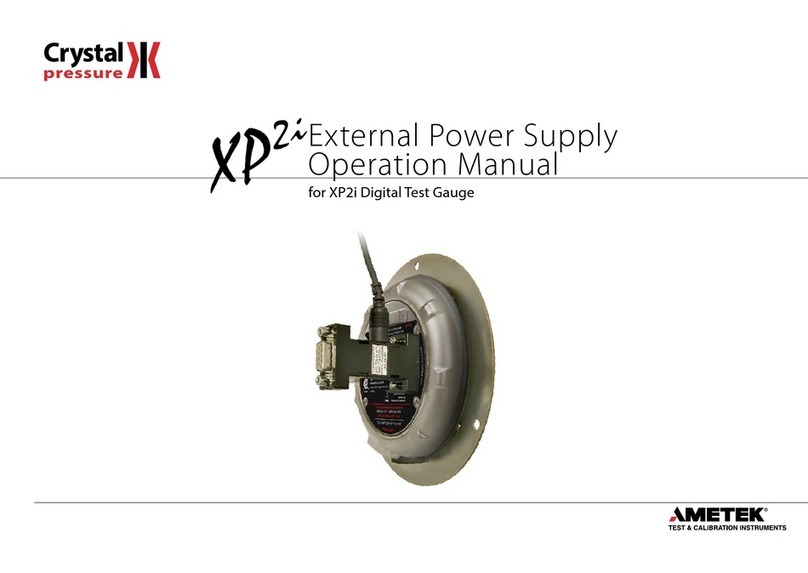Pro's Kit MT-7071N User manual


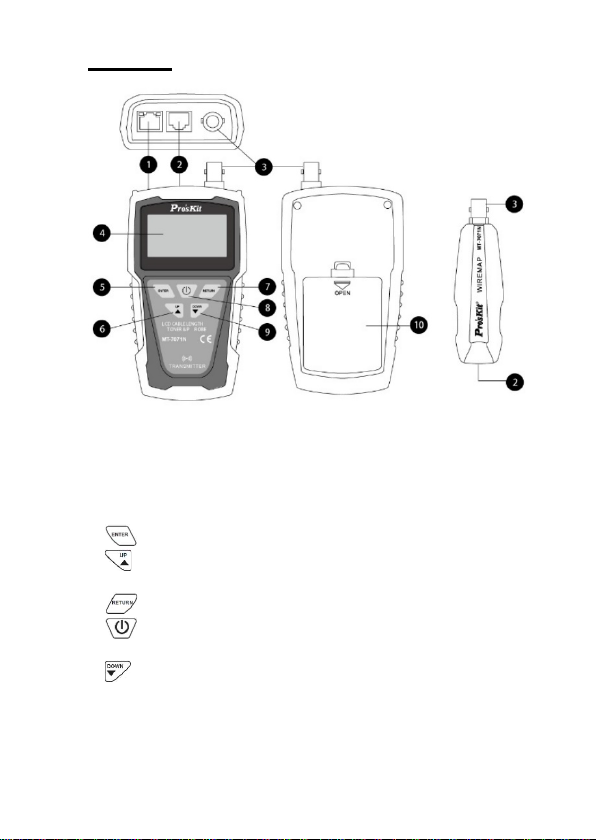
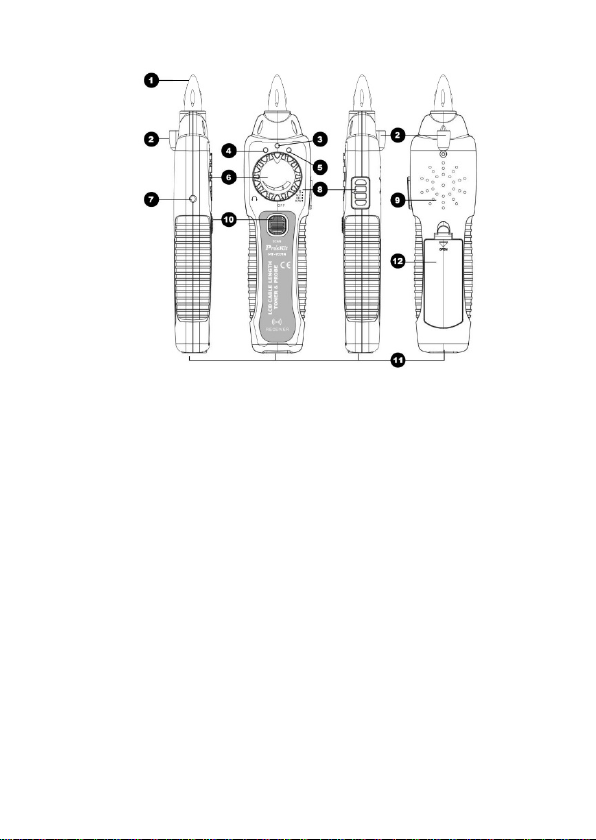
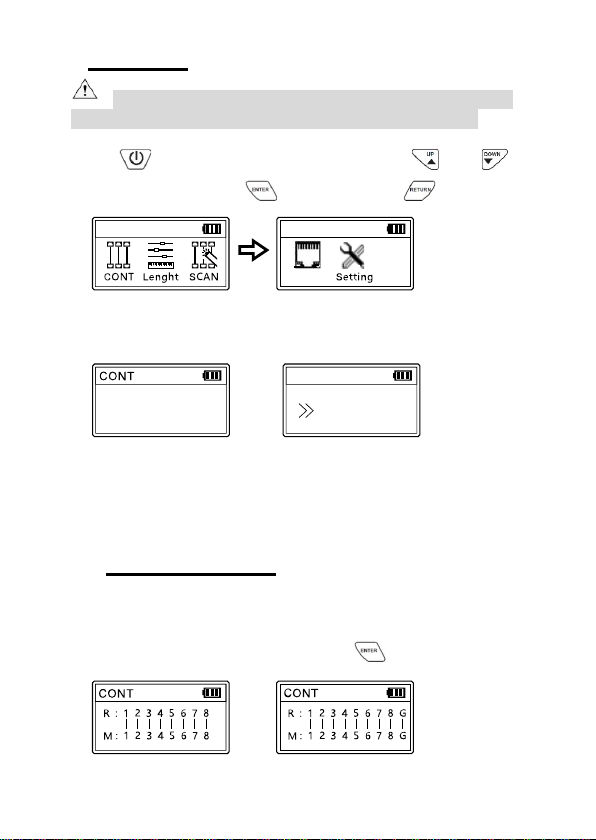
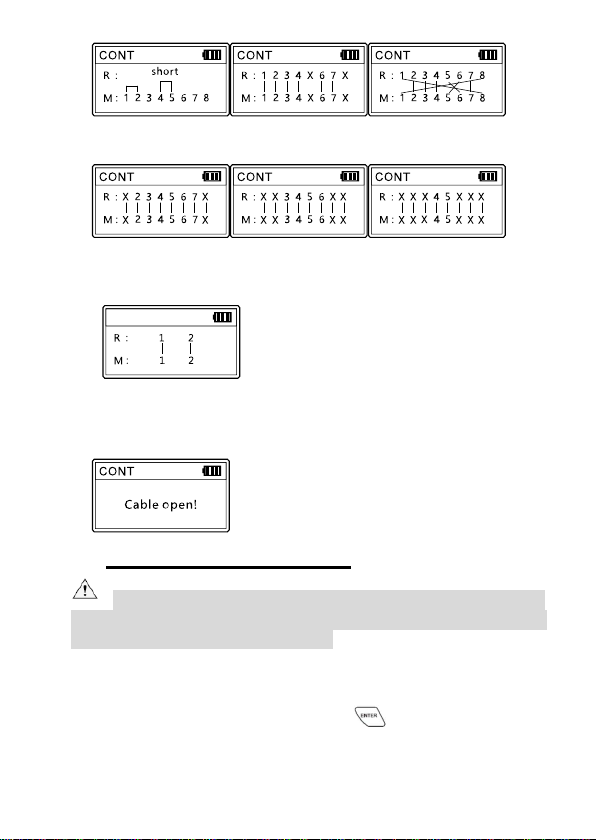
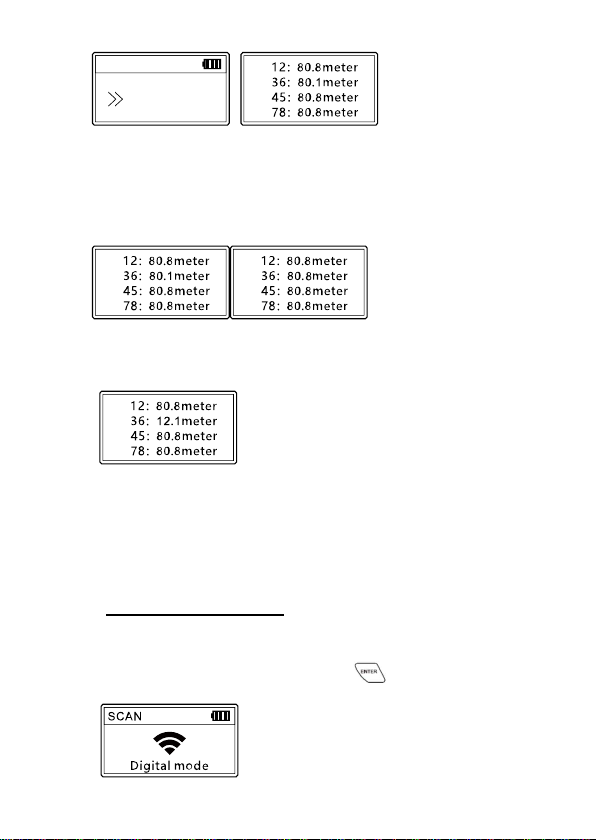

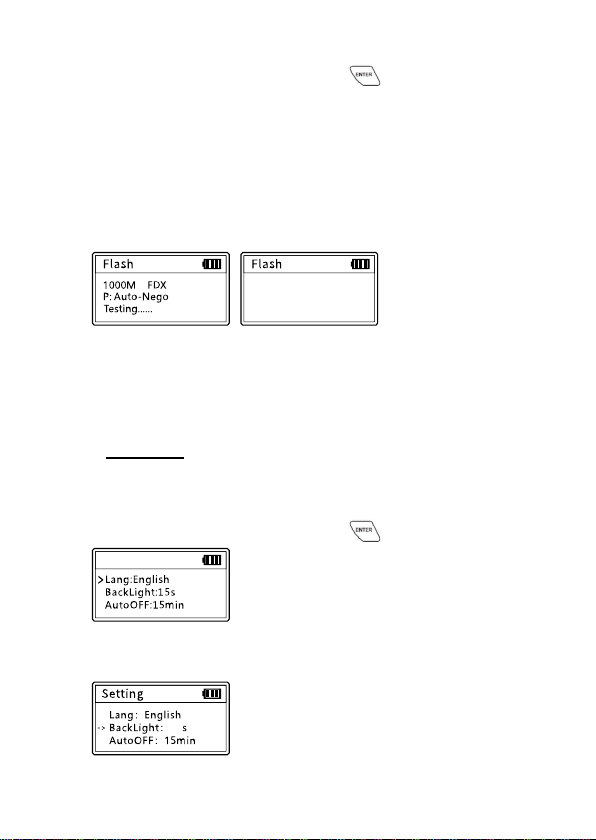
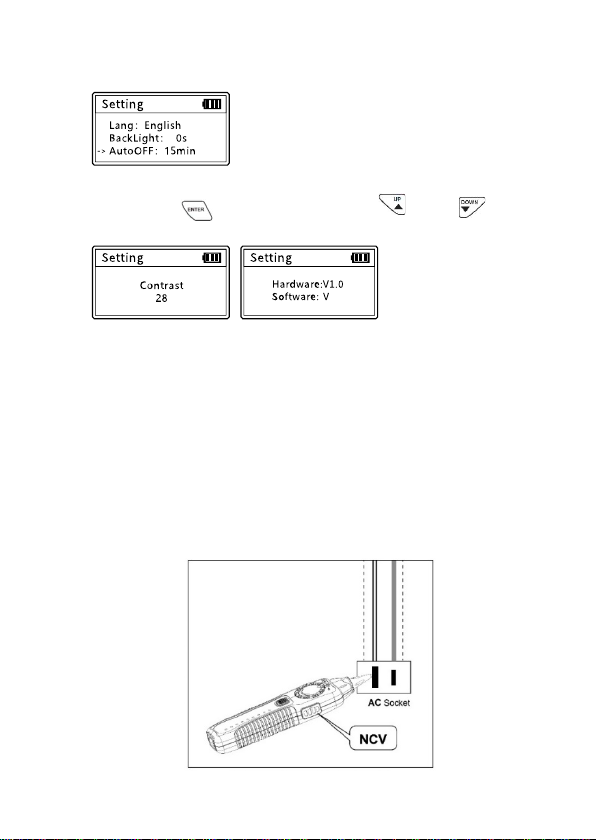
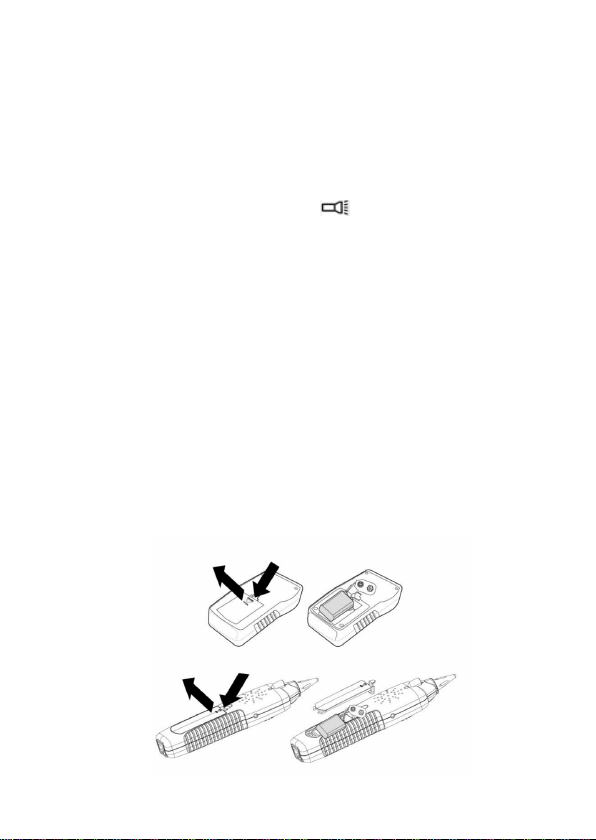

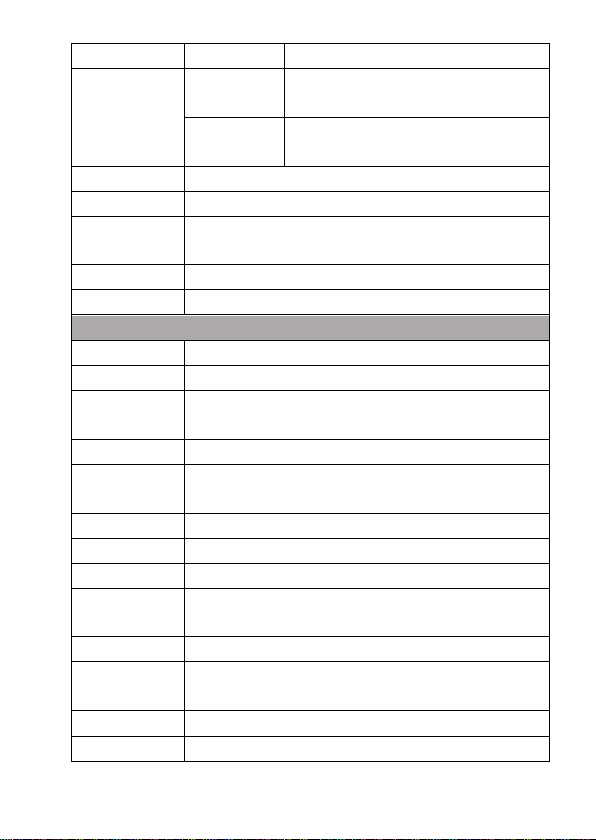



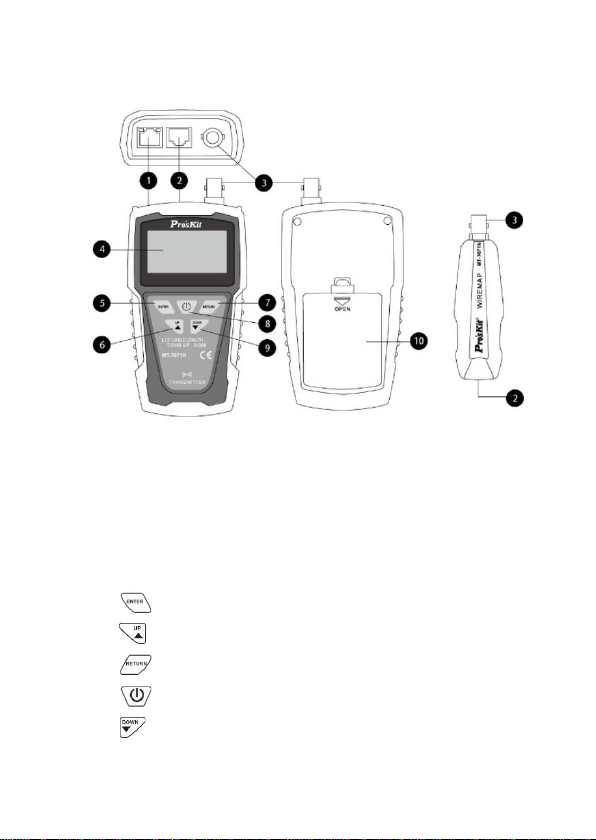
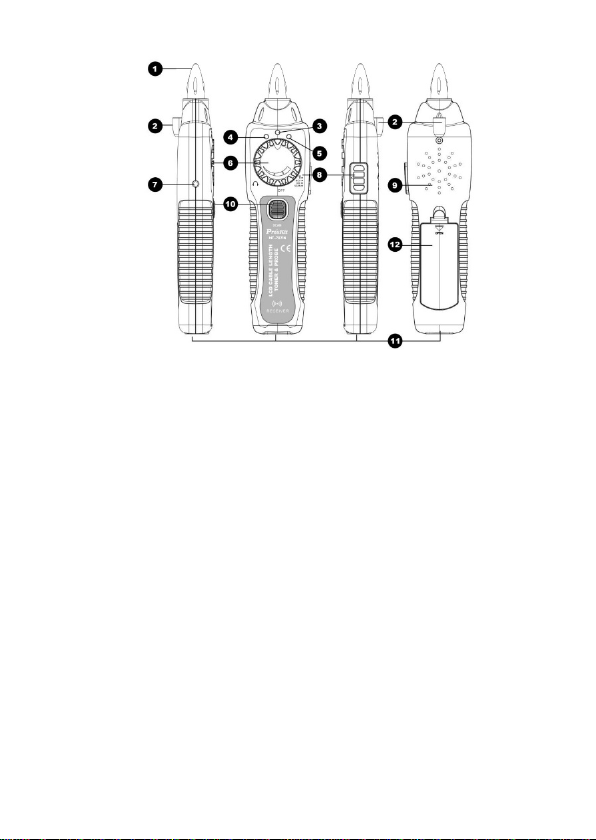
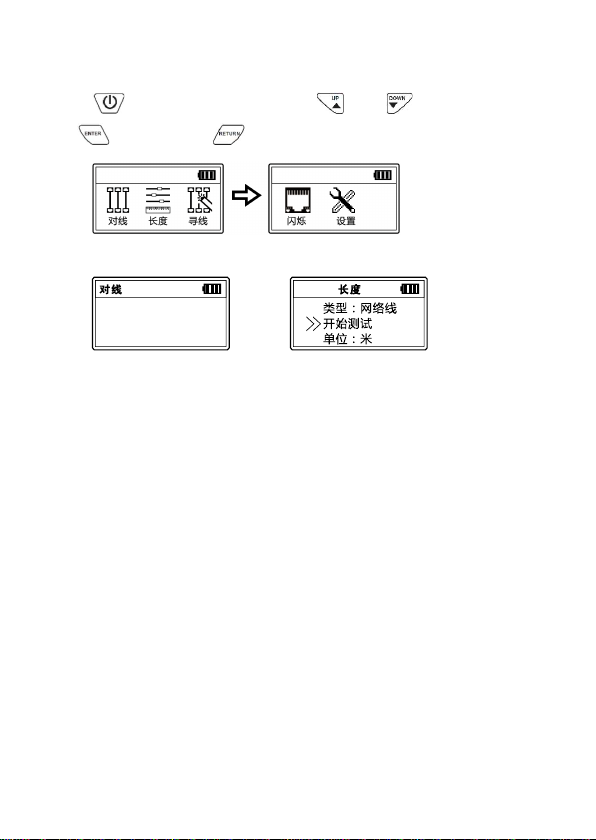
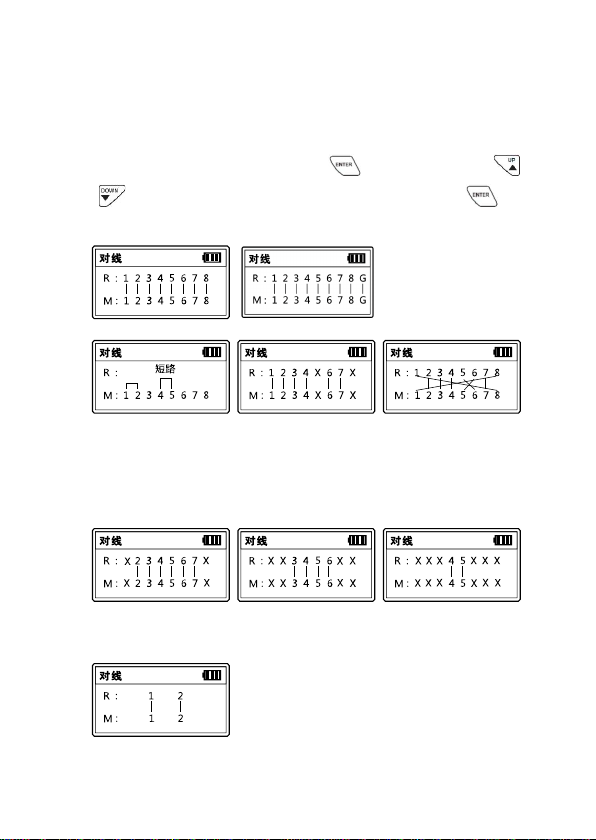
Table of contents
Languages:
Other Pro's Kit Test Equipment manuals
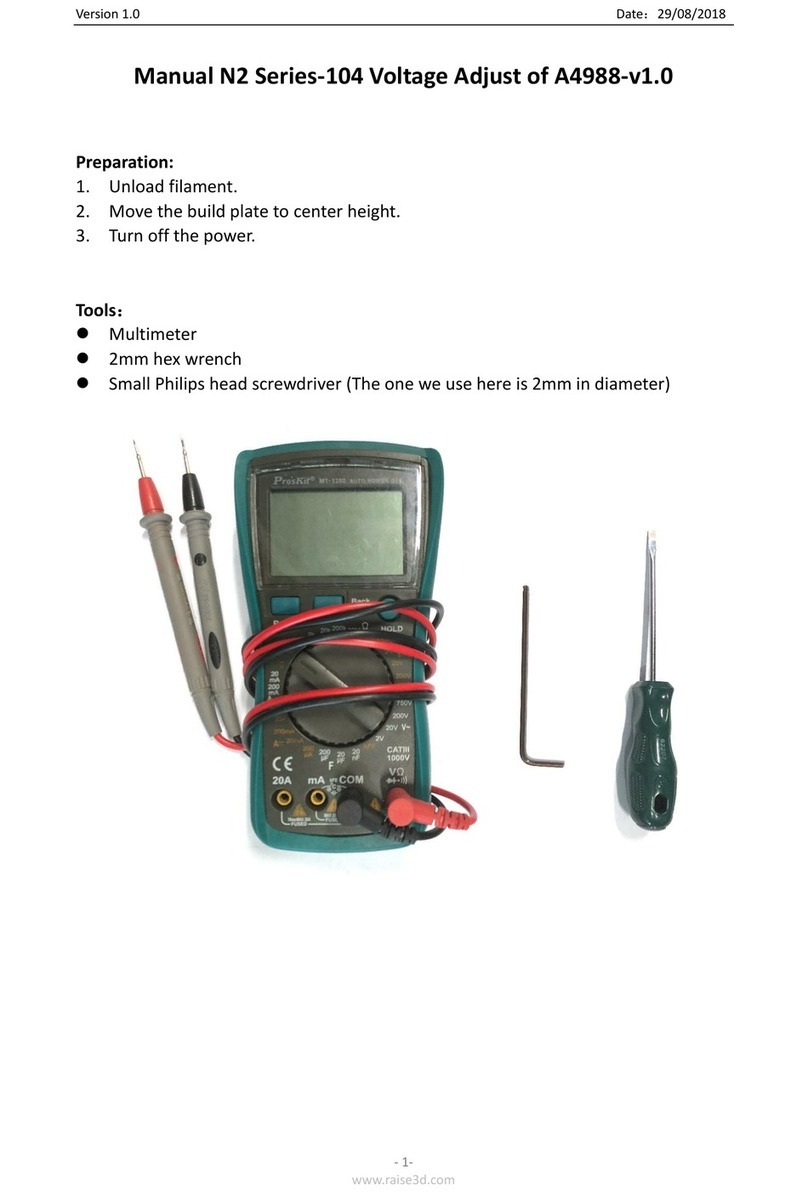
Pro's Kit
Pro's Kit N2 Series User manual
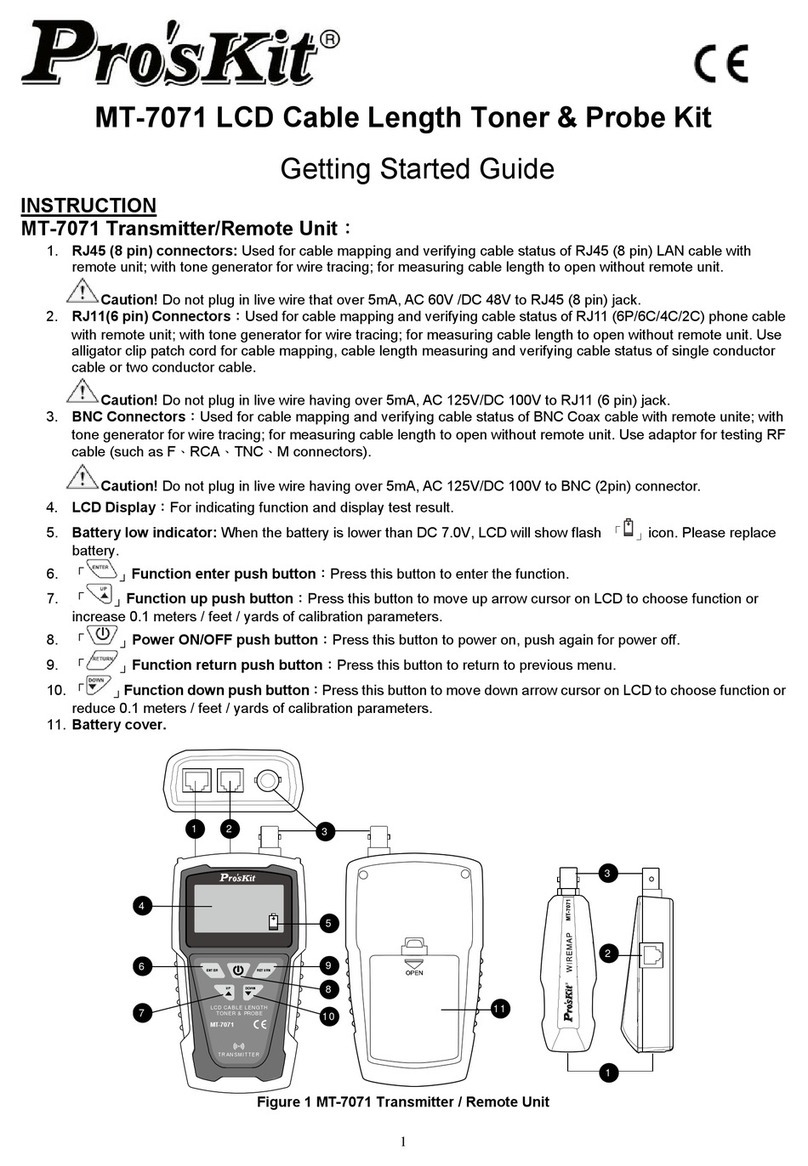
Pro's Kit
Pro's Kit MT-7071 User manual
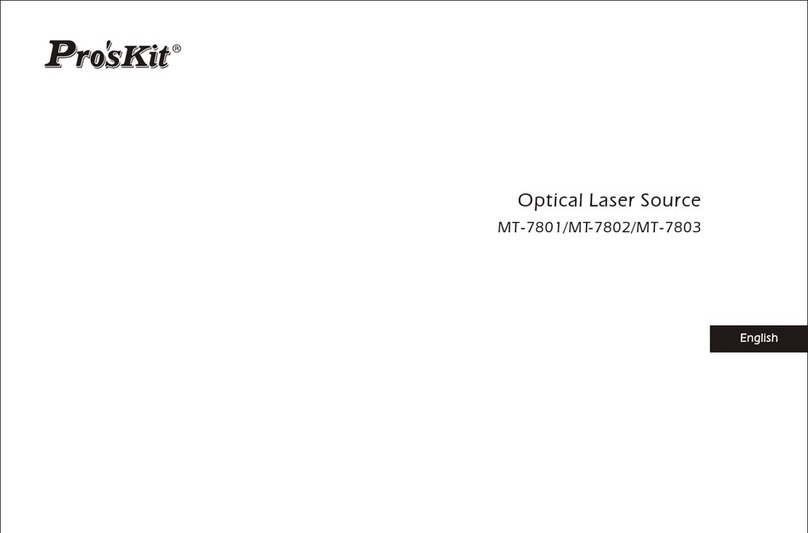
Pro's Kit
Pro's Kit MT-7801 User manual

Pro's Kit
Pro's Kit NT-305 User manual

Pro's Kit
Pro's Kit MT-7068 User manual

Pro's Kit
Pro's Kit MT-7063 User manual

Pro's Kit
Pro's Kit MT-8006B User manual
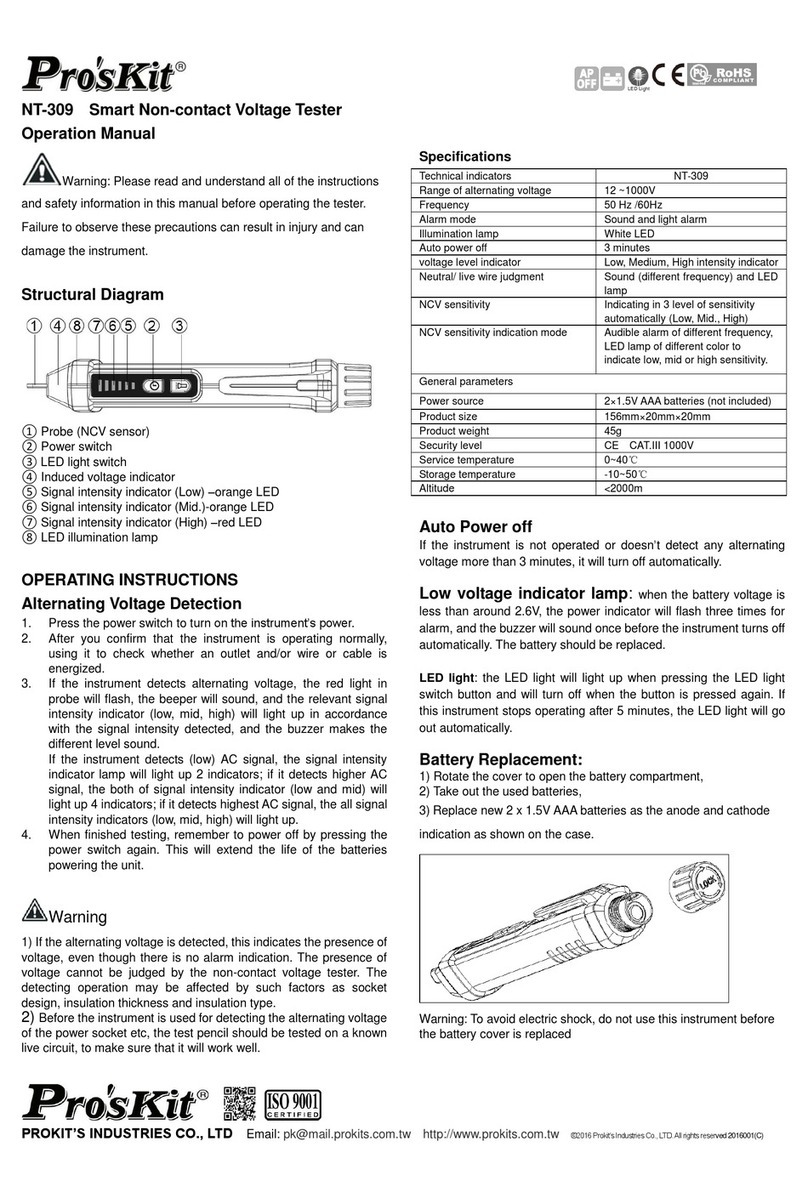
Pro's Kit
Pro's Kit NT-309 User manual

Pro's Kit
Pro's Kit MT-7801-FC User manual

Pro's Kit
Pro's Kit MT-7076 User manual
Popular Test Equipment manuals by other brands
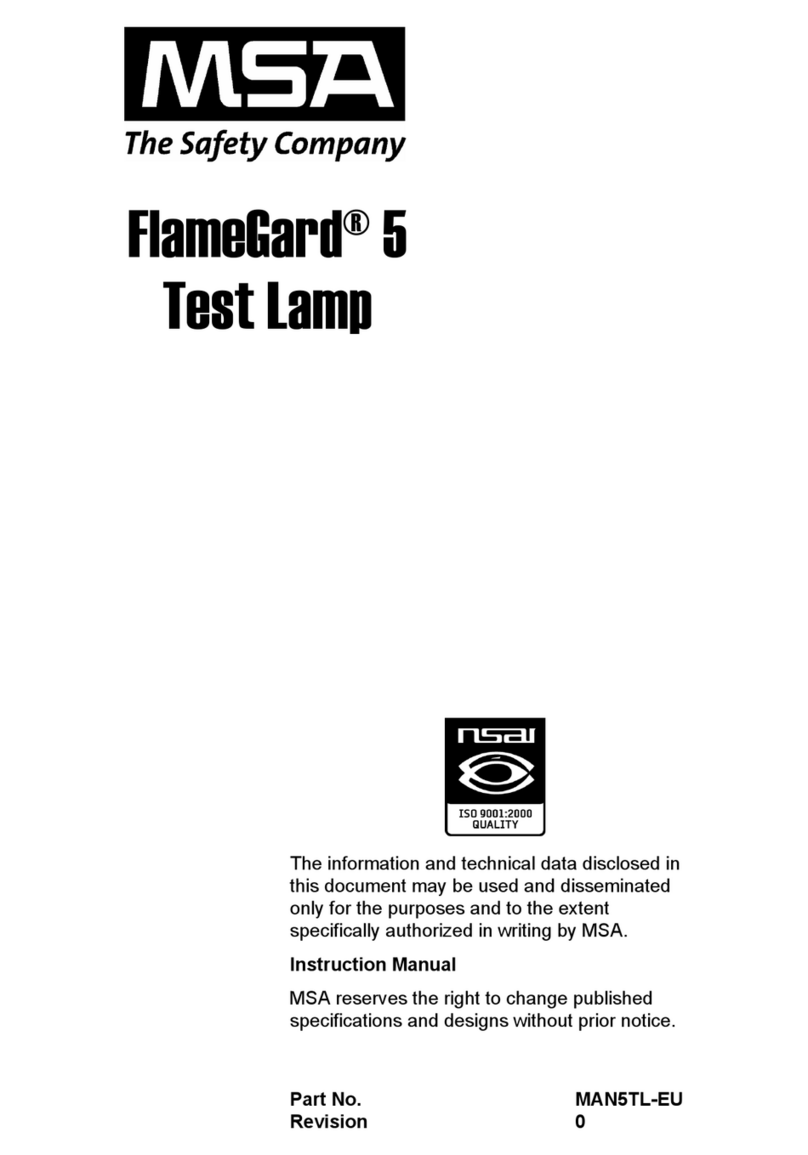
MSA
MSA FlameGard 5 Test Lamp instruction manual

Schaffner
Schaffner NSG 438 user manual

Westward
Westward 22YM05 Operating instructions manual

Pratt Safety Systems
Pratt Safety Systems SETESTKIT instruction manual
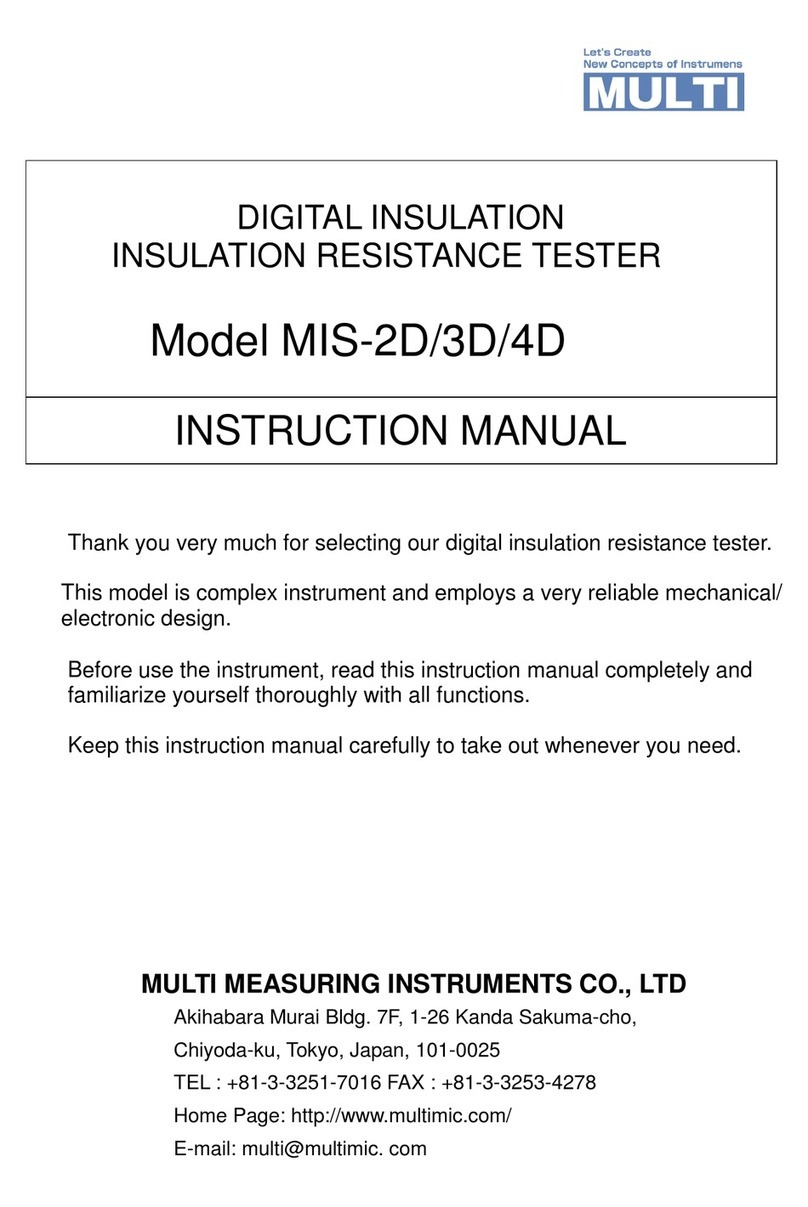
MULTI MEASURING INSTRUMENTS CO.,LTD.
MULTI MEASURING INSTRUMENTS CO.,LTD. MIS-2D instruction manual

Agilent Technologies
Agilent Technologies 8960 reference guide