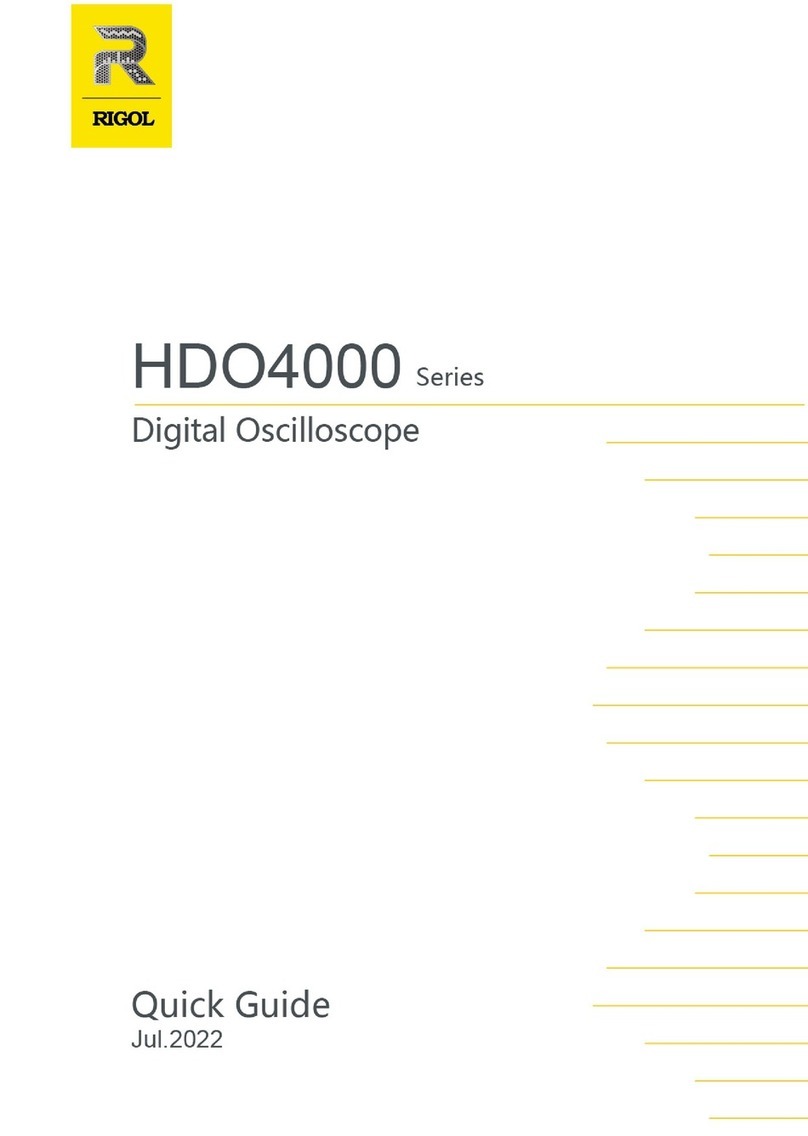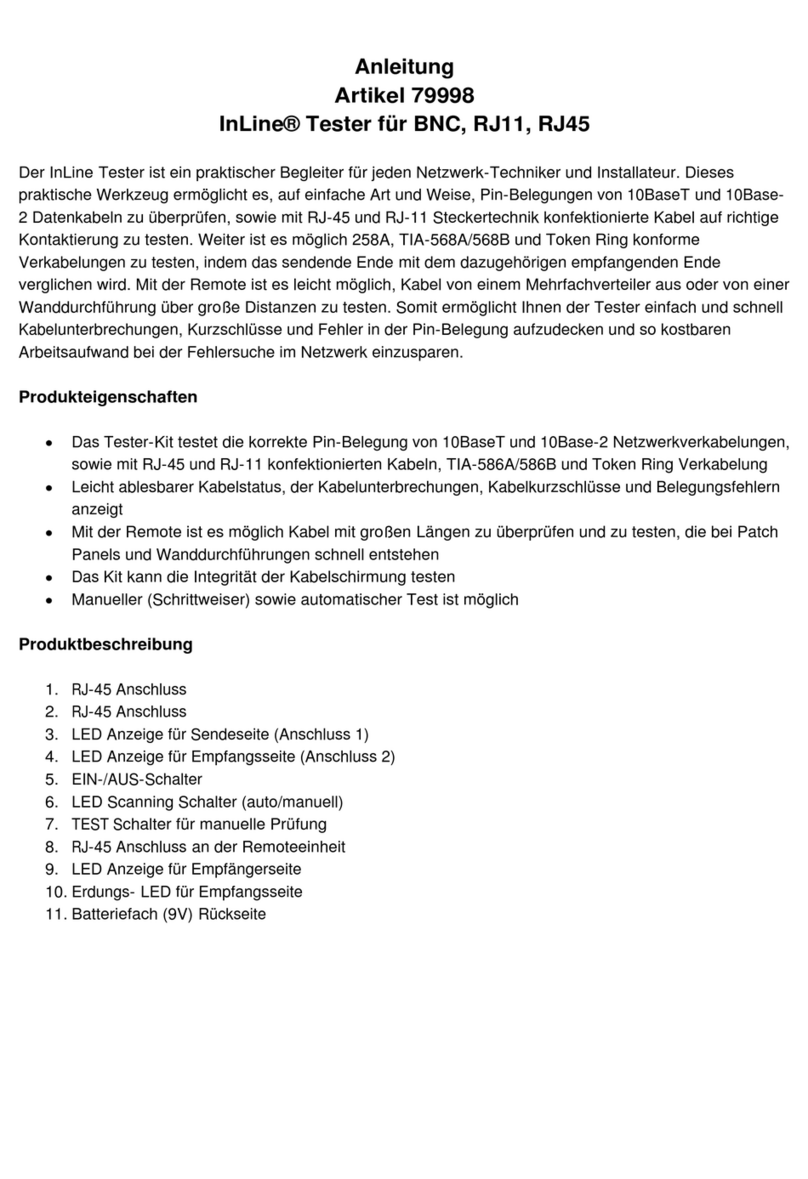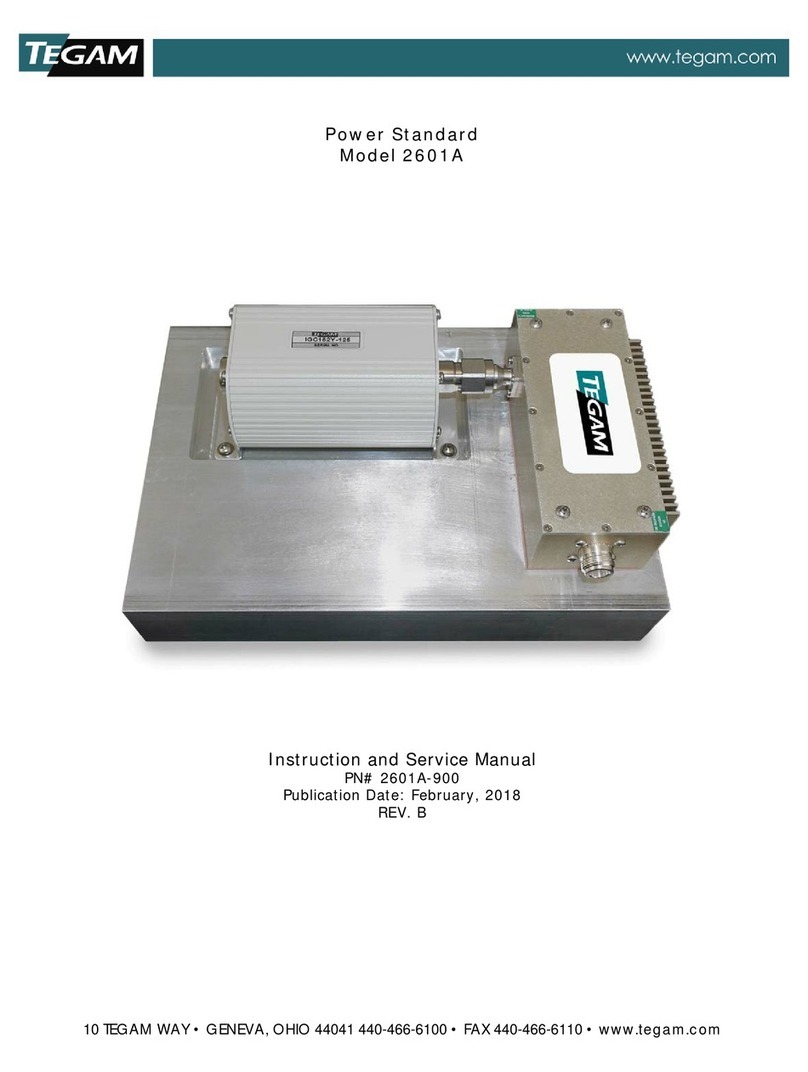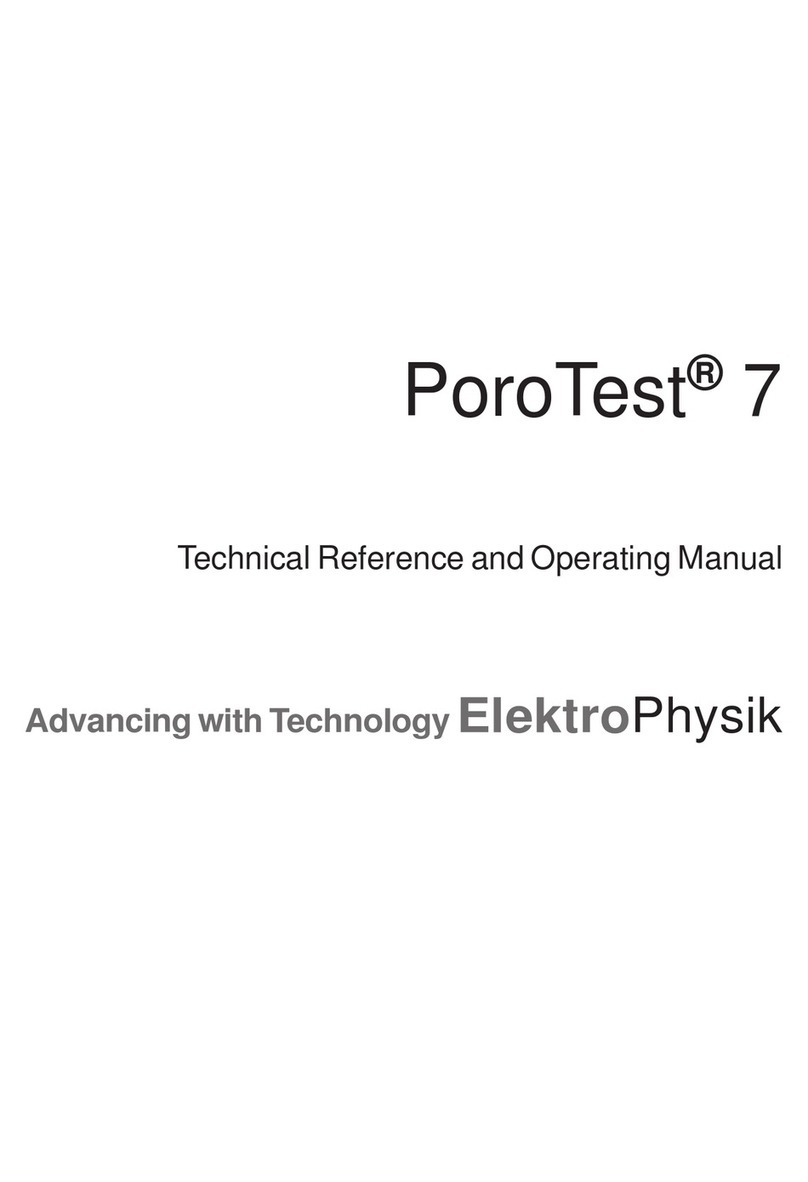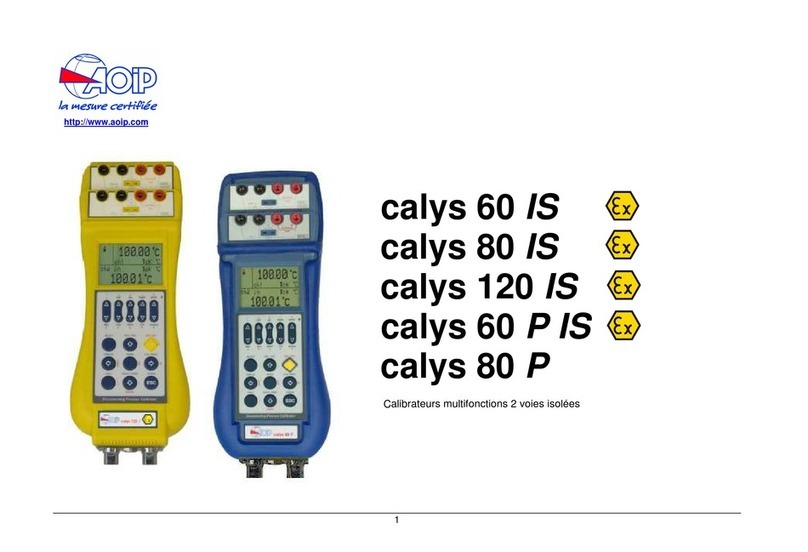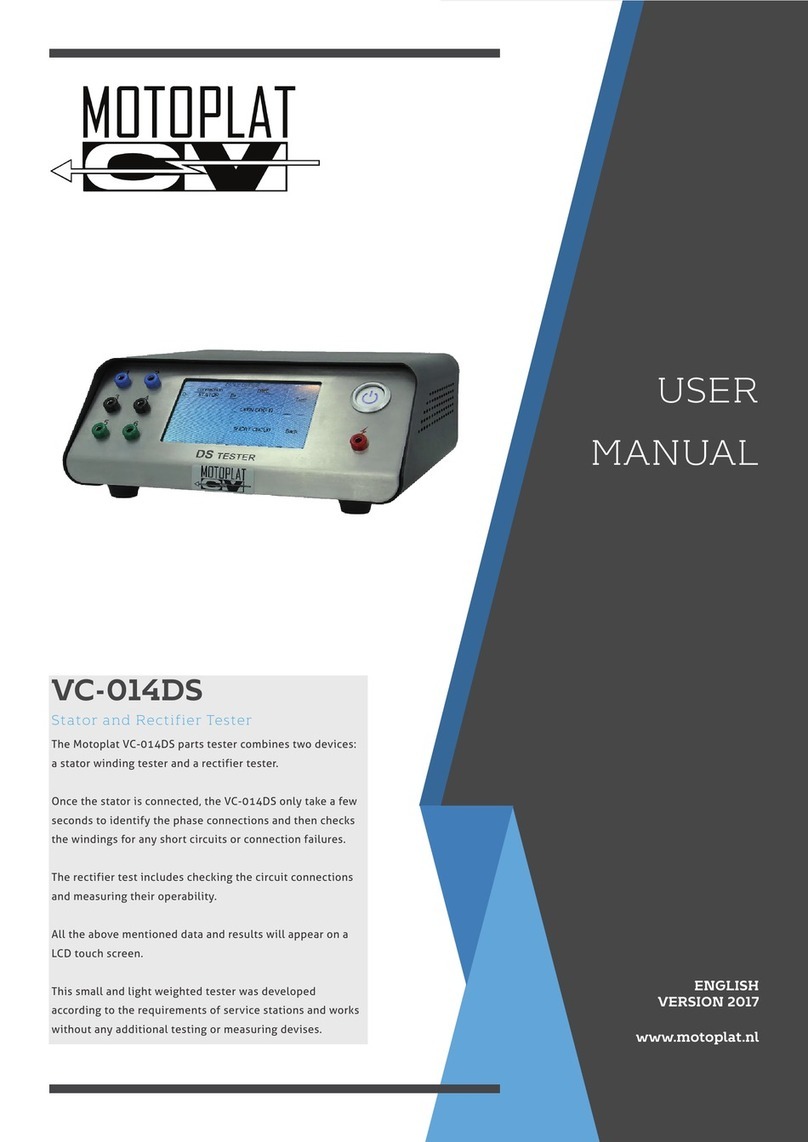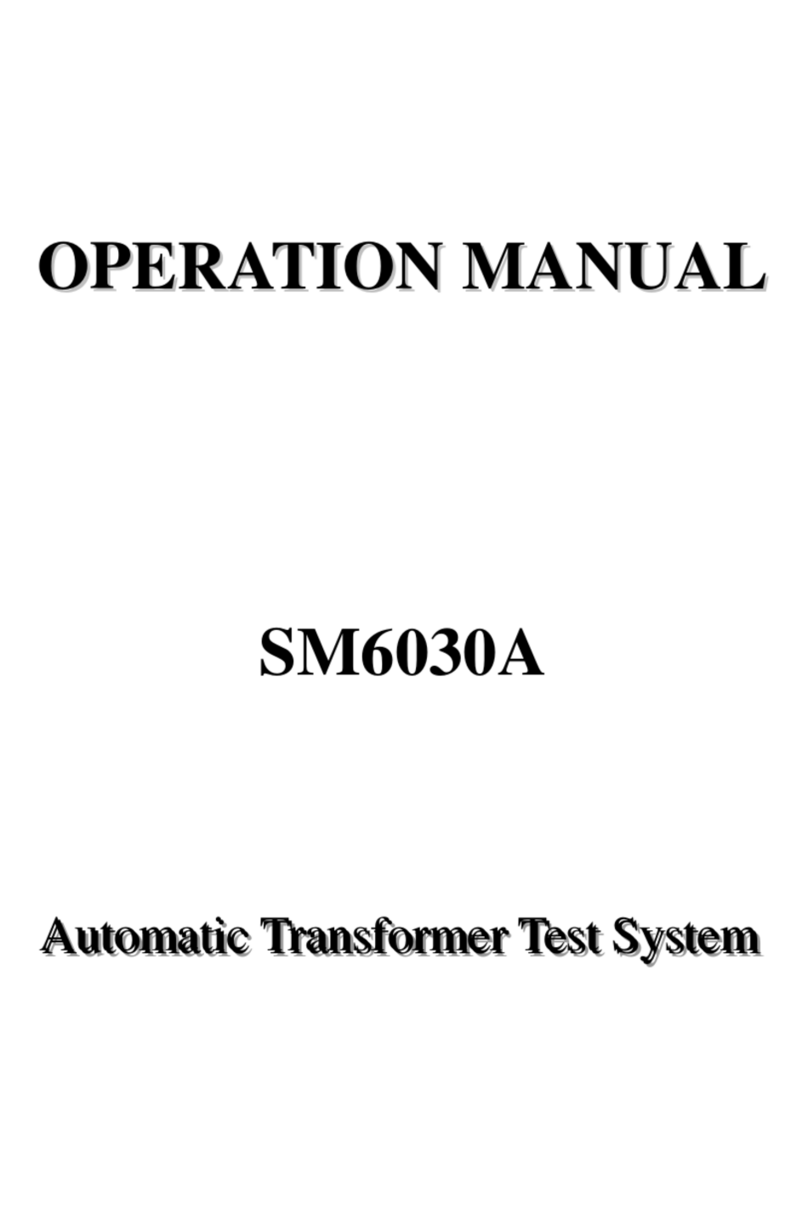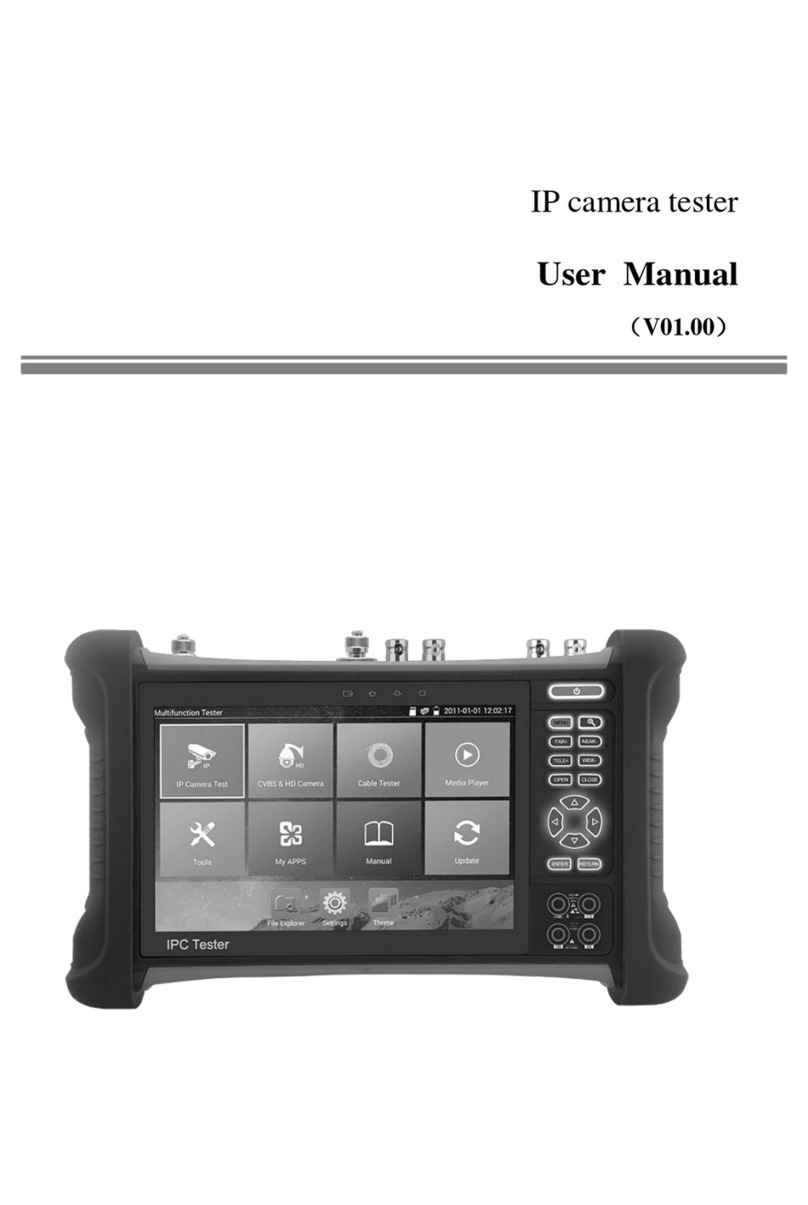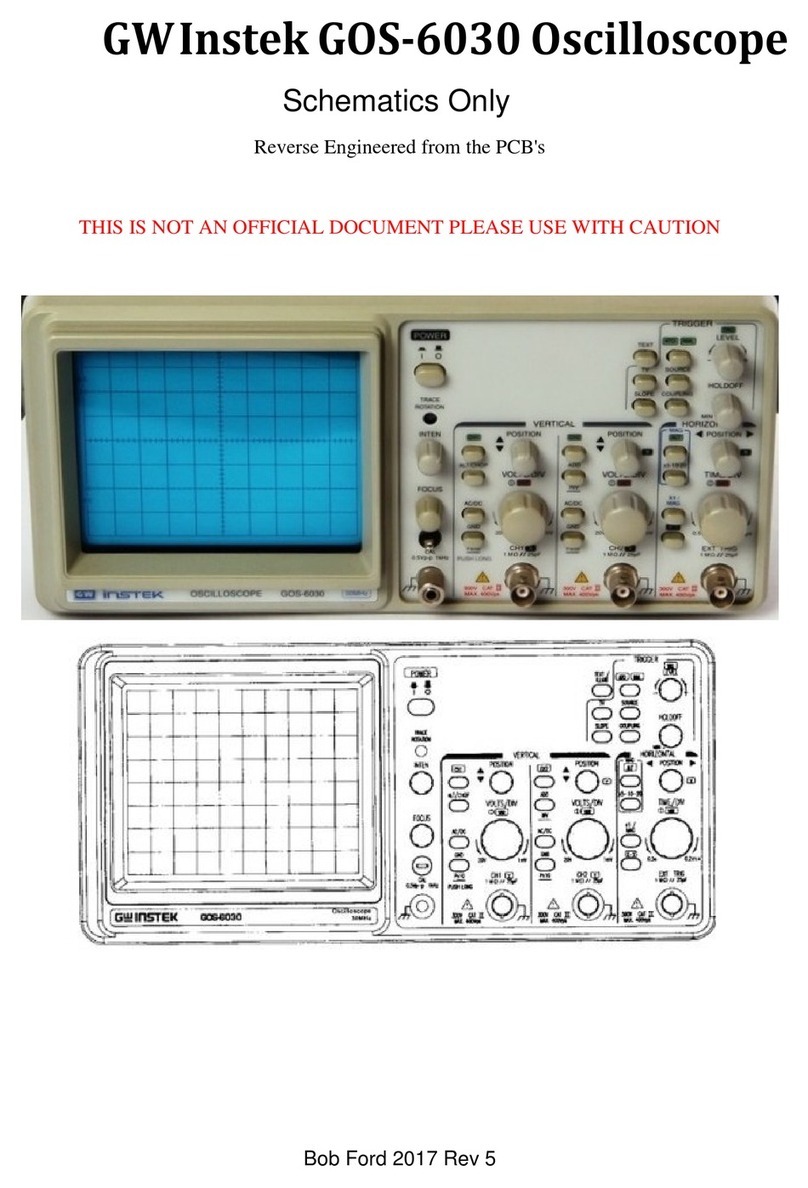Pro's Kit MT-7076 User manual

MT-7076
LCD Network Cable Tester & Probe Kit
User’s Manual
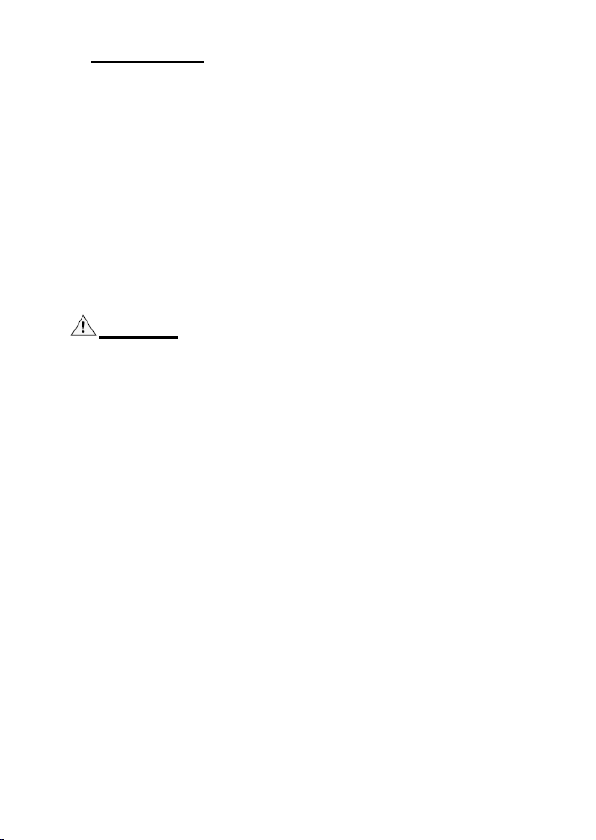
1
1. OVERVIEW
Thank you for purMT-7076 LCD Network Cable
Tester & Probe Kit. Please read the instructions carefully and pay
attention to the following matters before using this instrument, please
keep it properly for future reference.
MT-7076 is a new anti-interference line finding scheme using
digital signal receiving and decoding technology, anti-interference
degree is higher, more accurate, eliminate false positives. At the
same time, it has the functions of analog linefinding, anti-interference
line finding, network cable connection testing, network cable length
testing, PoE testing, Port Flash & Switch details testing, network
cable plug connectors test, etc. LCD display screen. Users can select
display language in Chinese or English.
Caution
●This device is powered by a lithium polymer battery. With the
TYPE-C charging interface, please use the USB charger to charge
the product. Please remove the charger after full charge. Do not
charge for a long time, so as not to cause product damage or fire or
other accidents. This product is not equipped with a charger.
●If you do not use the product for a long time, please charge the
product once every 3 months, To keep the battery active and avoid
battery damage.
●This product is strictly prohibited to access the live lines above
voltage DC 60V or any AC voltage.
●Please do not perform related operations on the communication
line during thunderstorms to prevent lightning strikes and personal
safety.
●Do not place this product in dusty, wet and temperatures above
40℃.
●Please do not disassemble the device. Repair and maintenance
should be done by a professional staff.

2
2.Diagram
①:
②:
③
④
⑤ :
⑥ :
⑦ :
⑧:
⑨:
⑩

3
①;
②:
③
④
⑤
⑥
⑦
3.Operation
Do not connect with DC voltage over 60V or any AC
voltage live circuit equipment or it will result damage.
CONT:
Length:
SCAN:
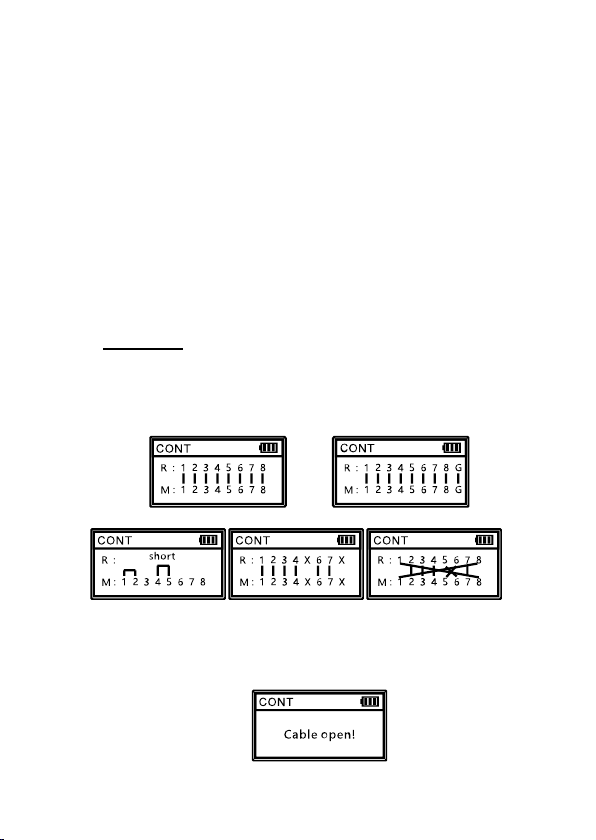
4
PoE:
Flash:
QC:
3.1 CONT:
➢()
➢
➢

5
3.2 Measure Cable Length:
➢
➢
➢
➢
➢
➢
■NOTE: Kind reminds when measuring cable length.
1.
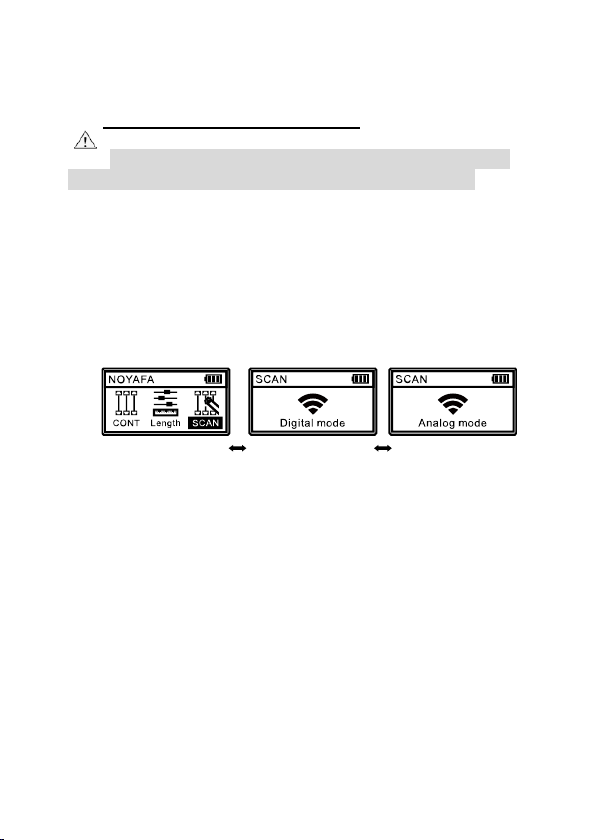
6
2. —
3.3 SCAN (Cables tracking):
Do not connect with DC voltage over 60V or any AC
voltage live circuit equipment or it will result damage.
➢Connect one end of the target cable to the
➢ to transmit and
show below:
➢
➢
➢
➢
3.4 PoE Testing
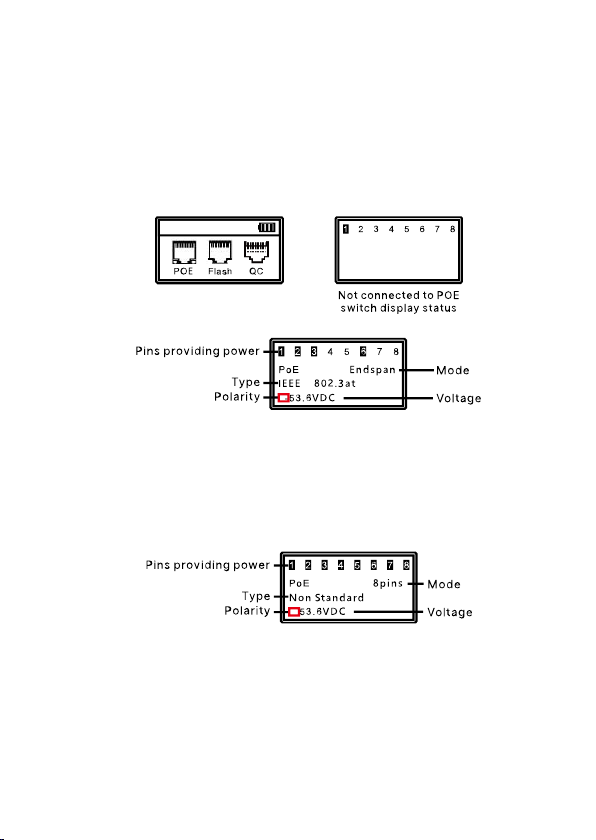
7
➢(
)
➢PoEtest.
➢The display shows the test results: if the tested PoE switch is a
standard PoE switch, display the PoE power supply mode,
standard type, PoE voltage, voltage positive and negative
electrode, etc. As shown in the figure below:
➢
➢
➢
➢

8
3.5Port Flash & Switch details testing:
This function transmits the pulsing signal through the transmitter to
flashing the LED indicator of the network switch, then can locate the
interface of the network cable on the switch. At the same time, the
network switch working performance can be tested.
Do not connect with DC voltage over 60V or any AC
voltage live circuit equipment or it will result damage.
➢(
)
➢
➢
➢
➢
3.6 QC (RJ45 connectors testing)
QC: It is used to test whether the cable core is connected to the
copper sheet of the RJ45 connector when you crimp a plug or not
sure a plug is good.

9
➢
➢
➢√×
3.7 Setting:
This function can set the language (Chinese / English), backlight time,
automatic shutdown time, contrast, etc.
➢
➢
➢
➢
“”“”

10
➢
3.8 Non-contact Voltage detection (NCV)
This function is used to determinewhether the wire or equipment has
an AC voltage, the detection range AC70-1000V (50 / 60Hz).
➢
➢
Note:
⚫This function is for reference, the voltage may remain even there
is no detection showed up. There are many possible factors
might block the detection.
⚫There are externalsources (likeflashlight and motor) maytrigger
non-contact voltage detection.
3.9 Flashlight
➢
4. Charge the product
➢
➢
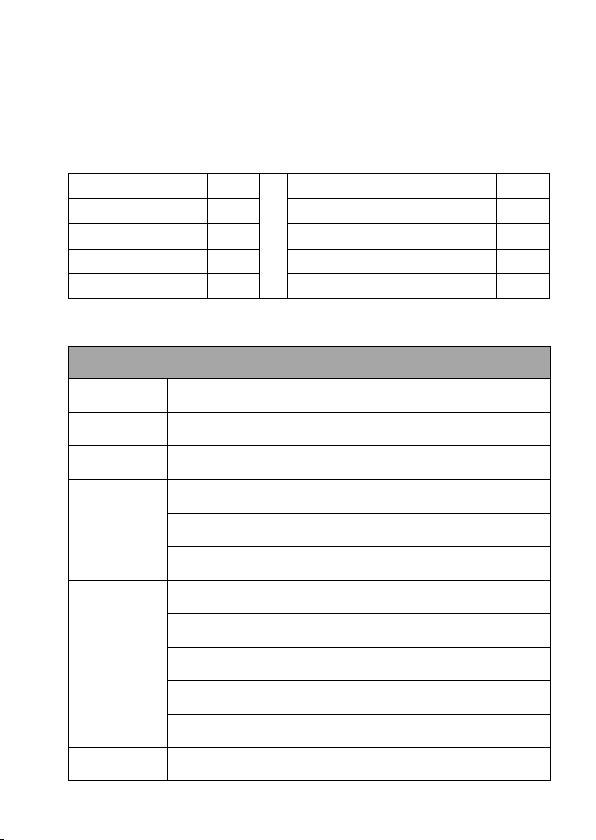
11
➢
5. Accessories
Storage bag
6.Specification
MT-7076 Transmitter Specifications
Display
LCD 53x29mm(128x64 Dots)
Language
Chinese/English
Connectors
RJ45x3; RJ11x1
Cable Map
Cable Type:CAT.5; CAT.5e; CAT.6; CAT.7
Display: R&M; 1-8/G
Max range: 300m
Transmission
Singal:Analog mode/Digital mode
Max. Signal Voltage: 5.0V±1.0Vp-p
Frequency:455kHz
Cable Type:CAT5/ CAT5e/CAT6 STP/UTP ; Telephone cable
Scan range:1km(Analog mode) / 600m(Digital mode)
Cable Length
2.5~200m CAT.5(CAT5e)/CAT.6 ;
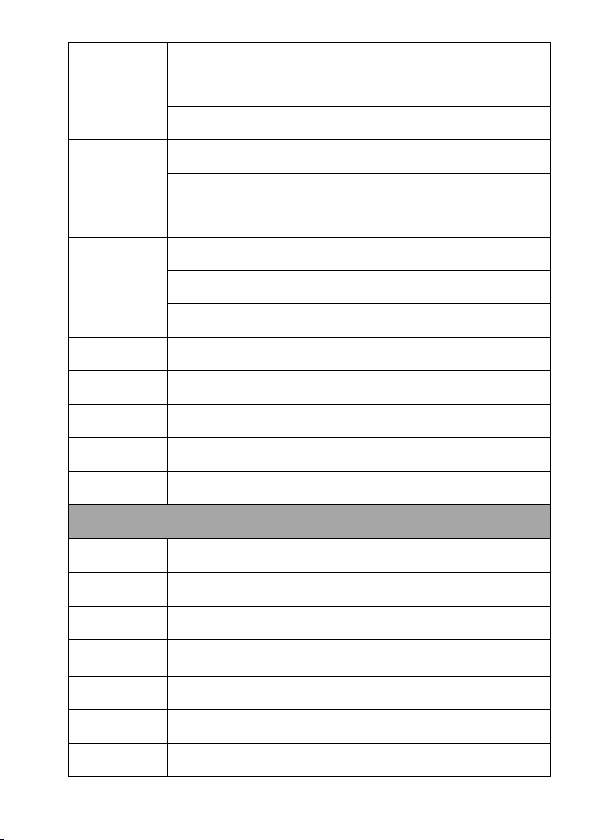
12
Measurement
accuracy:≤20m,±1.6m;20m~100m, ±2.4m;
100m~200m, ±3.2m
Unit:m/yd/ft
Port Flash
Frequency: 1time/3sec;
Link test:10M/100M/1000M; FDX/HDX; Auto-Nego/Non-
Auto Nego.
PoE Testing
Type: IEEE802.3af/at; Non-Standard
Midspan / Endspan /8 pins;
Voltage values
QC Testing
Connector RJ45 8pin; ≥10cm
Back Light
15sec/30 sec /60 sec /on/off
Auto OFF
15min/30min/60min/off
Battery
3.7V 1400mAh Li-ion
Dimension
125x70x32 mm
MT-7076 Receiver Specifications
Receiver signal
Analog mode/ Digital mode
Vocality
Doble Vocality
Sensitivity
knob-operated control
Flashlight
1 LED
NCV
AC 70V-1000V 50/60Hz
Low Battery
Power light flashing
Earphone jack
Φ3.2mm
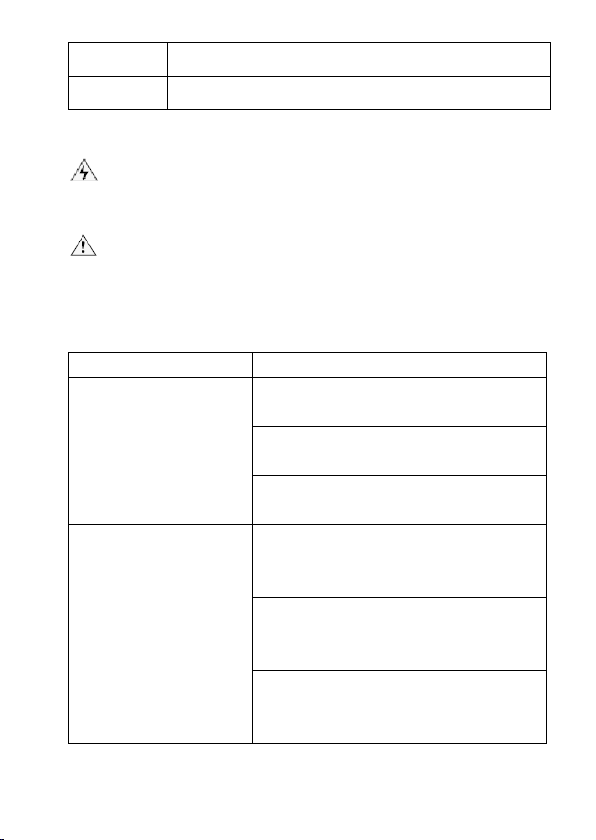
13
Battery
3.7V 1400mAh Li-ion
Dimension
198x50x28 mm
7. MAINTENANCE & TROUBLE SHOOTING
Warning:
Caution:
Trouble shooting

14

15
MT-7076 LCD 抗干擾網絡測試尋線儀使用說明書
感謝購買和使用 MT-7076 LCD 抗干擾網絡測試尋線儀,使用本儀器前請
仔細閱讀說明書並注意如下事項,閱後請妥善保存,以備日後查閱。
注意事項:
●本產品使用 3.7V 1400mAh 鋰電池供電,Type-C 充電接口,請使用規範
的USB 充電器充電,充滿電請及時拔掉充電器。使用不規範的充電器或
長時間充電,可能損壞本產品或造成起火等災害。
●如長時間不使用,請每 3個月,進行充電一次,以保存電池活性,以免
電池損壞。
●本產品嚴禁接入超過電壓 DC 60V 或任何交流電壓的帶電線路使用
●雷雨天切勿進行通信線路操作,以防雷擊,造成設備或人身傷害。
●不要將此產品長時間暴露在陽光直射之下。
●不要將此產品放置在多塵、潮濕及超過 40℃溫度的地方。
●請勿隨便拆卸此產品,維修應由專業人員進行。
一、产品特点概述:
MT-7076 LCD 網絡測試尋線儀,LCD 液晶顯示,中文/英文語言可選;具
有普通及抗干擾雙模音頻尋線,對線測試(導通、短路、斷路、交叉),
網線線長測試(2.5-200 米、長度單位可選米/英呎/碼),PoE 測試、網絡
水晶頭壓接測試、端口閃爍並檢測網絡交換機性能等功能;可設置:背光
點亮時間、自動關機時間等,可以接入普通網絡交換機、PoE 網絡交換機
帶電尋線。本產品適用於網絡佈線、網絡維護與故障排查等。

16
二、產品示意圖
發射器 接口及按鍵:
①Flash/PoE/Length 插座 (RJ45 帶LED):網線線長測試、PoE、端口
閃爍測試插座
②SCAN(RJ45 插座):网络尋線測試插座
③RJ11 插座:電話線尋線測試插座
④QC/CONT(RJ45 插座):對線、水晶頭壓接測試插座
⑤“ ”鍵:長按此鍵,開機或關機;
⑥“Enter”鍵:確定鍵,按此鍵進行測試選擇或設定
⑦“Left”鍵:向上或向左移動鍵
⑧“Rihgt”鍵:向下或向右移動鍵

17
⑨“ESC”鍵:返回鍵,按此鍵返回上級菜單
⑩TYPE-C 接口:充電接口
接收器 接口及按鍵:
①靈敏度調節旋鈕:開/關機;順時針旋轉,調高接收信號靈敏度,逆
時針旋轉,調低接收信號靈敏度
②信號強度指示燈:Low:接收信號弱;Middle:接收信號中等;Hight:
接收信號強
③“SCAN”:尋線模式切換鍵,按此鍵可切換抗幹擾或普通尋線模式
④“NCV”:非接觸驗電功能鍵,按此鍵,切換到非接觸驗電模式
⑤“Lamp”:按此鍵,可開啟或關閉輔助照明 LED 燈
⑥TYPE-C 接口:充電接口
⑦RJ45 對線接口:對線測試插座
三、使用說明
長按“ ”鍵開機,進入如下畫面,按“Right”或“ Left ”鍵移動並選
擇菜單,按“Enter”選擇或進行測試,按“ESC”鍵返回。
對線:檢測網絡跳線連接情況及連接故障判斷,如“斷路”“交叉”“短
路”等故障。
長度:網線長度測量,測量範圍 2.5-200 米,CAT.5 (CAT.5e)或CAT.6 網
線。
尋線:尋找目標網線,需配合音頻接收器一起使用。發射器發射音頻信

18
號,接收器接收信號。
PoE:檢測 PoE 交換機供電線芯、電壓、PoE標準(IEEE 802.3.af/at)或
非標准 PoE.
閃爍:查找目標網線另外一端在交換機上對應的接口,發射信號使交換機
接口燈閃爍,同時測試交換機工作性能:10M/100M/1000M 半雙工
/全雙工;自協商/非自協商等。
壓線:檢測網絡水晶頭與網線壓接是“通”或“斷”。
設置:設置發射器功能參數,可設置語言(中文/英文),背光時間,自動
關機時間,對比度等。
3.1 對線測試:
➢將待測網絡跳線兩端分別插入發射器右側“QC/CONT”RJ45 插座和接
收器 RJ45 插座。
➢發射器選擇“對線”菜單,按“Enter”键進入測試菜單:“类型:网络
线,按下确认测试”,按“Enter”键進行測試,測試結果如下圖顯示:
正常連接 UTP STP
短路 斷線 交叉
➢網絡跳線故障顯示,優先顯示短路狀況,當有短路故障時,斷線及交叉
故障不顯示。僅斷線和交叉故障可同時顯示。
➢如顯示“線纜開路或未連接”表示網絡跳線全部開路或者網線另外一端

19
沒有插入測試遠端或接收器,或者測試接口插錯。
3.2 網線長度測試:
注意:長度測量功能適用於網絡跳線長度測量, 測量範圍 2.5-200 米, 超範
圍測量數值不准確;適用 CAT.5(五類線)及 CAT.6(六類線)網線。
➢將待測網絡跳線一端插入發射器前端“Flash/PoE/Length”RJ45 插座,
另外一端不可連接接收器或交換機等其它任何網絡接口;
➢發射器選擇“長度”菜單,然後按“Enter”键進入功能選擇“五类
线”或“六类线”。
➢長度單位可在“單位”菜單下按“Enter”鍵選擇“米”“码”“英尺”。
➢按“Right”或“Left”鍵選擇“開始測試”菜單,按 “Enter”键進行
測試,測試結果分四組顯示,分別對應 12、36、45、78 線對,具體如下
圖顯示:
➢如測量顯示有線對數據差異較大,可再進行多次測量,如多次測量仍舊
有較大差異,可能該對網線中間斷線或短路,可通過“對線”模式進一
Table of contents
Other Pro's Kit Test Equipment manuals
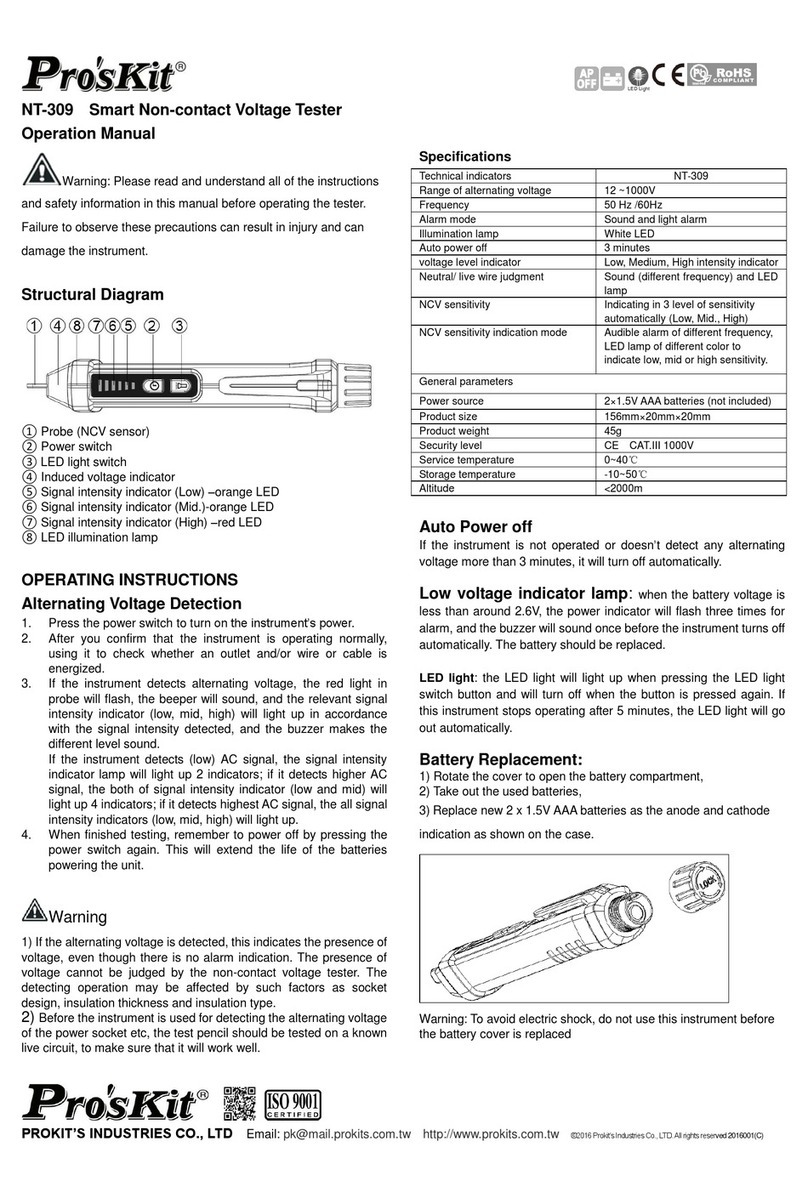
Pro's Kit
Pro's Kit NT-309 User manual
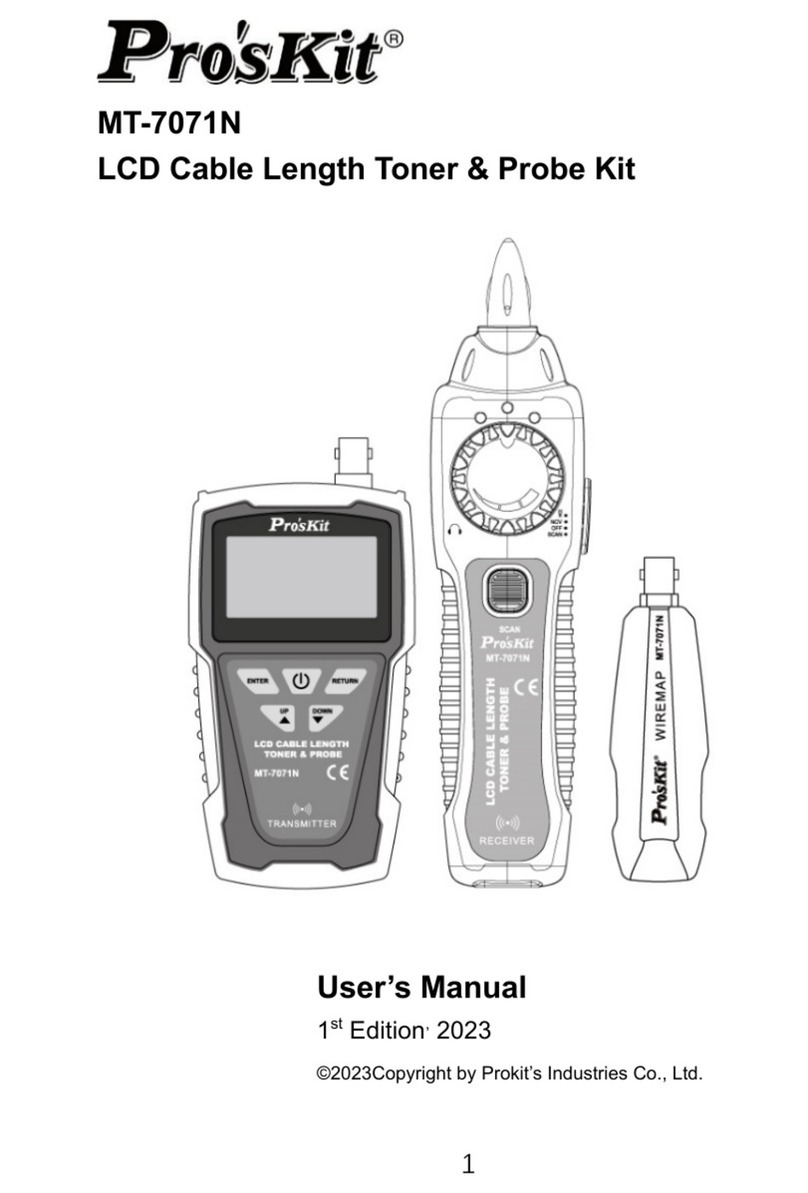
Pro's Kit
Pro's Kit MT-7071N User manual
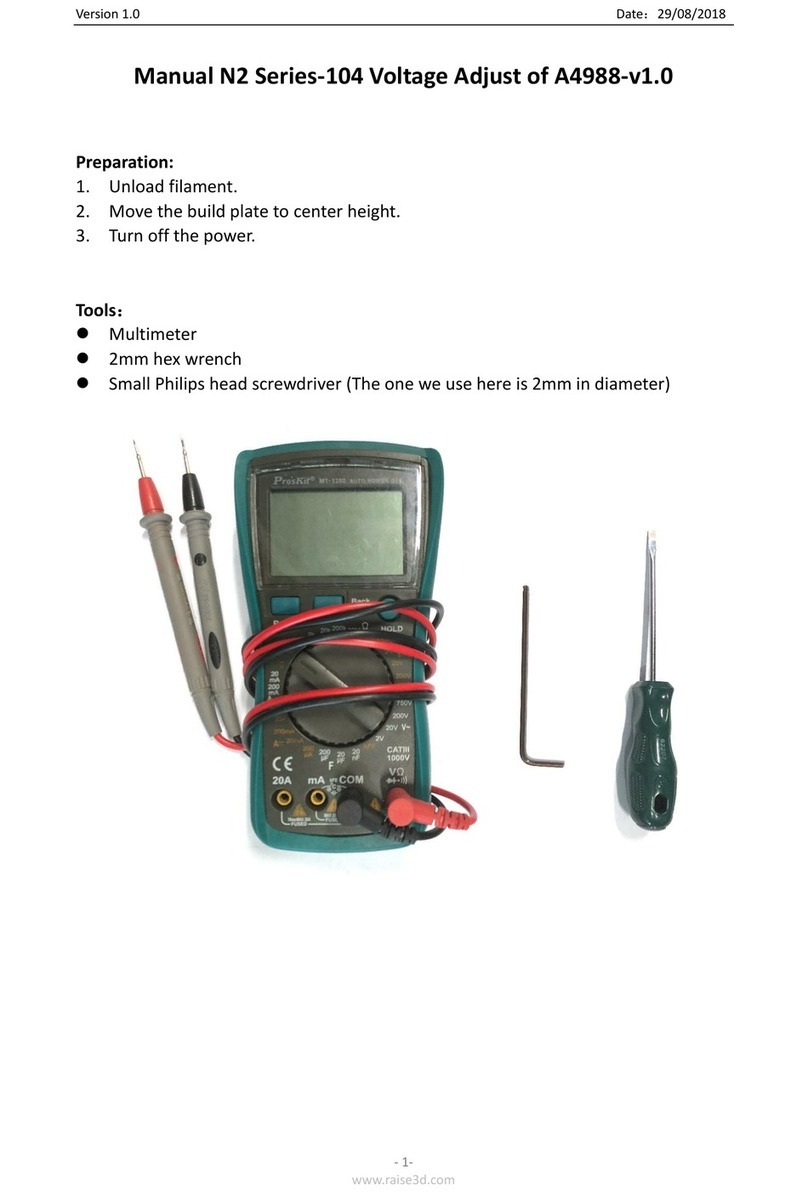
Pro's Kit
Pro's Kit N2 Series User manual

Pro's Kit
Pro's Kit NT-305 User manual

Pro's Kit
Pro's Kit MT-8006B User manual

Pro's Kit
Pro's Kit 8PK-4103IN User manual

Pro's Kit
Pro's Kit MT-7063 User manual
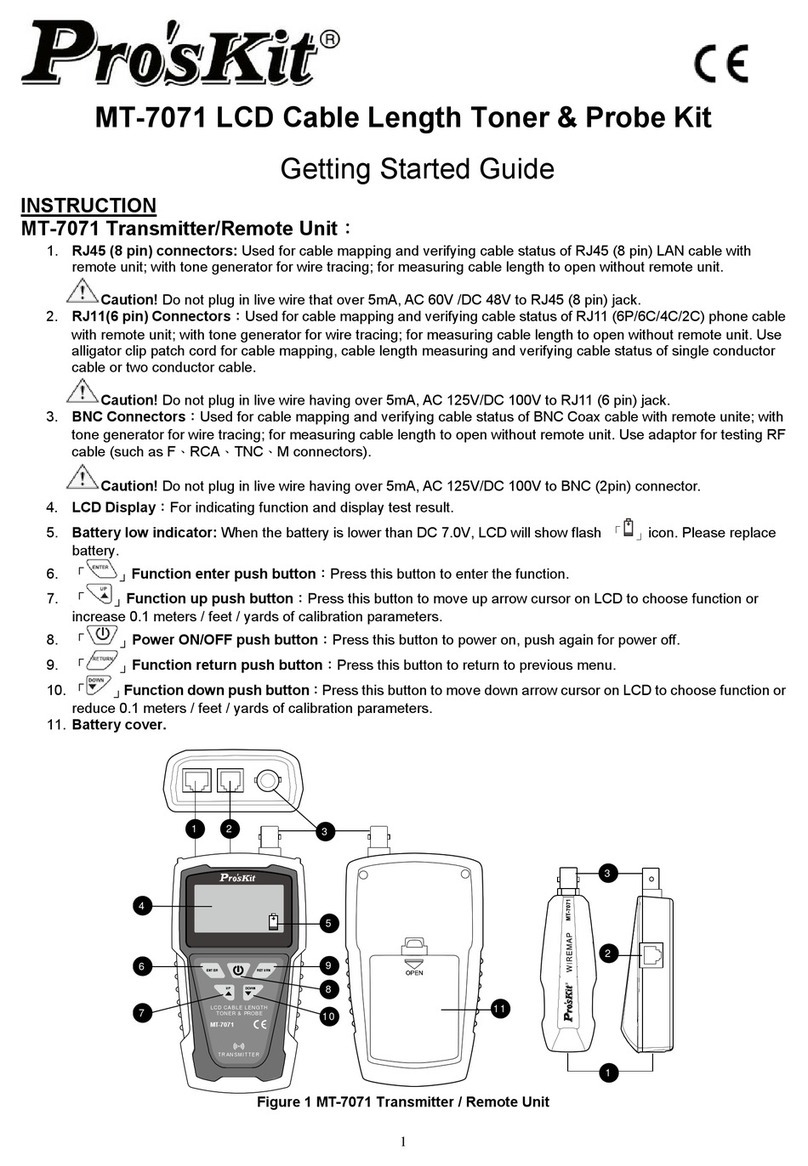
Pro's Kit
Pro's Kit MT-7071 User manual

Pro's Kit
Pro's Kit MT-7062 User manual
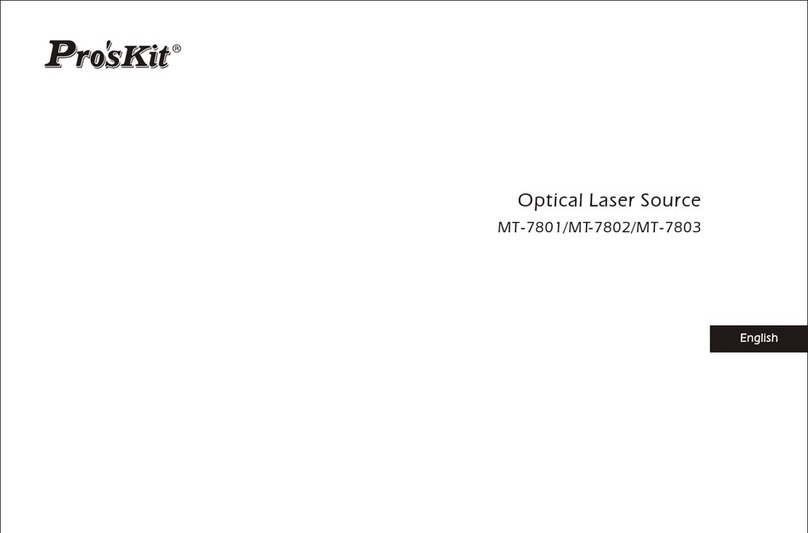
Pro's Kit
Pro's Kit MT-7801 User manual