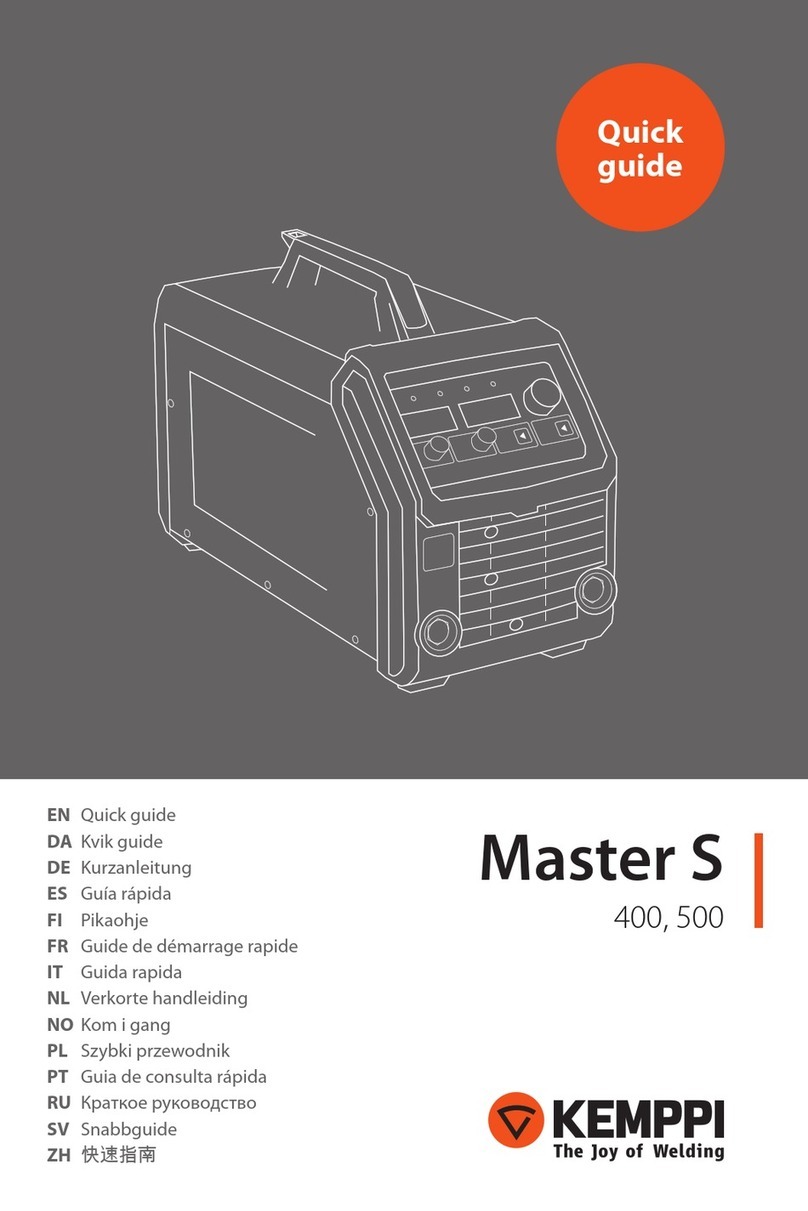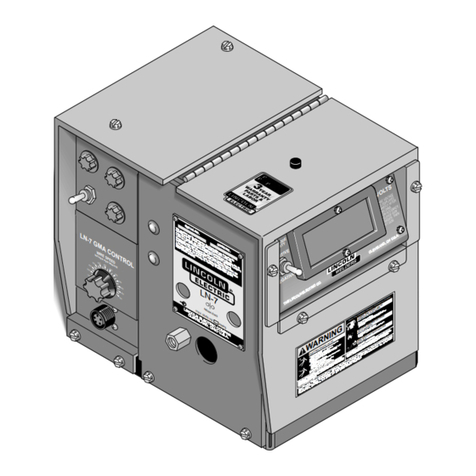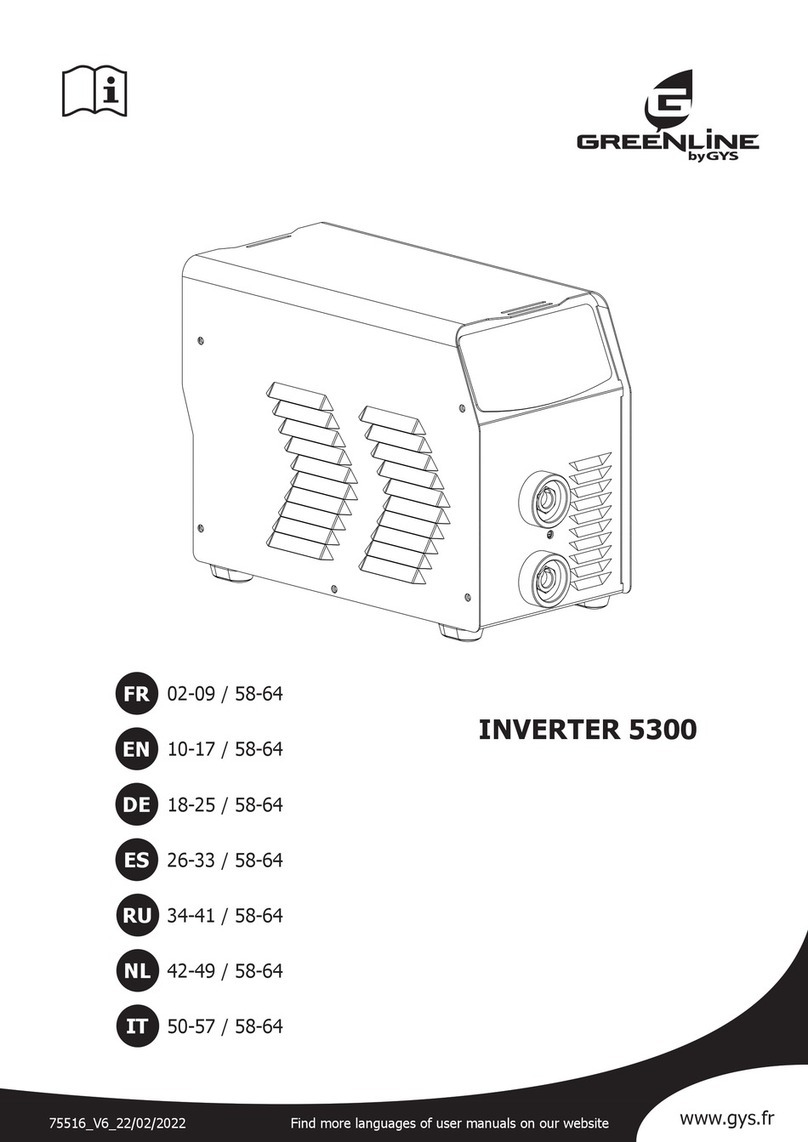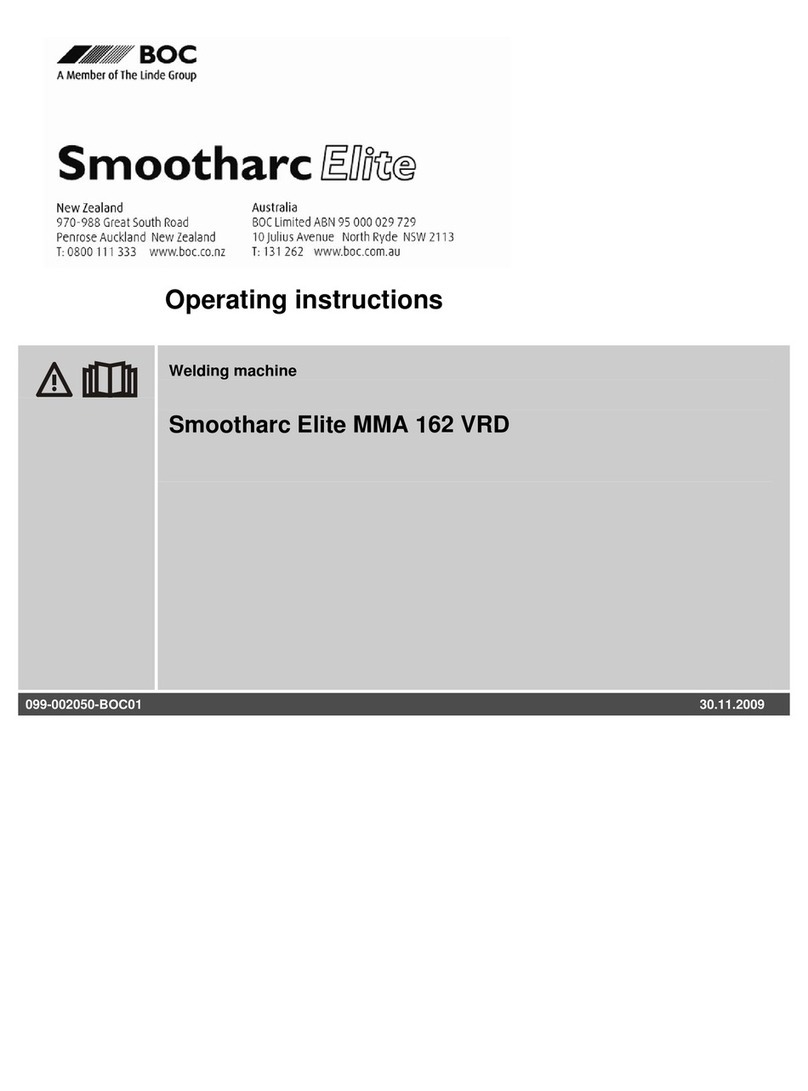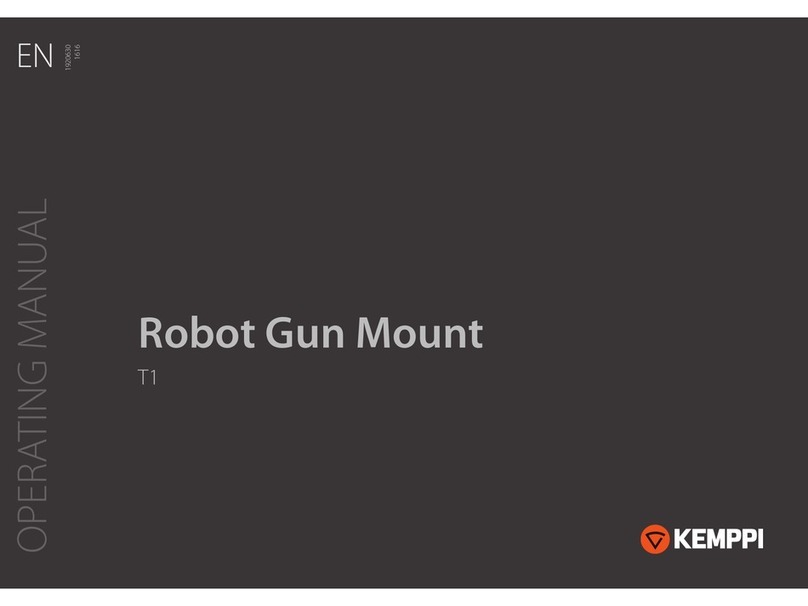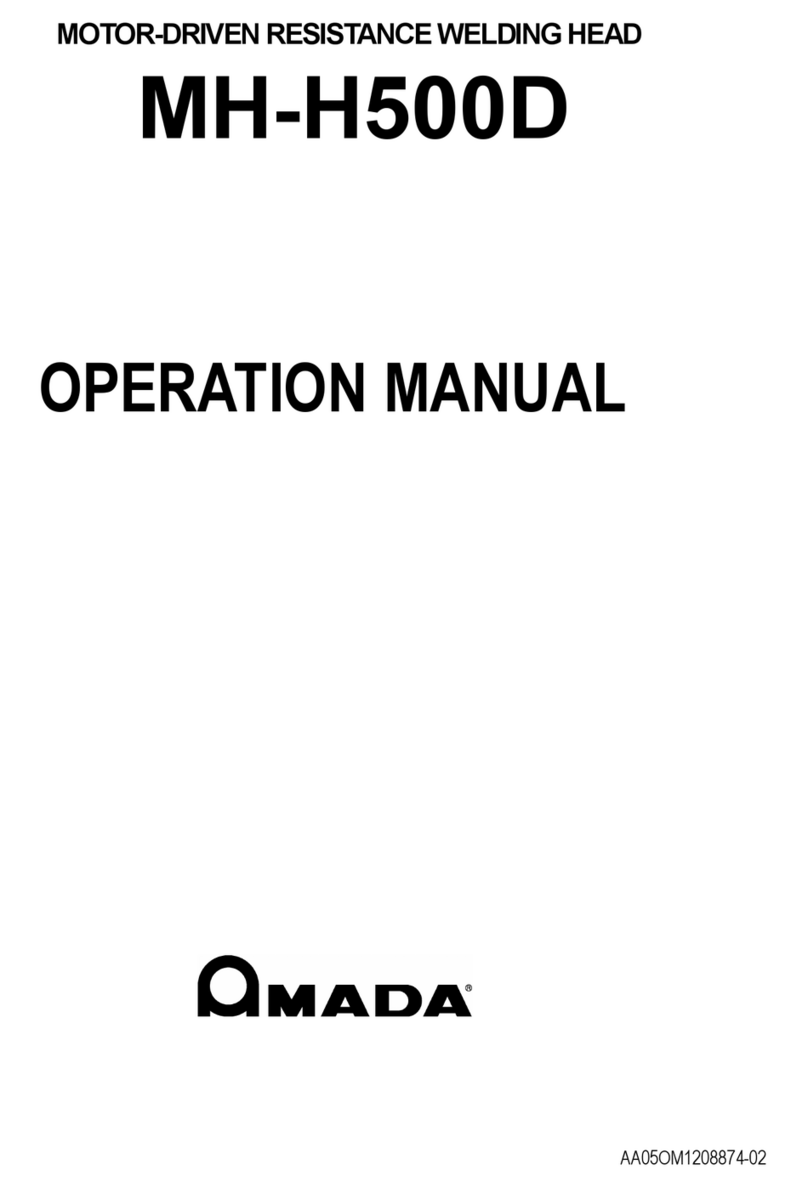Pro's Kit TE-6201-W Series User manual

TE-6201-W series
Fiber Optic Fusion Splicing Machine Operation Manual
Main Features:
4.3 inches high resolution colorful LCD display, image can be turned
according to position
Average splice time: 6 second
Average tube-heat time: 30 second
Lithium battery: Rechargeable and up to 220 times of continuous
splice and heat after fully charged
Separately X or Y axis views with 520 times magnification and
Cutting-edge technology for image processing
New core alignment technology, the core alignment is more accurate
New developed technology provides strong wind and dust resistance
Working mode:Auto & Manual & Full-Auto
Micro USB Port
Storing 6,000 groups of latest splice results.
Multipurpose optical fiber fixture ( 3-in-1 fixture and SC/LC/FC
connector fixture, patented technology)
Specifications
:
Model no.
TE-6201A-W
TE-6201F-W
Applicable fiber
SM
,
MM
,
NZDS, EDF
Average splice loss
0.02dB(SM)
,
0.01dB(MM), 0.04dB(NZDS),
0.04dB(ED)
Splice time
6s (SM)
Suitable for cutting
optical fiber length
10
~
16mm
Suitable for optical
fiber core
Cladding diameter:80-150μm,
Coating diameter:100-1000μm
Return lose
≧
60dB
Fiber image
magnification
520 times X or Y view; 200 times X and Y
views
Tension test
2.0N(200gf)(standard)
Splice program
50 groups
Electrode life
5000 times
Protection sleeve
length
20mm~60mm
Storage of splice result
6000 groups of splice results
Monitor
4.3 “high resolution colorful LCD
Communication port
Micro USB
Working light
1 LED light
Power indication
5 LED indication
Operation condition
Temperature: -10~+50
℃
Humidity
:
0~95%RH
altitude
:
0~5000m
Standard plug
A type
F type
Power supply
Lithium battery: 11.1V/5.2A
Adapter: Input AC 100~240 50/60Hz;
Output: DC15V/5A
Dimension(W x D x H)
145 x 132x 142mm
Weight
1.7Kgs (include battery)
1.35Kgs(not include battery)
Package :
1. Machine x 1pc
2. AC adaptor x 1pc
3. Optical fiber splicing fixture (3-in-1) x1 set
4. Battery x 1pc
5. Spare electrodes x 1set
6. Protection sleeve(60mm) x 25pcs
7. Cooling tray x 1pc
8. Operation manual x 1pc
9. Carrying belt x 1pc
10. Carrying case with strap x 1pc
11. Disk (with communication program, driver and Instructions)
Quick Reference Guide
The guide is for the basic operation. For the detailed information, please
refer to https: www.prokits.com.tw.
1. Power supply: Two ways of supplying power to the fusion splicer :
(a) internal battery;(b) AC-DC power supply. Please turn off fusion
splicer before operation.
1-1、Insert battery: Insert the battery into the battery groove.
Make sure it is properly fixed.
1.2、Remove battery: Push the battery out
1-3、Using AC-DC Adaptor : Put the plug into socket as matching
the anchor point.
2. Turn on Splicer Power
Press power button to switch ON/OFF device.
3. Setting Fiber in Splicer
3.1.Open the windproof cover ;
3.2.Open the left and right sheath
clamps;
3.3.Put the stripped fiber on the
V-groove, and make sure the fiber
end between groove edge and
electrode (as pic).
3.4.Holding the fiber and close the
sheath clamps carefully. If the fiber
is not properly set, please adjust it;
3.5.Repeat the steps 3.3 and 3.4 for second fiber;
3.6.Close the windproof cover.
4. Splicing Operation
4.1.Mode: Manual /Auto / Full-auto
You can choose the operation model in operation menu.
Manual: Fusion splicing operate step by step controlled by the
operator via the keypad.
Auto: Press the button, it will automatically core to core
alignment and fusion splicing.
Full-auto: Automatically operation after closed the windproof cover
4.2.Fiber type: SM/MM/NZDS/ED
5. Pause function :
5.1.Turn on the pause function: under Auto and Full-auto mode,
after core to core aligning the fiber, splicing machine will stop,
then press button, the splicer began to fuse.
Turn off: No effect any splicing mode operation.
6. Take out the fiber and heat the fiber
1)Open the heater cover;
2)Open the windproof cover ;
3)Open the right and left sheath clamps;
4)Take out the fiber and move the fiber protection sleeve to the
splice point. Make sure the splice point in the center of the
fiber protection sleeve tube
5)Put the fiber protection sleeve on the heater, close the heater
cover;
6)Press button, and red indicator light will light up;
7)When the indicator light off , it means that the heating is
finished;
8)Open the heater cover, check if there are air bubbles in
protection sleeve;
9)Put the fiber on the cooling tray, until it cooling down
Please scan QR code or visit https://www.prokits.com.tw for
detail manual
TE-6201A-W TE-6201F-W

TE-6201G-W 光纤熔接机
主要特点:
高分辨 4.3 英寸 LCD 彩色显示,图像可根据位置需要翻转。
典型熔接时间 6 秒.
热缩加热时间可设定,典型加热时间 30 秒
可插拔、可在线充电锂电池,携带更换方便, 一次充满电后可熔接/加
热220 次
520 倍独立 X/Y 轴显示放大, 光纤端面角度显示
全新的图像处理技术
全新纤芯对准技术,对芯更准更精确
全新的助力型防风盖设计,定位更准,防尘、防风能力更强
工作方式:自动、手动、全自动
Micro USB 接口
资料存储 6000 组最新接续结果
多功能三合一光纤熔接夹具
标准配置:
1.主机 x 1 台
2.三合一光纤熔接夹具 x 1 付
3.备用电极 x 1 付
4.热缩套管(60mm) x 25 根
5.电池 x 1 块
6.电源适配器 x 1 只
7.冷却托盘 x 1 个
8.说明书 x 1 份
9.提带 x 1 条
10.ABS 携带箱及背带 x 1 个
11.光盘(附通讯程序,驱动及使用说明)
技术参数:
型号 TE-6201G-W
操作界面 简体中文
适用光纤 SM(单模), MM(多模), NZDS(非零色散),
ED(掺饵)
平均损耗 0.02dB(SM),0.01dB(MM), 0.04dB(NZDS),
0.04dB(EDF)
熔接时间 6 秒 (SM 光纤)
适合切割光纤长度 10~16mm
适合光纤线芯 包层直径:80-150μm,涂层直径:100-1000μm
回波损耗 ≧60dB
放大倍数 520 倍独立显示(X 轴或 Y 轴),200 倍双显(X 轴和
Y 轴)
张力测试 2.0N(200gf) (标准)
焊接程序 50 组可定义程序
电极寿命 5000 次
热缩套管 20mm~60mm
资料存储
6000 组
显示器 4.3” 高分辨率 LCD 彩色显示器
通讯接口 USB (B 型)
施工照明 1 LED 照明
电量指示 5 段 LED 电量指示
工作环境
温度:-10~+50℃, 湿度:0~95%RH(不结露),
海拔: 0~5000m
插头 G 插頭
工作电源
锂电池:11.1V/5.2AH
电源适配器:
输入 100~240v 50/60Hz; 输出 15V/5A
重量
1.7kgs (含电池); 1.35kgs(不含电池)
尺寸(长 x 宽 x 高) 145x 132 x142 mm
宝工实业股份有限公司
PROKIT’S INDUSTRIES CO., LTD
https://www.prokits.com.tw
Email: pk@mail.prokits.com.tw
©2021Prokit’s Industries Co., LTD. All rights reserved 2021001(C)
制造商:宝工实业股份有限公司
地 址:台湾新北市新店区民权路 130 巷 7 号 5 楼
电 话:886-2-22183233
E-mail: PK@mail.prokits.com.tw
生产/銷售商:上海宝工工具有限公司
地址:上海市浦东新区康桥东路1365弄25号
電話: 021-68183050
E-mail: sh_sales@mail.prokits.com.tw
400服务热线:400-1699-629
原产地:中国 上海
快速操作指南
1、电源连接
熔接机提供两种供电方式:1.电池;2.电源适配器,拔插操作时请确
保熔接机处于关机状态。
1-1 插入电池
:
将电池插入到电池插槽内直到它正确到位。
1-2 取出电池:一手扶持住熔接机, 按侧面电池推板,将电池推出电
池仓。
1-3 连接适配器:将电源适配插头对准主机后端电源孔插入。
1-4 断开适配器:关机后,将电源适配器插头拔出便可。
2、开机
安装好电池,确认电池电力充沛,或接上外部电源后,按动面板开
机按键 ,开启机器。
3、放置光纤
3-1 打开防风罩和光纤夹盖具;
3-2 把准备好的光纤放置在v型槽内,并使
光纤末端处于v型槽边缘和电极尖端
之间;
3-3 用手指轻压固定光纤,合上光纤夹具
盖,确认光纤放置在v型槽的底部。如
果光纤放置不正确,请重新放置光纤;
3-4 按照上面的步骤放置另一根光纤后,
关闭防风罩。
4、 熔接工作
4-1 可选工作模式:手动、自动及全自动
手动:依据屏幕菜单提示操作,手动完成对芯及熔接作业 。
自动:关闭上防风罩,按下放电键 开始对纤及熔接。
全自动:关闭上防风罩即开始对纤芯并进行熔接。
4-2 可选择光纤类型:单模(SM)/多 模( MM)/非零色散位移(NZDS)
/掺饵(ED)
4-3 暂停功能:
开启:在自动及全自动模式下,对芯完成后会先暂停,须手动按放
电键 才进行熔接。
关闭: 在自动及全自动模式下,对芯完成后直接熔接。
5、光纤套管及加热收缩
5-1 打开套管加热器上的盖子;
5-2 打开防风罩及左右两侧光纤夹盖具;
5-3 将光纤取出并将热缩管移至熔接点处,注意熔接点须位于套管
中央
5-5 将热缩套管放置于套管加热器中央,并盖上加热盖;
5-6 按加热键 进行加热,加热指示灯会同时亮起;
5-7 当加热指示灯熄灭后加热完成;
5-8 打开加热盖,取出光纤检查热缩管内是否有气泡;
5-9 完成检查后将光纤放置于散热盘中待其冷却。
此说明书为基本操作的简单说明,请扫描二维码或宝工网站下载
:
www.prokits.com.tw
This manual suits for next models
2
Popular Welding System manuals by other brands

Rothenberger
Rothenberger ROWELD P 160 Saniline Instructions for use

BOC
BOC Smootharc TIG 185 DC Service manual

STAMOS
STAMOS S-MMA120.IGBT user manual

Lincoln Electric
Lincoln Electric INVERTEC 400TPX Operator's manual

Taylor
Taylor ARC4000 Series operating guide

Kemppi
Kemppi KEMPOTIG 50 operating instructions