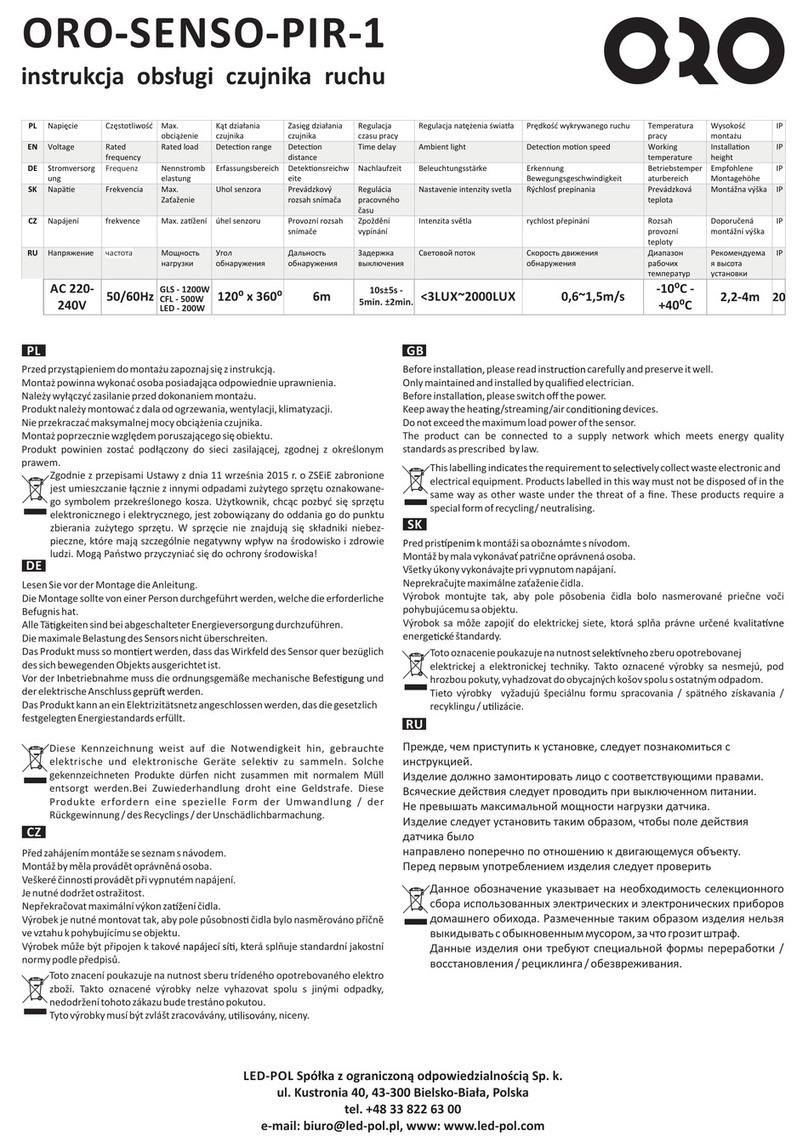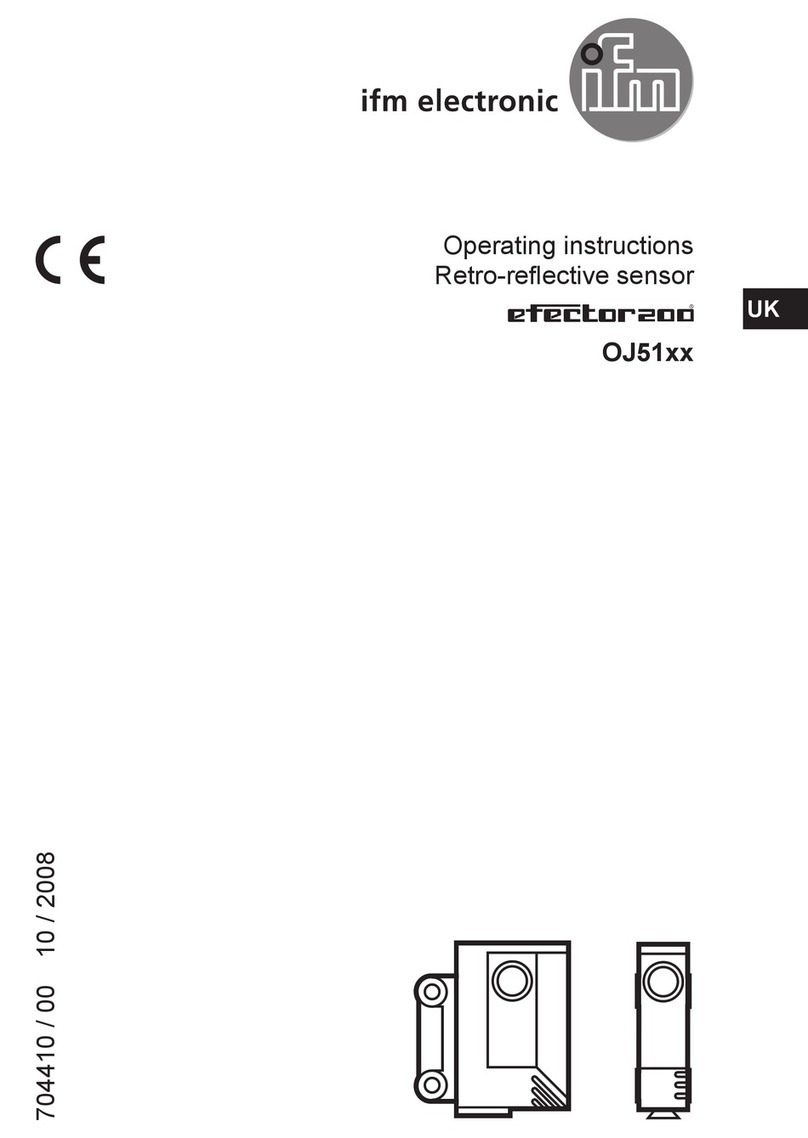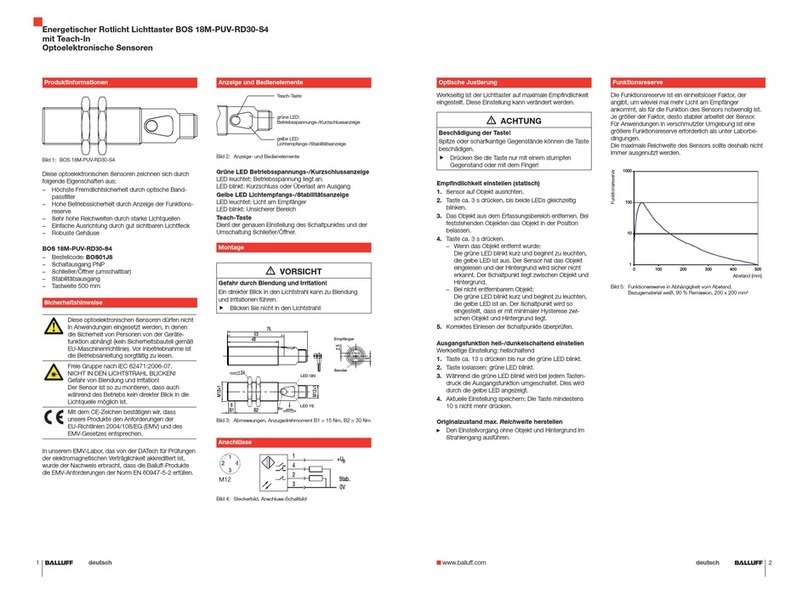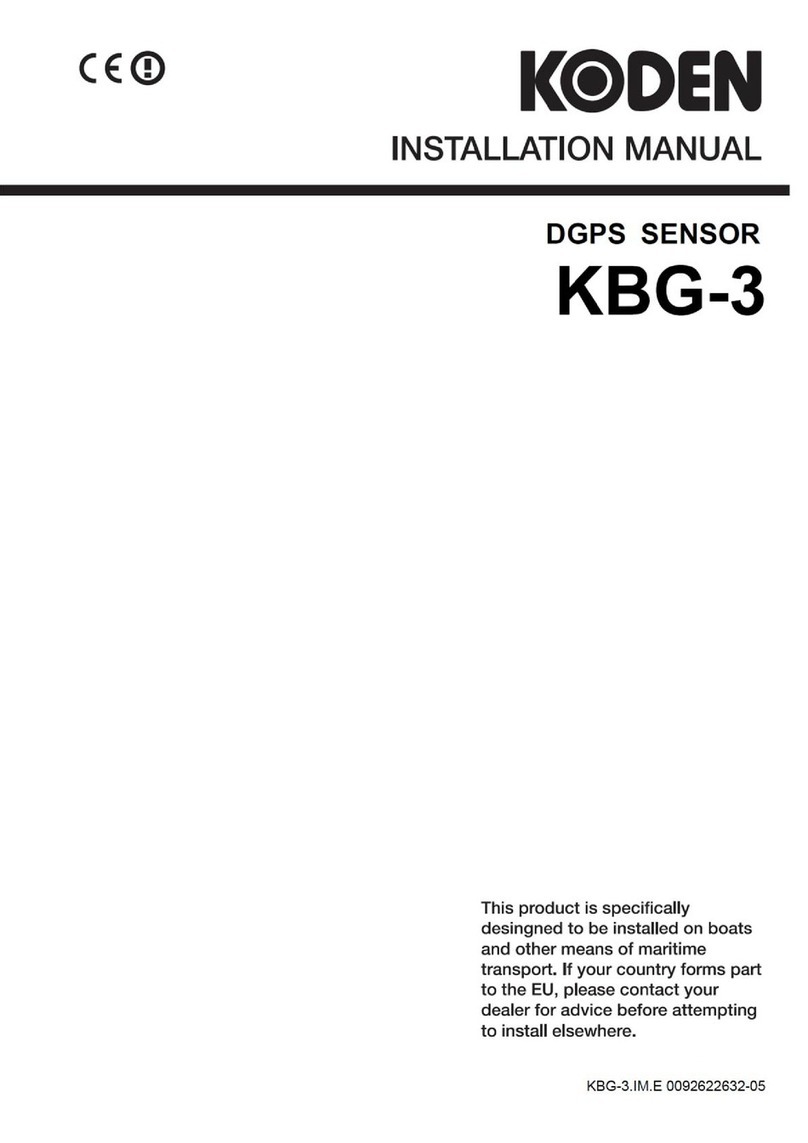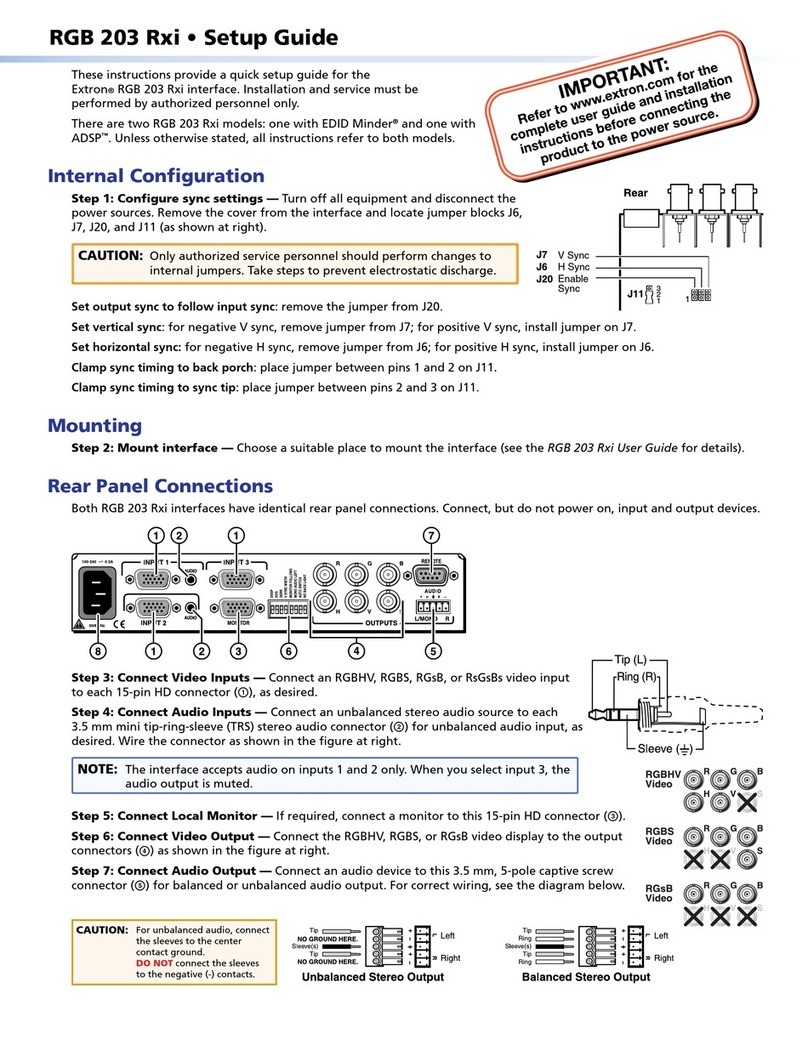PRO-SYS JetFloss User manual

PRO-SYS® JetFlossTM Water Flosser
Quick Start Guide & User Manual
Quick Start Guide
& User Manual

2
Welcome ............................................................................ 4
What’s In The Box............................................................5
Product Features............................................................ 6
Quick Start Guide ...........................................................7
Preparing For Use.......................................................... 8
Choosing The Right Tip............................................... 9
Using The 360ºWand ................................................. 10
Operating The Unit........................................................11
Cleaning And Storage......................................... 12 - 13
Troubleshooting ..................................................... 14 - 15
Safety Instructions ................................................ 16 - 17
Warranty............................................................................19
Index

3
THANK YOU
JetFloss by PRO-SYS is designed to elevate your
personal care routine to the next level of clean.
It gently and safely removes plaque and debris
from even the hardest-to-reach spaces. It’s also
an effective solution for cleaning around braces,
veneers or other appliances.
Please read all included instructions thoroughly
prior to using JetFloss to ensure you get the most
from every session.
We sincerely appreciate your purchase.
Welcome
Welcome

4
What’s In The Box
What’s In The Box
1 JetFloss Water Flosser
2 Twelve Oral Tips
3 Quick Start Guide & User Manual
4 Personalizing Your JetFloss Guide

5
Tip Storage
Product Features
Product Features
Power Switch
360ºControl Ring
Intensity Control
WandWater Tube

6
To get the most from your JetFloss, please take a moment to
thoroughly read the entire Quick Start Guide & User Manual and
Personalizing Your JetFloss Guide booklets.
1. Remove the unit and accessories from all packaging.
2. If desired, prior to initial use, remove the water reservoir,
tip storage, and tips from the base. Wash the water reservoir
thoroughly with mild soap and warm water.
Allow to dry thoroughly. Reassemble.
3. Connect the power cord to AC outlet.
4. Fill the reservoir with water.
5. Insert desired tip into wand.
6. Direct jet tip into sink. Turn power on.
7. Place the tip into mouth and clean desired areas. Use the
intensity control to adjust water jet pressure as needed.
8. Turn power off. Empty any remaining water in reservoir.
Disconnect power cord from AC outlet.
9. Regularly clean reservoir and used tips by washing with mild
soap and warm water and allowing them to dry completely.
IMPORTANT: Never expose base to excess moisture or submerge
in water. See complete safety information on pages 16 and 17.
Quick Start Guide
Quick Start Guide

7
Preparing For Use
Preparing For Use
Remove the unit and accessories from all packaging. If desired,
prior to initial use, remove the water reservoir, tip storage, and
tips from the base. Wash thoroughly with mild soap and warm
water. Allow to dry thoroughly before reassembling.
CONNECTTOPOWERSOURCE
Position the base on a level, non-slippery surface in a
convenient location near the desired AC outlet. Be careful to
situate unit so it is not exposed to excess moisture or in danger
of falling or sliding into water as the base should never be
submerged in water.

8
Four types of tips are included in various quantities. To order
replacement tips, visit PRO-SYS.com or call 1-866-776-7971.
Choosing The Right Tip
Choosing The Right Tip
JET
General purpose. Reaches around teeth
and under the gumline.
ORTHODONTIC
Designed for safe cleaning around braces,
veneers, partials, implants and other orthodontic
appliances.
PERIODONTAL
Massages gums while reaching gently into
pockets.
TONGUE
Helps freshen breath and remove bacteria.

9
ATTACHINGANDREMOVINGTIPS
Hold the wand firmly in one hand. Using your other hand, insert
tip into wand with gentle pressure until you feel a slight click and
there is no visual gap between the wand and the 360ºcontrol
ring. To remove tip, press the tip eject button and pull tip up and
away from the wand.
ADJUSTINGWATERJETPRESSURE
Slide the wand’s water intensity control up to increase pressure
and down to decrease. Choose what is most comfortable or what
your dentist recommends for your oral condition.
DIRECTINGTHEWATERJET
Use the 360ºcontrol ring, located at the top of the wand where
the tip attaches, to change the direction of the water jet without
rotating the entire wand.
Using The 360ºWand
Using The 360ºWand

10
FILLINGTHERESERVOIR
Open the reservoir cover and detach entire reservoir by liing it
up and off the base. Fill with water of desired temperature.
(NEVER use hot or boiling water as it may cause injury and also
damage the unit.) Return the reservoir to the unit and press down
firmly until attached.
FLOSSINGWITHWATERUSINGJETFLOSS
Slide the water intensity control on the wand to its lowest setting.
Direct the tip into sink. Turn the unit’s power on. Lean over the
sink. Place the tip into your mouth and close your lips enough
to prevent water from spraying or splashing. Let water from the
tip flow from your mouth and into the sink. Aim the tip between
teeth and at the gumline, cleaning the areas you would normally
floss. For detailed recommendations, refer to the included
Personalizing Your JetFloss Guide booklet.
AFTERUSE
Empty reservoir of any remaining water and replace onto base.
Direct the tip into the sink and press the power button to turn
the unit on. Operate the unit for a few seconds to flush out
any remaining water in the wand or water tube. Turn power off
when water no longer flows. Remove the tip by pressing the tip
eject button. Unplug power cord. Follow cleaning and storage
instructions on pages 12 and 13.
Operating The Unit
Operating The Unit

11
Cleaning And Storage
Cleaning And Storage
IMPORTANT: NEVER EXPOSE BASE TO EXCESS MOISTURE
OR SUBMERGE IN WATER. If it becomes accidentally
submerged, safely disconnect from power source immediately.
DO NOT attempt to operate aer being fully submerged as
damage may have occurred. Always disconnect from power
before cleaning and when not in use.
AFTEREVERYUSE
• Empty reservoir of remaining water and replace onto base.
Direct the tip into the sink and press the power button to turn
the unit on. Operate the unit for a few seconds to flush out
any remaining water in the wand or water tube. Turn power
off when water no longer flows.
• Allow the reservoir to dry completely between uses to avoid
bacteria from forming. If desired, you may thoroughly wash it
with mild soap and warm water and allow to dry completely.
• Thoroughly rinse/flush used tips with water and allow to dry
completely. If desired, wash with mild soap and warm water
and allow them to dry completely.
• Disconnect from power when not in use.

12
Cleaning And Storage
Cleaning And Storage
AFTERREPEATEDUSAGE
• Regularly inspect the entire unit for soil. Wipe the unit
clean as needed using a so cloth dampened with mild,
non-abrasive cleaner.
• To prevent bacteria growth, it is recommended to thoroughly
wash/flush used tips and water reservoir with mild soap and
warm water and allow to dry completely.
• Occasionally fill the reservoir with a solution of soapy water
and operate unit to flush the water tube and internal pieces.
Then rinse the reservoir until no soap remains, fill with clean
water and operate the unit again to flush out any remaining
soapy water until completely empty.
• Clean the tip storage area as needed.
FORBESTPROTECTION
• Store your JetFloss in a clean, dry place.
• Avoid storing in extreme temperature conditions.
• Keep away from children.

13
Troubleshooting
Troubleshooting
PROBLEM
Unit will not operate.
POSSIBLECAUSE
Unit is not connected to power.
SOLUTION
Connect the plug to AC power outlet.
PROBLEM
Water leaks between wand and tip.
POSSIBLECAUSE
Tip is not fully inserted.
SOLUTION
Remove tip, then reinsert until you feel a slight click.
PROBLEM
Visible leaks, tears, or cracking on tips.
POSSIBLECAUSE
Tip is damaged.
SOLUTION
Replace with new tip by visiting PRO-SYS.com.
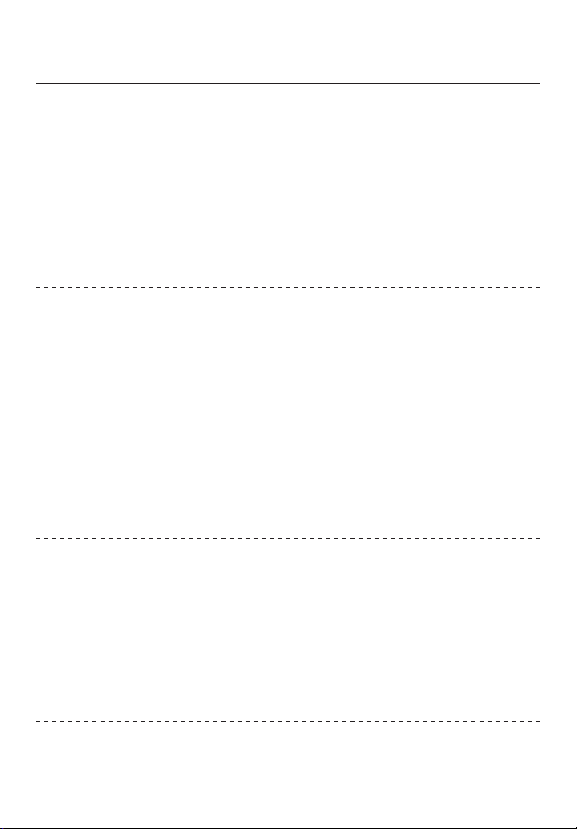
14
PROBLEM
Water leaks from tube.
POSSIBLECAUSE
Tube is damaged.
SOLUTION
Contact customer service at 1-866-776-7971 or email
info@PROSYS.com
PROBLEM
Water leaks from bottom of reservoir.
POSSIBLECAUSE
Reservoir is not properly seated or connector is missing/dam-
aged.
SOLUTION
Remove and replace reservoir using firm downward pressure. If
water still leaks, check that the connector from bottom of reser-
voir to top of unit is in place and undamaged.
PROBLEM
Water pressure from tip is low.
POSSIBLECAUSE
Reservoir is not properly seated.
SOLUTION
Remove and replace reservoir using firm downward pressure.
Troubleshooting
Troubleshooting

15
Safety Instructions
Safety Instructions
NEVER
• Leave children unattended or allow their unsupervised use.
• Expose the unit to excess moisture or extreme temperatures.
• Submerge base in water.
• Attempt to open the unit, repair or replace any internal parts.
The unit is not user serviceable.
• Use an extension cord to connect to power source.
• Kink the power cord or lay it near sharp objects.
• Drop any part of the unit. Do not attempt to use if any part
has been subjected to a fall or drop as it may have been
damaged and is subject to malfunction.
• Operate the unit if it appears visibly damaged, cracked or
warped in any way, or if you suspect damage or malfunction.
• Leave the unit unattended while the power is on.
• Operate unit while showering or bathing.
• Fill reservoir or operate unit using boiling or hot water.
• Use this product as not intended.
• Use parts or attachments not recommended by the
manufacturer.

16
Safety Instructions
Safety Instructions
ALWAYS
• Inspect regularly for damage and discontinue use
immediately if any is found.
• Keep the unit and all accessories in a cool, dry place and away
from children.
• Use in a room temperature environment.
• Consult your healthcare providers with any questions about
your oral health and the use of this product.
• Unplug the unit aer every use.
CAUTION
• The appliance is not to be used by persons (including
children) with reduced physical, sensory or mental
capabilities, or lack of experience and knowledge,
unless properly supervised and instructed.

17
Warranty
Warranty
IMPORTANT: YOUR JETFLOSS HAS A 1-YEAR WARRANTY.
If malfunction cannot be remedied by following the instructions
on pages 14 and 15, discontinue use immediately and contact
customer service. Damage may have occurred and/or certain
parts may require replacement.
To register your PRO-SYS JetFloss, please visit
www.PROSYS.com/warranty or scan this QR code:

Use coupon code:
DMABB9
GOTO
PROSYSCOM/VARIOSONIC
Electric Toothbrush
Includes 5 different replacement heads,
travel case, and charger
®
®
Limited Time Offer!
$10
OFF
PLUSFREESHIPPING
100% MONEY BACK GUARANTEED

Effortless Flossing
Powered By Water
GOTO
PROSYSCOM/JETFLOSS
Use coupon code:
DMAAB9
®®
Limited Time Offer!
$10
OFF
PLUSFREESHIPPING
100% MONEY BACK GUARANTEED
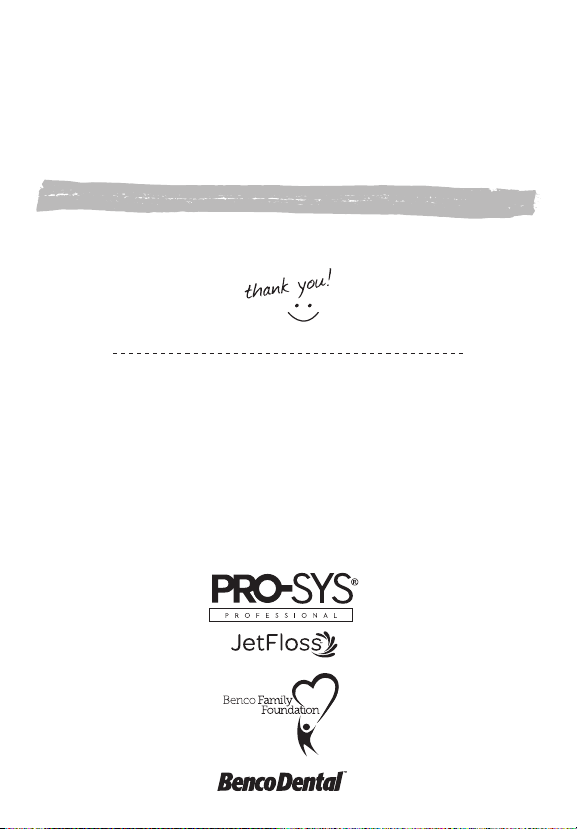
V12.19
ABOUT OUR COMPANY
You may not recognize the PRO-SYS name… but your dentist does.
Founded in 1930, Benco Dental is the leading family-owned
distributor of professional dental products and technologies.
PRO-SYS was created in 2014 to make that same
professional-grade clinical efficacy available directly to consumers,
for a dentist-like clean at home.
Visit PRO-SYS.com to discover our complete line of oral health products.
© 2019 Benco Dental. All rights reserved. PRO-SYS®is a registered trade-
mark of Benco Dental. JetFlossTM is a trademark of Benco Dental.
How can we help?
Need to reorder refill tips?
Do you have a question?
Simply visit PRO-SYS.com.
We appreciate your purchase of our PRO-SYS JetFloss Water Flosser.
Please help us and potential buyers by leaving an unbiased review on Amazon.
Please contact us if you have any questions about the product or if there was
an issue with your order at info@PROSYS.com or call us at PROSYS.
Table of contents