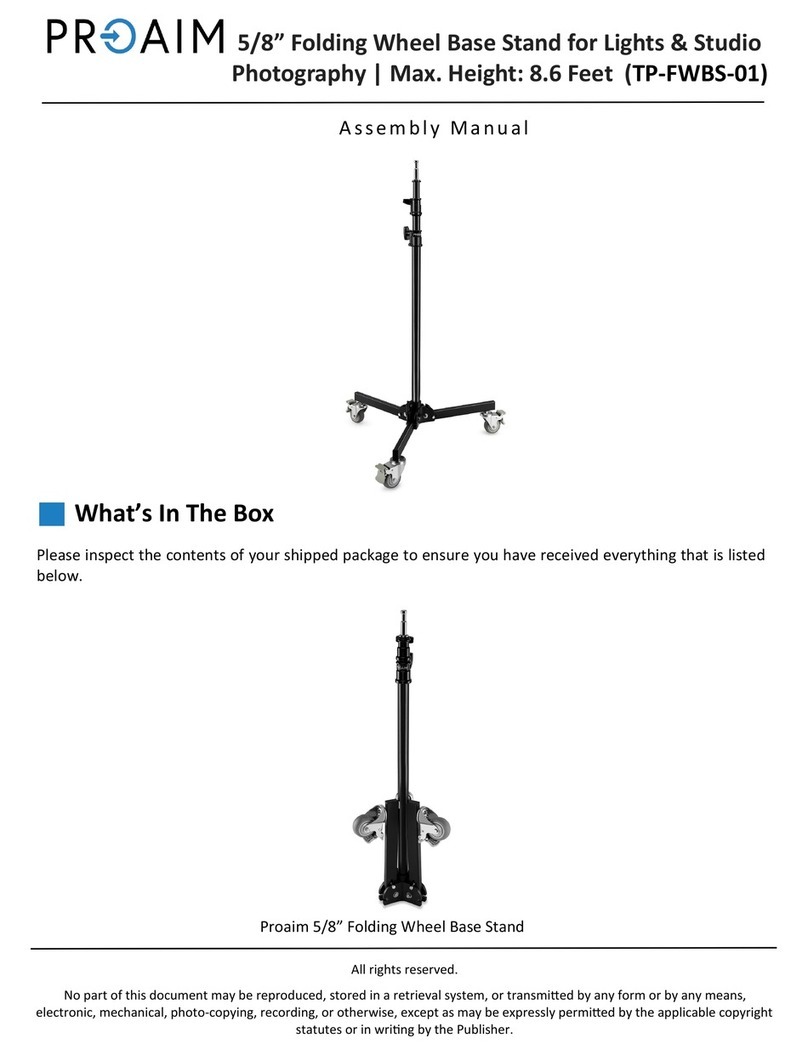2
Gimbal Tripod Head Setup
Mount and secure the gimbal head on the
tripod.
NOTE: The gimbal head mounts directly to
tripods with a 3/8′′-16 threaded mount. In
addion to that, we provide you with the
conversion adapter for 1/4″-20 mounng,
making it universally compable with the
tripods.
Aer mounng the gimbal head, secure it
correctly with the locking knob.
NOTE: The head pans 360° while keeping the
horizon straight using the bubble level at the
base of the head. Head has a 360° panoramic
scale that allows easy pan adjustments.
Loosen the locking knob of the gimbal head,
then set the swing arm according to the
shot’s requirement and ghten the knob
back.
NOTE: The swing arm lt horizontally and
gives you extreme lt angles to achieve a
mul-dimensional shot as shown in the image.
Slide the camera plate clamp up and down
by loosening the locking knob as shown in
the image. Set the camera posion
according to your requirement and ghten
the knob back.
NOTE: It has an Arca Swiss compable camera
plate clamp that moves up and down on a
scaled slide way, secured with a control knob.