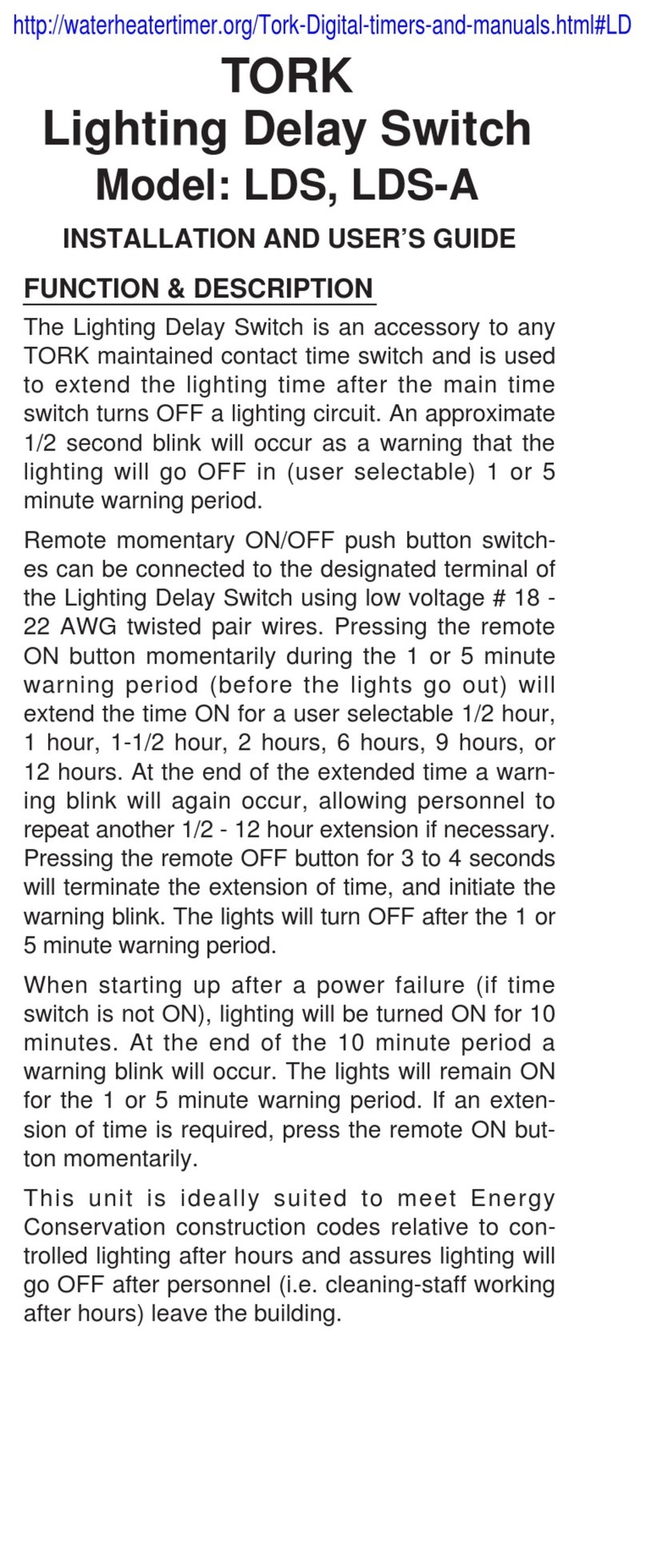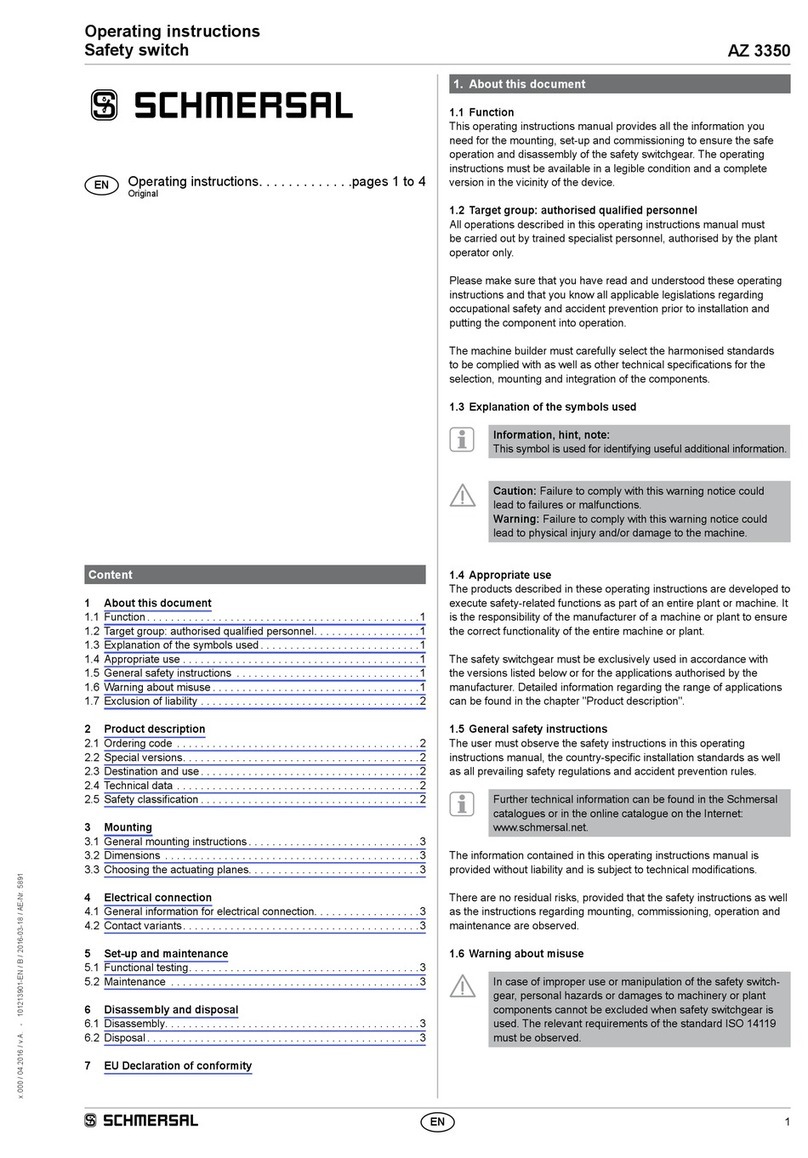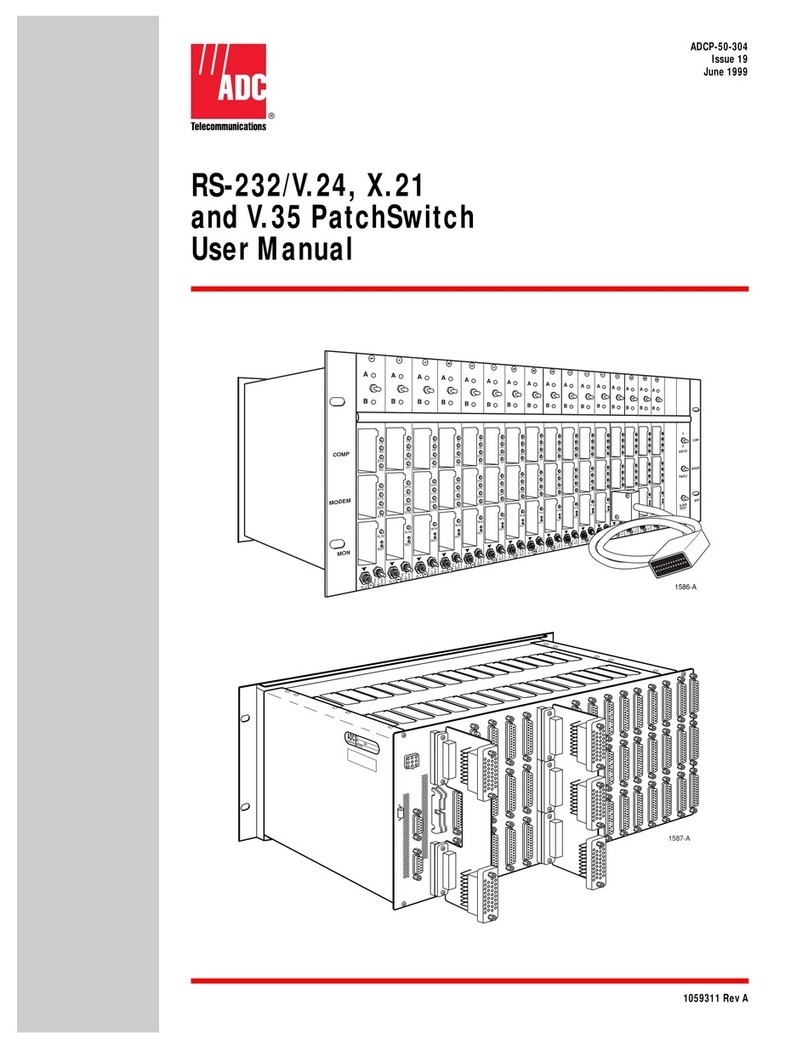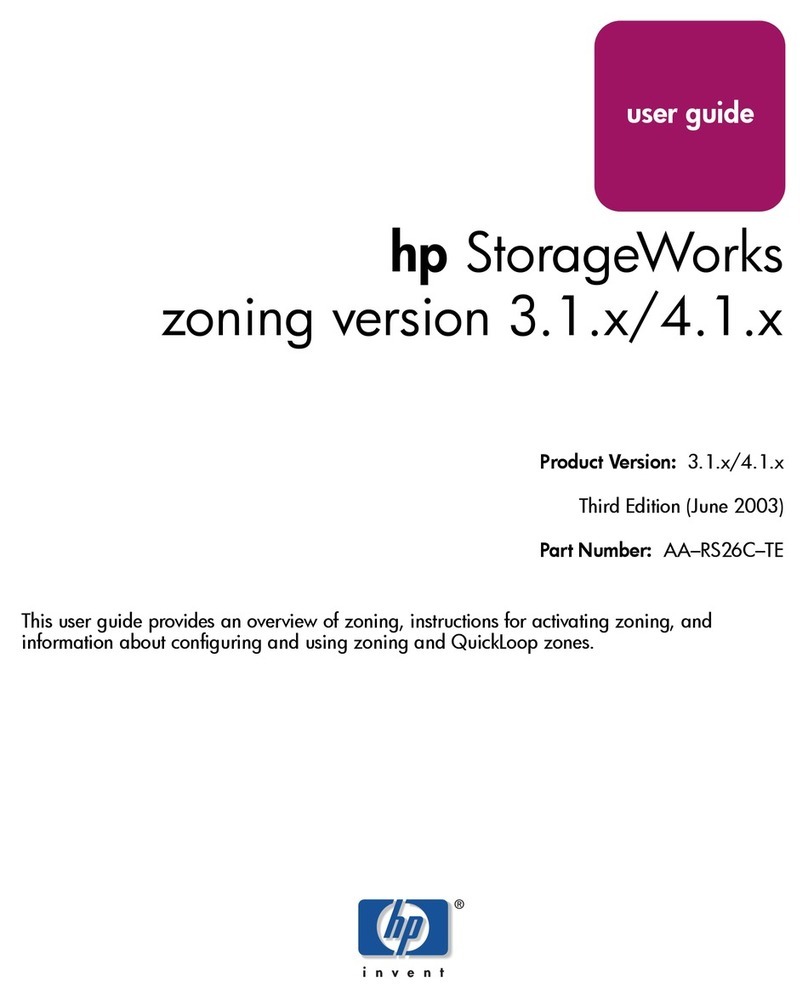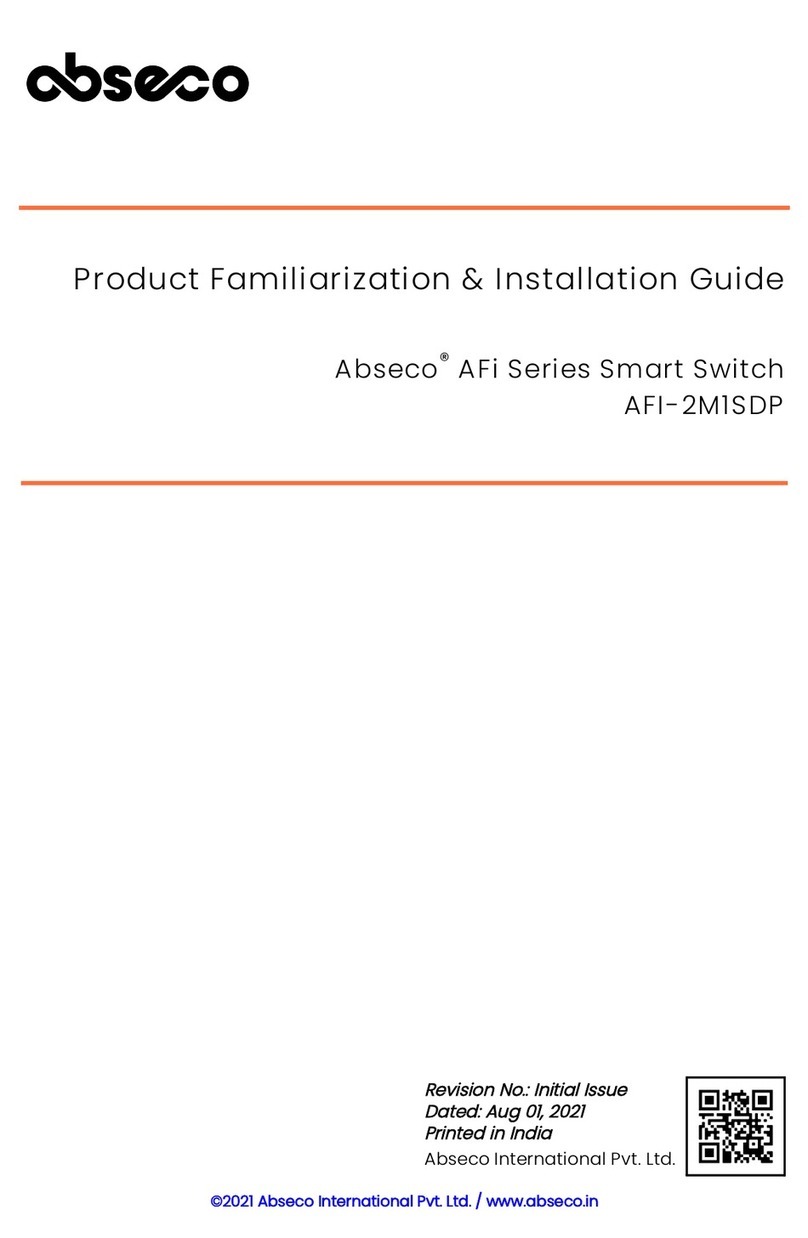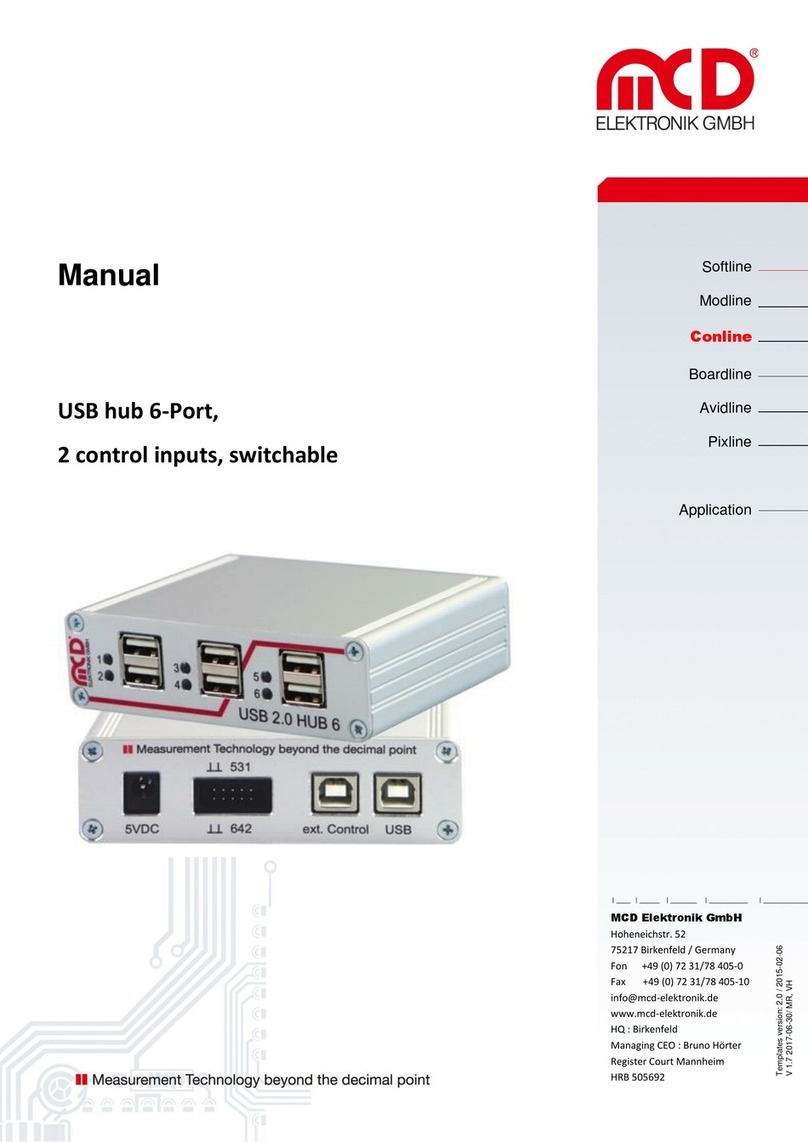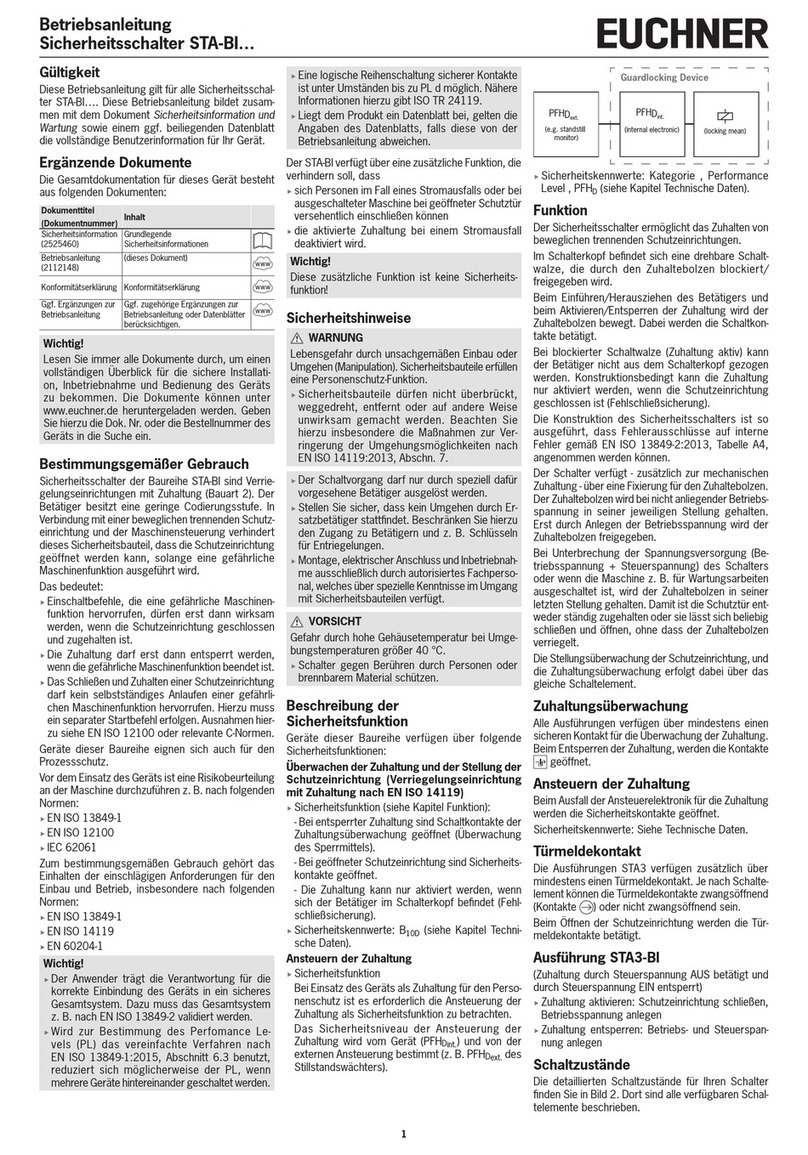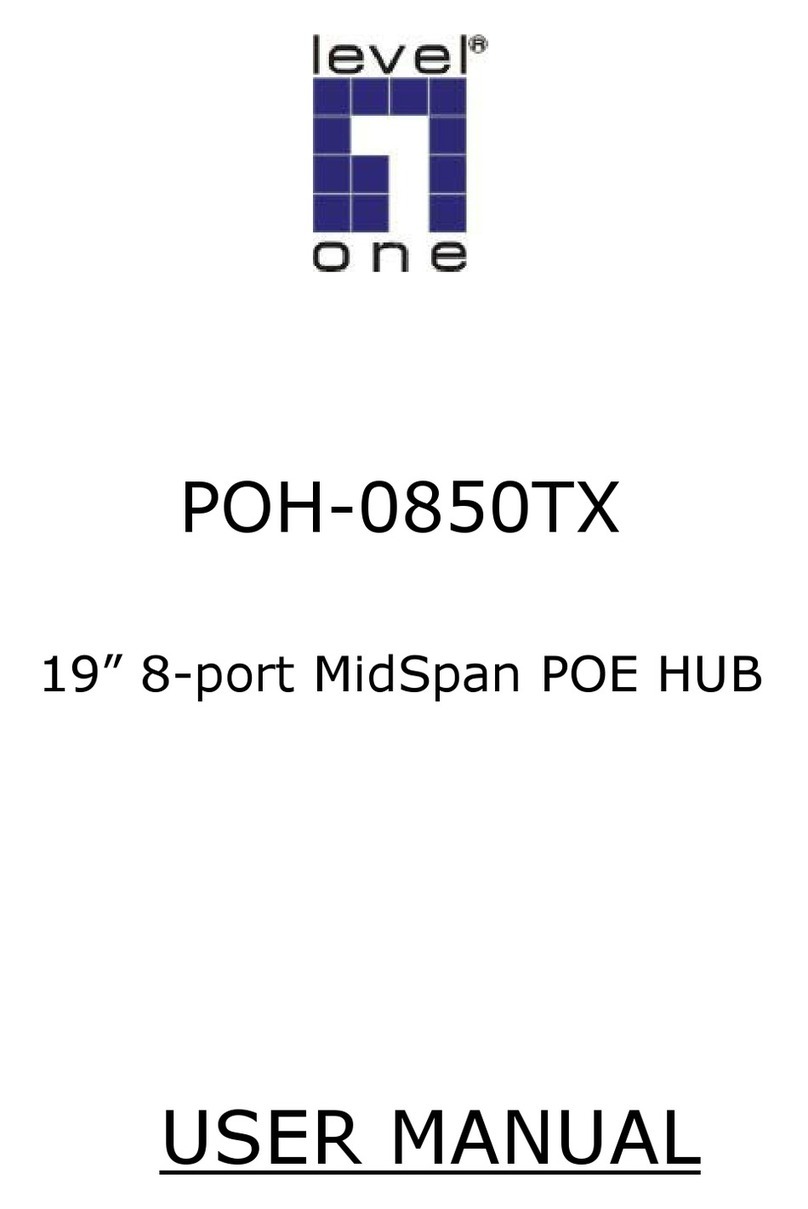Procentec Profihub B2FO2+ User manual

ProfiHub B2FO2+
User Manual

ProfiHub B2FO2+ User Manual –v2.1.0 | 29 December 2016 | © PROCENTEC 1/38
Copyright © 2016 PROCENTEC
All rights reserved. No part of this publication may be reproduced, stored in a retrieval system, or transmitted,
in any form or by any means, electronic, mechanical, photocopying, recording or otherwise, without the prior
written permission of the publisher.
Safety Guidelines
This manual contains notices which you should observe to ensure your own personal safety, as well as to
protect the product and connected equipment. These notices are highlighted in the manual by a warning sign
and are marked as follows according to the level of danger:
Warning
This device and its components may only be used for the applications described in this manual and only in
connection with devices or components that comply with PROFIBUS and an RS 485 interface. This product can
only function correctly and safely if it is transported, stored, set up, installed, operated and maintained as
recommended.
Qualified Technicians
Only qualified technicians should be allowed to install and work with this equipment. Qualified technicians are
defined as persons who are authorized to commission, to ground, to tag circuits and systems in accordance
with established safety practices and standards. It is recommended that the technicians carry a Certified
PROFIBUS Installer or Certified PROFIBUS Engineer certificate.
Disclaimer of Liability
We have checked the contents of this manual as much as possible. Since deviations cannot be precluded
entirely, we cannot guarantee full agreement. However, the content in this manual is reviewed regularly and
any necessary corrections included in subsequent editions. Suggestions for improvement are welcomed.
Draws your attention to important information on handling the product, a particular part of
the documentation or the correct functioning of the product.

ProfiHub B2FO2+ User Manual –v2.1.0 | 29 December 2016 | © PROCENTEC 2/38
Important information
Purpose of the Manual
This manual explains how to put the ProfiHub B2FO2+ into operation.
Recycling and Disposal
The parts of the ProfiHub can be recycled. For further information about environment-friendly recycling and
the procedure for disposing of your old equipment, please contact:
Document Updates
You can obtain constantly updated information on PROCENTEC products on the Internet at
www.procentec.com. You can also contact PROCENTEC Customer Support:
• By phone at +31-(0)174-671800
• By fax at +31-(0)174-671801
• By email at suppo[email protected]
PROCENTEC
Klopperman 16
2292 JD WATERINGEN
The Netherlands
Tel.: +31-(0)174-671800
Fax: +31-(0)174-671801

ProfiHub B2FO2+ User Manual –v2.1.0 | 29 December 2016 | © PROCENTEC 3/38
Contents
Important information ........................................................ 2
1. Product description....................................................... 5
1.1 Introduction ........................................................................................................................ 5
1.2 Product features.................................................................................................................. 6
1.3 Application areas................................................................................................................. 7
1.4 Additional benefits.............................................................................................................. 7
1.5 Channel Structure ............................................................................................................... 8
1.6 Grounding System............................................................................................................... 8
1.7 Cable lengths for PROFIBUS DP........................................................................................... 9
1.8 Cable types for PROFIBUS DP.............................................................................................. 9
1.9 Cable lengths for fiber optic............................................................................................... 10
1.10 Cable types for fiber optic.................................................................................................. 10
1.11 Status LEDs ......................................................................................................................... 10
1.12 The red Error LED ............................................................................................................... 11
1.13 Comparison table ............................................................................................................... 12
2. Installation Instructions ProfiHub B2FO2+ .................. 13
2.1 Location.............................................................................................................................. 13
2.2 Position............................................................................................................................... 13
2.3 Mounting............................................................................................................................ 13
2.4 Power Supply...................................................................................................................... 14
2.5 Grounding of the power..................................................................................................... 15
2.6 Alarm contact..................................................................................................................... 15
2.7 Fiber optic backbone.......................................................................................................... 16
2.8 Calculating the delay time.................................................................................................. 16
2.9 Spur Segments ................................................................................................................... 17
2.10 Termination........................................................................................................................ 17
2.11 Baudrate switch ................................................................................................................. 18
2.12 Robust Repeating mode..................................................................................................... 19
2.13 Channel Redundancy.......................................................................................................... 19
3. Technical Data ProfiHub B2FO2+................................. 21
4. Sales offices and distributors....................................... 24
5. Order codes.................................................................. 29
6. Glossary ........................................................................ 30

ProfiHub B2FO2+ User Manual –v2.1.0 | 29 December 2016 | © PROCENTEC 4/38
7. About PROCENTEC ....................................................... 33
8. Revision history ............................................................ 34
9. Notes ............................................................................ 35

ProfiHub B2FO2+ User Manual –v2.1.0 | 29 December 2016 | © PROCENTEC 5/38
1. Product description
1.1 Introduction
ProfiHub B2FO2+ is an advanced, flexible and robust network component for PROFIBUS DP installations, to
create fiber optic backbone structures and long multi-device star/tree segments.
PROFIBUS DP is a high speed communication bus that must comply with strict rules concerning spur lines,
because of possible reflections that could lead to communication disturbances. If spur lines or star segments
are required, costly investments in repeaters have to be done.
The innovative ProfiHub B2FO2+ is the perfect component for such applications. It is an economic solution to
realise reliable spur lines in high speed DP networks. They have the functionality of 2 galvanic isolated
transparent repeaters and an optical link module in one device. This allows network structures with extended
spur lines that individually can handle a maximum of 31 devices and a length equal to the main bus. The
ProfiHub B2FO2+ refreshes a received message on one Channel and transfers it to all the other Channels
(chicken foot topology).
Because the ProfiHub B2FO2+ creates isolated segments, the devices can now be removed and added during
operation. Also most electrical bus problems and EMC disturbances in a spur do not spread to the other
segments. The intelligent logic and isolation circuits of the ProfiHubs do not change the bit width. This means
the ProfiHubs do not have limitations in serial placement. The logic also detects the transmission speed
automatically.
To assist the installation work, termination is integrated and can be switched on/off. The grounding concept is
also selectable: direct or capacitive grounding. The ProfiHubs are powered by a 12 to 24 DC Voltage. For
troubleshooting, maintenance and commissioning the ProfiHubs are equipped with LEDs on the outside, which
indicate the status of each Channel (Data and Error).
Fig. 1 - ProfiHub B2FO2+

ProfiHub B2FO2+ User Manual –v2.1.0 | 29 December 2016 | © PROCENTEC 6/38
1.2 Product features
2 Galvanic isolated outgoing channels (repeater segments).
2 Fiber Optic channels.
Transparent for all PROFIBUS DP protocols.
DP - RS 485 specifications for each channel.
Cable redundancy for copper channel 1 and 2
9.6 Kbps to 12 Mbps.
31 devices per channel.
3000 m cable length for FO channel 1 and 2
1200 m spur line length for copper channel 1 and 2 (depends on transmission speed).
Redundant power supply
No limit in serial placement or cascading of ProfiHubs.
Alarm contact, with manual reset button.
No address required.
Integrated termination facilities (switches).
Configurable grounding system (direct or capacitive).
IP 20 classification
Increased temperature range
Fig. 2 - ProfiHub connections
Fig. 3 - Long spur lines to instruments and the possibility to remove/insert them during operation. Short circuit protection on each
spur line is automatically provided
Intelligent Internal
Backbone
C1 C2
Copper Channel 1 and 2
Power supply2
Power supply1
Alarm contact
FO1 FO2
FO Channel 1 and 2
DP Fiber Optic Backbone
Wiring problems
do not spreadto
the other spur lines
Each spur line
can be 200m
at 1,5 Mbps

ProfiHub B2FO2+ User Manual –v2.1.0 | 29 December 2016 | © PROCENTEC 7/38
1.3 Application areas
Create Fiber Optic backbones
Dynamic spur lines to actuators, flow meters and pH analyzers.
Removable drives and motors.
Pull/Plug motor control centers (drawers).
Roof mounted devices in tank farms.
Barrier for non-galvanic isolated equipment.
Networks with requirement for High Availability/uptime
Large star/tree structured networks.
1.4 Additional benefits
Hot slave insertion and removal during operation.
Short circuit protection on each Channel.
Option to create a redundant path to other supporting Hubs or ComBricks
Compact and robust construction.
Status and error display (per Channel).
Suitable for all DP cables.
Conveniently arranged networks.
Easy extendable installations.
On-board DB9 female connector on each channel for maintenance activities.
Cost Savings
Fig. 4 - Creating a fiber optic backbone increases network reliability and network overview. It is also possible to mix ProfiHubs with
ComBricks
ProfiHubB2+FO2

ProfiHub B2FO2+ User Manual –v2.1.0 | 29 December 2016 | © PROCENTEC 8/38
1.5 Channel Structure
Each copper channel is electrically isolated and internally connected to the transparent intelligent backbone.
The termination is switchable and powered by the ProfiHub. The shielding of the PROFIBUS cable can be
directly grounded or indirectly grounded (see paragraph 1.6).
Fig. 5 - Channel structure
1.6 Grounding System
The ProfiHub B2FO2+ can be grounded by 3 methods:
1) Direct grounding on the Ground Rail
2) Indirect grounding (through a capacitor)
3) Combination of direct and indirect.
The power supply must be grounded directly on the Ground Rail. The shielding of the PROFIBUS cables can be
directly or indirectly grounded. If you do not want to ground all or some cables to the common ground, i.e.
compensating current, the cable shielding must be connected to pin ‘I’ which stands for Indirect grounding. A
capacitor with a parallel high value resistor will separate the 2 potentials (see Fig. 5), ensuring protection of
the signal against non-DC disturbances.
If by accident on 1 channel the Direct Grounding is connected with the Indirect Grounding, the connection to
the Direct Grounding bypasses the capacitor in the Indirect Ground connection. The current on the shield will
flow to Direct Ground.
RS 485
Circuit A
B
Isolation
Circuit
Powered
Termination
Isolated Area
CC
DGND Indirect grounding
Term.
Switch
RX-OK
ERROR
Intelligent
Backbone
I
To direct groundingof
other Channels

ProfiHub B2FO2+ User Manual –v2.1.0 | 29 December 2016 | © PROCENTEC 9/38
1.7 Cable lengths for PROFIBUS DP
The copper cables on Channels 1 and 2 must comply with the PROFIBUS DP cable specifications for RS 485 (Fig.
6).
1.8 Cable types for PROFIBUS DP
The cable type must comply with the PROFIBUS DP cable specifications for RS 485 (Fig. 7).
Parameter
Value
Wires
2 (twisted)
Impedance
135 .. 165 Ohm at 3 to 20 MHz
Capacity
< 30 pF/m
Loop resistance
< 110 Ohm/km
Wire diameter
> 0.64 mm
Wire area
> 0.32 mm2
Fig. 6 - Cable lengths for PROFIBUS DP
Fig. 7 - PROFIBUS DP cable specifications

ProfiHub B2FO2+ User Manual –v2.1.0 | 29 December 2016 | © PROCENTEC 10/38
The ProfiHub B2FO2+ can handle cables based on multiple protection sheaths with an overall cable diameter
between 6 to 12 mm (Fig. 8).
1.9 Cable lengths for fiber optic
The maximum cable length for fiber optic cables is 3 kilometers if G62.5 / 125 cable is used.
1.10 Cable types for fiber optic
The following cable types can be used with the ProfiHub B2FO2+:
G62.5/ 125
G50 / 125
ISO / IEC 11801 (OM1)
ISO / IEC 11801 (OM2 or better)
IEC 60793-2-10 type A1b
IEC 60793-2-10 type A1a
TIA / EIA 492AAAA
TIA / EIA 492AAAB-A
ITU-651.1
ITU-651.1
1.11 Status LEDs
The Status LEDs on the ProfiHub are very useful for diagnostics.
OFF
Blinking
ON
POWER 1 / 2
Power is not switched
on or an internal error
Power supply not
stable, redundant power
supply interrupted or an
internal failure
Power supply OK
READY
Power is not switched
on or an internal error
Trying to detect the
transmission speed, but
has not locked it yet
The transmission
speed has been detected
FRNC cable
Shipboard cable
Festoon cable
Flexible cable
Food cable
Robust cable
Trailing cable
Hybrid cable
Fig. 8 - Cables with different protection sheaths

ProfiHub B2FO2+ User Manual –v2.1.0 | 29 December 2016 | © PROCENTEC 11/38
FO RX-OK
No communication
detected on this channel
1 or more devices
communicating on this
channel
Internal error
FO ERROR
No problem has been
detected
Problem in the cabling
has been detected.
Problem in the cabling
has been detected
Channel RX-OK
There is no
communication detected
on this channel
1 or more devices
communicating on this
channel
Internal error
Channel ERROR
No problem has been
detected
Problem in the cabling
has been detected
Problem in the cabling
has been detected
INT. TERM
Termination for this
channel is OFF
Internal error
Termination for this
channel is ON
1.12 The red Error LED
The red error LEDs will blink shortly if a corrupt message enters the ProfiHub. More specifically, this can be a
Parity error (the parity checksum of the byte is incorrect) or a Framing error (the FCS byte is different than the
real message). It is necessary to investigate further with an oscilloscope to find out what the problem is. This
can easily be done with ProfiTrace.
Another reason for the red error LED is a problem in the redundant cabling (if the ProfiHub is set to redundant).
If the redundant line is fixed, press the ‘Alarm Reset’ button.
It can also be that the baudrate is not locked (no PROFIBUS master on the bus) or the baudrate was set
manually and incorrectly with the rotary switch.

ProfiHub B2FO2+ User Manual –v2.1.0 | 29 December 2016 | © PROCENTEC 12/38
1.13 Comparison table
ProfiHub B5
ProfiHub B2+
ProfiHub B2FO2+
Area
IP 20
IP 20
IP 20
Redundant power supply
No
Yes
Yes
Temperature range
-20 to +60˚ Celsius
-4 to +140˚ Fahrenheit
-25 to +70˚ Celsius
-13 to +158˚ Fahrenheit
-25 to +70˚ Celsius
-13 to +158˚ Fahrenheit
Housing
Metal
Metal
Metal
Mounting
DIN-rail
DIN-rail
DIN-rail
Weight
475 g
375 g
375 g
Dimensions
167 x 111 x 32 mm
109 x 111 x 32 mm
128 x 111 x 38 mm
PROFIBUS connectors
Screw terminals and DB9
connectors
Screw terminals and DB9
connectors
ST/BFOC, screw terminals
and DB9 connectors
Alternative connectors
No
No
No
Termination LEDs
Yes
Yes
Yes
Ground rail
Yes
Yes
Yes
Redundant channel
No
Yes
Yes
Offshore approvals
None
None
None
UL approvals
None
UL: ITE E365044
None

ProfiHub B2FO2+ User Manual –v2.1.0 | 29 December 2016 | © PROCENTEC 13/38
2. Installation Instructions ProfiHub B2FO2+
2.1 Location
The ProfiHub B2FO2+ can be installed everywhere in a non-hazardous area that complies with IP 20 (DIN 40
050) and the specified temperature range of -25 to +70o Celsius or -13 to +158° Fahrenheit.
2.2 Position
The ProfiHub B2FO2+ can be installed in every position, but it is recommended to install it with the cables
pointing down. In this position it is also easier to read the status LEDs.
2.3 Mounting
The ProfiHub B2FO2+ can be mounted on 35 mm DIN-rail with a minimum width of 130 mm. Mounting
brackets are available for mounting the B2FO2+ directly on a wall.
The supplied rubber studs need to be placed on the back of the housing of the ProfiHub B2FO2+ for extra
fixation. This is to prevent the product to potentially slide off the DIN-rail. See Fig. 9 for an example.
Fig. 9 - Rubber studs on backside of housing

ProfiHub B2FO2+ User Manual –v2.1.0 | 29 December 2016 | © PROCENTEC 14/38
2.4 Power Supply
The two 2-pin screw type power connectors are located on the left of the ProfiHub B2FO2+ (Fig. 10).
1 = + (left)
2 = - (right)
Fig. 10 - Power connectors and LEDs
Both power connectors are linked 1-on-1 to the internal power supply of the B2FO2+. If one power supply fails,
the other takes over without delay time. When redundancy is not required, it is sufficient to use one power
connector. Please note that when using only one power supply, a voltage of max. 0.25 V will exist on the other
unconnected power connector, as shown in Fig. 11.
If only one power supply is used, the alarm contact is closed. If two power sources are connected, the contact
is open. As soon as one of the power supplies fails, the contact will close and the Power Indicator LED will blink.
Fig. 11 - Maximum voltage on unconnected Power Connector
The power supply must comply with the following specifications:
Limited Power Source (LPS) or NEC Class 2 or CEC Class 2
Voltage: 12 - 24 VDC
Current: min 275 mA
Wire diameter: < 2.5 mm2
Procedure
To connect the 24V supply to the 2-pin screw-type terminal, proceed as follows:
Strip the insulation from the cable or the conductors for the 24V power supply.
Add cable crimp terminals/wire ferrules to the conductors.
Secure the crimp terminals in the screw-type terminal.
To connect the power supply, you need a 3 mm screwdriver.
Power
Connectors
Power LEDs
Groundingpoints
Power
Connectors
Power LEDs
Alarm contact
Groundingpoints

ProfiHub B2FO2+ User Manual –v2.1.0 | 29 December 2016 | © PROCENTEC 15/38
Testing:
If the power is switched on it can be diagnosed by the following indicators:
LEDs should be blinking in a circular animation for a short time.
The POWER LED of the respective power connector (1, 2 or both) is ON.
The READY LED is ON or Blinking, depending on baud rate lock.
2.5 Grounding of the power
It is recommended to use a power supply with a ground lead (3-wire). Connect the ground lead of the
power lead to the Ground Rail of the ProfiHub B2FO2+. Connect the Ground Rail to the common ground with a
separate ground lead. See Fig. 12 for an example.
Fig. 12 - Connection to Ground Rail
2.6 Alarm contact
The ProfiHub B2FO2+ features a potential-free relay contact. This alarm contact can be used to monitor the
power supplies. Example applications are: Connect a LED tower, alarm buzzer, SMS server or use it as a digital
signal for the PLC.
If only one power supply is used, the alarm contact is closed. If two power sources are connected, the contact
is open. As soon as one of the power supplies fails, the contact will close and the Power Indicator LED will blink.
In the case of an interrupted power supply you can reset the contact by pressing the ‘Reset’ button. The
contact will open and the LEDs will stop blinking.
The maximum power to be connected to the alarm contact is 24 VDC. The maximum switching current is 500
mA.

ProfiHub B2FO2+ User Manual –v2.1.0 | 29 December 2016 | © PROCENTEC 16/38
2.7 Fiber optic backbone
Use the FO channels to create a fiber optic backbone to other ProfiHubs with FO channels or to ComBricks.
Connect the DP copper cable from the master or DCS to one of the two copper channels (Fig. 13).
Fig. 13 - PROFIBUS DP backbone connection
Pin layout of the screw terminals:
Pin “A”: Green wire
Pin “B”: Red wire
Pin “I”: Indirect cable shielding
Note: Connecting the Indirect cable shielding is not required when the ground clips are used.
Testing
If a channel recognizes valid PROFIBUS messages from one or more connected devices, the RXOK LED of the
corresponding channel should be blinking.
2.8 Calculating the delay time
Fiber optic applications require a delay time calculation to adjust the MinTSDR and Slottime (Tslot)
busparameters in the configuration of the master(s). The B2FO2+ complies with the following formulas:
ProfiHub B2+FO2

ProfiHub B2FO2+ User Manual –v2.1.0 | 29 December 2016 | © PROCENTEC 17/38
2.9 Spur Segments
Connect the spur segments to the connectors of Channel 1 and 2 (Fig. 14). The second method is to place a
PROFIBUS standardized plug on the DB9 connector of the specific Channel.
Fig. 14 - PROFIBUS DP spur connectors
Pin layout of the screw terminals:
Pin “A”: Green wire
Pin “B”: Red wire
Pin “I”: Indirect cable shielding, for reducing EMC and noise in demanding areas
Note: Connecting the Indirect cable shielding is not required when the ground clips are used.
Testing
If a Channel recognizes valid PROFIBUS messages from one or more connected devices, the RXOK LED of the
Channel should be blinking.
2.10 Termination
The termination of the Channels have been set to ON by default, because it is assumed that the new segment is
started at the ProfiHub (Fig. 15).
Communication Status LEDs
Channel
Connectors
Channel
Connectors
Channel
Connectors
Channel
Connectors
Example: 1.5 Mbps, 3 km FO cable, 2 FO modules
FO cable delay = (5 ∗ 10−6) × FO cable length × Baudrate
FO cable delay = 0.000005 ×3×1500000 =22.5 TBit
The delay of the module itself is 1.8. This results in the following formula for Tdelay:
Tdelay = (FO cable delay + (2 × Module delay time))× 2
Tdelay = (22.5 + (2 × 1.8)) × 2 = 𝟓𝟐. 𝟐 Tbit
This is the delay between 2 fiber optic interfaces.
Outcome: Make sure the MinTSDR is at least 52.2 bittimes. Change the Max TSDR and Tslot to
appropriate numbers accordingly.

ProfiHub B2FO2+ User Manual –v2.1.0 | 29 December 2016 | © PROCENTEC 18/38
Fig. 15 - Termination switches
The termination LED of the corresponding Channel is activated when the termination switch is set to ON.
When the DB9 connector is used and the cable starts at the ProfiHub, it is recommended to use the
termination on the DB9 plug and NOT the ProfiHub. This way, the connector can be removed while maintaining
termination on the bus.
2.11 Baudrate switch
The ProfiHub B2FO2+ recognizes the transmission speed by default. If it is required that the ProfiHub B2FO2+ is
locked to a certain transmission speed, the baudrate switch should be set to the required value (Fig. 16).
Fig. 16 - Baudrate speed switch
To set the rotary switch, use a 3 mm screwdriver.
Channel
Connectors
Channel
Connectors
Termination LEDs
Baudrate switch
Alarm reset button

ProfiHub B2FO2+ User Manual –v2.1.0 | 29 December 2016 | © PROCENTEC 19/38
Switch values:
0 = Normal repeating, Auto detect (default)
1 = 9.6 kbps
2 = 19.2 kbps
3 = 45.45 kbps
4 = 93.75 kbps
5 = 187.5 kbps
6 = 500 kbps
7 = 1500 kbps
8 = 3000 kbps
9 = 6000 kbps
A = 12000 kbps
B = Robust repeating, Auto detect
C = Robust repeating, redundancy on copper channel 1 and 2
D .. F = Reserved for future use
Please note that the position of the rotary switch is only sampled during start-up. Changing the position of the
switch will not have effect during operation.
The auto baudrate detect feature will search for the correct baud rate within 10 seconds of receiving the first
telegram. This baud rate lock will be lost after 50 seconds of incorrect or no message reception.
2.12 Robust Repeating mode
The B2FO2+ has two repeating modes: normal (default) and Robust Repeating (rotary switch setting B or C). In
normal mode the bits are transferred directly on the other channel with a minimal delay (see Delay Times in
the Technical Data chapter). In Robust mode, the first byte is checked to verify if the following bits are a real
PROFIBUS message. If the byte is illegal, the message will not be transferred to the other channel. This helps
network stability in EMC sensitive environments.
ATTENTION:
Using the ProfiHub B2FO2+ in Robust Repeating mode causes a delay in processing the telegrams. It is required
to increase the default MinTSDR in the PLC busparameters slightly. Recommended is to increase the MinTSDR
with a value according to the Delay Time table, column ‘Robust Mode’, described in the Technical Data chapter.
Generally a MinTSDR of 25 is sufficient. If long fiber optic cables or many optical link modules (OLMs) are used,
check paragraph 2.8 for an example of the MinTSDR calculation.
2.13 Channel Redundancy
To use the Redundancy option of the B2FO2+, set the rotary switch to the ‘C’ position. This enables the two
copper channels (1 and 2) to be one redundant path to another B2FO2+, a B2+, to a redundant ComBricks, or
to any other supporting product. See Fig. 17 for an example.
Table of contents
Other Procentec Switch manuals