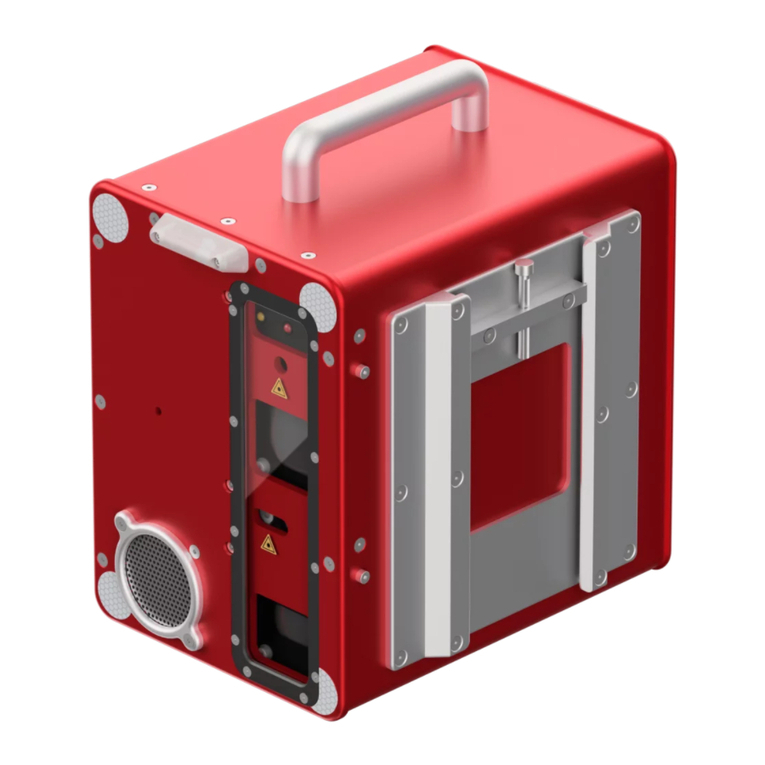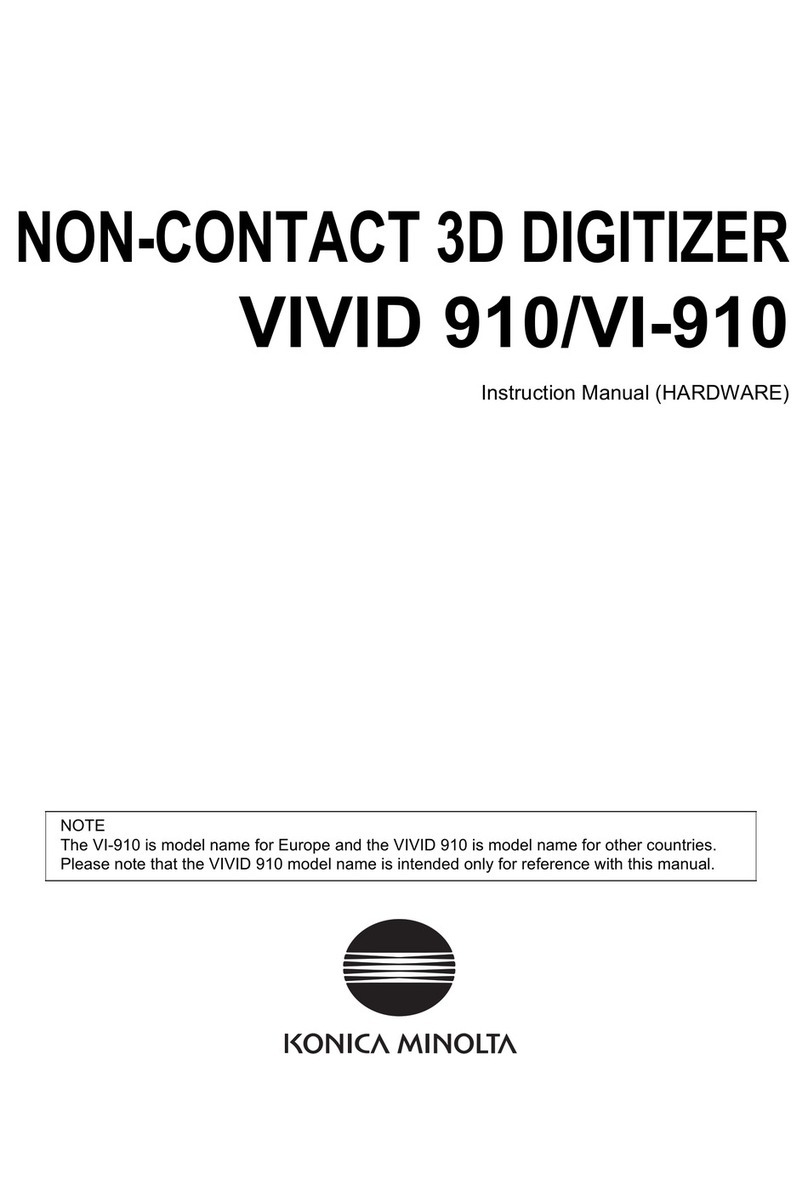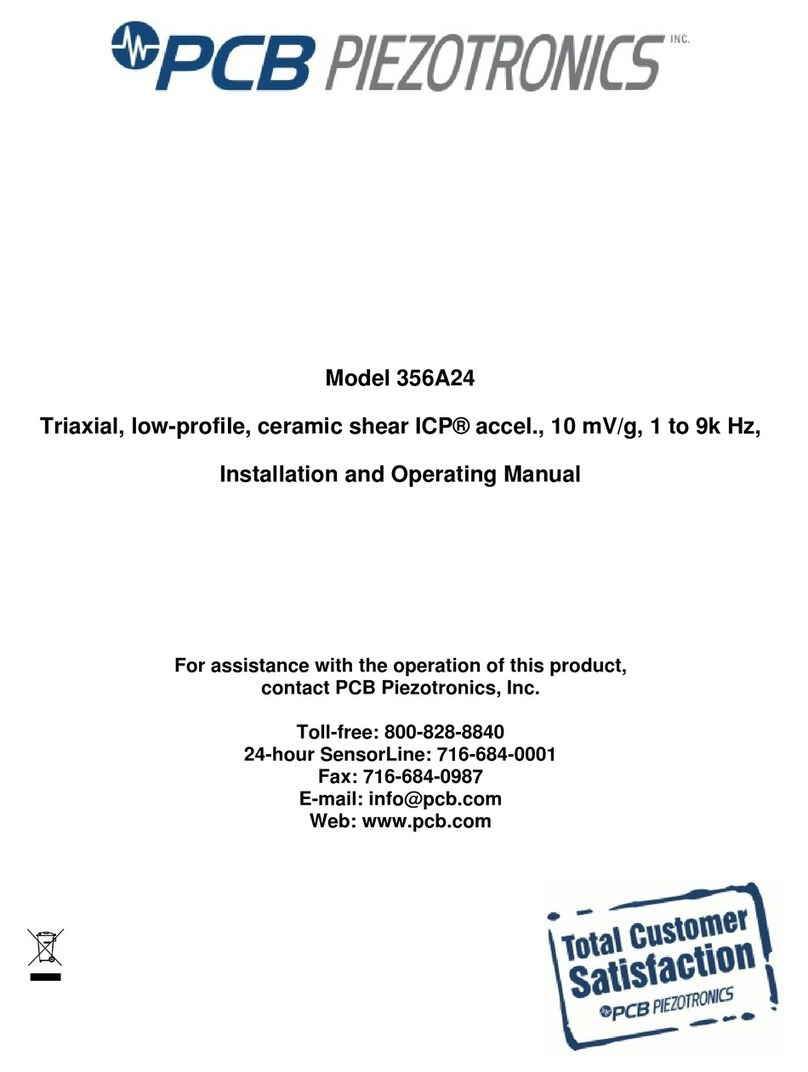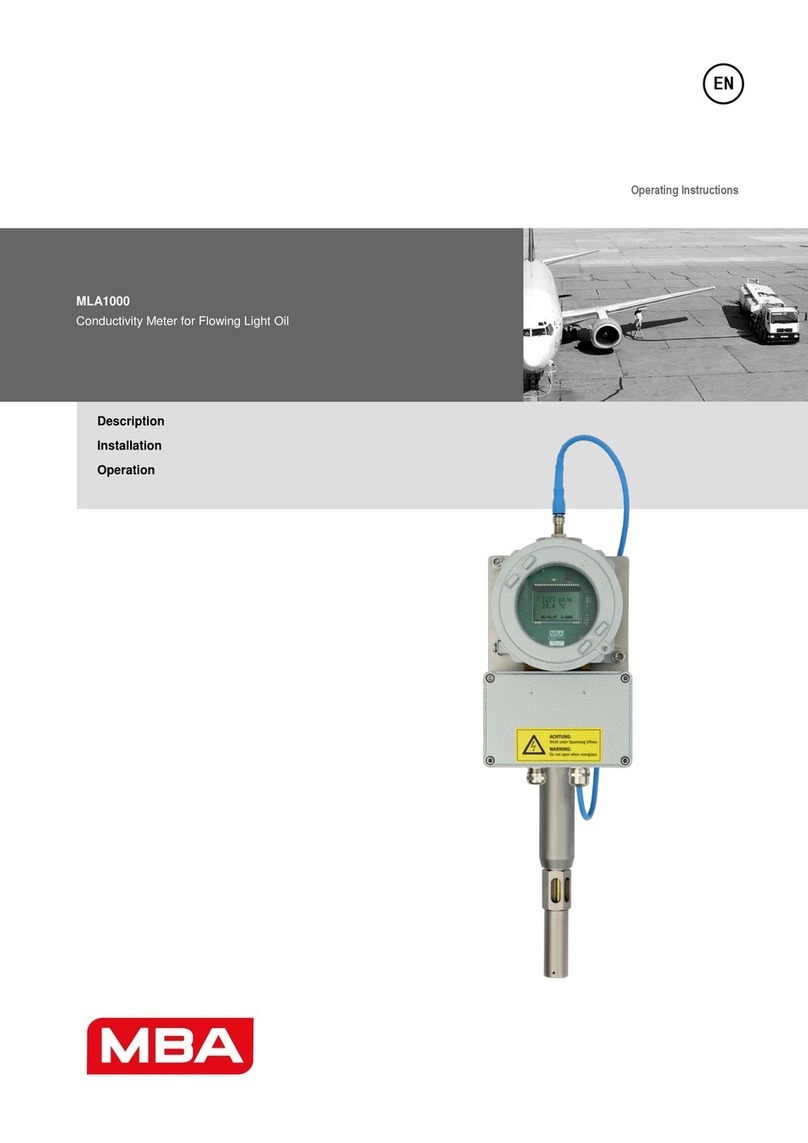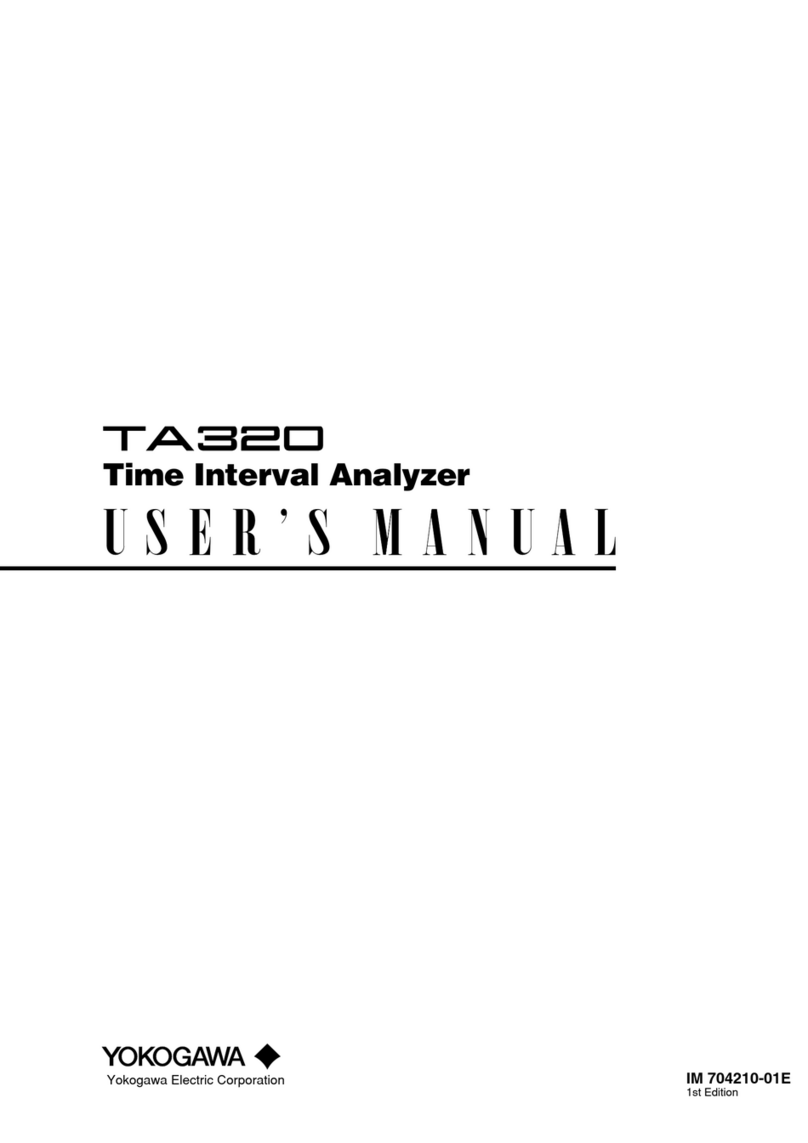Page 3
8.1.3 Mounting the positioning support.......................................................21
8.2 Measuring area and illumination field..........................................................21
8.3 Measure mode ............................................................................................23
8.3.1 Single measurements........................................................................23
8.3.2 Average measurements.....................................................................23
8.3.3 Wet measurements............................................................................24
8.3.4 Measurements with picture................................................................25
8.3.5 Edit, delete and store measurements ................................................25
8.4 Information for a proper measuring procedure ............................................26
8.5 Measuring profiled markings .......................................................................26
8.5.1 Preparation ........................................................................................26
8.5.2 Procedure of measurement ...............................................................28
8.5.3 Comments to the measurement of profiled road marks .....................30
8.6 Local regulations.........................................................................................31
8.7 Obtain exact measuring values...................................................................31
9Quickstart menu ................................................................................................32
10 Options..............................................................................................................33
10.1 Built-in camera for pictures........................................................................33
10.1.1 Taking measurements with picture ..................................................33
10.2 Compass and level-meter..........................................................................35
10.3 GNSS GPS-unit.........................................................................................35
10.4 Built-in thermal printer ...............................................................................37
11 Archive...............................................................................................................38
11.1 Sorting of the measurements ....................................................................38
11.2 Overview measurements (sorted) .............................................................39
11.3 Detailed entry information..........................................................................39
11.4 Input of additional information ...................................................................40
11.5 Printing of a measuring report...................................................................40
11.6 Storing the measuring data on a USB mass storage device .....................40
12 Data export and “MappingTools” software.........................................................40
12.1 Interfaces...................................................................................................40
12.2 PC Mode ...................................................................................................41
12.3 Evaluation and mapping software “MappingTools”....................................41