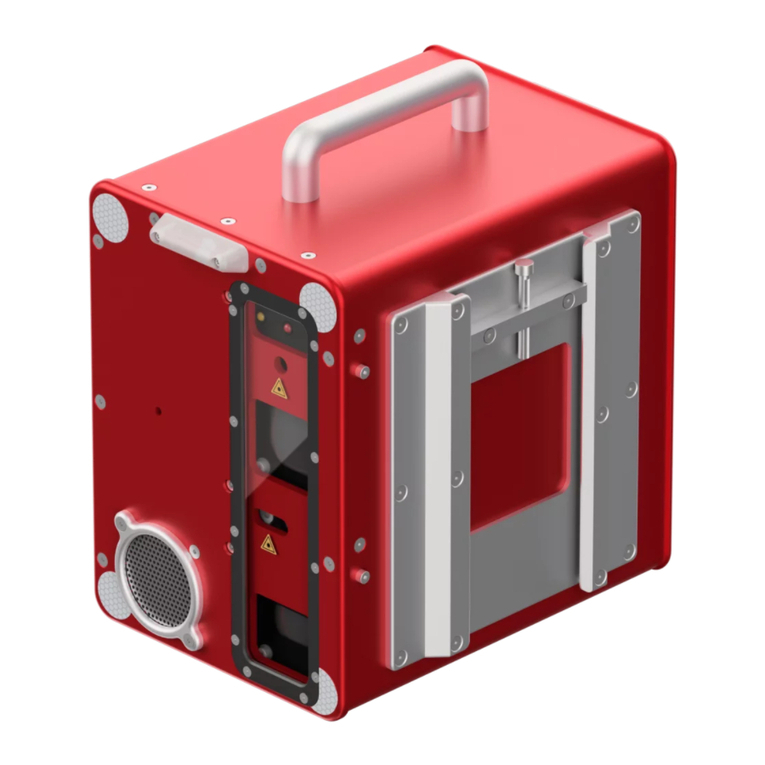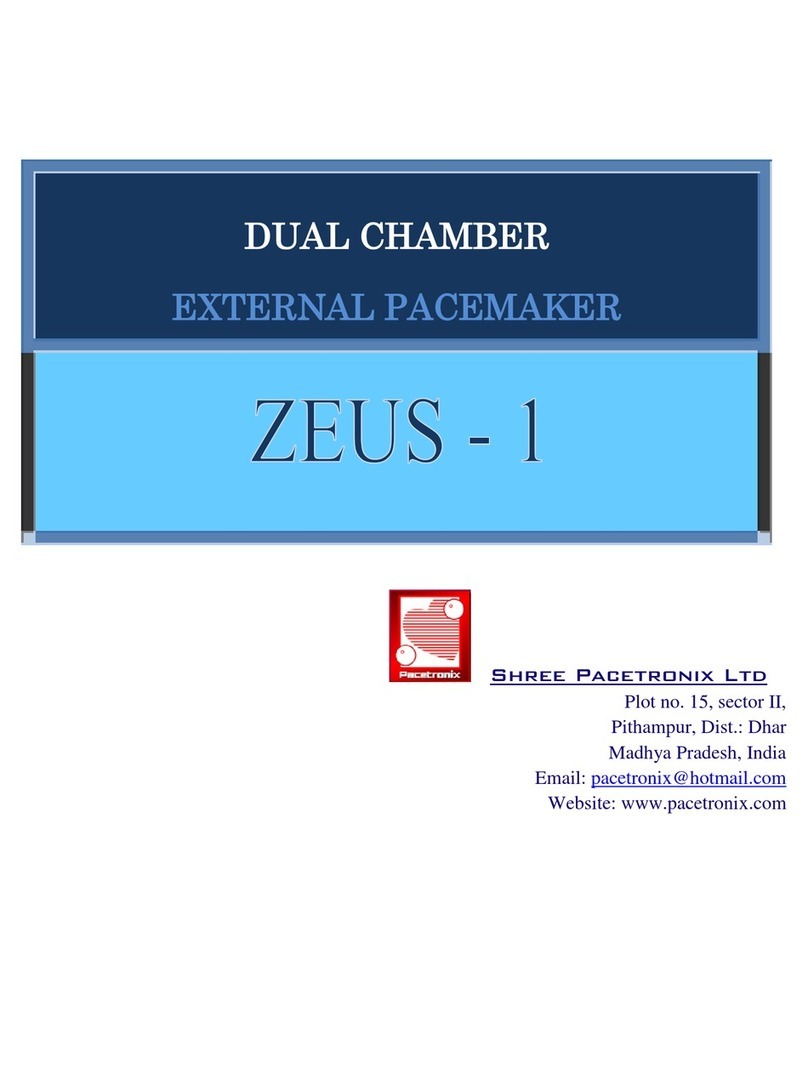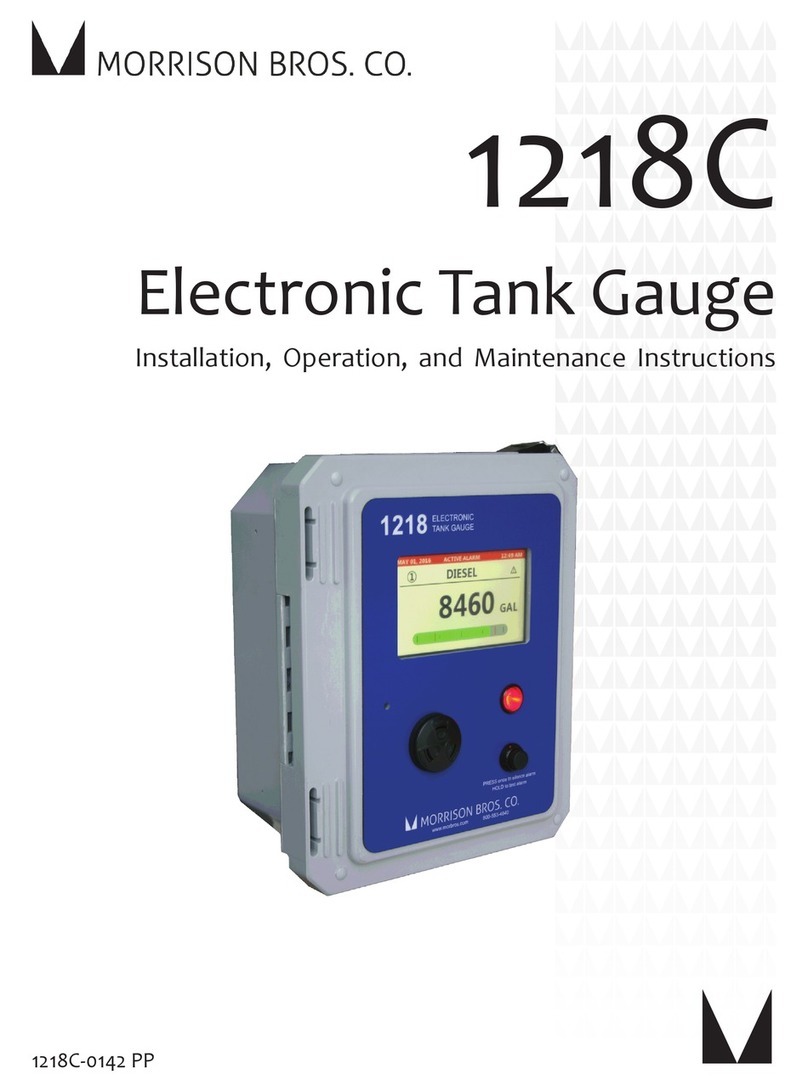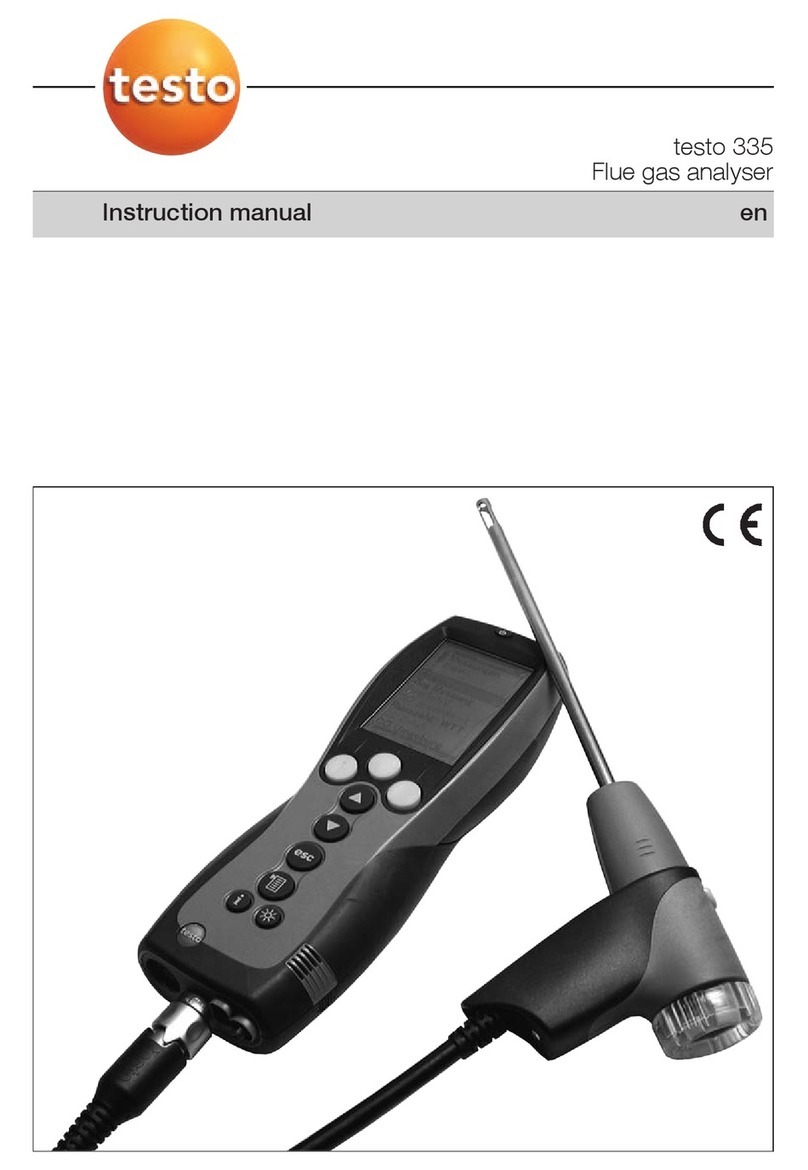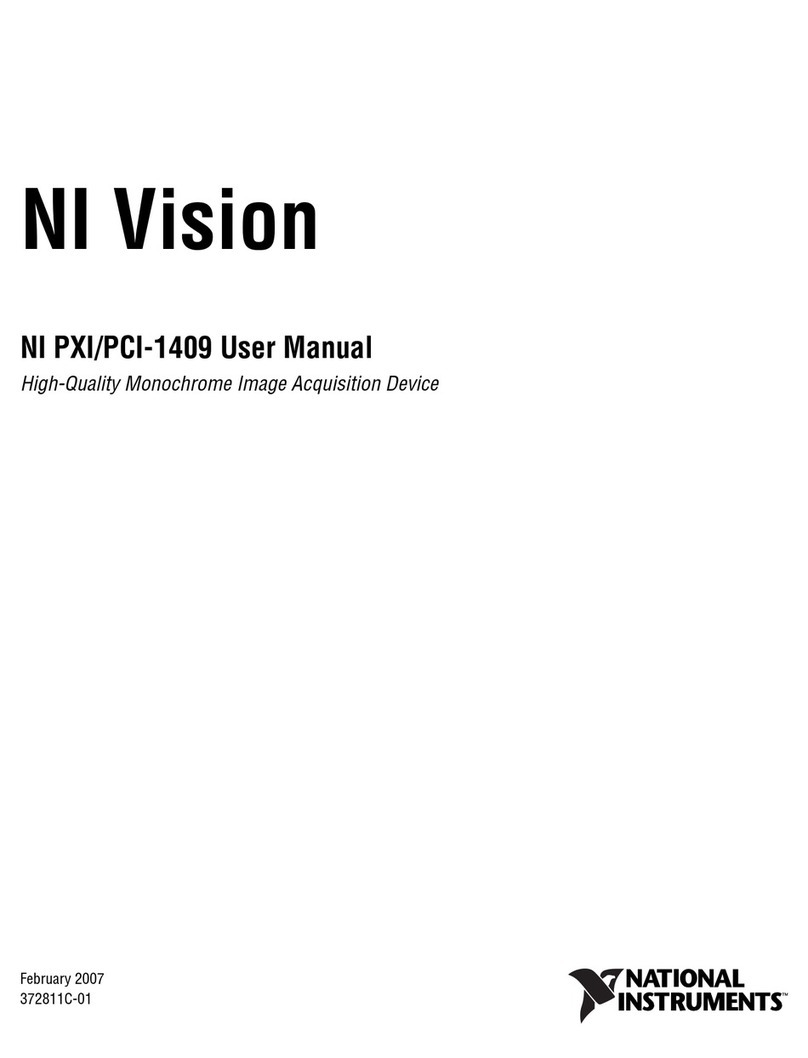Page 3
8.7 Interval timer measurements.......................................................................27
8.8 Edit, delete and store measurements..........................................................28
9Quickstart menu ................................................................................................29
10 Options..............................................................................................................29
10.1 Illumination adapters .................................................................................29
10.2 Handles.....................................................................................................30
10.2.1 Mounting of the handles...................................................................30
10.2.2 Dismounting.....................................................................................33
10.3 Camera......................................................................................................34
10.4 WAAS GPS-unit........................................................................................35
10.5 Barcode reader and QR barcode reader...................................................37
10.5.1 General............................................................................................37
10.5.2 Barcode measurements...................................................................37
10.5.3 QR barcode measurements.............................................................38
11 Archive...............................................................................................................39
11.1 Sorting of the measurements ....................................................................39
11.2 Overview measurements (sorted) .............................................................40
11.3 Detailed entry information..........................................................................40
11.4 Input of additional information ...................................................................40
11.5 Printing of a measuring report...................................................................41
11.6 Storing the measuring data on USB flash drive.........................................42
12 Data export and MappingTools software...........................................................43
12.1 Interfaces...................................................................................................43
12.2 PC Mode ...................................................................................................43
12.3 Storing the measuring data on a USB flash drive......................................43
12.4 Mapping and data analysis software MappingTools..................................43
12.5 Data export to Microsoft®Excel.................................................................44
13 Menu .................................................................................................................46
13.1 Menu structure ..........................................................................................46
13.2 Navigation in the menu..............................................................................47
13.3 Measure mode ..........................................................................................47
13.3.1 Auto save measurements................................................................47
13.3.2 Average ...........................................................................................47