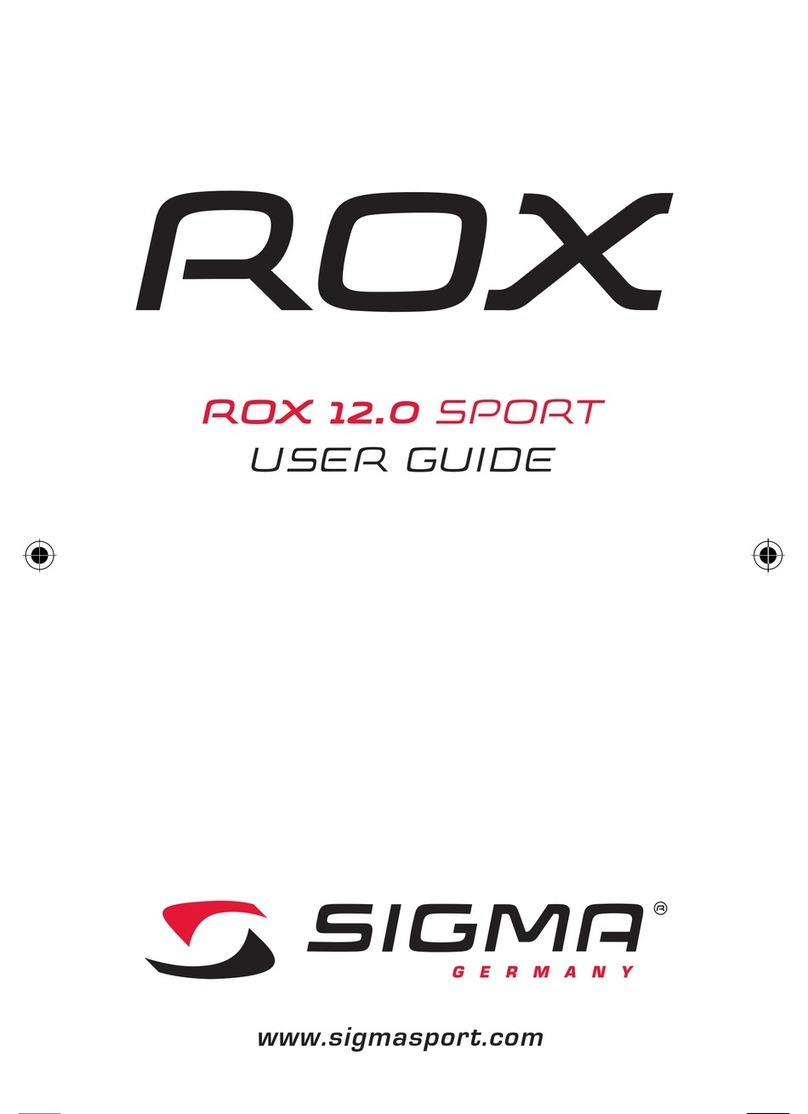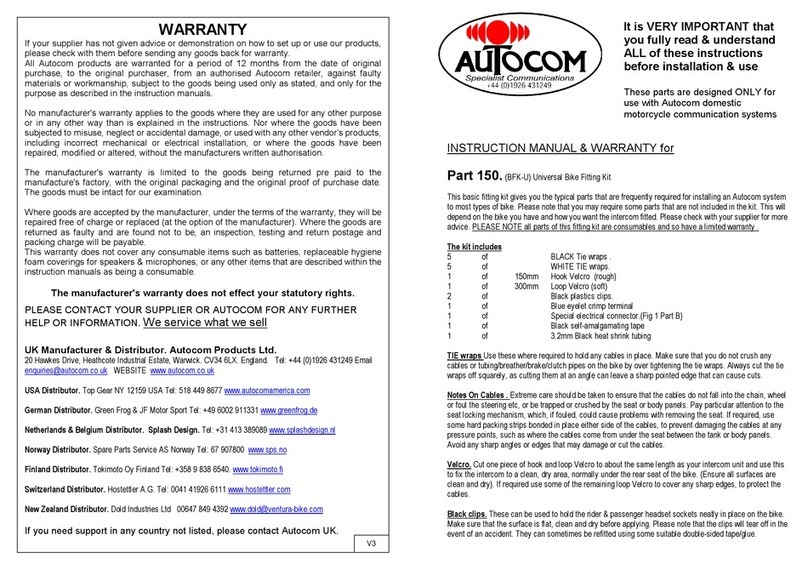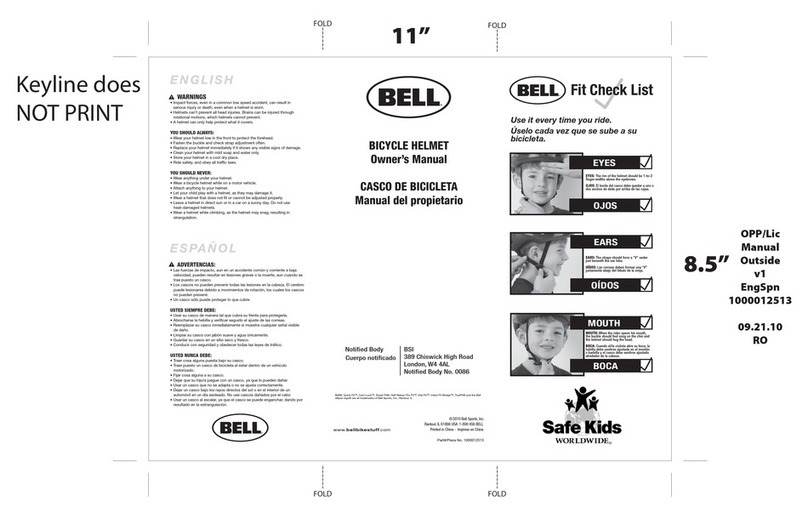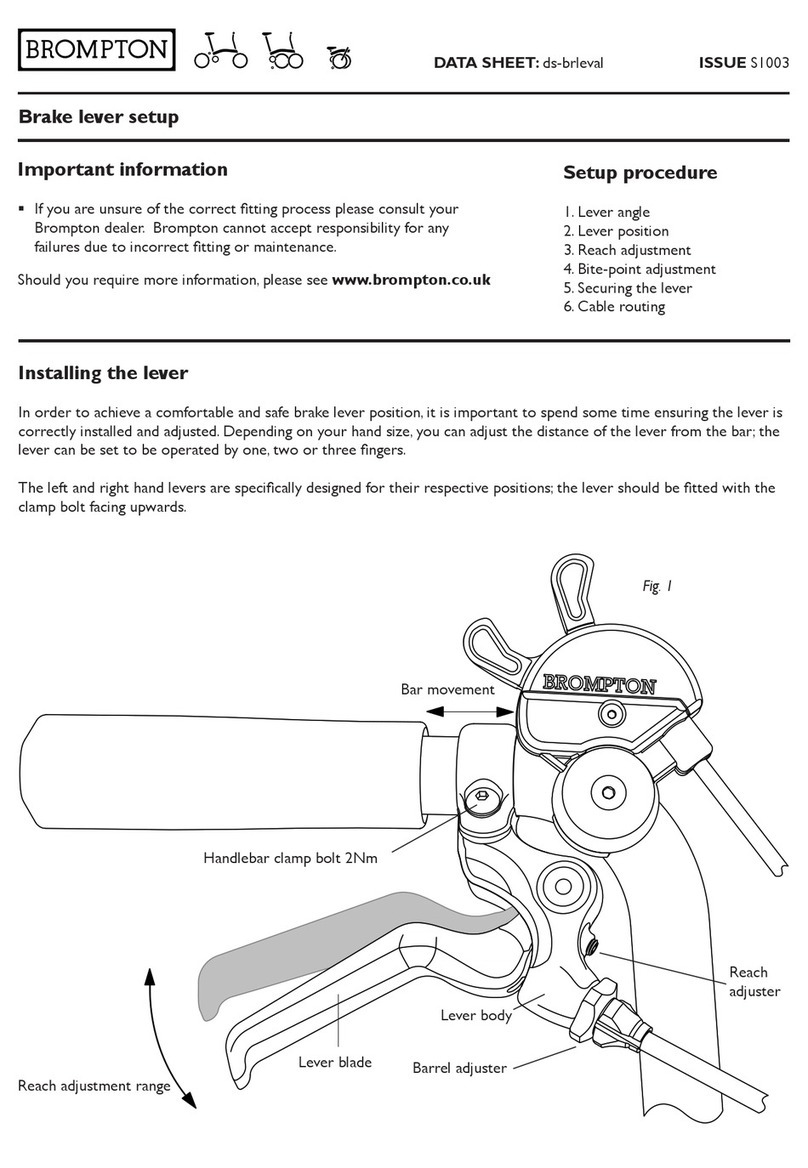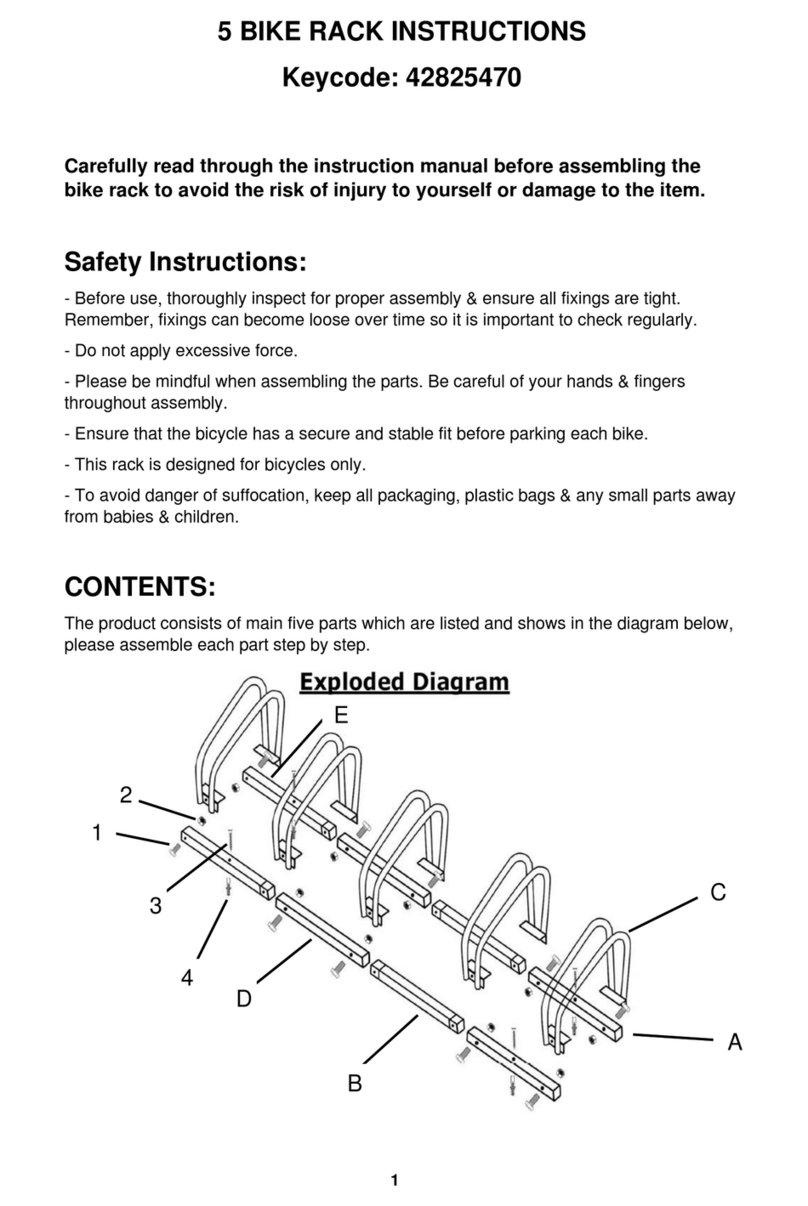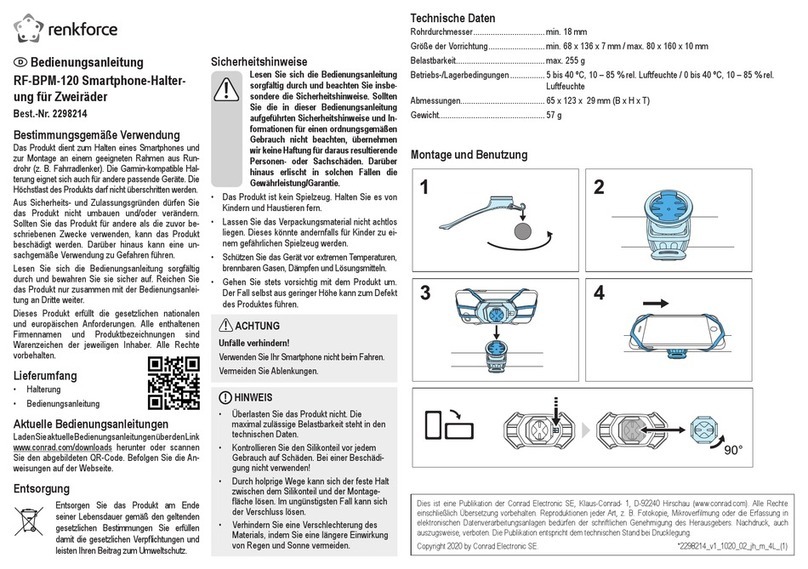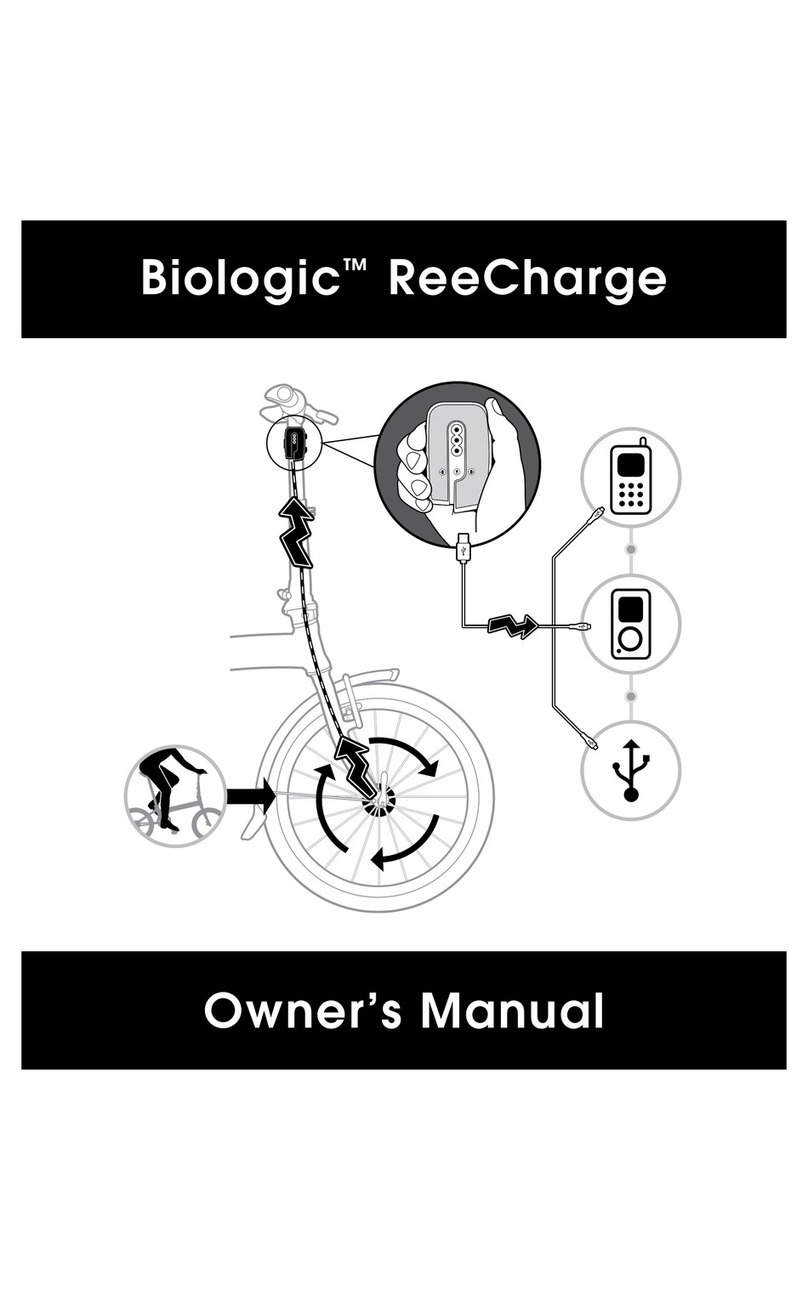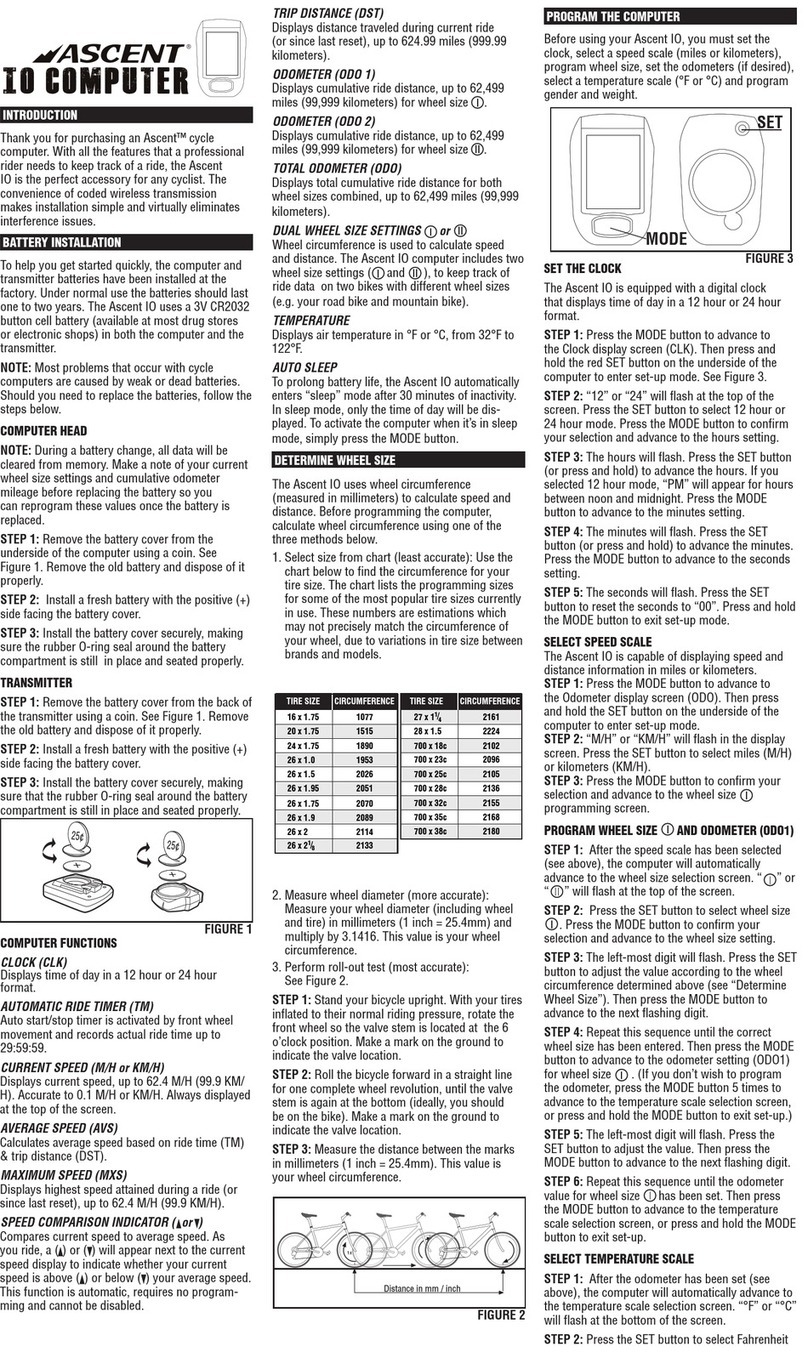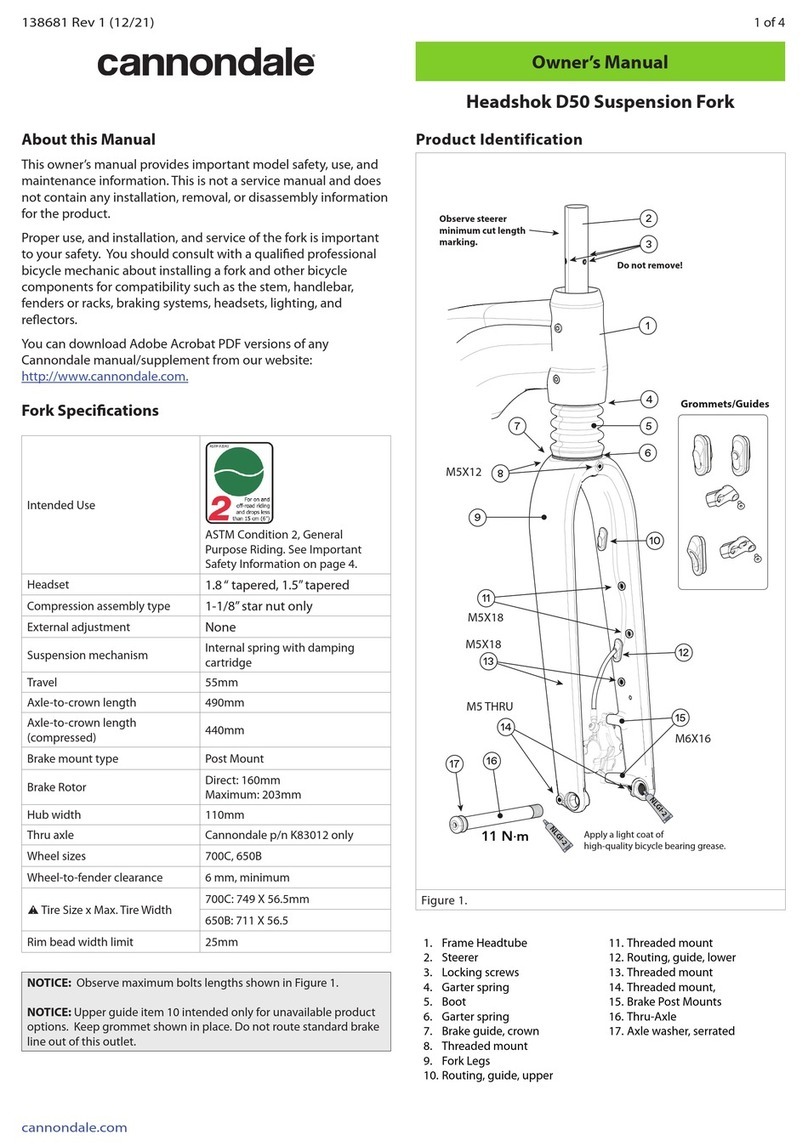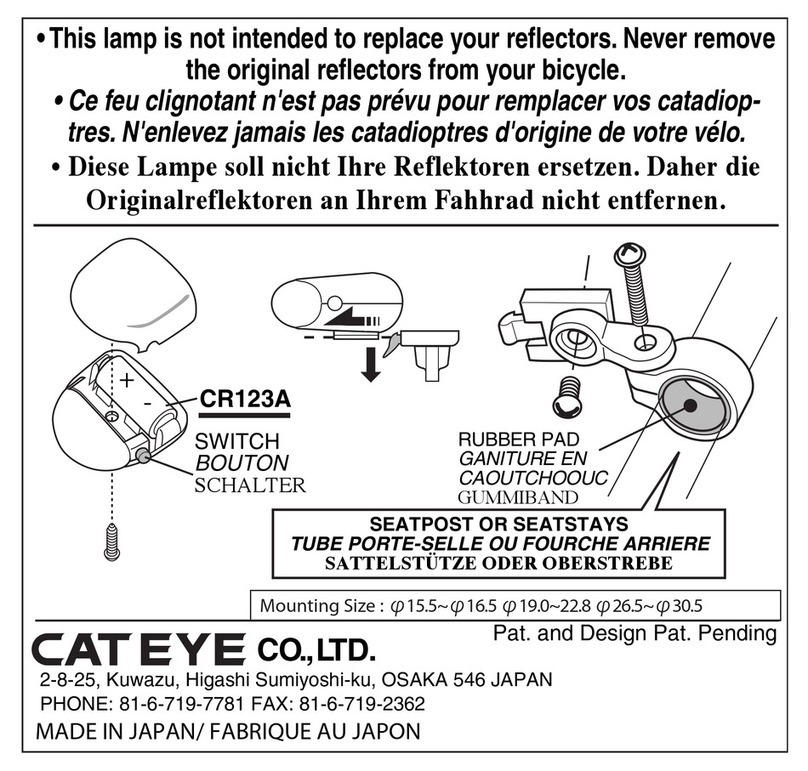Prochips M-Ped-SE-RC3/DS3 User manual
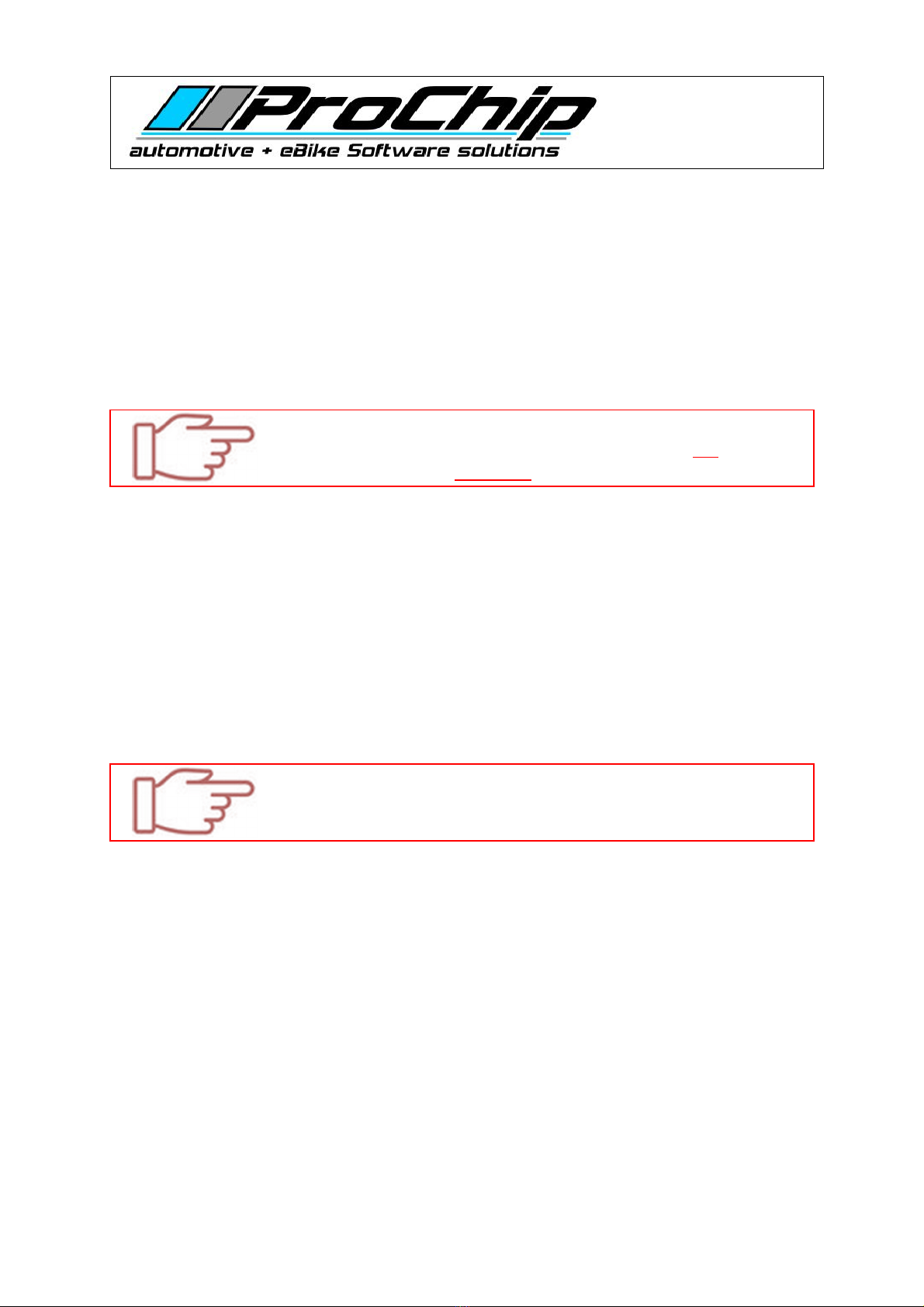
V.1.01 Page 1 / 9
Stand: 23.11.2016
Diese Bedienungsanleitung ist Eigentum der Fa. ProC ip. Sie wird Kunden und Wiederverkäufern der Fa. ProC ip kostenlos
zur Verfügung gestellt. Jede Vervielfältigung oder Modifikation, Weitergabe, Digitalisierung oder Abänderung zur
Eigenverwendung ist o ne sc riftlic e Erlaubnis der Fa. ProC ip verboten.
© 2016 by ProC ip
Instruction manual M-Ped-SE-RC3/DS3
- for E-Bike’s / Pedelec’s with Bion sytem and RC3 controller –
The M-Ped-SE-RC3 / DS3 is compatible with all Bion retrofit sets with RC3 controller as well
as OEM Bion systems with RC3 controller, as well as with and without DS3 Display. All
motor types of the above mentioned systems are supported by the M-Ped-SE-RC3 / DS3.
Please read the operating instructions carefully before using the M-Ped-SE-RC3 / DS3 !!!
!!! Attention !!!
The programming may only be carried out with the full
charged battery and WITHOUT a connected charger!!!
As with all tuning measures and changes to a vehicle, the warranty of the manufacturer expires when
you using the M-Ped-SE-RC3 / DS3, please also observe the legal regulations of the road traffic
regulations in your country! The M-Ped-SE-RC3 / DS3 is used for sport / competition purposes only.
After unlocking, the vehicle must not be used in public road traffic. The M-Ped SE-RC3 / DS3 is used
at its own risk. After lock the speedlimiter back to 25Km / h (the original condition is thus restored),
the use on public roads is again possible. ProChip accepts no liability for damage to objects and / or
persons caused by the use or improper use of the M-Ped-SE-RC3 / DS3. The actual achievable
maximum speed depends, among other things, on the performance of your installed system!
!!! Attention !!!
The M-Ped-SE-RC3 / DS3 does NOT remain on your bike after unlocking,
DO NOT ride your bike with a connected M-Ped-SE-RC3 / DS3 !!!
The M-Ped-SE-RC3 / DS3 is limited to 1 Bion system. When the M-Ped SE-RC3 / DS3 is connected
the first time to your Bion system, the serial number and the configuration values (to restore the
original state as required) will be stored in the M-Ped-SE-RC3 / DS3, the M-Ped-SE-RC3 / DS3 is then
irrevocably coupled to the first connected Bion system. The serial number will be displayed for
several seconds each time the M-Ped-SE-RC3 / DS3 is started in the M-Ped-SE-RC3 / DS3 display.

V.1.01 Page 2 / 9
Stand: 23.11.2016
Diese Bedienungsanleitung ist Eigentum der Fa. ProC ip. Sie wird Kunden und Wiederverkäufern der Fa. ProC ip kostenlos
zur Verfügung gestellt. Jede Vervielfältigung oder Modifikation, Weitergabe, Digitalisierung oder Abänderung zur
Eigenverwendung ist o ne sc riftlic e Erlaubnis der Fa. ProC ip verboten.
© 2016 by ProC ip
General Operation:
“OK“ Button:
With the OK button confirm or select
a function.
“ESC“ Button:
With the ESC button cancel an
operation.
“UP“ Button:
With the UP button scroll forward in
the menu.
“DOWN“ Button:
With the DOWN button scroll
backwards in the menu.

V.1.01 Page 3 / 9
Stand: 23.11.2016
Diese Bedienungsanleitung ist Eigentum der Fa. ProC ip. Sie wird Kunden und Wiederverkäufern der Fa. ProC ip kostenlos
zur Verfügung gestellt. Jede Vervielfältigung oder Modifikation, Weitergabe, Digitalisierung oder Abänderung zur
Eigenverwendung ist o ne sc riftlic e Erlaubnis der Fa. ProC ip verboten.
© 2016 by ProC ip
Connect the M-Ped-SE-RC3 / DS3 to your Bion system:
!!! Attention !!!
Never pull the jack-connector out of the socket while the Bion system
is switched on / Never plug the jack-connector into the socket if the
Bion system is switched on.
- Pull the jack-connector from the DS3 display out of the
…socket from the RC3 controller.
.(only if a DS3-Display is installed)
- Plug in the jack-connector from the M-Ped-SE-RC3/DS3 into
…the socket from the RC3 controller.
- Only if available: Plug in the jack-connector from the DS3
…display DS3 into the socket from the M-Ped-SE-RC3/DS3.
If your system does not have a DS3 display, the socket of the
…M-Ped-SE-RC3 / DS3 remains unoccupied.
-
Switch on the Bion system as usual by using the RC3
..controller.
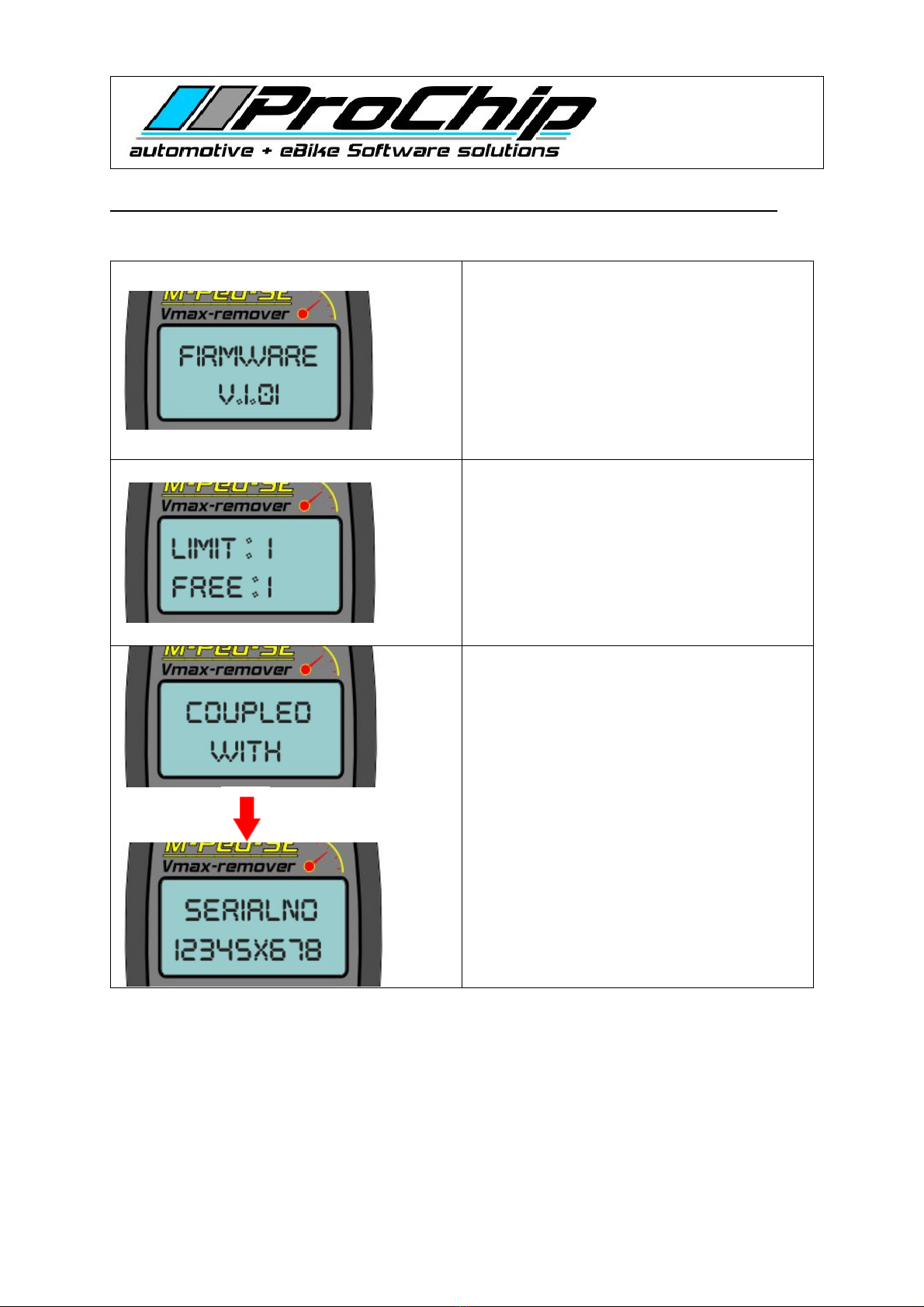
V.1.01 Page 4 / 9
Stand: 23.11.2016
Diese Bedienungsanleitung ist Eigentum der Fa. ProC ip. Sie wird Kunden und Wiederverkäufern der Fa. ProC ip kostenlos
zur Verfügung gestellt. Jede Vervielfältigung oder Modifikation, Weitergabe, Digitalisierung oder Abänderung zur
Eigenverwendung ist o ne sc riftlic e Erlaubnis der Fa. ProC ip verboten.
© 2016 by ProC ip
After switching on, the following information about the M-Ped-SE-RC3 / DS3 is shown:
- Firmware version M-Ped-SE-RC3/DS3
- Limit: xx / Free: xx
(Limit: 1
= Number of possible BionX systems /
Free: 1
= Remaining BionX systems)
After successful coupling the display
will show you -> Free: 0
After successful coupling between the M-
Ped-SE-RC3/DS3 and the first connected
Bion system the display show you the
serialnumber from the Bion system.
The M-Ped-SE-RC3/DS3 is limited to 1 Bion
system, if you connect a other than the first
connected Bion system you get the error
message “ Limited Error“.
INFO: All display messages are displayed for approx. 2 seconds and are executed automatically one
after the other without having to press a key. The coupling takes place only when the unlock process
has been successfully completed.
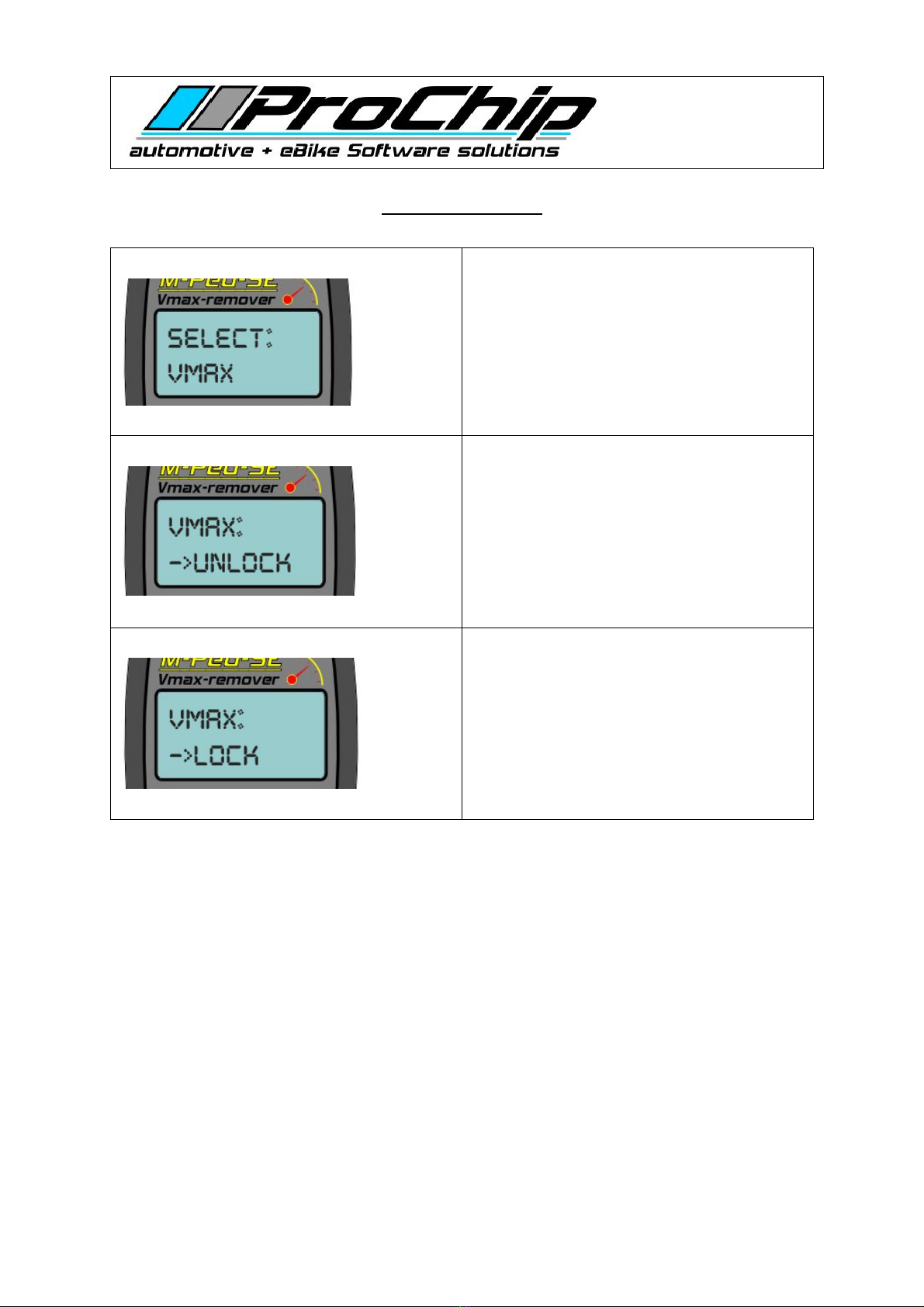
V.1.01 Page 5 / 9
Stand: 23.11.2016
Diese Bedienungsanleitung ist Eigentum der Fa. ProC ip. Sie wird Kunden und Wiederverkäufern der Fa. ProC ip kostenlos
zur Verfügung gestellt. Jede Vervielfältigung oder Modifikation, Weitergabe, Digitalisierung oder Abänderung zur
Eigenverwendung ist o ne sc riftlic e Erlaubnis der Fa. ProC ip verboten.
© 2016 by ProC ip
Mainmenu Vmax:
- Select: Vmax
Select t e Vmax submenu wit t e OK Button.
Vmax: -> Unlock
Select t e function „UNLOCK“ wit t e OK
Button for remove t e 25Km/ speedlimiter.
Wit t e DOWN Button you can scroll to t e
„LOCK“ function.
Vmax: -> Lock
Select t e function „LOCK“ wit t e OK Button
for set t e 25Km/ speedlimiter.
Your BionX system is t en back in t e original
conditions.
INFO: After you have selected one of the Unlock or Lock functions and confirmed with the OK key,
the writing process begins, a successful writing process consists of several steps, these are shown
in the display of the M-Ped-SE-RC3 / DS3 (see below in this manual).

V.1.01 Page 6 / 9
Stand: 23.11.2016
Diese Bedienungsanleitung ist Eigentum der Fa. ProC ip. Sie wird Kunden und Wiederverkäufern der Fa. ProC ip kostenlos
zur Verfügung gestellt. Jede Vervielfältigung oder Modifikation, Weitergabe, Digitalisierung oder Abänderung zur
Eigenverwendung ist o ne sc riftlic e Erlaubnis der Fa. ProC ip verboten.
© 2016 by ProC ip
Mainmenu Setup:
- Select: Setup
Follow settings are available in t e
M-Ped-SE-RC3/DS3 .
Setup: Language
Setting t e desired M-Ped-SE-RC3/DS3 Menu-Language
(actual is German / Englis available)
Default Language is = „German“
Language: -> German
Set t e M-Ped-SE-RC3/DS3 Menu-Language to German
Language: -> English
Set t e M-Ped-SE-RC3/DS3 Menu-Language to Englis
Setup: Develop.
M-Ped-SE-RC3 / DS3 development function, if a wrong
key is entered several times, t is function is
permanently disabled, unlocking is no longer possible
after a manipulation attempt !!!
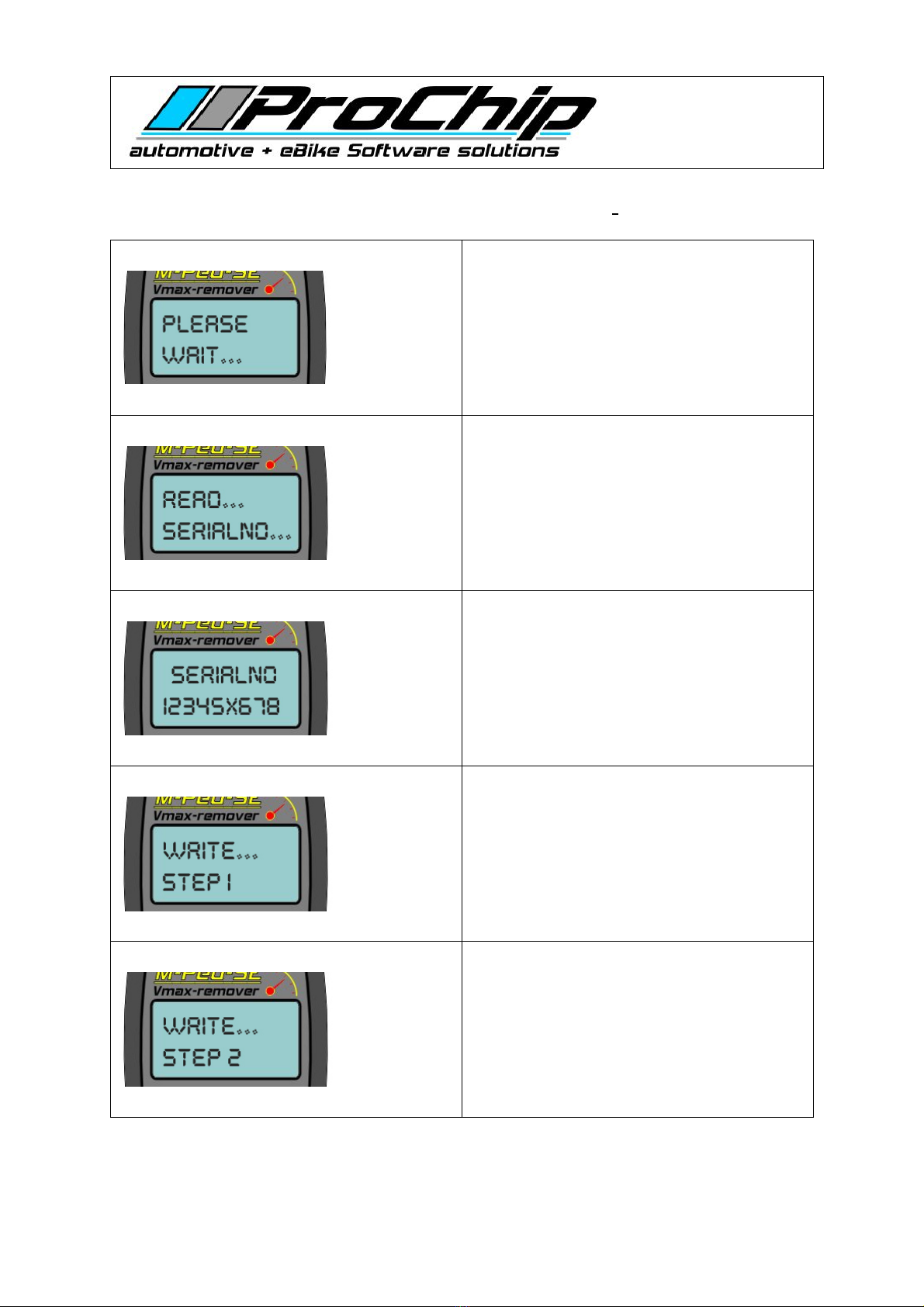
V.1.01 Page 7 / 9
Stand: 23.11.2016
Diese Bedienungsanleitung ist Eigentum der Fa. ProC ip. Sie wird Kunden und Wiederverkäufern der Fa. ProC ip kostenlos
zur Verfügung gestellt. Jede Vervielfältigung oder Modifikation, Weitergabe, Digitalisierung oder Abänderung zur
Eigenverwendung ist o ne sc riftlic e Erlaubnis der Fa. ProC ip verboten.
© 2016 by ProC ip
Successful unlock / lock operation:
Here you can see the sequence of the
displaymessages...
First Displaymessage „Please wait…“
Read out the serialnumber from the connected
Bion System…
The serialnumber from the connected Bion
System is shown in the display…
Write operation Step 1…
Write operation Step 2…

V.1.01 Page 8 / 9
Stand: 23.11.2016
Diese Bedienungsanleitung ist Eigentum der Fa. ProC ip. Sie wird Kunden und Wiederverkäufern der Fa. ProC ip kostenlos
zur Verfügung gestellt. Jede Vervielfältigung oder Modifikation, Weitergabe, Digitalisierung oder Abänderung zur
Eigenverwendung ist o ne sc riftlic e Erlaubnis der Fa. ProC ip verboten.
© 2016 by ProC ip
The successful write operation is shown in the
display, if an error occurs, the display will
show the corresponding error code.
After successful writing operation, you will be
prompted to confirm the operation. With the
OK button the Bion system will be switched
off, the ESC button will return you to the main
menu of the M-Ped-SE-RC3 / DS3.
Unsuccessful unlock / lock operation:
The error code is shown in the display until
the ESC or OK key is pressed.
Please let us know the error code.
INFO: An ErrorCode is displayed only in the event of an error.
!!! Attention !!!
If the Bion system is switched off during the unlock/lock operation,
repeat the procedure and tip the + and - buttons at the RC3 controller
alternately during the entire activation. (Short tap, do not hold)

V.1.01 Page 9 / 9
Stand: 23.11.2016
Diese Bedienungsanleitung ist Eigentum der Fa. ProC ip. Sie wird Kunden und Wiederverkäufern der Fa. ProC ip kostenlos
zur Verfügung gestellt. Jede Vervielfältigung oder Modifikation, Weitergabe, Digitalisierung oder Abänderung zur
Eigenverwendung ist o ne sc riftlic e Erlaubnis der Fa. ProC ip verboten.
© 2016 by ProC ip
Table of contents