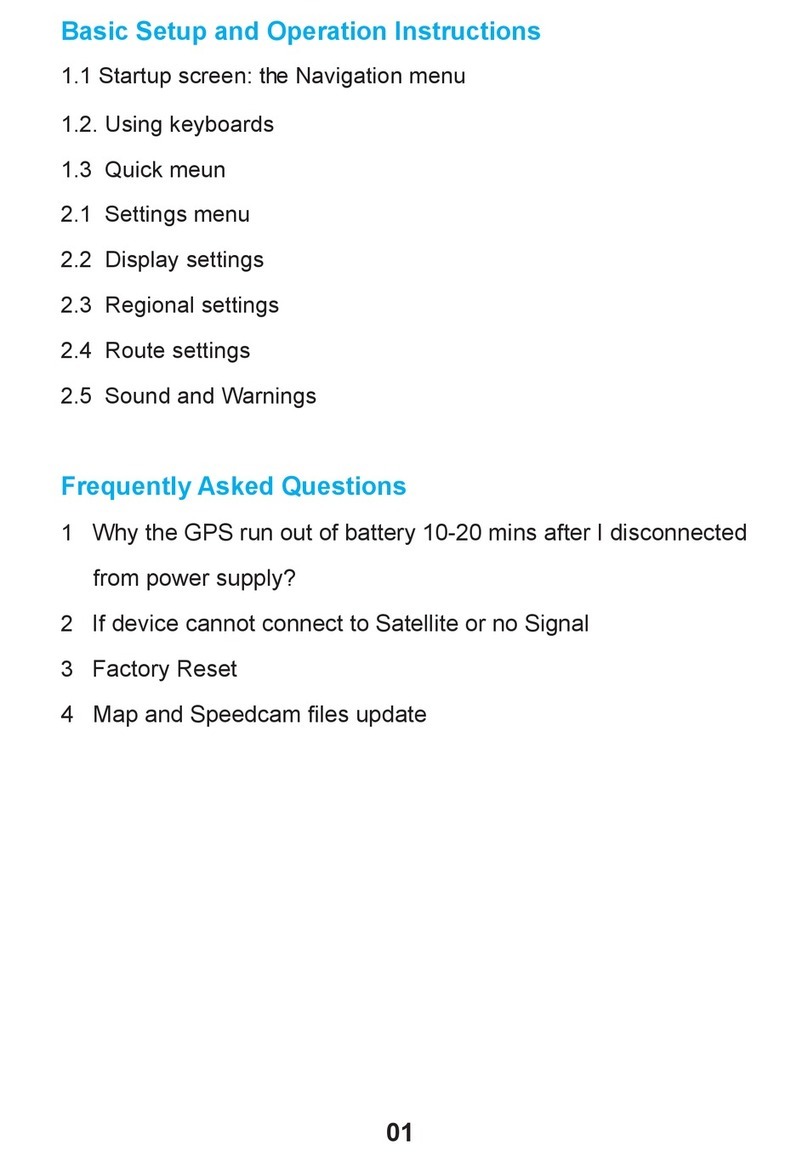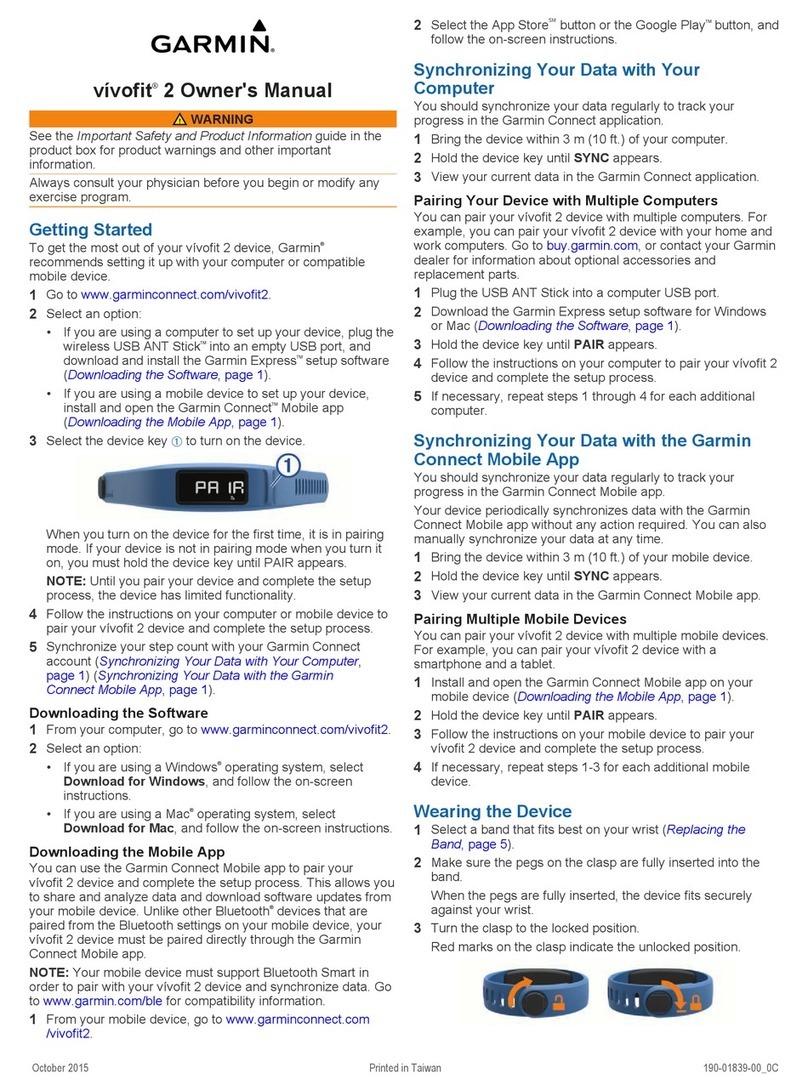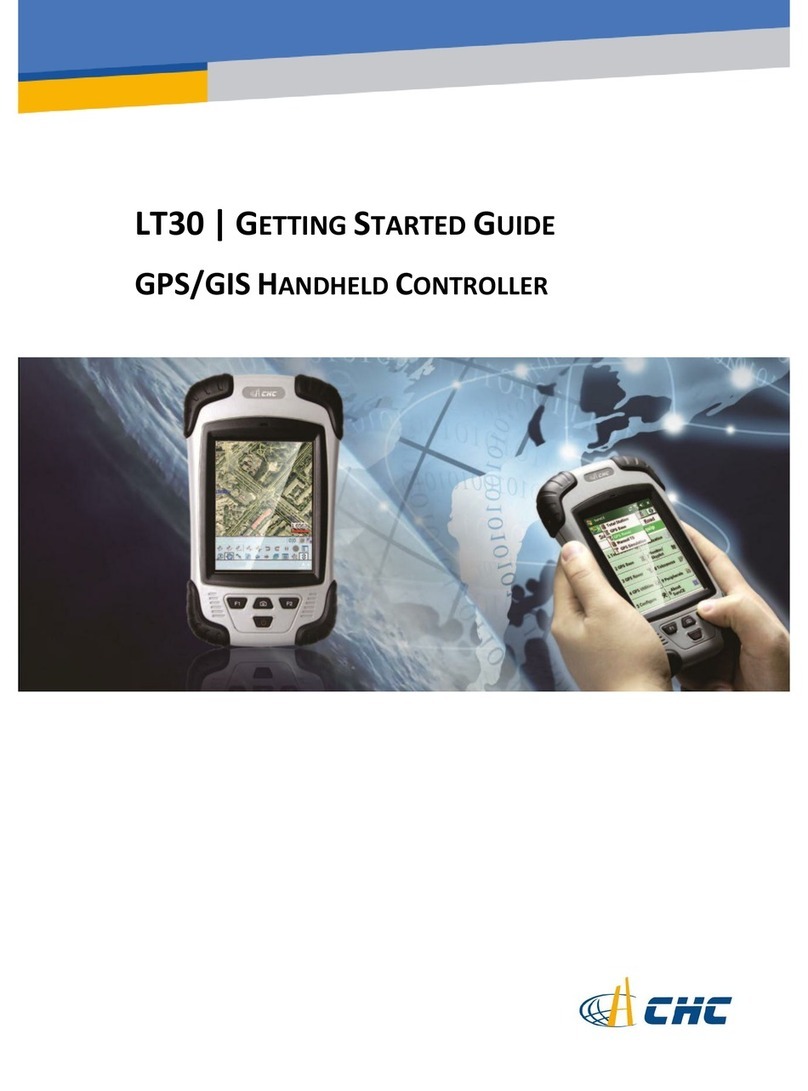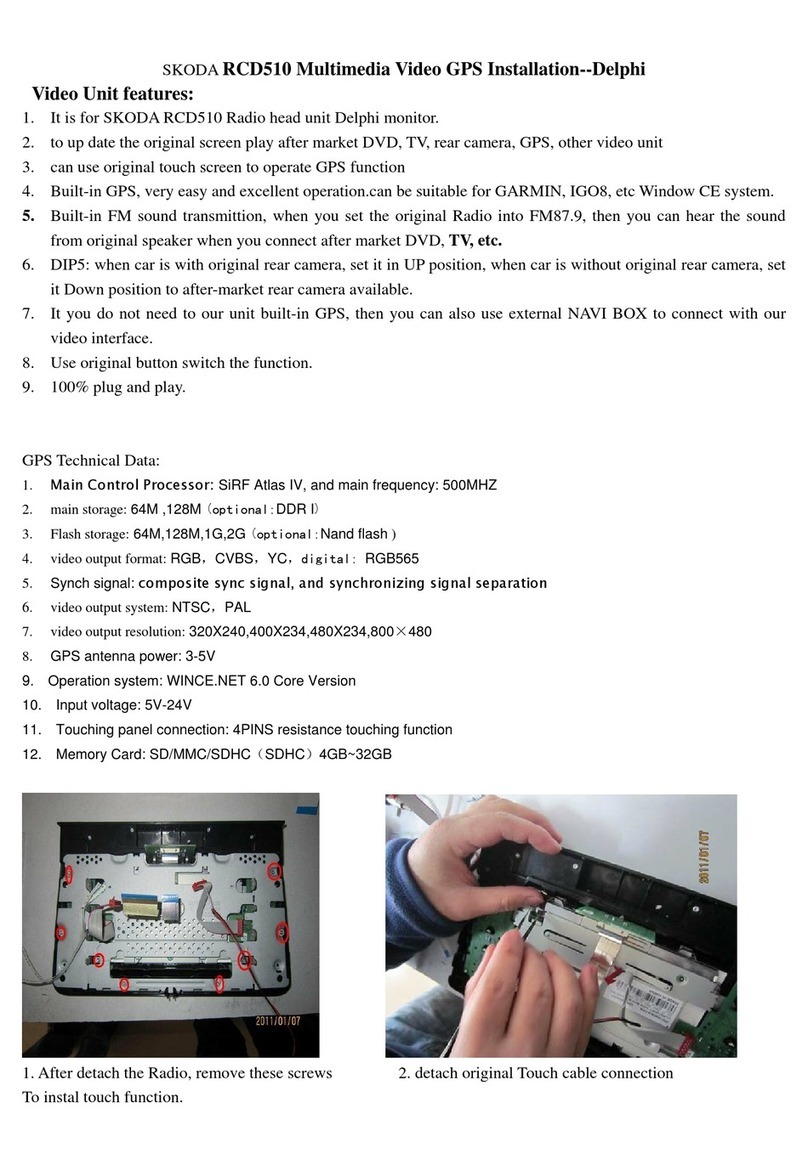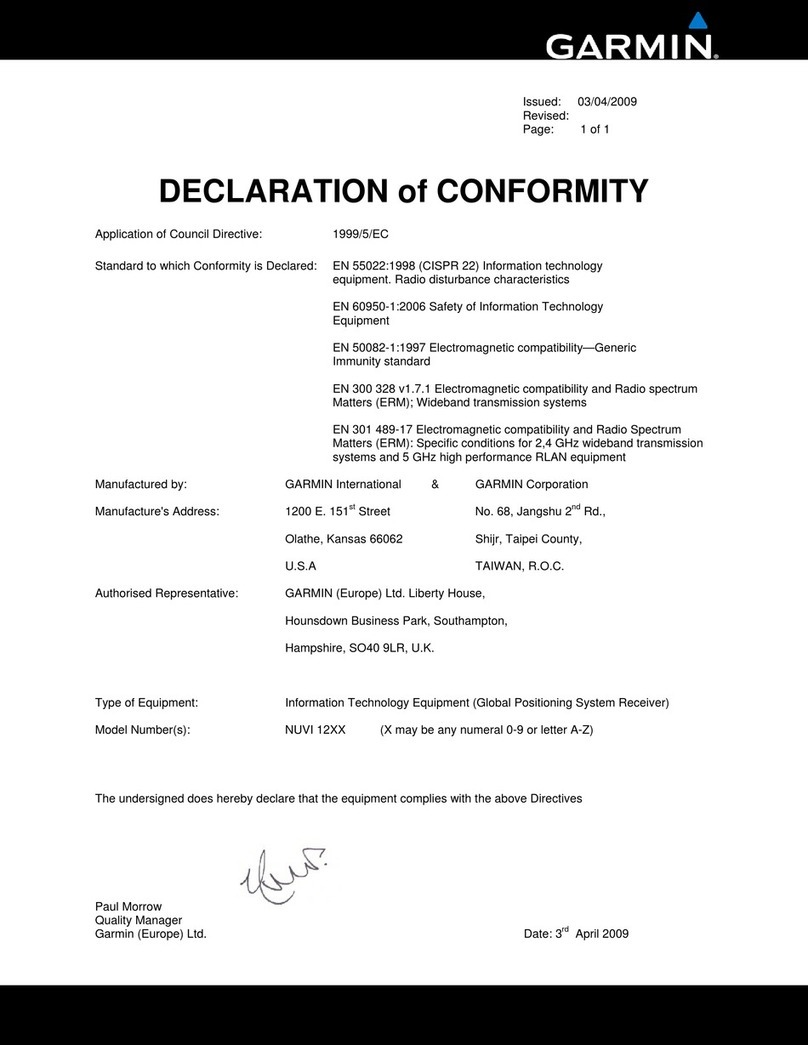Procon MSZ100 User manual


For Customer Service or technical questions call toll-free 1-888-466-5356
Owner’s Guide
Congratulations on your purchase of the
MSZ100 Stolen Vehicle Recovery Unit
.
MSZ100 Stolen Vehicle Recovery Unit. MSZ100 Stolen Vehicle Recovery Unit
This unit, along with the
Mobile Secure Zone
Network
, are provided to work together to give
Network, are provided to work together to give Network
you access to your vehicle’s location and assist
law enforcement for a speedy and safe recovery
of your vehicle in the event of theft.

The Mobile Secure Zone Network is committed to making your service experi-
ence as carefree as possible. We have made every effort to make your Owner’s
Guide clear and user-friendly. If you have any questions, please do not hesitate
to contact us at: support@mobilesecurezone.com or by calling 1-888-466-5356.
Table of Contents:
About Your MSZ 100 3
Stolen Vehicle Call In 4
Enhanced Roadside Assistance 4
Registration for Secure Personal Tracking 5
Personal Vehicle Locating Process 5
Frequently Asked Questions 6, 7
Mounting the Antenna 8
Connecting Power to Unit 9
Mounting the Unit 9
System Wiring Diagram 10
Warranty Information 11
©2004 PROCON, Inc.
2

For Customer Service or technical questions call toll-free 1-888-466-5356
MSZ100 Warranty Information
MSZ100 includes a one year parts and labor warranty. Please
contact MSZ100 Customer Service at 1-888-466-5356 if you are concerned that your MSZ100 is
not working properly. The MSZ100 warranty becomes void if the vehicle is involved in an accident.
Please contact MSZ100 Customer Service at 1-888-466-5356 if you have been involved in an ac-
cident. Customer service will need to test your unit via the internet to ensure that the device is still
working properly.
IMPORTANT MESSAGE – PLEASE READ
The MSZ100 unit is provided for use in the 50 United
States. It transmits and receives signals by cellular telephone and receives location signals from GPS
satellites. Please be aware that cellular services are not available in all areas. GPS location services
are not available and your location cannot be determined if there is not a clear line of sight between
your vehicle and the satellite or the satellite signals are obstructed.
11

For Customer Service or technical questions call toll-free 1-888-466-5356
How does the MSZ100 work?
The MSZ100 utilizes advanced GPS (Global
Positioning System) technology to wirelessly
monitor the location of your vehicle.
Who Installs the MSZ100?
Your purchase of the MSZ100 includes profes-
sional installation by a certifi ed MSZ technician.
What Services are included with the
MSZ100?
• Stolen Vehicle Recovery
• Enhanced Roadside Assistance
• Personal Vehicle Tracking via the Internet
What happens if my vehicle is stolen?
Contact the MSZ Monitoring Center immediately
at 1-888-466-5356. MSZ operators will work
with local law enforcement for an immediate
recovery of your vehicle.
What is “Enhanced Roadside Assistance?”
If your car breaks down and you are unaware of
your location, you can contact the MSZ Monitor-
ing Center at 1-888-466-5356. They will know
who you are, where you are, and will transfer you
to your current roadside assistance provider.
Do I qualify for an insurance discount by
having the MSZ100 in my vehicle?
Many insurance companies do offer premium
discounts for theft recovery devices. We recom-
mend that you contact your insurance agent to
ask if you qualify for a discount.
Are there any hidden costs?
One year of services are included with the
purchase of the MSZ100. Six personal vehicle
locates are included as well. Each personal
vehicle locate after the initial six cost only
99¢ each.
How do I track my vehicle on the Internet?
Go to www.mobilesecurezone.com
If you are a fi rst-time user, select
First Time
User Set-Up Your Account
:
1.
Input your 8 digit account number as listed
on your MSZ contract.
2.
Create a username and password (
password
Create a username and password (password Create a username and password (
must be at least six alphanumeric characters
)
3.
Select the
Update
button. You should
now be able to log in with your user name
and password.
4.
Select the vehicle you would like to locate,
and then select the
Locate
button.
Once vehicle is located, you can see its location
on map or aerial photo, and can acquire direc-
tions to any destination.
If you have already created a username and
password, simply go to
www.mobilescurezone.com
, log on and select
the vehicle you would like to locate.
How long does it take to locate my
vehicle over the Internet?
If your vehicle has an unobstructed view of the
sky and you are in a known cellular area, the
“locate” process can take as little as a few sec-
onds, or up to one minute. (
The process can take
longer for Dial-up Internet Service Provider users
)
Why am I unable to locate my
vehicle over the Internet?
There are generally only three reasons why you
are unable to “locate” your vehicle:
1.
The vehicle is currently in an area with
poor cellular coverage.
2.
The analog cellular channels in your area
are currently full.
3.
The vehicle may not have an unobstructed
view of the sky.
6
Frequently Asked Questions

Does my car need to be running in order
to view the vehicle’s location?
No. The MSZ100 continuously draws a small
amount of power from your vehicle’s battery. If
your battery is disconnected, the MSZ100 will not
work until the battery is reconnected or charged.
How long is my warranty?
The MSZ100 comes with a one year parts and
labor warranty. The warranty becomes void if the
vehicle is involved in an accident.
What should I do if I am involved in an
accident?
Contact MSZ customer service at 1-888-466-
5356 and let them know that you were involved
in an accident. They will run a diagnostics test
over the Internet to ensure that the unit is still
working properly. Make sure you report it to
your insurance carrier if a replacement unit is
required.
Can the MSZ100 be installed on
my existing car?
Yes, you can purchase MSZ100 for your existing
vehicle by contacting the MSZ sales offi ce at
1-800-557-1449.
I purchased a car that is equipped with
the MSZ100, how do I activate service?
Contact the MSZ sales offi ce at
1-800-557-1449 to register the unit.
I am selling my current vehicle; can I
transfer the MSZ100 to my new vehicle?
Your MSZ100 unit is transferable to another
vehicle. MSZ100 transfers carry a $99 activation
fee. MSZ100 transfers are also subject to un-
installation and new installation charges. Please
contact the MSZ sales offi ce at 1-800-557-1449
to arrange the transfer and professional installa-
tion services.
Can a car thief fi nd my MSZ100
and disarm it?
The MSZ100 is very small and is hidden away
in your vehicle. There are no stickers placed on
the vehicle that inform the thief that there is a
MSZ100 unit on board. These factors make it
very diffi cult for a thief to beat the system.
Is the MSZ100 an alarm system?
The MSZ100 is not an alarm system. It is a theft
recovery and secure personal tracking device.
What is the difference between the blue
and green dot I see on my computer
screen when my location is acquired?
The
green-dot
represents a real-time locate.
green-dot represents a real-time locate. green-dot
The device was able to acquire a cellular
connection as well as current longitude and
latitude coordinate information. The unit has a
unobstructed view of the satellites. The
blue-dot
represents old longitude and latitude coordinate
information. The MSZ100 was able to acquire a
cellular connection, but not real-time longitude
and latitude information. When this occurs, the
blue-dot
represents last known location (longi-
blue-dot represents last known location (longi-blue-dot
tude and latitude) data. The MSZ100 currently
has an obstructed view of the satellites. The
blue-dot
scenario (old data) generally hap-
blue-dot scenario (old data) generally hap-blue-dot
pens when a vehicle enters a covered parking
structure. A blue dot will probably appear at
the entrance to the parking structure, as that
was the last point in which the MSZ100 had an
unobstructed view of the satellites.
What does it mean when I receive a
Red-Dot – Vehicle Unavailable?
This means that the MSZ100 is an area with
poor cellular coverage and is currently not able
to establish a connection.
7
Frequently Asked Questions

For Customer Service or technical questions call toll-free 1-888-466-5356
1.
Locate area to mount dual-purpose antenna in the front underside of vehicle
dashboard, or beneath rear deck below windshield. Antenna placement should have
visibility of the sky.
Antenna should be mounted in a horizontal position, with side that contains four
cutouts facing towards the sky.
Fixed antenna position must maintain a distance of at least eight inches from driver
and/or vehicle passengers.
Antenna will receive signal through plastic, glass, cloth, or fi berglass, but NOT metal.
Do not mount the antenna near radio, vehicle computer, or vehicle speakers.
2.
Route antenna cables to selected mountain location with caution, keeping cables away
from any moving parts or anything that may produce extreme heat. Loosely coil and tie
excess cable with tie-wrap.
Secure antenna’s fi xed location position with tie-wraps and/or two-sided tape.
3.
Hand tighten appropriate antenna cables into CELL and GPS labels on main unit.
Do not tighten connectors with wrench.
White attached labels on end of antenna cables identify CELL and GPS antenna leads.
If replacing antenna, disconnect unit power before removing the antenna cable.
Mounting the Antenna
Antenna Replacement
8

For Customer Service or technical questions call toll-free 1-888-466-5356
Please have your account number ready (
located on the upper right hand corner of your
Please have your account number ready (located on the upper right hand corner of your Please have your account number ready (
MSZ100 Subscription Service Agreement
). This will enable you to set up your user name
MSZ100 Subscription Service Agreement). This will enable you to set up your user name MSZ100 Subscription Service Agreement
and password log-in information.
1.
Log on to www.mobilesecurezone.com
2.
Select “
First Time User? Set Up New Account
”
3.
Enter your eight digit account number
4.
Create your user-name and password (
password must be 6-8 alphanumeric characters
Create your user-name and password (password must be 6-8 alphanumeric characters Create your user-name and password (
)
password must be 6-8 alphanumeric characters)password must be 6-8 alphanumeric characters
5.
Select
Submit
. You can now go to customer log in, enter your chosen passwords,
and perform a vehicle locate
1.
Log on to www.mobilesecurezone.com and enter your User Name and Password
2.
Select Locate (
Be patient, as the process can sometimes take up to one minute,
Select Locate (Be patient, as the process can sometimes take up to one minute, Select Locate (
depending on the speed of your modem
)
3.
You can view your vehicle’s location through
a Road Map and/or an Aerial View
4.
You can also retrieve directions to an from
the vehicle’s location
5
Registration for Secure Personal Tracking
Personal Vehicle Locating Process
Zoom In or Out
Switch to
Aerial View
Optional
Aerial View
Image
Estimated address
of current location
Input Username and Password.
Select Login. Select Locate.

For Customer Service or technical questions call toll-free 1-888-466-5356
If your vehicle has been stolen:
1.
Please refer to your MSZ100 Customer Card.
2.
Contact the MSZ100 Monitoring Center at 1-888-466-5356 to report the theft.
3.
Enter the following information:
A.
Home Phone #, as shown on your MSZ100 SSA
(
Subscription Service Agreement
(Subscription Service Agreement (
) at time of purchase (xxx-xxx-xxxx)
Subscription Service Agreement) at time of purchase (xxx-xxx-xxxx) Subscription Service Agreement
B.
Four Digit personal pin # (xxxx)
4.
MSZ100 operators will work with you and local law enforcement for the
immediate recovery of your vehicle
The MSZ100 product includes Enhanced Roadside Assistance. If you are in need of
roadside assistance, but you are unaware of your location, you can contact the MSZ100
call center. An MSZ100 operator will obtain your vehicle location and transfer the call
along with your information to your roadside assistance provider.
If you require “Enhanced Roadside Assistance” services:
1.
Please refer to your MSZ100 Customer Card.
2.
Contact the MSZ100 Monitoring Center at 1-888-466-5356.
3.
Enter the following information:
A.
Home Phone #, as shown on your MSZ100 SSA
(
Subscription Service Agreement
(Subscription Service Agreement (
) at time of purchase (xxx-xxx-xxxx)
Subscription Service Agreement) at time of purchase (xxx-xxx-xxxx) Subscription Service Agreement
B.
Four Digit personal pin # (xxxx)
4
Stolen Vehicle Call-In Procedures
Enhanced Roadside Assistance

For Customer Service or technical questions call toll-free 1-888-466-5356
Two-Pin Power Harness Connections
• RED – (+) 12 volt constant
• BLACK – Power ground
The MSZ100 unit requires a constant power source.
Recommended locations for constant power:
1. Battery
A. Red wire (+) to positive battery post
B. Black wire (-) to negative battery post
C. Red light will illuminate on unit when powered up.
2. Ignition Harness
A. Use a multi-meter to locate a 12V constant source at the ignition harness and
attach the red wire.
B. Locate a paint-free area in the kick panel and ground the BLACK wire with a ring
terminal using a self-tapping screw.
C. Red light will illuminate on unit when powered up.
1.
Securely fasten all wires using tie-straps every six to twelve inches.
2.
Tie-wrap unit securely to prevent shifting during vehicle movement.
3.
Avoid mounting unit in areas that may be subject to extreme heat.
*
Do not mount unit under the hood (engine area).
Connecting Power to Unit
Mounting the Unit
9

For Customer Service or technical questions call toll-free 1-888-466-5356
System Wiring Diagram
10
RED (-)
12 volt
constant
GPS
CEL
GPS
CEL
BLACK
Power Ground
In-Line Fuse
Antenna

For Customer Service or technical questions call toll-free 1-888-466-5356
Theft Recovery
If your vehicle is stolen, the MSZ Monitor-
ing Center works in conjunction with local
law enforcement for an immediate recovery
of your vehicle through GPS tracking
services.
Enhanced Roadside Assistance
Trouble on the road and not sure of your lo-
cation? Simply contact the Mobile Secure
Zone Monitoring Center and we will send
immediate assistance to your exact loca-
tion. The Monitoring Center will know who
you are, where you are, and connect you to
your roadside assistance provider.
Secure Personal Locating
Want to make sure family members have
arrived at their destination safely? With
the Mobile Secure Zone real-time track-
ing feature, you can access your vehicle’s
location securely from the privacy of your
personal computer. View you vehicle’s
location by map or aerial photo. You can
even get directions to and from your car to
any location.
The MSZ100 utilizes analog cellular
telephone services and global positioning
system (GPS) services and is subject to the
limitations of such services. Further, the
MSZ100 is only sold subject to a MSZ100
contract, which contains important disclo-
sure information and full warranty, liability,
and damage limitations. Please refer to
that document for a complete disclosure of
terms, limitations, and exclusions.
CAUTION:
Changes or modifi cations to
this product not expressly approved by
PROCON, or operation of this product
in any way other than as detailed by this
Operating Guide, can void your authority to
operate this product.
3
About your MSZ100
The MSZ100 is a wireless, GPS enabled theft recovery product that is professionally
installed in a hidden area in your vehicle. Once registered with the Mobile Secure Zone
Monitoring Center, the customer is provided with:
Table of contents
Other Procon GPS manuals