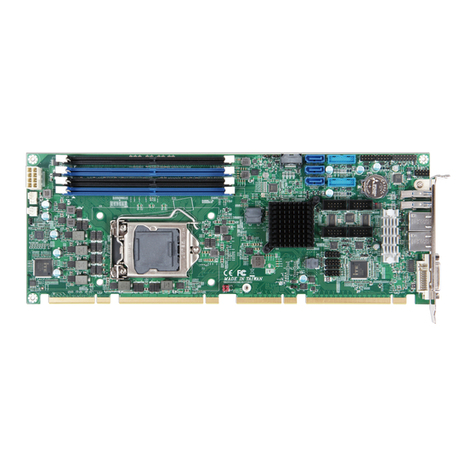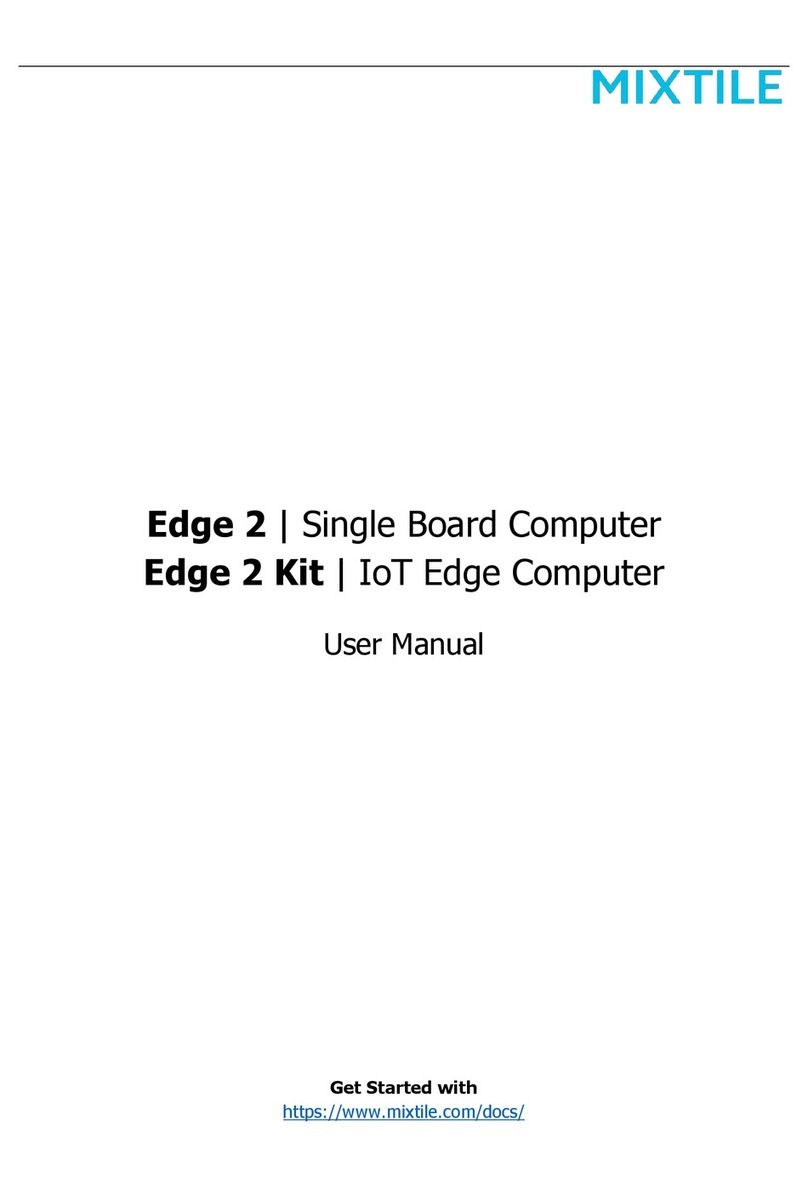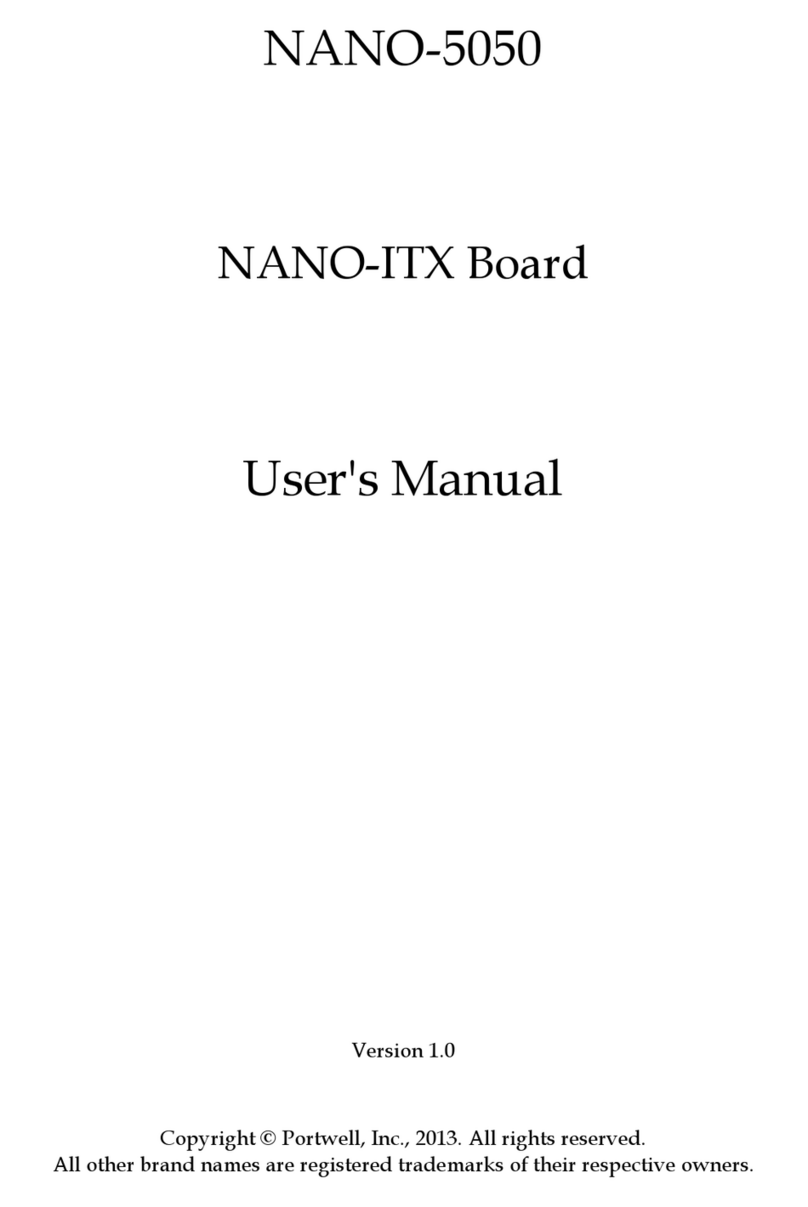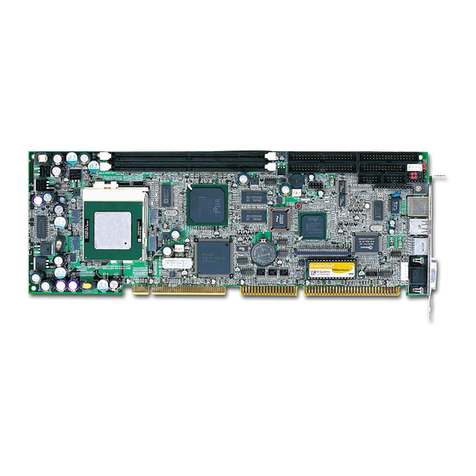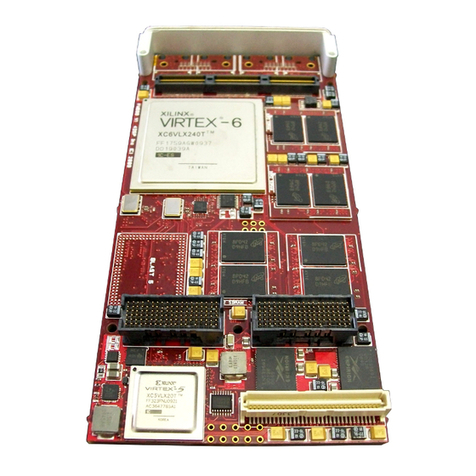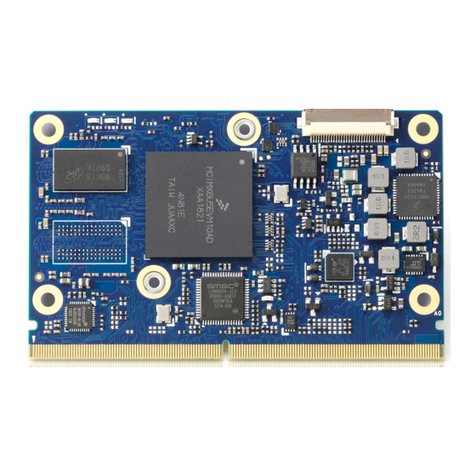Proconx XNUT-100 User manual

XNUT-100
Hardware Manual
Edition 1.0
June 2005
All manuals and user guides at all-guides.com
all-guides.com

XNUT-100 Hardware Manual
Support
Contact
!"#$%
&'()* $+%,-./-)0
#1
23..
Document Revision History
4..52.(2.6)3.)789'(/2'2&
Notice
!$:4..5 !"#$%
0
;$$$$
$$
;"< !"#$%0
$
Disclaimer
!"#$)
$!$=$ !"
#=<!!$=<
!$$$$)
$
)$;
$ !"#
$!$ !"#>
)$$ !"#=
?$
2
All manuals and user guides at all-guides.com

Table of Contents
375
33(
4@/
43"A7/
44@7/
4'8$;6
4-%!B
45&,B
'<#3.
'3!;"<,7;3.
'48,7;33
''*833
'- #34
-!9<0@3'
-39<0@!9335
5!$3(
53$!9'3(
54824'4!9BC#8.D3/
543*!%3/
544#8E3/
5'824'4!9/C#83D36
5'3*!%36
5'4#8E3B
5-82-65-44!9(3B
5-3<&3B
5-4!$*!%4.
5-'#8E4.
553.&0#2<#!944.
553!<$*%4.
554#8E43
(,44
(3$44
(4!44
('<&2,4'
(-$!4'
(5*$4'
3
All manuals and user guides at all-guides.com

XNUT-100 Hardware Manual
((%#,4-
(/45
(/3824'4745
(/482-6582-4474(
(6#74/
(B 8<!46
(3. ###8 *4B
(33 ,&!'.
(347 0'3
/''
6,'6
63#'6
640$,'B
B-.
B33,<-.
B34!$-.
B3'!"-.
B3-*$-3
B35-3
B3(8E-3
B3/#-3
B36#-3
4
All manuals and user guides at all-guides.com

1 Introduction
1 Introduction
<;"<23..#$
E ;"<23..
$?$
#<!7
7#
$
!$
7
%!
&
,$
0
,
;
,
8
#
5
All manuals and user guides at all-guides.com

XNUT-100 Hardware Manual
1.1 Features
<;"<23..$
$
8< <!7
3.&0#2<#892-5
"824'4"&2,
"82-6582-44'63
,7;
3.2'.F,!$
00<34687!!"
88<%6.3B0#!
346G&$2$8 *
'4G&$80*
<623(2
,"08<
%#,#22
%#,>
2
9<0@2H
#3'
6
All manuals and user guides at all-guides.com
all-guides.com

2 Getting Started
2 Getting Started
"$;"<23..
2.1 Unpacking and Handling Instructions
3 $
$$
4 G $
' C#,D $
<I
2
,
,
;
- ,
$8<!$
5 78<!$)
2)
$
2.2 General Instructions
3 &$)
$
4 !$$
$
' ! $ $
!%#,
7
All manuals and user guides at all-guides.com

XNUT-100 Hardware Manual
- <$
5 !7
( $ $)
2.3 Regulatory Notes
3 < ;"<23.. 2?
$
4 <;"<23..?
$
'
$I
- < ;"<23..
8
All manuals and user guides at all-guides.com

2.4 Location of Connectors
2.4 Location of Connectors
<82-6582-44
<824'4#
2.5 Block Diagram
9
J9
SER0 RS-232
J7
SER1 RS-232 Ethernet
J2
TX
+
TX-
RX-
RX+
RI
TD
RD
GND
RTS
CTS
CD
TD
RD
GND
V
+
10-30
V DC
V
–
J3
A–
B+
B+
GND
A–
GND
SER1
RS-485
J6
B+
SER0
RS-485
LED's
32 KB
SRAM
RTL8019AS
Ethernet
Controller
Real Time Clock
32 or 64 KB
EEPROM or
FRAM
RS-232
Line Driver
RS-485
Line Driver
24 V DC
Switch Mode
Power Supply
ATmega128
AVR RISC uC
128 KB Flash ROM
4 KB EEPROM
2 8-bit & 2 16-bit timer/counter
Dual USART
Daughterboard Connector JTAG
Port Selection
Logic RS-232
Port Ser0
RS-232
Port Ser1
RS-485/RS-422
Port
Ser0/Ser1
10BASE-T
Ethernet
I2C Bus
System Bus
All manuals and user guides at all-guides.com

XNUT-100 Hardware Manual
3 The Enclosure
< ;"<23.. '5,7;
,7;#;5..44<'5
,7;;E
3.1 Clipping the XNUT on the DIN rail
<;"<23..,7;);"<23..
10
All manuals and user guides at all-guides.com

3.2 Removing from the DIN rail
3.2 Removing from the DIN rail
"$
;"<23..
,7;<;"<23..$
3.3 Mounting Rules
<I74.
;#*0<$3
0
0)E
0$
*
*
#;(.4.-F,#.33'
11
All manuals and user guides at all-guides.com
all-guides.com

XNUT-100 Hardware Manual
3.4 Opening the Enclosure
3 & ) $
<
4 C#,D
43/
' 8,7;$
' "$
- 8
Attention!
<)J
12
All manuals and user guides at all-guides.com

4 Connecting a JTAG Programmer
4 Connecting a JTAG Programmer
< $ ;"<23..
$
# ) E
E
A 9<0@
$ <
$
< ;"<23.. 3.2 9<0@C93D 2
0= <G5.3 9<0@ <
0> 9<0@7!#77 2
< 9<0@
E 0= 3.2 9<0@ <93)
8 '-34
<9<0@7!#77
;"<23..<
JTAGEIC mkII connected to XNUT-100 circuit board
WarningC#,D
43/
13
All manuals and user guides at all-guides.com

XNUT-100 Hardware Manual
Connection of the JTAGICE mkII probe to J1
Warning,29<0@
$
0$
Warning,79<0@J
<9<0@2$2
C7D0F8"$0
!
79<0@K5F@;,
J
14
All manuals and user guides at all-guides.com

4.1 JTAG Connector J1
4.1 JTAG Connector J1
933.245-27,!2
Pin Signal Function AVR I/O Pin
1 TCK Test clock PF4
2 GND Logic supply ground
3 TDO Test data output PF6
4 VCC +5 V logic supply voltage. Max. 100 mA may be drawn.
5 TMS Test mode select PF5
6 RESET Reset signal RESET
7Vsupply Optional +5 V supply voltage from JP1 to power programmer
from target board. Max. 100 mA may be drawn.
8NC (not connected)
9 TDI Test data input PF7
10 GND Logic supply ground
*9<0@9<0@7!#77
$<9<0@$9<0@
I93
93K5F/9<0@!
> $)3..0$
/
15
All manuals and user guides at all-guides.com

XNUT-100 Hardware Manual
5 Connecting your Peripherals
<;"<23..$
$<
$824'4)82-65)82-44
3.&0#2<#
Connector Function
J1 JTAG
J2 Ethernet
J3 Power supply
J4 n/a
J5 n/a
J6 RS-485/RS-422
J7 RS-232 (SER1)
J8 Optional Daughter Board
J9 RS-232 (SER0)
5.1 Power Supply Connector J3
9''6342L*2
!M $ C !
*!3)542<2'63D0 ,!$
3. '. F ,! 9' 9'
Pin Signal Function
1 V+ Positive voltage supply (10 – 30 V DC)
2 V- Negative voltage supply, ground
Warning*$$
$J0$
F2$
@;,)
16
V +
10-30
V DC
V –
J3
All manuals and user guides at all-guides.com
all-guides.com

5.2 RS-232 Connector J9 (SER0)
5.2 RS-232 Connector J9 (SER0)
9BB2,2824'4E
C,<#D
Pin Signal Function AVR I/O Pin
1 CD Carrier detect PB6
2 TD Transmit data PE1
3 RD Receive data PE0
4 NC (not connected)
5 GND Signal Ground
6 NC (not connected)
7 CTS Clear to send PE6
8 RTS Request to send PB4
9 RI Ring indicator PB7
FG Connector frame/shell is connected to ground
9B>8,<, $ "08<.0F8
!"
Note<;"<23..!C!D$
EC,<#D$2
2
5.2.1 Maximum Cable Length
<824'42!35
5. #7024'42 E
45..)4.
7
'3.5/(
5.2.2 Shielding and Earthing Requirements
<$)824'4
#
17
J9
TD
RD
GND
CD
RI
RTS
CTS
SER0 RS-232
All manuals and user guides at all-guides.com

XNUT-100 Hardware Manual
<9B
$9B
5.3 RS-232 Connector J7 (SER1)
9/B2,2824'4E
C,<#D
Pin Signal Function AVR I/O Pin
1NC (not connected)
2 TD Transmit data PD3
3 RD Receive data PD2
4NC (not connected)
5 GND Signal Ground
6NC (not connected)
7NC (not connected)
8NC (not connected)
9NC (not connected)
FG Connector frame/shell is connected to ground
9/>8,<, $ "08<30F8
!"
Note<;"<23..!C!D$
EC,<#D$2
2
5.3.1 Maximum Cable Length
<824'42!35
5. #7024'42 E
45..)4.
7'
3.5/(
18
J7
SER1 RS-232
TD
RD
GND
All manuals and user guides at all-guides.com

5.3 RS-232 Connector J7 (SER1)
5.3.2 Shielding and Earthing Requirements
<$)824'4
#
<9B
$9B
5.4 RS-485/422 Connector J6
9( '63(2L*2
!M $ C !
*!3)5(2<2'63D7
Pin Signal RS-485 Function RS-422 Function AVR I/O Pin
1 GND Signal Ground Signal Ground
2 RX/TX0+ B+ TX+
3 RX/TX0- A- TX- PE0 & PE1
4 GND Signal Ground Signal Ground
5 RX/TX1+ B+ RX+
6 RX/TX1- A- RX- PD2 & PD3
9(>8<.$"08<.0F8!")
9(>8<3$"08<30F8!"
Note<82-65
)$$34.
5.4.1 Termination and Biasing
<82-65
)$$34. <
<;"<23..82-652
$$E82-65
19
A–
B+
B+
GND
A–
GND
SER1
RS-485
J6
B+
SER0
RS-485
TX–
RX+
TX+
GND
RX–
GND
RS-422
J6
All manuals and user guides at all-guides.com

XNUT-100 Hardware Manual
5.4.2 Cable type Maximum Cable Length
"
<82-65
34..C-...D
5.4.3 Shielding and Earthing Requirements
<$)82-6582
-44#
<$@;,
9($@;,9(
5.5 10BASE-T Ethernet Connector J2
943.&0#2<#892-5#
<892-5
Pin Signal Function
1 TX+ Transmit
2 TX- Transmit
3 RX+ Receive
4
5(connected
together) Termination network
6 RX- Receive
7
8(connected
together) Termination network
FG Connector frame/shell is connected to ground
5.5.1 Cable Type and Maximum Length
!$5*
3..C'...D
20
Ethernet
TX
+
TX-
RX-
RX+
J2
All manuals and user guides at all-guides.com
Other manuals for XNUT-100
1
Table of contents
Popular Single Board Computer manuals by other brands

Motorola
Motorola IXP/CPCI-9120 reference guide

Global American Inc.
Global American Inc. 3308440 user manual
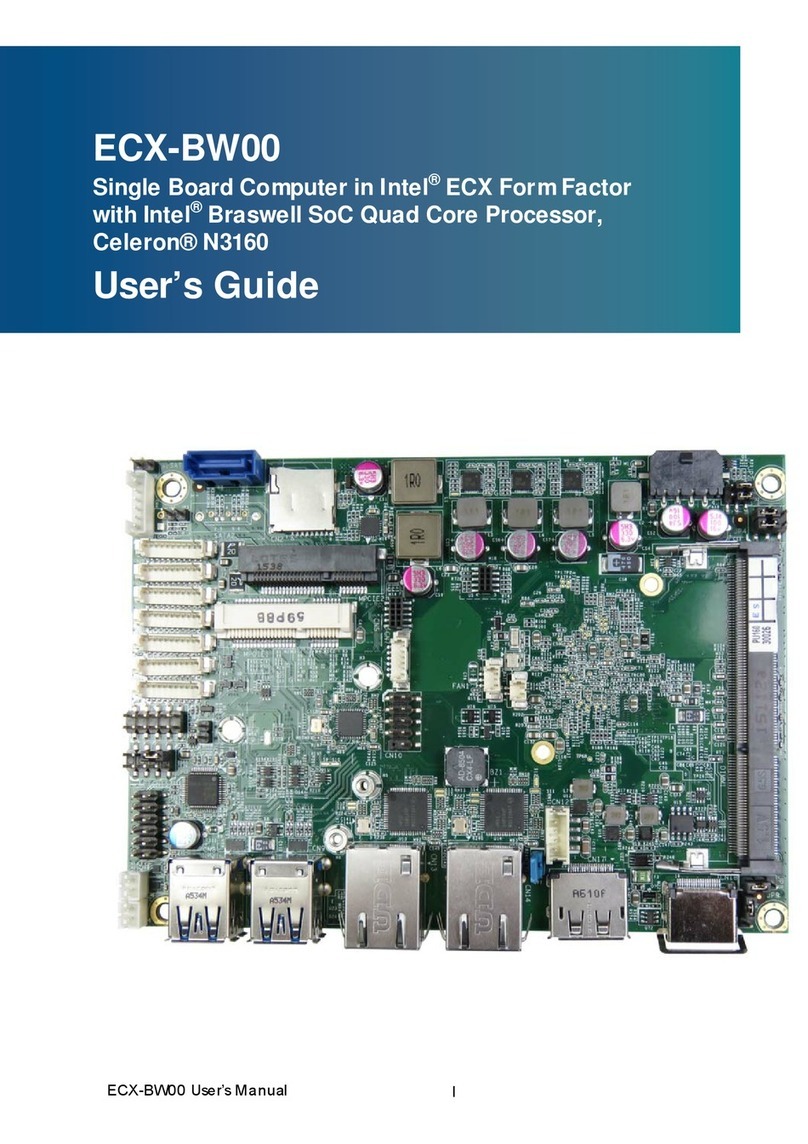
Quanmax
Quanmax ECX-BW00 user guide
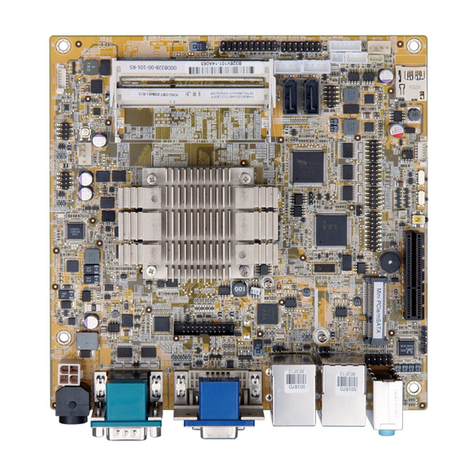
IEI Technology
IEI Technology KINO-DBT Series Quick installation guide

Solectron
Solectron FORCE SPARC/CPU-5V installation guide
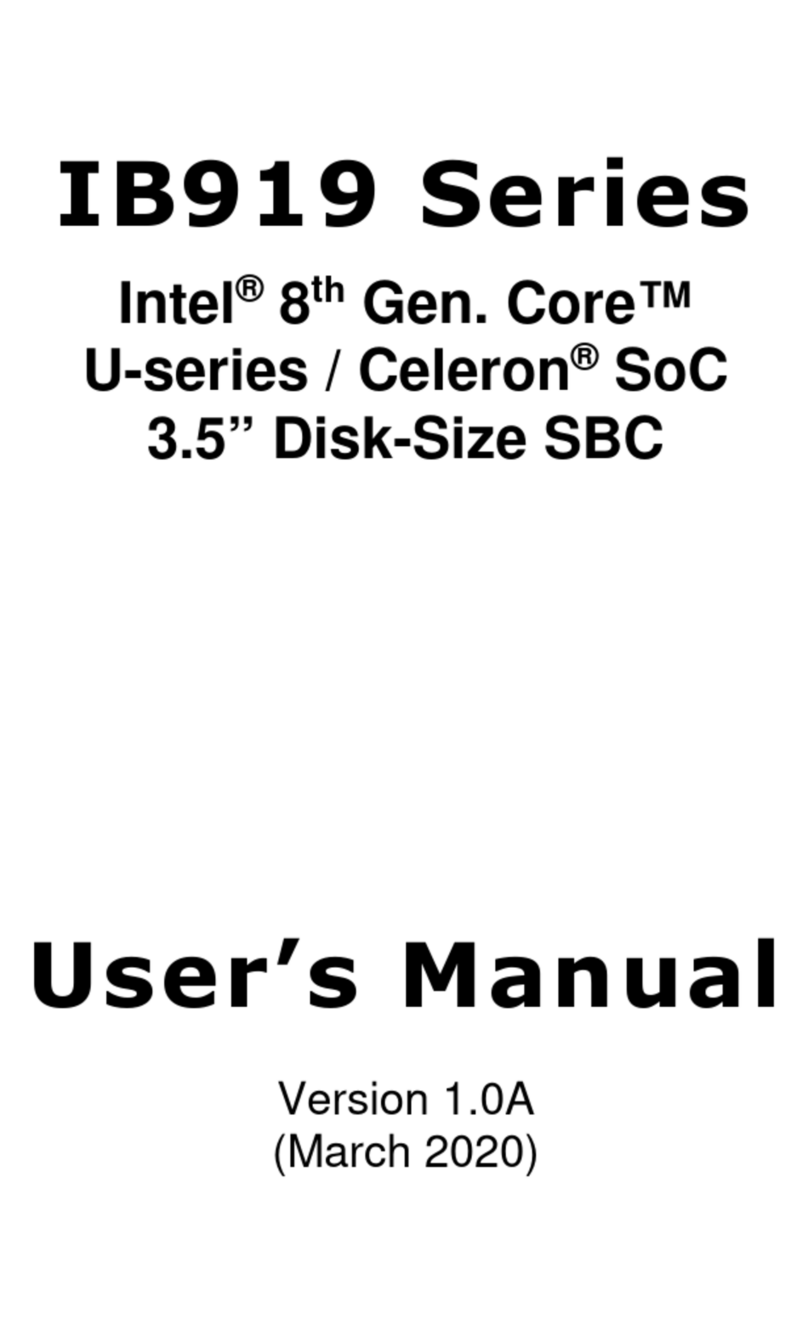
IBASE Technology
IBASE Technology IB919 Series user manual