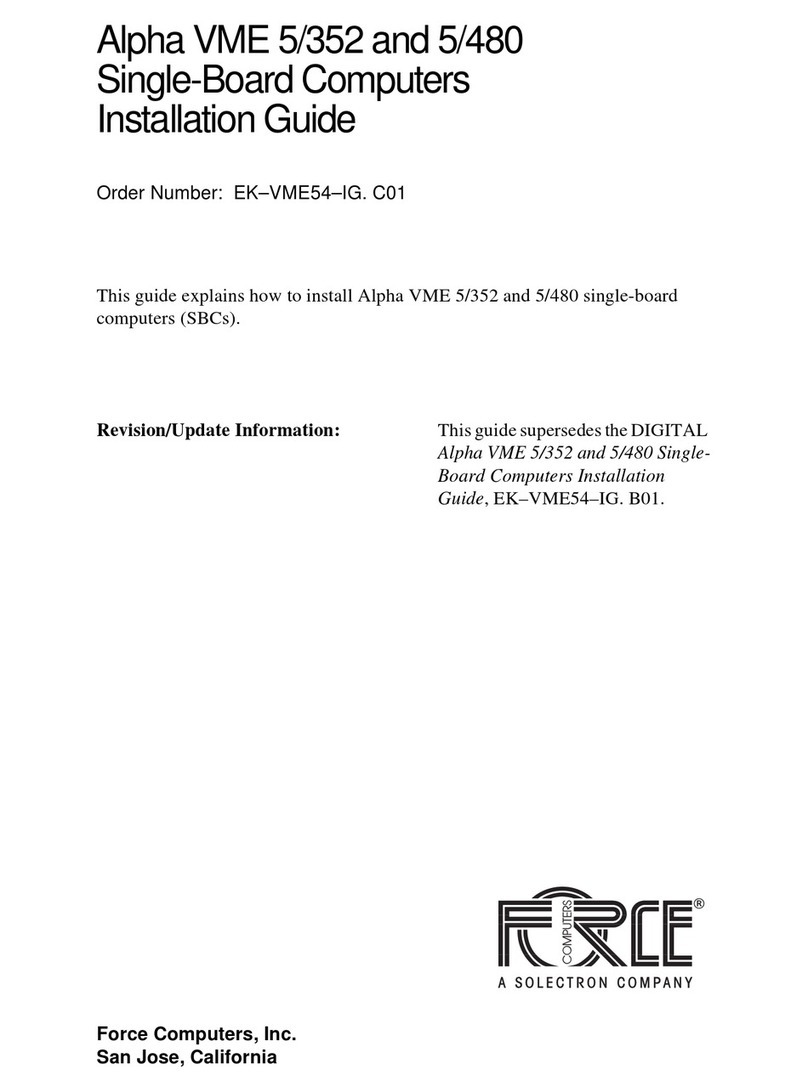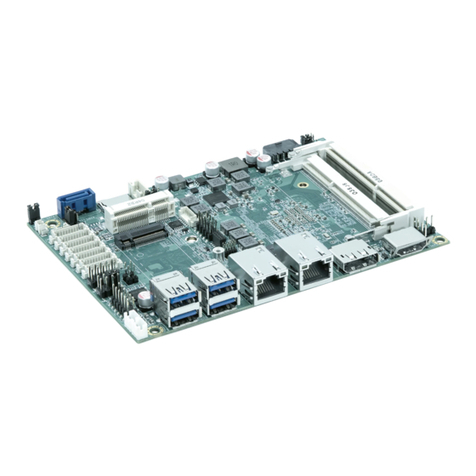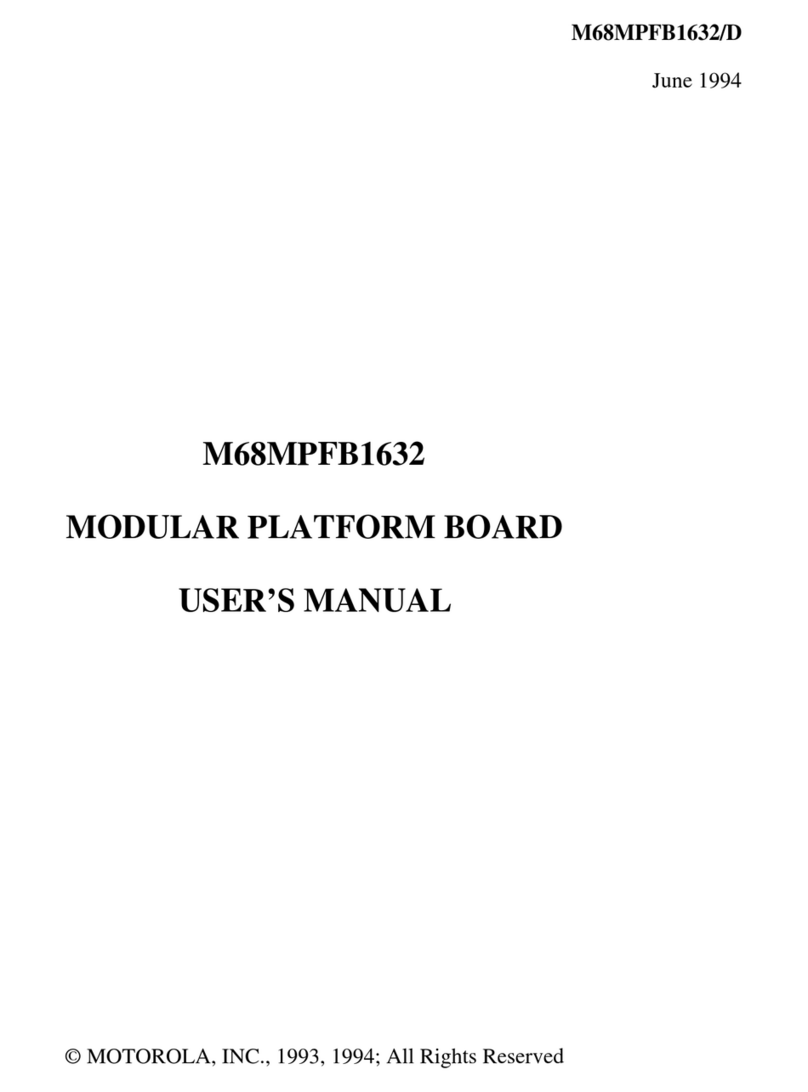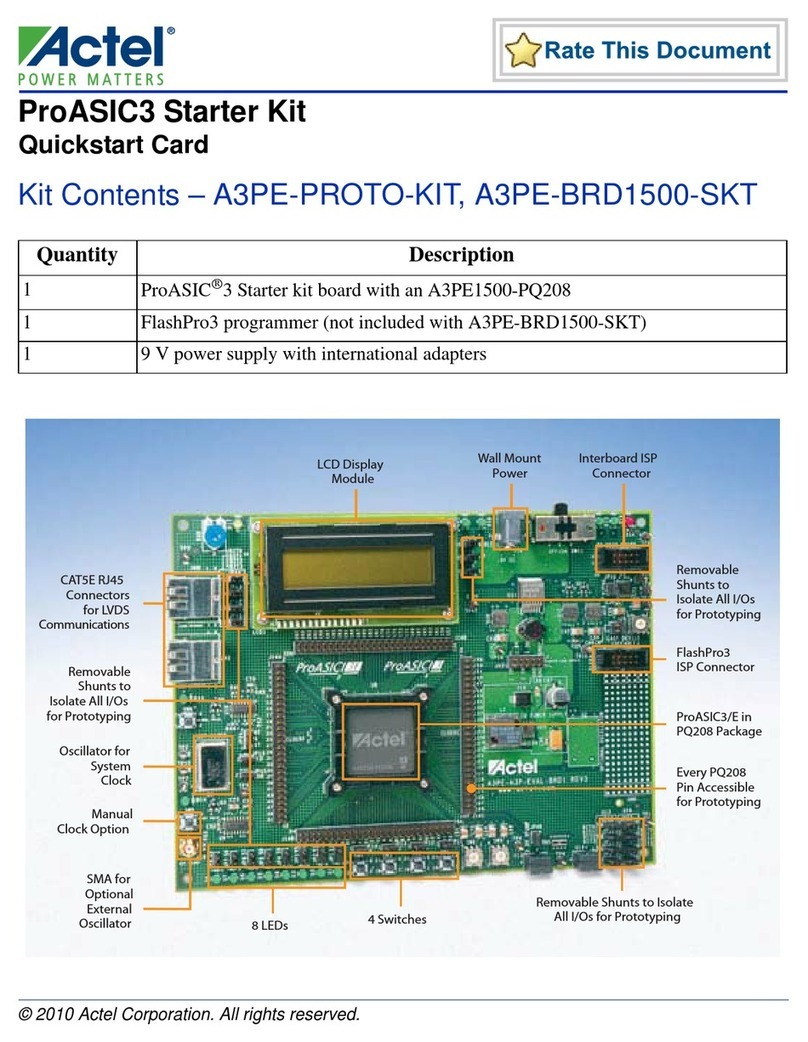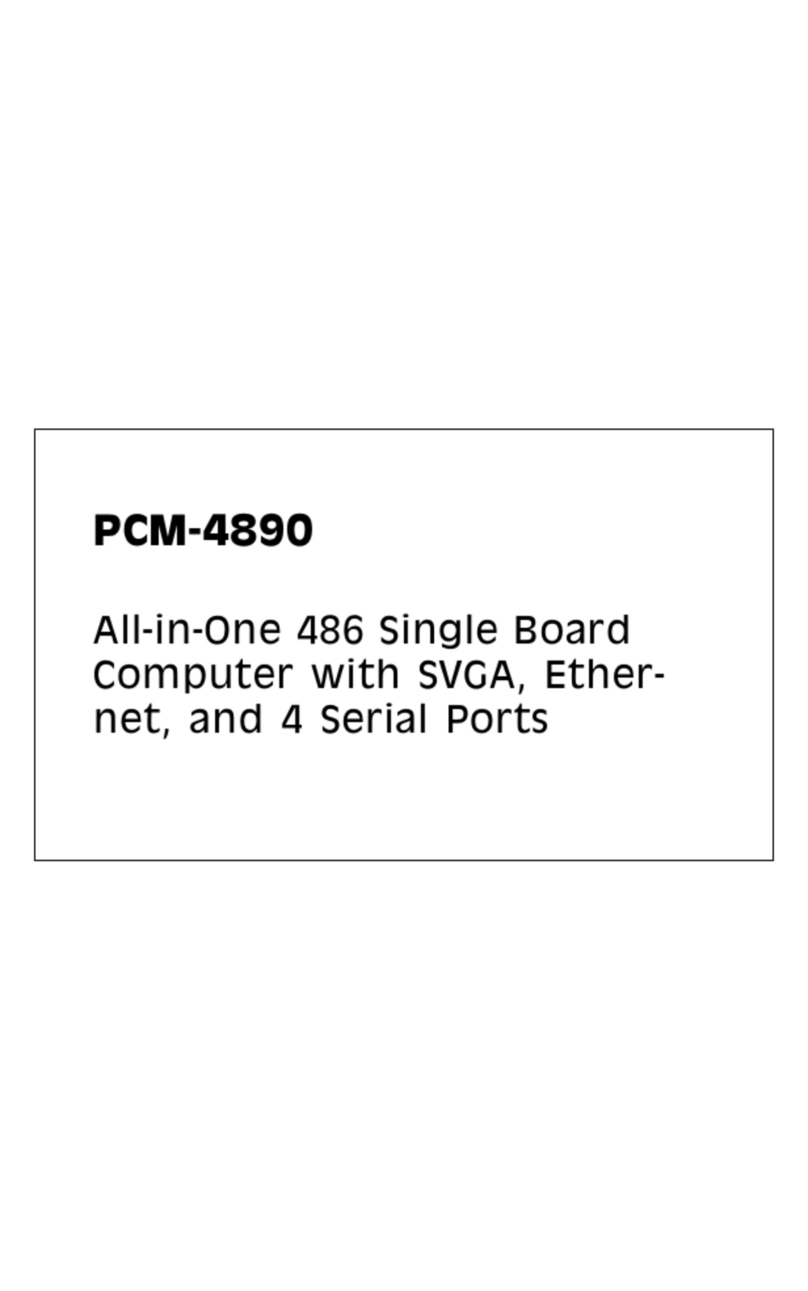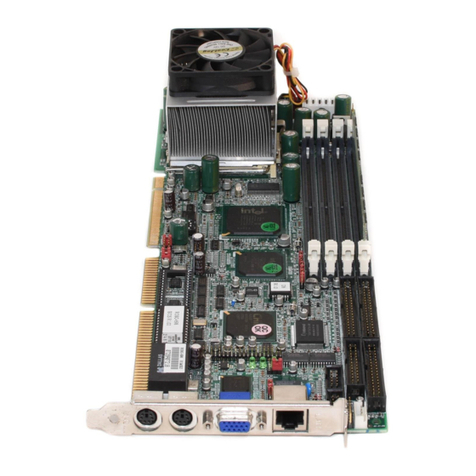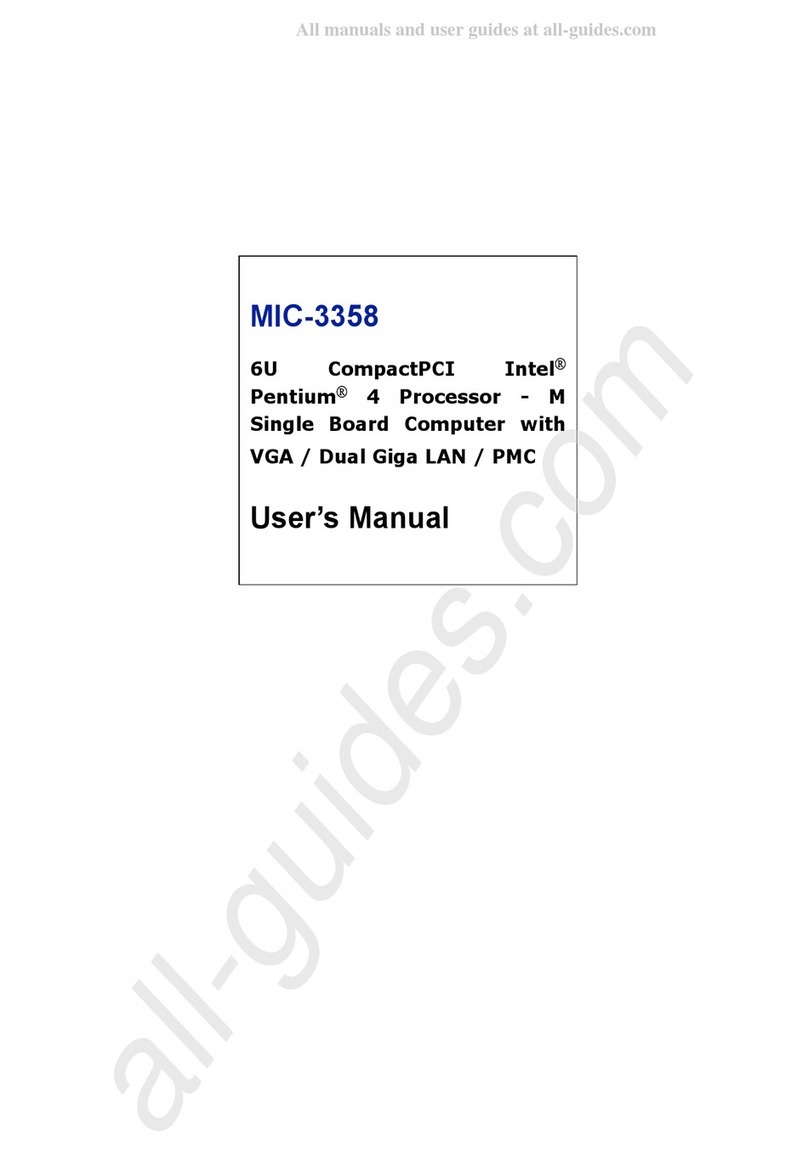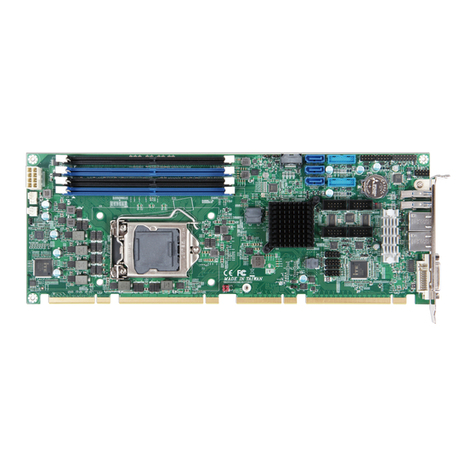Solectron FORCE SPARC/CPU-5V User manual

SPARC/CPU-5V
Installation Guide
P/N 203652 Revision AB
November 2001

The information in this publication is subject to change without notice. Force Computers, GmbH reserves the right to make
changes without notice to this, or any of its products, to improve reliability, performance, or design.
Force Computers, GmbH shall not be liable for technical or editorial errors or omissions contained herein, nor for indirect, special,
incidental, or consequential damages resulting from the furnishing, performance, or use of this material. This information is pro-
vided “as is” and Force Computers, GmbH expressly disclaims any and all warranties, express, implied, statutory, or otherwise,
including without limitation, any express, statutory, or implied warranty of merchantability, fitness for a particular purpose, or
non-infringement.
This publication contains information protected by copyright. This publication shall not be reproduced, transmitted, or stored in
a retrieval system, nor its contents used for any purpose, without the prior written consent of Force Computers, GmbH.
Force Computers, GmbH assumes no responsibility for the use of any circuitry other than circuitry that is part of a product of
Force Computers, GmbH. Force Computers, GmbH does not convey to the purchaser of the product described herein any license
under the patent rights of Force Computers, GmbH nor the rights of others.
Copyright 2001 by Force Computers, GmbH. All rights reserved.
The Force logo is a trademark of Force Computers, GmbH.
IEEE is a registered trademark of the Institute for Electrical and Electronics Engineers, Inc.
PICMG, CompactPCI, and the CompactPCI logo are registered trademarks and the PICMG logo is a trademark of the PCI Indus-
trial Computer Manufacturer’s Group.
MS-DOS, Windows95, Windows98, Windows2000 and Windows NT are registered trademarks and the logos are a trademark of
the Microsoft Corporation.
Intel and Pentium are registered trademarks and the Intel logo is a trademark of the Intel Corporation.
Other product names mentioned herein may be trademarks and/or registered trademarks of their respective companies.
Copyright

203652 420 000 AB
World Wide Web: www.forcecomputers.com
24-hour access to on-line manuals, driver updates, and application notes
is provided via SMART, our SolutionsPLUS customer support program
that provides current technical and services information.
Headquarters
The Americas Europe Asia
Force Computers Inc.
5799 Fontanoso Way
San Jose, CA 95138-1015
U.S.A.
Tel.: +1 (408) 369-6000
Fax: +1 (408) 371-3382
Email: [email protected]
Force Computers GmbH
Prof.-Messerschmitt-Str. 1
D-85579 Neubiberg/München
Germany
Tel.: +49 (89) 608 14-0
Fax: +49 (89) 609 77 93
Email: [email protected]e
Force Computers Japan KK
Shiba Daimon MF Building 4F
2-1-16 Shiba Daimon
Minato-ku, Tokyo 105-0012 Japan
Tel.: +81 (03) 3437 3948
Fax: +81 (03) 3437 3968
Email: [email protected]


Contents
SPARC/CPU-5V Page v
Table of Contents
1 Safety Notes . . . . . . . . . . . . . . . . . . . . . . . . . . . . . . . . . . . . . . . . . . . . . . . . . . . . . . . . . . . . . . . . . 1
2 Sicherheitshinweise . . . . . . . . . . . . . . . . . . . . . . . . . . . . . . . . . . . . . . . . . . . . . . . . . . . . .. . . . . . 5
3 Introduction . . . . . . . . . . . . . . . . . . . . . . . . . . . . . . . . . . . . . . . . . . . . . . . . . . . . . . . . . . . . . . . . . 9
3.1 Location Diagram of the SPARC CPU-5V Board . . . . . . . . . . . . . . . . . . . . . . . . . . . . . 9
3.2 Before Powering Up . . . . . . . . . . . . . . . . . . . . . . . . . . . . . . . . . . . . . . . . . . . . . . . . . . . . 12
3.2.1 Default Switch Settings . . . . . . . . . . . . . . . . . . . . . . . . . . . . . . . . . . . . . . . . . . . 12
3.3 Powering Up . . . . . . . . . . . . . . . . . . . . . . . . . . . . . . . . . . . . . . . . . . . . . . . . . . . . . . . . . . 15
3.3.1 VME Slot-1 Device . . . . . . . . . . . . . . . . . . . . . . . . . . . . . . . . . . . . . . . . . . . . . . 15
3.3.2 VMEbus SYSRESET Enable/Disable . . . . . . . . . . . . . . . . . . . . . . . . . . . . . . . . 16
3.3.2.1 SYSRESET Input . . . . . . . . . . . . . . . . . . . . . . . . . . . . . . . . . . . . . . 16
3.3.2.2 SYSRESET Output . . . . . . . . . . . . . . . . . . . . . . . . . . . . . . . . . . . . . 16
3.3.3 Serial Ports . . . . . . . . . . . . . . . . . . . . . . . . . . . . . . . . . . . . . . . . . . . . . . . . . . . . 17
3.3.4 RESET and ABORT Key Enable . . . . . . . . . . . . . . . . . . . . . . . . . . . . . . . . . . . 17
3.3.5 CSI Termination . . . . . . . . . . . . . . . . . . . . . . . . . . . . . . . . . . . . . . . . . . . . . . . . 17
3.3.5.1 SCSI Termination at the Front Panel . . . . . . . . . . . . . . . . . . . . . . . . 17
3.3.5.2 SCSI Termination at P2 . . . . . . . . . . . . . . . . . . . . . . . . . . . . . . . . . . 17
3.3.6 Boot Flash Memory Write Protection . . . . . . . . . . . . . . . . . . . . . . . . . . . . . . . . 17
3.3.7 User Flash Memory Write Protection . . . . . . . . . . . . . . . . . . . . . . . . . . . . . . . . 17
3.3.8 Reserved Switches . . . . . . . . . . . . . . . . . . . . . . . . . . . . . . . . . . . . . . . . . . . . . . . 18
3.3.9 Parallel Port or Floppy Interface via VME P2 Connector . . . . . . . . . . . . . . . . . 18
3.3.10 Ethernet via Front Panel or VME P2 Connector . . . . . . . . . . . . . . . . . . . . . . . 19
3.4 OpenBoot Firmware . . . . . . . . . . . . . . . . . . . . . . . . . . . . . . . . . . . . . . . . . . . . . . . . . . . . 20
3.4.1 Boot the System . . . . . . . . . . . . . . . . . . . . . . . . . . . . . . . . . . . . . . . . . . . . . . . . . 21
3.4.2 NVRAM Boot Parameters . . . . . . . . . . . . . . . . . . . . . . . . . . . . . . . . . . . . . . . . . 23
3.4.3 Diagnostics . . . . . . . . . . . . . . . . . . . . . . . . . . . . . . . . . . . . . . . . . . . . . . . . . . . . 24
3.4.4 Display System Information . . . . . . . . . . . . . . . . . . . . . . . . . . . . . . . . . . . . . . . 27

Contents
Page vi SPARC/CPU-5V
3.4.5 Reset the System . . . . . . . . . . . . . . . . . . . . . . . . . . . . . . . . . . . . . . . . . . . . . . . . 27
3.4.6 OpenBoot Help . . . . . . . . . . . . . . . . . . . . . . . . . . . . . . . . . . . . . . . . . . . . . . . . . 28
3.5 Front Panel . . . . . . . . . . . . . . . . . . . . . . . . . . . . . . . . . . . . . . . . . . . . . . . . . . . . . . . . . . . 29
3.5.1 Features of the Front Panel . . . . . . . . . . . . . . . . . . . . . . . . . . . . . . . . . . . . . . . . 31
3.6 SPARC CPU-5V Connectors . . . . . . . . . . . . . . . . . . . . . . . . . . . . . . . . . . . . . . . . . . . . . 31
3.6.1 Ethernet Connector Pinout . . . . . . . . . . . . . . . . . . . . . . . . . . . . . . . . . . . . . . . . 32
3.6.2 Serial Port A and B Connector Pinout . . . . . . . . . . . . . . . . . . . . . . . . . . . . . . . . 33
3.6.3 SCSI Connector Pinout . . . . . . . . . . . . . . . . . . . . . . . . . . . . . . . . . . . . . . . . . . . 34
3.6.4 Keyboard/Mouse Connector Pinout . . . . . . . . . . . . . . . . . . . . . . . . . . . . . . . . . 36
3.6.5 VME P2 Connector Pinout . . . . . . . . . . . . . . . . . . . . . . . . . . . . . . . . . . . . . . . . 37
3.6.6 The IOBP-10 Connectors . . . . . . . . . . . . . . . . . . . . . . . . . . . . . . . . . . . . . . . . . 38
3.7 Ethernet Address and Host ID . . . . . . . . . . . . . . . . . . . . . . . . . . . . . . . . . . . . . . . . . . . 46
3.8 History of the Manual . . . . . . . . . . . . . . . . . . . . . . . . . . . . . . . . . . . . . . . . . . . . . . . . . . . 46
Product Error Report

Contents
SPARC/CPU-5V Page vii
List of Figures
Figure 1. Diagram of the CPU-5V (Top View) .......................................................10
Figure 2. Diagram of the CPU-5V (Bottom View) ..................................................11
Figure 3. Floppy Interface Via VME P2 Connector ................................................18
Figure 4. Ethernet Interface via Front Panel ............................................................20
Figure 5. Diagram of the Front Panel ......................................................................30
Figure 6. Pinout of the Ethernet Cable Connector ...................................................33
Figure 7. Serial Ports A and B Connector Pinout ....................................................34
Figure 8. Pinout of SCSI Connector ........................................................................36
Figure 9. Keyboard/Mouse Connector .....................................................................37
Figure 10. The IOBP-10 .............................................................................................39

Contents
Page viii SPARC/CPU-5V
List of Tables
Default Switch Settings . . . . . . . . . . . . . . . . . . . . . . . . . . . . . . . . . . . . . . . . . . . . . 12 Tab. 1
Device Alias Definitions . . . . . . . . . . . . . . . . . . . . . . . . . . . . . . . . . . . . . . . . . . . . 22 Tab. 2
Setting Configuration Parameters . . . . . . . . . . . . . . . . . . . . . . . . . . . . . . . . . . . . . 23 Tab. 3
Diagnostic Routines . . . . . . . . . . . . . . . . . . . . . . . . . . . . . . . . . . . . . . . . . . . . . . . 24 Tab. 4
Commands to Display System Information . . . . . . . . . . . . . . . . . . . . . . . . . . . . . 27 Tab. 5
Front Panel Layout . . . . . . . . . . . . . . . . . . . . . . . . . . . . . . . . . . . . . . . . . . . . . . . . 31 Tab. 6
SPARC CPU-5V Connectors . . . . . . . . . . . . . . . . . . . . . . . . . . . . . . . . . . . . . . . . 31 Tab. 7
Ethernet Connector Pinout . . . . . . . . . . . . . . . . . . . . . . . . . . . . . . . . . . . . . . . . . . 32 Tab. 8
Serial Port A and B Connector Pinout . . . . . . . . . . . . . . . . . . . . . . . . . . . . . . . . . . 33 Tab. 9
SCSI 50-Pin Connector . . . . . . . . . . . . . . . . . . . . . . . . . . . . . . . . . . . . . . . . . . . . . 35 Tab. 10
Keyboard/Mouse Connector Pinout . . . . . . . . . . . . . . . . . . . . . . . . . . . . . . . . . . . 36 Tab. 11
VME P2 Connector Pinout . . . . . . . . . . . . . . . . . . . . . . . . . . . . . . . . . . . . . . . . . . 37 Tab. 12
IOBP-10 P1 Pinout . . . . . . . . . . . . . . . . . . . . . . . . . . . . . . . . . . . . . . . . . . . . . . . . 40 Tab. 13
IOBP-10 P2 Pinout (SCSI) . . . . . . . . . . . . . . . . . . . . . . . . . . . . . . . . . . . . . . . . . . 41 Tab. 14
IOBP-10 P3 Pinout (Floppy) . . . . . . . . . . . . . . . . . . . . . . . . . . . . . . . . . . . . . . . . . 43 Tab. 15
IOBP-10 P4 Pinout (Centronics) . . . . . . . . . . . . . . . . . . . . . . . . . . . . . . . . . . . . . . 43 Tab. 16
IOBP-10 P5 Pinout (Serial) . . . . . . . . . . . . . . . . . . . . . . . . . . . . . . . . . . . . . . . . . . 44 Tab. 17
IOBP-10 P6 Pinout (Ethernet) . . . . . . . . . . . . . . . . . . . . . . . . . . . . . . . . . . . . . . . . 45 Tab. 18

Safety Notes
SPARC/CPU-5V Page 1
1 Safety Notes
This section provides safety precautions to follow when installing, op-
erating, and maintaining the SPARC/CPU-5V. For your protection,
follow all warnings and instructions found in the following text.
General
Notes This Installation Guide provides the necessary information to install
and handle the SPARC/CPU-5V. As the product is complex and its
usage manifold, we do not guarantee that the given information is
complete. In case you need additional information, ask your Force
Computers representative.
The SPARC/CPU-5V has been designed to meet the standard indus-
trial safety requirements. It must not be used except in its specific
area of office telecommunication industry and industrial control.
Only personnel trained by Force Computers or qualified persons in
electronics or electrical engineering are authorized to install, unin-
stall or maintain the SPARC/CPU-5V. The information given in this
manual is meant to complete the knowledge of a specialist and must
not be taken as replacement for qualified personnel.
Make sure that contacts and cables of the board cannot be touched
while the board is operating.
Installation Electrostatic discharge and incorrect board installation and uninstal-
lation can damage circuits or shorten their life. Therefore:
• Before installing the board or uninstalling the board, read this
Installation Guide.
• Before installing or uninstalling the board in a VME rack:
– Check all installed boards for steps that you have to take
before turning off the power.
– Take those steps.
– Finally turn off the power.
• Before touching integrated circuits, ensure that you are working
in an electrostatic free environment.
• Ensure that the board is connected to the VMEbus via both con-
nectors, the P1 and the P2 and that power is available on both.

Safety Notes
Page 2 SPARC/CPU-5V
• When operating the board in areas of strong electro-magnetic
radiation, ensure that the board is:
– Bolted on the VME rack
– Shielded by closed housing
• When plugging the board in or removing it, do not press on the
front panel but use the handles.
• Before installing or uninstalling the board, read section 3 “Intro-
duction” on page 9.
• Before installing or uninstalling an additional device or module,
read the respective documentation.
• Software must not enable or disable the VME Slot 1 Function in
a way which contradicts with the switch setting of SW8-2. Take
care not to change the value of bit 1 in the Global Control and
Status Register (GCSR) of the FGA-5000. Please see the FGA-
5000 Reference Guide for further details.
• Before installing the SPARC CPU-5V in a miniforce chassis,
please first disable the VMEbus System Controller function by
setting switch SW8-2 to OFF and also setting SW7-4 to OFF.
Operation • When operating the board in areas of strong electromagnetic
radiation ensure that the board is bolted on the VME rack and
shielded by closed housing.
• Do not switch SW7-4 (SYSRESET output) to ON and SW8-2
(VMEbus Slot-1 device) to OFF at the same time.
• When the Ethernet interface is configured via VMEbus P2, do
not connect the Ethernet at the front panel.
• The IOBP-10 back panel is especially designed for the SPARC
CPU-5V. Do not use any other I/O back panels on the SPARC
CPU-5V, for example, the IOBP-1.
EMC • If boards are integrated into open systems, always cover empty
slots.
Expansion • Check the total power consumption of all components installed
(see the technical specification of the respective components).
• Ensure that any individual output current of any source stays
within its acceptable limits (see the technical specification of the
respective source).

Safety Notes
SPARC/CPU-5V Page 3
• Only replace components or system parts with those recom-
mended by Force Computers. In case you use components other
than those recommended by Force Computers, you are fully
responsible for the impact on EMI and the eventually changed
functionality of the product.
Environment Always dispose of used batteries and/or old boards according to your
country’s legislation.
The following applies only to specific boards:
Battery If a Lithium battery on the board has to be exchanged, observe the
following safety notes:
• Incorrect exchange of Lithium batteries can result in a hazardous
explosion.
• Always use the same type of Lithium battery as is already
installed.

Page 4 SPARC/CPU-5V

SPARC/CPU-5V 5
2 Sicherheitshinweise
Dieser Abschnitt enthält Sicherheitshinweise, welche bei der Installation, dem
Betrieb und der Wartung des SPARC/CPU-5V zu beachten sind. Beachten Sie zu
Ihrem Schutz alle folgenden Warnhinweise und Anleitungen.
Dieses Installationshandbuch enthält alle notwendigen Informationen zur Installa-
tion und zum Betrieb des SPARC/CPU-5V. Da es sich um ein komplexes Produkt
mit einer aufwendigen Bedienung handelt, kann keine Garantie dafür übernommen
werden, dass die enthaltenen Informationen vollständig sind. Für weitere Informa-
tionen wenden Sie sich bitte an Ihren Vertreter der Firma Force Computers.
Das SPARC/CPU-5V erfüllt die gültigen industriellen Sicherheitsanforderun-
gen. Dieses Produkt darf ausschließlich für Anwendungen innerhalb der Tele-
kommunikationsindustrie und der industriellen Steuerung verwendet werden.
Lediglich von Force Computers eingewiesene oder im Bereich Elektrotechnik
oder Elektronik qualifizierte Personen sind zur Installation, zum Betrieb und
zur Wartung dieses Produktes befugt. Die in dieser Dokumentation enthalt-
enen Informationen sollen lediglich als Hilfestellung für entsprechend qualifi-
ziertes Fachpersonal dienen. Keinesfalls können sie dieses ersetzen.
Installation
Elektrostatische Entladung und unsachgemäße Installation und Ausbau des
Boards kann Schaltkreise beschädigen oder ihre Lebensdauer verkürzen.
Deswegen sind folgende Punkte vor der Installation zu überprüfen:
• Lesen Sie vor Einbau oder Ausbau des Boards dieses Benutzerhandbuch.
• Lesen Sie vor Einbau oder Ausbau des Boards den Abschnitt 3 “Introduc-
tion” auf Seite 9.
• Beachten Sie folgendes vor Einbau oder Ausbau des Boards in ein VME
Rack:
– Überprüfen Sie alle installierten Boards auf Schritte, die Sie unterneh-
men müssen, bevor Sie den Strom ausschalten.
– Unternehmen Sie diese Schritte.
– Schalten Sie schließlich den Strom ab.
• Bevor Sieintegrierte Schaltkreise berühren, vergewissern Sie sich, dassSie
in einem ESD-geschützten Bereich arbeiten.
• Vergewissern Sie sich, dass das Board über alle Stecker an die VMEbus
Backplane angeschlossen ist und Strom an allen Power Pins anliegt.

6SPARC/CPU-5V
• Vergewissern Sie sich, dass das Board auf das VME Rack verschraubt und
durch ein geschlossenes Gehäuse geschützt ist, wenn es in Gebieten mit
starker elektromagnetischer Strahlung betrieben wird.
• Drücken Sie beim Einbau oder Ausbau des Boards nicht auf das Front
Panel, sondern benutzen Sie die Griffe.
• Lesen Sie vor dem Einbau oder Ausbau von zusätzlichen Geräten oder
Modulen das jeweilige Benutzerhandbuch.
• Software darf die VME Slot 1 Funktion nicht so aktivieren oder deak-
tivieren, dass sie der Schalterstellung von SW8-2 widerspricht. Ändern Sie
nicht den Wert von Bit 1 im Global Control and Status Register (GCSR)
des FGA-5000. Lesen Sie dasReferenzhandbuch des FGA-5000 für weitere
Einzelheiten.
• Deaktivieren Sie vor Einbau des SPARC/CPU-5V in ein miniforce
Gehäuse die VMEbus System Controller Funktion, indem Sie die Schalter
SW8-2 und SW7-4 auf AUS stellen.
Betrieb
Wenn das Board in Gebieten mit starker elektromagnetischer Strahlung
betrieben wird, stellen Sie sicher, dass das Board auf dem VMEbus Rack ver-
schraubt ist und durch ein geschlossenes Gehäuse geschützt ist.
Stellen Sie den Schalter SW7-4 (SYSRESET output) nicht auf AN, wenn
gleichzeitig der Schalter SW8-2 (VMEbus Slot-1 Bauteil) auf AUS gestellt ist.
Wenn die Ethernet Schnittstelle via VMEbus P2 konfiguriert wird, verbinden
Sie das Ethernet nicht am Front Panel.
Das IOBP-10 wurde speziell für das SPARC/CPU-5V entwickelt. Verwenden
Sie keine anderen IOBPs zusammen mit dem SPARC/CPU-5V.
EMV
Werden Boards in offene Systeme eingebaut, müssen freie Steckplätze mit
einer Blende abgeschirmt werden.

SPARC/CPU-5V 7
Erweiterung
Beachten Sie den Gesamtstromverbrauch aller installierter Komponenten
(siehe technische Daten der entsprechenden Komponente).
Vergewissern Sie sich, daß jeder individuelle Ausgangsstrom jedes Stromver-
brauchers innerhalb der zulässigen Grenzwerte liegt (siehe technische Daten
des entsprechenden Verbrauchers).
Benutzen Sie bei der Erweiterung ausschließlich von Force Computers emp-
fohlene Komponenten und Systemteile. Ansonsten sind Sie für die Auswirkun-
gen auf EMV und die möglicherweise geänderte Funktionalität des Produktes
verantwortlich.
Batterie
Muss eine Lithium Batterie auf dem Board ausgetauscht werden, müssen die
folgenden Sicherheitshinweise beachtet werden:
• Fehlerhafter Austausch von Lithium Batterien kann zu lebensgefährlichen
Explosionen führen.
• Es darf nur der Batterietyp verwendet werden, der auch bereits ein-
gesetzt ist.
Umweltschutz
Alte Batterien und/oder Boards oder Systeme müssen stets gemäß der in
Ihrem Land gültigen Gesetzgebung entsorgt werden.

8SPARC/CPU-5V

,QWURGXFWLRQ /RFDWLRQ'LDJUDPRIWKH63$5&&389%RDUG
63$5&&389 3DJH
,QWURGXFWLRQ
This Installation Section provides guidelines for powering up the SPARC
CPU-5V board. The Installation Section, which you have in your hand
now, appears both as Section 2 of the 63$5& &389 5HIHUHQFH
*XLGHand as a stand-alone ,QVWDOODWLRQ*XLGH. This stand-alone Instal-
lation Guide is delivered by Force Computers with every board. 7KH
63$5& &389 5HIHUHQFH *XLGH provides a comprehensive hard-
ware and software guide to your board and is intended for those persons
who require complete information.
'DQJHU 7RHQVXUHSURSHUIXQFWLRQLQJRIWKHSURGXFWRYHULWVXVXDOOLIHWLPH
WDNHWKHIROORZLQJSUHFDXWLRQVEHIRUHKDQGOLQJWKHERDUG
(OHFWURVWDWLFGLVFKDUJHDQGLQFRUUHFWERDUGLQVWDOODWLRQDQGXQLQVWDO
ODWLRQFDQGDPDJHFLUFXLWVRUVKRUWHQWKHLUOLIHWLPH
• Before installing or uninstalling the board, read this ,QVWDOODWLRQ sec-
tion.
• Before installing or uninstalling the board in a VME rack:
– Check all installed boards for steps that you have to take before
turning off the power.
– Take those steps.
– Finally turn off the power.
• Before touching integrated circuits, ensure that you are working in an
electrostatic free environment.
• Ensure that the board is connected to the VMEbus via both connec-
tors, the P1 and the P2 and that power is available on both.
• When operating the board in areas of strong electro-magnetic radia-
tion, ensure that the board is:
– Bolted on the VME rack
– Shielded by closed housing.
/RFDWLRQ'LDJUDPRIWKH63$5&&389%RDUG
A location diagram showing the important components on the top side of
the CPU-5V appears on the next page. On the page next to it, there is a lo-
cation diagram showing the bottom side of the CPU-5V. Both of these di-
agrams show only the components on the board which are of interest to
the user.

/RFDWLRQ'LDJUDPRIWKH63$5&&389%RDUG ,QWURGXFWLRQ
3DJH 63$5&&389
)LJXUH 'LDJUDPRIWKH&3897RS9LHZ
5HVHW
$ERUW
'LDJQRVWLFV
5RWDU\
8VHU/('V
6WDWXV/('V
6HULDO3RUW
$DQG%
6&6,
(WKHUQHW
FGA-5000
/&$
1&5&
6/$9,2
1&5&
0$&,2
%%%
%%%
Memory Module # 1
Memory Module # 2
RTC/NVRAM
/
R
Z
H
U
-
-
8
S
S
H
U
0LFUR63$5&,,
6ZLWFK
.H\ERDUG
DQG0RXVH
3RUW
DUHWKHVRFNHWVIRU
(WKHUQHW6ZLWFK
0DWUL[
%
R
R
W
)
O
D
V
K
0
H
P
R
U
\
6
%
X
V
6
O
R
W
6
%
X
V
6
O
R
W
DUHWKHVRFNHWVIRU
)ORSS\3DUDOOHO
6ZLWFK0DWUL[
%%DQG%
%%DQG%
-+\EULGIRU6HULDO3RUW
-+\EULGIRU6HULDO3RUW
*DWH$UUD\

,QWURGXFWLRQ /RFDWLRQ'LDJUDPRIWKH63$5&&389%RDUG
63$5&&389 3DJH
)LJXUH 'LDJUDPRIWKH&389%RWWRP9LHZ
SCSI Term.
FrPl. dis.
Write User
Flash
SCSI Term.
P2 dis.
Write Boot
Flash
Switch 6 LCA Config.
Reserved
Reserved
Slot 1 Fnct.
enabled
Power Sense
4.5/4.75 V
Switch 8
6: 6:
6:
6:
6:
RESET SW
enabled
SYSRESET
OUT enabled
ABORT SW
enabled
SYSRESET
IN enabled
Switch 7
TXC
Reserved
CTS
RTS
Switch 5
Port B
Port B
Port B
TXC
Reserved
CTS
RTS
Switch 4
Port A
Port A
Port A

%HIRUH3RZHULQJ8S ,QWURGXFWLRQ
3DJH 63$5&&389
%HIRUH3RZHULQJ8S
Before powering up, please make sure that the default switch settings are
all set according to the table below. Check these switch settings EHIRUH
powering up the SPARC CPU-5V because the board is configured for
power up according to these default settings. For the position of the
switches on the board, please see “Diagram of the CPU-5V (Top View)” .
'DQJHU 6ZLWFKRIIWKHSRZHUEHIRUHLQVWDOOLQJWKHERDUGLQWRD90(UDFN
'HIDXOW6ZLWFK6HWWLQJV
7DEOH 'HIDXOW6ZLWFK6HWWLQJV
'LDJUDPRI6ZLWFK
ZLWK'HIDXOW6HWWLQJ 6ZLWFKHV
'HIDXOW
6HWWLQJ )XQFWLRQ
6:,7&+6HULDO$&RQILJXUDWLRQ
SW4-1 ON On = SER_TRXCA to TXC_A_CONN
(Pin 24)
Off = SER_RTS_A to TXC_A_CONN
(Pin 24)
SW4-2 OFF On = CTS_A_CONN (Pin 5) to
SER_RTXCA and Pullup to
SER_CTSA
Off = RTXC_A_CONN (Pin 17) to
SER_RTXCA and CTS_A_CONN (Pin
5) to SER_CTSA
SW4-3 OFF On = SER_TRXCA to RTS_A_CONN
(Pin 4)
Off = SER_RTS_A to RTS_A_CONN
(Pin 4)
SW4-4 OFF RESERVED
6:,7&+6:&RQWUROV6HULDO&KDQQHO%
1
2
3
4
Off
Off
Off
On
6:
Table of contents
Other Solectron Single Board Computer manuals
Popular Single Board Computer manuals by other brands

IEI Technology
IEI Technology NANO-945GSE Quick installation guide
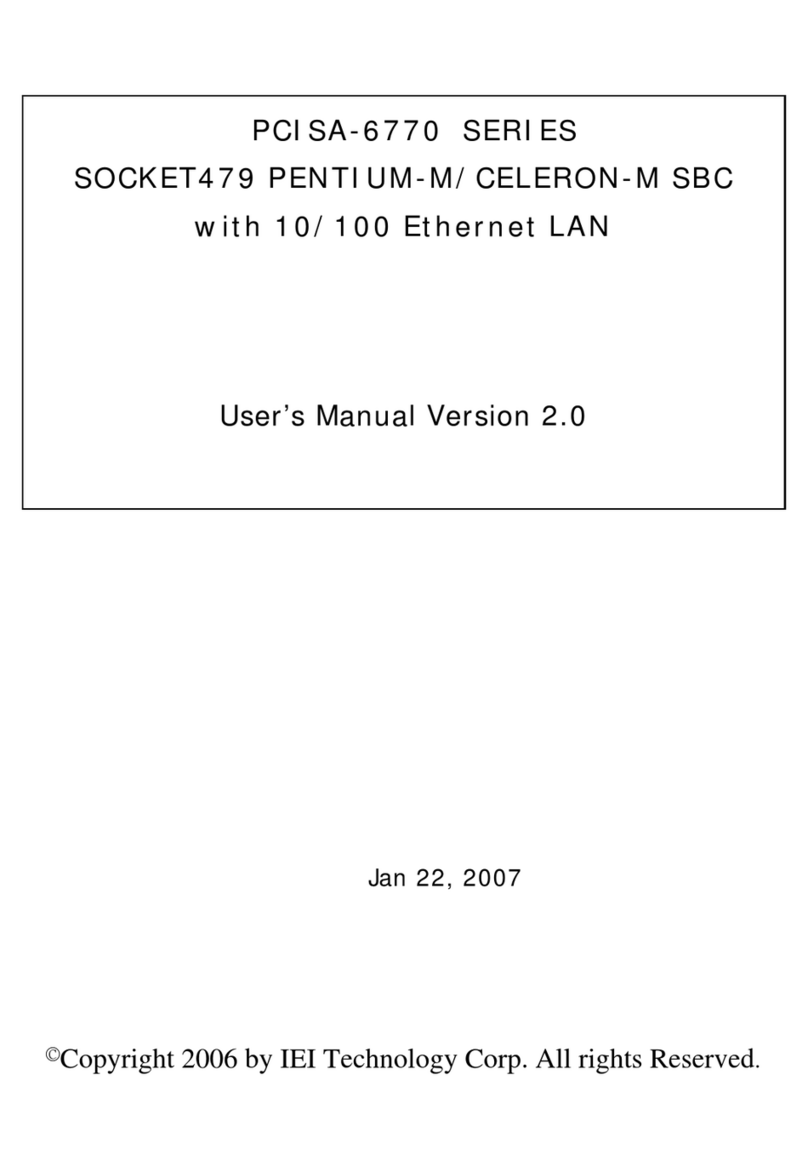
IEI Technology
IEI Technology PCISA-6770 Series user manual

Quanmax
Quanmax ECX-APL0 Series user guide
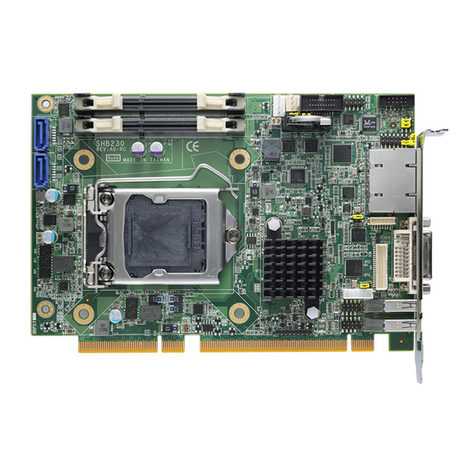
AXIOMTEK
AXIOMTEK SHB230 Quick installation guide

IBASE Technology
IBASE Technology ASB200-915-i5M user manual

Concurrent Technologies
Concurrent Technologies PP 110/01 Series Technical reference manual