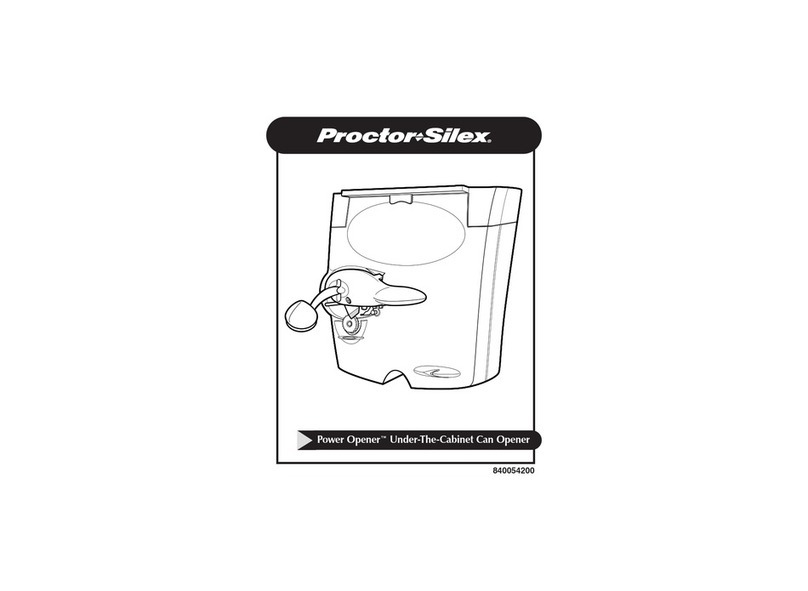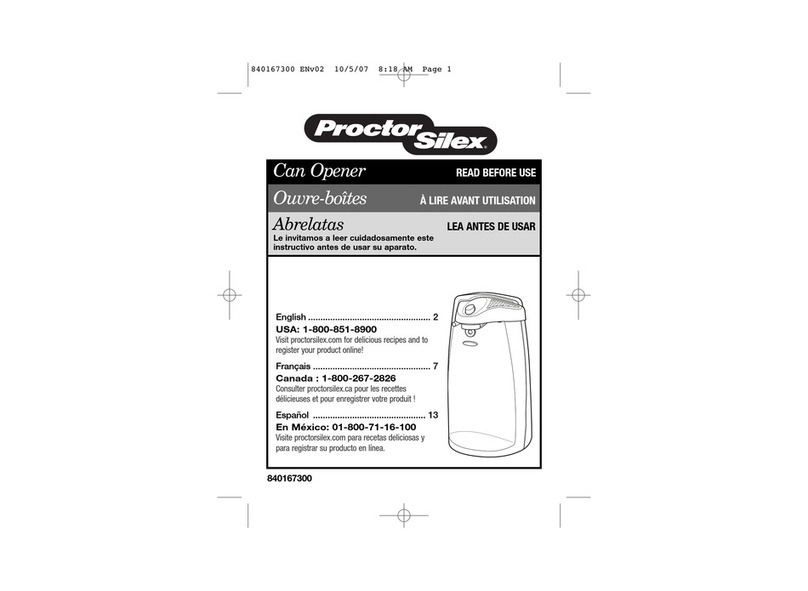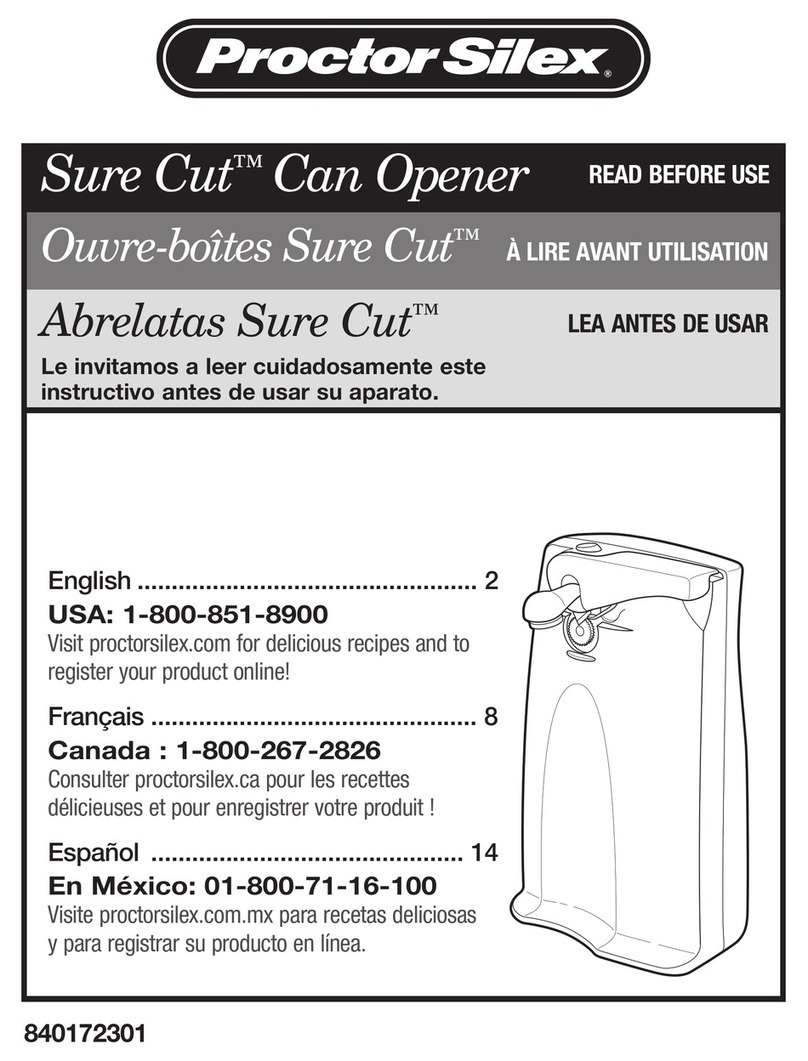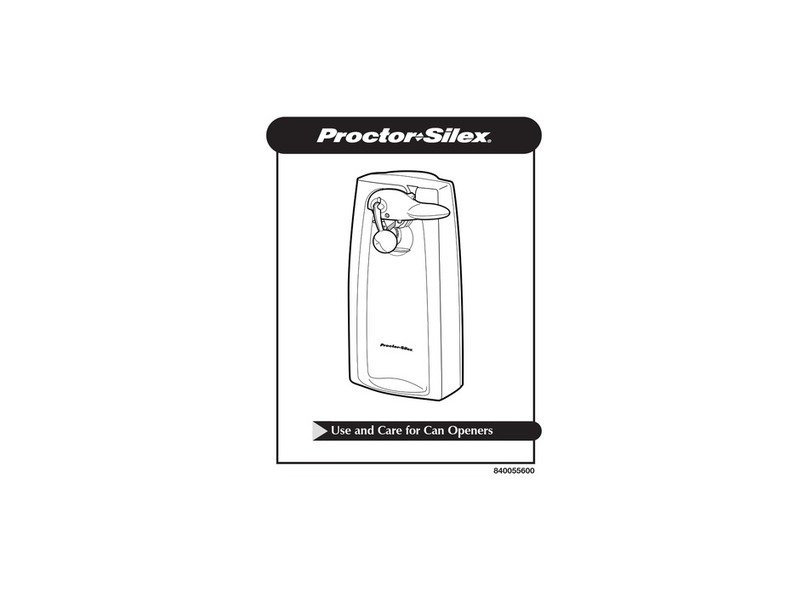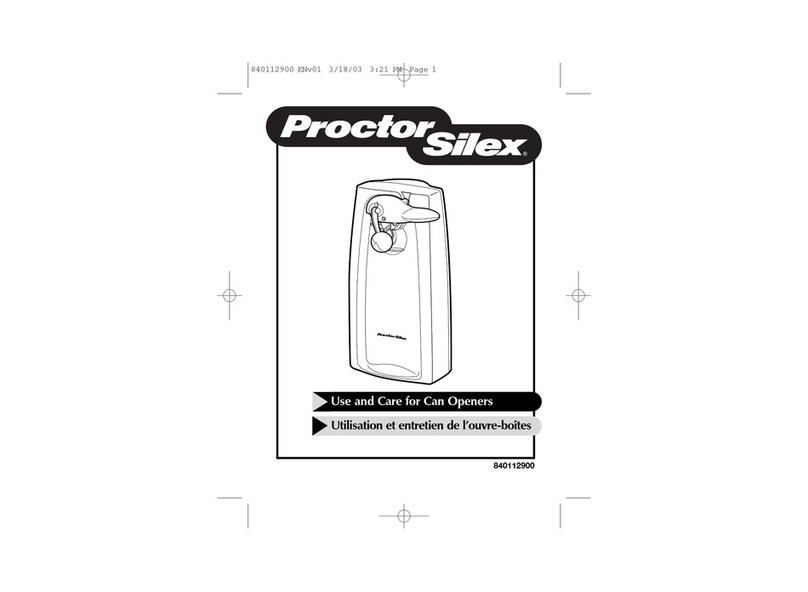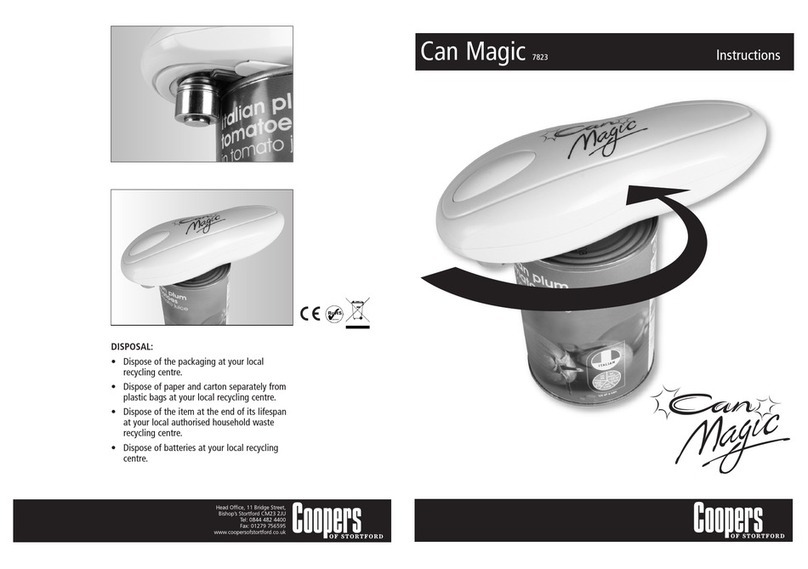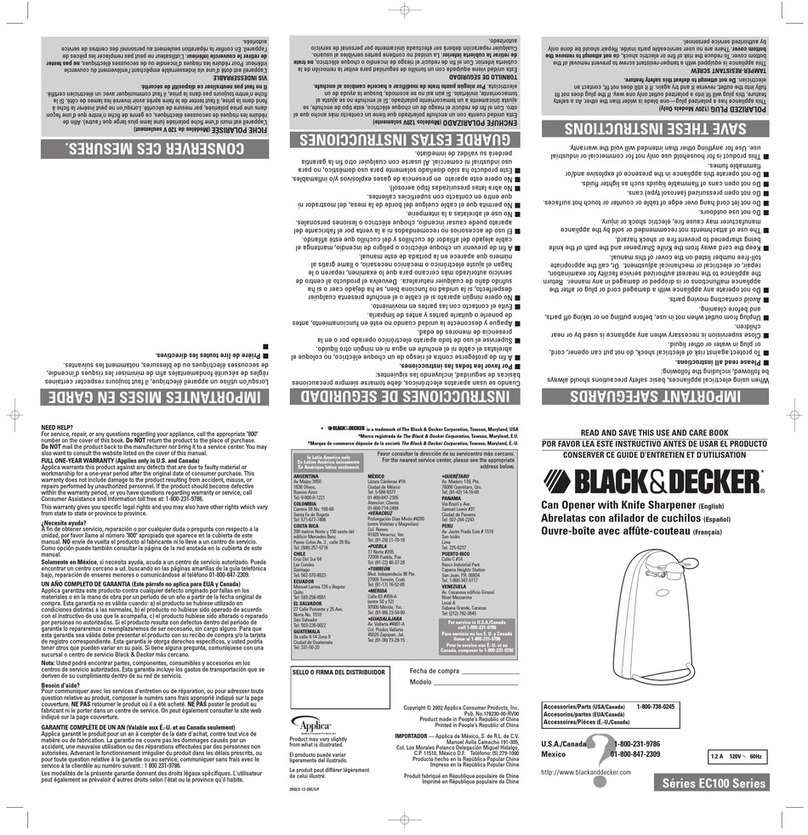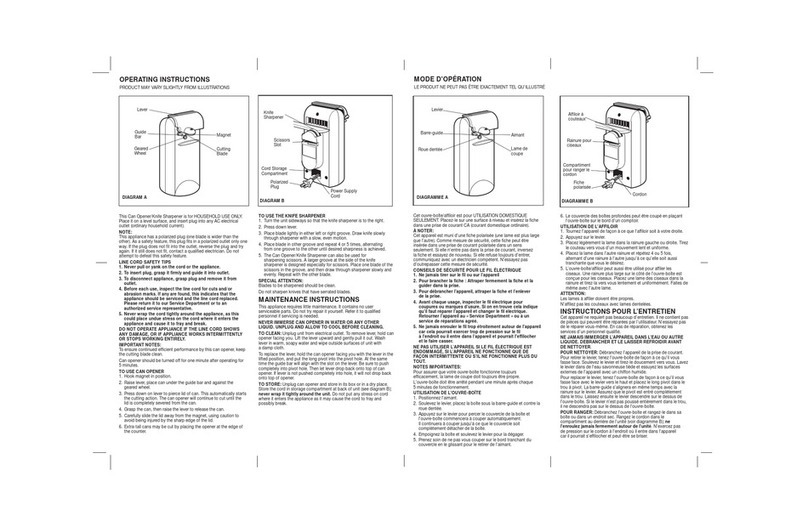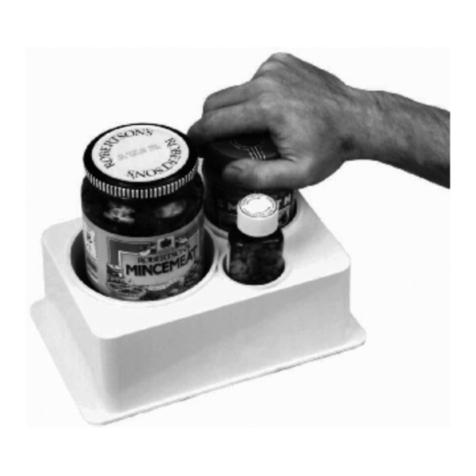5
• The can opener will easily open all standard-size cans.
• On some models, it will be necessary to position can
opener at edge of counter, allowing for clearance to
open cans taller than the can opener. To ensure taller cans
do not fall from can opener, place hand under can.
• If there is a bump, dent, or heavy seam in rim of can, open
other end of can or start cutter just beyond it.
• Cans made with aluminum lids will not adhere to magnet.
• The motor of your can opener is permanently lubricated
and will require no oiling.
• To use cord storage on back of opener, push in or pull out
cord as needed.
Hints for Best Use
1. Unplug cord from electrical outlet.
2. To remove piercing lever: Push
Release/Insert Button to right. Grasp
magnetic lid holder and pull lever out.
3. Wash cutting assembly in hot, soapy
water. Rinse and dry thoroughly.
4. Wipe body of can opener with damp
cloth. NEVER immerse the can opener
in water.
5. To insert piercing lever: Push
Release/Insert Button to right and
insert lever. Ensure lever is fully
inserted into the can opener.
Cleaning Your Can Opener
This feature is on selected models.
1. Place cutting edge of knife in knife
slot located on back of can opener.
2. Draw knife blade through slot several
times.
NOTICE: To prevent damage to the
can opener and knives, do not insert
serrated blades into this unit.
Sharpening Knives
4
1. Place can opener on level surface.
2. Plug cord into electrical outlet.
3. Lift up piercing lever.
4. Place rim of can firmly under can guide and against geared
wheel.
5. Tilt top of can in, to position cutting blade inside rim of can.
6. Press piercing lever all the way down.
7. The motor will begin turning can and cutting lid. (It is not
necessary to hold the piercing lever down or to hold the
can during the cutting action.)
8. The motor will stop automatically when the can is open.
Using Your Can Opener
840194801 ENv02.qxd:840122100 ENv01 11/9/10 2:29 PM Page 4