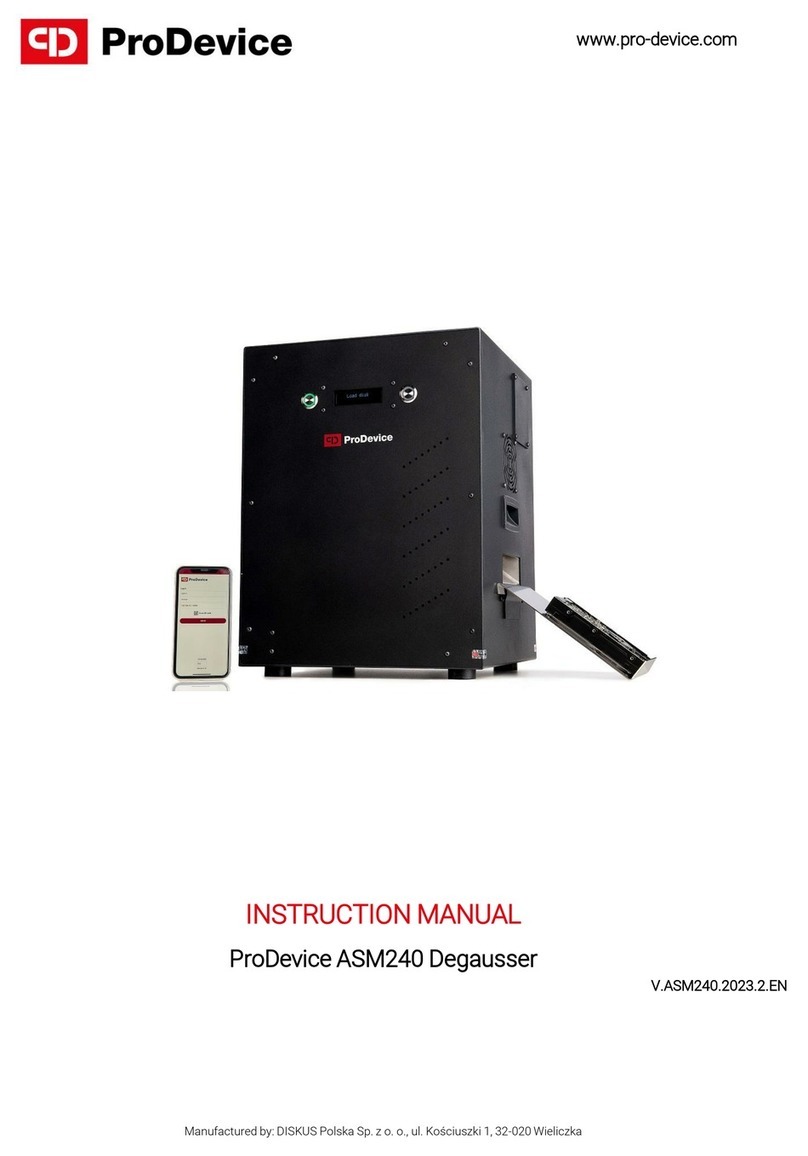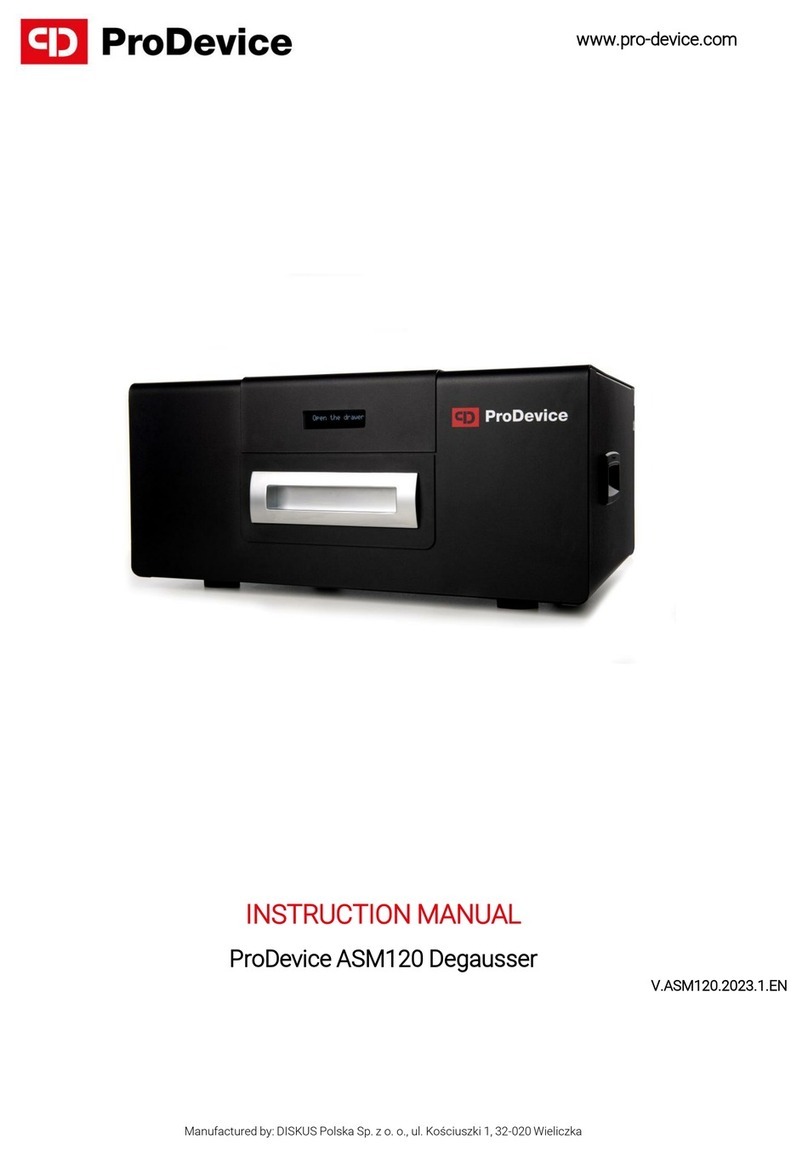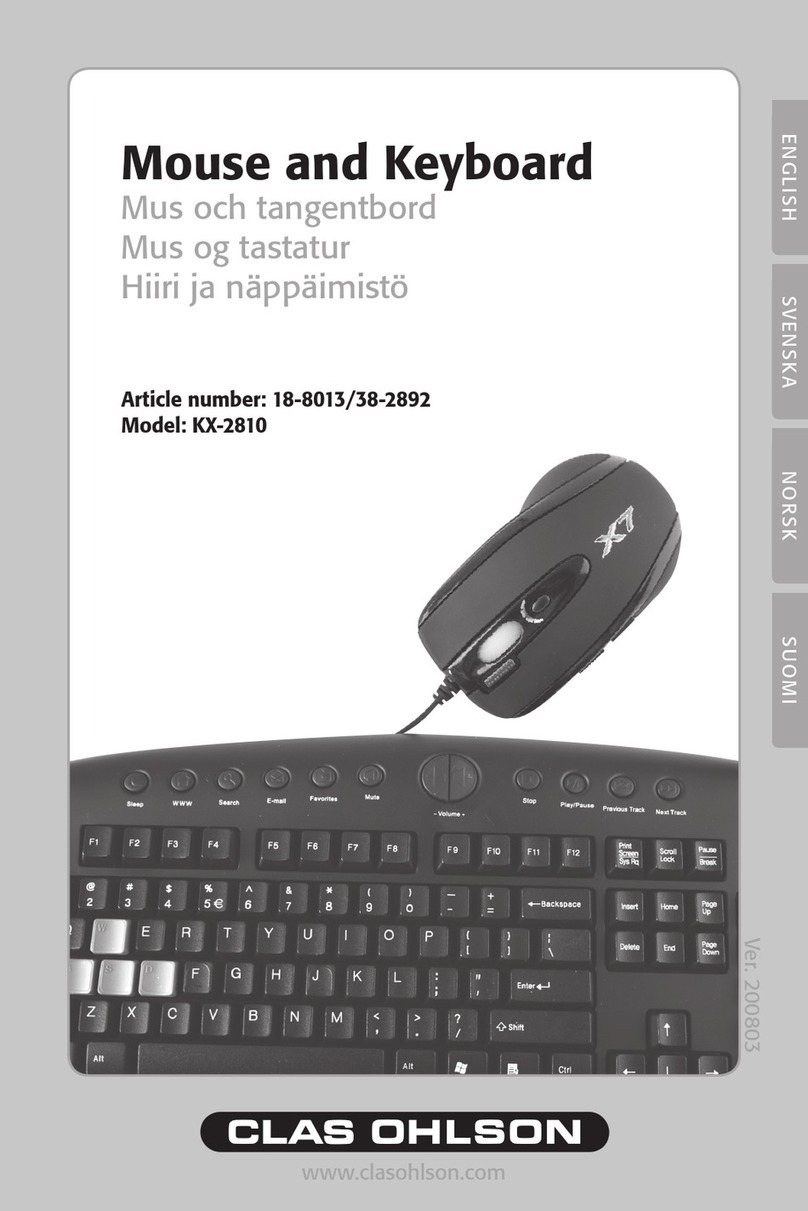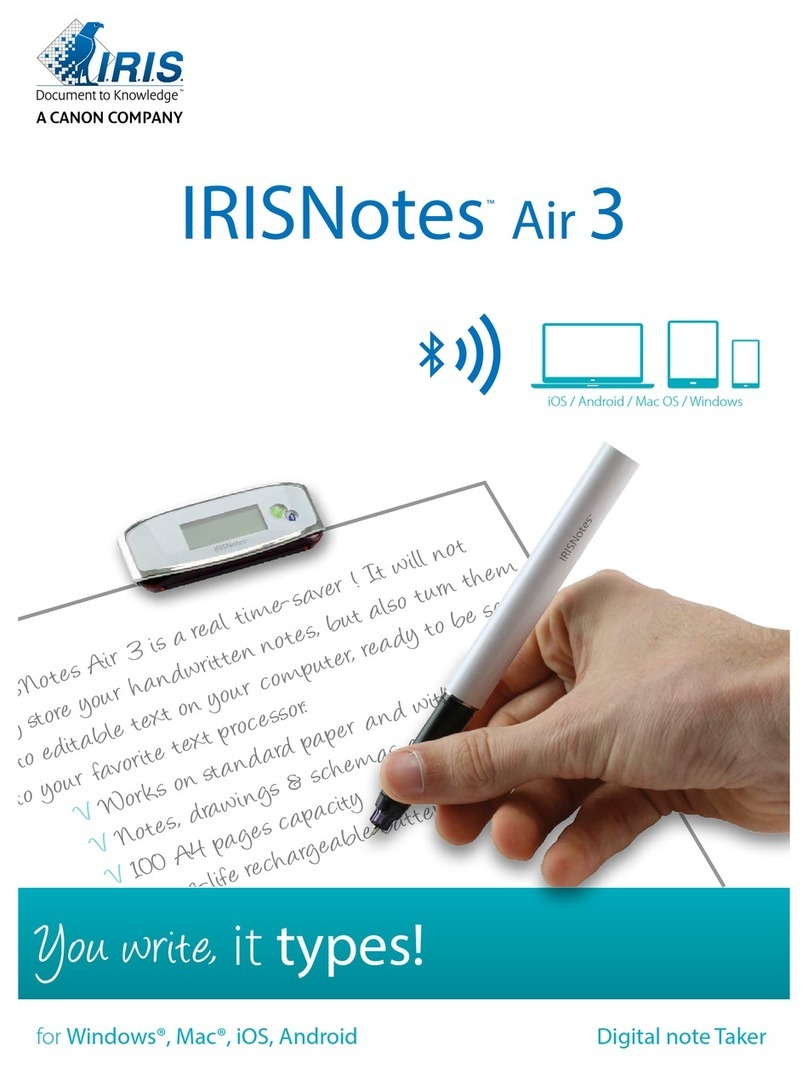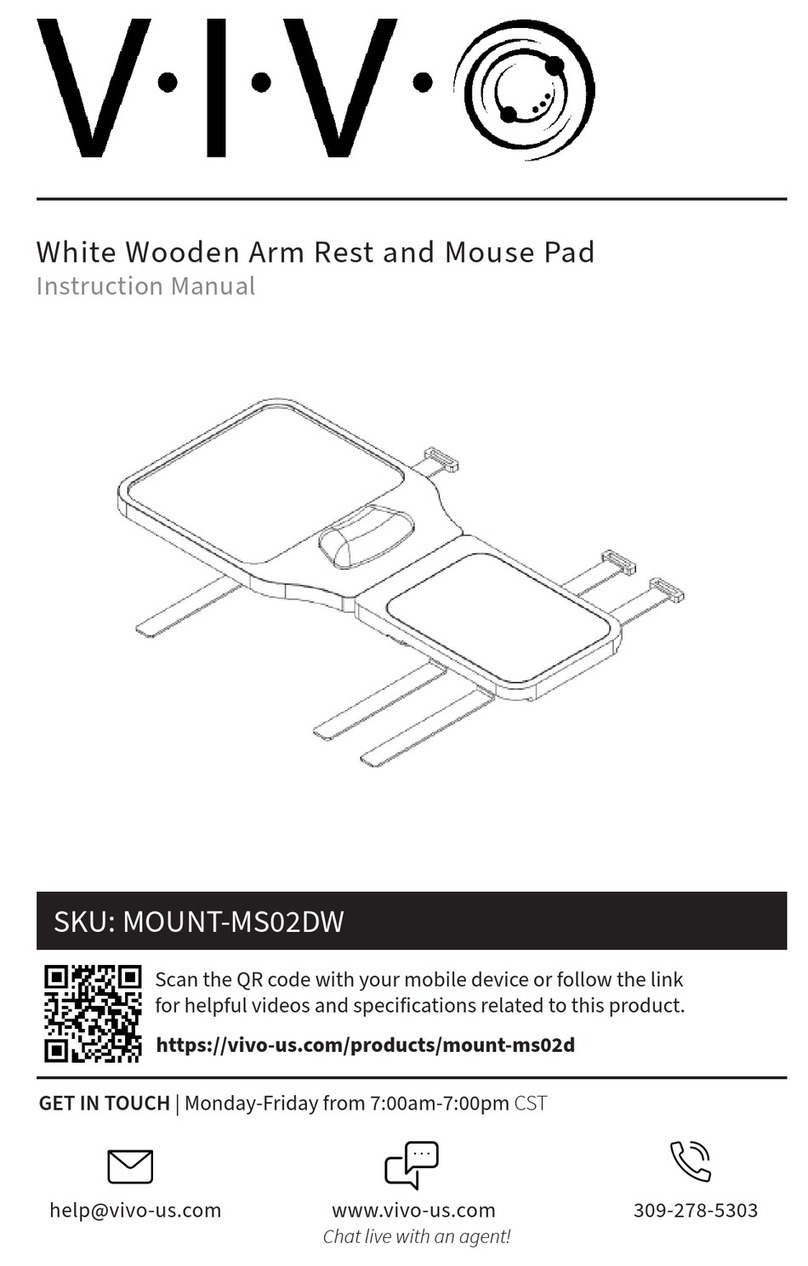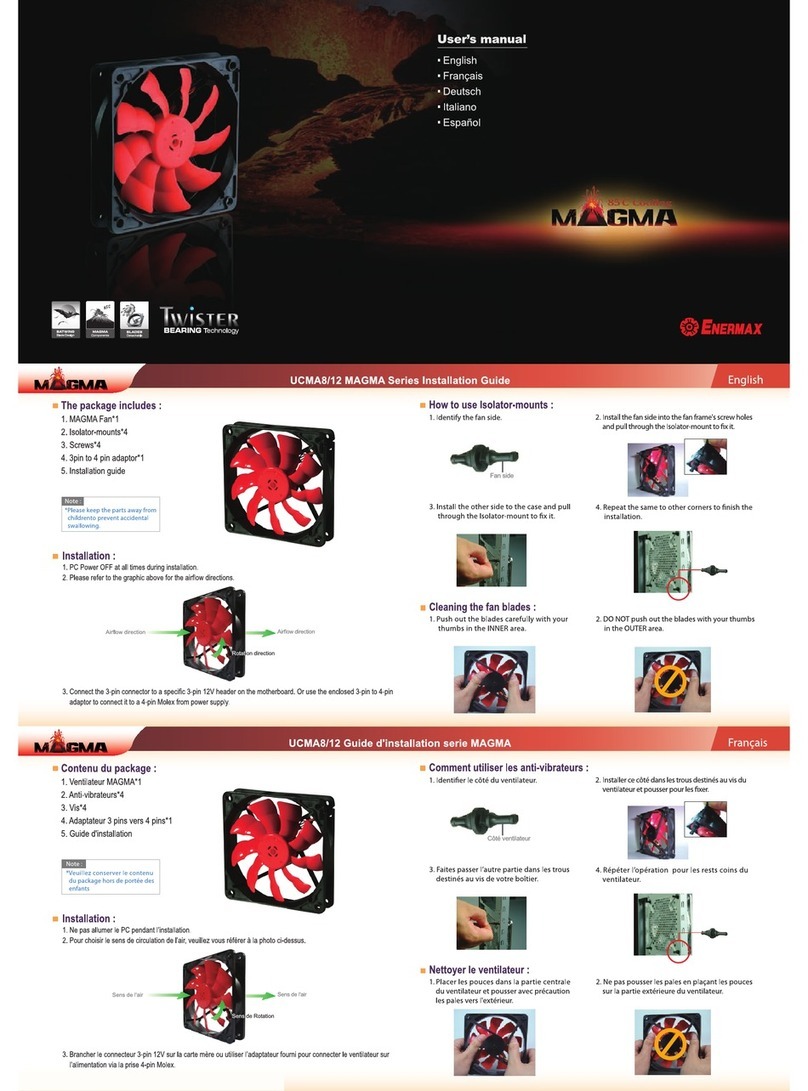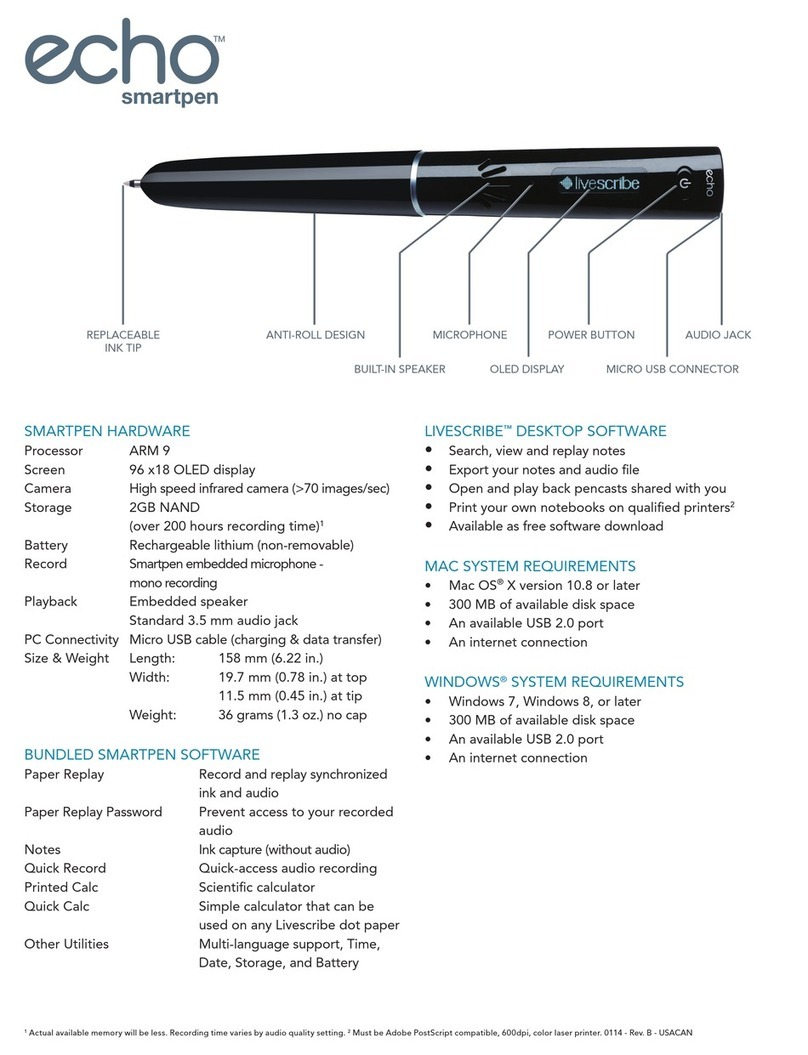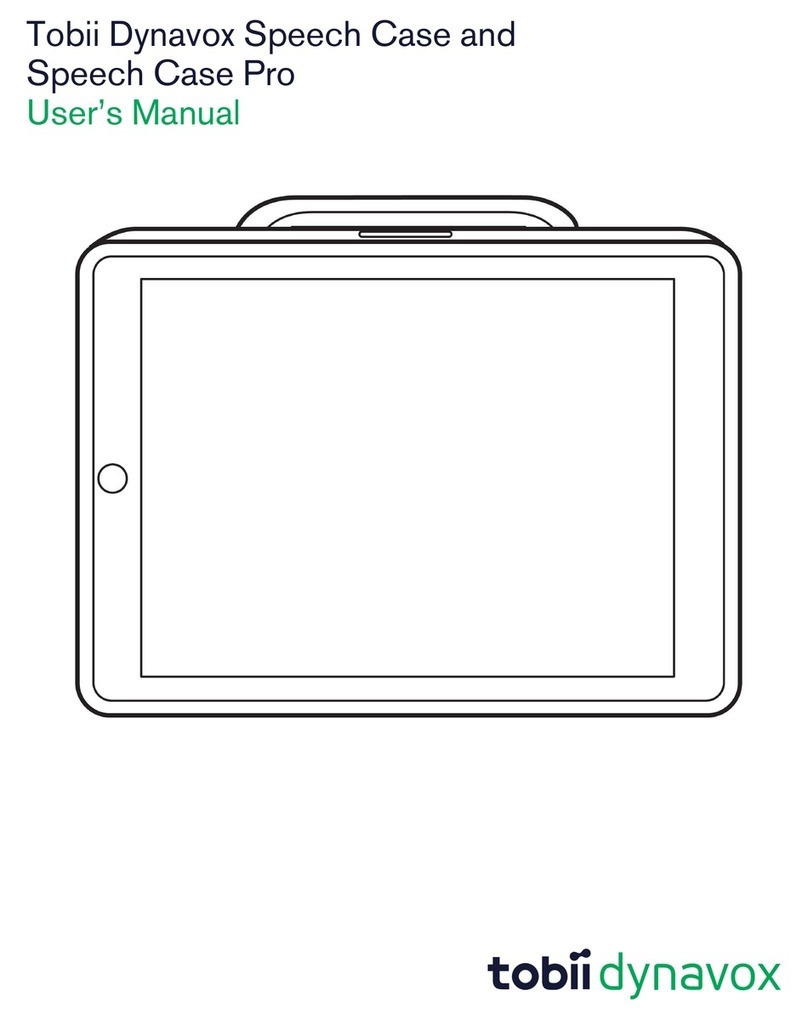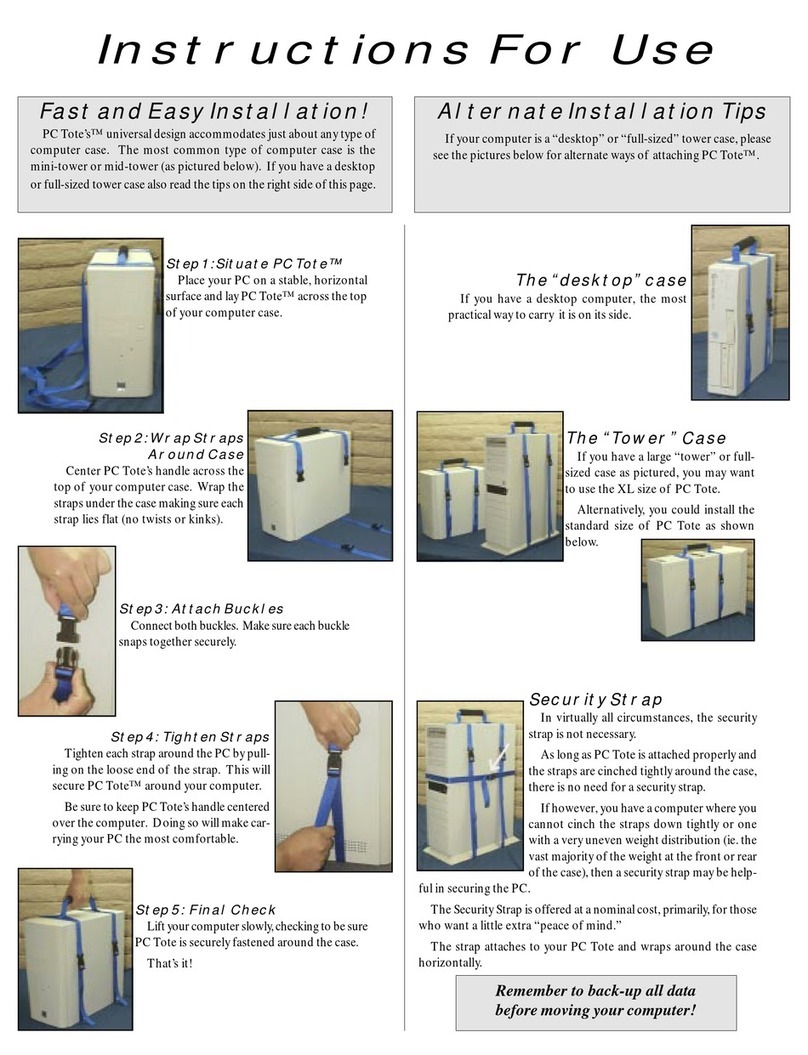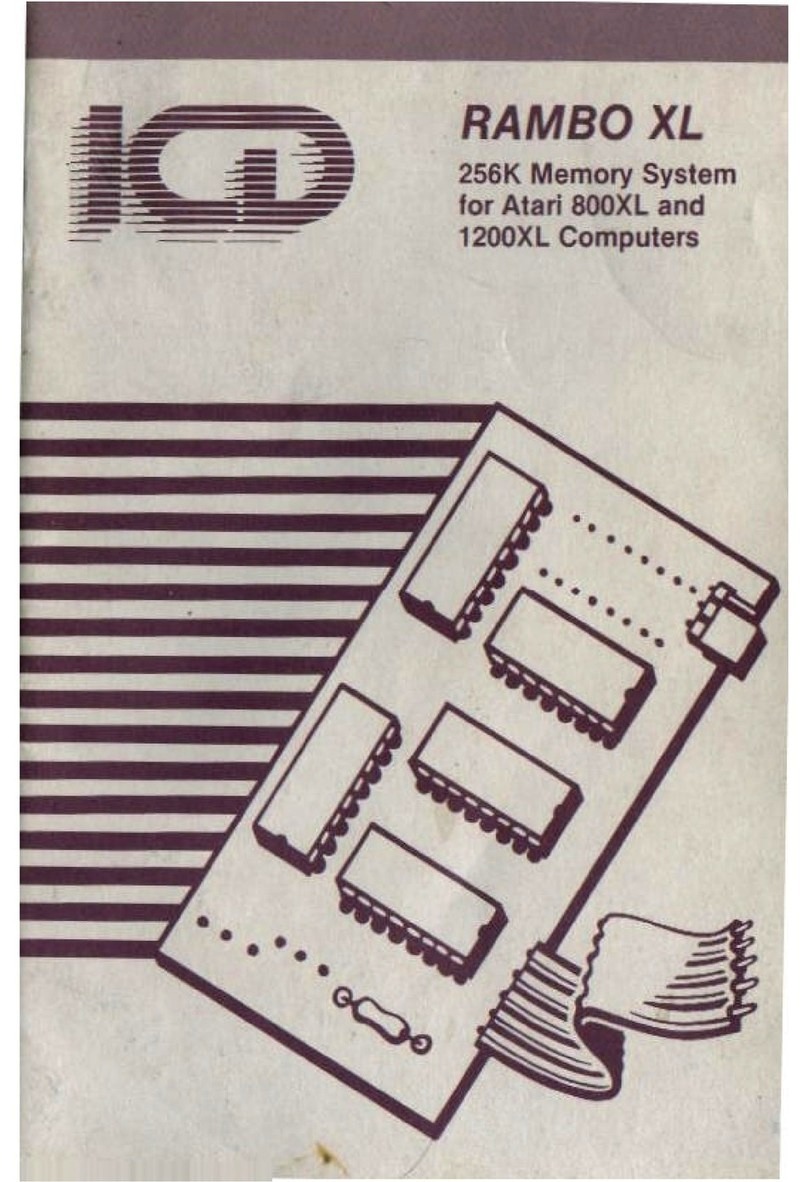ProDevice MMD360+ User manual

www.pro-device.com
INSTRUCTION MANUAL
ProDevice MMD360+ Destroyer
V.MMD.2023.1.EN
Manufactured by: DISKUS Polska Sp. z o. o., ul. Kościuszki 1, 32-020 Wieliczka

Instruction manual ProDevice MMD360+
CONTENTS
1. Features 04
2. Packaging removal 04
3. Overview 05
4. Operation 07
5. Instruction video 08
6. Destruction of storage media 09
7. Safety precautions 10
8. Maintenance 11
2
www.pro-device.com

Thank you for purchasing the ProDevice MMD360+ destroyer. This device is designed for
physical destruction of 2,5”and 3,5”hard disks, SSD disks, tablets and cell phones.
This user manual is integral to the destroyer. Read and understand the manual before
operating the device. Keep the manual for future reference. The company Diskus Polska
sp. z o. o., as the manufacturer is not responsible for the partial or total failure to comply with
this manual.
Strictly follow the operating guidance specified in the user manual. Any deviation from it is
against the intended use of the destroyer. The manufacturer will not be liable for any damage
caused by non-intended use of the device.
Never attempt to modify the destroyer. The manufacturer will not be liable for the
performance or operating safety if the device is modified.
The manufacturer reserves the right to introduce changes to the design of devices, deemed
necessary by the manufacturer to improve them.
Refer to Instruction manual. Wear eye protection. Install the appropriate adapter. Do not put hands inside.
Instruction manual ProDevice MMD360+
3
www.pro-device.com

1. FEATURES
•ProDevice MMD360+ destroyer with mounted flash module.
•Handle.
•HDD module.
•Two pins for hard drives.
•Seven pins for flash media.
•Bumper for HD module.
•Two hex keys.
•Adjustable pliers.
2. PACKAGING REMOVAL
The destroyer is delivered to the buyer in a dedicated box. The weight of the device requires
at least two people to remove it from the box and subsequent transport to the place of
installation. Carefully remove all packaging materials and verify that the contents are
complete as listed in the product features above. Having removed the packaging materials,
immediately inspect the destroyer for any evidence of damage in transport. If the device or
any of its dedicated accessories are damaged, report this to the shipment forwarder and the
manufacturer.
With all packaging materials removed, place the destroyer on a firm surface at the
designated, sheltered installation site. Secure the device in position to prevent movement.
Instruction manual ProDevice MMD360+
4
www.pro-device.com
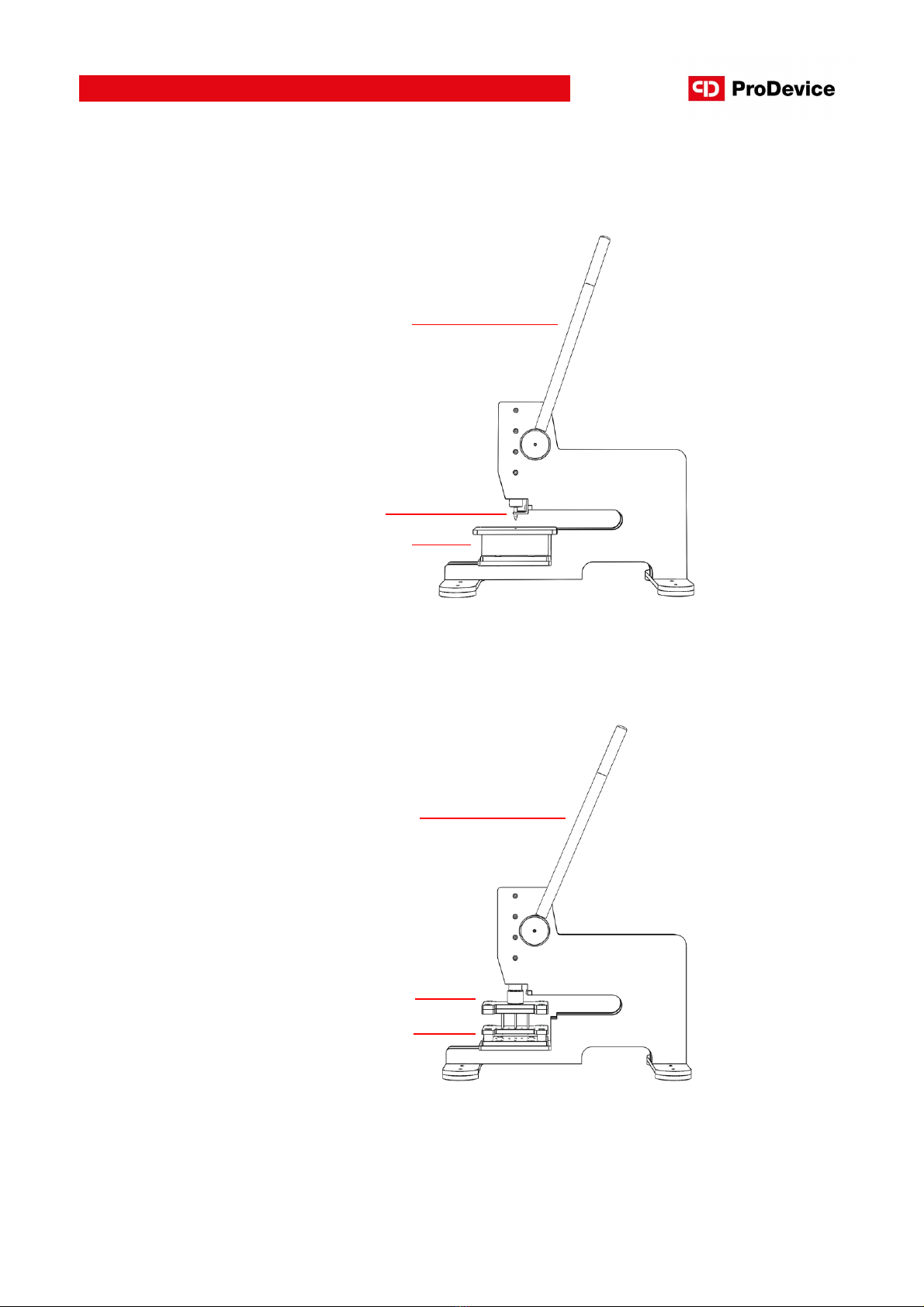
3. OVERVIEW
ProDevice MMD360+ for destruction of HDD
ProDevice MMD360+ for destruction of flash media
Instruction manual ProDevice MMD360+
5
Handle
Bumper
HDD Module
Handle
Upper part of the flash module
Lower part of the flash module
www.pro-device.com
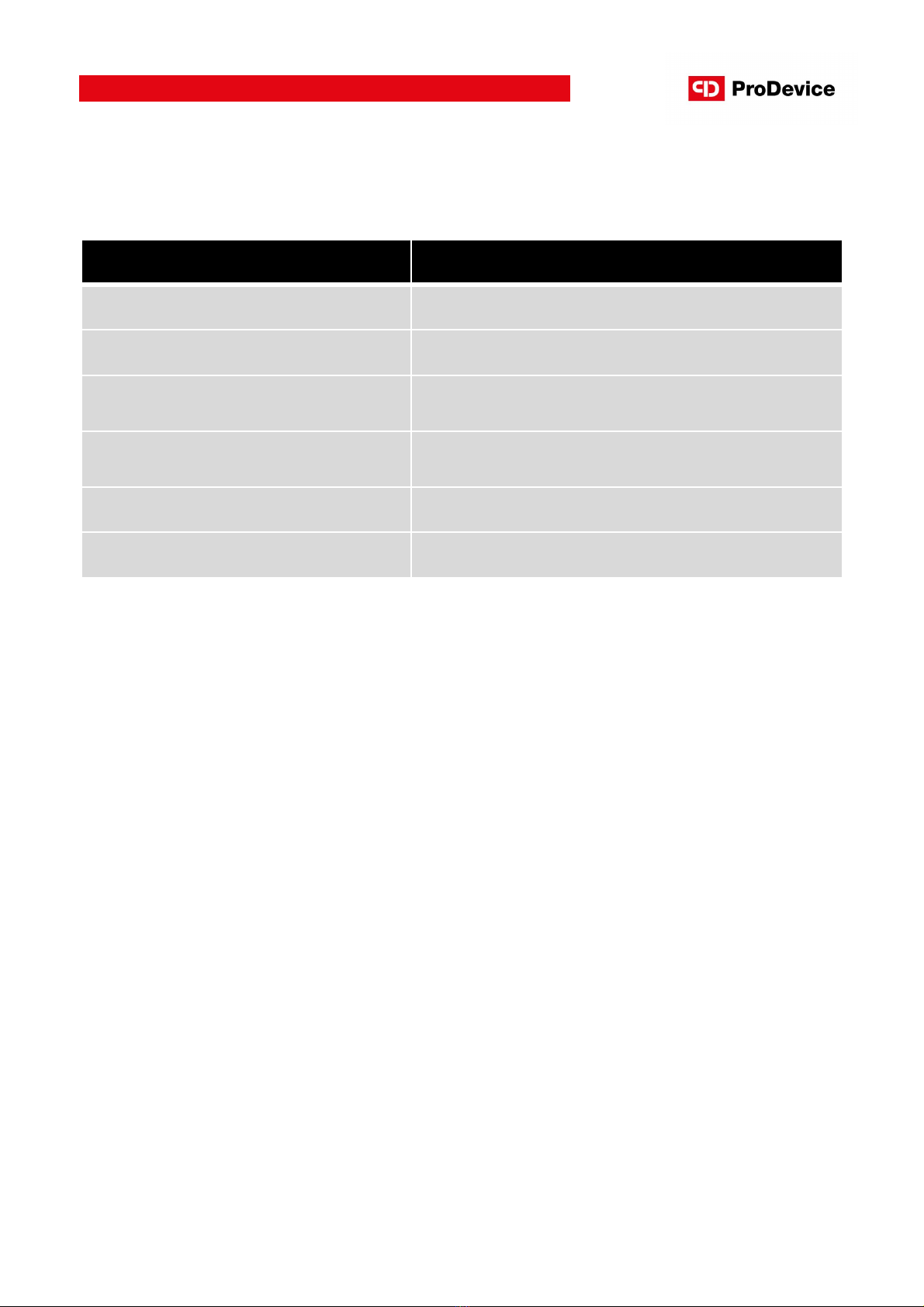
Instruction manual ProDevice MMD360+
6
Technical specification
Parameter Value
Ambient temperature -
Ambient humidity -
Dimensions 560 mm x 340 mm x 430 mm
(22.0 in x 13.4 in x 16.9 in)
Dimensions (with a handle) 560 mm x 340 mm x 750 mm
(22.0 in x 13.4 in x 29.5 in)
Weight (with a flash module) 35 kg (77.2 lb)
Weight (with a HDD module) 34 kg (75.0 lb)
www.pro-device.com

4. OPERATION
1. Place the destroyer on a stable surface.
2. Secure the device to the ground with the screws through the holes in the legs
of the destroyer.
3. Insert the handle into the hole in the drive shaft and screw it on.
4. The device is ready to destroy flash media.
5. In order to destroy HDD media it is necessary to change the destroyer module.
6. Disassemble the flash module using the instructions shown in the instruction video.
7. Install the HDD module by following the instructions in the instruction video.
8. The device is ready to destroy HDD media.
9. To destroy flash media it is necessary to change the destroyer module.
10. Remove the HDD module by following the instructions in the instruction video.
11. Install the flash module using the instructions shown in the instruction video.
12. The device is ready to destroy flash media.
7
Instruction manual ProDevice MMD360+
www.pro-device.com

Instruction manual ProDevice MMD360+
5. INSTRUCTION VIDEO
Scan the QR code to watch an official video presenting correct usage of the ProDevice
MMD360+ destroyer.
The video is an inseparable part of this manual Instruction.
8
www.pro-device.com

6. DESTRUCTION OF STORAGE MEDIA
Do not try to destroy the hard disk area marked below (red). This part of the disk is made of
solid steel. Each disk has a bit different structure, but you can usually destroy the remaining
area of the disk.
Use appropriate adapter for your media.
DANGER!
Keep your hands clear from the destruction area.
DANGER!
Remove the battery before destroying cell phones or tablets.
Instruction manual ProDevice MMD360+
9
www.pro-device.com

7. SAFETY PRECAUTIONS
Please read the operating manual before initial start-up, operation and maintenance of the
device and keep it for later use or for passing on to any subsequent users.
•Service may be performed by authorized personnel only.
•Before using the device, check if all elements are installed accordingly to the
manual instructions.
•Never attempt to open and / or modify the device.
•If a malfunction is detected in the device, it must be reported immediately to the person
responsible. This is important for your own safety and that of others.
•Do not place any objects in the shredding area that could create a risk of explosion: this
applies to batteries (rechargeable and non-rechargeable), capacitors and pressure vessels.
•Use extreme caution when inserting the media into the destruction area.
•Keep your hands away from the shredding area.
•Keep clothes, hair, necklaces, bracelets etc. away from the shredding area.
•The device should be kept out of the reach of children in a safe place on a stable surface.
•Due to the weight of the device, at least two people are required to remove it from the box
and transport it later to the installation site.
•The device may only be transported in the packaging or suitcase provided by the
manufacturer.
•The package or a case should be secured during transport with transport belts or other
means ensuring mechanical stability.
Instruction manual ProDevice MMD360+
10
www.pro-device.com

8. MAINTENANCE
Mechanical maintenance may only be performed by the manufacturer's authorized service.
The device requires an inspection by an authorized service of the manufacturer at least every
10,000 work cycles.
In the event of a failure or interruption in operation due to damage to the device or any of its
components, contact the authorized service of the manufacturer.
In the event of a blocked pin, use the supplied adjustable pliers.
Instruction manual ProDevice MMD360+
11
www.pro-device.com
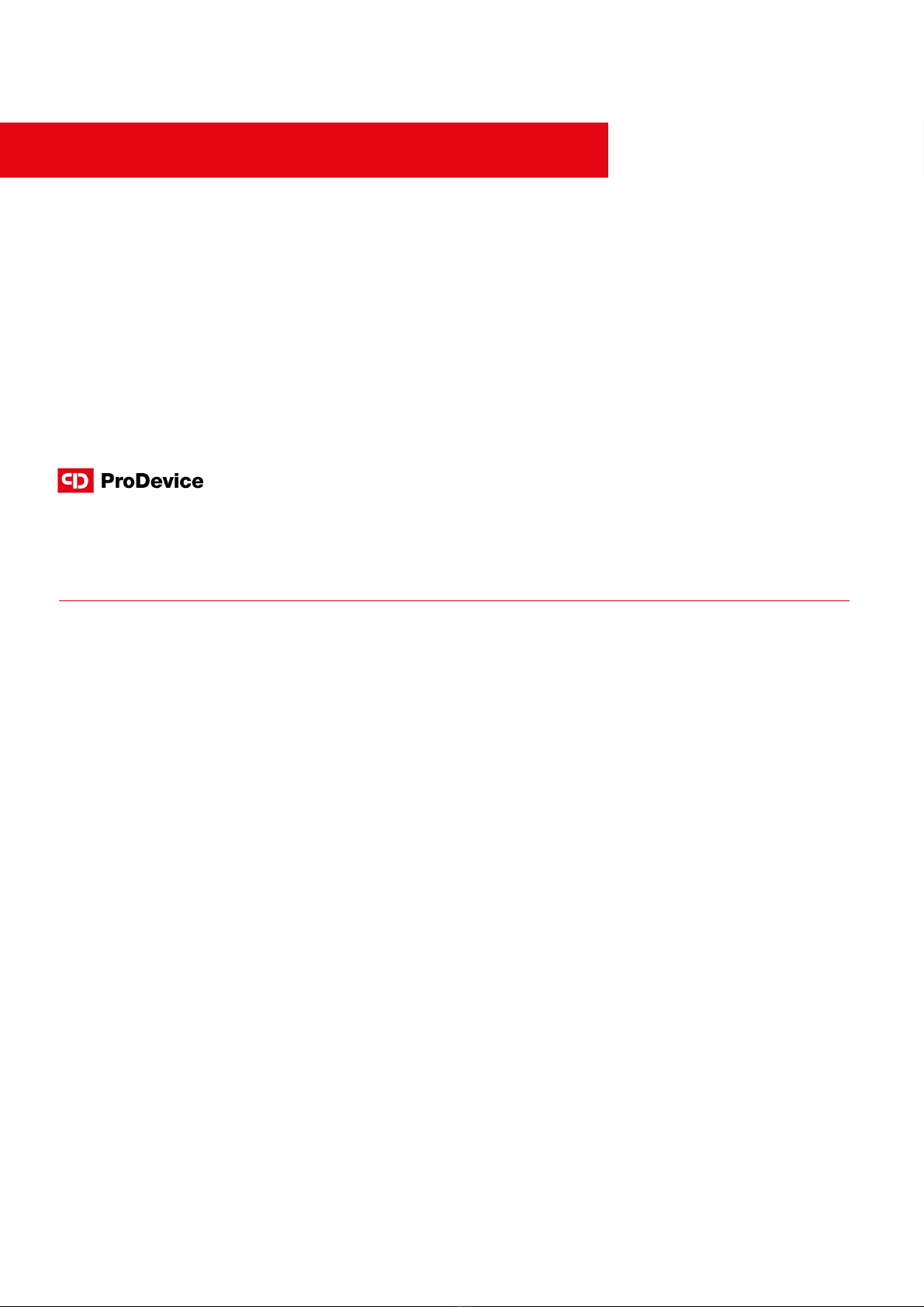
INTERNATIONAL HOTLINE: +48 122 919 101
CONTACT
ProDevice Spółka z ograniczoną odpowiedzialnością
ul. Kościuszki 1, 32-020 Wieliczka, Poland
tel. +48 122 919 101
e-mail: [email protected]
service: support@pro-device.com
If you have an improvement idea or suggestion, write to info@pro-device.com
www.pro-device.com
MANUFACTURER'S ADDRESS DETAILS
DISKUS Polska Spółka z ograniczoną odpowiedzialnością
ul. Kościuszki 1, 32-020 Wieliczka, Polska
service: support@pro-device.com
Table of contents
Other ProDevice Computer Accessories manuals
Popular Computer Accessories manuals by other brands
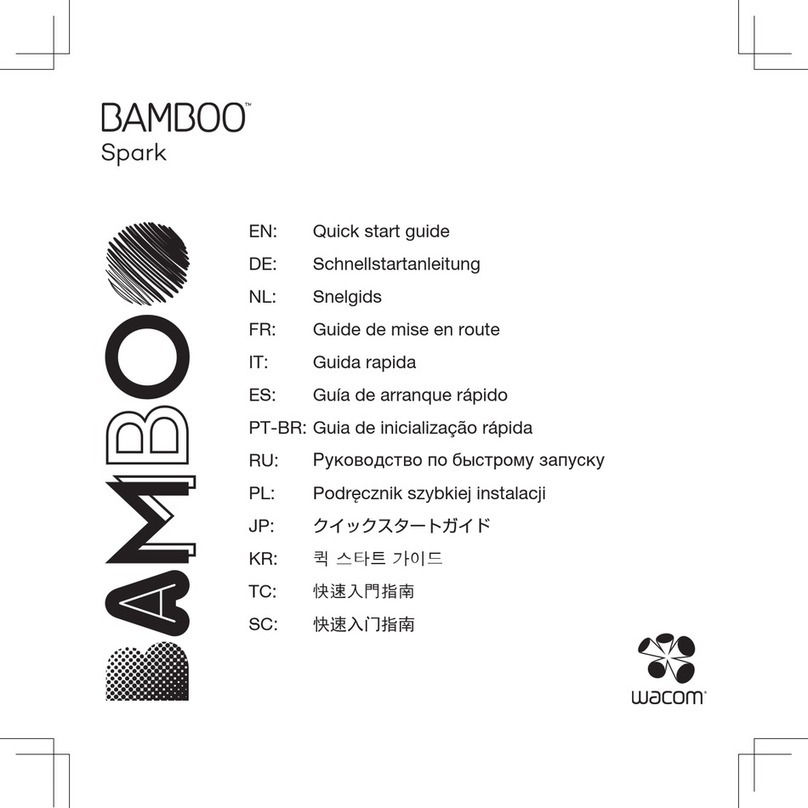
Wacom
Wacom Bamboo Spark quick start guide

Asetek
Asetek Invicta Throttle Footrest M installation guide

Thermaltake
Thermaltake Commander G32 TG user manual

CBT Supply
CBT Supply Brig Assembly & installation
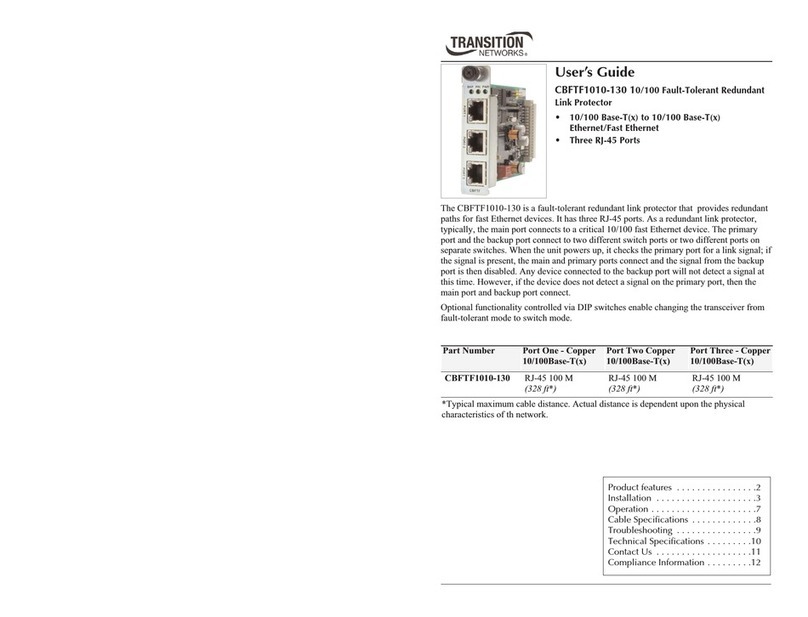
Transition Networks
Transition Networks CBFTF1010-130 user guide
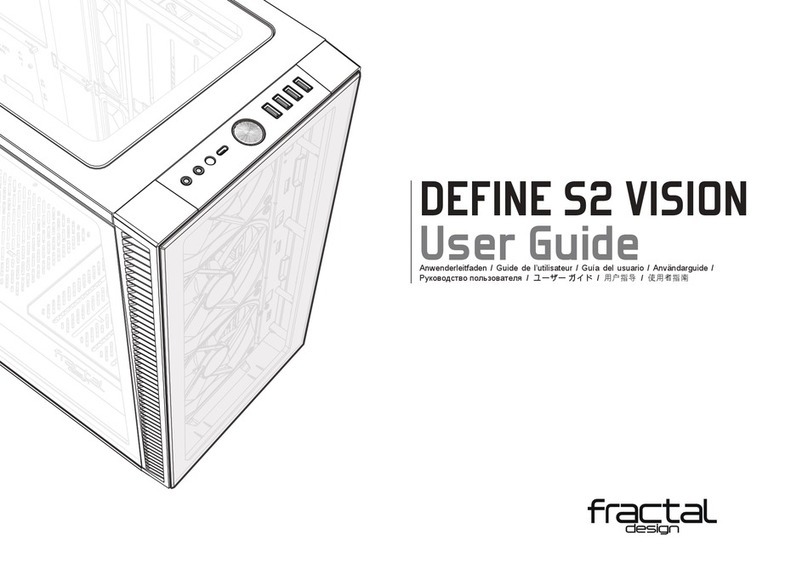
Fractal design
Fractal design DEFINE S2 VISION user guide