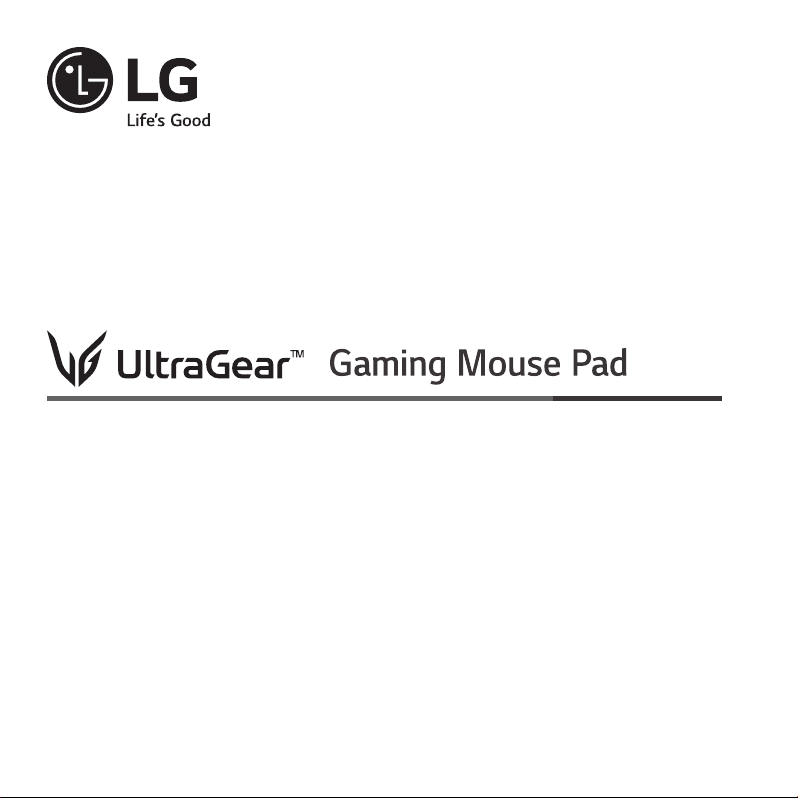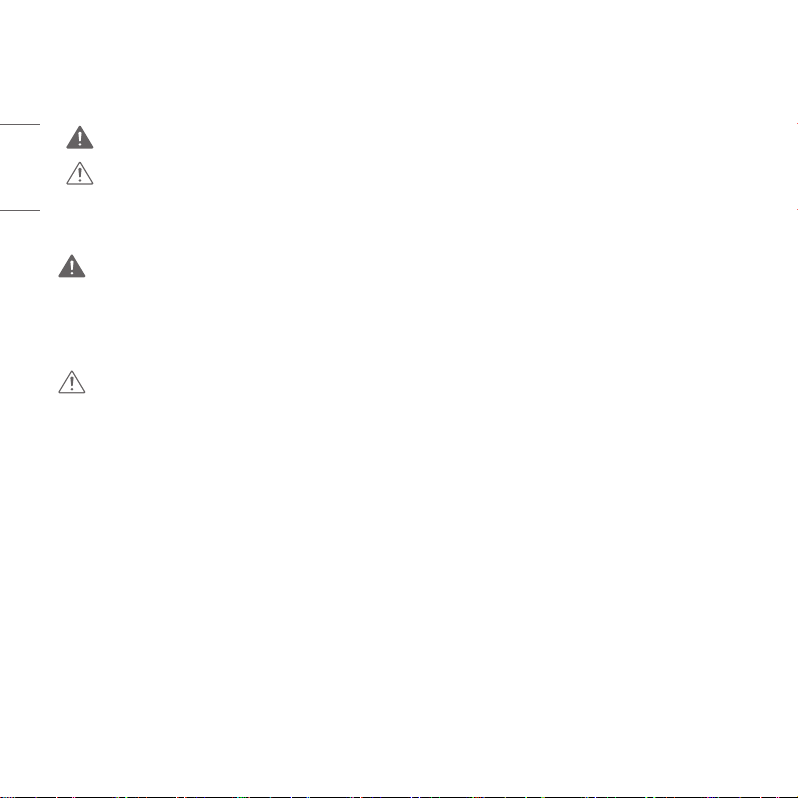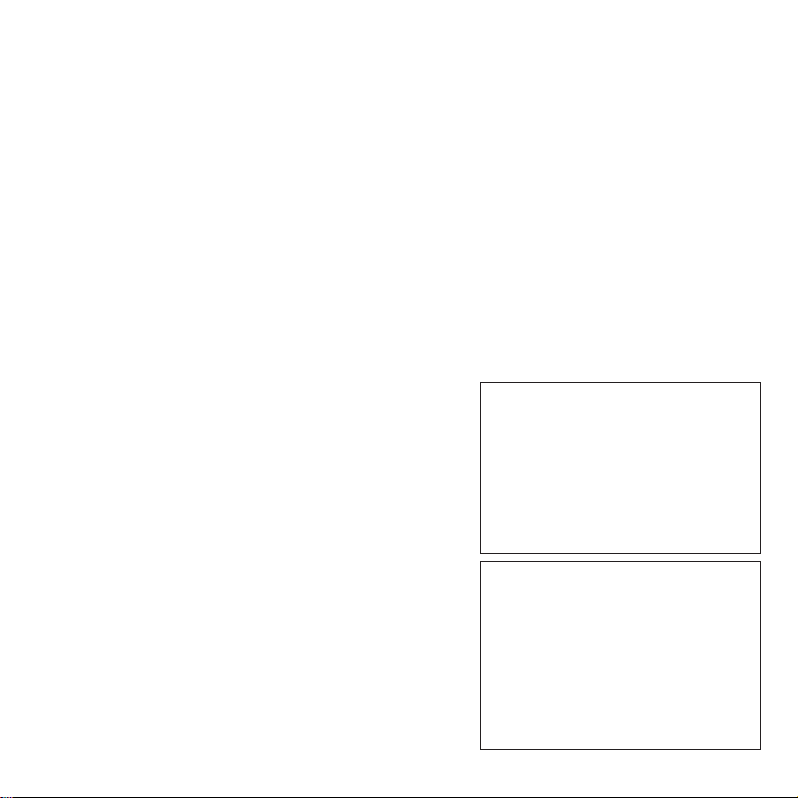FRANÇAIS
2
Consignes de sécurité
Pensez à consulter les «consignes de sécurité» suivantes, car elles sont destinées à éviter de manière proactive
tout danger ou dommage inattendu. Elles sont divisées en deux catégories: les «avertissements» et les «mises
en garde».
AVERTISSEMENT: le non-respect des instructions peut entraîner des blessures graves ou la mort.
MISE EN GARDE: le non-respect des instructions peut entraîner des blessures légères ou endommager le
produit.
PRÉCAUTIONS À PRENDRE LORS DE L'UTILISATION DU PRODUIT
AVERTISSEMENT
• Tenez le produit à l'écart de sources de chaleur (chauffage, etc.). (Utilisez le produit dans un environnement où la
température est inférieure à 40°C)
• Pour protéger votre vue, ne dirigez pas la lumièreLED du tapis de souris vers vos yeux.
–Cela pourrait entraîner une détérioration ou une perte de vision.
MISE EN GARDE
• Lorsque vous souhaitez raccorder le produit à d'autres appareils, certains d'entre eux peuvent présenter des
problèmes de compatibilité.
–LGElectronics ne garantit pas la compatibilité du produit avec tous les périphériques.
• Installez le produit sur une surface stable ne présentant aucun risque de chute.
–Si le produit tombe, il peut être endommagé ou provoquer des blessures.
• Veillez à ne pas renverser de liquides tels que de l'eau, du café ou du jus de fruits sur le tapis de souris, car cela
pourrait provoquer une panne ou un dysfonctionnement.
• Ne démontez pas le produit et ne le modiez pas.
–Même pendant la période de garantie, l'entretien est à vos frais.
• Évitez l'exposition à la lumière directe du soleil dans des endroits tels que l'intérieur d'une voiture fermée.
• N'utilisez pas le produit à d'autres ns que comme tapis de souris.
• Ne laissez pas le produit à la portée des enfants.