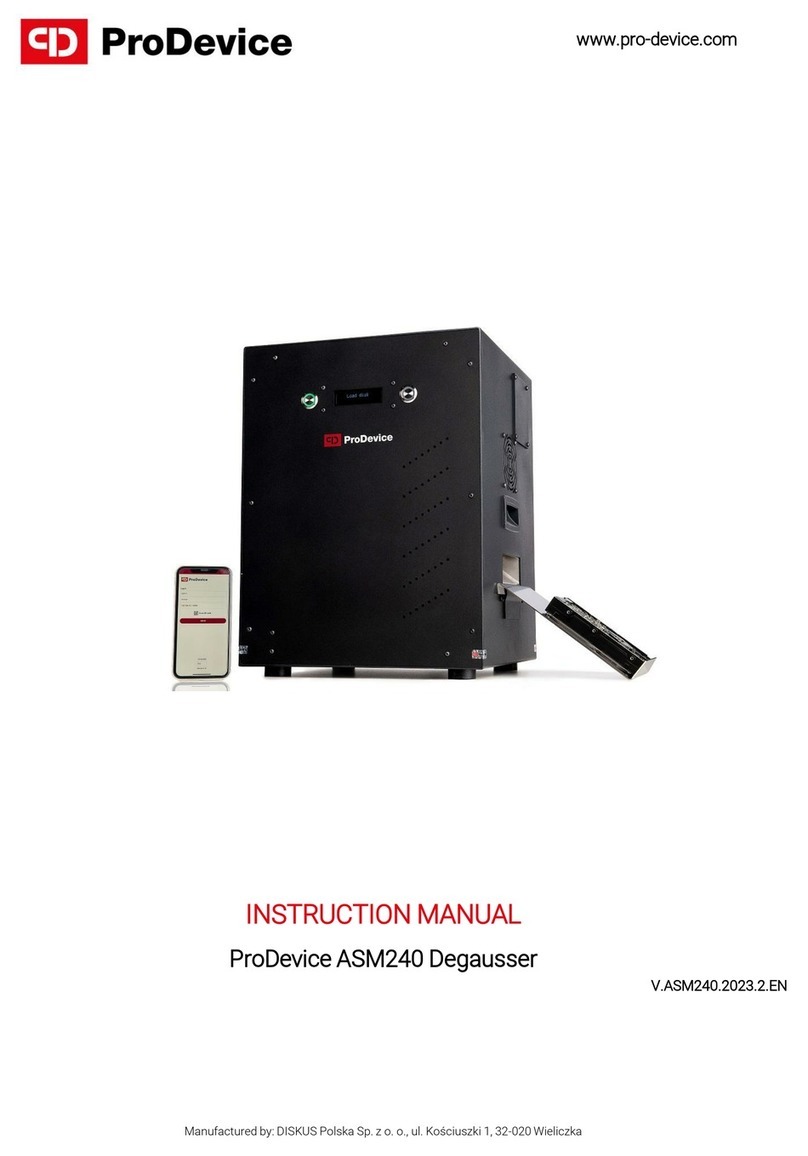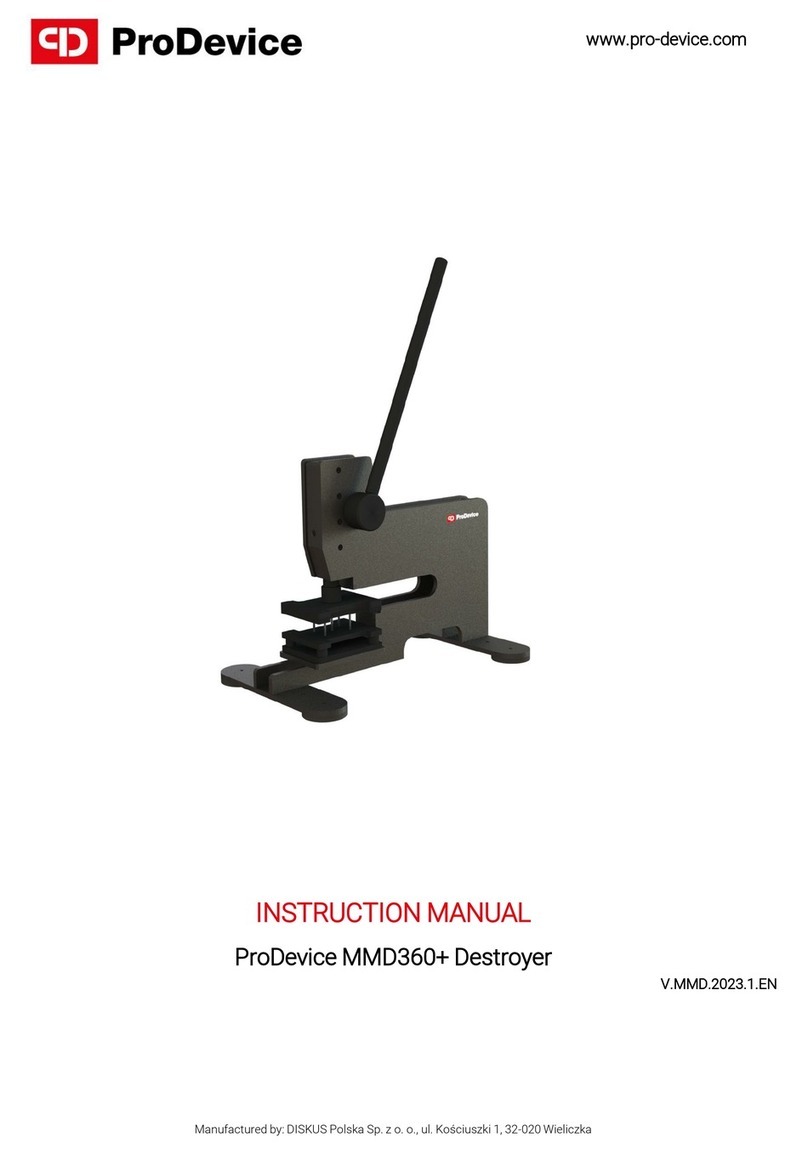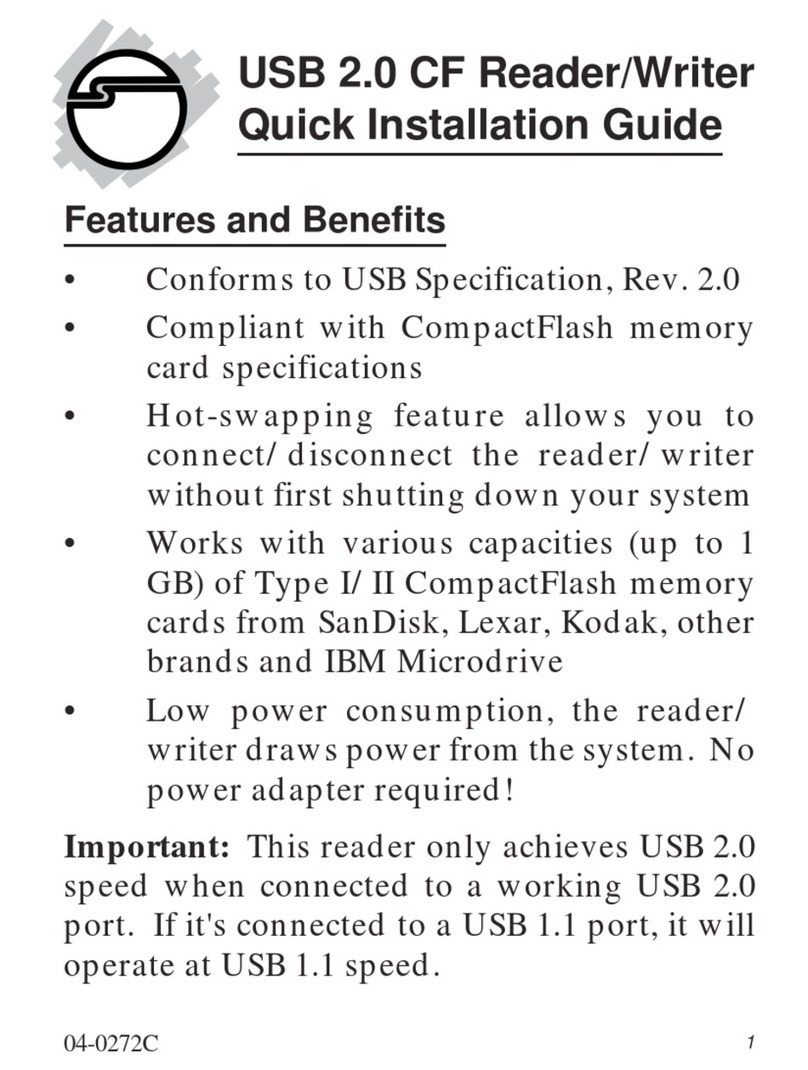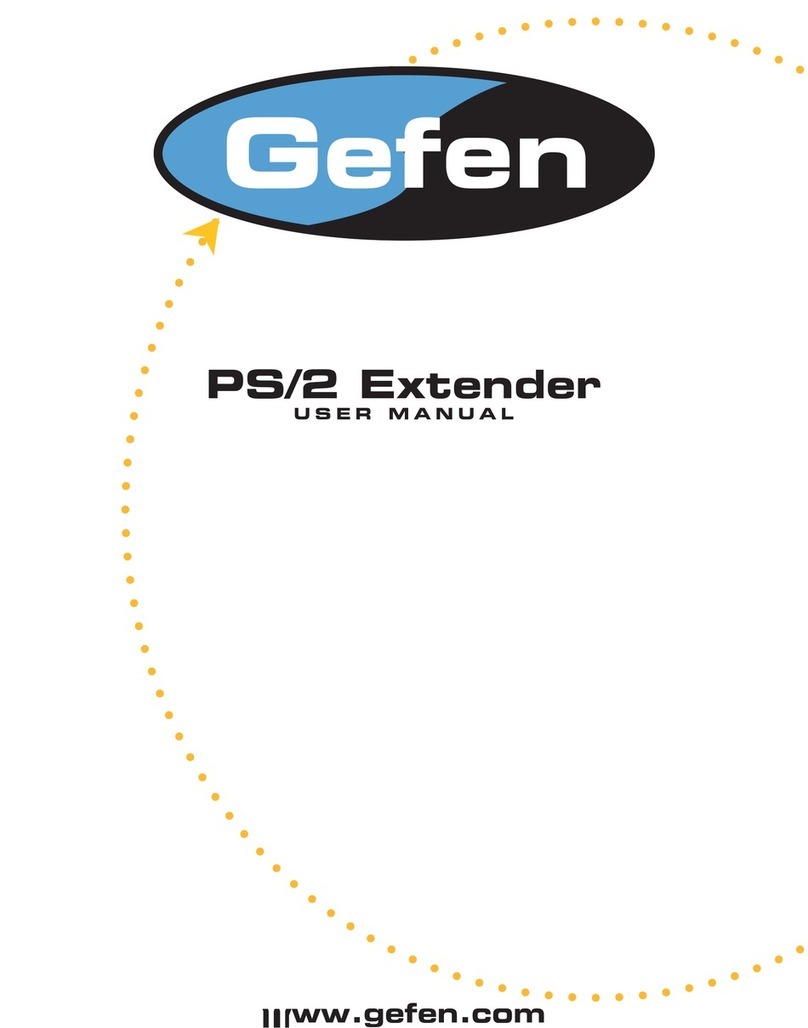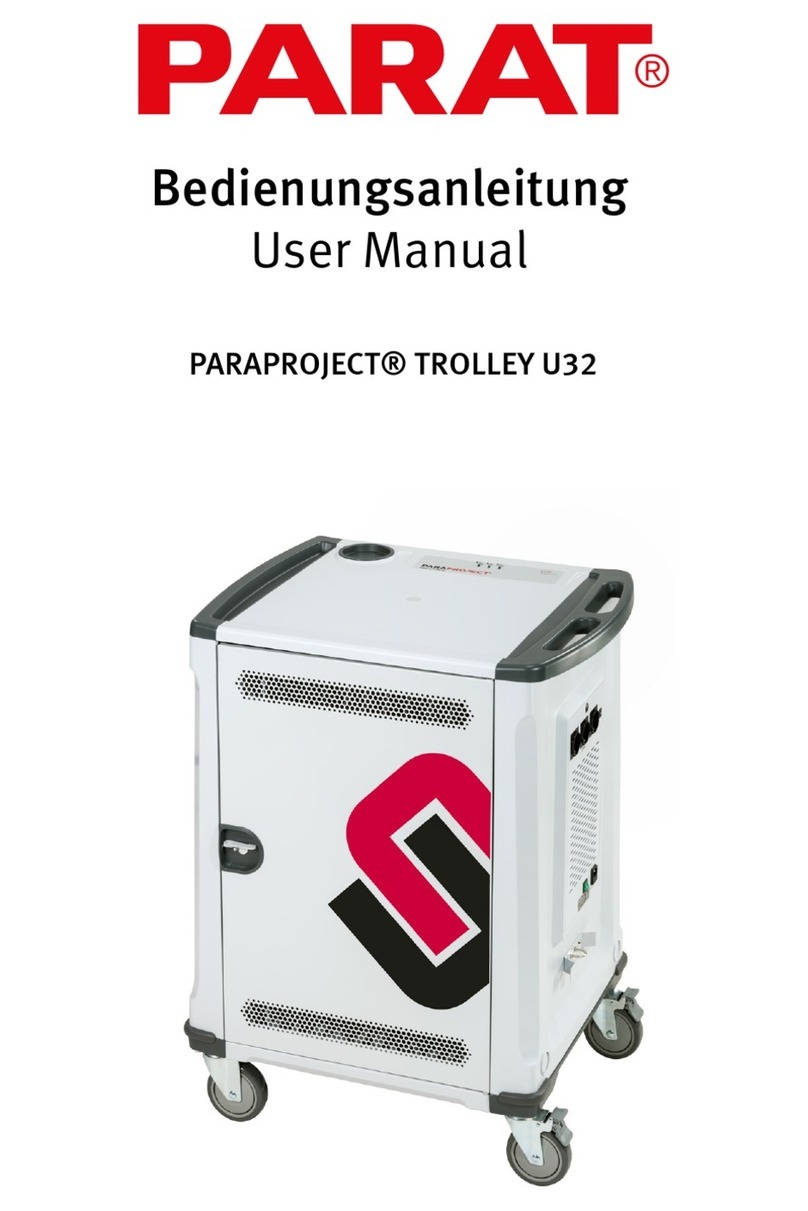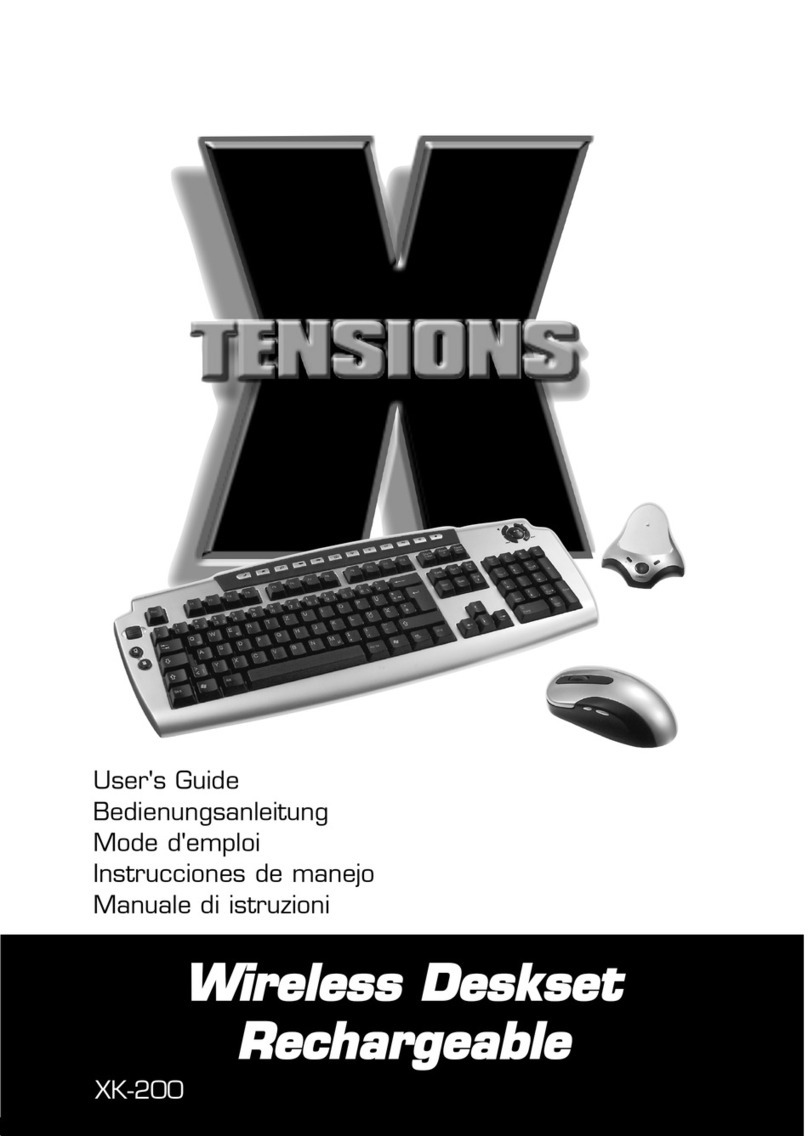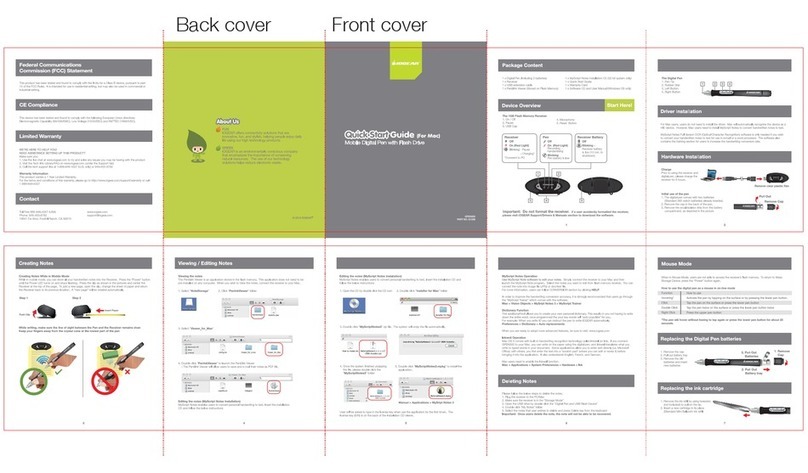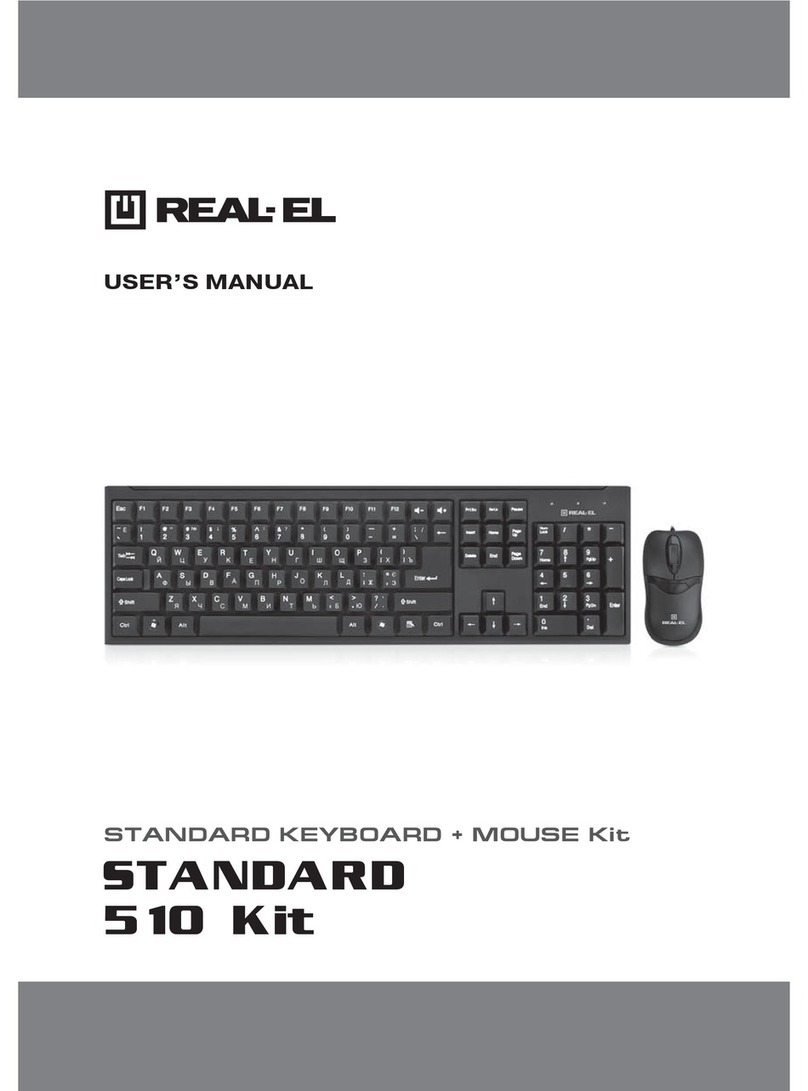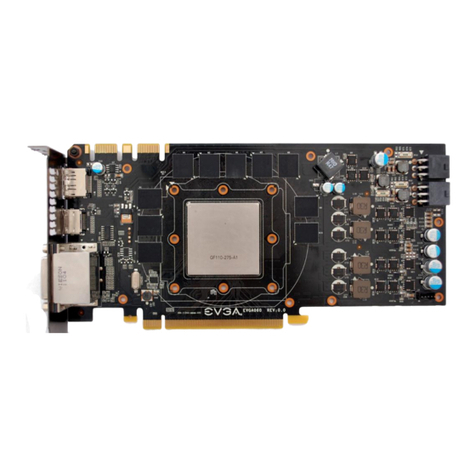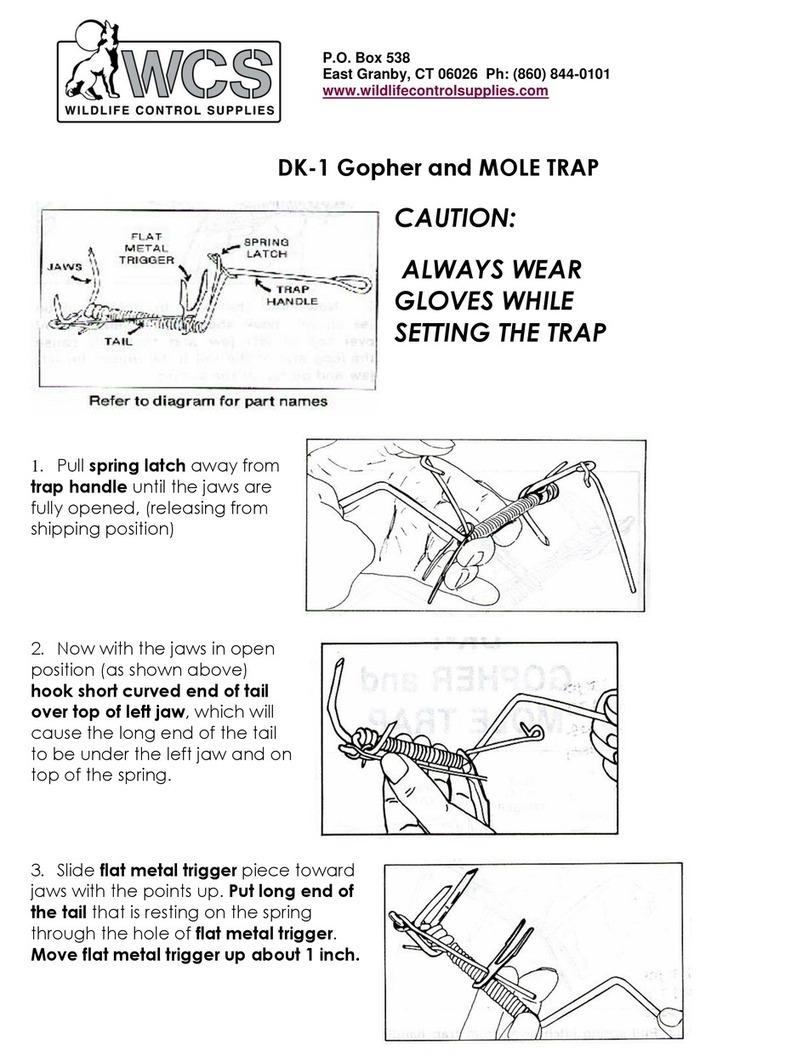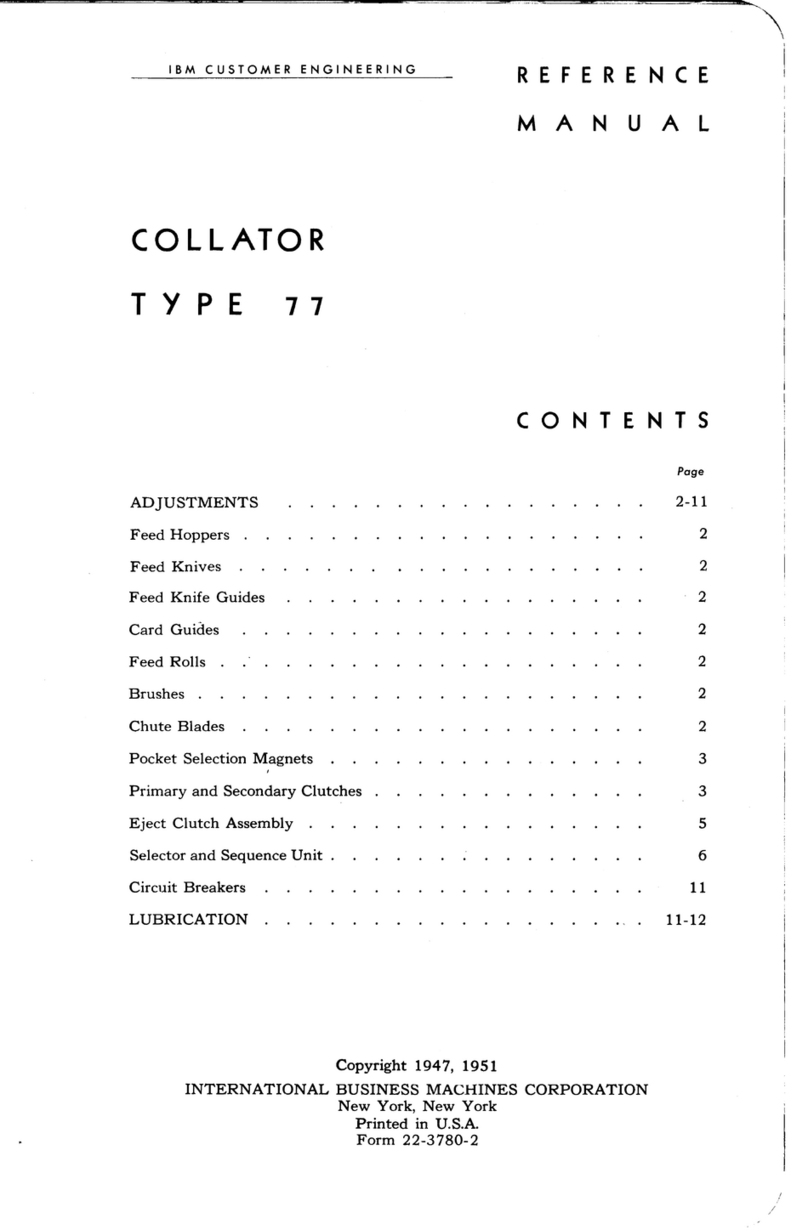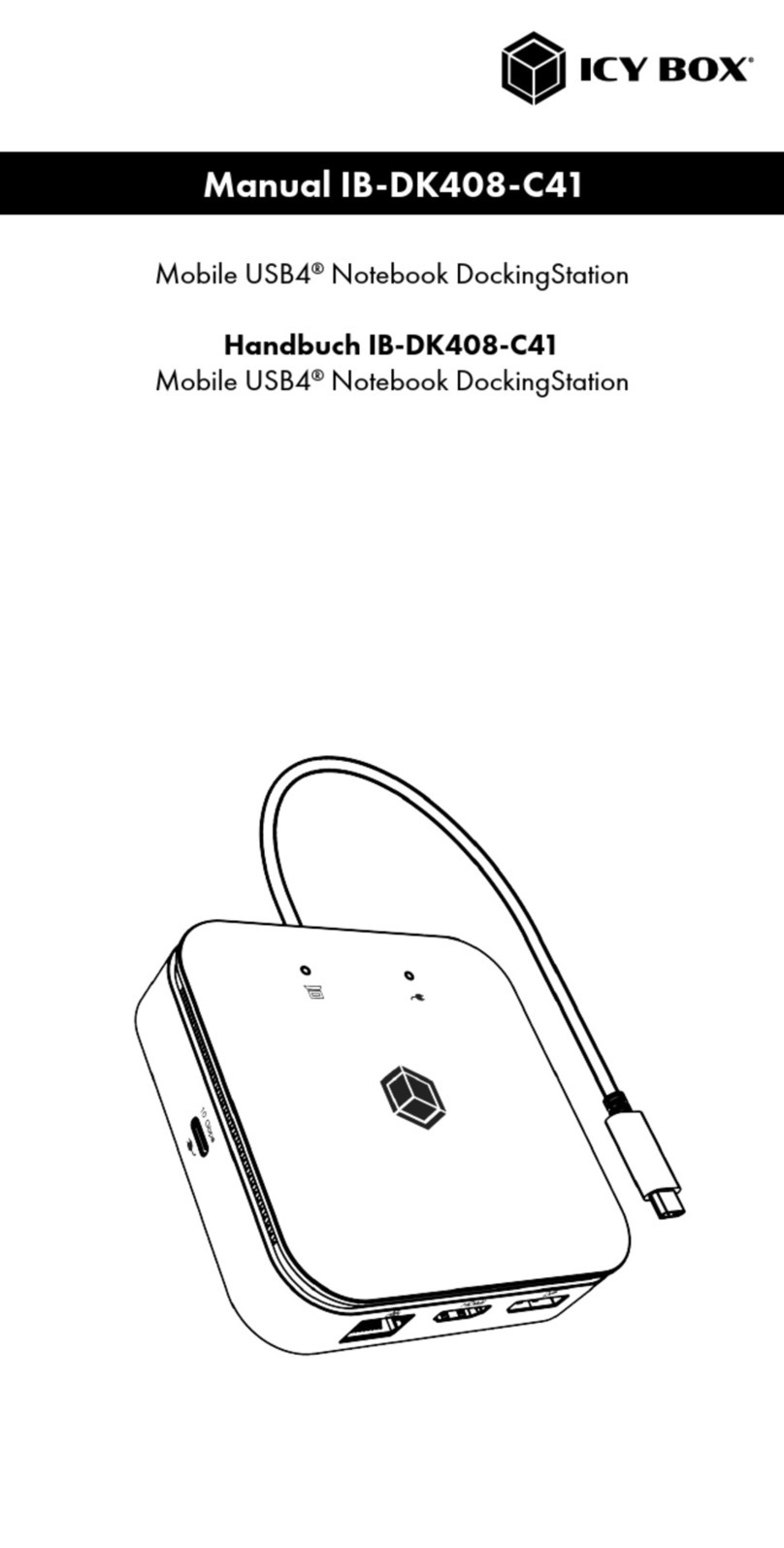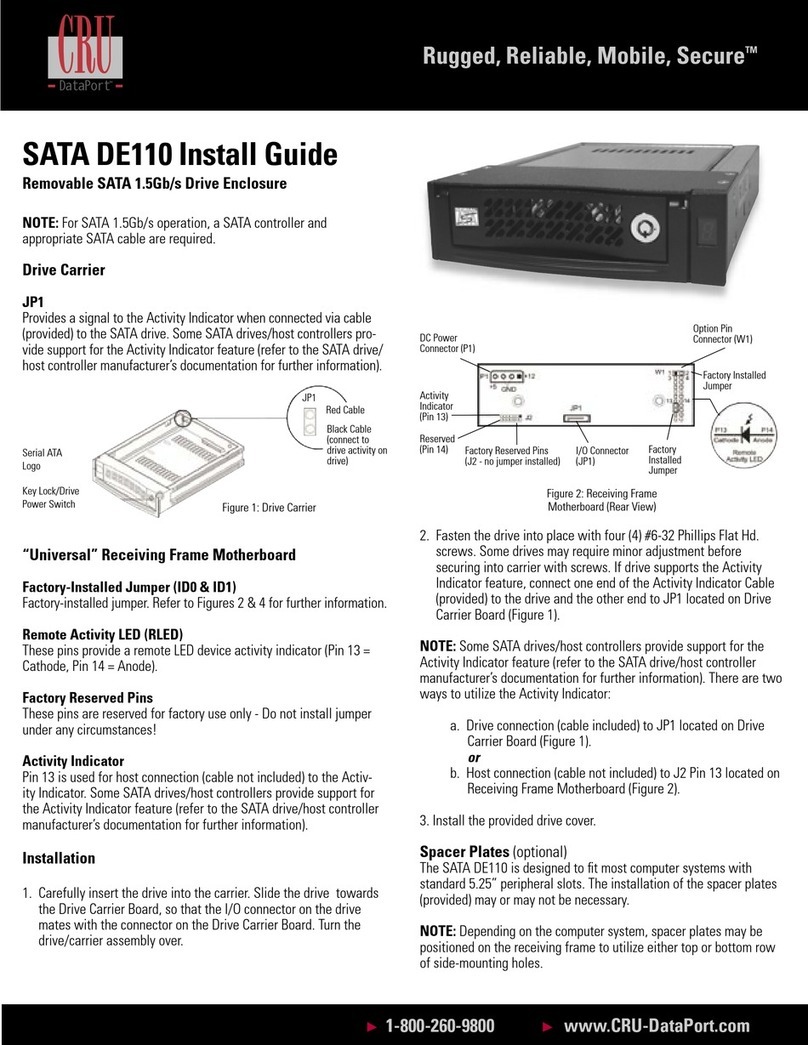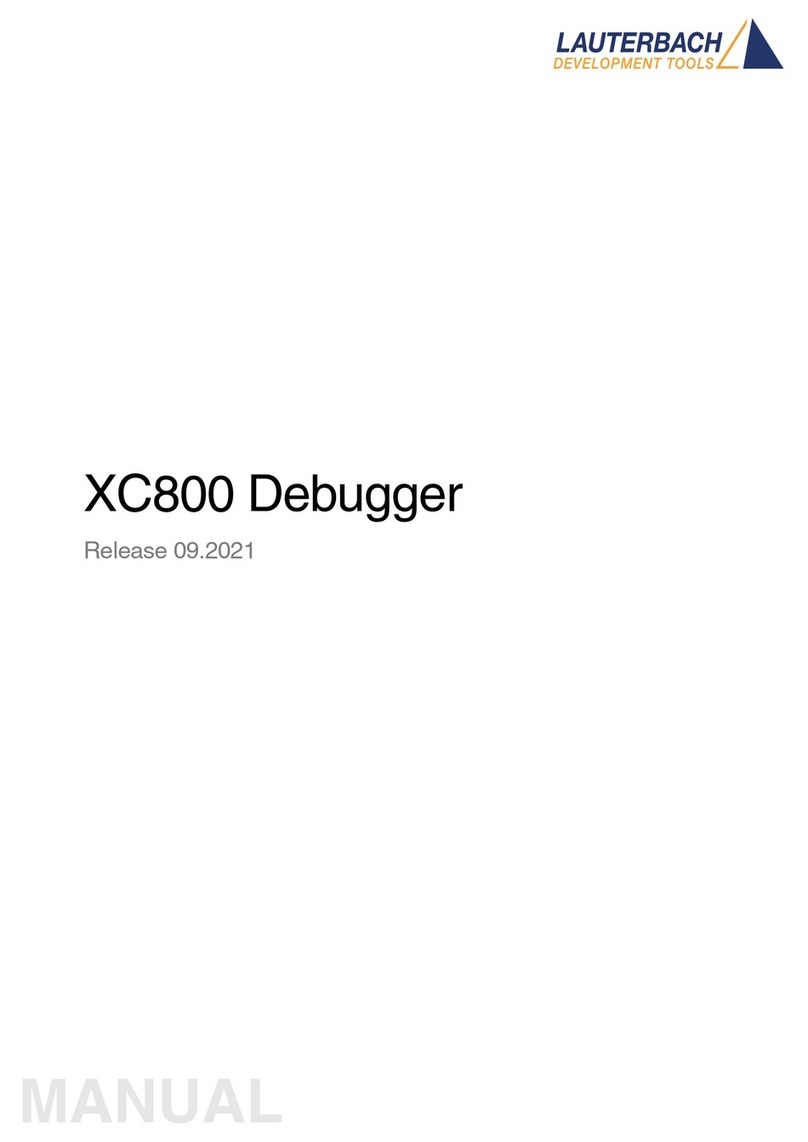ProDevice ASM 120 User manual

www.pro-device.com
INSTRUCTION MANUAL
ProDevice ASM120 Degausser
V.ASM120.2023.1.EN
Manufactured by: DISKUS Polska Sp. z o. o., ul. Kościuszki 1, 32-020 Wieliczka

Instruction manual ProDevice ASM120
CONTENTS
1. Features 04
2. Packaging removal 04
3. Overview 05
4. Operation 09
5. Instruction video 10
6. Destruction of storage media 11
7. Safety precautions 12
8. Maintenance 13
9. Possible faults and ways to fix them 14
2
www.pro-device.com

Thank you for purchasing the ProDevice ASM120 degausser. This device was designed
using state-of-the-art technical know-how and manufactured using modern and reliable
electrical, electronic and mechanical elements. It produces a strong magnetic field to delete
data from magnetic storage media completely.
This user manual is integral to the degausser. Read and understand the manual before
operating the device. Keep the manual for future reference. The company Diskus Polska
sp. z o. o., as the manufacturer is not responsible for the partial or total failure to comply with
this manual.
Strictly follow the operating guidance specified in the user manual. Any deviation from it is
against the intended use of the degausser. The manufacturer will not be liable for any
damage caused by non-intended use of the device.
Never attempt to modify the degausser. The manufacturer will not be liable for the
performance or operating safety if the device is modified.
The manufacturer reserves the right to introduce changes to the design of devices, deemed
necessary by the manufacturer to improve them.
Refer to Instruction manual. Electrical hazard. Magnetic field. Do not put hands inside.
Instruction manual ProDevice ASM120
3
www.pro-device.com

1. FEATURES
•ProDevice ASM120 degausser
•Power cable
•RJ45 UTP patch cable Cat. 5 (ASM120 Professional)
•Pendrive with manual instructions and software (ASM120 Professional)
2. PACKAGING REMOVAL
The degausser is delivered to the buyer in a dedicated box or a case. The device’s weight
requires at least two people to remove it from the box and subsequent transport to the place
of installation. Carefully remove all packaging materials and verify that the contents are
complete as listed in the product features above. Having removed the packaging materials,
immediately inspect the degausser for any evidence of damage in transport. If the device or
any of its dedicated accessories are damaged, report this to the shipment forwarder and the
manufacturer.
Remove VCI emiter form the drawer.
After removing all packing materials, place the degausser on a hard surface in a designated,
sheltered installation site.
All devices and construction elements should be located at a distance of at least 1 meter
away from the degausser.
Before initial use of the degausser, wait at least 3 hours for the device to equalize the
temperature with the surroundings.
Instruction manual ProDevice ASM120
4
www.pro-device.com

3. OVERVIEW
Front panel
1. LCD display
2. Media drawer
Rear panel
3. Ethernet socket cover
4. Power socket
5. Fan
6. Data plate
Instruction manual ProDevice ASM120
5
www.pro-device.com

Side view
7. Power button
8. Side handle
Instruction manual ProDevice ASM120
6
www.pro-device.com
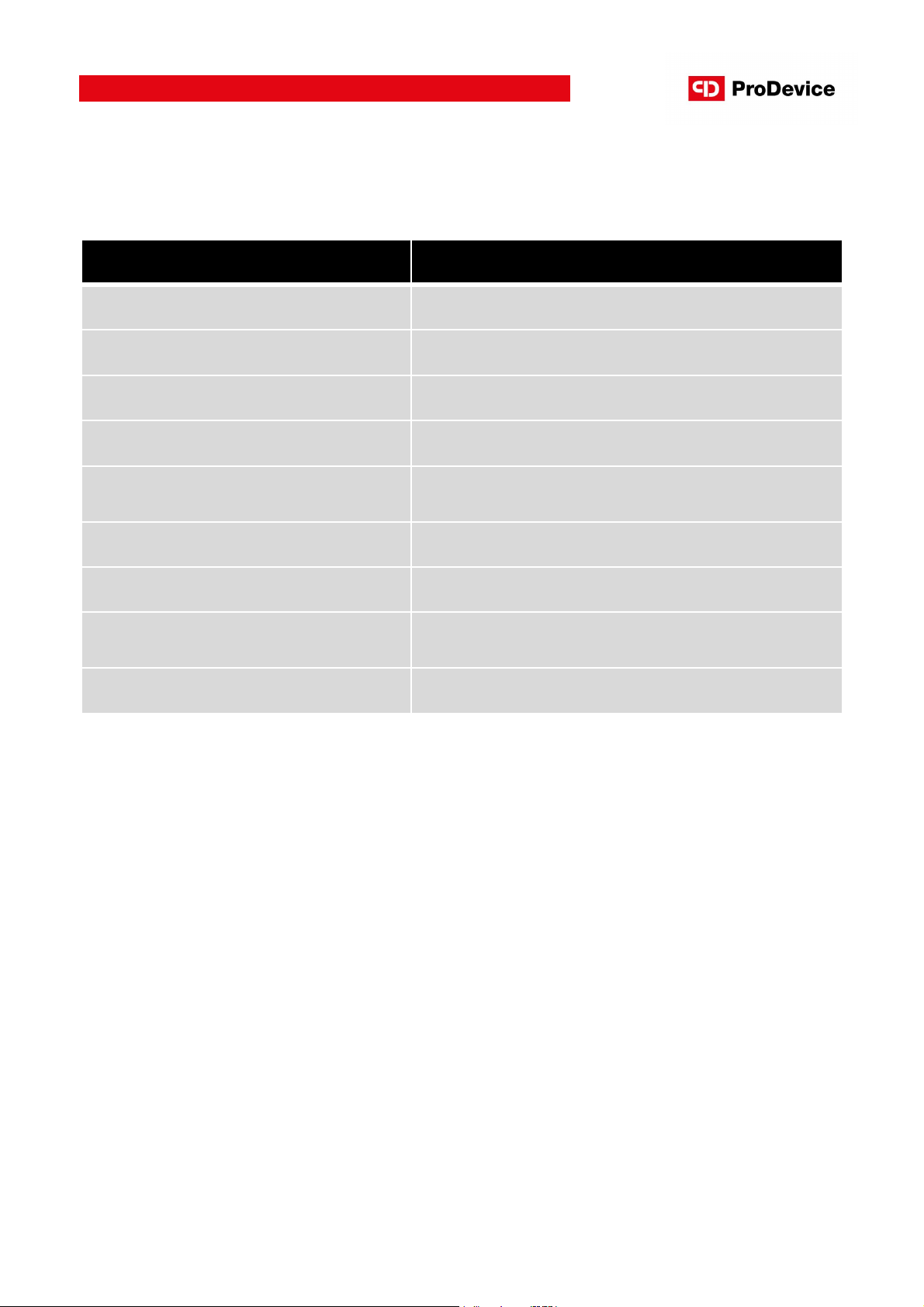
* Depending on the selected operating mode, the cycle duration time may change.
Technical specification
Power supply 115 / 230 V, 50 / 60 Hz
Current steady mode 0.35 A, charging: 3 A
Cycle time 30 seconds/storage medium *
Magnetic induction Up to 1.1 T (11 000 Gauss)
IP protection class IP20
Dimensions of the media drawer 255 mm x 120 mm x 45 mm
(10.0 in x 4.7 in x 1.7 in)
Ambient temperature 5°C –45°C (41°F − 104°F)
Ambient humidity 10% − 60% (no condensation)
Dimensions 221 mm x 465 mm x 350 mm
(8.7 in x 18.3 in x 13.8 in)
Weight 33.5 kg (73.9 lb)
Instruction manual ProDevice ASM120
7
www.pro-device.com
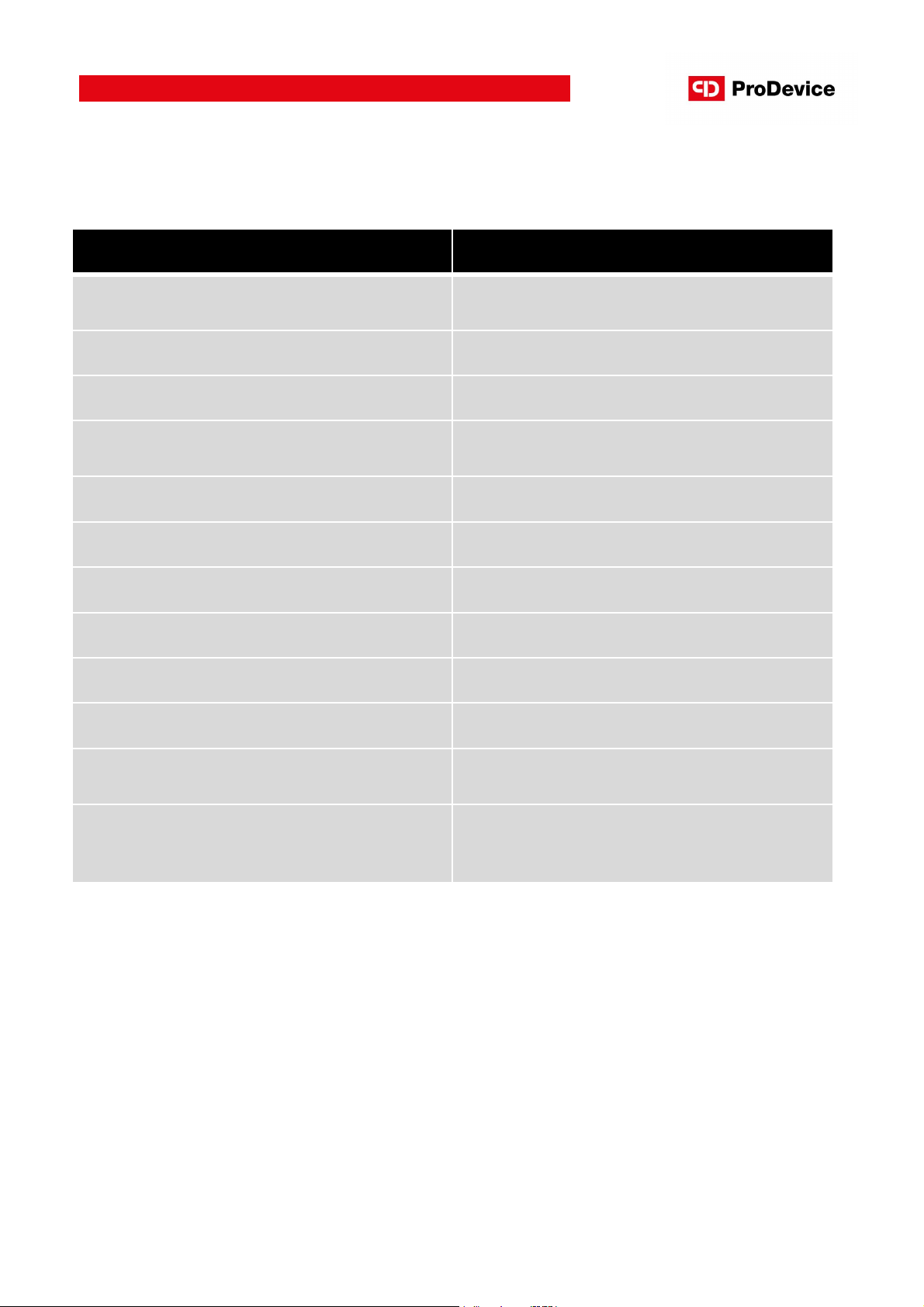
Descriptions of displayed messages
Information on the display Meaning
Message „ProDevice ASM120” Welcome inscription along with the
software version
Message „230V” lub „115V” Information about the set supply voltage
Message „ProDevice IP” Programmed IP of the device
Message „Connecting to PC please wait...” Information while waiting for connection
with PC
Message „PC connected” PC connection information
Message „Cycle counter” Counter of completed cycles
Message „Open the drawer” Awaiting to start work
Message „Load disk and close the drawer” The input of the media drawer is open
Message „Erase cycle” Degaussing cycle in progress
Message „Erase cycle finished -OK” Degaussing completed successfully
Message „WARNING cycle terminated” The demagnetization cycle has
been interrupted
Message „Remaining cycles counter”
Counter of the remaining cycles, if a
counter of the allowed cycles has
been programmed
Instruction manual ProDevice ASM120
8
www.pro-device.com

Instruction manual ProDevice ASM120
4. OPERATION
1. Place the degausser on a stable surface.
2. Connect the power cord to the degausser and then to a power outlet.
3. Press the START / STOP button - this button will glow red.
4. Wait until the message " Open the drawer " appears on the display. The device is ready for
operation.
5. Place the data carrier in the media drawer and close it.
6. The degaussing process is in progress, the message on the display
"Erase cycle finished -OK" informs about its successful completion.
7. Remove the medium from the media drawer.
8. As soon as the message " Open the drawer " appears on the display, you can start another
degaussing cycle.
9. Opening the media drawer while the degaussing is in progress, stops the process, and the
display shows "WARNING cycle terminated".
10. In order to properly turn off the device, after completing the degaussing cycle, press the
START / STOP button and the main power switch.
11. Disconnect the power cord from the power outlet and then from the degausser.
9
www.pro-device.com

5. INSTRUCTION VIDEO
Scan the QR code to watch an official video presenting correct usage of the ProDevice
ASM120 degausser.
The video is an inseparable part of this manual Instruction.
Instruction manual ProDevice ASM120
10
www.pro-device.com
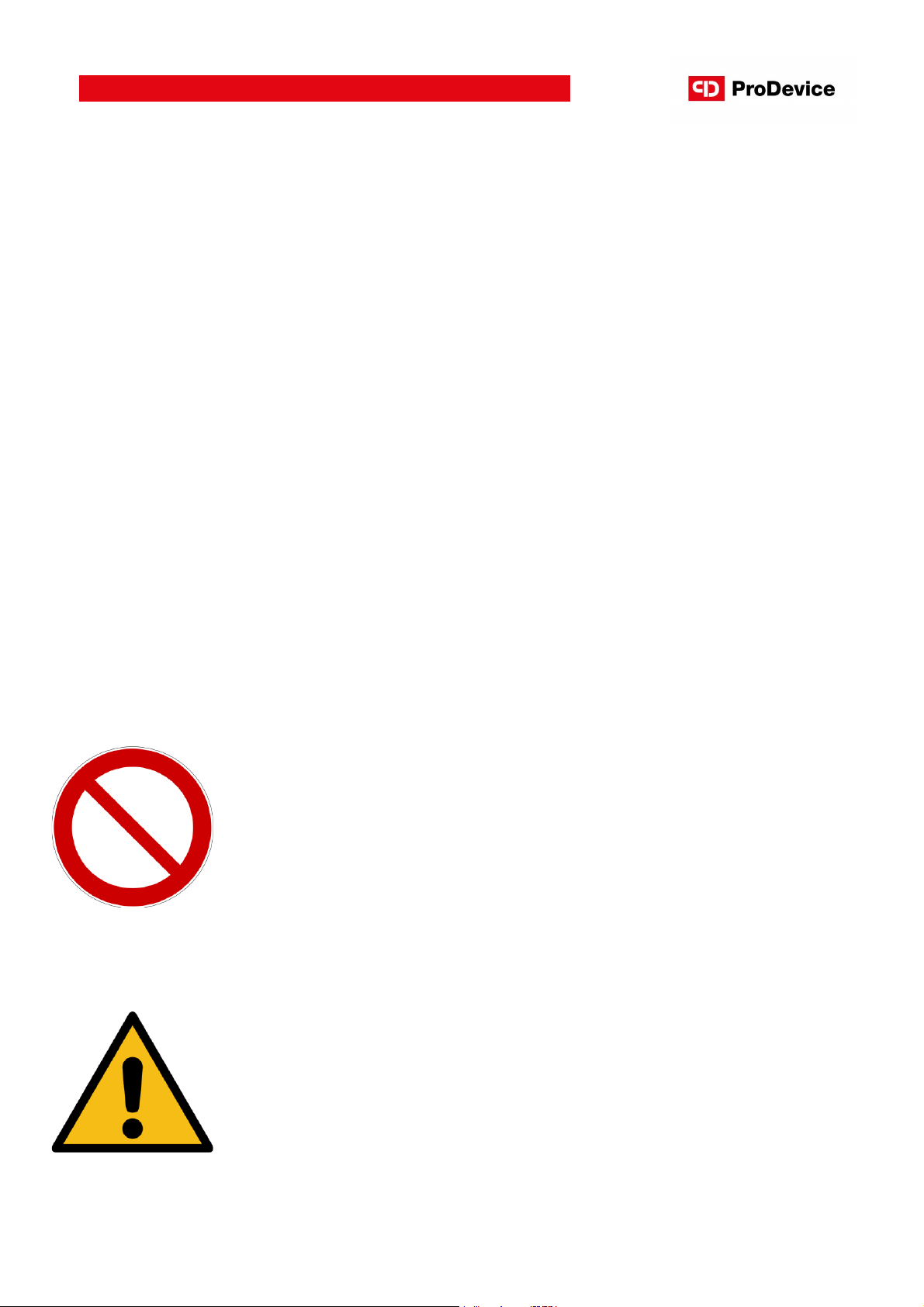
6. DESTRUCTION OF STORAGE MEDIA
ASM120 degausser is intended for erasing data from magnetic storage media available
on the market. Putting media inside the drawer enables deleting data from different types
of media, and from media with different dimensions. There is no need to use extra
connectors or adapters.
Strong magnetic pulse generated by the device causes physical change in the ferromagnetic
layer of a medium and transforms it into a paramagnetic. This results is an irreversible loss
of data and makes the medium unusable (no data can be stored again –does not apply
to some types of tapes: DAT, DLT).
ProDevice ASM120 can be used for continuous operation.
Maximum 1 media inside.
CAUTION!
The degaussing cycle can always be stopped by:
•Opening the DRAWER.
•Pressing the POWER button.
DANGER!
It is prohibited to open device housing!
Removing the housing causes risk of electric shock and/or death!
Instruction manual ProDevice ASM120
11
www.pro-device.com

Instruction manual ProDevice ASM120
7. SAFETY PRECAUTIONS
Please read the operating manual before initial start-up, operation and maintenance of the
device and keep it for later use or for passing on to any subsequent users.
•Service may be performed by authorized personnel only.
•Before using the device, check if all elements are installed accordingly to the manual
instructions.
•Never attempt to open and / or modify the device.
•If a malfunction is detected in the device, it must be reported immediately to the person
responsible. This is important for your own safety and that of others.
•This device may be used by people with inexperience and knowledge of the equipment,
if supervision or instruction regarding the use of the equipment is provided in a safe way,
so that the threats were understandable. Children should not play with the device.
•Operating the device may be dangerous for pregnant women and people with pacemakers.
•Before attempting any adjustment, maintenance or inspection, always isolate the
degausser from the supply voltage by unplugging the power cord from the mains and wait
until the degausser cools down.
•If power is disconnected, the operator must see that the machine is disconnected (power
cord disconnected and unplugged) from every point to which he has access. If this is not
possible due to the design or installation of the machine, disconnect with the locking
system in the disconnected position from the power supply.
•Do not store / use the degausser in places where it may be exposed to moisture
or temperature exceeding the allowed.
•If the device will not be used for an extended period of time, disconnect the power cord
from the mains.
•Disconnect the device from the local power grid during an electrical storm.
•Do not allow any liquids to enter the device.
12
www.pro-device.com

Instruction manual ProDevice ASM120
•If you notice overheating of the device, turn off the demagnetizer and wait 30 minutes.
•Due to the weight of the device, at least two people are required to remove it from the box
and transport it later to the installation site.
•The device may only be transported in the packaging or suitcase provided by the
manufacturer.
•The package or a case should be secured during transport with transport belts or other
means ensuring mechanical stability.
8. MAINTENANCE
CAUTION!
Improper handling of the machine can
lead to an electric shock.
Clean the degausser only with a dry, soft cloth. Do not allow any liquids to enter the device.
Do not use scouring agents, cleaning agents, petroleum and its derivatives, or thinners.
Mechanical and electrical maintenance may only be performed by the manufacturer's
authorized service.
The device requires an inspection by an authorized service of the manufacturer at least every
10,000 work cycles.
In the event of a failure or interruption in operation due to damage to the device or any of its
components, please contact the authorized service of the manufacturer.
13
www.pro-device.com

9. POSSIBLE FAULTS AND WAYS TO FIX THEM
Below are the fault descriptions and the required user responses:
Fault / Information shown on the display Possible cause Way to remove the fault
The device does not turn on There is no power at the wall socket Check that there is power in the outlet
by plugging in another electrical device
The plug is not properly inserted in the
wall socket
Insert the plug into the wall
socket correctly
The device does not turn on –power
socket is ok
Damaged power cord Replace the power cord with a new one
having the same specifications
The device does not turn on –power
socket, power cord ok
Power button turned off Turn on the device using the
power button
Blown fuse in power outlet Replace the blown fuse with a new one
having the same rating
The device does not turn on –power
socket, power cord, power button ok
START button disabled Turn on the device by pressing the
START button
The device does not turn on –power
socket, power cord, power button,
START button ok
- Contact service
Message „No response from PC” The plug is not properly inserted in the
wall socket
Insert the plug into the wall
socket correctly
Message „No response from PC”
–ethernet socket ok
Damaged network cable Replace the network cable with a new
one having the same characteristics
Message „No response from PC”
- ethernet socket, cable ok
No / badly configured network card Configure the computer's network card
as instructed
Message „No response from PC”
- ethernet socket, cable, network card ok
- Contact service
Message „Inspection necessary”Required inspection after the
programmed number of cycles
Contact service
Message „Please contact service” - Contact service
Message „Clock failure”Clock data corruption Contact service
Message „Remaining cycles
counter 0”
Exceeding the programmed number of
cycles
Contact service
Instruction manual ProDevice ASM120
14
www.pro-device.com

Fault / Information shown on the display Possible cause Way to remove the fault
Message „Disk NOT erased”Unsuccessful demagnetization cycle Try again. In case of failure,
contact service
Message „Disk NOT erased/battery”Problem with confirming the power of
the shot
Contact service
Message „Disk NOT erased 1” Damage to the detection of "zero" of the
supply network
Contact service
Message „Disk NOT erased 2” Lower capacitor charged above the
safety threshold
Contact service
Message „Disk NOT erased 3” Upper capacitor charged above the
safety threshold
Contact service
Message „WARNING high temperature” High temperature warning on the
charging resistor
Contact service
CORRECT DISPOSAL OF THE PRODUCT (ELECTRICAL AND ELECTRONIC EQUIPMENT).
According to the idea of GreenIT, correct handling of electronic and electrical waste helps
to avoid harmful consequences to the people’s health and to environment resulting from
incorrect storage and processing of equipment. This is provided for by European Community
Directive 2002/96/EC and Polish act on waste Electrical and electronic equipment.
After the end of life, a degausser should be submitted to an electrical and electronic waste
collection point. A symbol on the product, packaging or manual signals this.
Instruction manual ProDevice ASM120
15
www.pro-device.com

INTERNATIONAL HOTLINE: +48 122 919 101
CONTACT
ProDevice Spółka z ograniczoną odpowiedzialnością Sp.k.
ul. Kościuszki 1, 32-020 Wieliczka, Poland
tel. +48 122 919 101
e-mail: [email protected]
service: support@pro-device.com
If you have an improvement idea or suggestion, write to info@pro-device.com
www.pro-device.com
MANUFACTURER'S ADDRESS DETAILS
Diskus Polska Spółka z ograniczoną odpowiedzialnością
ul. Kościuszki 1, 32-020 Wieliczka, Polska
service: support@pro-device.com
Other manuals for ASM 120
2
Table of contents
Other ProDevice Computer Accessories manuals