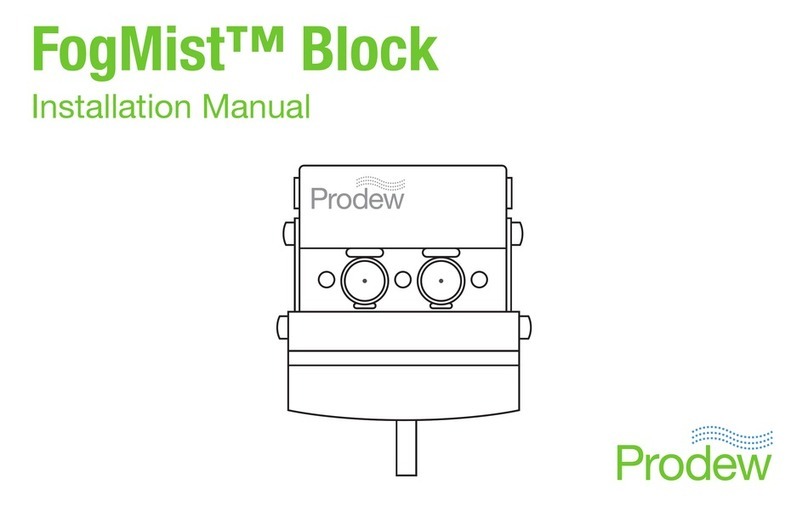Prodew VersaFresh User manual

VersaFresh
Installation Manual
Manual de Instalacion

Table of Contents/Tabla de Contenido
Package Contents 3
Utility Requirements 4
System Layout 5
A Control Box Layout 6
ANS Control Box Layout 7
Control Box Installation 8 - 10
Track Breakdown 11 - 12
Track Mounting Locations 13
Track Assembly 14 - 15
Start-up Procedures 16 - 19
Timer Settings 20
System Warranty 21
Having trouble understanding our instructions?
Contact our customer service
department with your questions.
sales@prodew.com
Contenido del Paquete 22
Requerimientos para Instalacion 23
Plano del Sistema de Rocio 24
Plano de la Caja de Control ‘A’ 25
Plano de la Caja de Control ‘ANS’ 26
Instalacion de la Caja de Control 27 - 29
Desglace de la Linea de Rocio 30 - 31
Opciones de Ensamblado de la Linea de Rocio 32
Ensamblado de la Linea de Rocio 33 - 34
Procedimiento de la Linea de Rocio 35 - 38
Ajustes de Tiempo 39
Garantia 40

3
Package Contents
Mist Control Box
(MBOX-PRM-110-A)
Expansion Tank
(MTANK2-KIT-PRM-A)
VersaFresh Track
(4VF-(06L/09L/12L)-(B/W))
VersaFresh Spray Head
(MSPR-VF-(B/W))
VersaFresh End-Feed
(MVF-FD1XFCQ38-(B/W))
Male Connector
(2PMCQ12M12)
Reducing Elbow
(2PREQ12Q38)
Screws
(2FAS002)
8in Zip-Ties
(3TIE7)
VersaFresh Bracket
(4VF-B-(B/W))
1/2in Tubing
(2TUB12O-38I-(B/W))
Corrugated Tubing
(2TUB-COR-12O-B-SLT)

4
Utility Requirements
• 1/2in female NPT
adapter with ball valve
• Minimum inlet pressure
of 30 PSI
• Easily accessible and
near the case
• 110/220VAC
60/50Hz
20Amp
• Easily accessible and
near cases or location
of the control box
• Minimum 3/4in for
waste water or a 1/2in
drain pipe
• Easily accessible and
near cases or location
of the control box
Water Supply 4-Plug Power Outlet Floor Drain
IMPORTANT
These utility requirements must be in
place before installation can take place.

5
System Layout

6
A Control Box Layout
WATER INLET
TO DRAIN
TO TANK
TO TRACK
OFF TIME
ON/OFF
SWITCH
PRESSURE
GAUGE
POWER
TIMER
TO TANK WATER INLETTO DRAIN
ON/OFF SWITCH
PRESSURE GAUGE
OFF TIME
PUMP
TO TRACK
TRANSFORMER
If your control box only has an OFF TIME knob next
to the ON/OFF switch, you have an ‘A Control Box’.

7
ANS Control Box Layout
TIMER
TO TANK
TO TRACK
WATER INLET
TO DRAIN
ON/OFF SWITCH
TRANSFORMER
PRESSURE GAUGE
OFF TIME
ON TIME
PUMP
If your control box has both an OFF TIME and an ON TIME knob
next to the ON/OFF switch, you have an ‘ANS Control Box’.
(NS = No Sound)

8
Control Box Installation
IMPORTANT
Make sure to place the control box
near a power and water source.
Tools Required
Equipment Required
1
3 4
2
1/2in Tubing
Tube Cutter
Male Connector
Drill
Zip-Ties
TeonTape
7/8in Drill Bit
ApplyseverallayersofTeontape
onto the male connector going with
the threads.
Connecttheshut-ovalveto
the port labeled WATER INLET
on the control box.
Run the tubing from the water
supplytotheshut-ovalve.
Trim the excess slack with tube
cutters.
Thread the male connector into
the valve connected to the water
supply.
Connect the 1/2in tubing
into the male connector.

9
Control Box Installation
65
8 9 10
7
Run the other end of the tubing to
the designated drain and secure it to
the existing drain lines using zip-ties.
Leave a 1in gap in between the
tubing and the drain to avoid
contamination.
Insert the 1/2in tubing into
the port labeled TO DRAIN
on the control box.
Screwintheshut-ovalve
into the expansion tank.
Insert the 1/2in tubing
intotheshut-ovalve.
Drill a 7/8in hole into the case
ceiling where the tubing for
the track will pass through.
Connect the other end of the
tubing to the port labeled
TO TANK on the control box.

10
Control Box Installation
1211 13
Use the corrugated tubing to
sheath the other end of the track
tubing before running it through
the hole in the case ceiling.
Insert the 1/2in tubing into
the port labeled TO TRACK
on the control box.
Run the 1/2in tubing and
corrugated tubing through the
drilled hole in the case ceiling.

11
Track Breakdown
J
I
K
A
B
C
D
E
G
FL
M
H
N
O

12
Track Breakdown
LETTER PART NUMBER DESCRIPTION
A 4VF-T-B VersaFresh Tee - Black
B 4VF-B-B VersaFresh Bracket - Black
C 3FAS002 Fastener, Drill-Tap PPH8 & 0.75in
D 2PREQ12Q38 Reducing Elbow, 3/8in QC x 1/2in QC
E 2TUB38O-14I-B/W Polypropylene Tubing, 3/8in OD - Black/White
F 2ORN-9X2 O-Ring, 9x2 Nitrile 0.70in Diameter
G NOZVFBL Replacement Nozzle Kit for VersaFresh - Black
H 4VF-06-09-12-B/W VersaFresh 6, 9, 12in Track - Black/White
I MVF-FD1XFCQ38-B/W VersaFresh End Feed, 3/8in QC - Black
J 2PSP38 Stem Plug, 3/8in
K 2OR-010 O-Ring, 568-010
L 2OR-110 O-Ring, 43-110 BUNA
M 4VF-K-B/W VersaFresh Wing-Nut - Black/White
N 4VFZP18-10-80-B-CV Nozzle, 1/8in MPT - Black, 1.06 GPH @100 PSI - 80 - Check Valve
O MSPR-VF-B VersaFresh Spray Head - Black

13
Track Mounting Locations
This track is mounted
underneath the shelf.
This track is mounted
on the canopy behind
the honeycomb.
This track is mounted
on the canopy in front
of the honeycomb.

14
Track Assembly
Equipment Required
1
3 4
2
Reducing Elbow
Bracket
3/8in Stem Plug
End-Feed
Spray Head
Mist Track
Screws
3/8in Tubing
Insert the 3/8in tubing
into the end-feed.
Screw the end feed into
the case ceiling.
Do not use the last holes
on end-feed, they will be
used for the bracket.
Connect the reducing
elbow to the tubing.
Insert the 1/2in tubing coming
out of the case ceiling into
the reducing elbow.
IMPORTANT
Begin mounting the track from the side of
the case closest to the control unit.
Tools Required
Drill

15
Track Assembly
65
8 9 10
7
Insert the mist track
onto the spray head.
Insert the spray head
into the end-feed.
Snap the bracket over the
spray head making sure the
tabs on the bracket align with
the holes on the mist track
and end-feed.
Screw the bracket and track
into the case ceiling.
Screw in the end-feed.
Ensure the rest of the track
is secured and connected
properly as well.
Repeat steps 5-8 to add spray heads,
tracks, and brackets until desired length
is achieved, ending with a spray head.
Once this is done, attach the end-feed
onto the last spray head and add a
bracket.

16
Start-up Procedures
1
3 4
2
20
30
40
60
80
100
120
140
150
The pressure should
be at least 30 PSI.
If not, the incoming
water pressure may
need to be adjusted.
Ensure the toggle
switch on the control
box is in the OFF
position.
Begin by closing all nozzles
by turning the wing-nuts
clockwise until snug.
*Opening a nozzle should
require only one full turn
from the closed position*
Open the 2 water
inlet valves (city
water/control box)
by turning the levers
parallel to the valves.

17
Flip the toggle switch
to the ON position.
Allow the system to
run for 30 seconds to
ushoutanydebris.
Oncenished,ipthe
toggle switch back to
the OFF position.
Start-up Procedures
5
7 8
6
Oncethetankisnished
lling,thepressuregauge
should be 100 PSI.
If not, the pressure needs
to be adjusted.
Plug the transformer on
the mist control box into
the designated power
outlet.
Thepumpwillstartlling
the expansion tank even
with the control box set
to OFF (estimated 2-5
minutestoll).
Inordertoushthelinesofanydebris,
connect a 3/8in piece of tubing into the
track’s end-feed and place the other end
into a bucket or drain.

18
Start-up Procedures
9
11 12
10
Flip the toggle switch
to the TEST/REPAIR
position.
Check for any leaks in the
mist track and nozzles.
Onceconrmed,ipthe
switch back to the OFF
position.
Open the nozzle on the last spray
head next to the end-feed to
release any trapped air in the line.
Disconnect the tubing from the mist
track and insert the 3/8in stem plug
into its place.
Open the nozzles on
the remaining spray
heads.
*Opening a nozzle
should require only
one full turn from the
closed position*

19
Turn the system OFF until ready to use.
Start-up Procedures
13
15 16
14
1
15
30 1
10
20
MIST FLUSH
During this time, check
to make sure the system
is misting at the correct
time intervals.
Also, make sure the
spray heads are misting
the product evenly.
Nowipthetoggle
switch to the ON
position to begin the
auto-cycle.
If there is too much or too little mist,
adjusttheOFFTIMErstandthen,
if needed, adjust the ON TIME.

20
Timer Settings
• ON Time (MIST) - 7 seconds
Duration of misting cycles.
• OFF Time - 7 minutes
Duration in between misting cycles.
• Flush Time - 3 seconds
Flushes the system and prevents
dripping.
Tools Required
Factory Presets
A-Box ANS-Box
Screwdriver
1
15
30 1
10
20
MIST FLUSH
REPAIR MODE
MISTING (ON)
OFF
OFF
10
5
0.5 20
1
OFF TIME (MINUTES)
15
If your control box has both an
OFF TIME and an ON TIME knob,
you have an ‘ANS Control Box’.
(NS = No Sound)
If your control box has only
the OFF TIME knob, you
have an ‘A Control Box’.
The ON TIME (marked MIST)
is located inside the control
box on the timer block.
Using a screwdriver,
remove the control box
cover by unscrewing the
4 corner screws in order
to access the timer block.
Replacewhennished.
IMPORTANT
The factory presets are the
recommended settings for the
system. Only change the settings if
there is too much or too little mist.
Table of contents
Languages:
Other Prodew Commercial Food Equipment manuals
Popular Commercial Food Equipment manuals by other brands

Diamond
Diamond AL1TB/H2-R2 Installation, Operating and Maintenance Instruction

Salva
Salva IVERPAN FC-18 User instructions

Allure
Allure Melanger JR6t Operator's manual

saro
saro FKT 935 operating instructions

Hussmann
Hussmann Rear Roll-in Dairy Installation & operation manual

Cornelius
Cornelius IDC PRO 255 Service manual

Moduline
Moduline HSH E Series Service manual

MINERVA OMEGA
MINERVA OMEGA DERBY 270 operating instructions

Diamond
Diamond OPTIMA 700 Installation, use and maintenance instructions

Diamond
Diamond G9/PLCA4 operating instructions

Cuppone
Cuppone BERNINI BRN 280 Installation

Arneg
Arneg Atlanta Direction for Installation and Use