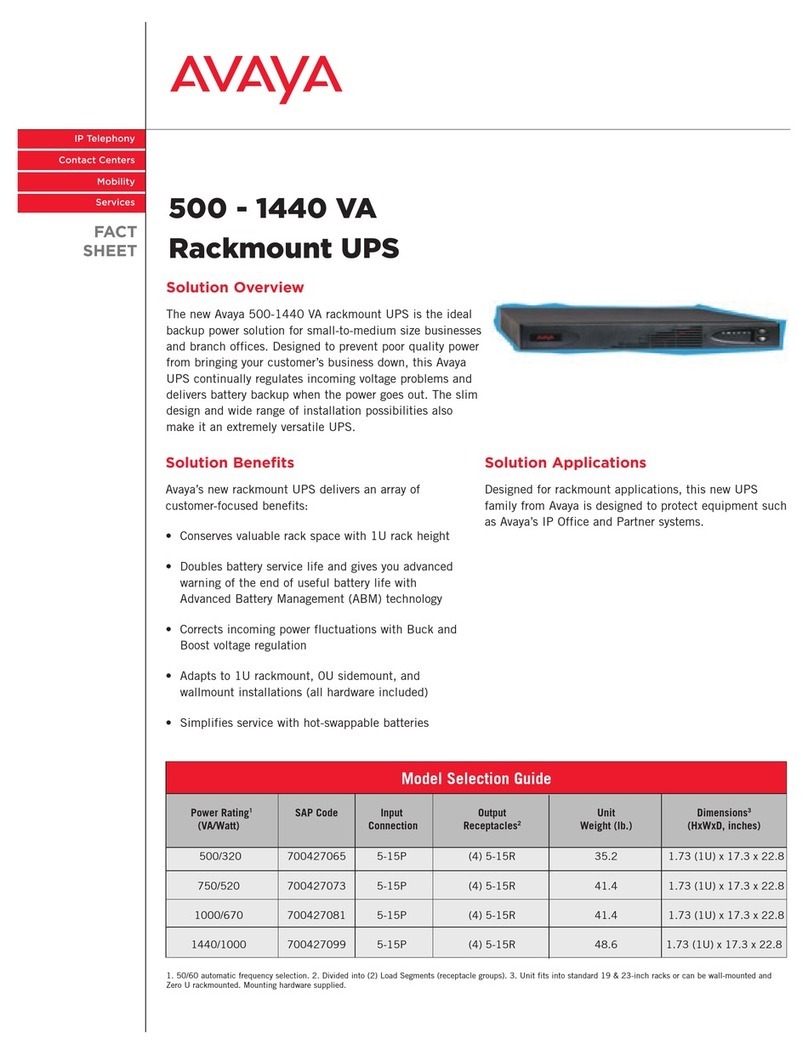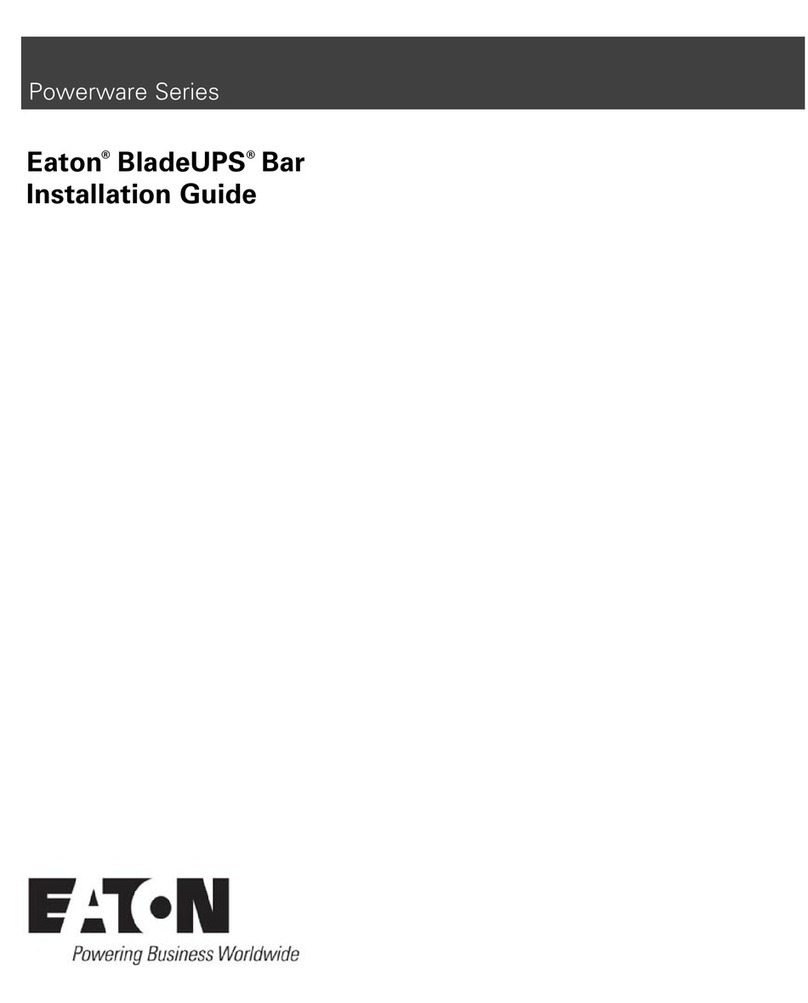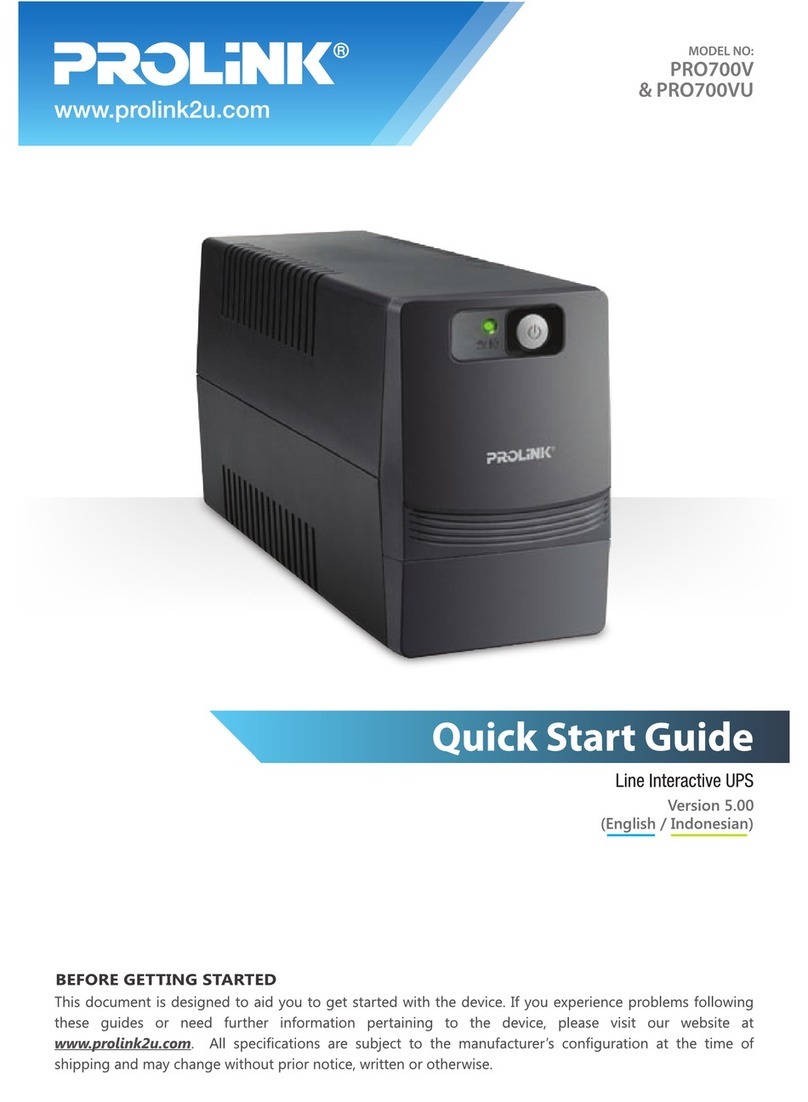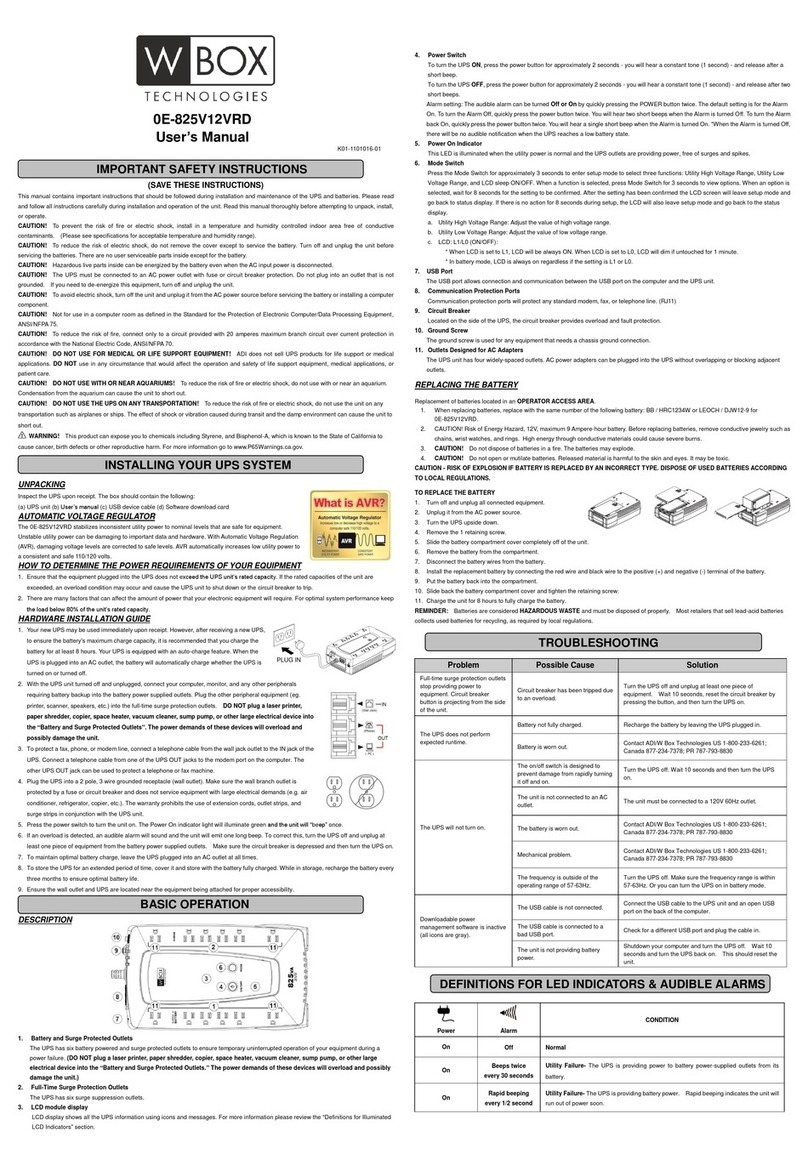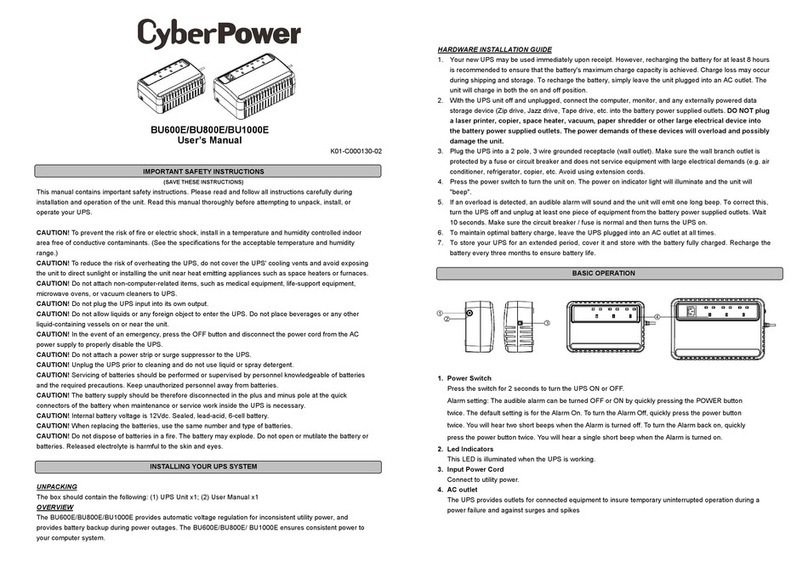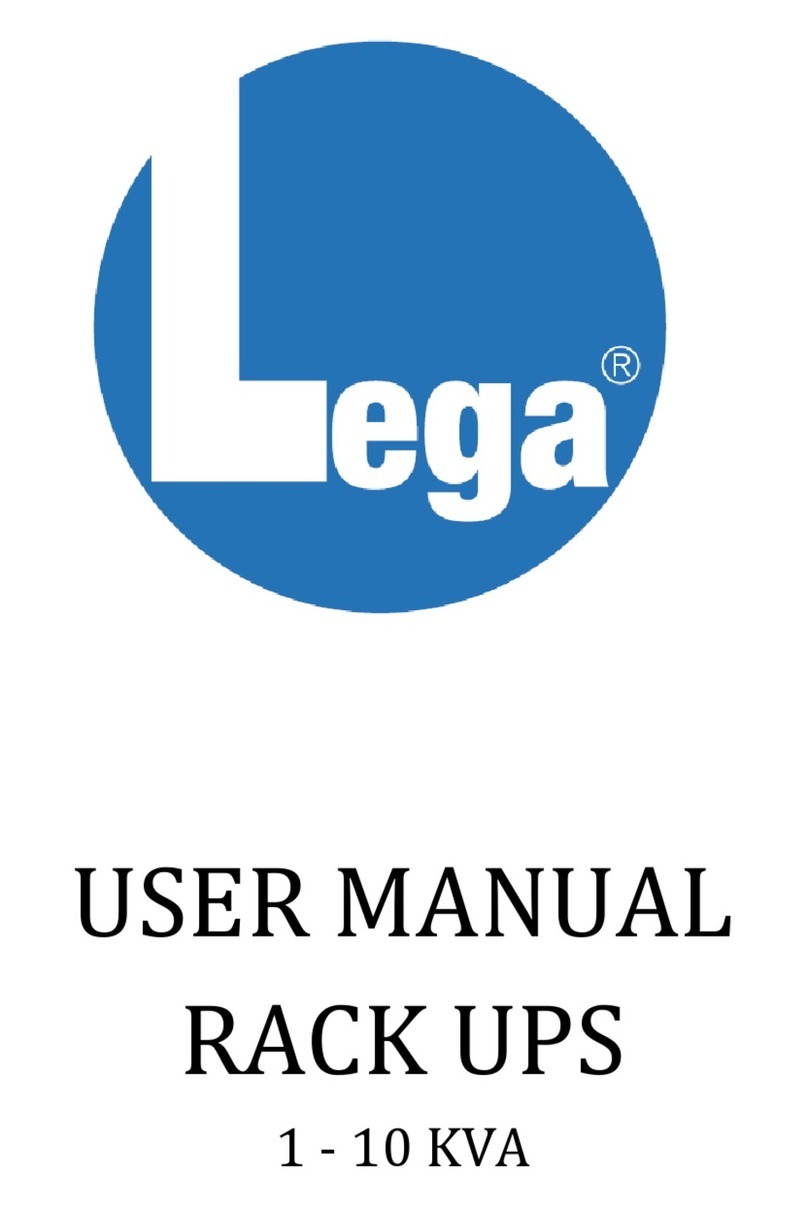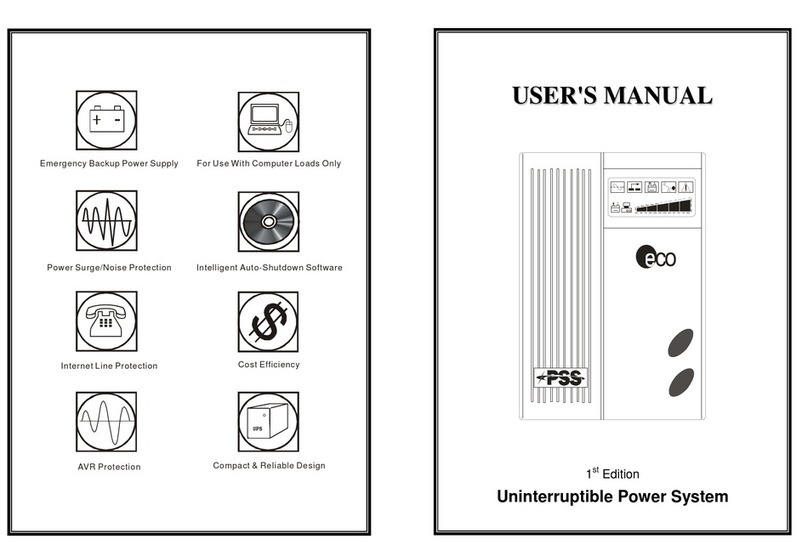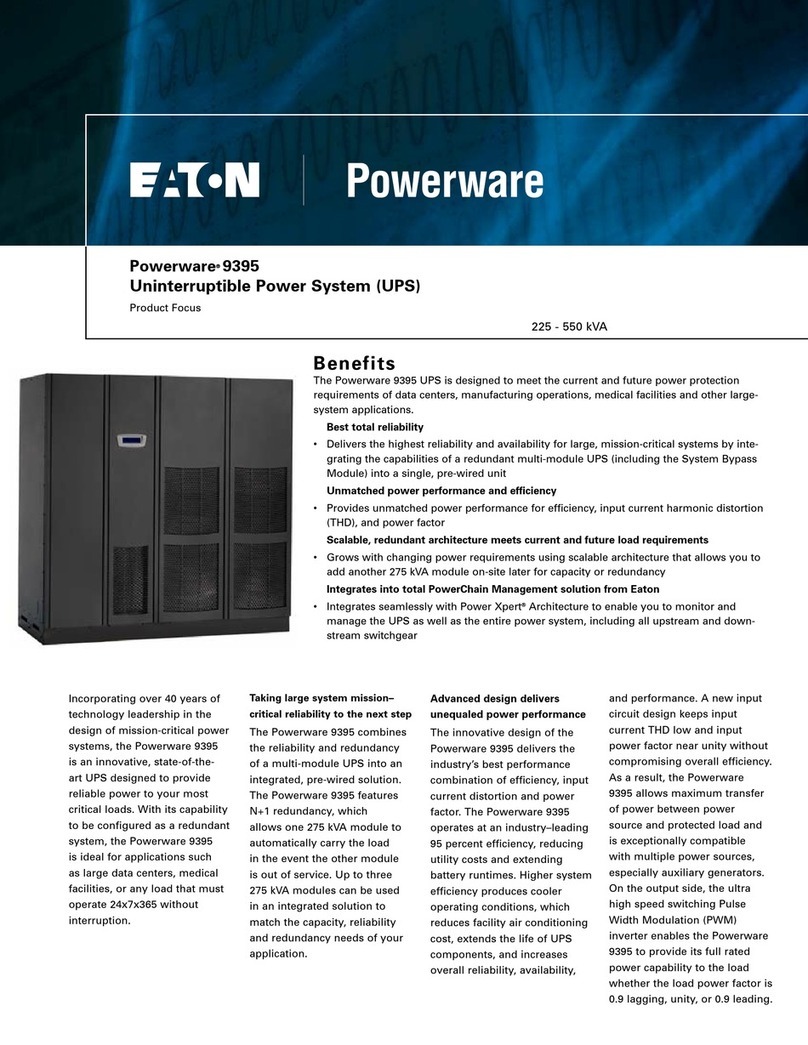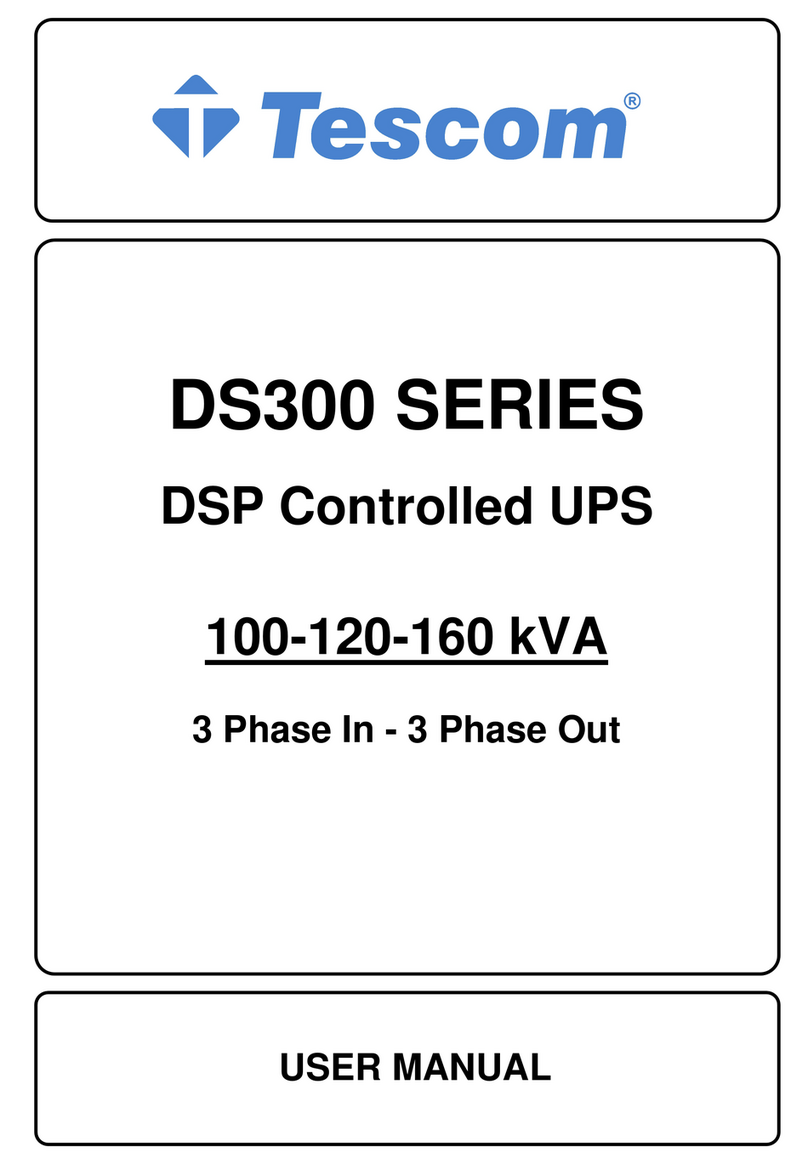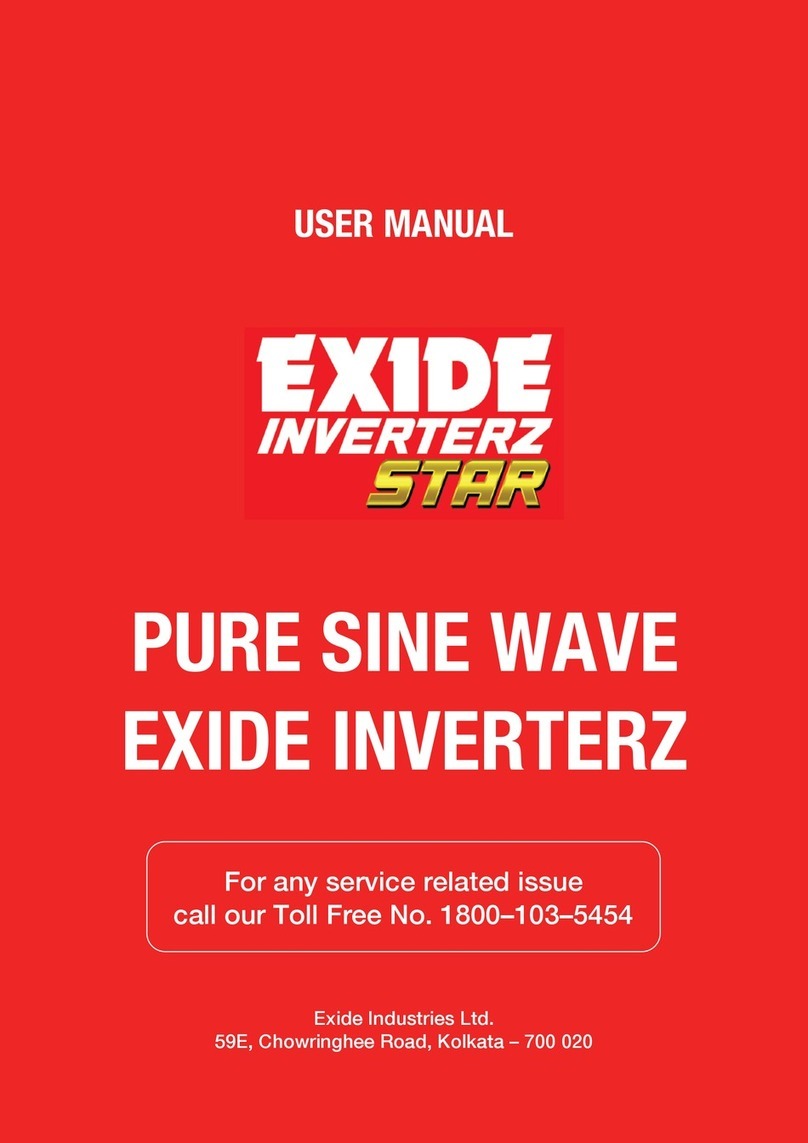Prodigy SWL-300 User manual

Ver. 2.1 (2019)
0
User’s Manual
Digital Smart Sine Series True Line
Interactive PWM Sine wave UPS with AVR
3000VA ~ 7500VA
Long and Short Backup UPS ideally suited for Servers, Network Devices, I.T Based
Systems, ATM Machines, CCTV Security Systems and I.P Based Telephone Exchanges
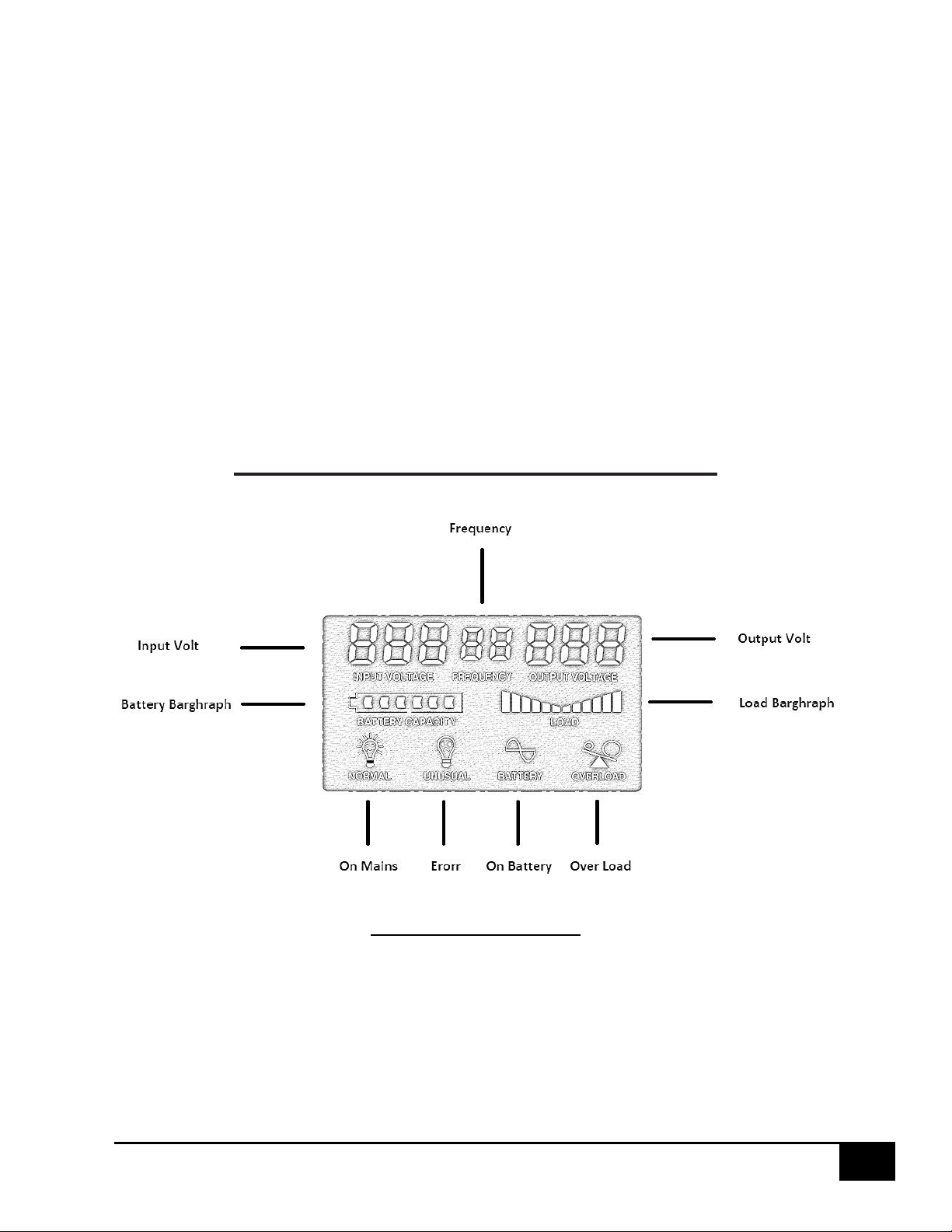
Ver. 2.1 (2019)
1
Thank you for choosing Prodigy Technologies UPS System, It is designed for a safe & reliable
operation with minimal maintenance.
Before you start please read this manual. It contain instruction concerning a safe installation and
operation of the UPS. It helps you to get the highest performance and to operate efficiently.
Remove the UPS from its carton and inspect it for any damage that may have occurred during
shipping. If any damage is discovered re-pack the unit and return it to the place of purchase
UPS FRONT PANAL DESCRIPTION
INSTALLATION OF UPS
Install the UPS unit in any protected environment that provide adequate airflow
around the UPS and is free from excessive dust, corrosive fumes and conductive
contaminants.
Do not operate UPS in an environment where the ambient temperature of humidity is
high, make sure the ambient temperature for the unit remains within 30 C.

Ver. 2.1 (2019)
2
Connect the battery to the system. Connected the battery polarity carefully, Red is
positive and Black is Negative, for 48 V batteries will be connected in the series or shown
below.
Press the on switch. The UPS goes on and the output voltage display should glow and
shows the output voltage of UPS on Battery.
Connect the UPS to Utility Mains ensuring that phase and neutral at the right place. The
input voltage display shows the presence of electricity and battery bar graph toggles to
indicate the charging of the batteries.

Ver. 2.1 (2019)
3
Connect the output load. The Load bar graph should indicate the connected load on the
UPS
Switch on the entire load connected and check that the load is functional, now switch
of the input electrical main, the inverter should start and the load should run on
the battery.
If the inverter trips, UNUSUAL goes on then it means the load is beyond
The capacity of inverter, it is also shown on load bar graph as well before tripping of
inverter on battery. The UPS again on normal operation by decreasing the load and
turn on the mains.
TROUBLE SHOOTING
Problem
Possible Reasons
Necessary Actions
The UPS working on
Battery Mode Only
KE or WAPDA not Present
Make Sure that the UPS receives (150-275)VAC)
Input Breaker Trips
Check the Input fuse on the back of the UPS
Short Backup Time on
Battery Mode
.
Battery recharge time not sufficient
Leave the UPS in charging mode for 6-8 Hours
Battery Life may be Expired
Replace thebattery with a proper battery.
UPS Stop/ Shut Down
completely during working
on Batteries working on
Battery Mode Only
UPS Overload
Make sure that there is no short circuit at the output or you are not
exceeding the capacity of the UPS. If overload is removed manually &
restart the unit
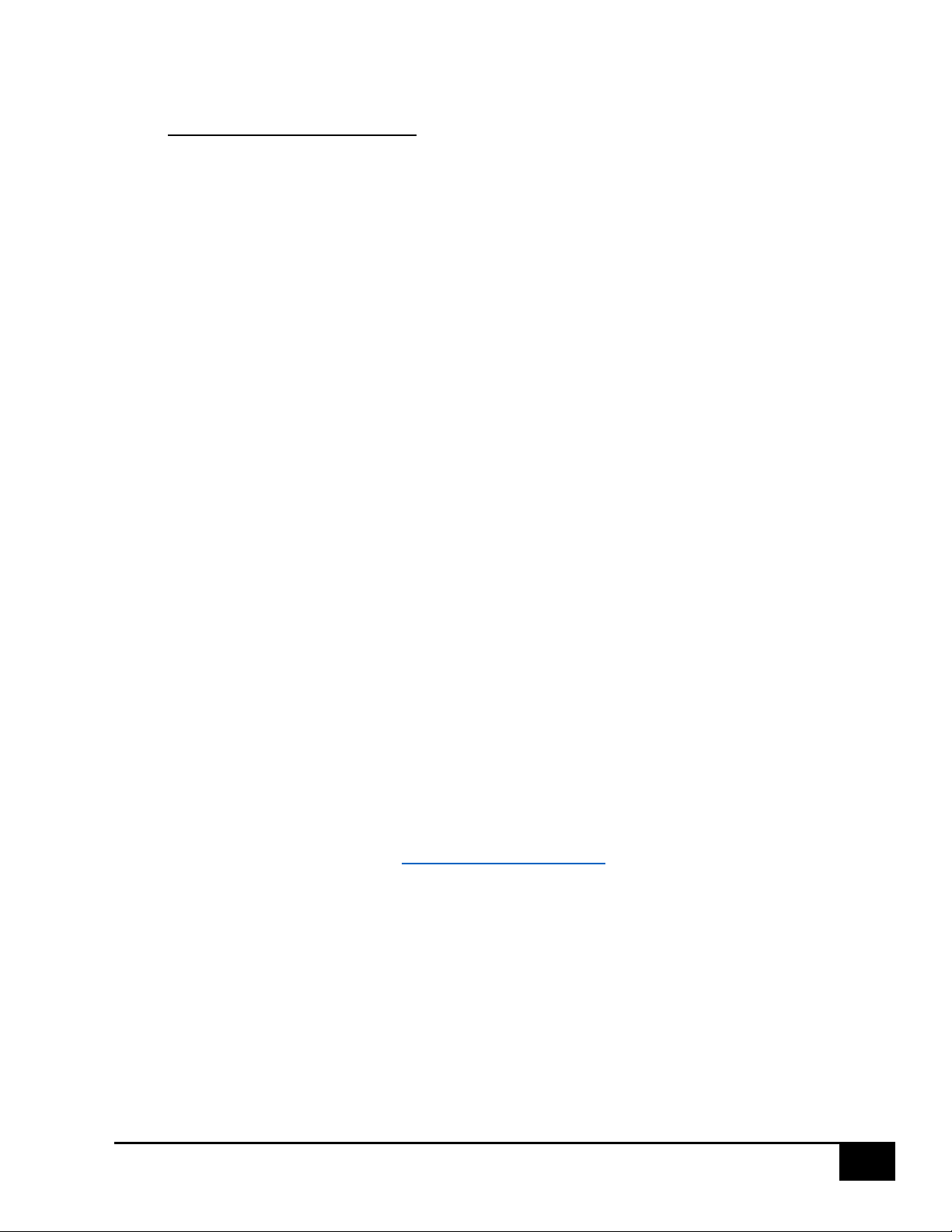
Ver. 2.1 (2019)
4
IMPORTANTSafety Instructions:
This UPS utilizes voltage that may be hazardous. Do not attempt to disassemble the unit.Theunit
containsnouserreplaceableparts.Onlyfactoryservicepersonnelmayperform repairs.
In the event of an emergency, press the OFF button and disconnect the power cord from the AC
power supplyto properly disable the UPS.
This unit intended for installation in a controlled environment (temperature controlled, indoor
area free of conductive contaminants). Avoid installing the UPS in locations water,
excessive humidity, sunlight or heat.
Do not plug the UPS input into its own output.
Never remove, replace or filled the batteries without turning the system OFF and disconnecting its
Power cord from the electrical wall socket.
To reduce the risk of overheating the UPS, do not cover the UPS' cooling vents and avoid
exposing the unit to direct sunlight or installing the unit near heat emitting appliances such as
space heater orfurnaces or gasstoves
Customer Support:
Kindly make available the model no., serial no., date of purchase and complete description of
the problem with Display status before contacting PORDIGY or authorized services center
for assistance.
69-A, Block –6, P.E.C.H.S, Karachi | Tel: - 0213-45345315-17 | 0301-8280708
support@prodigy.com.pk
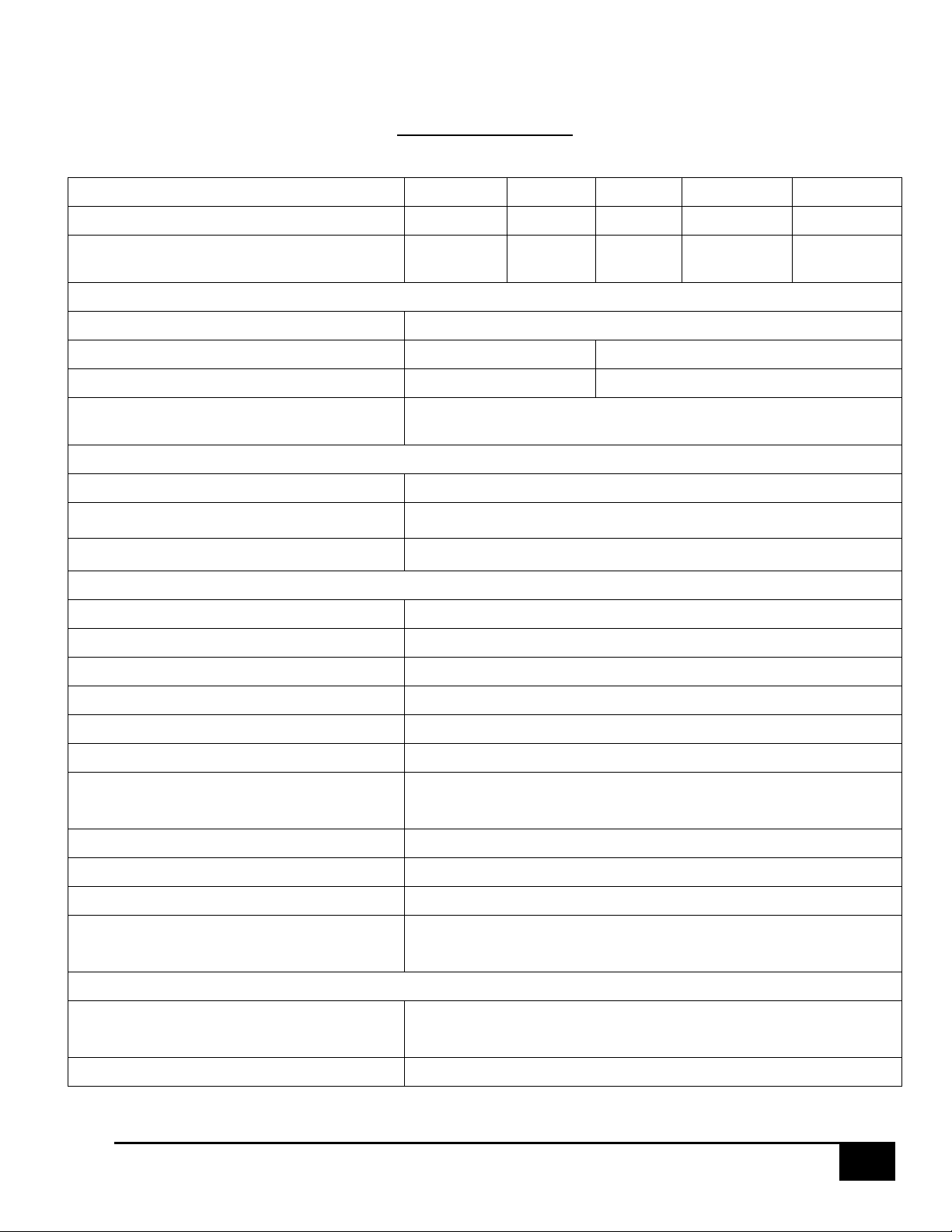
Ver. 2.1 (2019)
5
Technical Specifications
Model
SWL-300
SWL-400
SWL-500
SWL-600
SWL-750
Power Rating (VA)
3000 VA
4000 VA
5000 VA
6000 VA
7500 VA
BATTERY VOLT
24/48 VDC
48VDC
48VDC
48/72 VDC
72 VDC
INPUT
Input Supply / Frequency
220 VAC Single Phase / 45-65 Hz
Voltage Window
140-280 VAC
165-285 VAC
Under / Over Voltage
140- 150/ 270 - 275 VAC
165 - 175 / 270 - 275 VAC
Input Filtering / Protection
EMI/RFI Filter. MOV Surge Suppressor
OUTPUT
Output Voltage AC Mode
220 VAC nominal, Single Phase / ± 10 %
Overload Capacity / Current Limit
150% for 1Scc. / 200% on Full Load
Output Voltage on Battery / Frequency
220V AC / 50Hz.
GENERAL.
Topology
Microprocessor Controlled Line Interactive
Wave Form
Sine-wave,Synchronized to utility mains
Transfer Time
2-4ms (typical)
Power Control
ON-OFF Touch Switch
Cold Start
activates UPS without Utility Power (with cold Start Feature)
Battery Type
Maintenance Free Sealed & Lead Acid Batteries
Battery Charging / Charging Current
Intelligent Quad Stage Charging. 90% For Sealed Batteries 3.5 Hrs. /
1~20A (Factory Adjustable)
Temperature / I tumidity
45 deg. (max / 95 % RI-I (Non - Condensing)
Computer Interface
RS 232 Port (DB-9 Connector ) USB Optional
Output Receptacles
Universal Socket / Terminal Blocks
Protection
Surge, Spikes RFI, Over Load, Battery over Discharge, Battery Over
Charge, Mains Faulty, Short circuit, Over heat
INDICATIONS
Visual Indications
On Mains, On Battery, % Battery Capacity. % Load. Input Voltage.
Output Voltage. Temperature.
Audible indications
Beep On Low Battery. System over load, System over heat Erorr.

Ver. 2.1 (2019)
6
Special Symbols
The following are examples of symbols used on the UPS to alert you the important information.
RISK OF ELECTRIC SHOCK -
Indicates that a risk of electric shock is present and the associated warning
should be observed
CAUTION; REFER TO OPERATOR’S MANUAL -
Refer to your operator’s manual for additional information, such as important
operating and maintenance.
ON-LINE UPS| LINE INTERACTIVE UPS | SOLAR SYSTEMS| LINE CONDITIONER |AVR l BATTERIES
This manual suits for next models
4
Table of contents