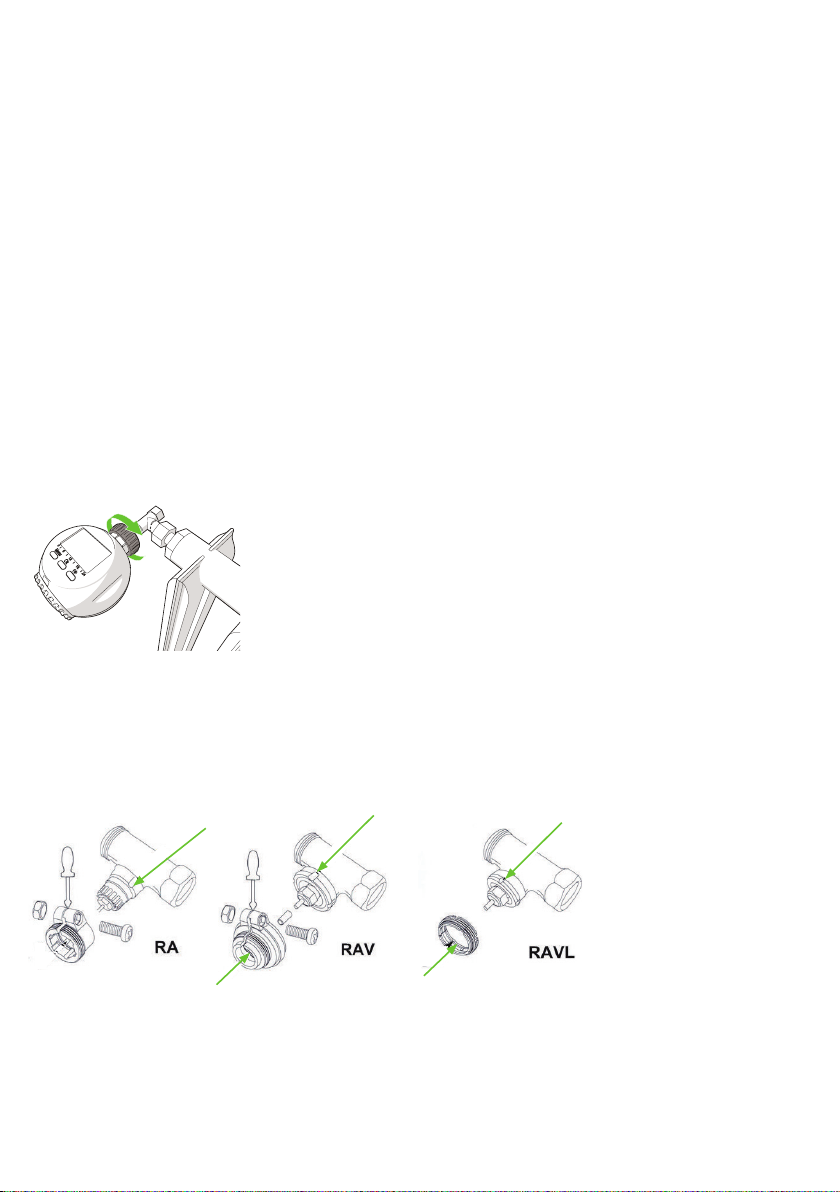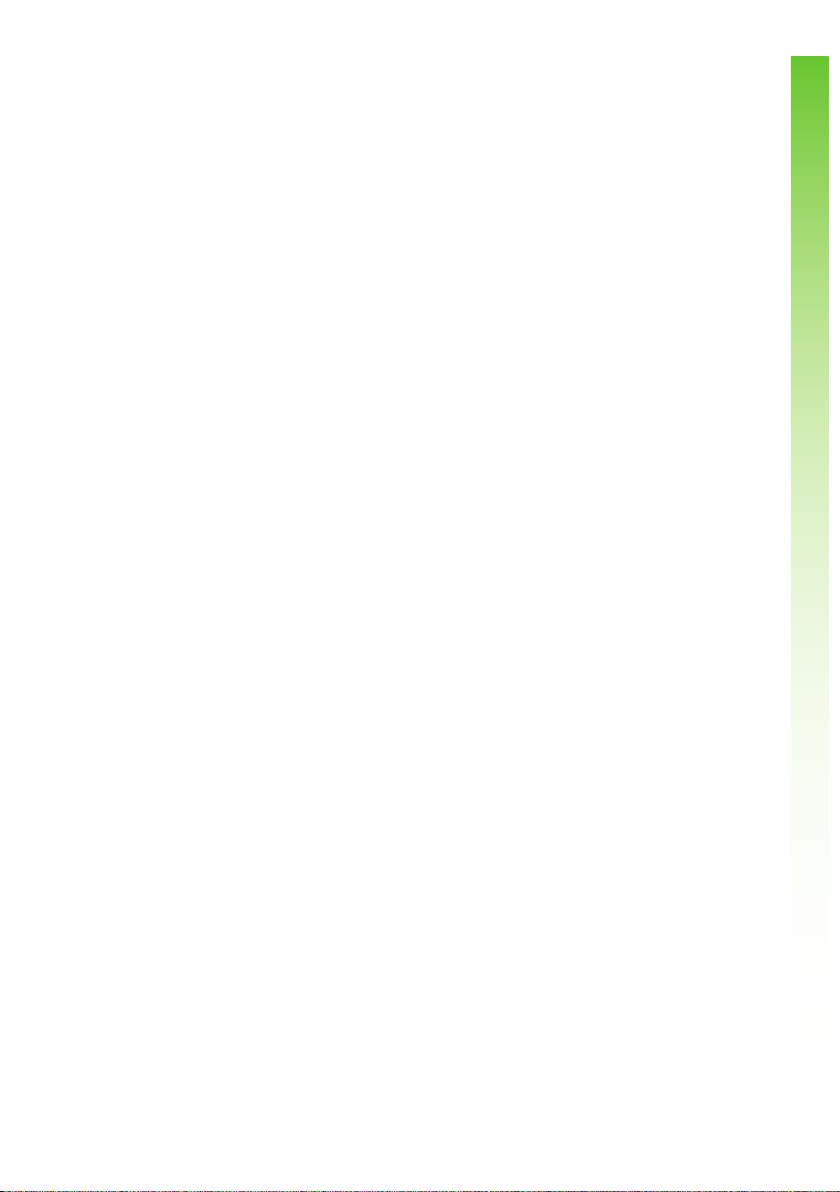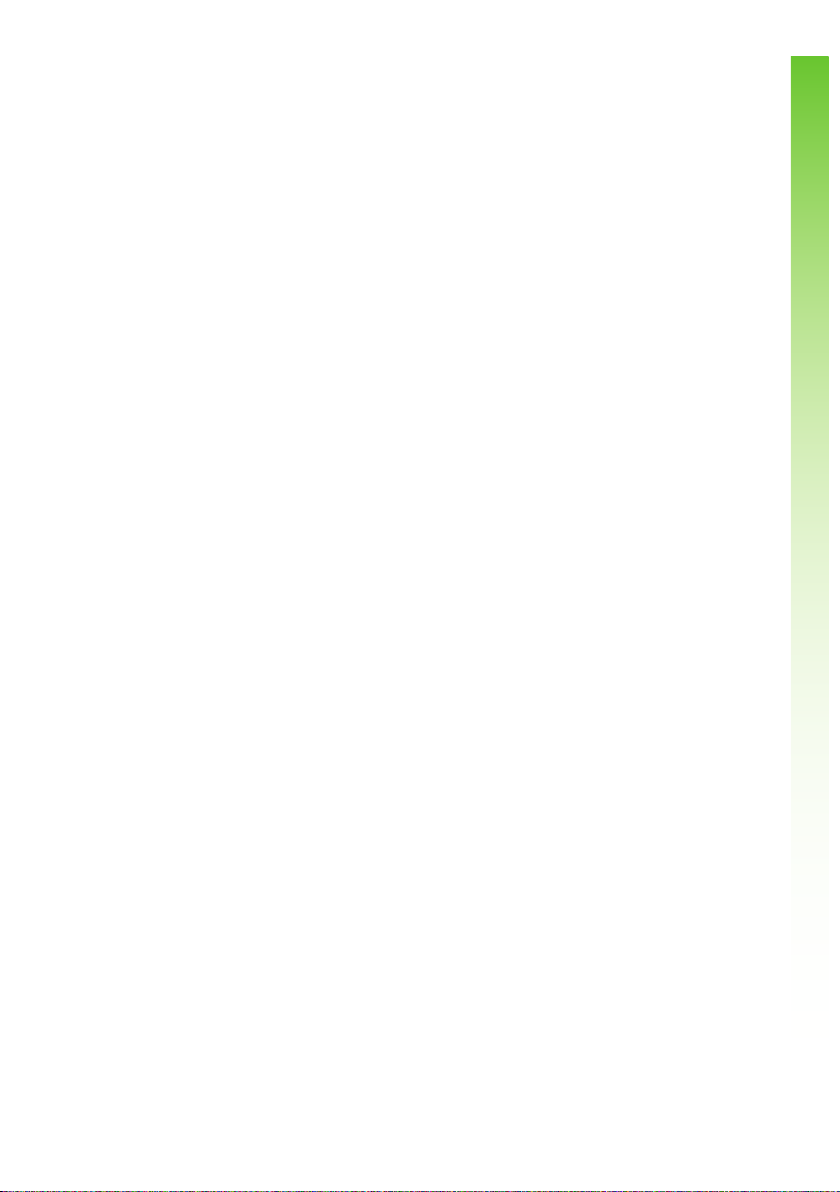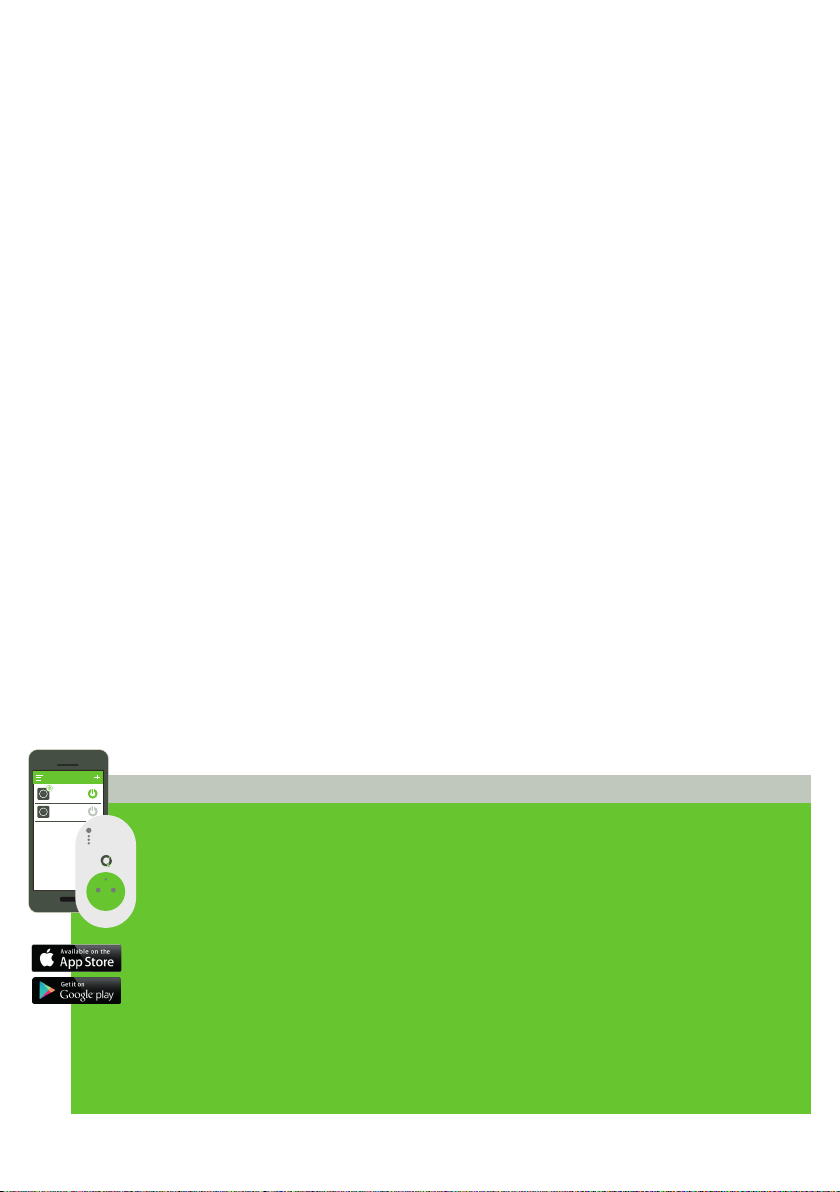Vakantieprogramma instellen
Druk in het startscherm herhaaldelijk op de Menuknop tot verschijnt.
-In het display knippert de tijd. De temperatuurinstelling verandert na deze tijd in de in te stellen vakantiestand.
-Stel de tijd in door aan de draaiknop te draaien.
-Druk op OK. De datum knippert.
-Stel de dag in door aan de draaiknop te draaien.
-Druk op OK. De temperatuur knippert.
-Stel de gewenste temperatuur tijdens uw vakantie in door aan de draaiknop te draaien.
-Druk op OK.
Tip! Druk op de Menuknop om het vakantieprogramma tussentijds te beëindigen.
KINDERBEVEILIGING IN EN UITSCHAKELEN
Inschakelen
-Druk de Menuknop en de knop ‘(✳‘ tegelijkertijd in.
-In het display verschijnt ‘LOC’. De kinderbeveiliging is nu ingeschakeld. Het product
-reageert niet wanneer op de knoppen wordt gedrukt of aan de draaiknop wordt gedraaid.
Uitschakelen
-Druk de Menuknop en de knop ‘(✳‘ tegelijkertijd in wanneer de kinderbeveiliging is ingeschakeld.
-In het display verdwijnt ‘LOC’. De kinderbeveiliging is nu uitgeschakeld.
TEMPERATUURBEVEILIGING IN GEVAL VAN VENTILATIE INSTELLEN
De radiatorkraan heeft een temperatuurbeveiliging in geval van ventilatie. Wanneer een vermindering van 1,5 °C
binnen 3 minuten wordt gedetecteerd, schakelt de radiatorkraan naar een lage temperatuur. De radiatorkraan blijft
een bepaalde tijdsduur in deze lage temperatuur.
-Houd de Menuknop ingedrukt tot ‘Pro’ in het display verschijnt.
-Kies ‘AEr’ door aan de draaiknop te draaien.
-Druk op OK. In het display knipperen de minuten waarin de temperatuur laag blijft.
-Stel het aantal minuten in door aan de draaiknop te draaien.
-Druk op OK. In het display knippert de temperatuur. De slimme radiatorkraan schakelt naar deze temperatuur
indien ventilatie wordt gedetecteerd.
-Stel de temperatuur in door aan de draaiknop te draaien.
-Druk op OK om te bevestigen.
DE DATUM EN TIJD WIJZIGEN
-Houd de Menuknop ingedrukt tot ‘Pro’ in het display verschijnt.
-Kies ‘dAT’ door aan de draaiknop te draaien.
-Druk op OK. Het jaartal verschijnt.
-Draai aan de draaiknop om het jaar in te stellen.
-Druk op OK om te bevestigen
-Draai aan de draaiknop om de maand in te stellen.
-Druk op OK om te bevestigen.
-Draai aan de draaiknop om de dag in te stellen.
-Druk op OK om te bevestigen.
-Draai aan de draaiknop om het uur in te stellen.
-Druk op OK om te bevestigen.
-Draai aan de draaiknop om de minuten in te stellen
-Druk op OK om te bevestigen.
-De datum en tijd zijn nu gewijzigd. Druk op de Menuknop om terug te keren naarhet startscherm.