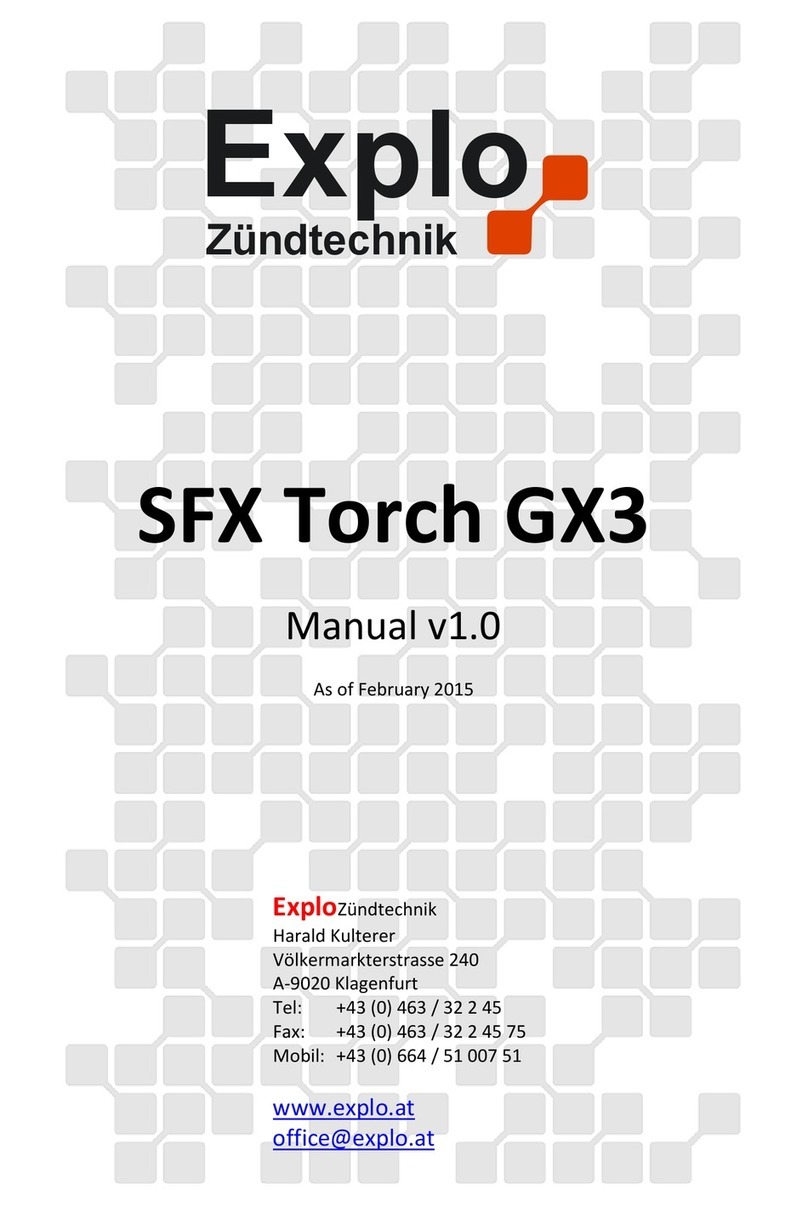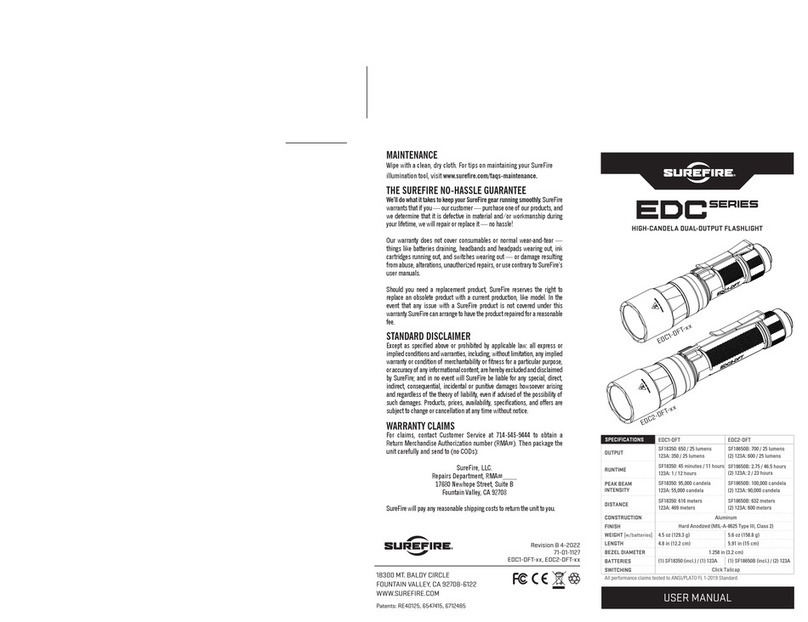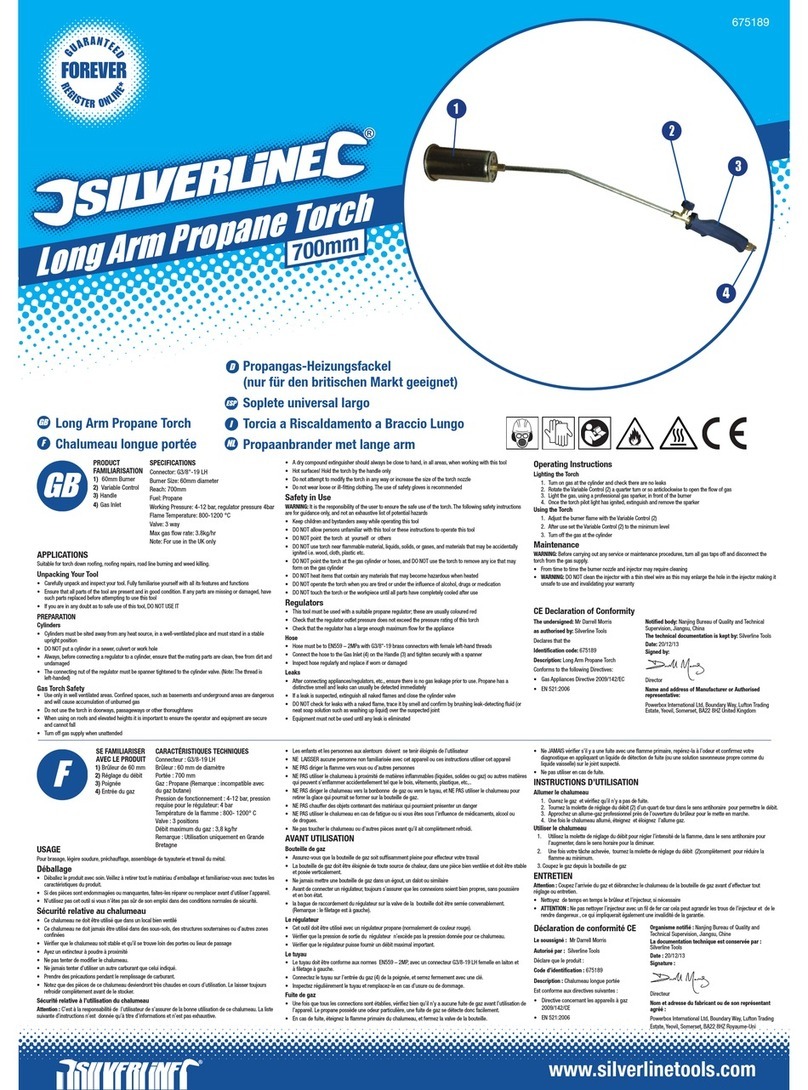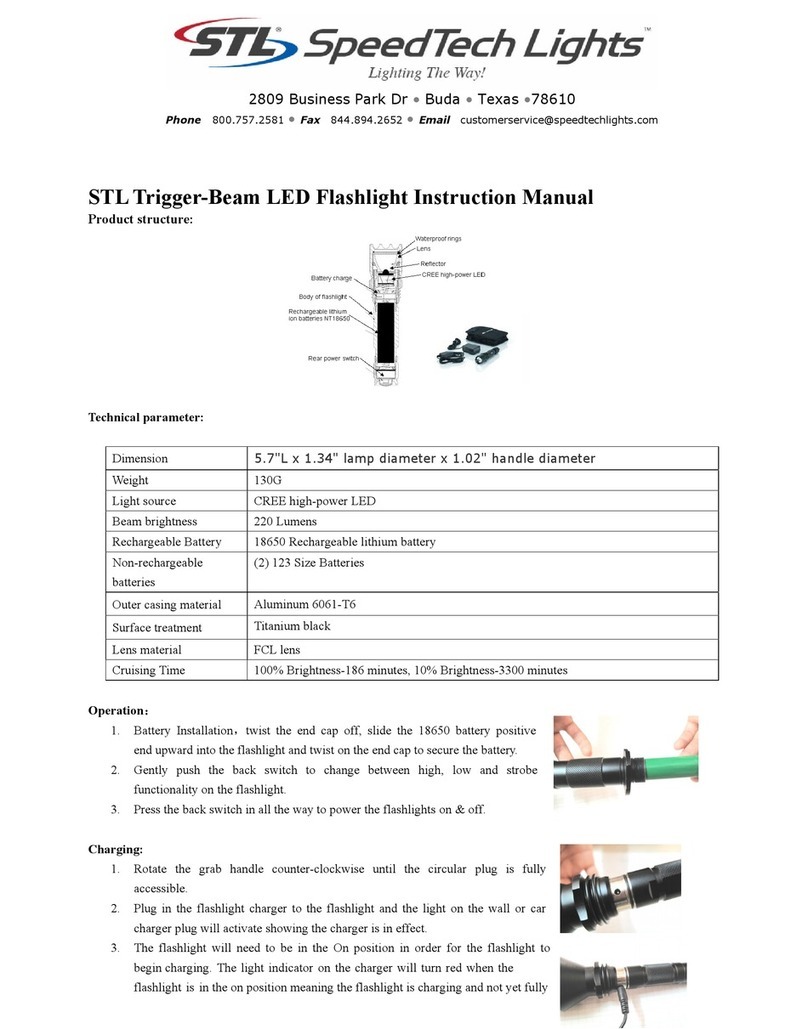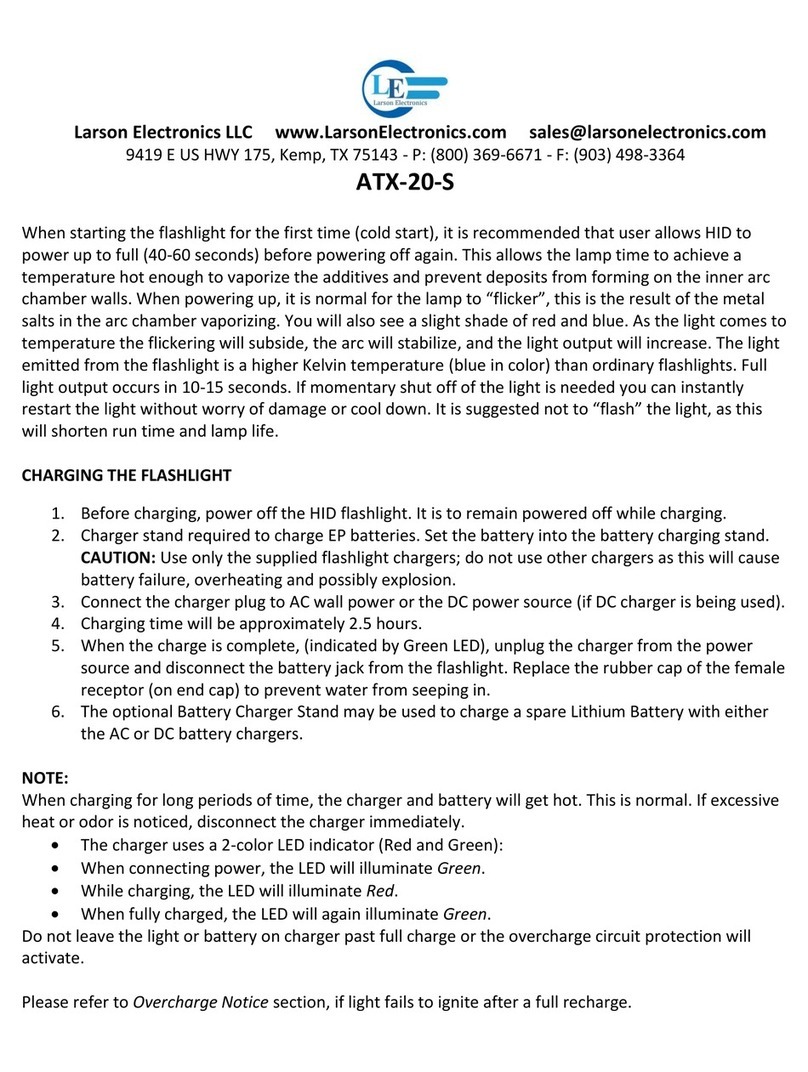Profoto D2 1000 AirTTL User manual

User guide
ProfotoD2
Forotherlanguagesvisit:
www.profoto.com/support

D2 500/1000 AirTTL
2
www.profoto.com

D2 500/1000 AirTTL
3
www.profoto.com
Congratulations on your new
Profoto product!
Regardless if you chose a new flash or a new light shaping tool,know
thatalmosthalfacentury’sworthofexperiencewasputintoitsmaking.
If the years have taught us one thing, it is to never neglect a single
detail.We only put ourname on a product in whichwe have thefullest
confidence. Before shipping, every one of our products passes an
extensive and strict testing program. Unless it complies with the
specified performance,quality and safety,it is a no-go.
As a result, we are confident that your new Profoto product will stay
withyouforyearsandhelpyougrowasaphotographer. Butgettingthe
productisonlythebeginningofthatjourney. Usingitforlightshapingis
therealadventure.Thatiswhywetakeprideinprovidingyouwithsuch
awideassortmentoflightshapingtools,allowingyoutoshapethelight
in anywayyou can imagine.
The almost infinite possibilities might seem bewildering at first, but
we’re certain you will soon get the hang ofit.
Still, I encourage you to sign up for our newsletter at www.profoto.
com/newsletter orvisit our blog atwww.profoto.com/blog so that we
can share our experience from almost 50 years of light shaping and
hopefullyinspireyoutogrowevenfurther. EnjoyyourProfotoproduct!
ConnyDufgran,founder

D2 500/1000 AirTTL
4
www.profoto.com
General safety instructions
Safety Precautions!
Do not operate the equipment before studying the instruction manual and the accompanying safety.
Make sure that Profoto Safety Instructions is always accompanied the equipment! Profoto products
areintendedforprofessionaluse!Generator,lamp heads,andaccessoriesareonlyintendedforindoor
photographic use. Do not place or use the equipment where it can be exposed to moisture,extreme
electromagnetic fields, or in areas with flammable gases or dust! Do not expose the equipment
to dripping or splashing. Do not place any objects filled with liquids, such as vases, on or near the
equipment.Do not expose the equipment to hasty temperature changes in humid conditions as this
could lead to condensation water in the unit.Do not connect this equipment to flash equipment from
otherbrands.Donotuseflashheadswithoutsuppliedprotectiveglasscoversorprotectivegrids.Glass
covers shall be changed if it has become visibly damaged to such an extent that their effectiveness
is impaired, for example by cracks or deep scratches. Lamps shall be changed if they are damaged
or thermally deformed. When placing a lamp into the holder ensure not to touch the bulb with bare
hands.Equipment must only be serviced, modified or repaired by authorized and competent service
personnel!Warning -The terminals marked with the flash symbol are hazardous live.
WARNING – Electrical Shock Hazard – High Voltage!
Mains powered generators shall always be connected to a mains socket outlet with a protective
earthing connection! Only use Profoto extension cables! Do not open or disassemble generators or
lamp heads! Equipment operates with high voltage.Generator capacitors are electrically charged for
a considerable length oftime after being turned off.Do not touch modeling lamps orflash tubes when
mounting an umbrella metal shaft in its reflectorhole.
Caution – Burn Hazard – Hot Parts!
Do not touch hot parts with bare fingers! Modeling lamps, flash tubes, and certain metal parts emit
strong heat when used! All lamps may on rare occasions explode and throw out hot particles! Make
surethattheratedvoltageforthe modeling lamp correspondswiththetechnicaldata in the userguide
regarding the powersupply!
NOTICE – Equipment Overheating Risk
Remove transport cap from lamp head before use! Do not obstruct ventilation by placing filters,
diffusingmaterials,etc.overinletsand outlets oftheequipmentventilationordirectlyoverglass cover,
modeling lamp,orflash tube.
Note about RF!
This equipment makes use of the radio spectrum and emits radio frequency energy. Proper care
should be takenwhen the device is integrated in systems.Make sure that all specifications within this
documentarefollowed,especiallythoseconcerningoperatingtemperatureandsupplyvoltagerange.
Thefrequencyspectrumthisdeviceisusingissharedwithotherusers.Interferencecannotberuledout.
Final Disposal
Equipment contains electrical and electronic components that could be harmful to the environment.
Equipment may be returned to Profoto distributors free of charge for recycling according to WEEE.
Followlocallegalrequirementsforseparatedisposalofwaste,forinstanceWEEEdirectiveforelectrical
and electronic equipment on the European market,when product life has ended!

D2 500/1000 AirTTL
5
www.profoto.com
Table of Contents
Nomenclature ..................................................................................................................... 7
Operation............................................................................................................................10
Quick guide...................................................................................................... 10
Main menu........................................................................................................10
Change settings...............................................................................................11
Power supply....................................................................................................12
Power on............................................................................................................12
Power o............................................................................................................12
Light output (energy level) ...........................................................................12
Modeling light ................................................................................................. 13
Synchronization.............................................................................................. 13
Ready signaling.............................................................................................. 16
Normal/Freeze mode................................................................................... 16
Wrong exposure alarm................................................................................. 16
Quick burst........................................................................................................17
Ready lamp/Test function ...........................................................................17
Special settings...............................................................................................17
Automatic safety functions......................................................................... 18
Handling.............................................................................................................................. 19
Stand mounting.............................................................................................. 19
Mounting Profoto Light Shaping Tools................................................... 19
Replacing the front glass ........................................................................... 20
Changing the flash tube and/or modeling lamp................................20
Changing the built-in fuse............................................................................21
Additional information....................................................................................................22
HSS.....................................................................................................................22
TTL......................................................................................................................22
Color temperature......................................................................................... 23
USB port........................................................................................................... 23
Upgrade firmware ......................................................................................... 23
Technical data...................................................................................................................24
Warranty............................................................................................................................. 25
Regulatory information ................................................................................................. 26

D2 500/1000 AirTTL
6
www.profoto.com

D2 500/1000 AirTTL
7
www.profoto.com
Nomenclature
1
2
3
4
5
6
7
1. Display
2. MODELbutton
3. Powersupplyindicator
4. ON button
5. Dial
6. SETTINGS button
7. Test button and Readylamp

D2 500/1000 AirTTL
8
www.profoto.com
8 9 10
11
12
13
11
12
13
8. Umbrella holder
9. Zoom scale
10. Front glass
11. Tilt-lock knob
12. Stand adapter
13. Clamp screw

D2 500/1000 AirTTL
9
www.profoto.com
14
1615 17 18
14. Sync input
15. IR slave/Photocell
16. Micro USB port
17. Fuse holder
18. Powersupply (AC) input

D2 500/1000 AirTTL
10
www.profoto.com
Operation
Quickguide
For detailed operating instructions,see the subsequent sections.
1. Fit the stand adapter [12] to a light stand and secure it with the
clamp screw [13].
2. AdjustthetiltpositionoftheD2unitbylooseningthetilt-lockknob
[11].
3. Connect the power cable to the power supply input [18] and then
to theAC mains supply.
4. Push the ON button [4].
5. Set the flash light output by using the dial [5] or use the optional
ProfotoAirRemoteTTLto set the output.
6. Release a test flash by pushing the test button [7].
7. Change the settings by using the SETTINGS button [6] and the
dial [5].
Mainmenu
The display[1] shows the main menu,with the current settings.

D2 500/1000 AirTTL
11
www.profoto.com
Changesettings
For detailed information about the different settings, see the
subsequent sections.
1. Push the SETTINGS button [6] to displaythe settings menu.
2. Turn the dial [5] to select (highlight) a setting.
3. Push and hold the dial [5] to show the available options for the
selected setting.
4. While pushing the dial [5], turn the dial [5] to change the setting
option.
5. Release the dial [5] to select the currently highlighted setting
option.
6. Push the SETTINGS button [6] to return to the main menu.
Otherwise,the display will automatically return to the main menu
afterafewseconds.

D2 500/1000 AirTTL
12
www.profoto.com
Powersupply
The D2 unit can be connected to 100-120 VAC or 200-240 VAC,
50-60Hz.Theunitautomaticallysensesandadaptstothevoltageand
frequencysupplied.Themains powersupplyfusemust notbesmaller
than specified in theTechnical data section.
Most gas generators with an output of 800 W constant load,or more,
can power the D2 unit.No Profoto ProGas unit is needed.
WARNING
Neveruseordinaryhouseholdextensioncordstoelongatethe powercable.Theymay
overheat. Always unwind cord reel extension winders fully before use. Contact your
Profoto dealerforproperequipment.
Poweron
1. Connect the included power cable to the power supply input [18]
andthentotheACmainssupply.Thepowersupplyindicator[3]will
be red,indicating that the D2 unit is receiving power.
2. Push the ON button [4]. This will turn on the display [1] and turn
off the power supply indicator [3], indicating that the D2 unit is in
operational mode.
NOTE
By enabling a special setting, the D2 unit will be operational directly when the power
cable is connected.Formore information,see page 16.
Poweroff
1. Push the ON button [4].
2. Remove the powercable.
WhentheD2unitisswitchedoff,thecurrentsettingsarestoredandwill
applywhen the unit is switched on again.
Lightoutput(energylevel)
Thelightoutputoftheflash lightisshownonthe display[1]ina relative
f-stop scale.The maximum energy(100%) is shown as 10.
The dial [5] is used to adjust theflash light output (energy level):
• Turn the dial clockwise to increase the output in 1/10 f-stop
increments and counter-clockwise to decrease.

D2 500/1000 AirTTL
13
www.profoto.com
• Push and hold the dial and turn the dial clockwise to increase the
outputin1/1f-stopincrementsandcounter-clockwisetodecrease.
The light output setting can also be done on the optional Air Remote
TTL,AirRemote,orAirUSB.
Note that the flash light output is set automatically when shooting in
TTLmode with the optionalAir RemoteTTL.
Modelinglight
The MODELbutton [2] is used to turn on/off the modeling light.
There are three modeling light setting options:
• MAX:The modeling lamp gets the maximum intensity,regardless
ofthe selected energylevel (light output).
• PROP:Themodelinglightintensityisautomaticallyadjustedtobe
proportional to the selected energy level (light output).
• FREE: The modeling light intensity is manually set, free from any
connection to the energy level ofthe flash light.
Synchronization
The D2 unit can be synchronized with the camera by wireless sync
(radio/IR-slave/photocell) and by cable. Synchronization by cable is
always possible,regardless ofsync setting.
There are three sync setting options:
• AIR: The built-in Profoto Air transceiver is activated. The D2 unit
is set to be triggered and/or controlled from any of the optional
ProfotoAirtransceivers.
• SLAVE:The built-in IR-slave/photocell [15] is activated.The flash
will slave sync if anotherflash isfired orif an IR signal is detected.
• OFF: The D2 unit can onlybe syncedvia a cable.

D2 500/1000 AirTTL
14
www.profoto.com
Air(andTTL)operation
With the AIR sync setting, the D2 unit is set to be triggered and/or
controlled from anyofthe optional ProfotoAirtransceivers.
To prepare the D2 unitforAir operation,do the following:
1. Push the SETTINGS button [6] to displaythe settings menu.
2. To activateAir,do the following:
a. Turn the dial [5] until SYNC is highlighted.
b. Push and hold the dial [5] to display the SYNC settings menu.
c. While pushing the dial [5],turn the dial [5] untilAIR is
highlighted.
d. Release the dial [5] to select theAIR setting.
3. To change the radio channel,do the following:
a. Turn the dial [5] until CHANNELis highlighted.
b. Push and hold the dial [5] to display the CHANNELsettings
menu.
c. While pushing the dial [5],turn the dial [5] to change the
channel.
d. Release the dial [5] to select the currentlyhighlighted channel.
4. To change the radio group,do the following:
a. Turn the dial [5] until GROUPis highlighted.
b. Push and hold the dial [5] to display the GROUPsettings menu.
c. While pushing the dial [5],turn the dial [5] to change the group.
d. Release the dial [5] to select the currentlyhighlighted group.
NOTE
Thereareeightdifferentchannels (1-8)thatcan beset,andeach channelhas 6groups
(A-F). All lights set to the same channel will be synced together. Groups are used to
remotelycontrolindividuallightsorgroupsoflightsonthesamechannelwhenaset-up
is made with more than one light.The TTLfunction can only be enabled in groupA-C.
The D2 unit supports all available Air accessories offered by Profoto,
including those listed in the table below. (For operating instructions,
referto the userguide ofrespective accessory).

D2 500/1000 AirTTL
15
www.profoto.com
Optional ProfotoAir
accessory
Usable features in combination with D2
Flash
sync
Remote
control
TTL
(Automatic
flash
setting)
HSS
(High
Speed
Sync)
AirRemoteTTL* X X X X
AirRemote** X X
AirSync** X
AirUSB*** X
*Optional camera mounted transceiver. Check Profoto.com for TTL supported
cameras.
**Optional camera mounted transceiver.
*** USB deviceforusing Profoto AirSoftware.
Slavesyncoperation
With the SLAVE sync setting,the D2 unit senses the flash release,as
well as IR signalsfrom most IR sync transmitters.
To activate slave sync,do the following:
1. Push the SETTINGS button [6] to displaythe settings menu.
2. Turn the dial [5] until SYNC is highlighted.
3. Push and hold the dial [5] to display the SYNC settings menu.
4. While pushing the dial [5], turn the dial [5] until SLAVE is
highlighted.
5. Release the dial [5] to select the SLAVE setting.
Cablesyncoperation
Syncviacableispossibleinallsyncmodes.Connectasynccablefrom
the camera orflash meterto the sync input [14].

D2 500/1000 AirTTL
16
www.profoto.com
Readysignaling
Ready signaling is used to indicate when the D2 unit is 100% fully
charged.
There arefourreadysignaling options:
• BEEP: The D2 unit beeps when it is ready to flash again after
recharging.
• DIM:The modeling light turns offafterflashing and turns on when
the D2 unit is ready to flash again. This setting also disables the
control panel sounds.
• BEEPDIM:Themodelinglightturnsoffafterflashing.Themodeling
light turns on and the D2 unit beepswhen it is readyto flash again.
• OFF: No ready signal.This setting also disables the control panel
sounds.
Thewhitereadylamp[7]alwayscomesoffafterflashingandcomeson
again when the D2 unit isfully charged.
Normal/Freezemode
The D2 unit can operate in two modes to maximize the versatility in
different shooting situations.
• Normal mode: Optimized for color temperature stability over the
entire energyrange.Best option for most types of shots.
• Freeze mode: Optimized for shortest flash duration. Best option
for shots where the flash is used to freeze fast action. The color
temperature might deviate and become slightlybluer.
NOTE
When HSS (High speed sync) is activated, the Normal/Freeze mode options are
deactivated.Formore information about HSS,see page 17.
Wrongexposurealarm
If a flash is released before the D2 unit is fully recharged, there will
be a long beep.This alarm indicates that the flash light does not fully
correspond tothesetvalue.TheD2unitwillalwaysflasheveniftheset
lightoutputcannotbemet,astheimagemaystillbeusableifthecatch
ofthe moment was perfect.

D2 500/1000 AirTTL
17
www.profoto.com
The wrong exposure alarm is partially deactivated when the ready
signal is set to DIM or OFF. In this case,there will only be a long beep
if the D2 unit is used in TTL operation and cannot keep up with the
camera in sequence shooting.
Quickburst
Quick burst is a function that allows a series (burst) of flashes to be
firedatafasterpacethantheD2unitcanrecharge,withoutlosinglight
output.The function is only active when the light output is set to less
than full.The length ofthe burst,in number offlashes,depends on the
repetitionrateand thesetlightoutput.Thelowerthelightoutputis set,
the longer bursts can be triggered.Thanks to this feature, the D2 unit
can trigger severalflashes per second on lower poweroutput without
triggering the Wrong exposure alarm. Note that the accuracy of the
light output is slightly less precise when Quick burst is active. Quick
burst is indicated bya blinking energylevel setting.
Readylamp/Testfunction
The ready lamp and the test button functions are combined.
The white ready lamp [7] is on when the D2 unit is fully charged and
readytoflash.
Thetestbutton[7] is usedtotestthelightsetting.Push thetestbutton
[7]toreleaseaflash.TheD2unitwillflashandthereadylamp[7]willbe
off while the unit is recharging. When the recharge is completed, the
ready lamp [7]will be on again.
Specialsettings
Change the special settings:
1. Push and hold the SETTINGS button [6] for 3 seconds to display
the special settings menu.
2. Turn the dial [5] to select (highlight) a setting.
3. Push and hold the dial [5] to show the available options for the
selected setting.
4. Whilepushingthedial[5],turnthedial[5]tochangethesettingoption.
5. Releasethedial[5]toselectthecurrentlyhighlightedsettingoption.

D2 500/1000 AirTTL
18
www.profoto.com
6. PushtheSETTINGSbutton[6]toreturntothemainmenu.Otherwise,the
displaywill automaticallyreturn to the main menu after afew seconds.
Displayorientation
The setting display orientation rotates the display information 180
degrees.This can be useful ifthe D2 unit is mounted upside down.
Autoonmode
TomaketheD2unitoperational,younormallyconnectthepowercable
andthenpushtheONbutton[4].Byenablingautoonmode,theD2unit
will be operational directlywhen the power cable is connected.
Speed
Reduced recycling speed should be enabled when the D2 unit is
connected to a weak power supply network or appliance,for example
a battery inverter like the Profoto BatPac.
Automaticsafetyfunctions
The D2 unit is equipped with an efficient cooling and safety system.
The integrated fan automatically adjusts its speed to the internal
temperature and cooling needs.Thefanmayrun evenwhentheunit is
not in operational mode (the powersupply indicator [3] is red).
The protective system will automatically protect the D2 unit from
damage ifit is exposed to abnormal external influence.The protective
system will slow down the recharging intervals and eventually the
recharging will stop completely.The protective system may also turn
off the modeling light. This automatic protection will only interfere
under extreme conditions, such as high ambient temperatures or
if the air vents are blocked. When the temperature has decreased
sufficiently,the unit will start recharging at a normal pace.
NOTE
Do not block or cover the air vents of the unit.Do not operate the unit in a small enclosed
space, such as a case or transport box.The lack of ventilation can reduce the life-time of
the unit. Do not keep the unit in abnormal temperatures,for example in a car on a hot and
sunnyday.Avoid storingthe unitclose orbelowthefreezing point. Acoldunit maynotwork
properly or may even fail and will lose capacity (flash output).There is also a risk of failure
becauseofcondensationwhenacoldunitismovedtoawarmersurrounding.Donotexpose
anyflash equipment towet orhumid environments orextreme electromagneticfields.

D2 500/1000 AirTTL
19
www.profoto.com
Handling
Standmounting
1. Fit the stand adapter [12] to a light stand and secure it with the
clamp screw [13].
2. The D2 unit can be directed upwards/downwards when the tilt-
lock knob [11] is loosened. Fasten the tilt-lock knob [11] when the
unit is correctly directed.
MountingProfotoLightShapingTools
The D2 unit has a built-in reflector that creates a wide and even light
spread with a high output. In addition, the D2 unit is compatible with
more than 120 light shaping tools, which can be used to shape its
already beautiful light into almost anylight you can imagine.
Please note that the D2 unit is not compatible with the OCF Light
ShapingTools,astheyaredesignedforflasheswithLEDlightsandnot
forflashes with hot halogen modeling bulbs as in D2.
All tools with standard reflector mount (rubber collarwith
clasp)
MostreflectorsareequippedwithProfoto’suniqueclampmechanism,
which makes them easyto mount and allowsyou to shape the light by
simplysliding the reflectorback andforth along the zoom scale [9].
1. Unlock the clasp on the external reflector.
2. SlidethereflectorontotheD2unit.Usethezoomscale[9]toplace
the reflectorin the desired position.
3. Secure the reflector bylocking the clasp.
Umbrellamounting
Umbrellas are easily mounted by sliding the umbrella shaft into the
umbrella holder [8]. The diameter of the umbrella shaft must be
between 7 mm and 8 mm in order to fit.When an umbrella is used,it is
not possible to mount an external reflectorat the same time.
1. Slidetheumbrellashaftintotheumbrellaholder[8]onthe D2unit.
2. After a few centimeters,there will be more friction.Continue to slide
theumbrellashaftafewmorecentimetersintotheumbrellaholder[8].

D2 500/1000 AirTTL
20
www.profoto.com
Replacingthefrontglass
The front glass [10] can be replaced with optional front glass or glass
domes.Domes can be used to enhance the“zoom effect”,ifusing any
ofProfoto’s“zoomable”reflectors.
1. IMPORTANT:Make surethattheD2unitisturnedoffandthatthe
power cable is not connected.
2. IMPORTANT:Ifthe unithasbeeninuse,waitfiveminutestoallow
the unit to befullydischarged and cooled down.
3. Gentlyremove thefront glass [10] bypushing the springs holding
the glass gentlyto the sides.
4. Carefully fit the new front glass (frosted side inwards) or glass
dome in place. Make sure that the springs holding the glass are
back in position and securelyhold the front glass orglass dome.
Changingtheflashtubeand/ormodelinglamp
NOTE:
Do not touch the flash tube and the modeling lamp with bare hands.
1. IMPORTANT:Make surethattheD2unitisturnedoffandthatthe
power cable is not connected.
2. IMPORTANT:Ifthe unithasbeeninuse,waitfiveminutestoallow
the unit to befullydischarged and cooled down.
3. Gentlyremove thefront glass [10] bypushing the springs holding
the glass gentlyto the sides.
4. Change theflash tube:
− Unlock theflash tube triggerby unfolding the stainless steel
ribbons around the clasp.
− Grasp theflash tube in the bottom and pull it straight out of the
socket.
− When inserting the newflash tube,ensure that the trigger
connection clasps properly around the flash tube.
− Locktheflash tube trigger byfolding the stainless steel
ribbons around the clasp.
5. Change the modeling lamp:
− Pull the lamp straight out ofthe socket.
This manual suits for next models
1
Table of contents
Other Profoto Flashlight manuals