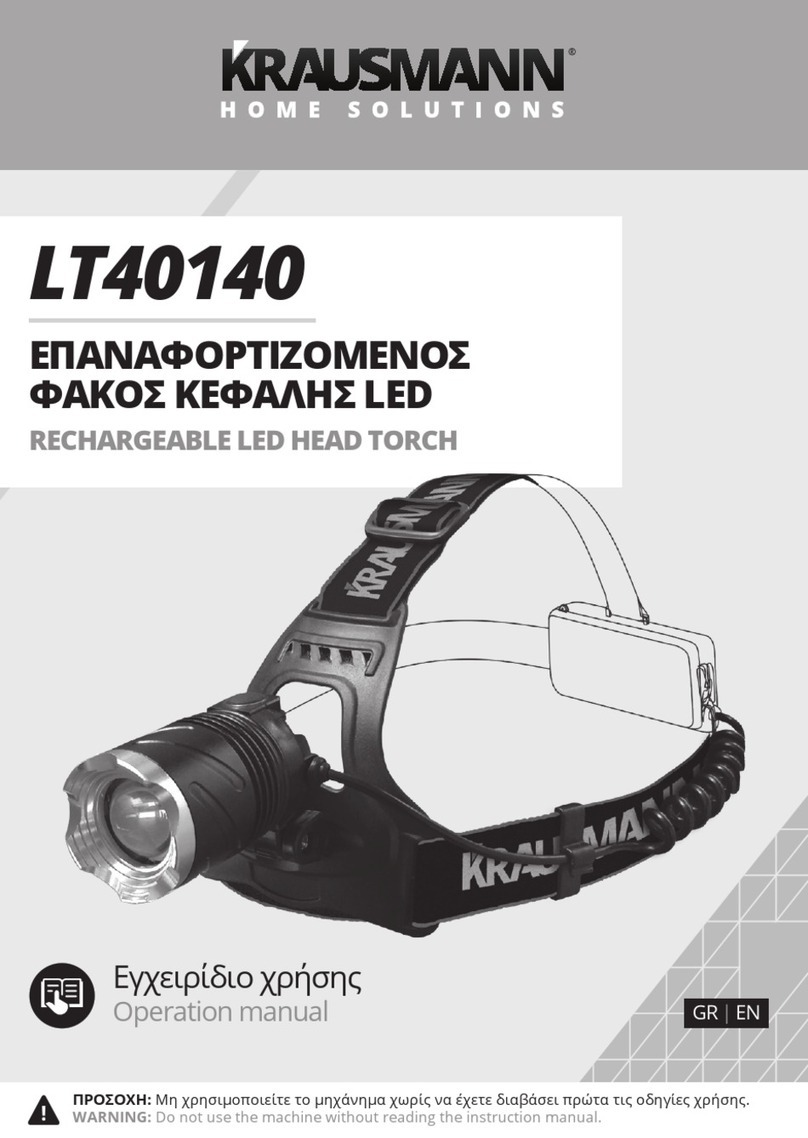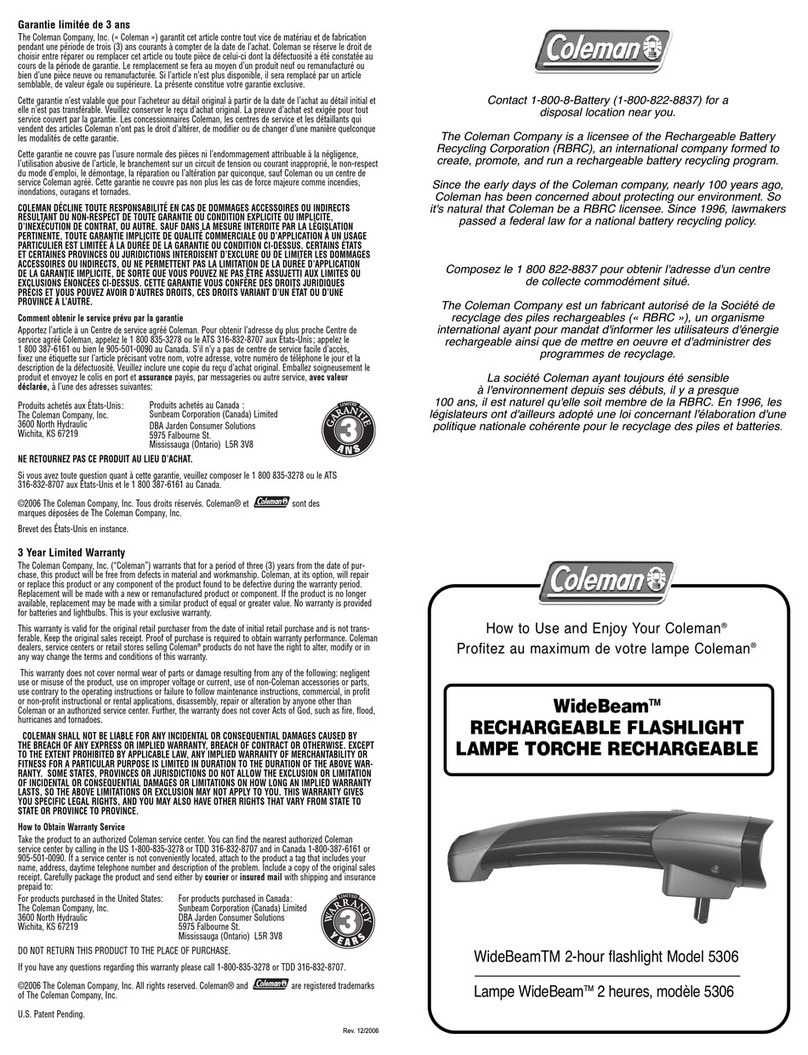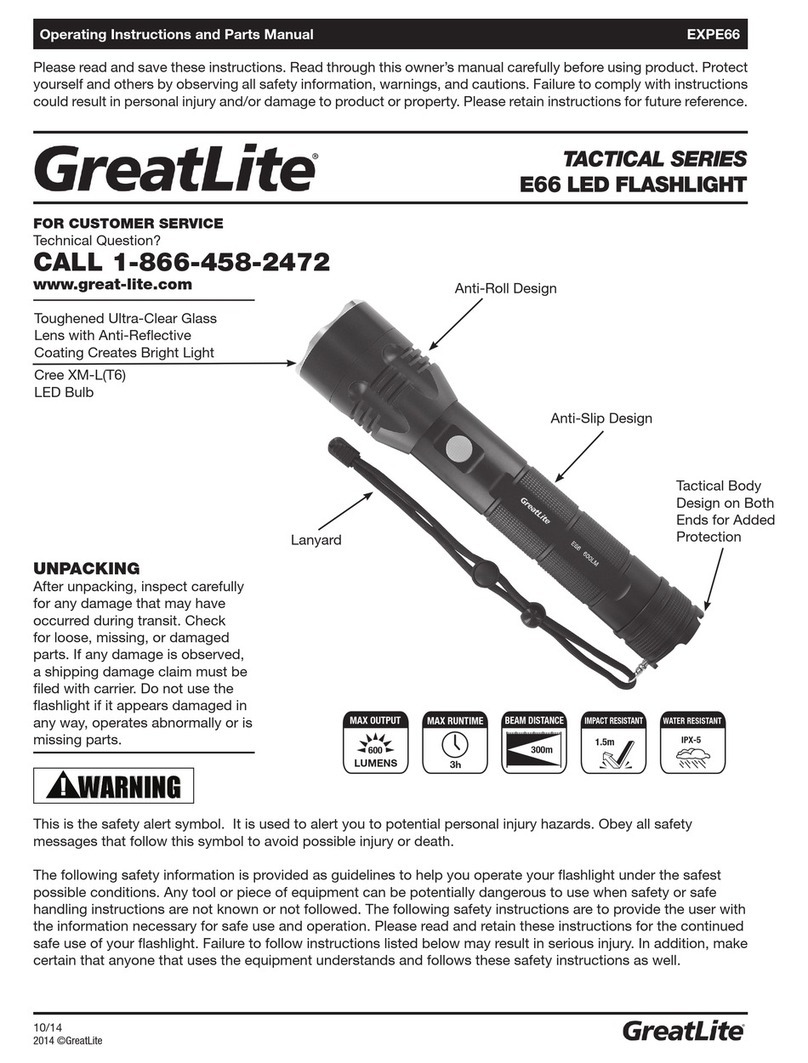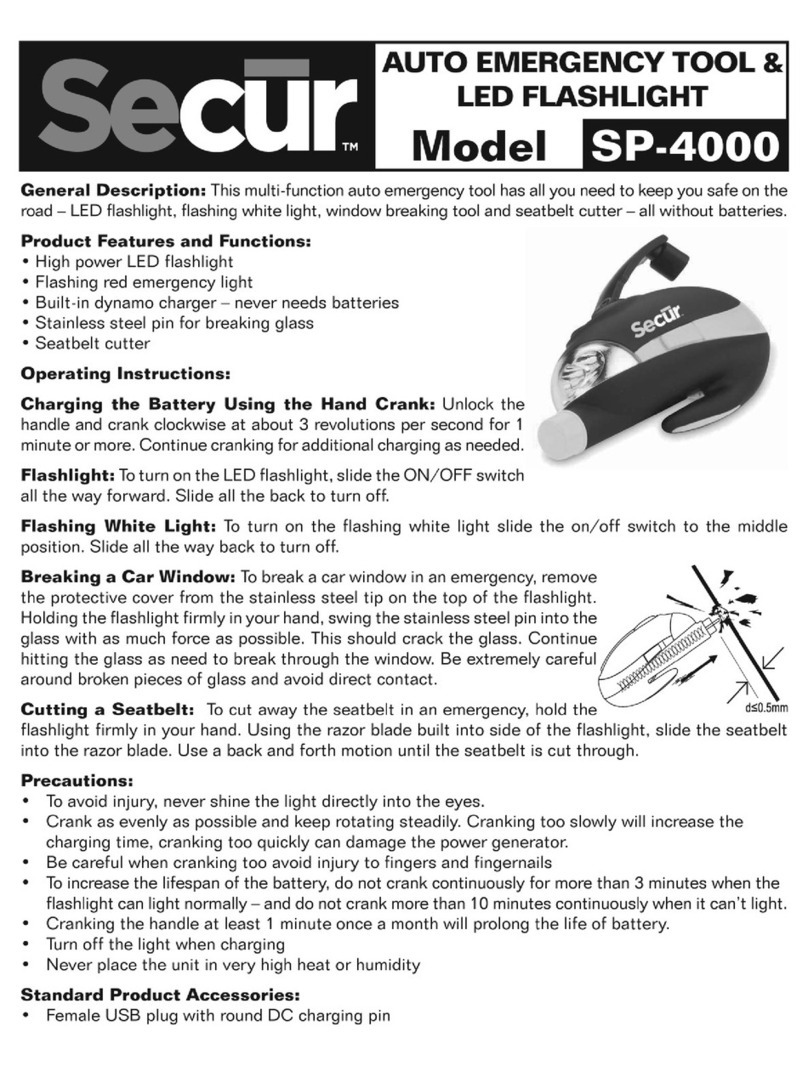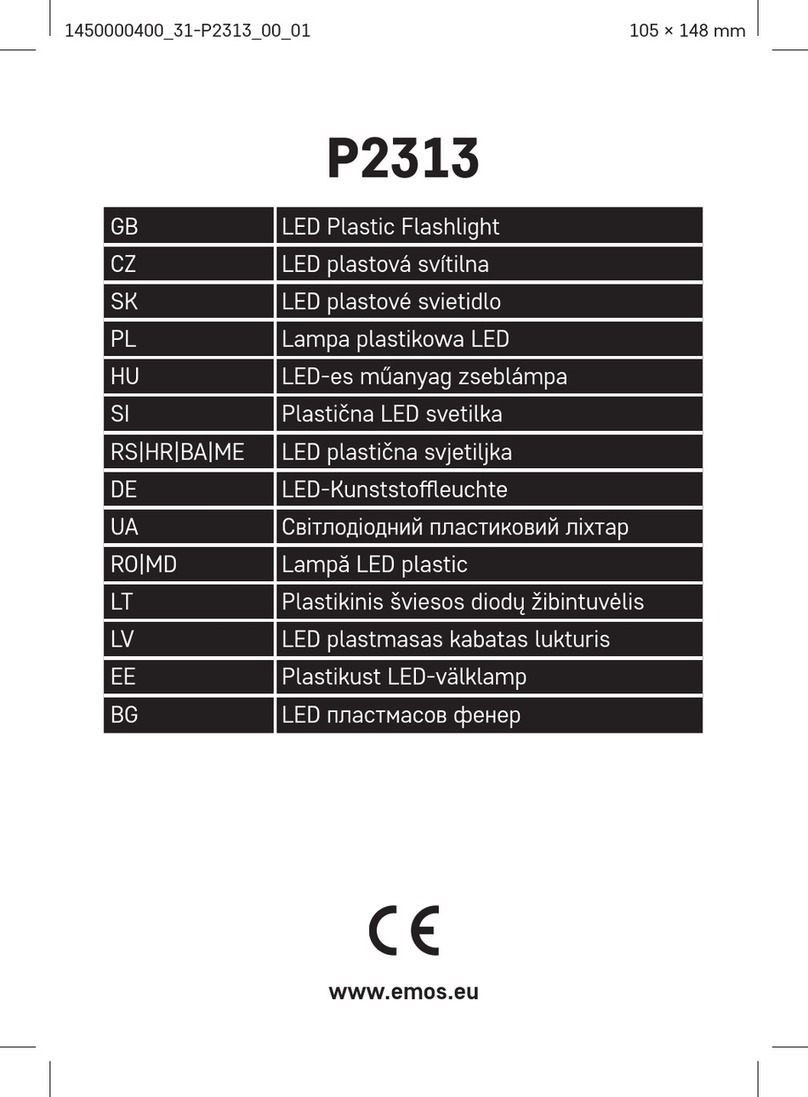Profoto AcuteB User manual

AcuteB Head
User´s Guide
1-43-users_guide_acuteb_head.indd 1 08-03-26 13.14.17

AcuteB Head
2
www.profoto.com
1-43-users_guide_acuteb_head.indd 2 08-03-26 13.14.18

AcuteB Head
3
www.profoto.com
Thank you for choosing Profoto.
Follow the instructions in this booklet to use your new product.
Thanks for showing us your confidence by investing in an AcuteB Head. For more than three
decades we have sought the perfect light.What pushes us is the conviction that we can offer even
the most demanding photographer yet better tools.
Before our products are shipped we have them pass an extensive and strict testing program.
We check that they pass the quality and capacity levels the most demanding photographers
require. For this reason our flash equipment is the standard in most rental studios in New York
andTokyo and the most rented flash all over the world.
Quality of Light
The Profoto system consists of different generators built and designed to meet the needs of
the most demanding photographers. Yet the most important thing is the light you create, and
it is essential that the system you use offers the freedom to do that. The light source, both the
flash tube and the modeling light, is placed high and free in the flash head.This makes it easier
for you to adjust the light and use your creativity. Most reflectors can be moved forward or
backward in relation to the optical centre of the light source, effectively narrowing or widening
the spread of the light and changing the intensity and fall-off characteristics as well. Every
single reflector and accessory creates its special light and the unique Profoto focusing
system offers you the possibility to create your own light with only a few different reflectors.
Enjoy your Profoto product!
1-43-users_guide_acuteb_head.indd 3 08-03-26 13.14.18
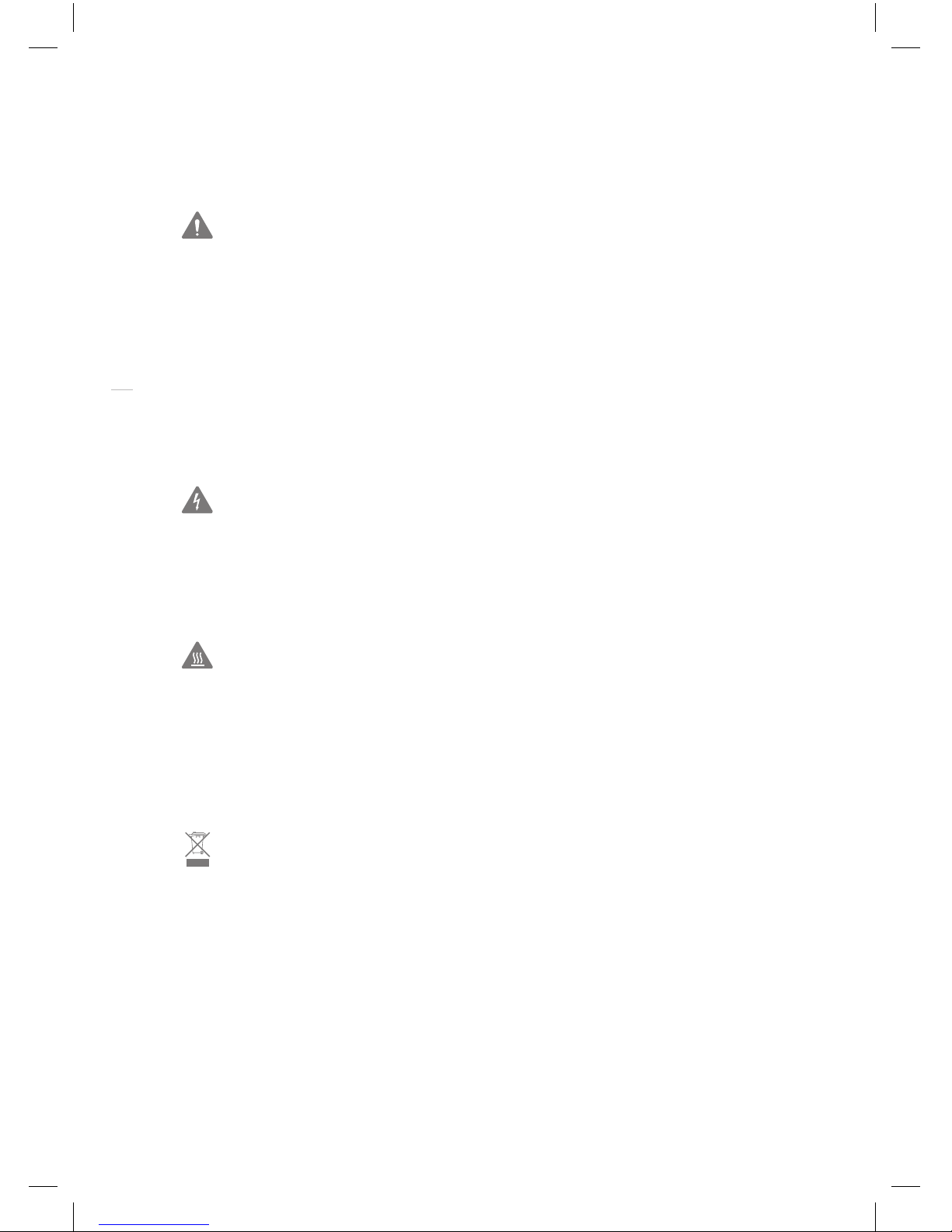
AcuteB Head
4
www.profoto.com
SAFETY PRECAUTIONS!
Read and follow all safety instructions below carefully to avoid injuries or damages!
Make sure that this user guide always accompanies equipment!
Profoto products are intended for professional use!
Generator, lamp heads and other parts are only intended for indoor photographic use.
Do not place or use the equipment where it can be exposed to moisture,for instance thorough condensation, extreme
electromagnetic fields or in areas with flammable gases or dust!
Do not expose the equipment to dripping or splashing
Do not place objects filled with liquids on the equipment.
Donotstore thegenerator closeor below thefreezing point,which can leadto lossof capacity andrisk ofcondensation
when used in a warmer surrounding immediately.
Do not connect accessories from other brands!
Equipment must only be serviced or repaired by authorised and competent service personnel!
Changes or modifications not expressly approved by the party responsible for compliance Profoto could void the
user’s authority to operate the equipment.
WARNING – Electrical Shock Hazard – High Voltage!
Connect generator to grounded mains outlet!
Only use Profoto extension cables!
Do not open or disassemble generator or lamp head! Equipment operates with high voltage.
Generator capacitors will be electrically charged for a considerable time after being turned off.
Do not touch modeling lamp or flash tube when mounting umbrella metal shaft in its reflector hole, risk of contact
with live electrical socket!
Disconnect lamp cable between generator and lamp when changing modeling lamp or flash tube!
CAUTION – Burn Hazard – Hot Parts!
Donottouchhotpartswithbarefingers!Modelinglamps,flashtubesandcertainmetalpartsemitstrongheatwhenused!
Do not point modeling lamps or flash tubes too close to persons.Light components may on rare occasions explode
and throw out hot particles!
Make sure that rated voltage for modeling lamp corresponds with technical data of user guide regarding power supply!
NOTICE – Equipment Overheating Risk
Remove transport cap from lamp head before use!
Do not obstruct ventilation by placing filters, diffusing materials, etc. directly over glass cover modeling lamp or
flash tube!
FINAL DISPOSAL
Equipment contains electrical and electronic components that are harmful to the environment.
Equipment may be returned to Profoto distributors free of charge for recycling according toWEEE.
Followlocallegalrequirementsforseparatedisposalof waste,forinstanceWEEEdirectiveforelectrical andelectronic
equipment on the European market,when product life has ended!
1-43-users_guide_acuteb_head.indd 4 08-03-26 13.14.18

AcuteB Head
5
www.profoto.com
Table of Contents
Brief Instructions .......................................6
Mounting Reflector ....................................6
Connecting Lamp Head..............................7
Changing Fuse...........................................7
Changing Glass Cover................................7
Changing Modeling Lamp ..........................8
Changing Flash Tube..................................8
Color Control and Consistency....................8
Compatibility..............................................8
Warranty....................................................9
Accessories ...............................................9
Technical Data.........................................10
1-43-users_guide_acuteb_head.indd 5 08-03-26 13.14.18

AcuteB Head
6
www.profoto.com
Brief Instructions
• Removeprotectingcap.
• ConnecttheAcuteBHeadtothegeneratorlampheadsocket.
• SwitchtheMODELswitchtoEXTorBAT.
Mounting Reflector
The unique rubber collar fastening system provides secure and rapid handling and allows the
reflectors to fit all of the Profoto flashes, HMI’s and Tungsten heads.The rubber collar allows the
reflectors to be handled when hot.
• Unlocktheclasp.
• Slidethereflectorintodesiredposition.
• Securethereflectorbylockingtheclasp.
Lock clasp
Adjust reflector to desired
position before locking
MOUNTINGREFLECTOR
Unlockclasp
1-43-users_guide_acuteb_head.indd 6 08-03-26 13.14.18
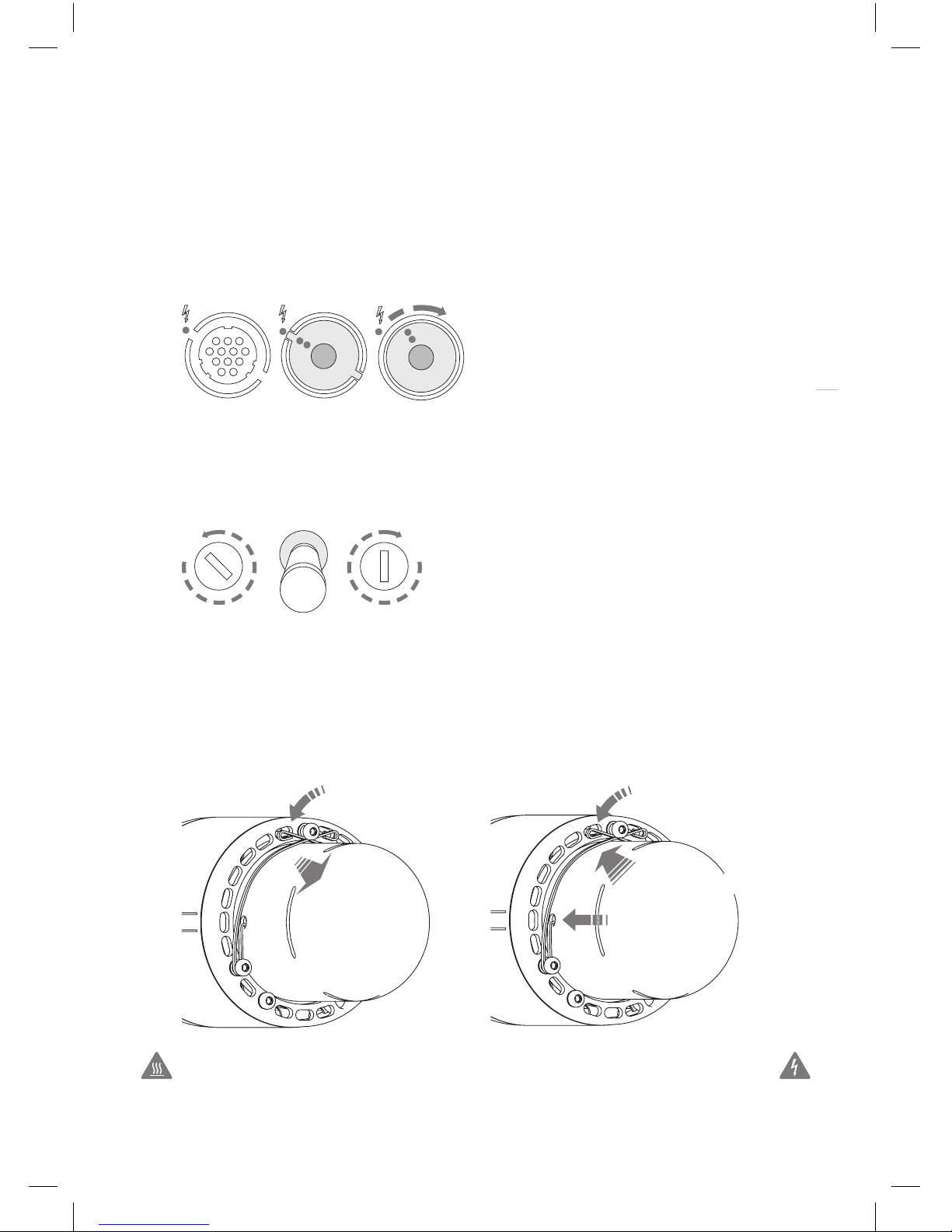
AcuteB Head
7
www.profoto.com
Connecting Lamp Head
When connecting the lamp head plug to the lamp head socket,align the dots on the plug with the
whitedotonthegeneratorpanel.Pushtheplugallthewayin.Securebyturningthelockingring
on the plug clockwise.
Changing Fuse
Thefuseisplacedatthebackofthehead.Unscrewthefuseholdercounterclockwise.Pull
thefuseout.Usefusesthatarerecommended,formoredetailspleaseread“TechnicalData”.
Push the new fuse all the way in. To lock the fuse holder after the fuse is changed, screw the
fuse holder clockwise.
Changing Glass Cover
When removing the glass cover, unlock the two safety pins by pressing down and pulling, one by one.
Removetheglasscover.To lock theglasscoverwhentheglasscoverorlampsarechanged,fittheglass
cover carefully and make sure the safety pins fit properly in the existing holes on each side of the glass
cover.Securetheglasscovertolockbypressingthesafetypinsdownandthenpushingthemoneby
one under the top screw.
1:Press down the safety
pin to release
2:Pull the safety
pin out
CHANGINGGLASSCOVER
Unlockglasscover
Donottouchhotpartswithbarefingers!Modelinglamps,flash
tubes and certain metal parts emit strong heat when used!
Whenchangingmodelinglamp,flashtube,fuseorglasscover
the lamp cable must be disconnected from the generator.
3: Press down the safety
pin and fit under the screw
to lock
CHANGINGGLASSCOVER
Lock glass cover
2:Push the safety pin in
1:Fit the safety pins in
existing holes located
on the glass cover
6.3AF
1-43-users_guide_acuteb_head.indd 7 08-03-26 13.14.19

AcuteB Head
8
www.profoto.com
Changing Modeling Lamp
When removing a modeling lamp, pull the modeling lamp straight out of the socket.When inserting
a new modeling lamp, insert it straight into the socket. Do not touch lamp with bare hands.
Changing Flash Tube
When removing a flash tube,remove the glass cover, unlock the flash tube trigger by unfolding the
stainless steel ribbons around the clasp, grasp the flash tube in the bottom and pull it straight out
of the sockets. When inserting a new flash tube, check that the trigger clasp fit properly around
the flash tube trigger connection. Lock the flash tube trigger by folding the stainless steel ribbons
around the clasp.
Color Control and Consistency
The flash tube is made of high quality color stable hard glass making it suitable for demanding
digital and analog photography with a high level of f-stop and color stability from flash to flash.
In order to change the color temperature of the the head,Profoto offer a range of different coated
glass covers.
Glass Covers
• Clear,uncoated,+300°Kcooling
• Frosted,uncoated,+300°Kcooling
• Clear,UV-coated
• Frosted,UV-coated(standard)
• Frosted,extraUV-coated,-300°Kwarming
Compatibility
TheAcuteB Head can be used with theAcuteB 600 generator only.
CHANGINGFUSE
Modeling Lamp
FlashTube
Unlockandlocktheflashtubetrigger
CHANGINGMODELINGLAMPANDFLASHTUBE
Clasp
1-43-users_guide_acuteb_head.indd 8 08-03-26 13.14.19

AcuteB Head
9
www.profoto.com
Warranty
All Profoto generators and heads are individually tested before they leave the company and
guaranteed for a period of two years with the exception of flash tubes, glass covers, modeling
lamps and cables. Profoto is not responsible for technical malfunctions created by improper
use or accessories made by other companies. If you have any technical problems please get in
contact with an authorized Profoto AcuteB service station.
Accessories
• DiscReflector*
• NarrowBeamTravelReflector*
• NarrowBeamReflector*
• TeleZoomReflector*
• MagnumReflector*
• WideZoomReflector*
• StandardZoomReflector*
• GridReflector*
• Hardbox*
• ProGlobe
• SoftlightReflectorsilver*
• SoftlightReflectorwhite*
• Glasscover*
• Softbox1x3´RF*
• Softbox1x4´RF*
• Softbox1x6´RF*
• Softbox2x2´RF*
• Softbox2x2´RF*
• Softbox2x3´RF*
• Softbox3x4´RF*
• Softbox4x6´RF*
• Softbox3´Octa*
• Softbox5´Octa*
• SilverUmbrellaM,L
• TranslucentUmbrellaS,M
• WhiteUmbrellaS,M,L
• 5´GiantReflector*
• 7´GiantReflector*
• 8´GiantReflector*
• ProtectionCap
Please consult with your local dealer or distributor for specific information.
*Accessories available.
1-43-users_guide_acuteb_head.indd 9 08-03-26 13.14.19

AcuteB Head
10
www.profoto.com
Technical Data
Specifications
Flash Capacity: 9– 600Ws.
Modeling Light: 12V65Whighefficienthalogenequivalenttoapproximately
90W standard halogen
FlashTube: Hard Glass,max 600 J
Output600Ws:
(f-stopat2m,100ISO/21°)
No reflector.....................16
Disc................................22.4
MagnumReflector,50°...64.2
ZoomReflector................32.5
WhiteUmbrella ...............16.5
Glass Cover FrostedUV-coated
Fan: None
Cable Length: 3 m
Fuse: 6.3AF
Measurements
Diameter: 10cm(4”)
Size: 22cmdepth(8.5”)
Weight: 1.55kg(3.4lbs)
1-43-users_guide_acuteb_head.indd 10 08-03-26 13.14.20

AcuteB Head
11
www.profoto.com
1-43-users_guide_acuteb_head.indd 11 08-03-26 13.14.20

ProfotoAB
P.O.Box2023
SE-12821Skarpnäck
SWEDEN
Phone+4684475300
www.profoto.com
334010-1-43.Specificationsaresubjecttochangewithoutnotice.PrintedinSweden.
1-43-users_guide_acuteb_head.indd 12 08-03-26 13.14.20
Table of contents
Other Profoto Flashlight manuals