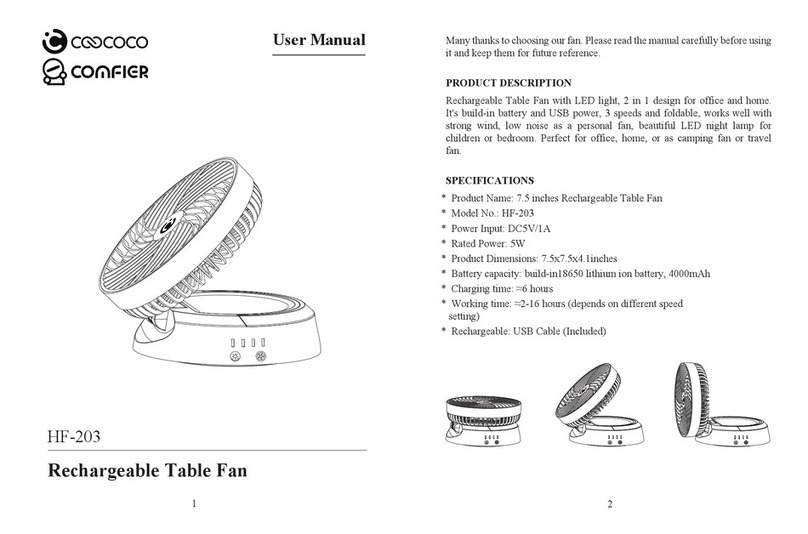Progenion PR40-RA User manual

INTRODUCTIEHANDLEIDING
INTRODUCTION MANUAL
Model: PR40-RA
Nevelventilator/Mist Fan, 16 inch (41 cm)
230 V,50 Hz, 90 W
OPMERKING: Lees de handleiding vóór gebruik zorgvuldig door
NOTE: Please read the manual carefully before using

2
WAARSCHUWINGEN NL
INSTRUCTIES VOOR HET GEBRUIK
Lees die Gebruiksinstructies zorgvuldig door voordat u uw
apparaat aansluit op het elektriciteitsnet om schade door onjuist
gebruik te voorkomen. Lees in het bijzonder de
veiligheidsinformatie door. Als u het apparaat aan een derde geeft,
moeten deze Gebruiksinstructies ook worden overgedragen.
WAARSCHUWING Bij het gebruik van elektrische apparaten
moeten altijd algemene veiligheidsmaatregelen worden genomen
om het risico op brand, elektrische schok of lichamelijk letsel te
verminderen.
VEILIGHEIDSINFORMATIE
1. Door onjuist gebruik en onzorgvuldige omgang kunnen storingen
aan het apparaat ontstaan en kan de gebruiker verwondingen
oplopen.
2. Indien er sprake is van onzorgvuldig gebruik of onjuiste omgang
aanvaarden wij geen aansprakelijkheid voor eventuele schade.
3. Controleer voordat u de stekker in het stopcontact steekt of de
stroom en netspanning overeenkomen met de gegevens op het
label aan de onderkant van het apparaat.
4. Dompel het apparaat of de stekker niet onder in water of andere
vloeistoffen. Er bestaat de kans op dodelijke elektrische schokken!
Indien dit toch gebeurt, moet de stekker onmiddellijk worden
verwijderd en het apparaat worden gecontroleerd door een expert
voordat het opnieuw mag worden gebruikt.
5. Gebruik het apparaat niet als de voedingskabel of stekker
tekenen van beschadiging vertonen, als het apparaat op de grond
is gevallen of op andere wijze is beschadigd. In dergelijke gevallen
moet een specialist het apparaat controleren en eventueel
repareren.
6. Trek de stekker nooit met natte handen uit het stopcontact of
door aan de voedingskabel te trekken.
7. Zorg ervoor dat de voedingskabel niet over scherpe randen
hangt of klem komt te zitten.
8. Bescherm het apparaat tegen vochtigheid en spetters.
9. Houd het apparaat uit de buurt van hete voorwerpen (bijv.
kookplaten) en open vuur.

3
10. Als het netsnoer is beschadigd, moet het worden vervangen
door de fabrikant, diens onderhoudstechnicus of soortgelijke
persoon.
11. Dit apparaat mag worden gebruikt door kinderen van 8 jaar en
ouder en door personen met fysieke, zintuiglijke of verstandelijke
beperkingen of met onvoldoende ervaring en kennis, mits zij onder
toezicht staan en aanwijzingen hebben ontvangen over het gebruik
van het apparaat op een veilige manier en ze de bijbehorende
gevaren begrijpen.
12. Kinderen mogen niet met het apparaat spelen.
13. Kinderen mogen het apparaat alleen reinigen of onderhouden
als ze onder toezicht staan.
14. Houd het apparaat en de kabel buiten bereik van kinderen
jonger dan 8 jaar.
15. Het apparaat mag niet worden gebruikt door middel van een
externe tijdschakelaar of een apart systeem met afstandsbediening
dat niet bij dit apparaat hoort.
16. Gebruik het apparaat op een vlak, droog en hittebestendig
oppervlak.
17. Dit apparaat is bedoeld voor gebruik in huishoudens en
soortgelijke toepassingen.
18. Laat het apparaat tijdens gebruik nooit onbeheerd achter.
19. Het apparaat mag niet worden gebruikt of bewaard in de
openlucht.
20. Bewaar het apparaat op een droge plek, buiten bereik van
kinderen (in de verpakking).
21. Steek nooit vingers of andere voorwerpen door het rooster
(beschermkappen) als de ventilator is ingeschakeld.
22. Het apparaat moet volledig zijn gemonteerd voordat het in
gebruik mag worden genomen.
23. Wees voorzichtig met lang haar! Haar kan door luchtturbulentie
in de ventilator worden gezogen.
24. Richt de luchtstroom niet voor lange tijd op personen.
25. Zorg ervoor dat de ventilator van het stroomnet is gescheiden
voordat u de beschermkap verwijdert.

4
Technische informatie NL
1. Neveluitlaat
2. Beschermrooster voorzijde
3. Borgschroeven neveluitlaat
4. Borgmoer blad
5. Bladen
6. Borgmoer beschermrooster
7. Beschermrooster achterzijde
8. Motoras
9. Motorbehuizing
10. Ring beschermrooster
11. Borgmoer beschermrooster
12. Motorhouder
13. Verbindingsstuk
14. Stang
15. Bevestigingsschroef stang
16. Basis
17. Waterreservoir
18. Borgmoer wateruitlaat
19. Voetstuk
20. Borgmoer voetstuk
21. Wieltjes
22. Nevelslang
23. Bedieningspaneel
24. Afstandsbediening
25. Decoratief paneel
26. Waterindicator

Instructies voor het gebruik NL
1. Steek de stang (14) in de basis (16) en draai de bevestigingsschroef van de stang (15) aan.
2. Bevestig de 5 wieltjes (21) aan het voetstuk (19) en draai de borgmoer van het voetstuk (20)
aan.
3. Plaats het achterste beschermrooster (7) op de motoras (8) en draai aan met de borgmoer
van het beschermrooster (6) aan de motorafdekking (9). Bevestig de bladen (5) aan de motoras
(8) en draai de borgmoer van het blad (4) aan.
4. Bevestig de neveluitlaat (1) op het voorste beschermrooster (2) en draai de borgschroeven
van de neveluitlaat aan.
5. Verbind het voorste (2) en achterste (7) beschermrooster met de ring van het
beschermrooster (10) aan elkaar en draai de borgmoer van het beschermrooster aan (11).
6. Plaats de nevelslang (22) en bevestig deze aan de neveluitlaat (1).
Het waterreservoir vullen:
Open het reservoir door de schroefstop linksom te draaien. Vul het reservoir met koud en
schoon water, maar niet te vol. Om het reservoir te sluiten, draait u de schroefstop rechtsom.
Draai het reservoir om en plaats het terug in de betreffende uitsparing aan de achterkant van de
basis van de ventilator.
Losdraaien Vastdraaien
LET OP!
•Zorg ervoor dat het product niet is aangesloten op het stroomnet voordat u het waterreservoir
vult of bijvult.
•Het waterreservoir mag alleen met water worden gevuld. Voeg geen chemicaliën, oliën of
andere additieven toe.
•Het waterreservoir mag alleen met koud of lauwwarm water worden gevuld. Het water mag
niet warmer zijn dan 40 °C.
Plaats de ventilator op een droge en stabiele ondergrond en steek de stekker in het stopcontact.
Er klinkt een pieptoon die aangeeft dat er stroom wordt geleverd. Het apparaat kan
gemakshalve worden bediend door middel van het bedieningspaneel in de basis of met de
meegeleverde afstandsbediening.
Bedieningspaneel
Afstandsbediening
7

Indicatielampje:
1. Indicatie natuurmodus
2. Indicatie slaapstand
3. Oscillatie
4. Indicatie nevelvolume:
minimaal-gemiddeld-
maximaal
5. Timer
6. Snelheid: laag-gemiddeld-
Een afstandsbediening met batterij is meegeleverd. Verwijder de transparante folie van de
batterij-afdekking voordat u de afstandsbediening gebruikt.
Als de batterij leeg is, moet deze vervangen worden door hetzelfde type conform de specificatie
op de achterkant van de afstandsbediening.
Aan-uitknop (A):
• Druk een keer op de Aan-uitknop om de ventilator in te schakelen. Het indicatielampje
(7) gaat branden op het bedieningspaneel. U kunt nu op de knop NEVEL (F) drukken om de
nevelfunctie te selecteren zonder dat de ventilator hoeft te draaien (alleen nevel).
• Druk een tweede keer op de aan-uitknop om de ventilator in te schakelen: het apparaat zal op
lage snelheid gaan draaien en het betreffende indicatielampje (4) gaat branden op het
bedieningspaneel. U kunt nu andere functies selecteren (snelheid, modus, timer, nevel).
• Druk als het apparaat is ingeschakeld op de aan-uitknop om het apparaat uit te schakelen.
SNELHEID-knop (B):
• Druk twee keer op de Aan-uitknop (A) om de ventilator op lage snelheid te starten (als het
apparaat is uitgeschakeld): het apparaat zal op lage snelheid gaan draaien en het betreffende
indicatielampje
(4) gaat branden op het bedieningspaneel.
• Druk een keer op de snelheidsknop om de gemiddelde snelheid te selecteren: het betreffende
indicatielampje (4) gaat branden op het bedieningspaneel.
• Druk nog een keer op de snelheidsknop om de hoge snelheid te selecteren: het betreffende
indicatielampje (4) gaat branden op het bedieningspaneel.
Cyclische functie.
MODUS-knop (C):
• Als u twee keer op de Aan-uitknop drukt, zal de ventilator gaan draaien in de standaardmodus
(er is geen indicatielampje op het bedieningspaneel dat deze modus aangeeft).
• Druk een keer op de modus-knop om over te gaan naar de natuurmodus: het apparaat
simuleert een natuurlijke luchtstroom en het betreffende indicatielampje (1) gaat branden op
het bedieningspaneel.
• Druk nog een keer op de modus-knop om over te gaan op slaapstand: het apparaat simuleert
een zacht briesje dat geschikt is voor in de nacht. Het betreffende indicatielampje (2) gaat
branden op het bedieningspaneel.
• Druk nog een keer op de modus-knop om over te gaan naar de Standaardmodus (er is geen
indicatielampje op het bedieningspaneel dat deze modus aangeeft).
Cyclische functie.
TIMER-knop (D):
• Als het apparaat in bedrijf is, kunt u de timer instellen om de ventilator na de ingestelde tijd
automatisch uit te schakelen. Druk meerdere malen op de timer-knop om de gewenste
tijdspanne (in halve uren) in te stellen: 0,5 u, 1 u, 1,5 u ....7,5 u. Het betreffende
indicatielampje (5) gaat branden op het bedieningspaneel. Als er geen enkel lampje brandt (5),
is er geen tijd ingesteld en zal het apparaat blijven draaien totdat u het handmatig uitschakelt.
OSCILLATIE-knop (E):
• Druk op de oscillatie-knop om automatisch oscilleren van rechts naar links in te schakelen.
Het betreffende indicatielampje (3) gaat branden op het bedieningspaneel.
• Druk nogmaals op de oscillatie-knop om automatisch oscilleren uit te schakelen; het
indicatielampje (3) op het bedieningspaneel gaat uit.
NEVEL-knop (F):
Knoppen:
A. Aan/Uit
B. Snelheid
C. Modus
D. Timer
E. Oscillatie
F. Nevel

• De nevelfunctie kan apart worden gebruikt of in combinatie met ventileren. Wanneer de
nevelfunctie is geselecteerd, gaat, afhankelijk van de ingestelde stand (laag-gemiddeld-hoog),
het betreffende indicatielampje (4) op het bedieningspaneel branden. Er is zelfs een ander
indicatielampje (26) op de basis (16) dat aangeeft dat de nevelfunctie is geselecteerd: het
brandt blauw als er water in het reservoir zit en rood als het reservoir leeg is. Het geeft aan
dat als u de nevelfunctie wilt gebruiken, u eerst het reservoir moet vullen met water.
• Druk een keer op de nevel-knop om de functie op een laag volume in te schakelen. Het
betreffende indicatielampje (4) gaat branden op het bedieningspaneel.
• Druk nog een keer op de nevel-knop om de nevelfunctie op een gemiddeld volume te
selecteren. Het betreffende indicatielampje (4) gaat branden op het bedieningspaneel.
• Druk nog een keer op de nevel-knop om de nevelfunctie op een hoog volume te selecteren.
Het betreffende indicatielampje (4) gaat branden op het bedieningspaneel.
• Druk nog een keer op de nevel-knop om de nevelfunctie uit te schakelen. Het indicatielampje
(4) en het lampje op de basis (16) gaan uit.
Cyclische functie.
REINIGING EN ONDERHOUD NL
OPMERKING: Haal altijd de stekker uit het stopcontact voordat u het apparaat gaat
schoonmaken.
1. Dompel het apparaat NOOIT onder in water en laat het niet in aanraking komen met
andere vloeistoffen.
2. Gebruik GEEN oplosmiddelen of andere chemische middelen bij het schoonmaken. Als u
de ventilator niet gebruikt, bewaart u deze (na schoonmaken) op een droge plek.
3. Als u de ventilator aan het eind van het seizoen niet meer gebruikt, neemt u eventueel stof af
om het apparaat in goede conditie te houden voor het volgende seizoen. Indien nodig kunt u de
beschermroosters eraf halen en de ventilator verwijderen; reinig deze eventueel met een zachte,
vochtige doek.
4. Verwijder het waterreservoir en maak het schoon met lauwwarm water. Zorg ervoor dat het
reservoir helemaal droog is voordat u het terugplaatst. Plaats een bak onder de waterafvoer en
laat het water uit het apparaat lopen (zie de pijl in de afbeelding hieronder) en laat eventueel
resterend water in het waterreservoir weglopen.
waterafvoer--------------------------------

AFVALVERWERKING
NL
Gebruikte elektrische huishoudelijke apparaten
Aanvullende instructies voor afvalverwerking
1. Lever het apparaat in een zodanige staat in dat het latere hergebruik of het recyclen niet
wordt belemmerd. Batterijen moet van tevoren worden verwijderd en de onderdelen die
vloeistoffen bevatten mogen niet worden vernietigd.
2. Elektrische apparaten kunnen schadelijke stoffen bevatten. Onjuiste omgang met of schade
aan het apparaat kan leiden tot gezondheidsproblemen of bodemverontreiniging als het
apparaat later wordt gerecycled.
SPECIFICATIE
Product: Nevelventilator
Model: PR40-RA
Vermogen: 90 W
Spanning: 230 V/50 Hz
Geproduceerd in China
Alle afbeeldingen dienen slechts ter illustratie en tonen niet altijd een exacte weergave van het
apparaat.
Alle rechten voorbehouden.
1. Als u uw elektrische apparaat niet langer wilt gebruiken, lever
dit dan kosteloos in bij een inzamelpunt voor het recyclen van
gebruikte elektrische apparaten.
2. Gebruikte elektrische apparaten horen niet in het huishoudelijk
afval (zie symbool).

9
WARNINGS GB
INSTRUCTION FOR USE
Please read these Operating Instrutions carefully before connecting
your device to the mains, in order to advoid damage due to
incorrect use. Please pay particular attention to the safety
information. If you pass the device on to a third party, these
Operating Instructions must also be handed over.
WARNING-When using electrical appliances, basic safety
precautions should always be followed to reduce the risk of fire,
electrical shock and personal injury.
SAFETY INFORMTION
1. Incorrect operation and improper handling can lead to faults on
the device and injuries to the user.
2. In the event of improper use or incorrect handling, no liability can
be accepted for any damage that may occur.
3. Before you put the plug into the socket, please check that the
type of current and mains voltage correspond to the instructions on
the rating label on the underside of the appliance.
4. Do not immerse the unit or mains plug in water or other liquids.
There is danger to life due to electric shock! However, if this should
occur, remove the mains plug immediately and then have the unit
checked by an expert before using it again.
5. Do not operate the device if the mains cable or the mains plug
show signs of damage, if the device has fallen on the floor or has
been otherwise damaged. Insuch cases take the device to a
specialist for checking and repair, if necessary.
6. Never remove the mains plug from the socket by pulling on the
mains cable, or with wet hands.
7. Ensure that the mains cable does not hang over sharp edges or
allow it to become trapped.
8. Keep the appliance away from humidity, and protect from
splashes.
9. Keep the appliance away from hot objects (e.g. hotplates) and
open flames.
10. If the supply cord is damaged, it must be replaced by the
manufacturer, its service agent or similarly.
11. This appliance can be used by children aged from 8 years and
above and persons with reduced physical, sensory or mental

1
capabilities or lack of experience and knowledge if they have been
given supervision or instruction concerning use of the appliance in
a safe way and understand the hazards involved.
12. Children shall not play with the appliance.
13. Cleaning and user maintenance shall not be made by children
without supervision.
14. Keep the appliance and its cord out of reach of children of less
than 8 years.
15. The appliance should not be operated by means of an external
timer – switch or by means of a separate system with remote
control not originally belonging to this appliance.
16. Use the appliance on a flat, dry and heat resistant surface.
17. This appliance is intended to be used in households and similar
applications.
18. Never leave the device unattended during use.
19. Do not store or operate the appliance in the open air.
20. Keep the appliance in a dry place, inaccessible to children (in
its packaging).
21. Never put fingers or any other objects through the grilles (fan
guards) when the fan is running.
22. The appliance must be assembled completely before use.
23. Watch out for long hair! It can be caught in the fan owing to the
air turbulence.
24. Do not point the air flow to the people for a long time.
25. Ensure that the fan is switched off from the supply mains before
removing the guard.

11
Technical information GB
1. Misting Board
2. Front Grill
3. Misting Board Lock Screws
4. Blade Lock Nut
5. Blades
6. Grill Lock Nut
7. Back Grill
8. Motor Shaft
9. Motor Cover
10. Grill Ring
11. Grill Lock Nut
12. Motor Holder
13. Connection Holder
14. Main Holder
15. Holder Fixed Screw
16. Main Body
17. Water Tank
18. Water Outlet Lock nut
19. Base
20. Base Lock Nut
21. Wheels
22. Misting Tube
24. Control Panel
24. Remote Control
25. Decorate Panel
26. Water Indicator

Instructions for use GB
1. Insert the main holder (14) into the main body (16), and tight up by the holder fixed screw (15).
2. Insert the 5pcs wheels (21) into the base (19) , and tighten up by the base lock nut (20).
3. Put the back grill (7) on the motor shaft (8), and tighten up by the grill lock nut (6) to the motor
cover (9) Insert the blades(5) on the motor shaft (8), and tighten up by the blade lock nut (4).
4. Fixed the misting board (1) on the front grill (2), and tight up by misting board lock screws.
5. Connection the front grill (2) and back grill (7) by grill ring (10), and tighten up by grill lock nut
(11).
6. Insert the misting tube (22), connection to the misting board (1)
Fill the water tank:
Unscrew the valve cover to open the tank turning it anticlockwise, fill the tank with cold and
clean water making sure not to overfill it. To close the tank, screw the valve cover back on
securely turning it clockwise. Turn the tank over and place it back into its designated space at
the back of the fan main body.
Loosen Tighten
ATTENTION!
•Make sure the product is unplugged from the mains before filling or refelling the water tank.
•Only use water in the water tank. Do not add any chemicals, oils or other additives.
•Only use cold or lukewarm water in the water tank. The water must not be warmer than 40°C.
Place the fan on a dry and stable surface and insert the plug on the socket; the unit will emit a
short “BIP”sound indicating that power is supplied. For your convenience the unit can be
operated by using control panel in the main body or by using remote control included.
Control panel Remote Control
7

Indicator light:
1. Natural mode indicator
2. Sleeping mode indicator
3. Oscillation
4. Mist volume indicator:
minimum-medium-maximum
5. Timer
6. Speed: low-medium-high
7. Power on indicato
r
Remote control is supplied with battery inside ; remove the transparent sheet from the battery
cover before use remote control.
When the battery is over, it must be replaced with the same type following the drawing on the
back of remote control.
ON/OFF Button (A):
• Press On/Off button one time to activate the fan. The indicator light
(7) will on on the control panel. You can now press MIST (F) button to select the misting
function without fan operation (mist only).
• Press On/Off button a second time to turn on the fan: the unit will operate at low speed and
the related indicator light (4) will be on on the control panel. You can now select other
functions (speed, mode, timer, mist).
• Press On/Off button when the unit is on to turn off it.
SPEED Button (B):
• To start the fan at low speed, press On/Off button (A) twice (when unit is Off): the unit will
operate at low speed and the related indicator light
(4) will be on on the control panel.
• Press speed button one time to select the medium speed: the related indicator light (4) will be
on on the control panel.
• Press speed button another time to select the high speed: the related indicator light (4) will be
on on the control panel.
Cyclic function.
MODE Button (C):
• When you press the On/Off button twice, the fan will operate in Normal mode (there isn’t any
indicator light in the control panel that indicate this mode).
• Press mode button one time to change to Natural mode: the unit simulates a natural breeze
mode and the related indicator light (1) will be on on the control panel.
• Press mode button another time to change to Sleeping mode: the unit simulates a soft breeze
suitable for night time use. The related indicator light (2) will illuminate on the control panel.
• Press again mode button to change to Normal mode (there isn’t any indicator light in the
control panel that indicate this mode).
Cyclic function.
TIMER Button (D):
• When the unit is operating, you can set the timer to switch the fan off automatically after the
set time. Press the timer button repeatedly to select the desired time period in half hours
increments: 0,5h, 1h, 1,5h ....7,5h. The related indicator light (5) will illuminate on the control
panel. When all the light (5) are off means that time is not setted and the unit will continuously
work until you switch off manually the unit.
OSCILLATION Button (E):
• Press the oscillation button to activate the automatic oscillation from right to left. The related
indicator light (3) will illuminate in the control panel.
• Press again the oscillation button to deactivate the automatic oscillation; the indicator light (3)
will off on the control panel.
MIST Button (F):
Buttons:
A. On/Off
B. Speed
C.Mode
D.Timer
E.Oscillation
F. Mist

• The mist function can be selected on its own or together with fan operation. When the mist
function is selected the related indicator light (4) on the control panel will turn on according to
the mist volume selected: low-medium-high. There is even another indicator light (26) to
indicate that mist function is selected on the main body (16): it is blue when in the water tank
there is water and turn into red colour when the water tank is empty to indicate that if you want
use the mist function need to fill the water in the tank.
• Press the mist button one time to turn on the function at low volume. The related indicator light
(4) will illuminate on the control panel.
• Press the mist button another time to select the mist function at medium volume. The related
indicator light (4) will illuminate on the control panel.
• Press the mist button another time to select the mist function at high volume. The related
indicator light (4) will illuminate on the control panel.
• Press the mist button another time to turn off the mist function. The indicator light (4) and the
light on the main body (16) will off.
Cyclic function.
CLEANING AND MAINTENANCE GB
NOTED: Before cleaning the appliance always disconnect the power plug from the
receptacle.
2. DO NOT dip the device in water, or splash it with any other liquids.
2. DO NOT use solvents or any other chemical products for cleaning it. When you do not
use it, after cleaning it, store the fan in a dry place.
5. When you have finished using the fan at the end of the season, wipe off any dust to maintain
it in good working order for the next season; if necessary disassemble the grille and remove the
fan; clean them with a soft damp cloth.
6. Remove the water tank and clean it with lukewarm water; before replace the water tank in the
unit make sure it is completely dry. Draining the water out of the unit placing a container
underneath the water drain (indicated with an arrow in below picture) and let any water
remaining in the water reservoir drain out.
water drain--------------------------------

DISPOSAL GB
Used electric household devices
Further disposal instructions
1. Return the electrical appliance in such a condition that its later re-use or recycling is not
adversely affected. Batteries must be removed in advance and the destruction of parts which
contain fluids must be avoided.
2. Electrical appliances can contain harmful substances. Improper handling or damage to the
appliance can lead to health problems or water or ground contamination, when the appliance is
recycled later.
SPECIFICATION
Product: Mist Fan
Model: PR40-RA
Power: 90W
Voltage: 230V / 50Hz
Made In China
All images serve as illustrations only and do not always show exact representations of the device.
All rights reserved.
1. If you do not want to use your electrical appliance any longer,
return it free of charge to a recycling depot for used electric
appliances.
2. Used electric devices do not belong in the household garbage
(see symbol)

Table of contents
Languages:
Popular Fan manuals by other brands

ProKlima
ProKlima FN-108740.1 instruction manual

Progress Lighting
Progress Lighting AirPro P250032 installation manual

Fresh Ventilation
Fresh Ventilation DF 100 manual
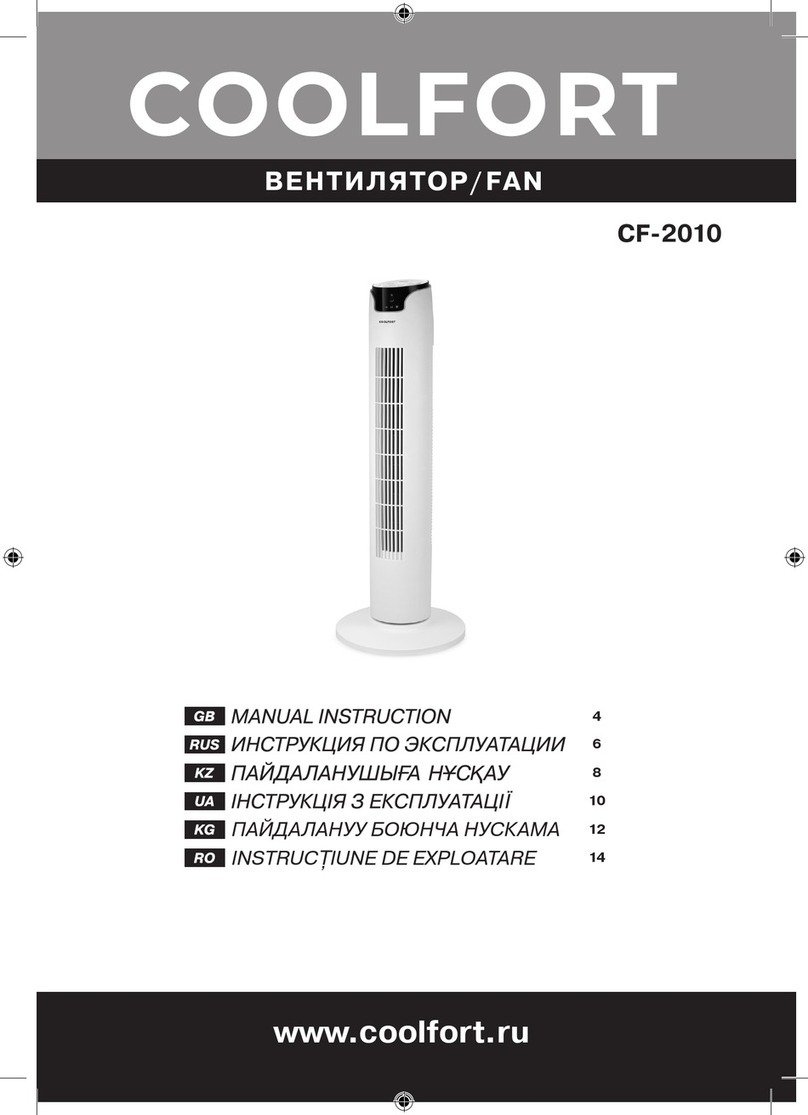
COOLFORT
COOLFORT CF-2010 Manual instruction

Orbegozo
Orbegozo CP 81132 instruction manual
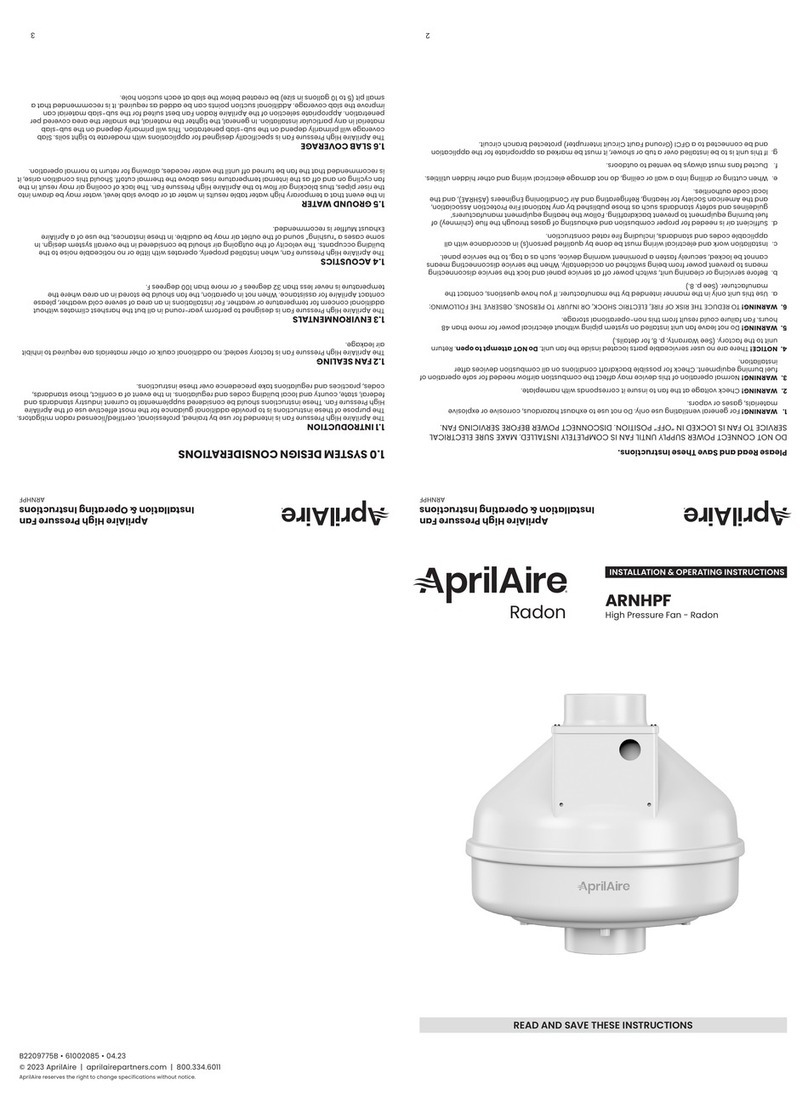
Aprilaire
Aprilaire ARNHPF Installation & operating instructions
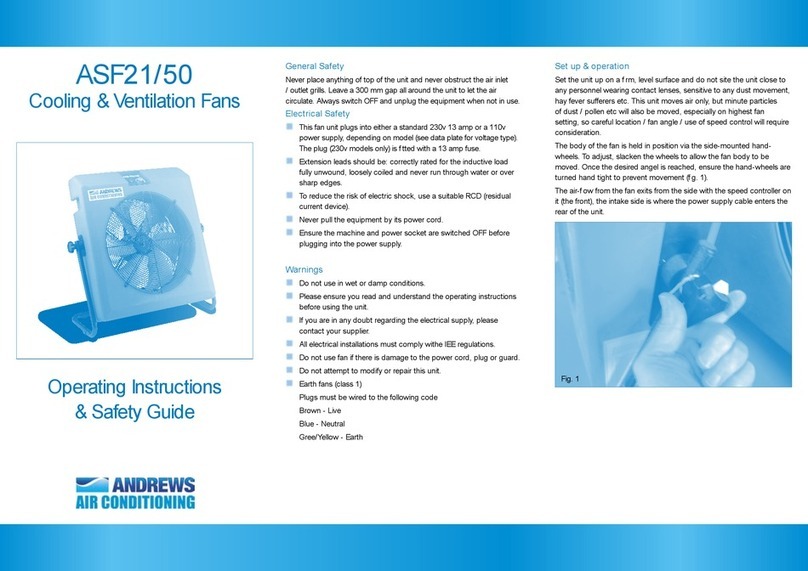
andrews
andrews ASF21 Operating instructions & safety guide
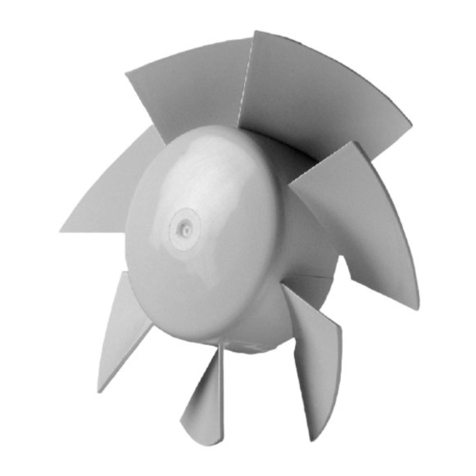
AirTechnic
AirTechnic VV Series manual
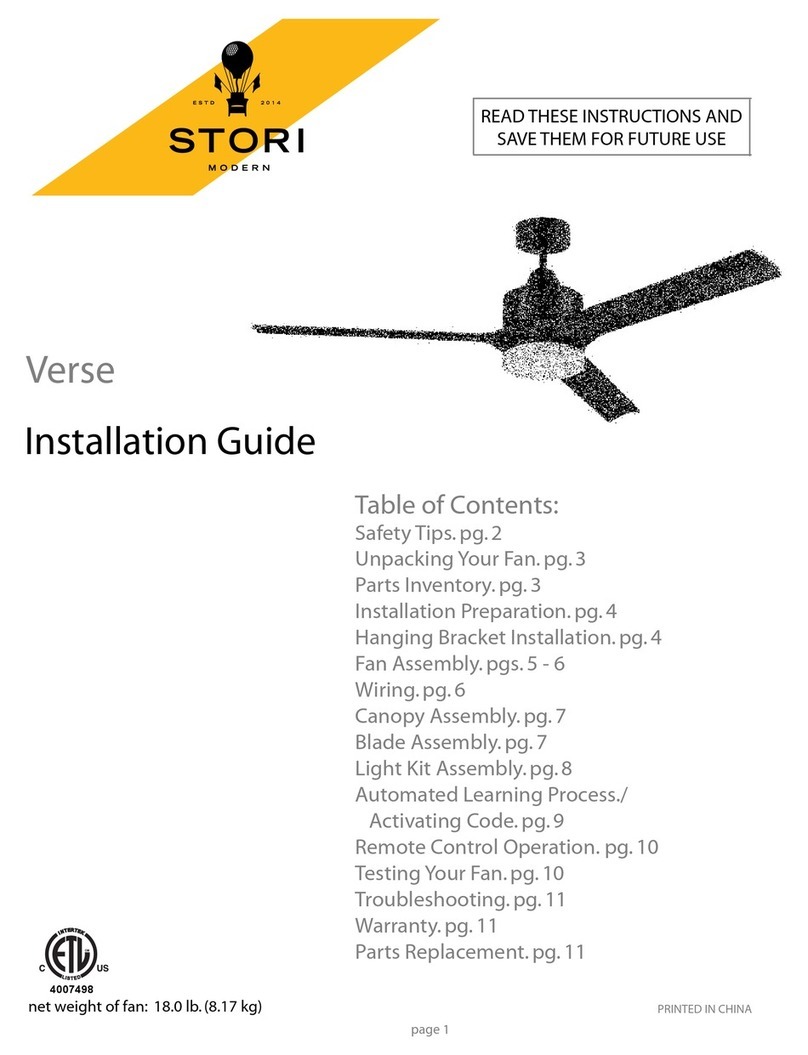
stori
stori Verse installation guide
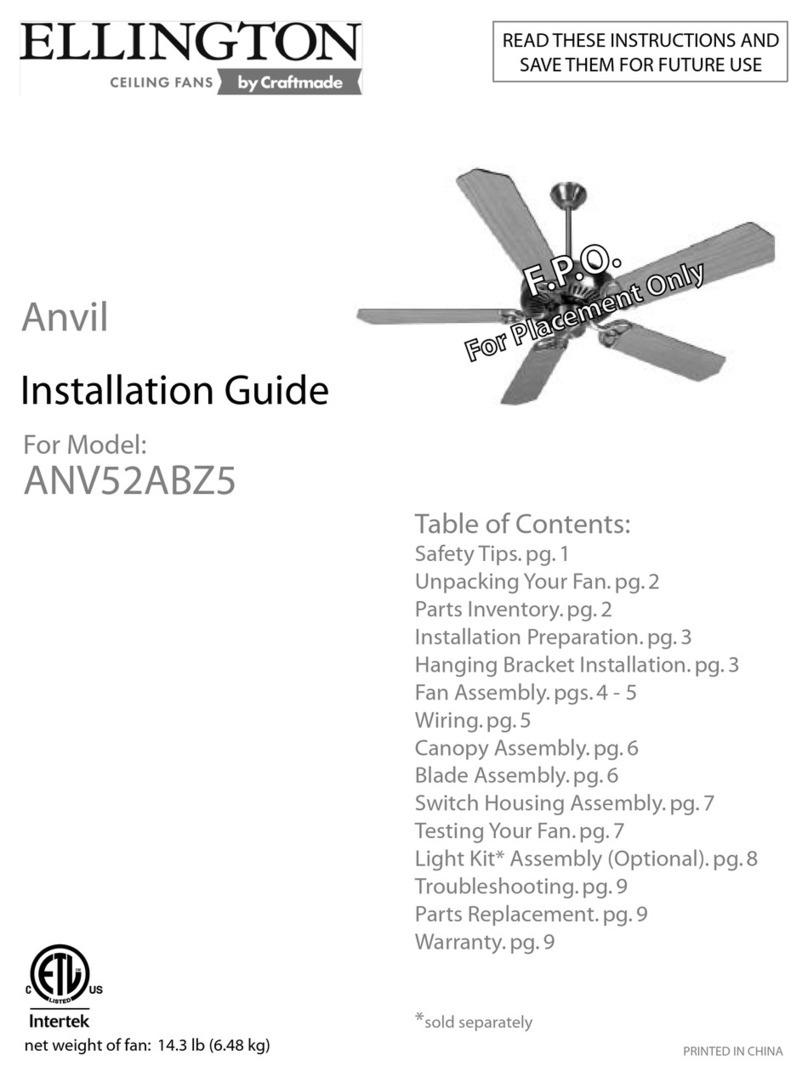
Craftmade
Craftmade ELLINGTON Anvil ANV52ABZ5 installation guide
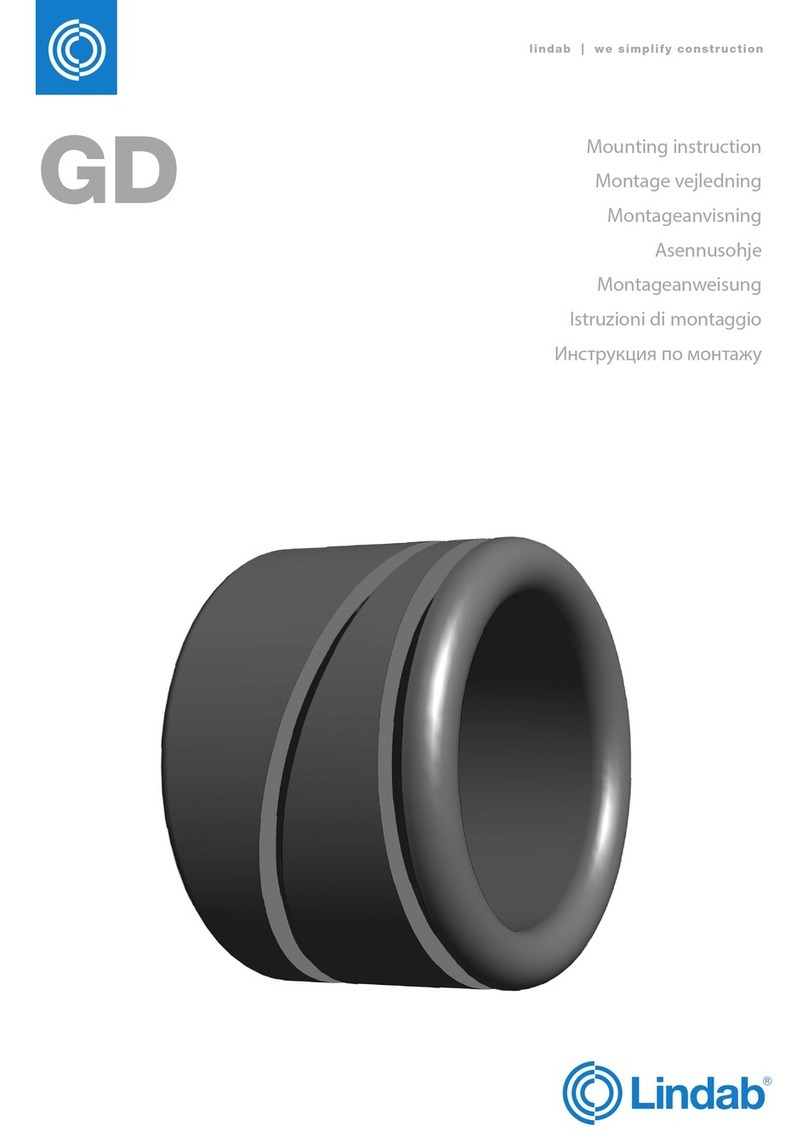
Lindab
Lindab GD Mounting instruction

BLAUBERG Ventilatoren
BLAUBERG Ventilatoren ISO-RB EC series user manual