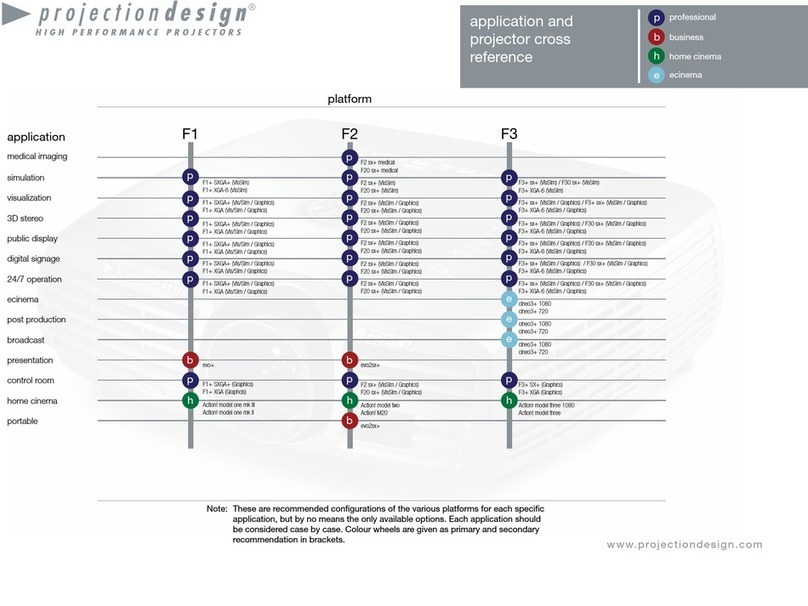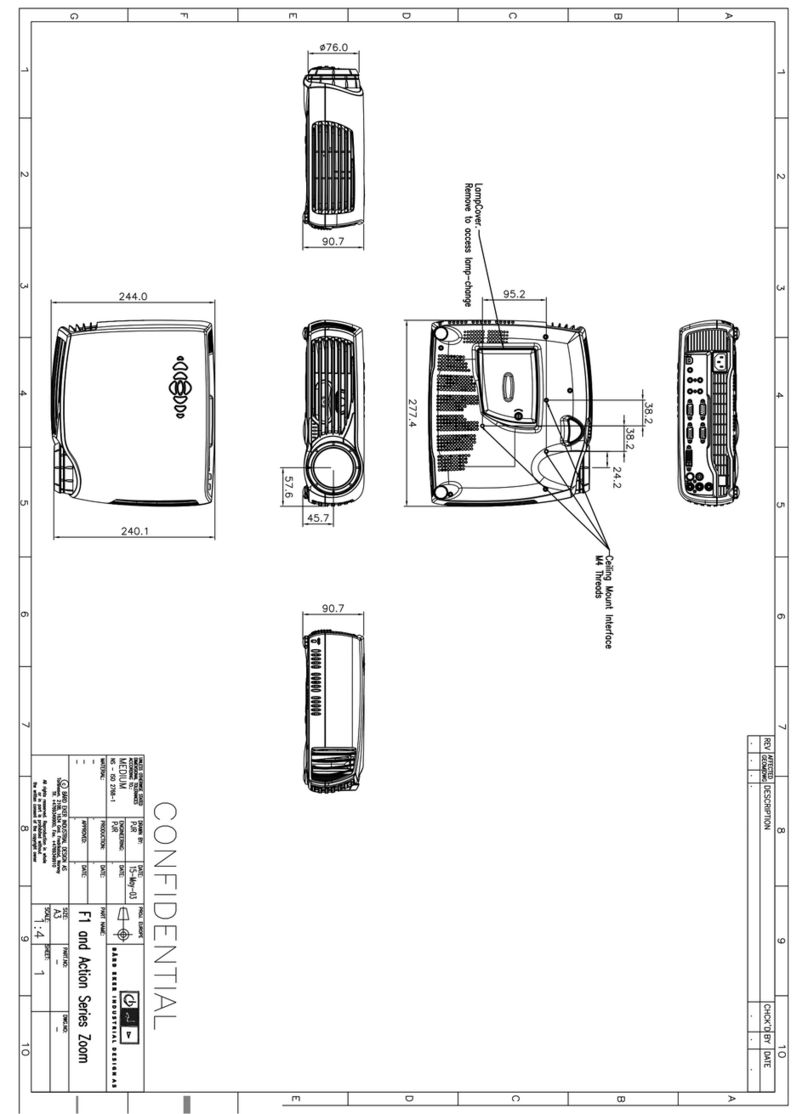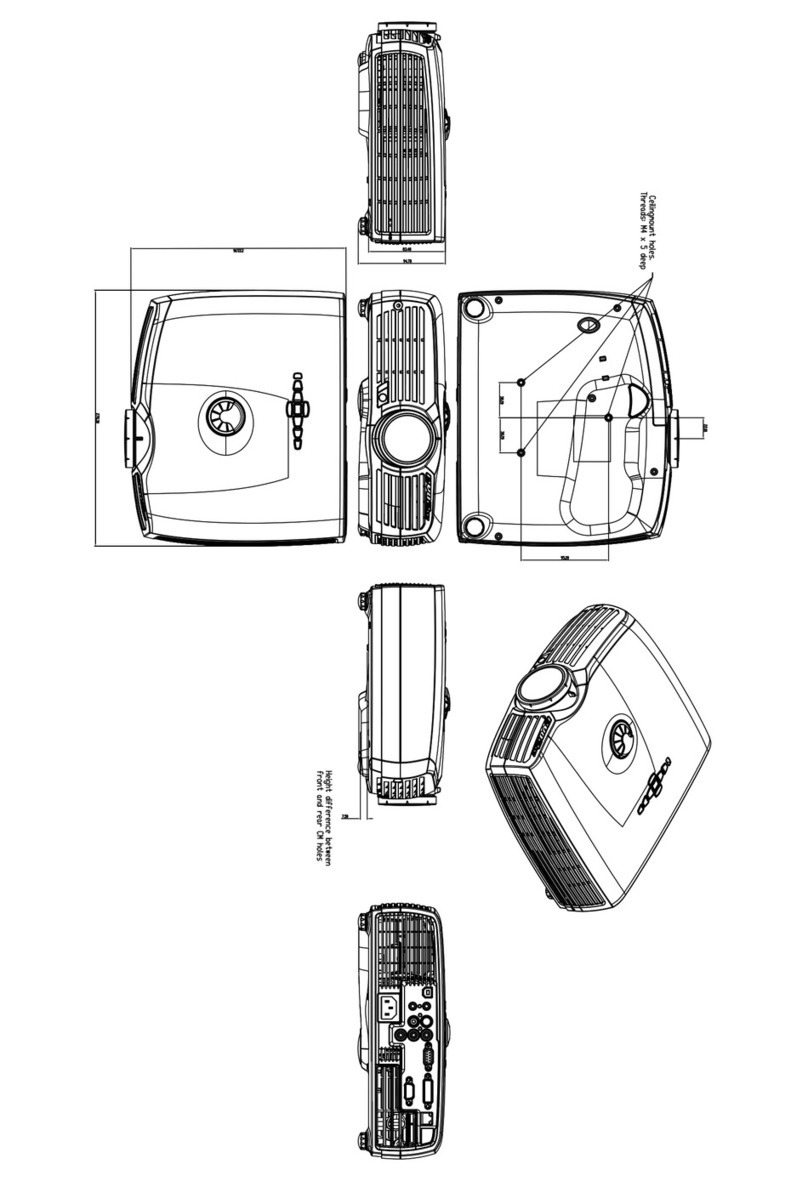Colour Wheel Option details.
Colour wheels are built up using differently sized segments, consisting of
the primary colours RGB, and with added accents, such as a clear (“White”)
segment, or a neutral density green segment (“NDG”) segment.
Addition of a clear segment
The addition of a clear segment in the colour wheel increases maximum
available brightness from a projector. By allowing white light from the lamp
to pass through without being obstructed or coloured, white areas of an
image, for instance a work sheet in Microsoft Excel, or a page in Word, will
gain an incredible light output. Adding a relatively large size clear segment is
common for business and presentation DLP™ projectors, as brightness and
specifications are very important. Using a smaller clear segment gives added
benefits; extra boost in white parts of the image, thus increasing available
brightness, and at the same time adding more brightness in colours, thus
displaying an image more suited for graphics and general usage.
Options for clear segment sizes
projectiondesign offers differently sized clear segments to fit various
products and various uses and applications. They are generally referred to
after their intended use or main properties, for instance High Brightness
(largest clear segment), or Graphics Display (smallest clear segment). For
best possible application fit, it is important to have a clear understanding of
the purpose of the installation when ordering projectors. Refer to table below
for applications and recommendations.
3-segment RGB, and 6/7-segment RGBRGBG, no clear.
The best possible image quality is reached with the 3- and 6-segment colour
wheels, without any clear segment at all. Removing the clear segment,
and only using primary colours for image display, gives better saturation in
colours, on the expense of some maximum brightness. Image quality as such
increases. The resulting larger area per colour yields better colour resolution,
decreased artefacting, and an overall more balanced image than when using
a 4-segment wheel. In addition, the 3-segment, and 6/7-segment colour
wheels feature higher speeds, so more revolutions per minute, which results
in decreasing visible colour break up artefacts and so-called rainbow effects.
A 6-segment colour wheel doubles the speed over a regular wheel, and draws
the image twice as many times in a given period. 3-segment wheels run even
faster, so even with a reduced number of segments, share the same feature.
This particular feature, plus the increased colour resolution and saturation,
make these wheels the primary options for applications such as simulation
and visualization. 6-segment RGBRGB colour wheels are available for XGA
and 720p resolution projectors, whereas 3-segment RGB are available
for SXGA+ resolution projectors. They fill the same requirements. Please
note: 7-segment colour wheels with NDG accents are not available for the
professional F-series, only for 16:9 HDTV displays (720p or 1080p).