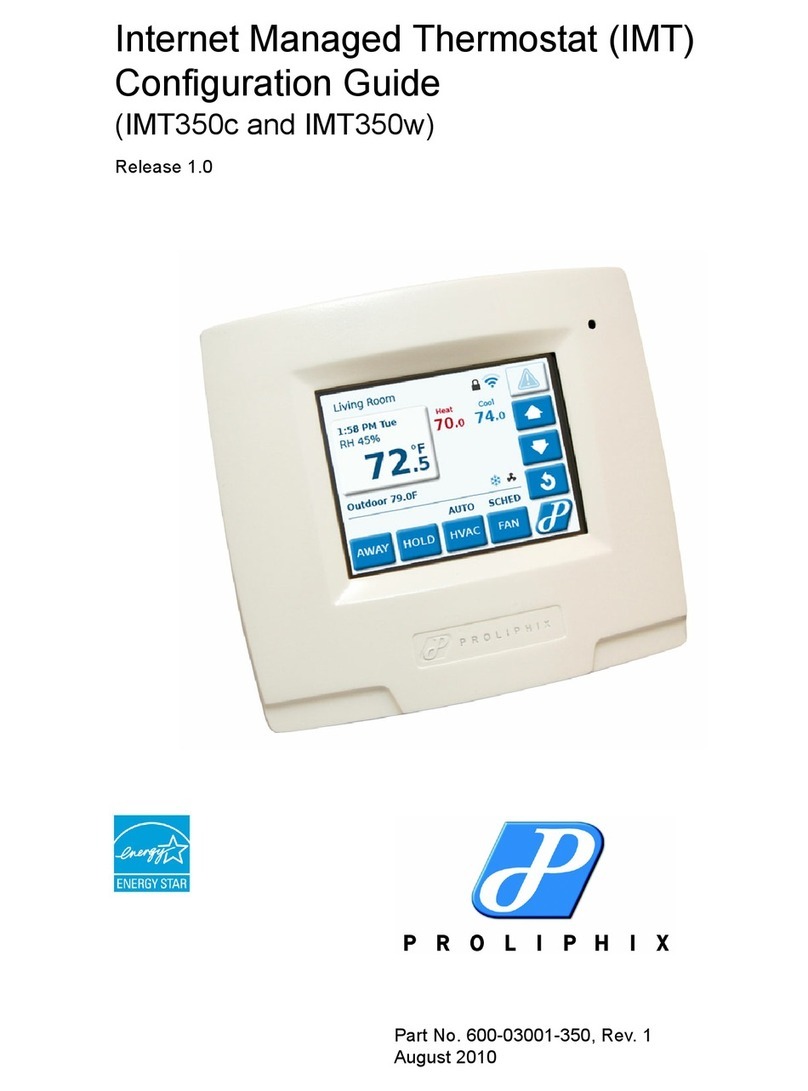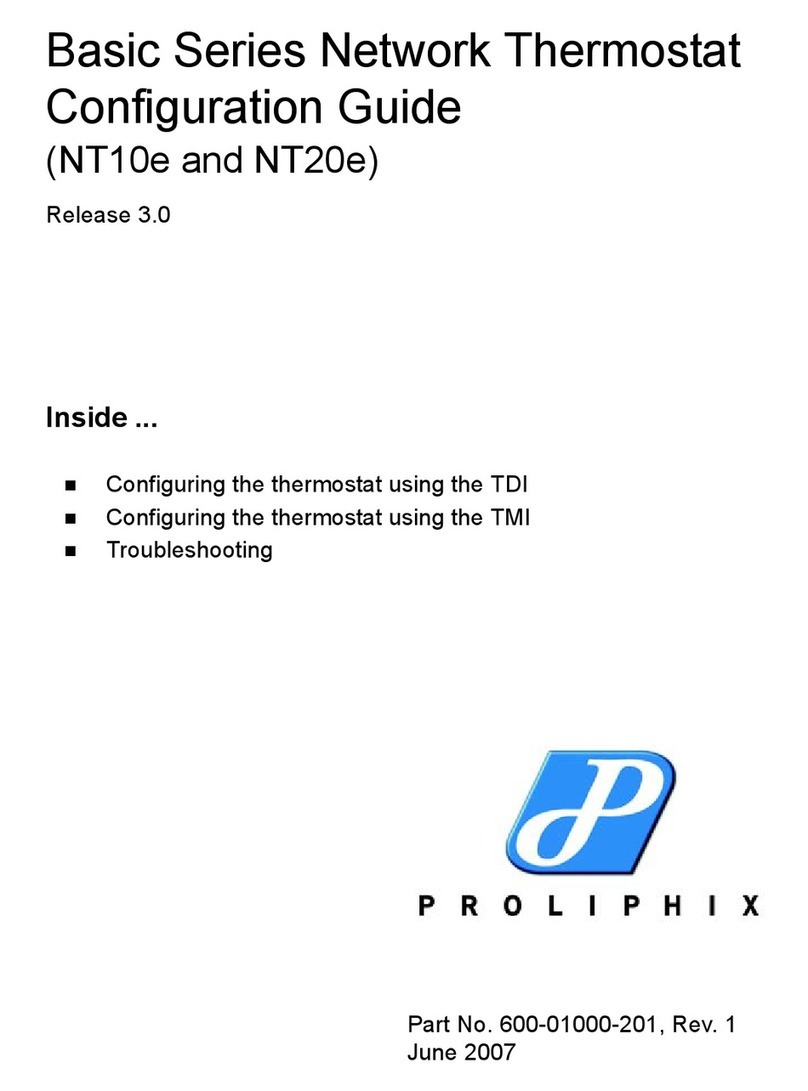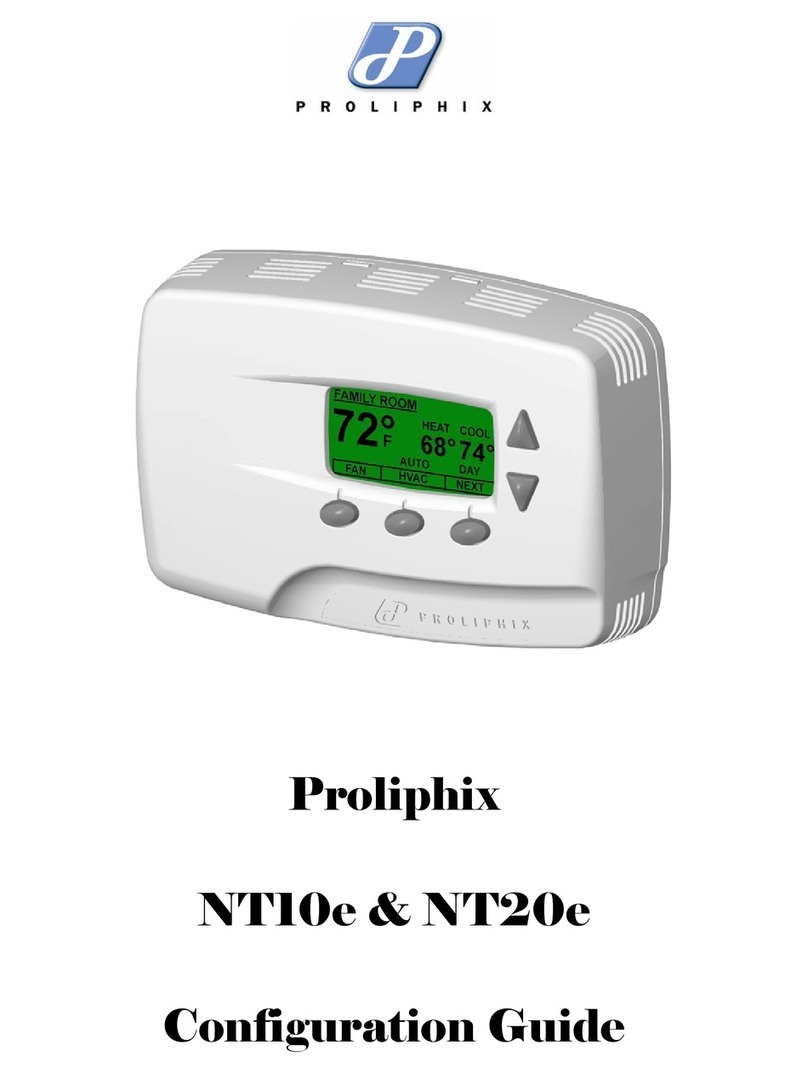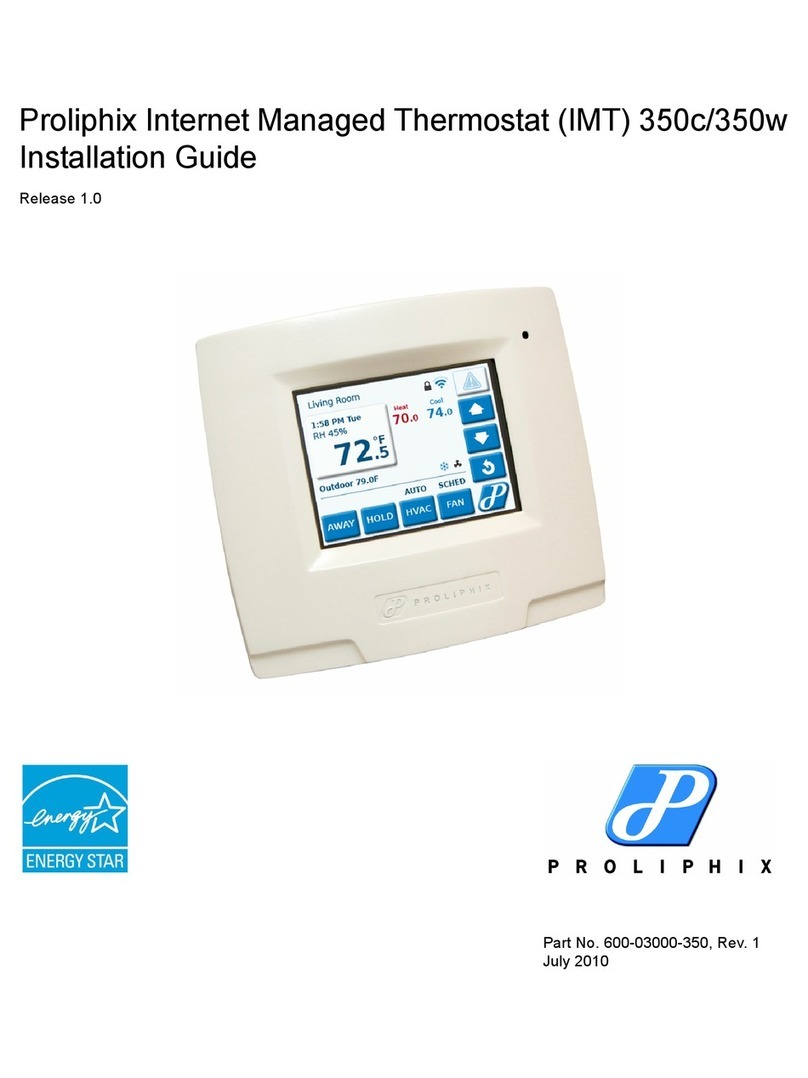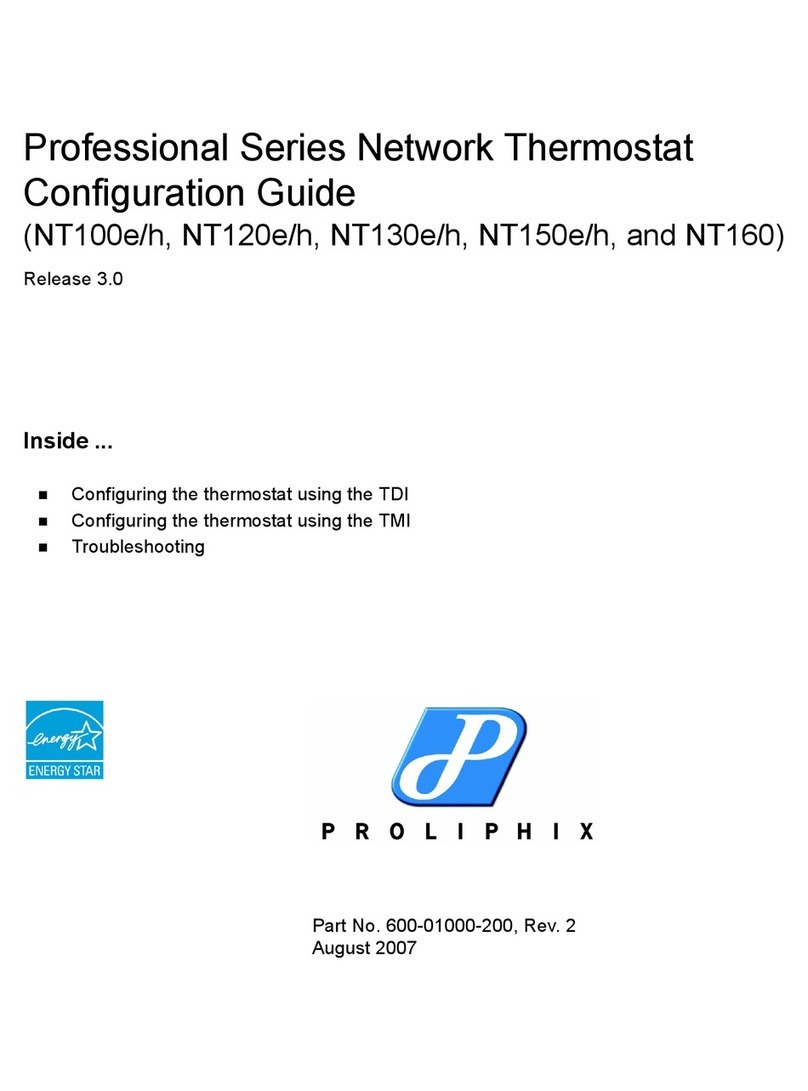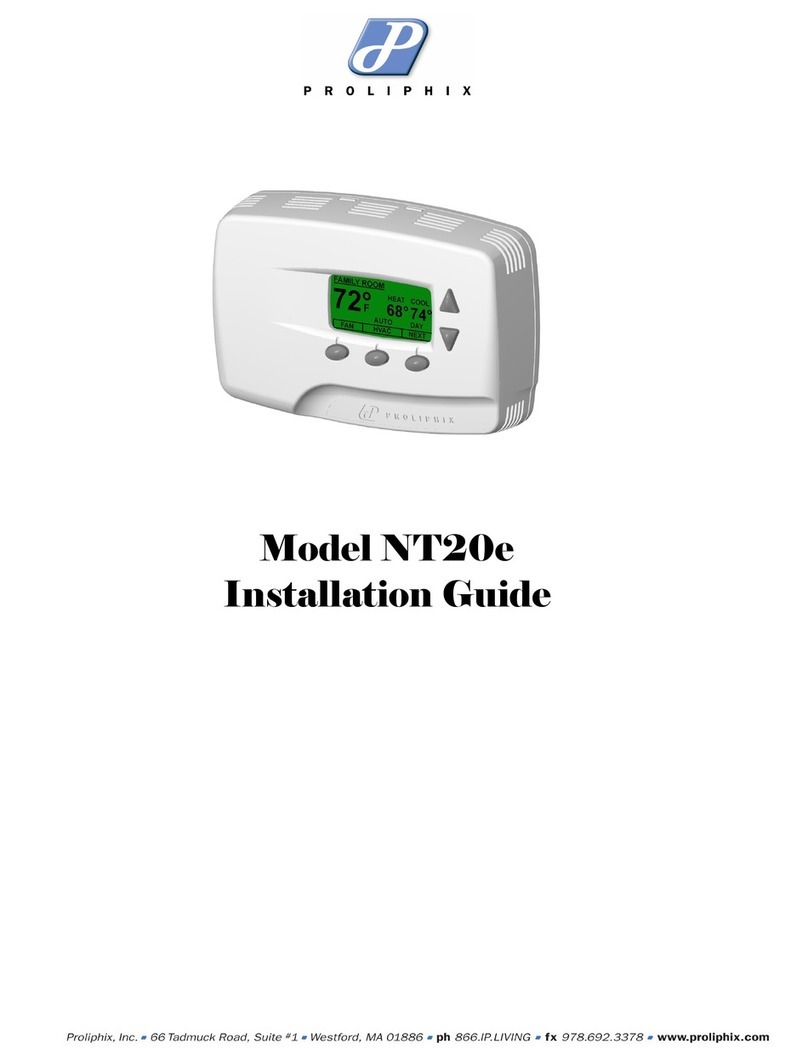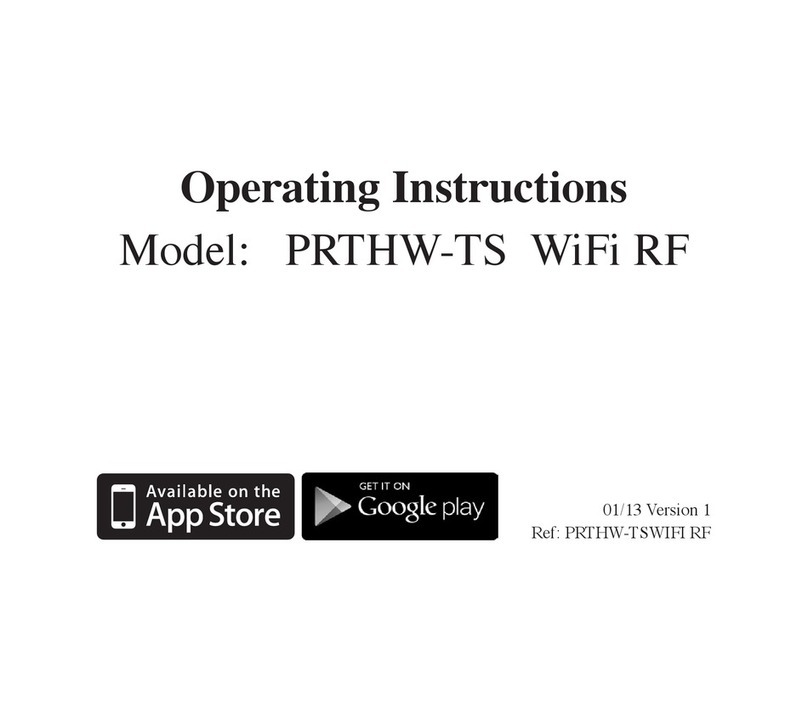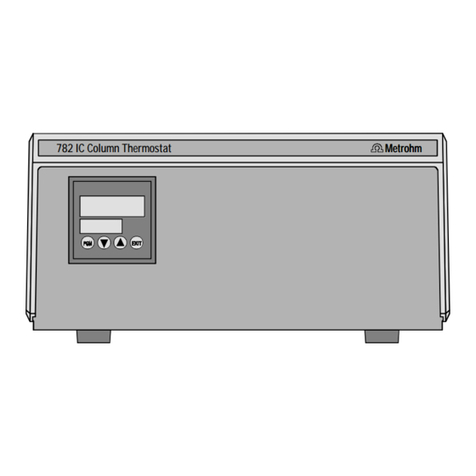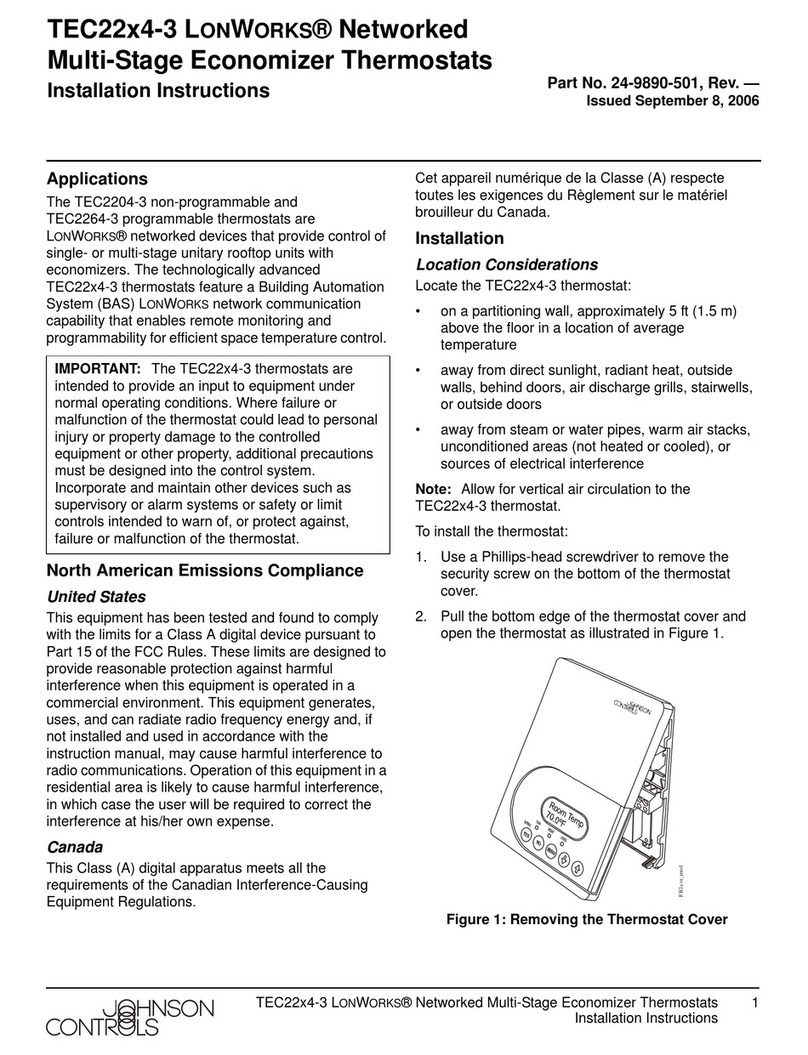Beta Draft Confidential
IMT
Software
Limited
License
Terms
Each Proliphix Internet Managed Thermostat (“IMT”) is provided with and contains certain software
programs, (“Software”) that, depending on the model can a) control the hardware device at the device and b)
can provide either or both local and remote connectivity with control programs and web page access.
Subject to the provisions of this License and payment of the purchase price for the Internet Managed
Thermostat (“IMT”), Proliphix grants to the final purchaser (“User”) a nonexclusive, nontransferable right to
use only the object code form of the Software installed and enabled on the IMT, as well as any Software
updates or revisions provided by Proliphix, for User’s internal use and only on the IMT with which it was
originally delivered.
This License permits the User to connect the supplied Software, via an Internet connection with Proliphix’s
control, management and reporting system, the “UniVista Energy Manager”. Connection of the Software over
an Internet connection with control or management programs either not belonging to User or not provided by
or maintained by Proliphix, Inc., except as provided by the terms of a separate Proliphix license, is expressly
prohibited under this license and is a violation which will result in immediate termination of all license rights
to use the Software provided with the device.
Proliphix and Proliphix’s licensors are the owners of all right, title and interest, including all copyrights,
patents, trademarks, industrial designs, trade names, trade secrets and other intellectual property rights in the
Software. Except as enabled in its user interface, the User is hereby prohibited from otherwise copying or
translating, modifying or adapting the Software or, incorporating in whole or any part in any other product or
creating derivative works based on all or any part of the Software. User agrees not to remove or modify any
copyright, trademark and other proprietary notices of Proliphix affixed to or displayed on the Software and
will not decompile, disassemble or reverse engineer, the licensed Software or any component thereof, except
as may be permitted by applicable law in which case the User must notify Proliphix in writing and Proliphix
may provide review and assistance.
Certain Software programs distributed with the Proliphix Software are licensed under the terms of various
open source licenses. Information regarding specific modules and the applicable licenses, as well as
machine-readable source code where required by the license, are available through Proliphix upon request by
eligible persons.
The rights and licenses granted to the User with respect to any Software furnished with the IMT are a part of
the device and permanently part of the device. They may only be transferred with a sale or transfer of the
device and such a sale or transfer transfers all such rights.
A violation of these terms will result in an automatic termination of these license rights without notice.
Software, including embedded computer programs, provided to and by the United States Government, are
subject to the Restricted Rights provisions of FAR 52.227-19, paragraph (c)(2) as applicable, except for
purchases by agencies of the Department of Defense (DOD). If the Software is acquired under the terms of a
Department of Defense or civilian agency contract, the Software is “commercial item” as that term is defined
at 48 C.F.R. 2.101 (Oct. 1995), consisting of "commercial computer Software" and “commercial computer
Software documentation” as such terms are used in 48 C.F.R. 12.212 of the Federal Acquisition Regulations
and its successors and 48 C.F.R. 227.7202-1 through 227.7202-4 (June 1995) of the DoD FAR Supplement and
its successors. All U.S. Government end users acquire the Software with only those rights set forth in this
Agreement. Manufacturer is Proliphix, Inc., 3 LAN Drive, Westford, MA 01886.
This License shall be governed, construed and interpreted in accordance with the laws of the Commonwealth
of Massachusetts without reference to its conflicts of laws provisions. The United Nations Convention on
Contracts for the International Sale of Goods is specifically excluded from application to this License.
FCC Model: IMT550c and IMT550w
Made in the USA
This device complies with Part 15 of the FCC Rules. Operation is subject to the following two conditions: (1)
this device may not cause harmful interference, and (2) this device must accept any interference received,
including interference that may cause undesired operation.
Proliphix Internet Managed Thermostat (IMT) Installation Guide iii
Part No. 600-03100-000, Rev. 4