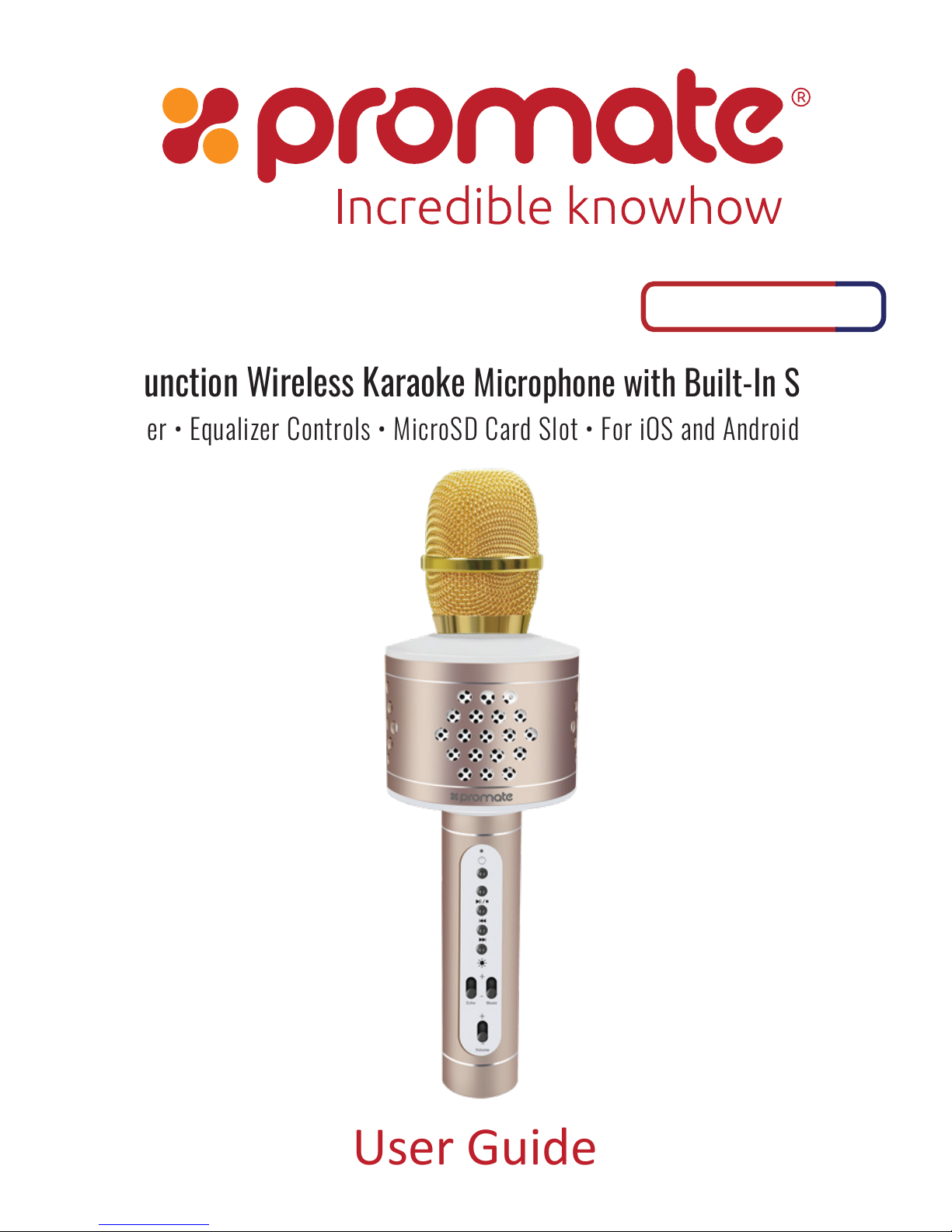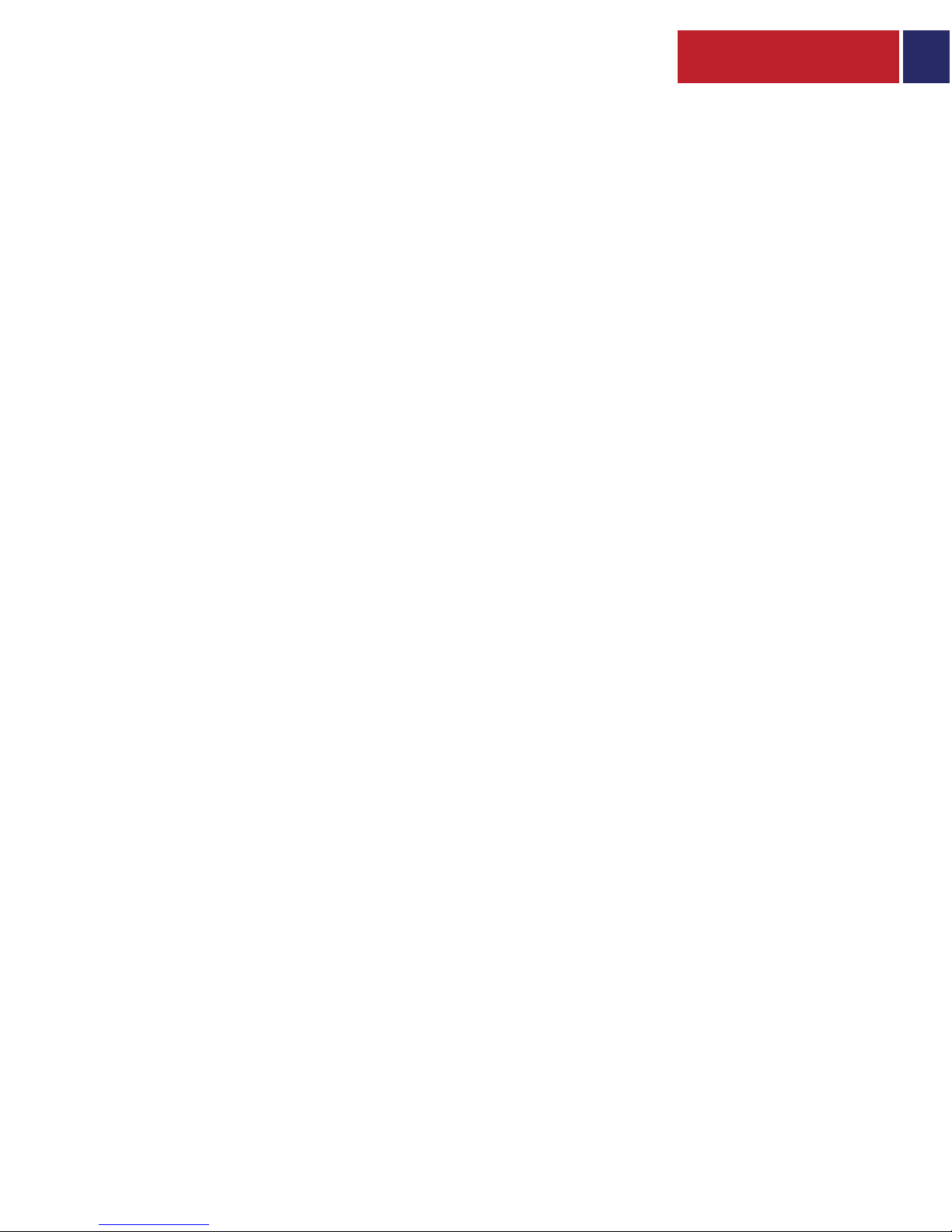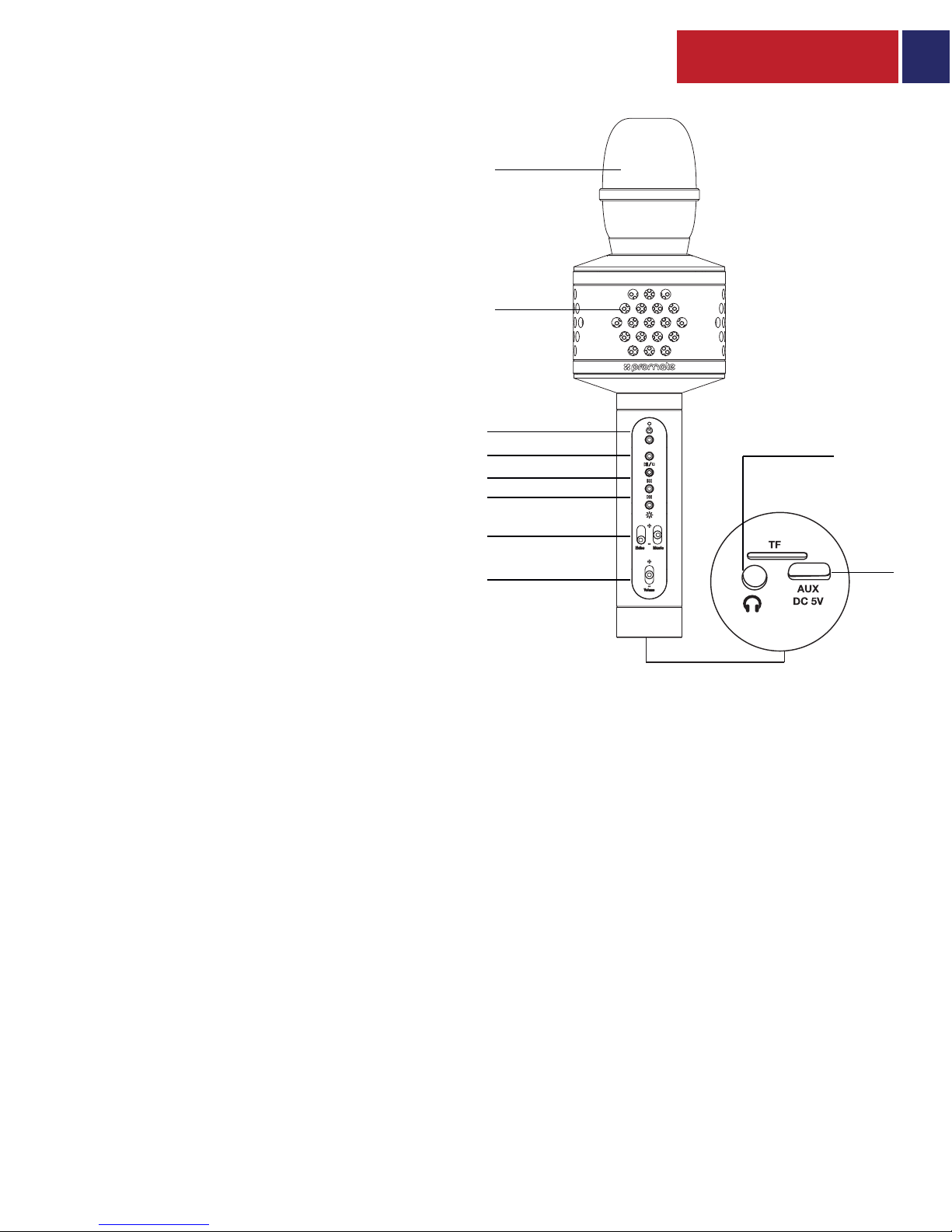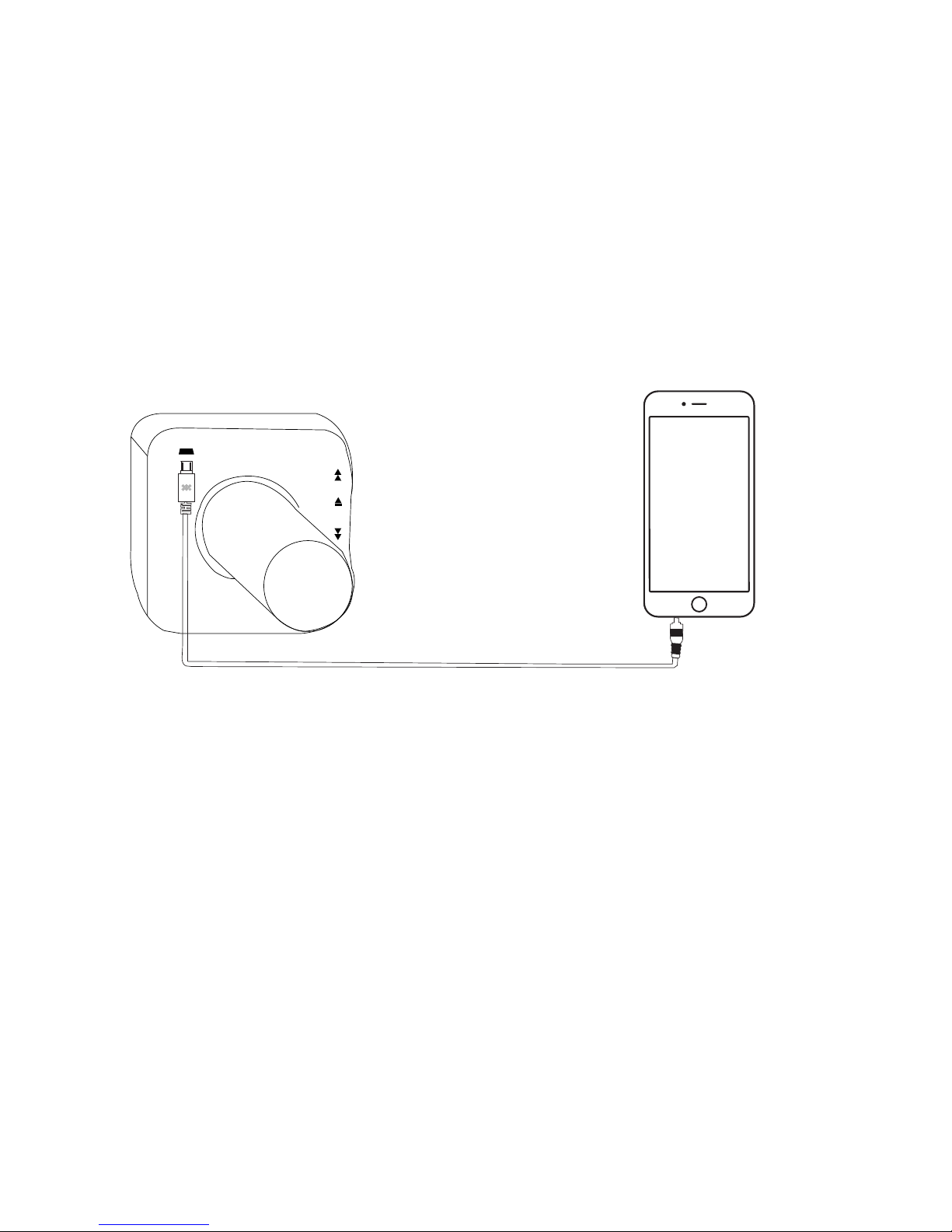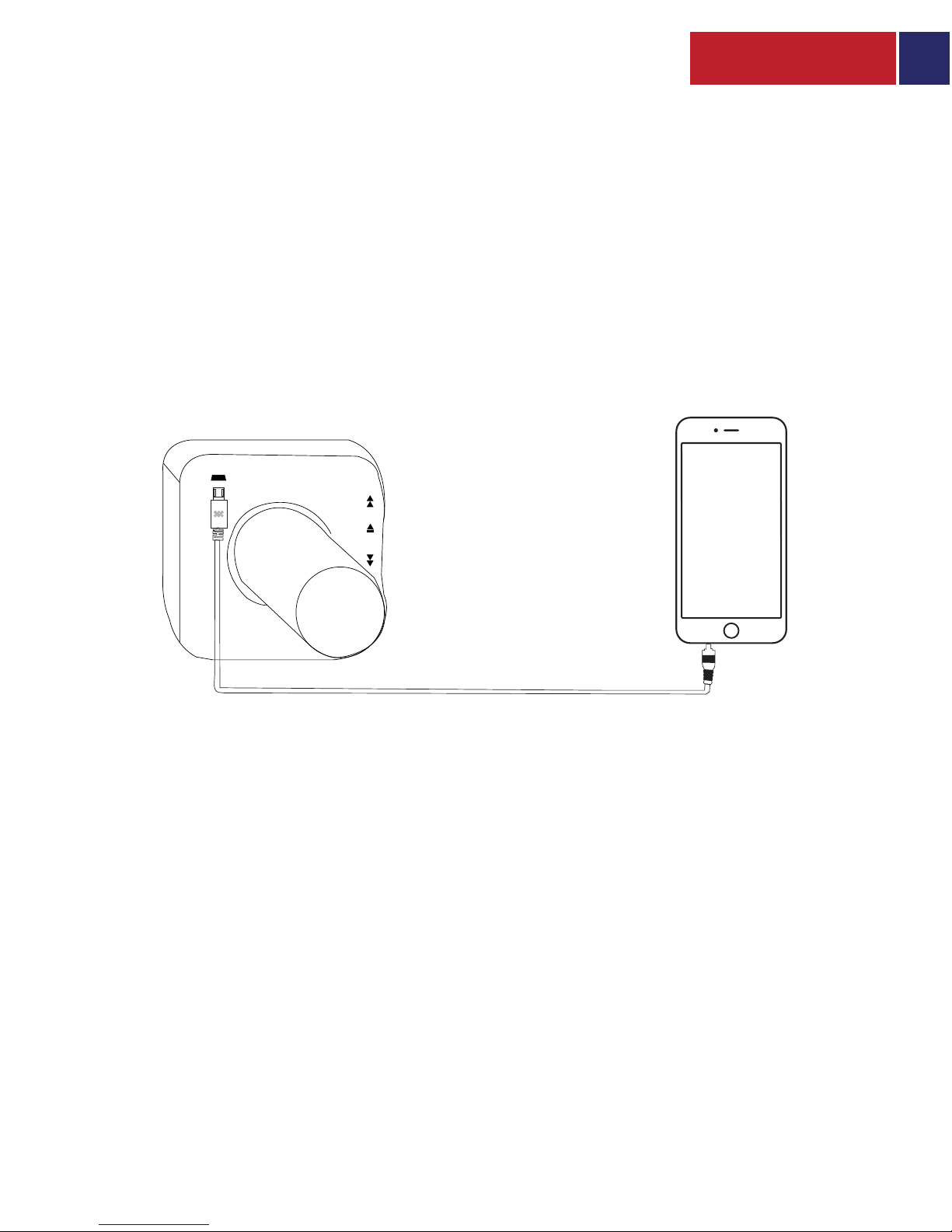English
2
Features
Portability Guaranteed:
Start a karaoke party anywhere with this lightweight and portable karaoke
microphone that can be carried easily in your bag.
Powerful Speaker:
A multi-function 6watt speaker that takes your music listening experience on to the
next level
Multiple Connectivity Options:
Sing along to your favourite tracks via various connectivity options available with
VocalMic-3. Use it wirelessly, via the 3.5mm audio jack or using the MicroSD Card Slot.
Easy Tuning Controls:
Easy to use controls to adjust treble, bass, volume and reverberation.
2-in-1 Functionality:
Use the karaoke microphone as a portable wireless speaker.
Built-in Backup Battery:
Groove along to your favourite tracks for up to 4 hours with a built-in 2000mAh rechargeable
lithium-polymer battery
Universal:
Works with all karaoke apps like Smule, Yokee, StarMaker and with iOS or Android devices.
Precautions
Please read all safety instructions and warnings thoroughly before using this product.
Improper use of this product may result in damage to this or attached products.
• Do not disassemble the device or attempt to fix it.
• Kindly use the included cable to charge the product.
• Do not attempt to replace any part of this product.
• Do not crush, puncture or dispose of in fire.
• Do not store or use the battery in a high-temperature environment, including
intense sunlight or heat.
• Avoid excessive drops, bumps, abrasions and impacts.
• If there is any reason to believe that there is internal damage to the device,
discontinue using immediately.
• If you find that the device is too hot, is emitting an odour, or is deformed,
punctured or exhibits any suspicious or abnormal behaviour, discontinue use
immediately and contact our customer service.
• Always charge this product before extended storage.