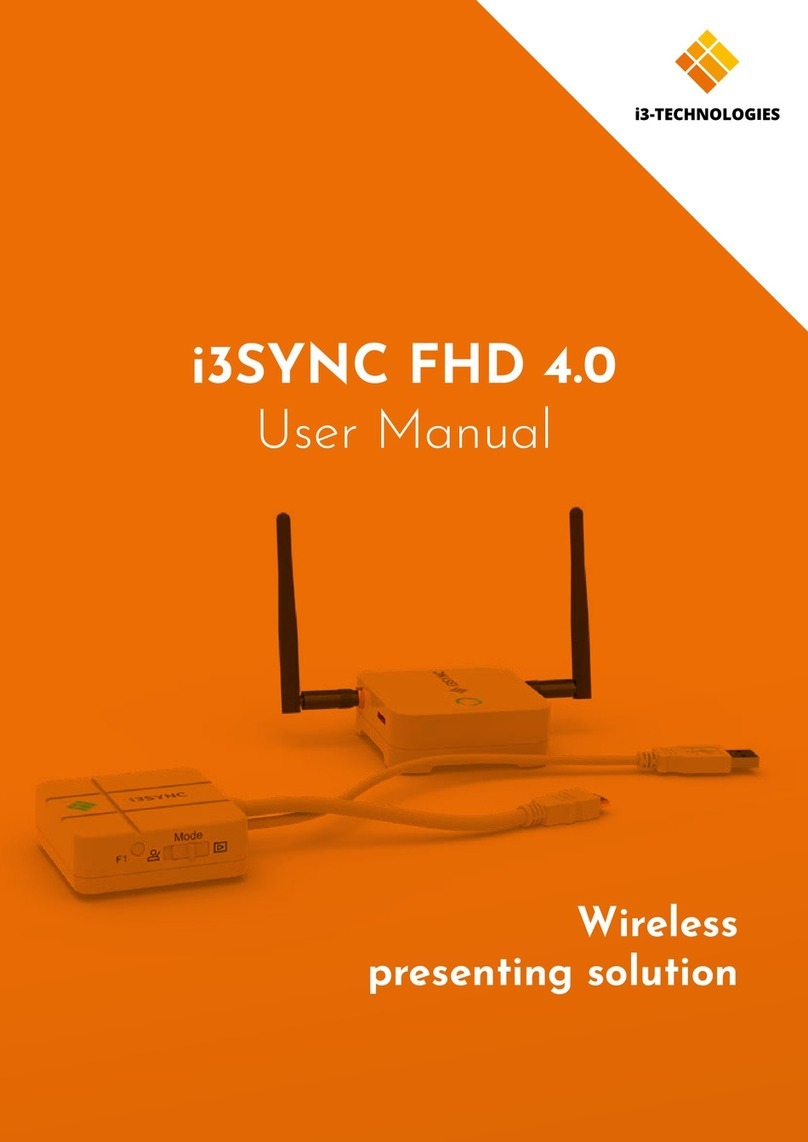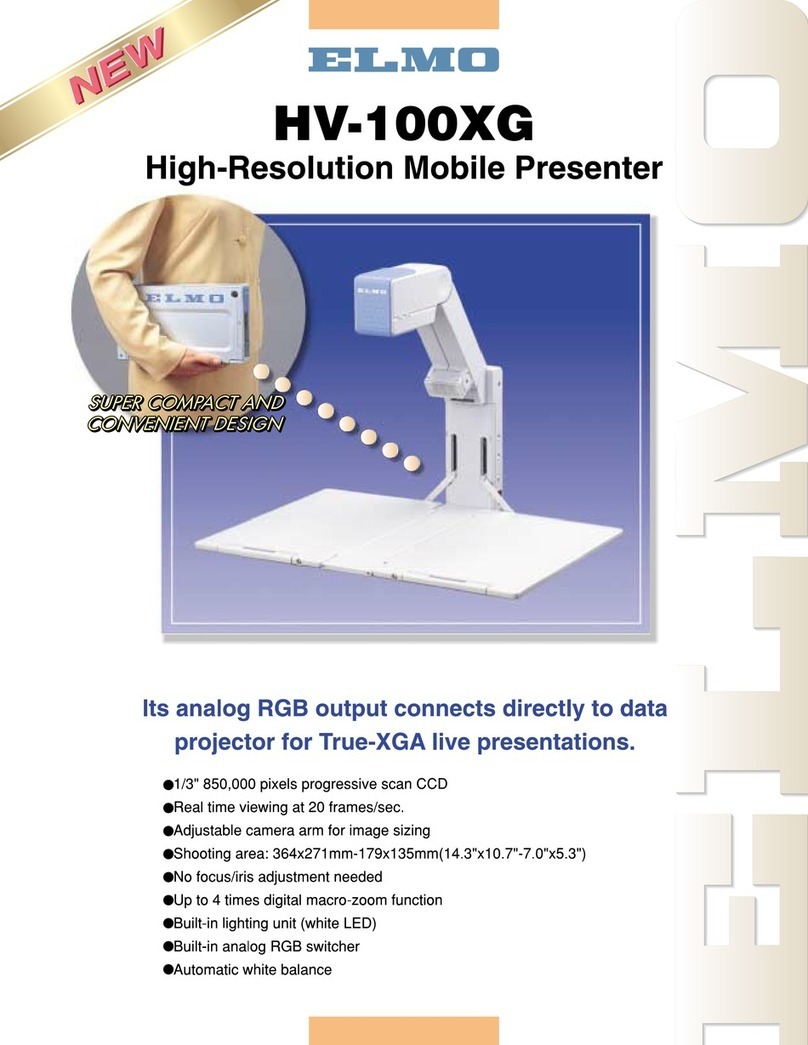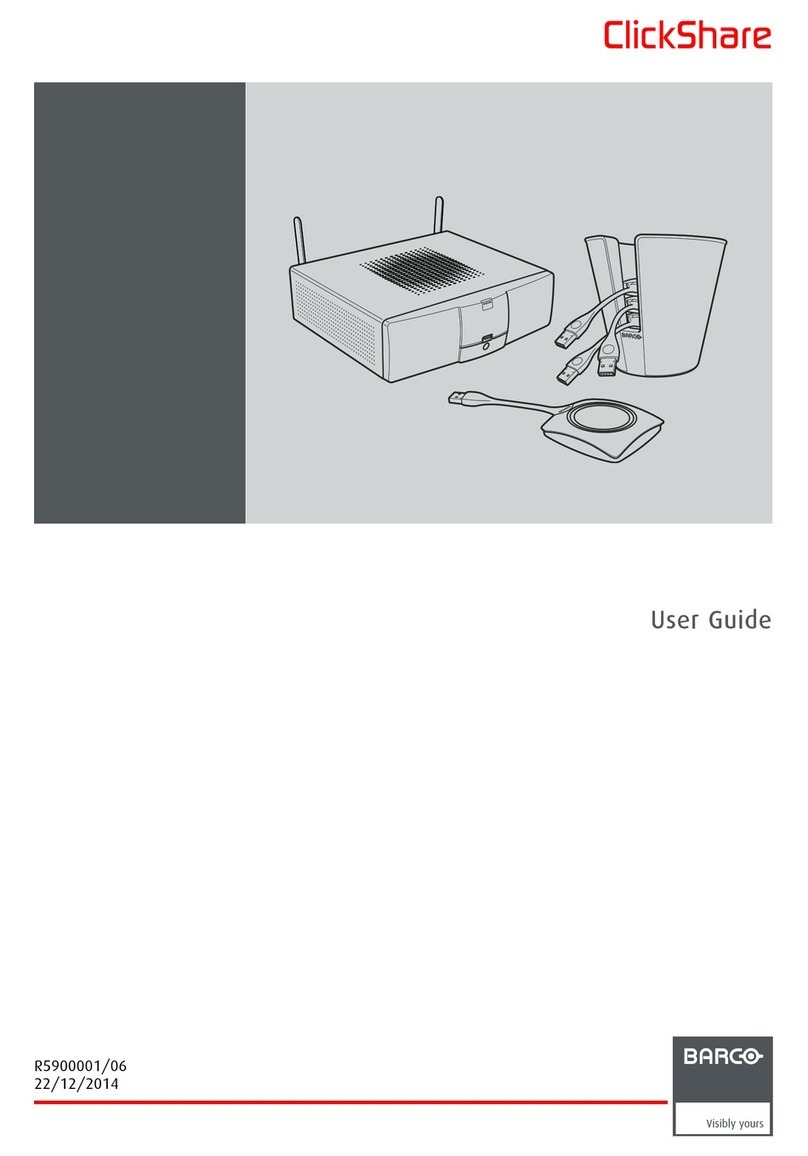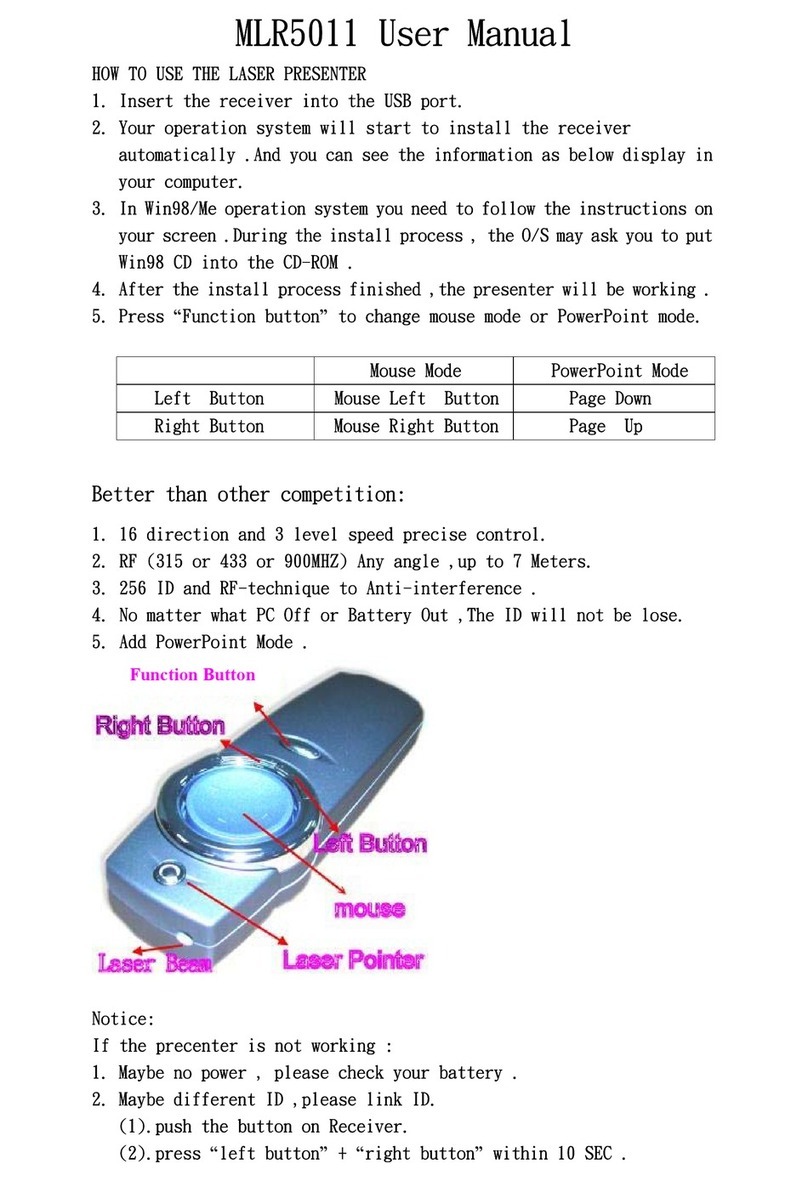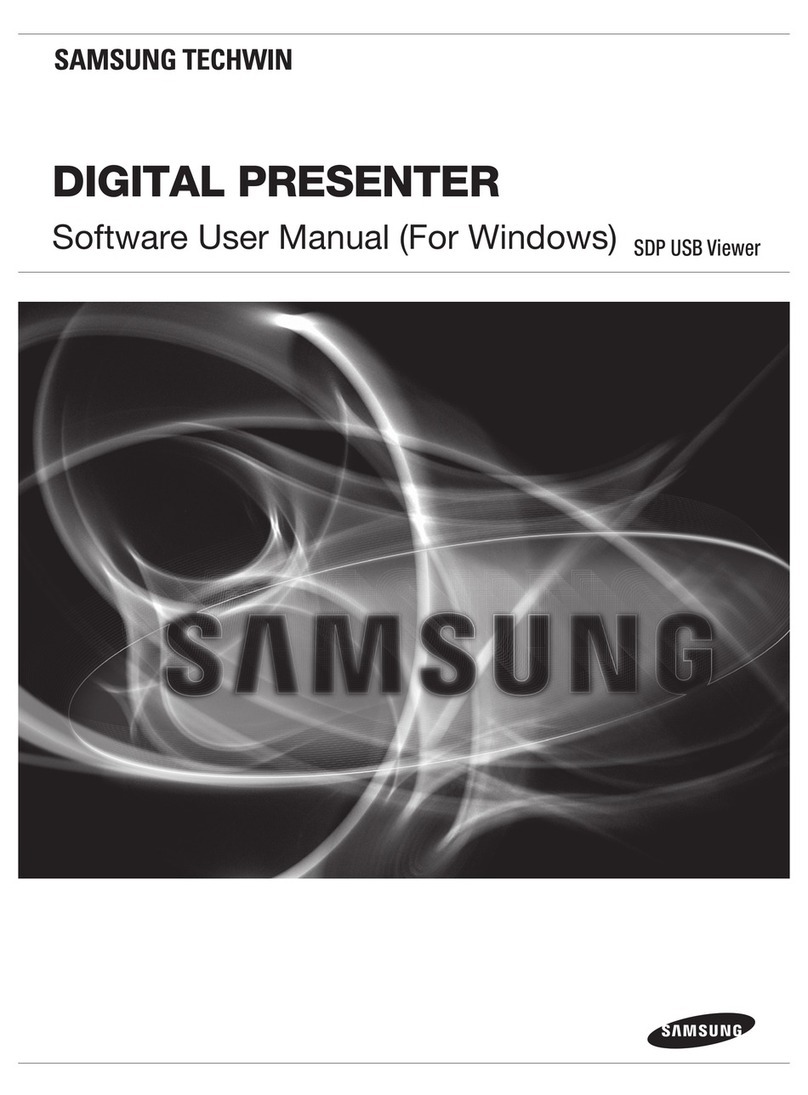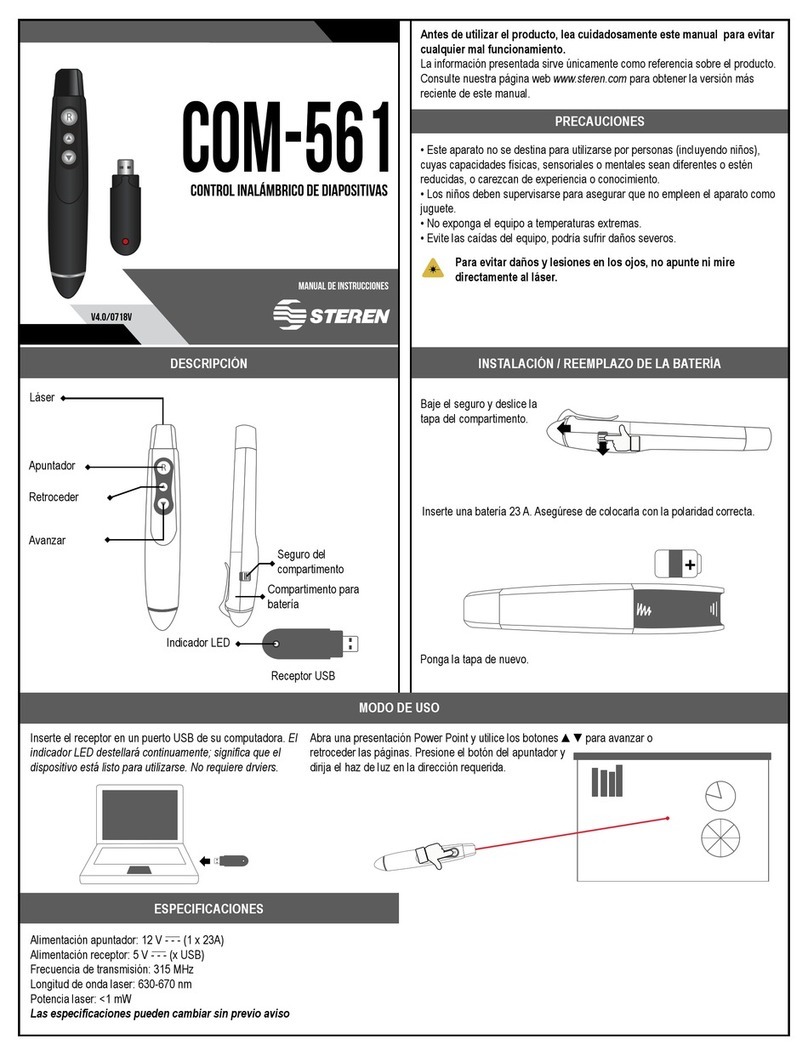Promi Technology PRM PR-05 User manual

普罗米
6D Air Mouse + Laser Presenter PR-05
Necessary in teaching, conference, speech
Instruction
Promi Technology(HK)Co.,Limited
http://www.hkpromi.com

6D Air Mouse + Laser Presenter PR-05
Presenter also knows as electronic pointer. (English name:
Laser pointer with remote control),This presenter device adopts
the latest six axis of gyroscope technology, G-Sensor control
movement and direction of the mouse pointer position, realize the
air remote control mouse pointer and achieve the function page,
It is specially designed by wireless method, control computer and
multimedia equipment directly, realize the freedom of electronic
document page and random demonstration.
When you are in the electronic teaching, presentation, speech,
and report, need to note the important content of the instruction,
just a click with the hand, red laser points can be mapped on your
document content , and will be highlighted on the screen.
Whether you are in the classroom, lecture hall, any corner in the
hall, you just click the wireless laser pointer, what you want will
automatically appear on the screen
It contains air mouse function, uses the gravity induction
positioning, you don't need to sit in front of the podium permanent
to operate computer, can easily switch over different files and
play lists, embody wireless click, unlimited communication.
6
8
9
11
12
13
10
5
The key instructions:
1.Left Key
2.Right Key
3.Play PPT/Stop/Esc
4.Laser Key
5.Black Screen/Home
6.PPT Page up
7.PPT Page down
8.Multifunction key/No of Off
/Scroll Wheel
9.Laser Light
10.The battery cover
11.USB Receiver
12.Battery anode
13.Battery Cathode
1.Product Layout
Thanks for purchasing this product! Please read the instruction
carefully before using.

2.Product Features
2.Instruction for use
This presenter device adopts the latest six axis of gyroscope
technology, G-Sensor technology, contains air mouse function, can
operate freely in the air. Designed for pc, set-top box, smart TV,
Android TV Box. 2.4G wireless mouse, 15m effective distance.
1. A built-in laser, with related functions button at the same time, the
press page can realize page up and down. Black screen keys can
achieve all black screen function when PPT are broadcasting;
Press the laser key realize the laser indicator.
2. Combinative accelerometer and RF wireless technology to realize
the mouse and demonstration function perfectly.
3. Built-in USB interface, plug and play, simple operation, easy to use
4. Software automatic frequency hopping technique, to avoid
interference between adjacent users
5. Smart transmitter design, make the transmitter placed inside the
battery cover, effectively prevent the loss.
6. Ergonomic design fits comfortably on your hand. Surface UV paint
processing, smooth and durable.
7. We adopt the most advanced RF radio frequency technology, micro
power emission, harmless to human body, green, health,
environmental protection, save electricity
1. Make sure your computer is on and that the pointer icon is active
on you computer (by way of your existing mouse)
2. From the package, open the battery cover, take out the receive ,
Insert the USB receiver to the USB interface of computer or
the smart TV
The battery cover
Open the battery cover Close the battery cover
USB Receiver
Battery anode
Battery Cathode
3. Slide down and open the presenter battery cover, insert the
batteries according to the appropriate polarity marks (+,-).Cover
the battery pressing the up direction.

Page UP
4.Specification
3 .Receiver: USB receiver, plug and play
4. Hold the scroll wheel button for 5 seconds, after the indicator light
flashing and put out. the power automatically open, it can be
normal for use. At the same time hold down the exit key/play
button + black screen key after 5 seconds, after the indicator light
flashing and go out, the power off.
5. The left key, in the key, right, scroll wheel button with the same
mouse function.
6. CPI Plus: L key + Page UP key, CPI Minus: L key + Page down key
7. Other function keys under the PPT presentation instructions:
Note: press laser when presentation PPT, desktop mouse pointer
will temporarily disappeared, the mouse pointer restore its original
position after loosen.
Notice
1.Put into the batteries, note the polarity of the battery, in order to
avoid damage to the machine.
2.Insert the mini receiver into computer USB combo, the pen mouse
has been matched with the receiver when out of factory. According
to the above steps no using, please hold the scroll wheel button
after 5 seconds, Click left key + exit key/play button at the same
time to the match.
Page Down
Black Screen ESC
1. 2.4G wireless technology, effective distance 15m, G-sensor
location with mouse function
2. CPI: (Gyroscope air mouse) 800/1000/1200/1600CPI
4. Support: Windows XP/Vista/Win7/Win8, above Android4.0 version
5.Parameter
(1)Product size:167*36*27mm
(2)Product weight: 100 g
(3)Operating frequency:2.420GHz~2.480GHz

5.Packing content
6.War ning
7.Technical Suppor t
8.After-Sales Ser vice
普罗米
Customer service phone :86-755-29640130 18998904908
Home:www.hkpromi.com
E-mail:info@hkpromi.com
(6)Power dissipation: 3V 17Ma, 24mA when laser on
(4)Number of keys:8 keys
(5)Key switch life:3,000,000
Color box packing: Laser presenter, battery (optional), USB nano
receiver, instruction manual
1. This product in the absence of electromagnetic interference
environment, working distance for 12m. Using the electromagnetic
compatibility capacitive, substandard computer could cut down
effective distance. Suggest using USB cable placing the receiver
away from the computer at the same time.
2. When no use this product for a long time, suggest taking out
battery, avoid the battery liquid leakage.
3. when using avoid shock, prevent damage to the product.
4. With the contamination on the surface ,can use cloth to wipe
clean, do not use detergent, in order to avoid damage
There are some problems using the products, domestic customers
please call 86-189989049080.
Foreign customers call 86-13713138967.
In addition to human factors damage, this product users can enjoy
free replacement in the march because of quality problem, One year
free warranty, life-long maintenance fee, defects liability period:
one years, life-long maintenance fee.
Promi Technology(HK)Co.,Limited
Office Address:8530 Room 5/F, Chentian Business centre, No.190
Baomin second road, Xixiang, Baoan, Shenzhen,
Guangdong, CN 518100.
Factory Add:2/F, B Building , Baomin second Road No. 289,xixiang,
Baoan, Shenzhen, Guangdong, CHINA
Tel:86-755-29640130 Fax:86-755-29640115

Fill in product warranty information :
Product maintenance record:
User Name: Telephone:
Product
Name
Fault
Phenomenon
Distributor
Name
Maintenance
manner
Distributor
Address
Maintenance
Company
Invoice
Number
Remark
Model
Number
Change
Material
Telephone
Service
Dates
Postcode
Whether
Warranty
Purchase
Date Dealers seal
yes No
Warranty Card
Thank you for purchasing Promi 6D Air Mouse , Laser Presenter
This product design and process comply with relevant quality
standards, in accordance with the national 3 packets of regulations,
From you buy in one year,if there are some non-artificial damage
of components, Promi Technology will provide free warranty service
to the warranty card users .
Address:
When accepting the service must provide the warranty card,
please safekeeping.
www.hkpromi.com

FCC Statement:
This device complies with part 15 of the FCC Rules. Operation is subject to the following
two conditions: (1) This device may not cause harmful interference, and (2) this device
must accept any interference received, including interference that may cause undesired
operation.
This equipment has been tested and found to comply with the limits for a Class B digital
device, pursuant to part 15 of the FCC Rules. These limits are designed to provide
reasonable protection against harmful interference in a residential installation. This
equipment generates, uses and can radiate radio frequency energy and, if not installed
and used in accordance with the instructions, may cause harmful interference to radio
communications. However, there is no guarantee that interference will not occur in a
particular installation. If this equipment does cause harmful interference to radio or
television reception, which can be determined by turning the equipment off and on, the
user is encouraged to try to correct the interference by one or more of the following
measures:
—Reorient or relocate the receiving antenna.
—Increase the separation between the equipment and receiver.
—Connect the equipment into an outlet on a circuit different from that to which the
receiver is connected.
—Consult the dealer or an experienced radio/TV technician for help.
Caution: Any changes or modifications not expressly approved by the party responsible
for compliance could void the user's authority to operate the equipment.
Table of contents
Popular Digital Presenter manuals by other brands
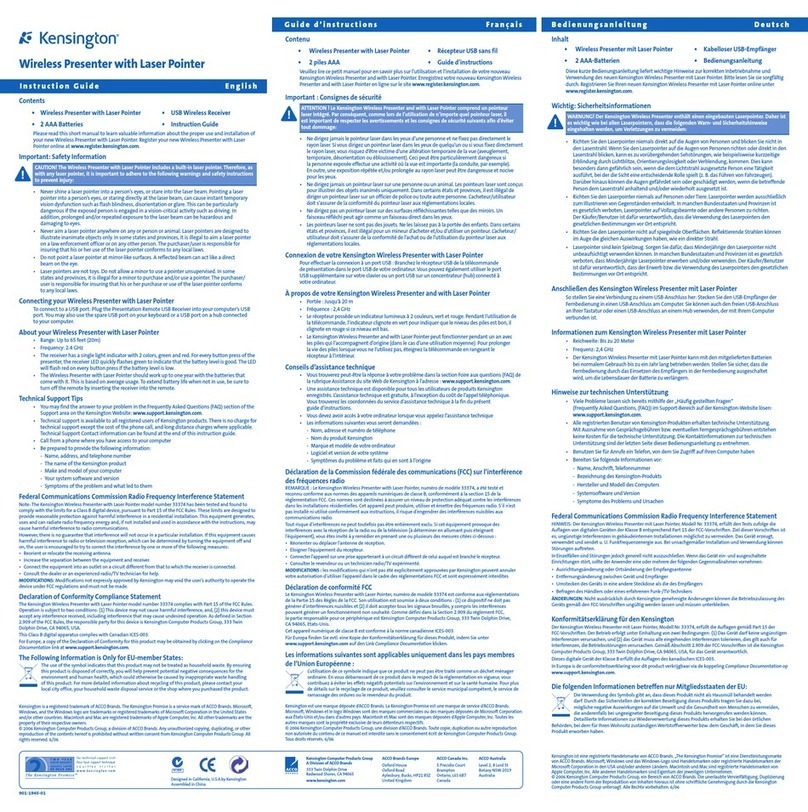
Kensington
Kensington Wireless Presenter with Laser Pointer Operating instruction guide
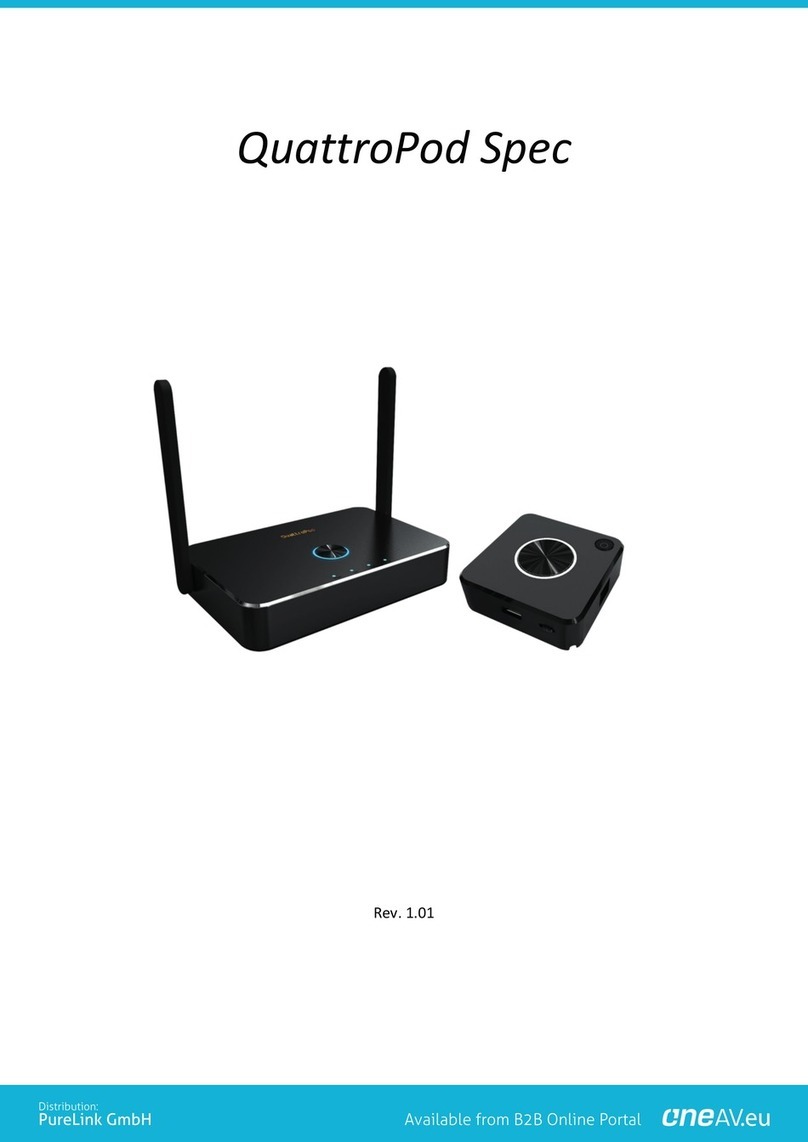
Actions Microelectronic
Actions Microelectronic QuattroPod manual
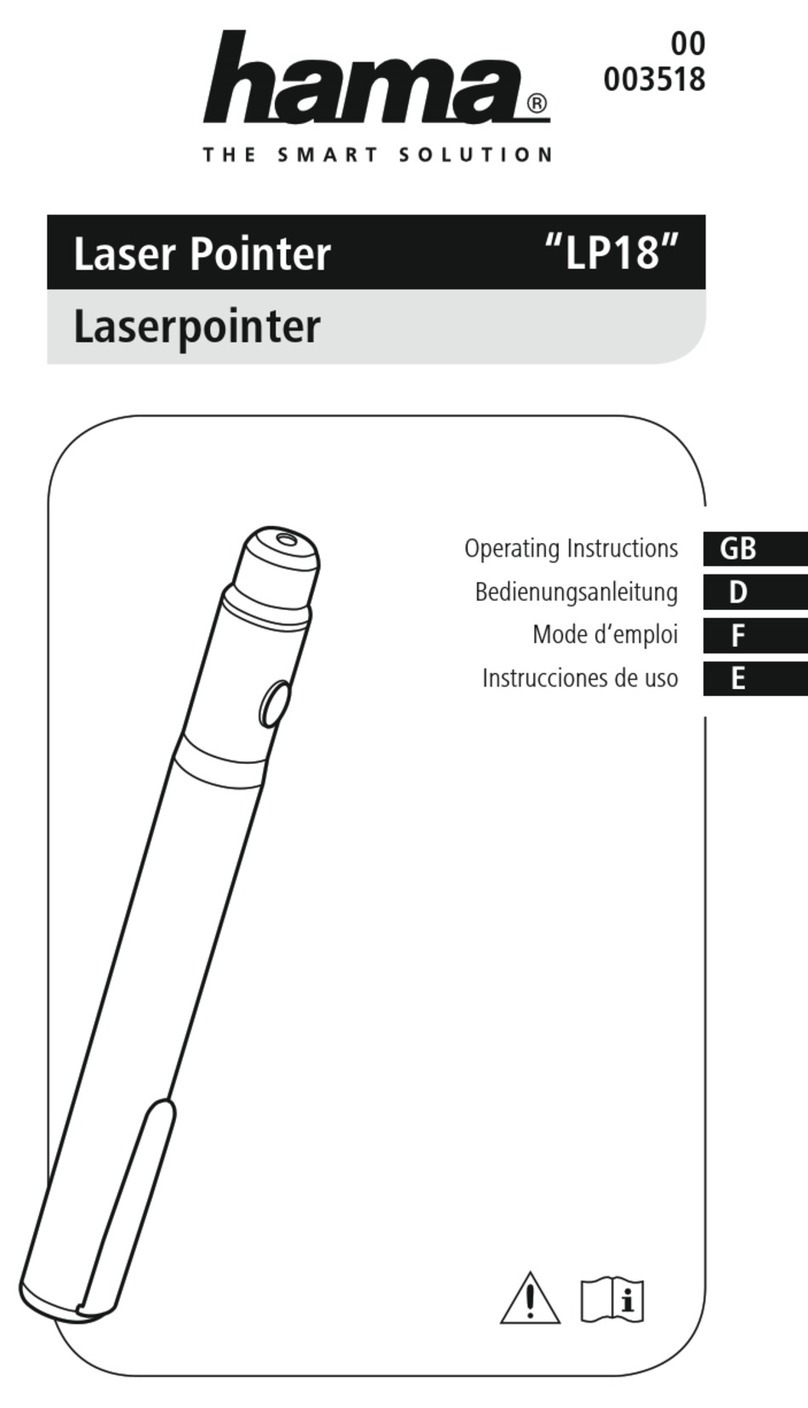
Hama
Hama LP18 operating instructions
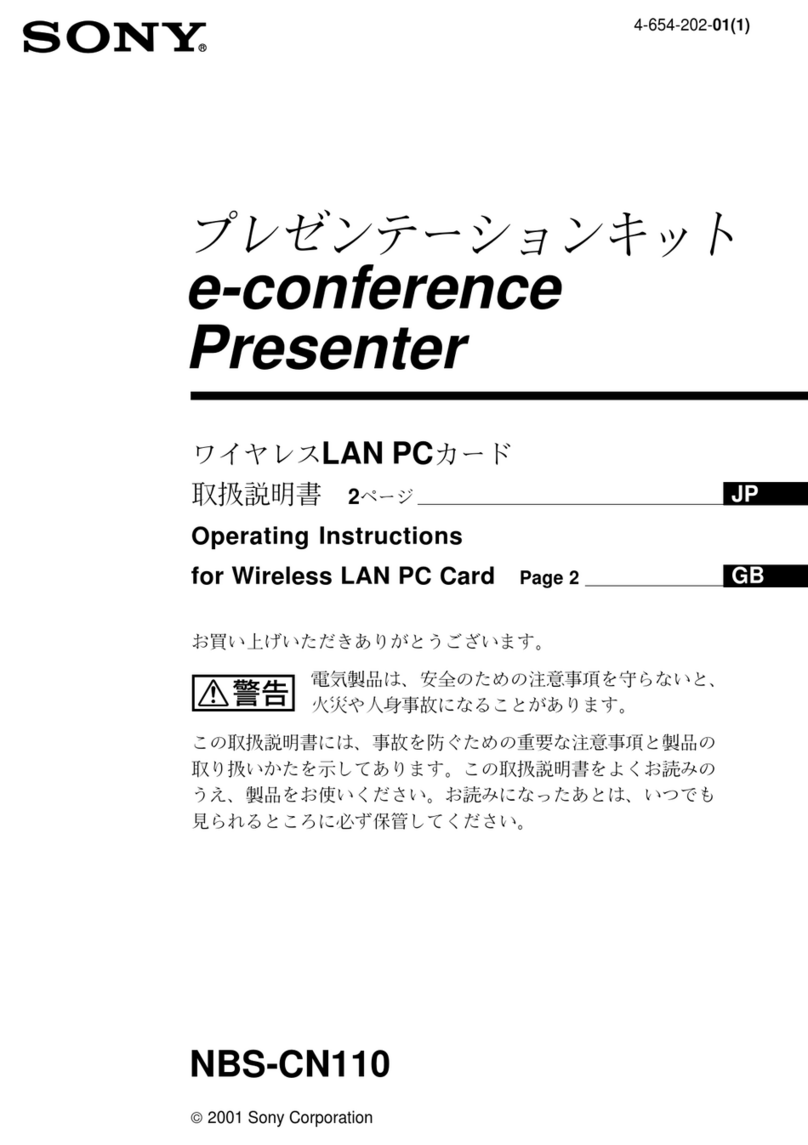
Sony
Sony NBS-CN110 operating instructions

Turning Technologies
Turning Technologies presentercard quick start guide

Interspace Industries
Interspace Industries MicroCue2 user manual