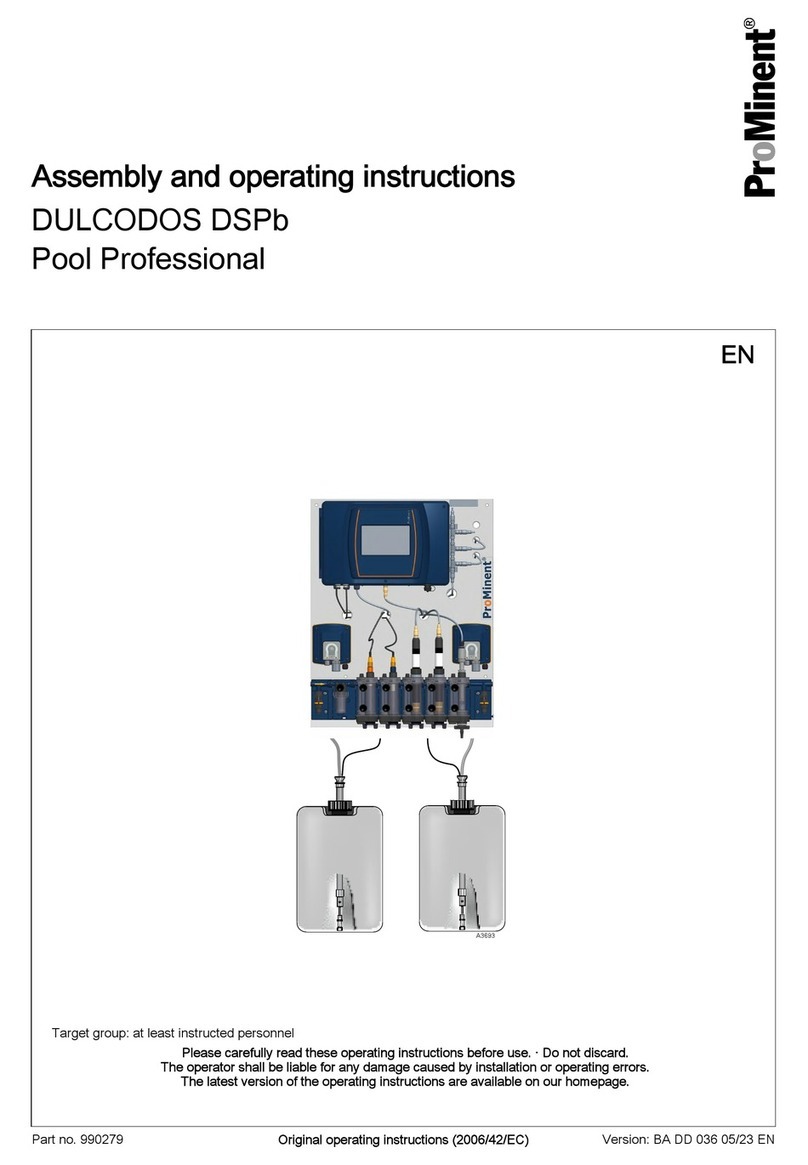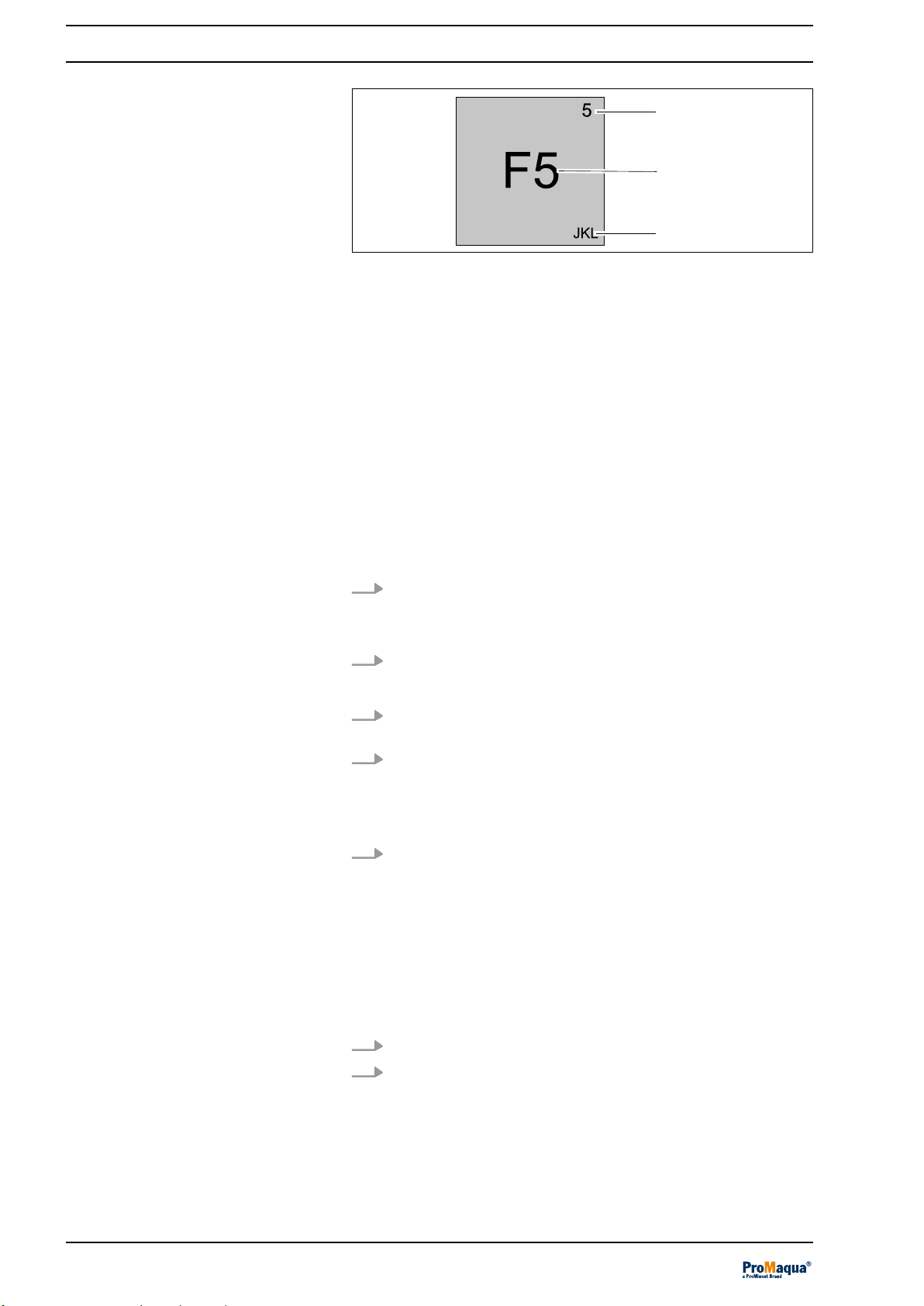Table of contents
1 About this system.................................................................. 5
1.1 Correct and Proper Use ............................................... 5
2 General information and operating concept.......................... 6
2.1 Entering data on the KP300 Basic................................ 7
3 Safety chapter..................................................................... 10
3.1 Labelling of Warning Information................................ 10
3.2 User qualification........................................................ 12
3.3 Dulcodes safety information....................................... 13
3.4 Safety equipment........................................................ 14
3.5 Information in the Event of an Emergency ................. 14
4 Permissible ambient conditions.......................................... 15
5 Function.............................................................................. 16
5.1 Commissioning........................................................... 16
5.2 Normal mode.............................................................. 17
5.3 Controlled operation................................................... 17
5.4 Automatic wiper.......................................................... 17
5.5 Temperature Monitoring ............................................ 17
5.6 Switching off............................................................... 18
5.7 Cool down................................................................... 18
5.8 Behaviour should the supply voltage fail.................... 18
6 Control................................................................................ 19
6.1 Version........................................................................ 19
6.2 Display of UV dose and radiation intensity (UV inten‐
sity)............................................................................. 20
6.3 Adjusting the Dulcodes A control................................ 20
6.4 Display........................................................................ 23
6.4.1 Functions of the keys in
[Unit Off]
status ................ 23
6.4.2 Functions of the keys in
[PAUSE]
status ................ 24
6.4.3 Functions of the keys in
[COOLING]
status ............ 26
6.4.4 Functions of the keys in
[Startup]
status ................. 27
6.4.5 The function of the keys in
[Commissioning rinse]
mode........................................................................ 28
6.4.6 Functions of keys in
[Free rinse]
mode.................... 29
6.4.7 The function of the keys in
[Normal operation]
mode........................................................................ 31
6.4.8 The function of the keys in
[Post-burning]
status..... 32
6.4.9 The function of the keys in
[Fault]
status ................ 33
6.4.10 Control of the automatic wiper............................... 34
6.5 Menu........................................................................... 35
6.5.1 The first operating and display level........................ 35
6.5.2 The second operating and display level.................. 38
6.5.3 The third operating and display level....................... 45
7 Assembly and installation................................................... 50
7.1 Installation details ...................................................... 51
7.2 Radiation chamber...................................................... 53
7.2.1 Assembly................................................................. 53
7.2.2 Attach the warning label.......................................... 54
7.2.3 Hydraulic Connections ............................................ 54
7.3 Control cabinet and control......................................... 55
Table of contents
3