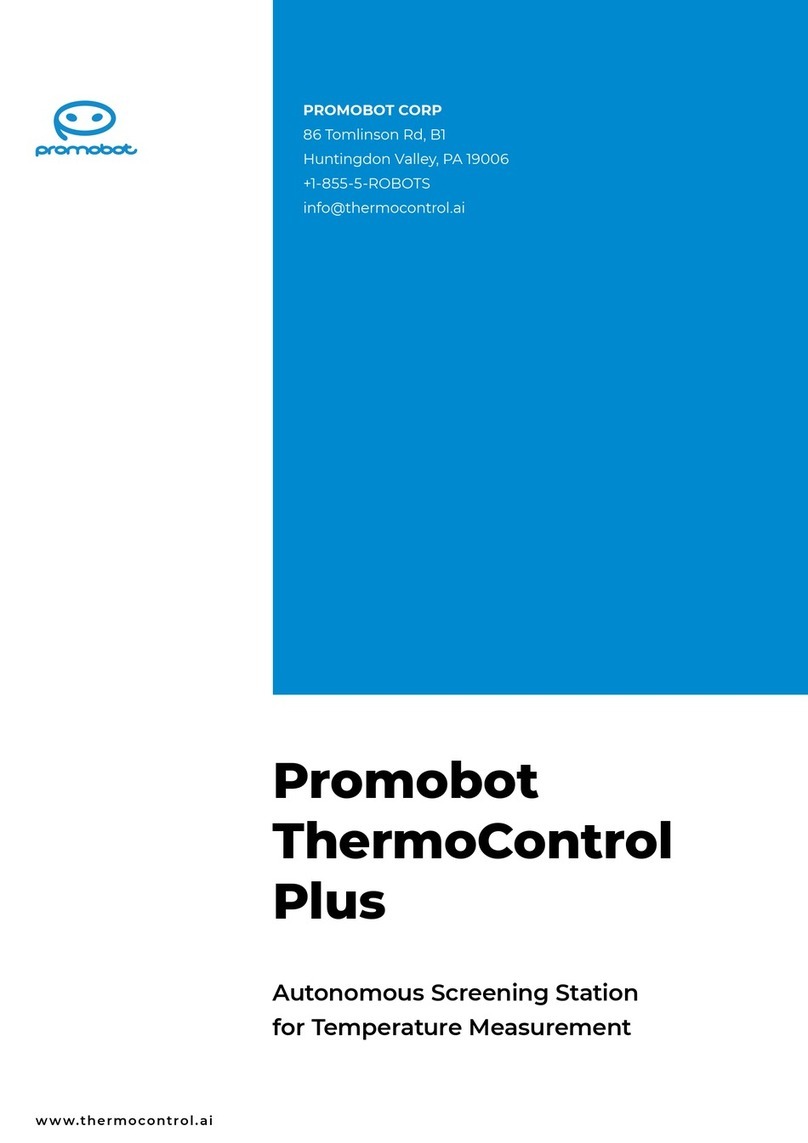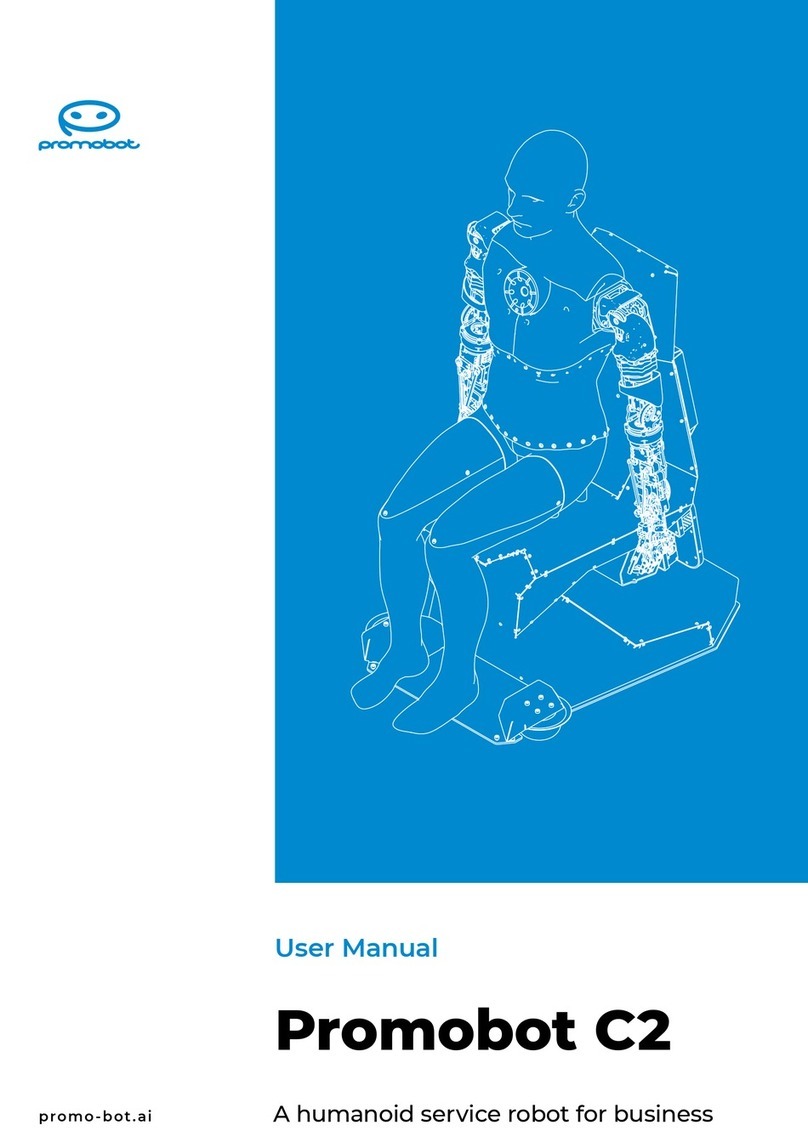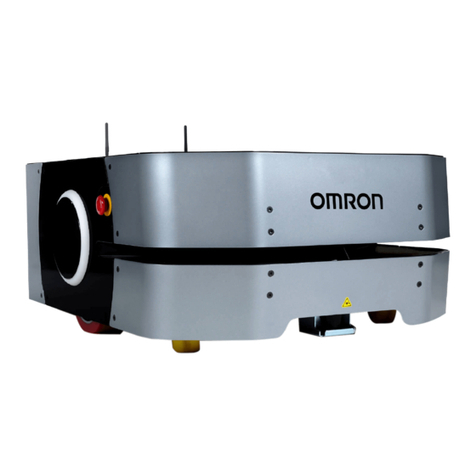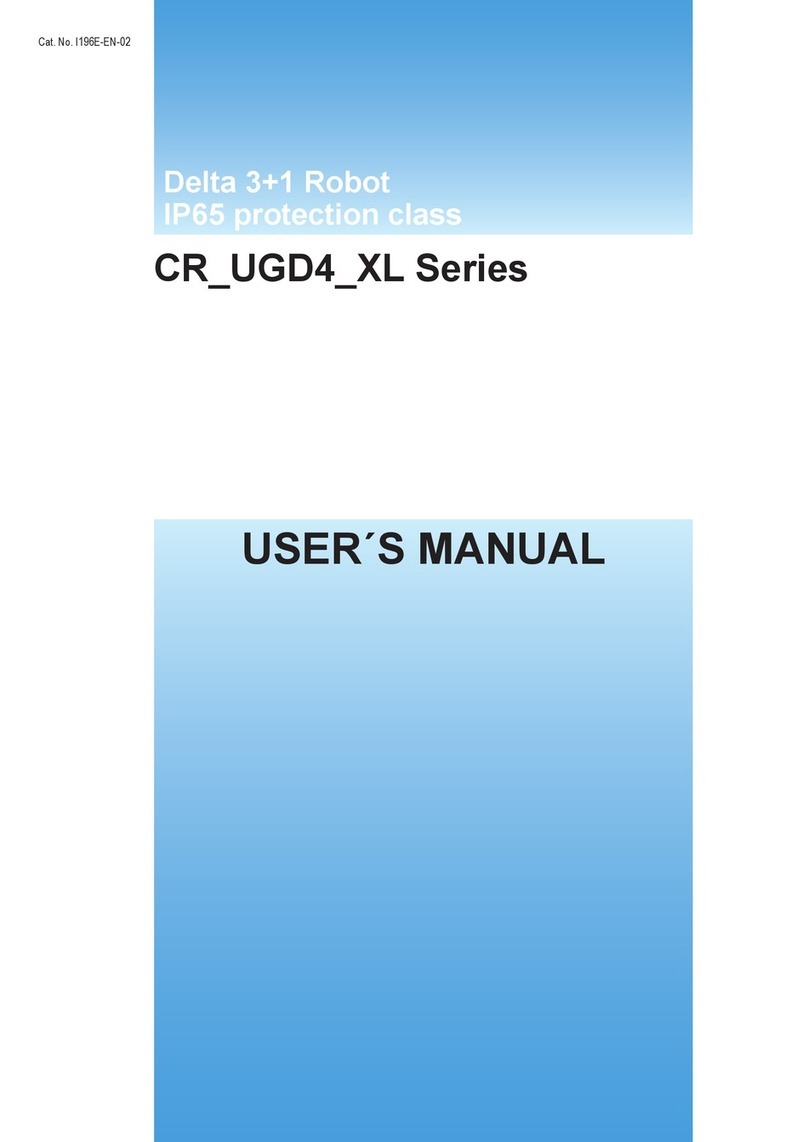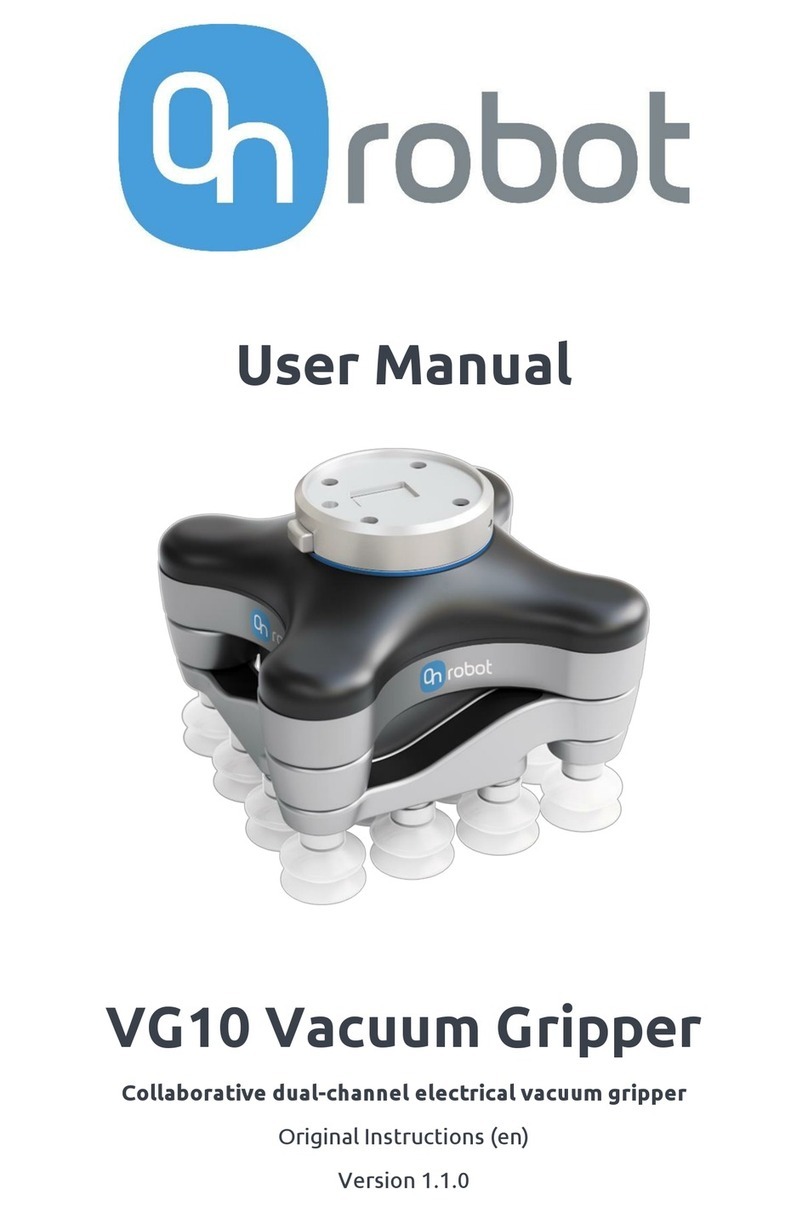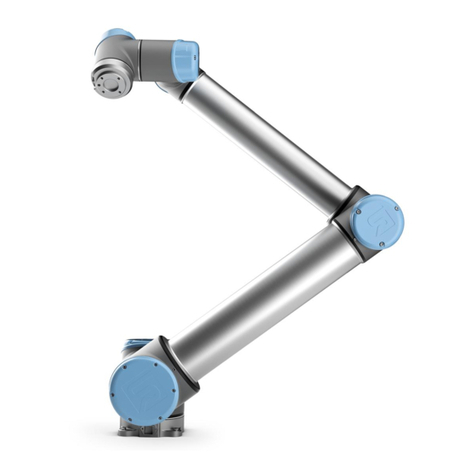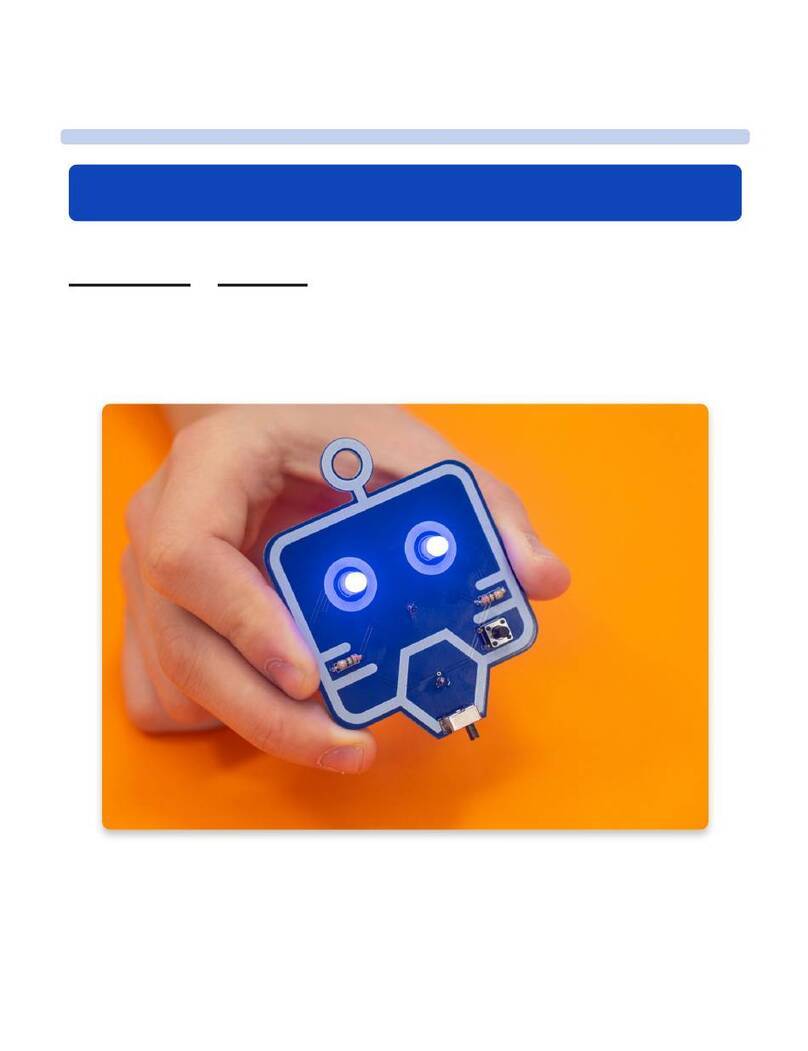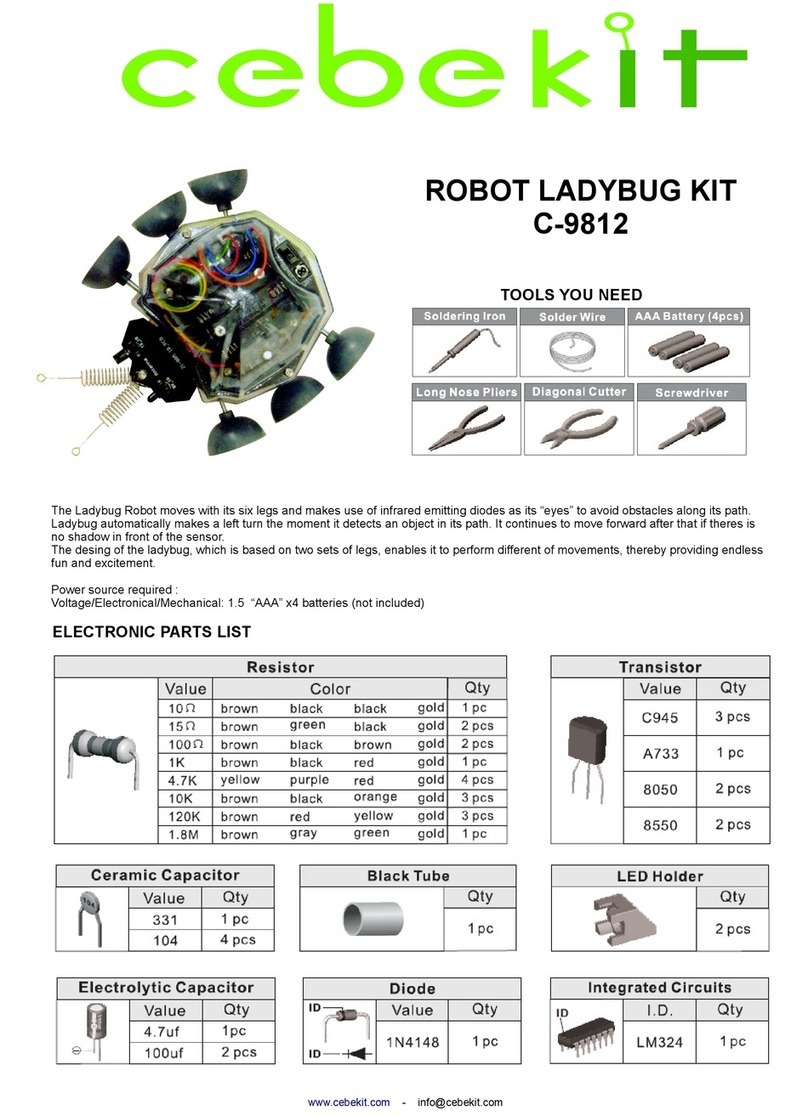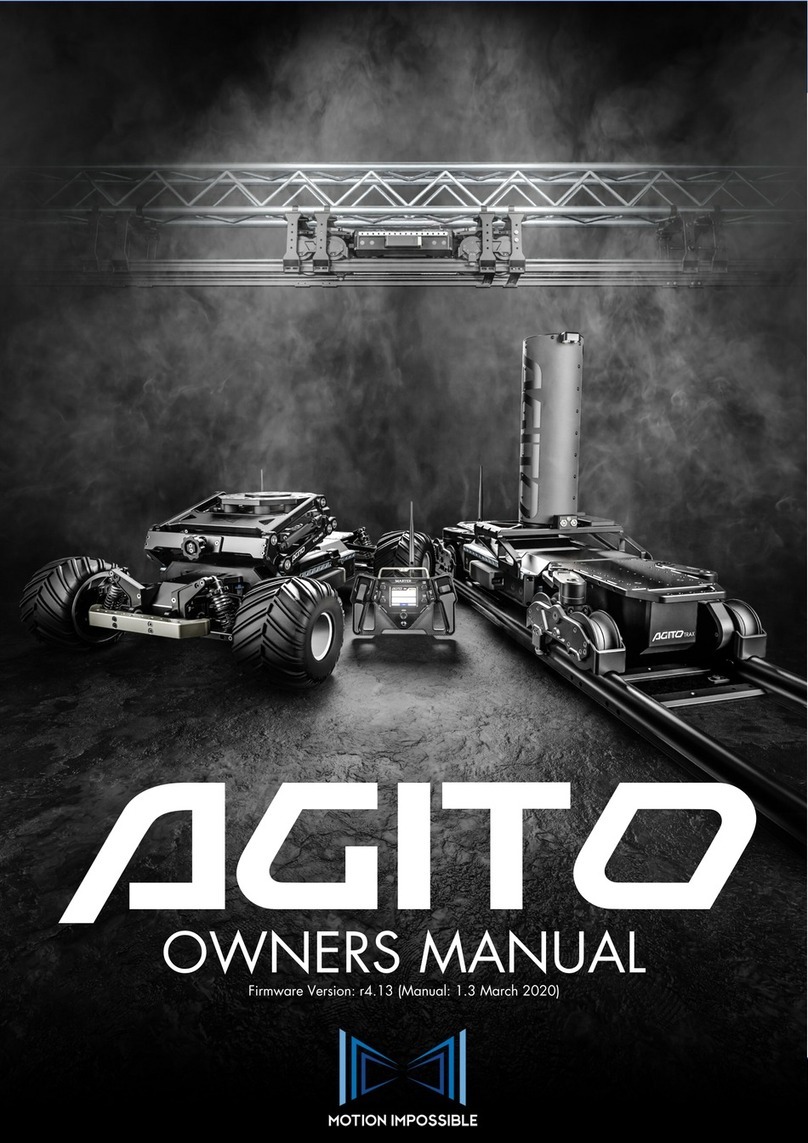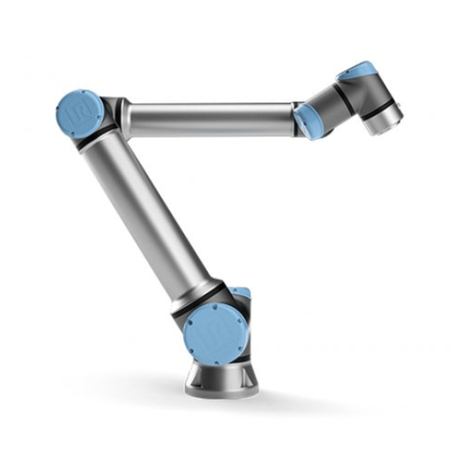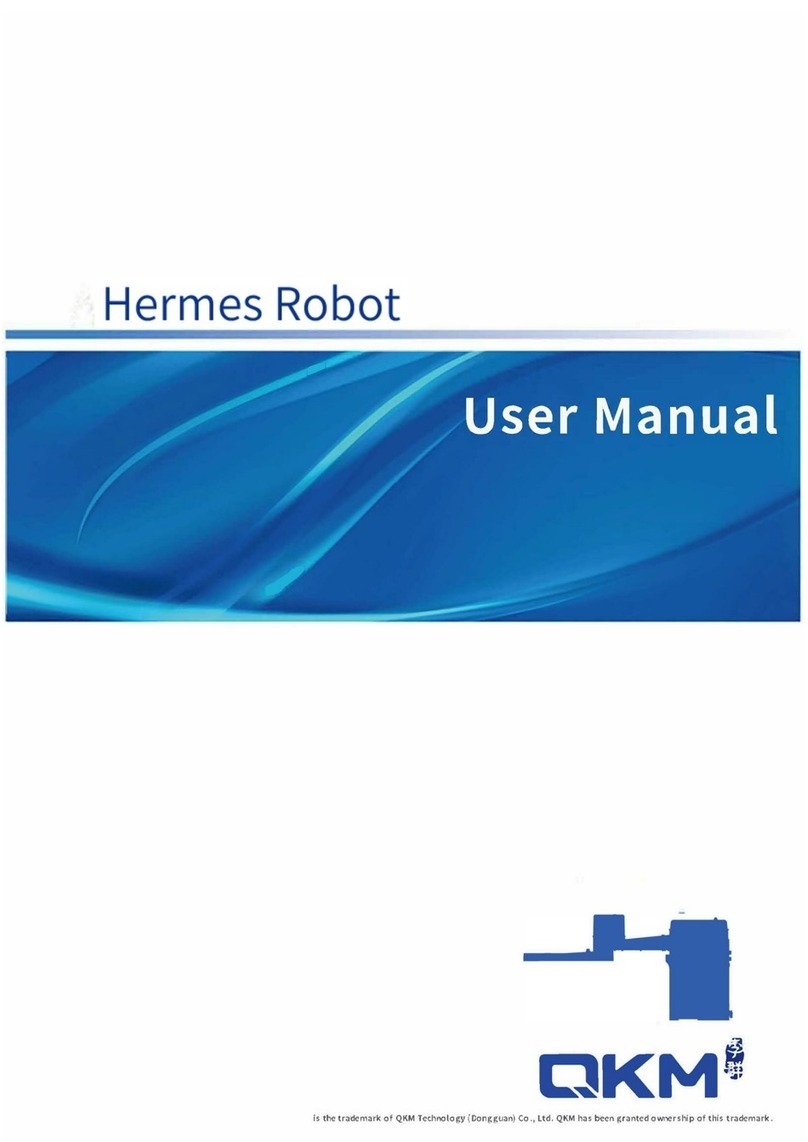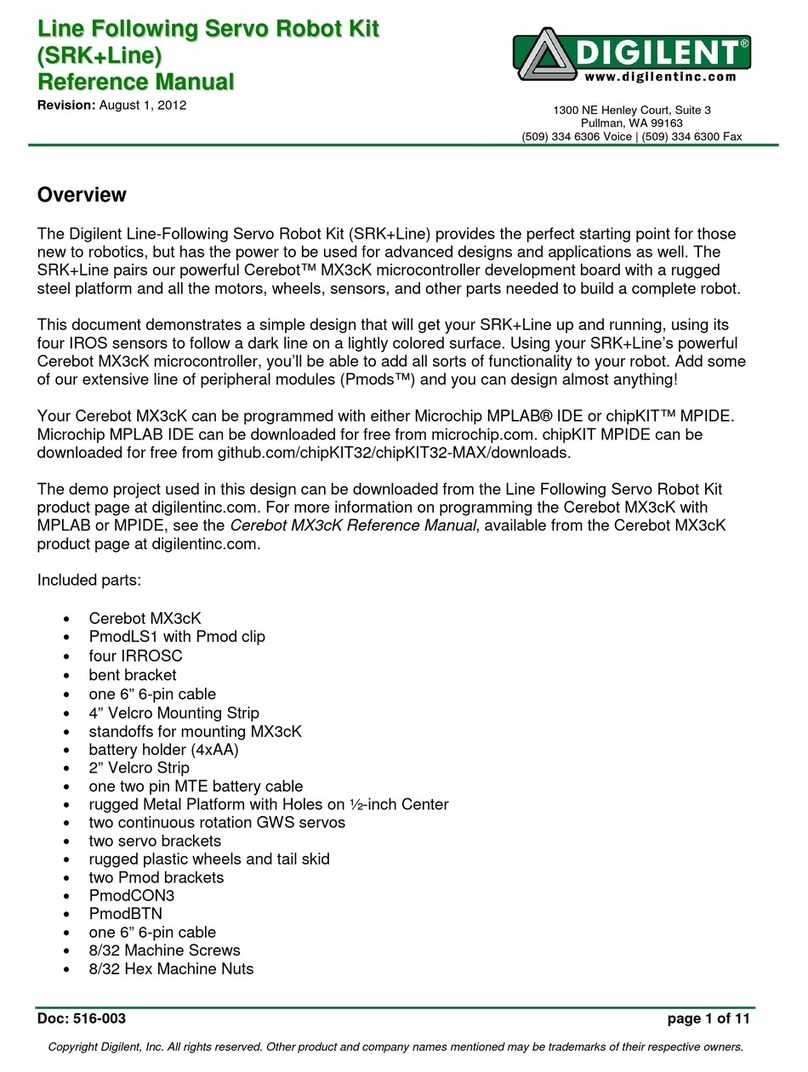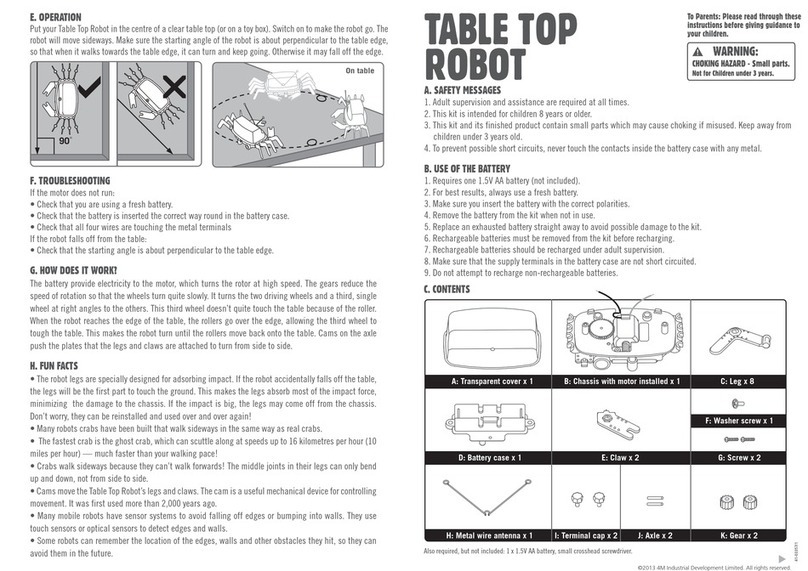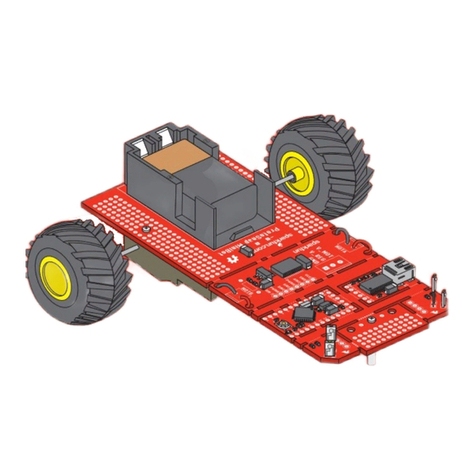promobot v.2.0 User manual

Robot PROMOBOT v.2.0
Serial number:

2
Dear user!
We express our gratitude to you for the choice and purchase of our innovative product,
characterized by high reliability and efficiency in the work. We are confident that our
product will serve you for many years.
Please note that the effective and safe operation and proper maintenance is possible only
after a careful examination of the given to you "Operating Instructions".
We advise you to check the delivery for completeness and possible damage incurred
during transportation or storage in the warehouse of seller, when buying. The imaged,
described or recommended in this manual accessories do not necessarily can be included
in the package.

3
Table of contents
1 Main Options.........................................................................................................4
1.1 Specifications.................................................................................................4
1.2 Package..........................................................................................................7
1.3 Application.....................................................................................................7
1.4 Description of the legend..............................................................................8
1.5 General safety rules.......................................................................................9
1.6 Place of storage of robot...............................................................................9
1.7 Visual inspection.........................................................................................10
1.8 Safety............................................................................................................10
1.9 Electrical safety............................................................................................10
1.10 Safe movement...........................................................................................11
2 Structure and components................................................................................12
2.1 Head.............................................................................................................12
2.2 Interactive LCD touch-screen display........................................................13
2.3 Hands-manipulators...................................................................................14
2.4 Movement platform....................................................................................15
2.5 Ultrasonic sensors' system.........................................................................16
2.6 Operating ports...........................................................................................17
3 Operation.............................................................................................................18
3.1 Safety measures before start of operation...............................................18
3.2 Putting into operation.................................................................................18
3.3 Controlling the robot with a joystick (gamepad).......................................25
3.4 End of work. Charging.................................................................................27
3.5 Transportation.............................................................................................27
4 Periodic maintenance........................................................................................28
5 Warranty conditions...........................................................................................29

41. BASIC PARAMETERS
1 BASIC PARAMETERS
1.1 Specifications
Robot-consultant PROMOBOT v.2.0
1
2
3
4
5

5
Robot PROMOBOT v.2.0
1. Head, equipped with a video camera, speaker and microphone array;
2. Interactive LCD display with touch controls for displaying information;
3. Hands-manipulators;
4. Movement platform;
5. The sensor system to overcome obstacles while driving.
Robot-consultant PROMOBOT v.2.0
1
2
3
4
5

Option CharacteristicNo.
1
2
3
4
5
6
7
8
9
10
11
12
13
14
15
16
17
18
19
20
21
22
Size
Battery life
Movement speed
Drive
Arms
Rotation of the head
Camera
Microphone
Speaker
Monitor
Sensors
Battery
Charging time
Material of the body
Color
Eye color
Number of speech
modules
Pronunciation of speech
modules
Number of remembered
people
Number of consulting
requests
Random movement
Movement along
a predetermined path
145h76h76 (HxWxL)
Up to 8 hours
0.5 km
2-wheel roller 2 with a thruster
2 arms,
move on 1 plane
In two directions
(left - right, up - down)
1280x720 resolution
25 frames per second
Omnidirectional
44 watts
18.5 inch touch screen
Ultrasonic sensors
75 A / h
16 hours
Fiberglass
White
RGB (full color)
More than 100
Synthesized voice
More than 10,000
More than 10,000
Yes
Yes, depends on the version
Specifications
61. BASIC PARAMETERS

1.2 Package
Robot Promobot 1 pc.
Power cable 1 pc.
Joystick (gamepad) with charging cable 1 pcs.
Datasheet 1 pcs.
1.3 Application
The main application of the robot consultant Promobot:
џAttracting customers flow;
џAutomation of consultation process for products;
џIncrease of the customers' loyalty.
Basic functions of Promobot:
1. Pronouncing of previously uploaded speech modules in order to attract customers;
2. Recognition, storing and saving the customer's image and receiving the data;
3. Pronouncing of previously uploaded responses to questions about the product and
any other topics;
4. Placement of promotional materials on the robot's body;
5. Storing and analyzing data in text format;
6. Demonstration of previously uploaded photo and video files;
7. The function of random movement within a predetermined space.
The following functionality in stand-alone mode (without human intervention), as well as
remote management, administration and monitoring is a part of the robot's functionality.
To perform the following, you must have access to the Internet at speed of at least 2
Mb/s, and have ping less than 50ms through Wi-Fi channel.
7
Robot PROMOBOT v.2.0

1.4 Description of the legend
Attention, important information! This condition is necessary
to be fulfilled!
Watch out for electricity network voltage. Electricity network
must comply with the required parameters.
In case of the damage or break of the power cord immediately
remove the plug from the socket.
The unit is double insulated. This means that all the external
metal parts are electrically insulated from the conductive
parts. This is done by placing an extra insulation between the
electrical and mechanical parts.
81. BASIC PARAMETERS

1.5 General safety rules
џPlease read the safety instructions carefully and follow the instructions therein.
Failure to follow the rules below may result in serious injuries received as a result of
mechanical impact or shock;
џFor safety reasons, children under 18 and people not familiar with these rules must
not be allowed to control the robot;
џUse Promobot only for its intended purpose specified in the owner's manual;
џIf you do not have the skills to work with electronics, it is strongly recommended to
consult a specialist or an experienced user;
џPromobot is not intended for use by persons (including children) with reduced
physical, sensory or mental capabilities, or lack of experience or knowledge, unless
they are controlled or instructed on the use of the appliance by a person responsible
for their safety.
9
1.6 Place of storage of the robot
џRemember! You are responsible for the safety of the storage area of
the robot.
џStorage must be kept clean and tidy. The disorder can cause
damage or injury.
џDo not allow the storage in the area of dampness, water vapor, the
location of flammable liquids and gases.
џCheck out the surroundings around the storage site. Check for
possible hazards that may not be audible due to the noise of
Promobot's mechanisms.
џMake sure, people around you (especially children) are informed on
your work with the robot. If possible, tell others about your work.
џPerform the operation only in conditions of good visibility and the
necessary lighting provided.
Robot PROMOBOT v.2.0

10
1.7 Visual inspection
џProduce inspection of the main units before each run. Make sure all
items are in working order and able to properly perform the
required functions. In case of damage of any part, the further
operation of the robot is not allowed.
џDo not use surrogate lock, for example by linking the robot to a
static object, block the wheels of the robot or lifting it into the air.
џSurface of robot incorporating elements must be clean, dry and
non-greasy.
џIf damage is found, contact the service center.
1.8 Safety
џObserve all safety regulations.
џWhen using the robot Promobot, observe the general rules for the
safe use of electrical appliances.
џRotating wheels can cause injury. Avoid touching wheels with your
limbs during rotation.
џRobotic arm may cause injury during operation. Do not touch
hands-manipulators while they move.
1.9 Electrical safety
џDuring and after its end, before the maintenance, repair, storage or
charge of batteries, remove the plug from the socket.
џWatch out for voltage of the electrical network during the battery
charge. Electrical parameters must match the voltage of 220V at a
frequency of 50-60 Hz.
1. BASIC PARAMETERS

11
џVoltage below 220V can cause malfunction of the batteries.
џRegularly inspect the power cord and check if it is damaged or
worn-out. Charging batteries should be carried out only when the
power cord is in perfect condition. The power cord can be replaced
only at the service center.
џAttention! In case of the damage or break of the power cord
immediately remove the plug from the socket.
џDo not use the power cord to pull the plug from the socket. Do not
step on the power cord. Remove the power cord from the action of
the cutter area. Protect the power cord from heat, oil products,
sharp edges.
џMains outlet must fully comply with the plug cord instrument. It is
strongly recommended not to use a variety of adapters, and install
the necessary plug socket.
џUse only standard extension of industrial production. The cross
section of the extension cable should not be less than the power
cord instrument. With a length of up to 20m, use an extension cord
with minimum section of 1.5 mm or more when using from 20 m to
50 m use an extension cable section of 2.5 mm.
џWhen using an extension cable reel, always pull the cable to its full
length. If necessary, consult the electrician.
1.10 Safety of movement
џBefore starting the robot, make sure that the location has no steps
or thresholds slopes. Promobot is not able to move around on them
and can fall.
џIn case of thresholds, slopes or steps, contact the service center of
the manufacturer of equipment for data plots reflective stripe. This
precautionary measure will allow to avoid falls
Robot PROMOBOT v.2.0

12 2. STRUCTURE AND COMPONENTS
2 STRUCTURE AND COMPONENTS
2.1 Head
RGB
matrix
Speaker
Microphone array
Camcorder
Speaker
Active
neck
During operation, the robot with a video camera detects a person and saves information
about him in the database.
RGB matrix performs the function of eyes, and, depending on the information obtained,
changes the emotions.
џDo not touch the camera
џDo not allow moisture or foreign objects into the openings of
microphones and video cameras
џDo not attempt to turn the robot's head
џAvoid moisture in the dynamics
џ In case of malfunction, contact the service center
Head of the robot PROMOBOT v.2.0

13
2.2 Interactive LCD touch-screen display
The interactive display is used to display information about the operation of the robot. It
includes a touch-screen sensor, allowing the communication with the robot via touch.
џDo not allow moisture on the touch screen display
џPerform touch only with clean, dry hands
џIn case of malfunction, contact the service center
Interactive LCD touch-screen display of the robot PROMOBOT v.2.0
Robot PROMOBOT v.2.0

2.3 Arms-manipulators
Robotic arms are designed for robotic gestures during intercourse. They produce motion
in the shoulder joint.
џDo not attempt to move arms
џAvoid moisture inside of the arms
џIn case of malfunction, contact the service center
Shoulder
joint
Hand
14
Arms-manipulators of the robot PROMOBOT v.2.0
2. STRUCTURE AND COMPONENTS

15
2.4 Platform movement
Platform movement is equipped with two-wheel drives and the steering roller and a
sensor system for avoiding collisions with obstacles.
џDo not touch the wheels in motion
џAvoid contact with the wheels of items that could hamper their
rotation
џDo not roll the platform yourself, only with the joystick
џDo not allow moisture into the wheel of the robot base
џIn case of malfunction, contact the service center
Platform movement of the robot PROMOBOT v.2.0
Robot PROMOBOT v.2.0

16
2.5 Ultrasonic sensor system
Along the perimeter of Promobot ultrasonic sensors are mounted, they detect obstacles
and help to avoid them.
џDo not touch the sensors
џDo not obstruct the sensor by foreign objects and stickers
џAvoid moisture on sensors
џIn case of malfunction, contact the service center
Ultrasonic sensors
2. STRUCTURE AND COMPONENTS

17
2.6 Operational ports
џDo not allow moisture to get into the ports
џIn case of malfunction, contact the service center
Charging Port The USB-port to download
promotional materials
Robot PROMOBOT v.2.0

3 OPERATION
3.1 Safety Measures prior to commissioning
Before commissioning visually check:
џIntegrity of all body components;
џServiceability of arms-manipulators and head;
џIntegrity of matrix displays;
џLack of moisture in the robot's components;
џAbsence of foreign objects that could interfere with the movement of the robot.
3.2 Commissioning
To let Promobot work correctly you must open the following ports:
џPorts 80 and 8080 - input and output TCP and UDP traffic;
џPort 443 - the input and output TCP and UDP traffic;
џPorts 20 and 21 - input and output TCP traffic;
џPort 1194 - input and output TCP and UDP traffic;
џPort 4444 - input and output TCP and UDP traffic.
To start Promobot, you need to press the power button (the same button switches the
robot off), which is located at the bottom of the robot at the right side of the body.
18 3. OPERATION

After starting the start screen appears:
19
The power button of the robot
Button breaking the circuit
The power button of
the robot
Button gap
chain
Robot PROMOBOT v.2.0

20
«Settings» - the settings menu, the microphone sensitivity is set in this menu, the
speaker volume, name of Promobot, the site address to be opened in the
default browser, selection of the language, as well as many other settings
intended for highly skilled professionals (they are not recommended to
change).
By clicking on the gear, you can go in Promobot settings:
3. OPERATION
Table of contents
Other promobot Robotics manuals