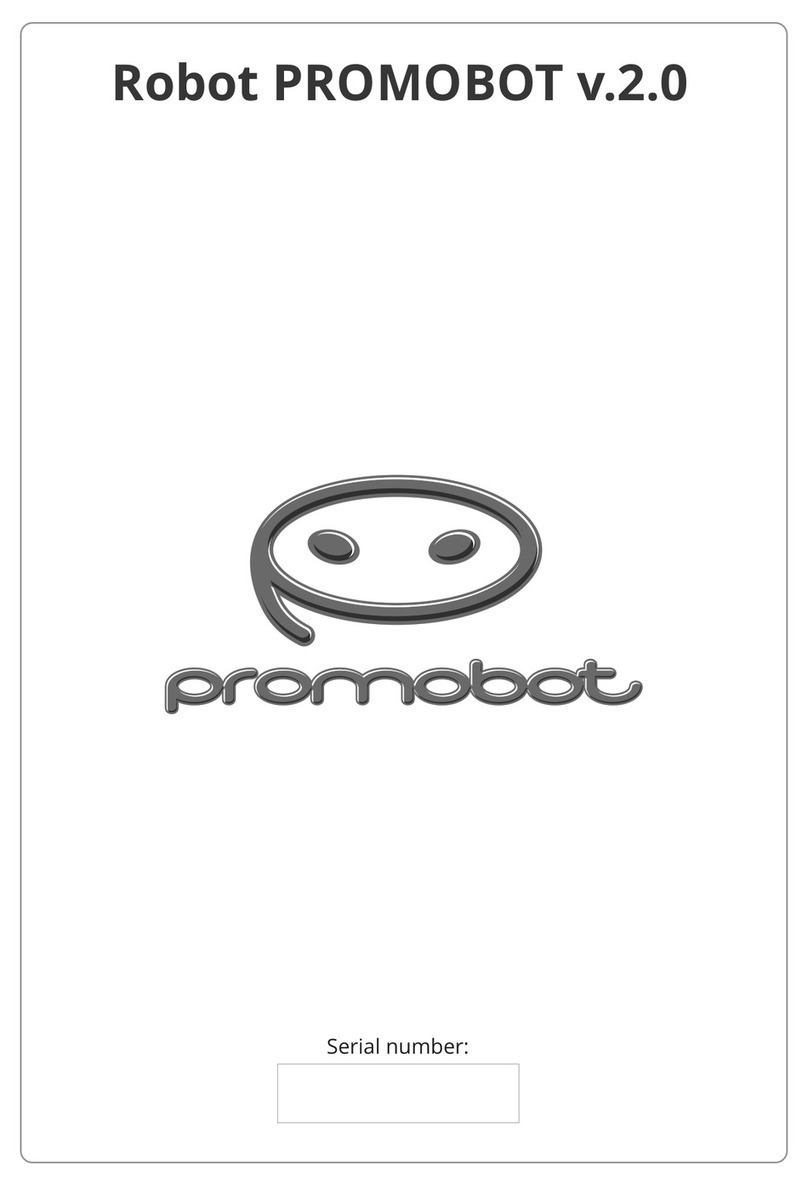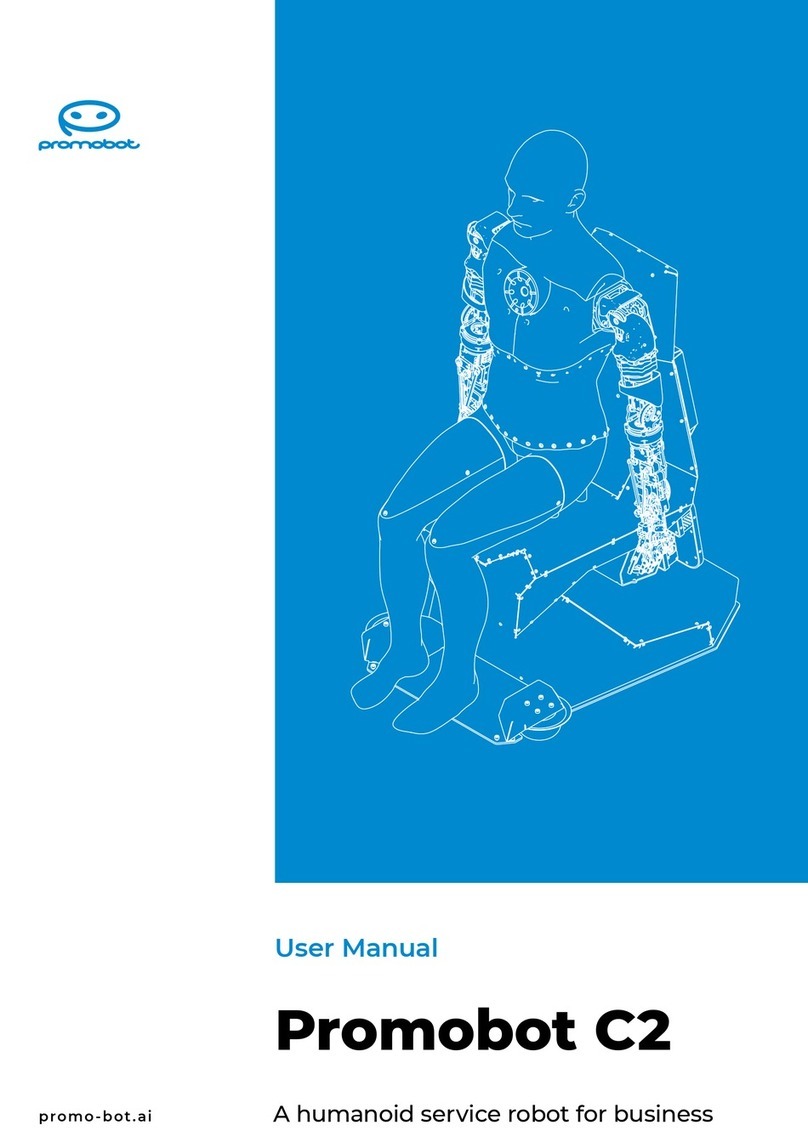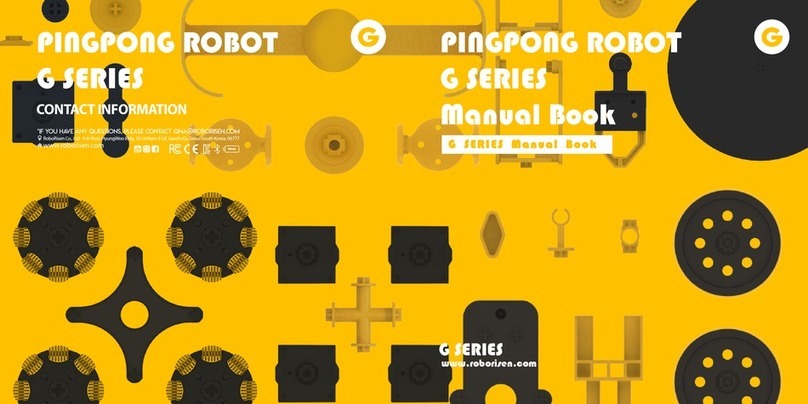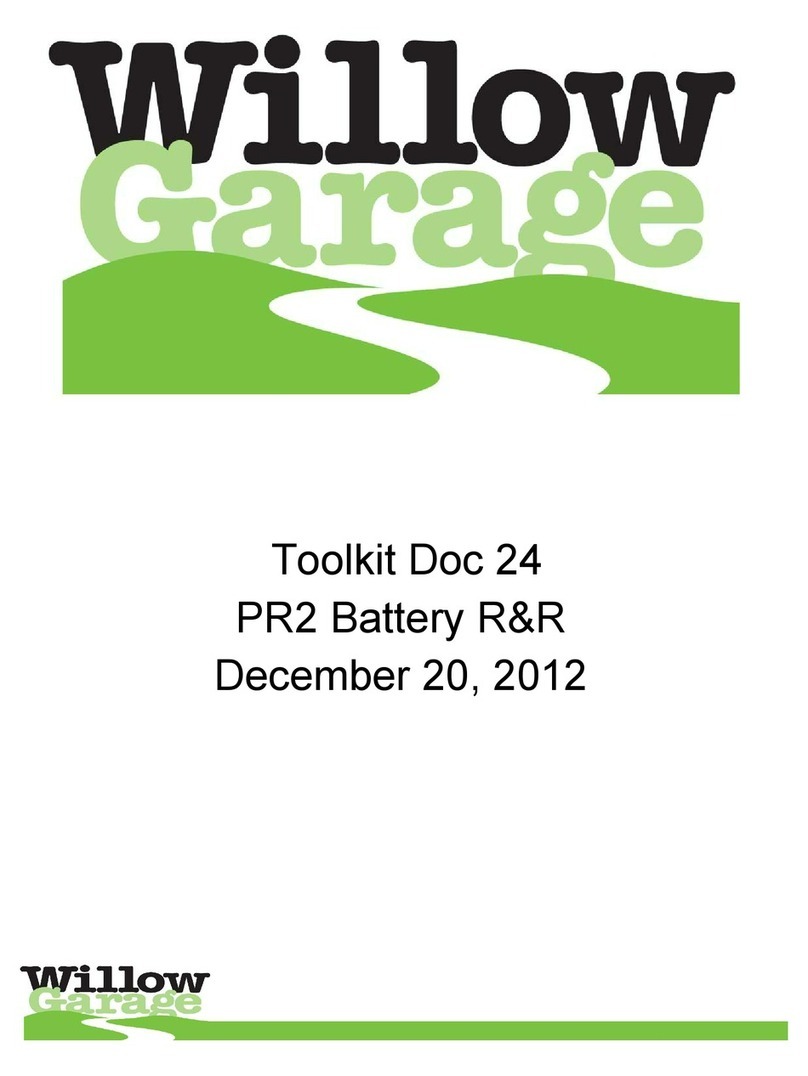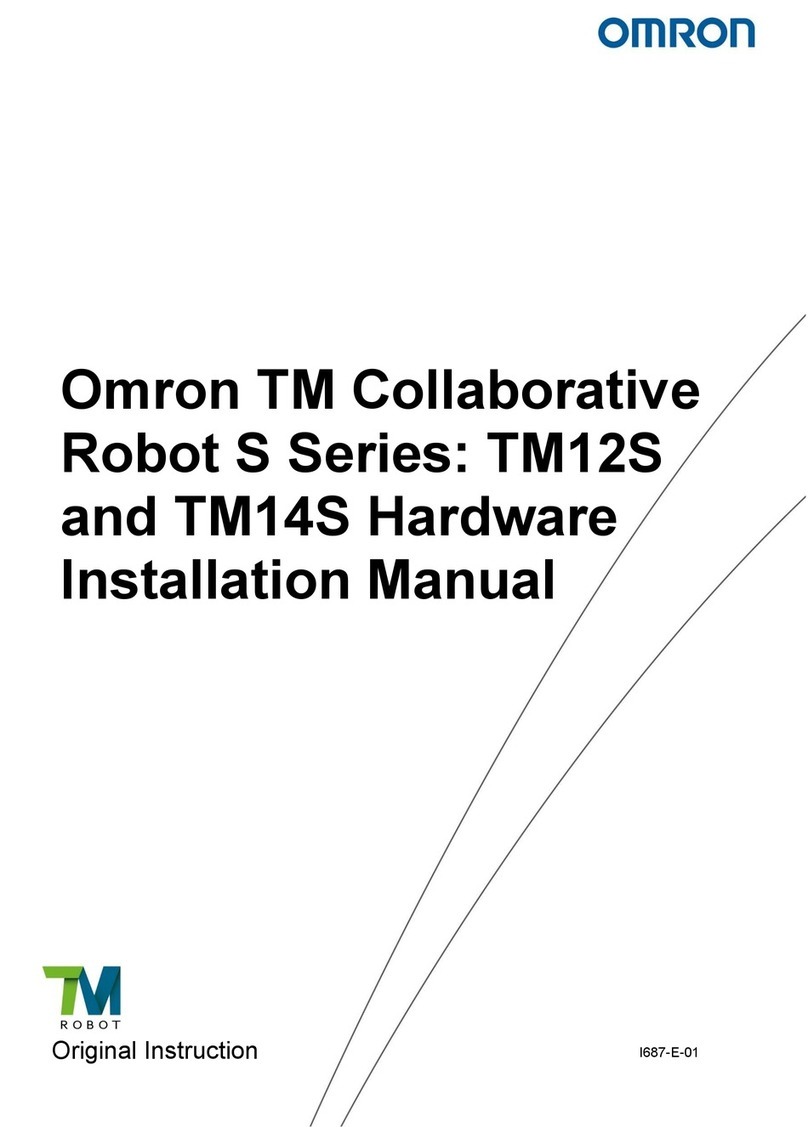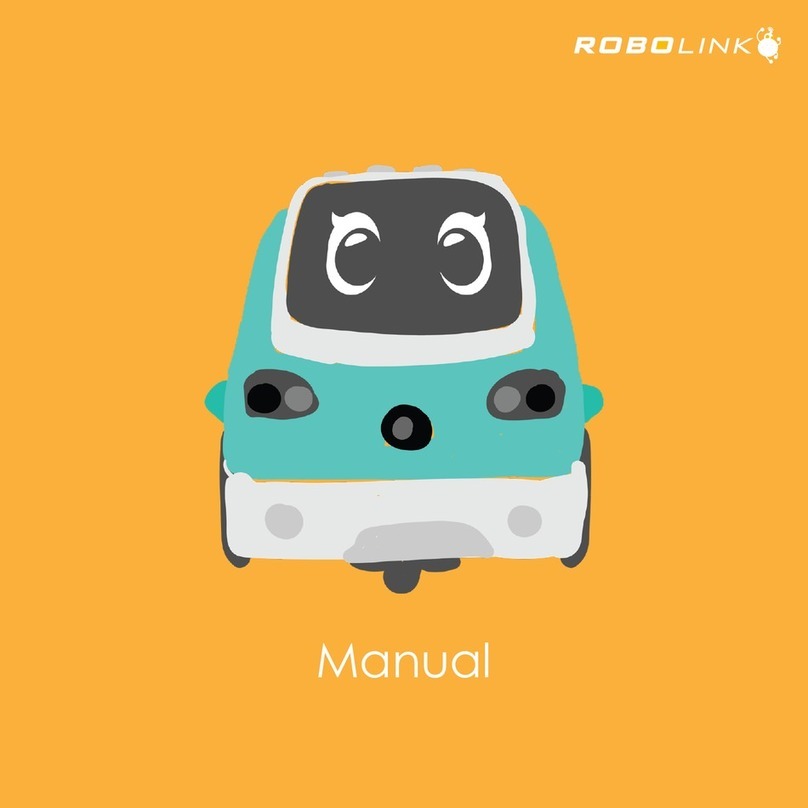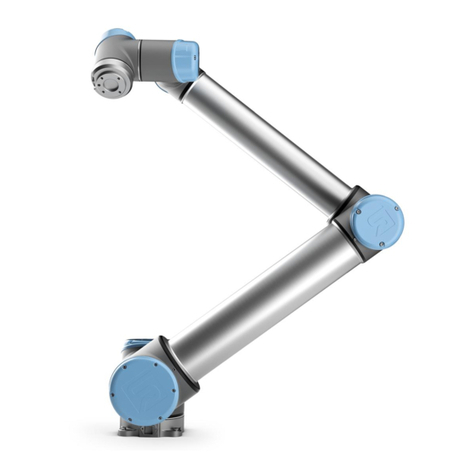promobot ThermoControl Plus User manual

Promobot
ThermoСontrol
Plus
Autonomous Screening Station
for Temperature Measurement
www.thermocontrol.ai
PROMOBOT CORP
86 Tomlinson Rd, B1
Huntingdon Valley, PA 19006
+1-855-5-ROBOTS
info@thermocontrol.ai

Contents
1. General information ............................4
1.1. Description and primary functions .............................................4
1.2. How ThermoСontrol Plus measures temperature ..............................5
1.3. Technical characteristics ......................................................7
1.4. Design .......................................................................8
1.5. Design and functionality ......................................................9
2. Intended use ............................... 10
2.1. Usage limits ................................................................. 10
2.2. Assembly, setup and launch .................................................10
2.2.1. Preliminary safety measures...................................................10
2.2.2. Assembly ..................................................................... 11
2.2.3. Height adjustment........................................................... 25
2.2.4. Operational requirements ................................................... 26
2.2.5. Power up..................................................................... 27
2.2.6. Initial setup .................................................................. 28
Connecting device via Wi-Fi .................................................. 29
Temperature settings.........................................................30
Save photos to the database ..................................................32
Language settings............................................................ 33
Sound settings ...............................................................34
Welcome Screen conguration. . . . . . . . . . . . . . . . . . . . . . . . . . . . . . . . . . . . . . . . . . . . . . . 35
2.2.7. Additional settings ........................................................... 36
Device registration ........................................................... 36
Removing device from the server ............................................38
Device information overview .................................................40
Updates installation .......................................................... 42
Additional languages .........................................................43
Single spot measurement ....................................................44
Light mode ...................................................................45
Advanced Settings ........................................................... 47
2.3. Guidelines ..................................................................48
2.3.1. Operator guidelines ..........................................................48
2.3.2. User guidelines ..............................................................48
2.4. Safety guidelines............................................................53
2.4.1. In the event of device failure.................................................. 53
2.4.2. In case of emergency operation ............................................. 53
3. Maintenance ...............................54
4. Warranty .................................55
3
Promobot ThermoСontrol Plus. User Manual
2

T h erm o Сo nt ro l Plu s ( ThermoСontrol or device) is a screening station for automatic contactless
face temperature measurement with facial recognition functionality.
The device performs a facial skin temperature measurement at a distance of up to 25 cm
without interaction with another person or with the device’s surface. It can be set up to
automatically save the person’s photo and the results in a database. It will notify the operator
if the user’s face temperature is above average. It can store the results with the person’s full
name and be integrated with access control systems. The station adjusts its sensor according
to the user’s height to ensure the proper temperature measurement.
A human body temperature is not constant. It differs not only from person to person, but
from one part of the body to another. For the most accurate results, specialists recommend
measuring temperature in the armpit or rectally. In a high throughput area, these options are
not viable. One of the best solutions is a contactless temperature measurement taken from
a person’s face.
ThermoСontrol is a screening station made for automatic contactless face temperature
measurements.
Human faces don’t have a consistent temperature throughout the surface (Fig. 1). The
manufacturer considered that when developing the screening logic. The device measures
the temperature in 10 points of a person’s face. A temperature sensor moves from the top to
the bottom of the face, starting at the forehead and ending on the lips, determining the most
precise temperature rate. The most accurate measurement is provided when the forehead is
uncovered (Fig. 2).
ThermoСontrol does not measure temperature orally, in the armpit or rectally.
Human’s face may become colder or hotter depending on weather conditions. It is not
recommended to measure temperature immediately upon entering the building; user must
wait until face temperature evens out.
1. General information
1.1. Description and primary functions
1.2. How ThermoСontrol Plus
measures temperature
Fig. 1 Face heatmap
36°C
30°C
4 5
Promobot ThermoСontrol Plus. User Manual

1.3. Technical characteristics*
Name Value
Min dimensions, LWH, cm 1260 х 625 х 550
Max dimensions, LWH, cm 1840 х 625 х 550
Weight, kg 55
Display size, inches, no less than 21.5
Temperature measurement range, °C +36 – +42
Measurement accuracy, °C ±0.2
Measurement speed, seconds 1 – 5
Measurement distance, cm, up to 25
Operating temperature range, °C +18 – +40
Network interface Wi-Fi 802.11ac / Ethernet
Power grid voltage, Volts 220 / 110
Power grid frequency, Hz 50 – 60
Power consumption, W 350
Server storage at the client’s facility Available
Integration with access system Available
Online video calls Available
* The manufacturer reserves the right to change the location of the product’s
built-in computing module, both inside and outside of the device’s casing.
Table 1. Technical characteristics
The following factors affect a healthy person’s body temperature:
■individual metabolism;
■age (small children generally have a higher body temperature);
■clothes;
■outside temperature;
■a time of day (body temperature is lower in the morning and higher at the end of the day);
■physical labor;
■menstrual cycle;
■makeup.
Fig. 2 Measurement guidelines
Make sure you provide the most accurate measurement.
1. Remove your
headwear
4. Remove hair from
your forehead
2. Remove your
glasses and mask
3. Make sure your
forehead is dry
6 7
Promobot ThermoСontrol Plus. User Manual

The station consists of the following elements, as illustrated in Fig. 3.
1.4. Design
Fig. 3 Promobot ThermoСontrol Plus screening station
The ThermoСontrol Plus screening station functions as a complex stationary electrodiagnostic
device connected to the Internet via Ethernet or Wi-Fi supporting the 802.11 AC standard.
In normal operation mode, the screening device:
■detects and recognizes the user’s face;
■automatically adjusts a built-in temperature sensor;
■performs a contactless face skin temperature measurement using the temperature
sensor (with accuracy of 0,2°C within +36 – +38°C temperature range and 0,3°C accuracy
within other temperature ranges measuring human skin or any compatible materials);
■displays instructions during the measurement process;
■displays measurement results;
■color-codes the results (green color if the temperature is normal, red if it is above normal);
■logs a person’s photo and the measurement result and saves them in the database on a
server;
■is remotely monitored via web service;
■noties the station operator in case of high/low temperature via the web service;
■provides video chat functionality between the operator and the user after the
measurement.
The station can operate ofine without connection to the Internet. In this case, remote
monitoring and notications to the operator may function via a local network.
1.5. Design and functionality
Microphone
Temperature sensor
Camera
Display
Standing base
Guide frame
Main section
Speaker
Guide block
Proximity/distance sensor
8 9
Promobot ThermoСontrol Plus. User Manual

Usage limits are imposed in accordance with the main technical characteristics of the device
(Table 1).
The station is a complex electronic device that is constantly connected to the power grid.
The device must be installed on a at, hard surface and grounded. Installation, disassembly,
transportation, preparation for operation, and maintenance of the device are carried out only
when the power cable is disconnected from the socket.
Visual inspection of the main device nodes is mandatory before using the station.
DO NOT operate the station with a malfunctioning power unit and damaged power cord.
The power supply parameters must correspond to the main technical characteristics of the
device. DO NOT operate the station with unstable power grid voltage.
2. Intended use
2.1. Usage limits
2.2.1. Preliminary safety measures
2.2. Assembly, setup and launch
Before the device is assembled, all of its main elements must be removed from the soft
packaging and checked for completeness. Package contents (Table 2) include:
Table 2. Package contents
2.2.2. Assembly
Name Quantity
Standing base (a & b) 1 pc.
ThermoСontrol Plus main section 1 pc.
Display 1 pc.
Rails 2 pcs.
Guide frame 1 pc.
Guide block 1 pc.
Pipe plug 1 pc.
Mounting bolt М4*8 4 pcs.
Mounting bolt М6*8 1 pc.
Mounting bolt М6*12 2 pcs.
Mounting bolt М6*16 8 pcs.
Mounting bolt М6*14 4 pcs.
Mounting bolt М4*12 6 pcs.
Mounting bolt М6*20 2 pcs.
Mounting bolt М8*20 4 pcs.
Washer М8 4 pcs.
Washer М6 4 pcs.
Plastic washer 2 pcs.
Anchor 4 pcs.
Sticky pad 4 pcs.
Toolkit 1 pc.
User manual 1 pc.
Power cord 1 pc.
10 11
Promobot ThermoСontrol Plus. User Manual

Fig. 4.1 Package contents, pt. 1 Fig. 4.2 Package contents, pt. 2
* refer to pic. 10; 13 if a rear panel is angled
* refer to pic. 10.1; 13.1 if a rear panel is rounded
12 13
Promobot ThermoСontrol Plus. User Manual

1
3
2 4
The following steps are needed in order to assemble the device. Numbers next to the images
indicate the assembly steps. These steps must be performed in the order presented.
The assembly process involves lifting heavy objects and circuit wiring.
Please keep that in mind before getting started.
14 15
Promobot ThermoСontrol Plus. User Manual

5 7
6 8
16 17
Promobot ThermoСontrol Plus. User Manual

9 10
10.1
* installing angled panel
* installing rounded panel
18 19
Promobot ThermoСontrol Plus. User Manual

11 12
20 21
Promobot ThermoСontrol Plus. User Manual

13
13.1
14
* installing angled panel
* installing rounded panel
14.1
14.4
14.2
14.5
14.3
14.6
22 23
Promobot ThermoСontrol Plus. User Manual

Fig. 5 Height adjustment
Device position Upper threshold,
сm
Average,
сm
Lower threshold,
сm
1200 177 154
2195 172 149
3190 167 144
4185 162 139
5180 157 134
6175 152 129
7170 147 124
8165 142 119
9160 137 114
10 155 132 109
11 150 127 104
12 145 122 99
13 142 119 96
The station’s height can be adjusted to improve facial recognition and measurement accuracy.
It is recommended to keep the station adjusted so the sensor is located on the user’s eyes
level. Move the guide block along the guide frame to adjust the height. Set the guide block
to one of 13 positions.
Table 3 shows what heights are detected depending on the guide block’s position. Upper and
lower thresholds mean maximum and minimum height, respectively. The thermal sensor
will scan the temperature within these thresholds. Average column shows the recommend-
ed height of the user for each position. Numbers are shown from high to low (1 is the guide
frame’s top pin position and 13 is the bottom pin position).
2.2.3. Height adjustment
Table 3. Available heights based on the position of the device’s sensor*
* Refer to pic. 14 for a visual instruction of the height adjustment
24 25
Promobot ThermoСontrol Plus. User Manual

Ensure all of the operational requirements are met before using the device.
ThermoСontrol must operate in a dry, heated room that maintains the temperature ratio
referenced in technical characteristics (Table 1). No drafts are allowed in the room where the
station is operating. General requirements include:
■noise level in the room must not exceed 75 dB;
■illumination level in the room must be in the range of 150 – 5000 lux;
■Wi-Fi RSSI signal strength must be within the range of 0 – -70 dBm to ensure a stable
connection to the station.
If the outdoor temperature is less than +17°C, a person must remain in the room for several
minutes to stabilize their temperature. After that, they shall proceed with the measurement.
It will ensure measurement accuracy as per the technical characteristics. The best solution
for that process is to form a line of people with a certain distance between each other. Make
sure each person is indoors for at least one minute before they take the measurement.
Another method of correcting the temperature after entering the building is to have a
separate room with an air temperature of +20–23°C. A person must remain in that room for
one minute or more upon entering the testing area.
During the operation, a personnel member uses the web service to control the station. This
service is accessed through the Internet. Make sure the operator’s PC has a stable Internet
connection, OS and Google Chrome version 56 for proper measurement control.
2.2.4. Operational requirements
Turn on the station after assembly and installation. Plug the power cord (included in the
package) into the connector located on the back panel (#1, Fig. 6). Connect the station to the
power outlet.
To turn on the station:
1. Toggle the power switch into the ON position (#2, Fig. 6);
2. Press the power button (#3, Fig. 6);
3. Wait for the station to start.
To turn off the station:
1. Press the power button (#3, Fig. 6);
2. Wait for the station to shut down;
3. Toggle the power switch into the OFF position (#2, Fig. 6).
2.2.5. Power up
Fig. 6 Device power up
1 2 3
26 27
Promobot ThermoСontrol Plus. User Manual

When the station is powered and started, sequentially tap the upper left corner of the display
5 times to access the service menu.
A password window will appear after the 6 taps (Fig. 7). Once the correct password is entered,
the service menu will be available for the initial setup procedure.
Service menu includes seven tabs with settings:
■Network
■Account
■Language
■Sound
■Temperature
■Interface Settings
■Advanced Settings
Web service opens Network as the default tab (Fig. 8).
The station has to be connected to the Internet to fully function. It can be connected to a
wireless network or via Ethernet cable.
Connecting device via Wi-Fi
1. For wireless connection, specify the name (SSID) of a wireless network. Tap the Search
button and select one of the available networks from the list. Afterward, enter your
network password in the Enter password eld (Fig. 9).
2.2.6. Initial setup
Fig. 7 Password window
Fig. 8 Service menu of the device, Network tab
Fig. 9 Wireless network password eld
The service menu will be unavailable for two minutes upon three incorrect
password-entry attempts.
28 29
Promobot ThermoСontrol Plus. User Manual

2. After connecting to the Internet, set the web server address where the measurement
information should be sent. The supplier server address is set by default.
3. It can be changed by entering the address in the address input eld. Tap the Local server
button for a local server connection.
Temperature settings
Go to Temperature (Fig. 10).
1. Select the measurement units; Celsius, Fahrenheit or both units simultaneously. Uncheck
°C and °F if displaying measurement values is not necessary.
2. Set the normal temperature threshold value in selected units. Change the threshold units,
if necessary. Exceeding this threshold during the measurement identies those scanned
who have increased body temperature. The default threshold value is 37.1 °C.
3. Select the color indication values for measurement result display. Color indications are set
up separately for normal and increased temperatures.
Fig. 10 Temperature settings
If the person’s temperature is normal, an active «Color indication for normal temperature»
toggle will present the measurement result with a green color.
If the person’s temperature is above threshold value, an active «Color indication for high
temperature» toggle will present the measurement result with a red color. Both toggles
can be disabled for neutral color for all measurements. By default, both toggles are
activated, and measurement results are displayed with the assigned colors.
4. Select the measurement display time. Both normal and increased temperature display
times in seconds can be set up using a «Delay after the normal measurement» or «Delay
after the high measurement». By default, both results will be displayed on screen for 5
seconds.
30 31
Promobot ThermoСontrol Plus. User Manual

Fig. 11 Save photos to the database in the Advanced Settings section
Fig. 12 Language settings
Fig. 13 Select a language
Save photos to the database
This setting enables saving photos to the database of measurement results. Switch to the
Advanced Settings section to access the setting (Fig. 11). The setting is enabled by default.
Language settings
Select the Primary language for user interface, voice prompts and Service menu. If necessary,
set up to two additional languages for text hints.
32 33
Promobot ThermoСontrol Plus. User Manual

Fig. 14 Sound settings
Fig. 15 Welcome Screen in the Interface Settings section
Sound settings
Go to Sound (Fig. 14).
Welcome Screen conguration
The Welcome Screen is displayed when the station is not in use. Tap the toggle to use the
Welcome Screen (Fig. 15). To upload the Welcome Screen, save the video or static image
le to a ash drive. The supported le types are png, jpeg, webm, mp4 and avi. Name the
le “welcome.*”, where “*” is one of the supported le types for the Welcome Screen. Insert
the ash drive into the ThermoСontrol USB port and press “Update” button in the Welcome
Screen section. Wait for the le to be uploaded to the station.
1. The Voice prompts setting enables voice prompts. By default, the Voice prompts setting
is disabled.
2. The Sound effects setting enables sounds for measurements results. By default, the sound
is disabled. When enabled, set an appropriate Sound effects volume. Check the volume
levels by tapping the Test buttons.
34 35
Promobot ThermoСontrol Plus. User Manual

2.2.7. Additional settings
Device registration
During the initial station setup, operators must register the device in the web monitoring
service. The process is identical for both local and remote servers’ setup. Go to Account
(Fig. 16) and tap Add new device button.
After tapping the Add new device button, two registration options will appear: sign up with a
new account or sign in using an existing account (Fig. 17).
Tap Yes to register the device using an existing account. A login window will appear. Use
account credentials to log into the monitoring service (Fig. 18).
Fig. 16 Add new device in the Account section
Fig. 17 Registration options
Fig. 18 Login window
36 37
Promobot ThermoСontrol Plus. User Manual

Enter the credentials of a Manager role account of the web service. Then, tap the Register
button. If the registration is successful, and the account has the proper roles set, the device
will be added to the web service and assigned to the operator company.
Registering a new device in the web service will automatically create a new account. The
device will be assigned to that account.
To create a new account, tap Create an account. A screen with the new user information will
appear (Fig. 19). By default, the username and password for the new accounts are matching.
To remove the device, tap the Account button, then tap Remove (Fig. 20).
The Yes button becomes available in 4 seconds (Fig. 22). Tap Yes to remove the device.
A conrmation window will appear (Fig. 21).
Fig. 19 New user information window
Fig. 20 Remove device in the Account section
Fig. 21 Remove the device conrmation window
Removing device from the server
If the device is removed from the server, it will not be able to send the
measurement results to the monitoring service until it is registered again.
38 39
Promobot ThermoСontrol Plus. User Manual
Table of contents
Other promobot Robotics manuals