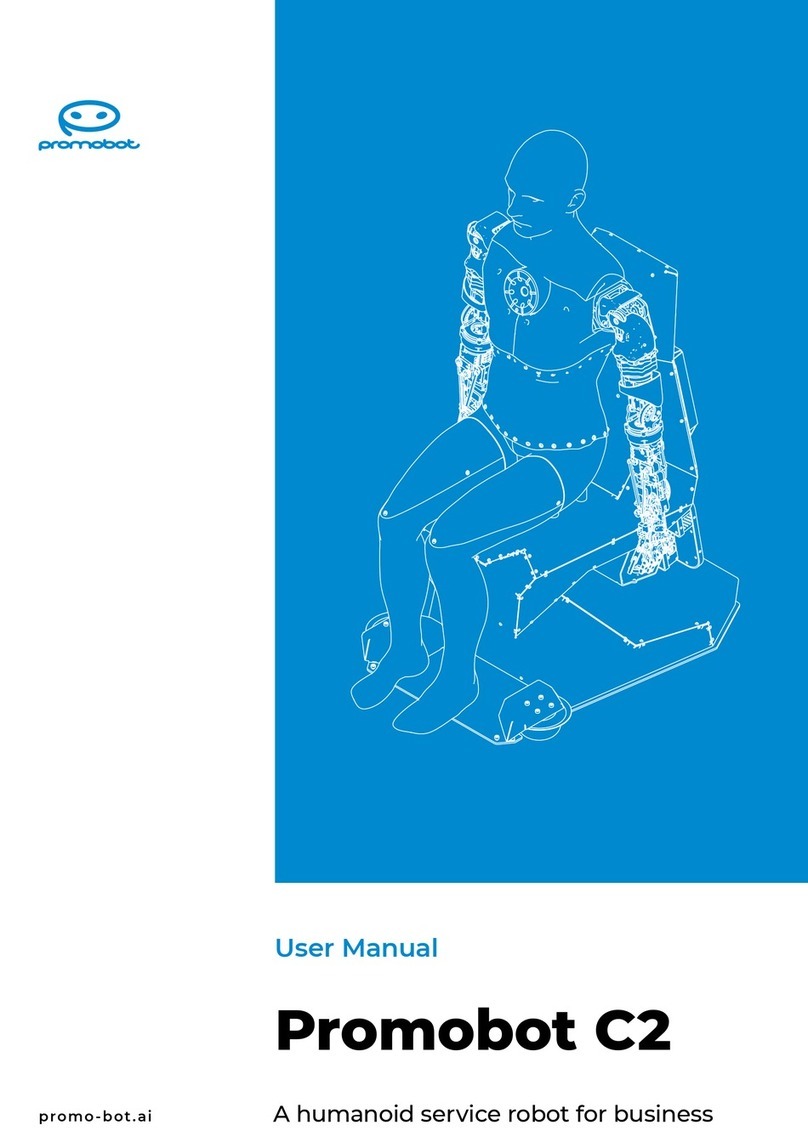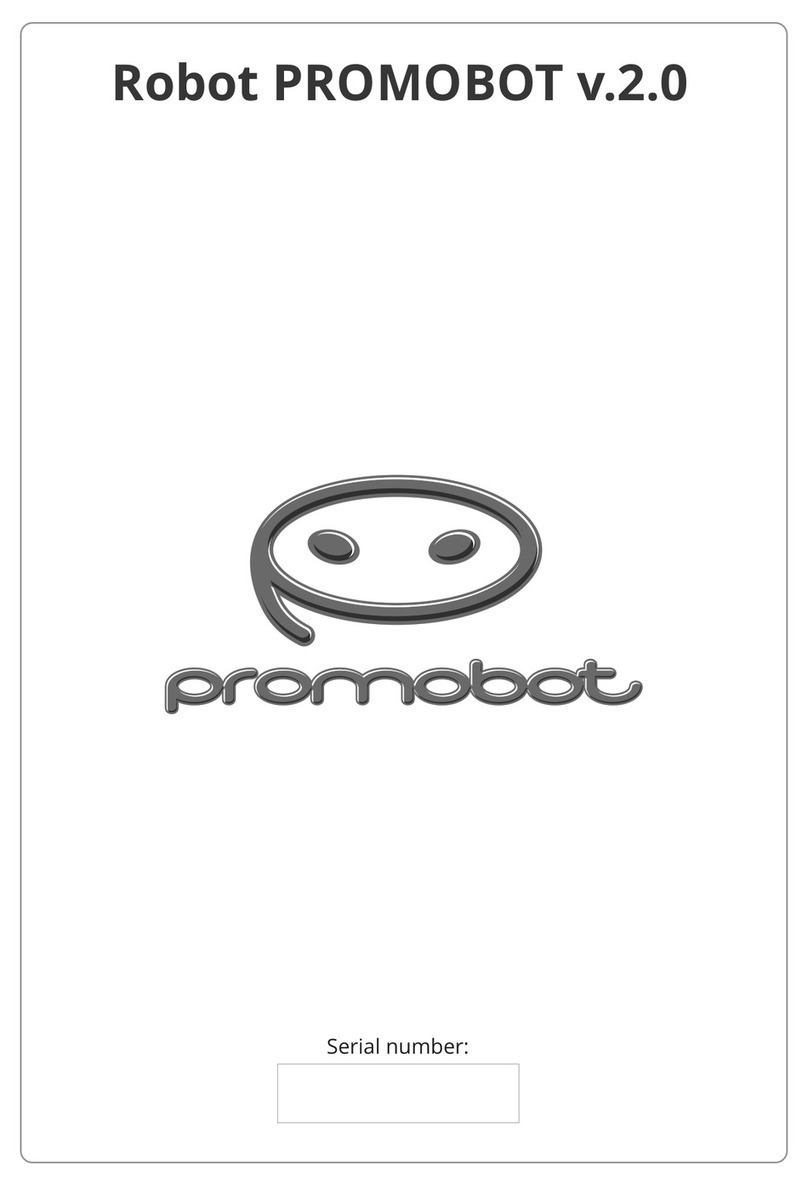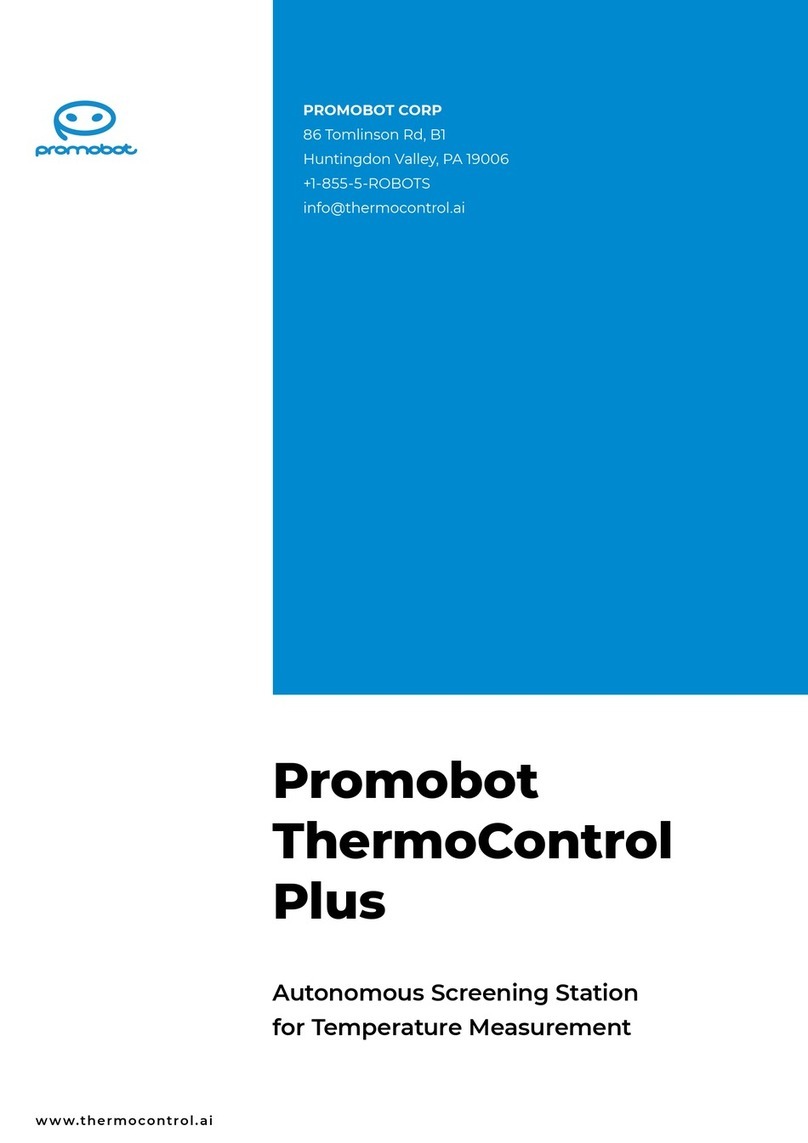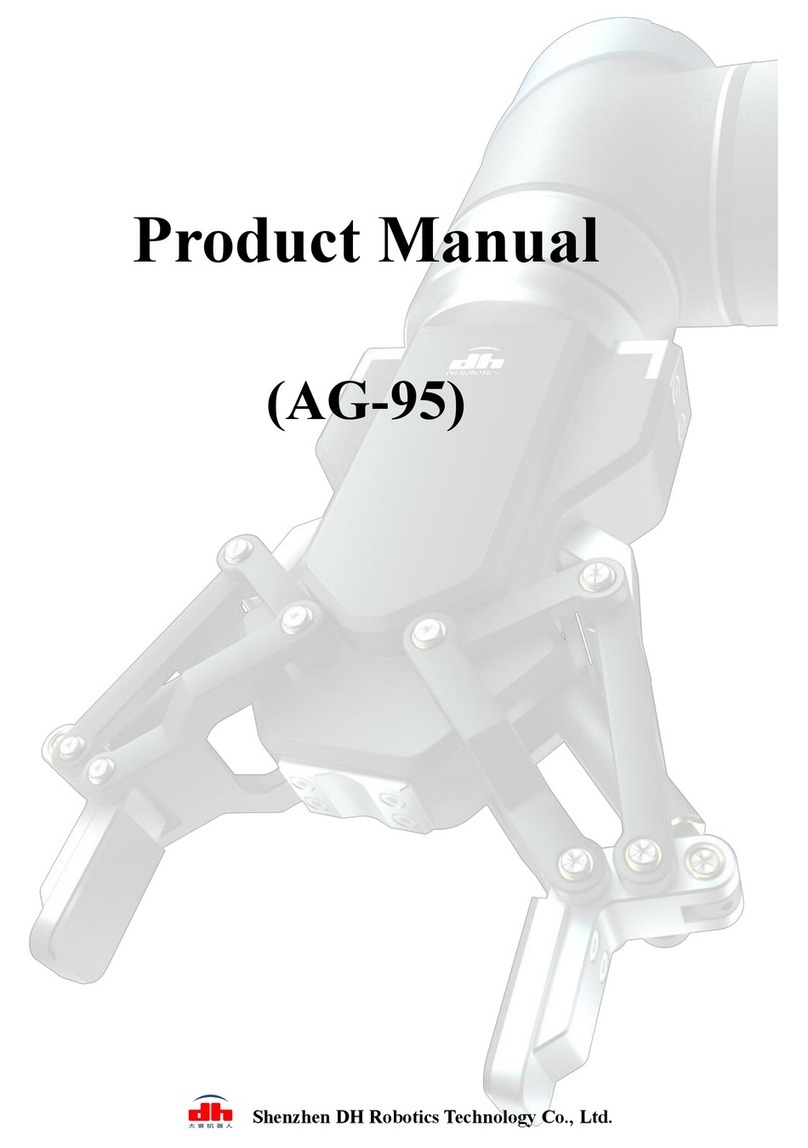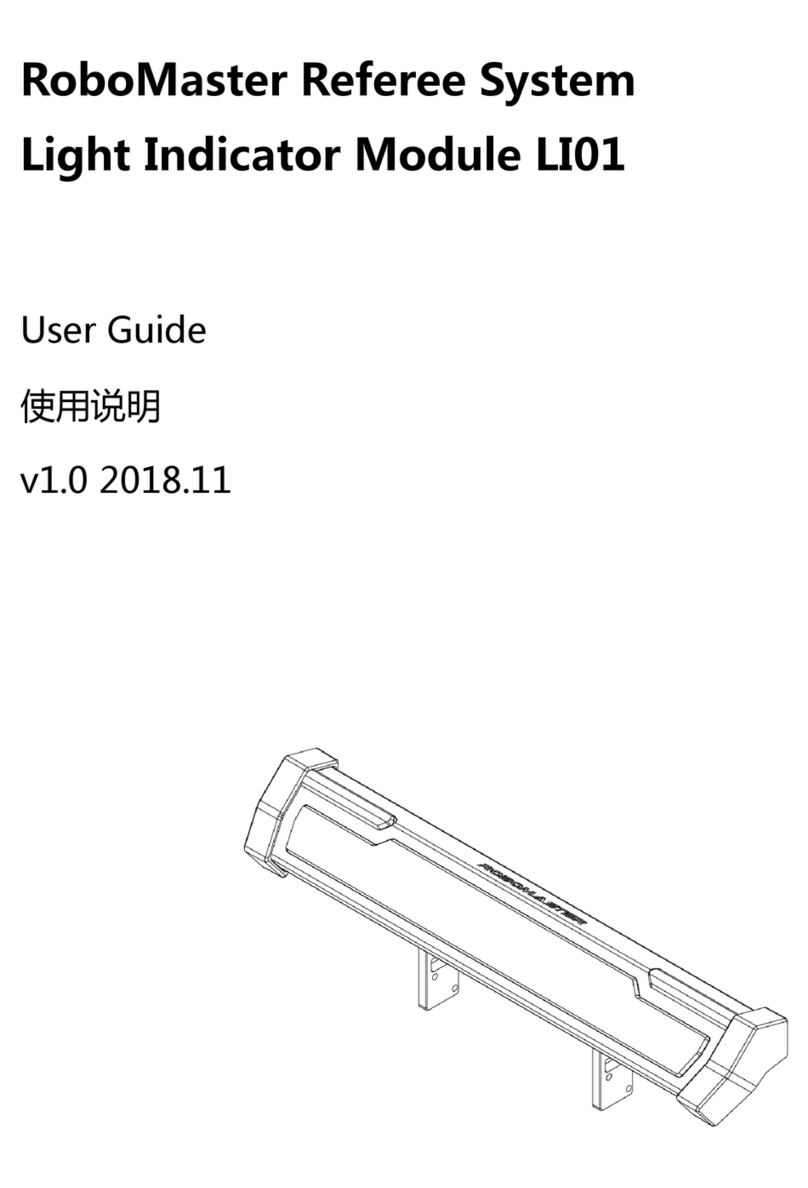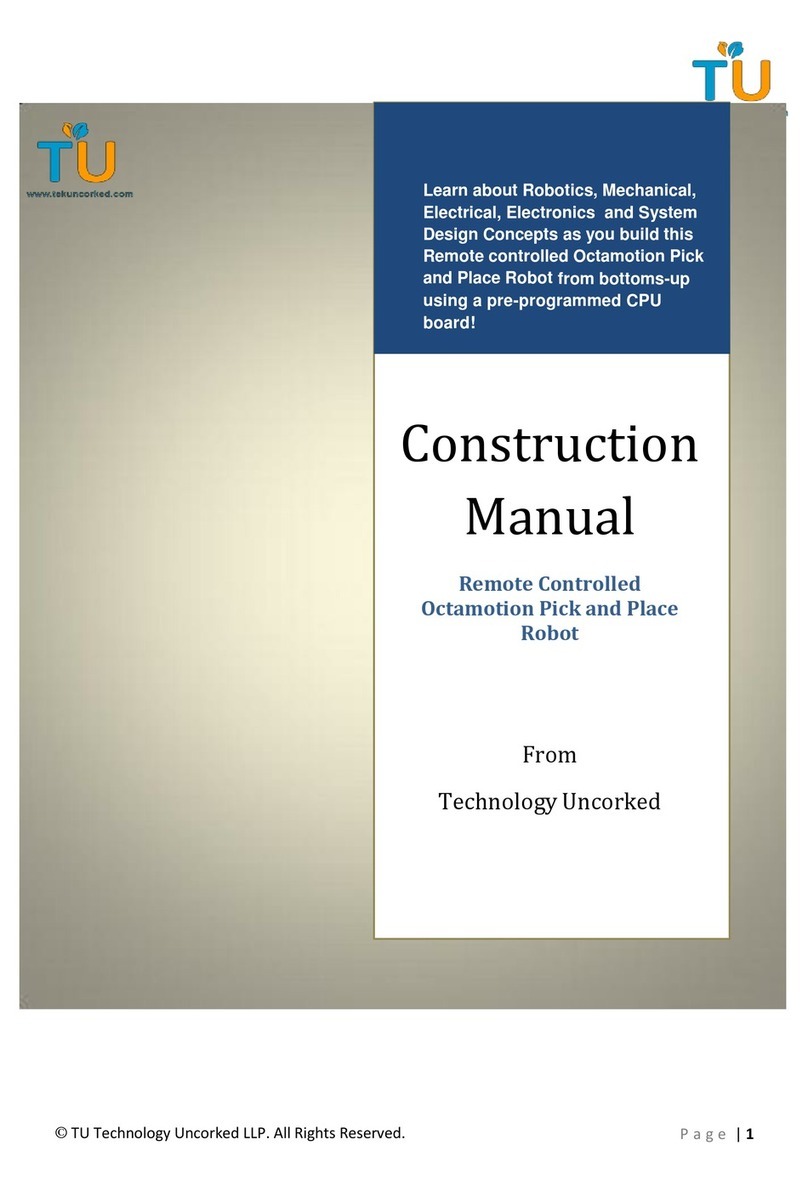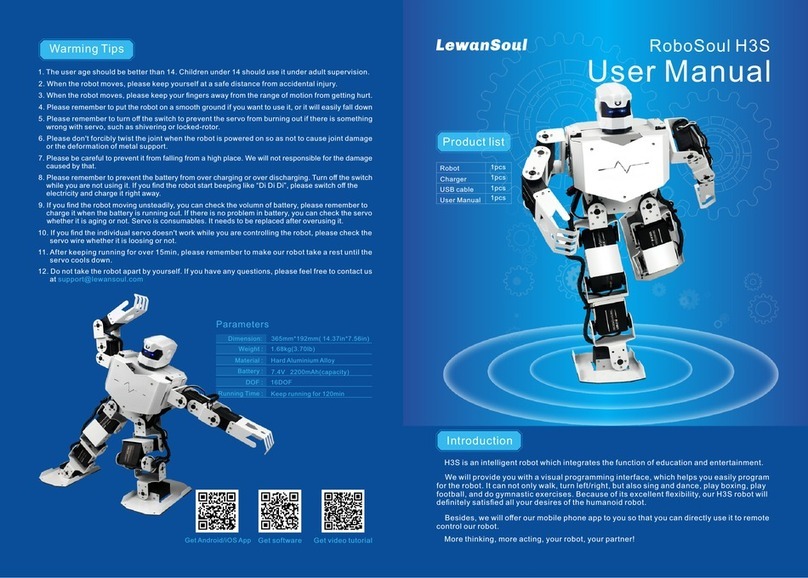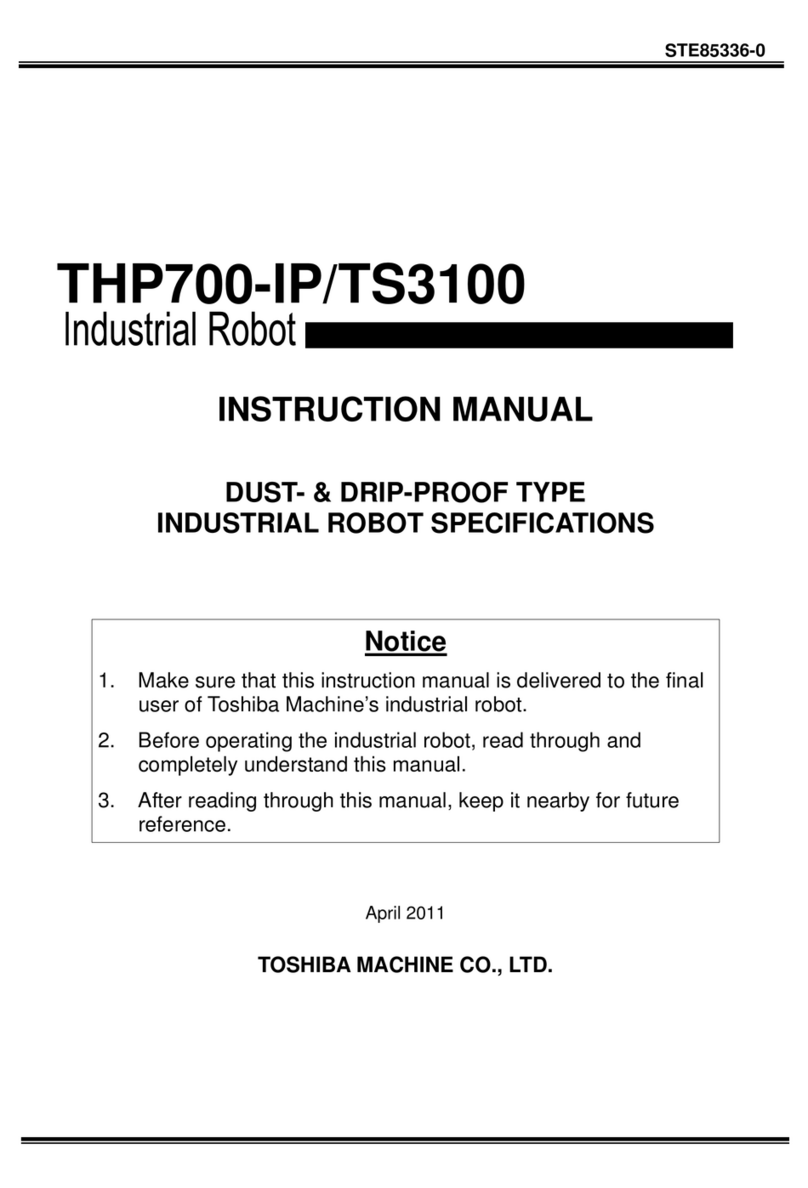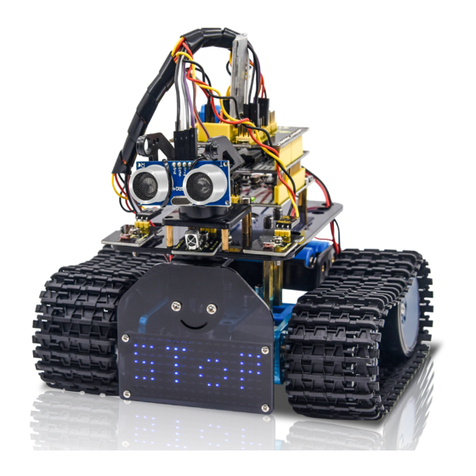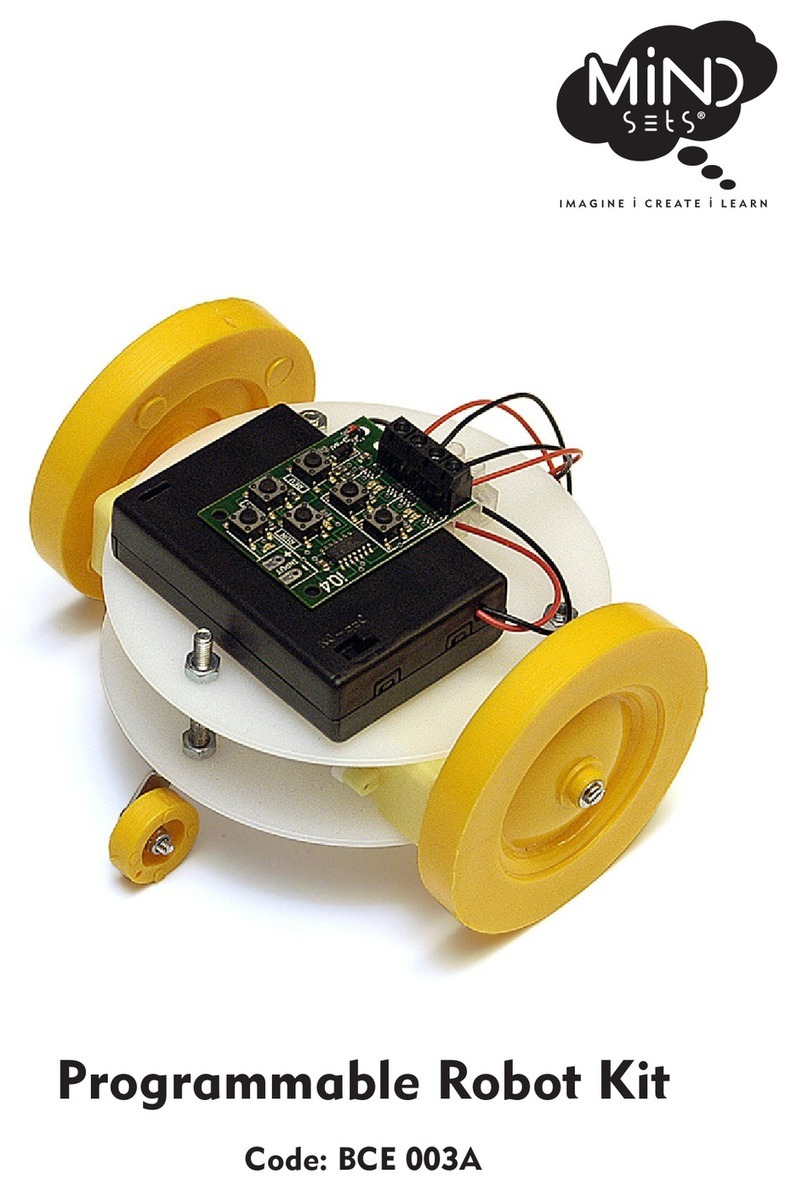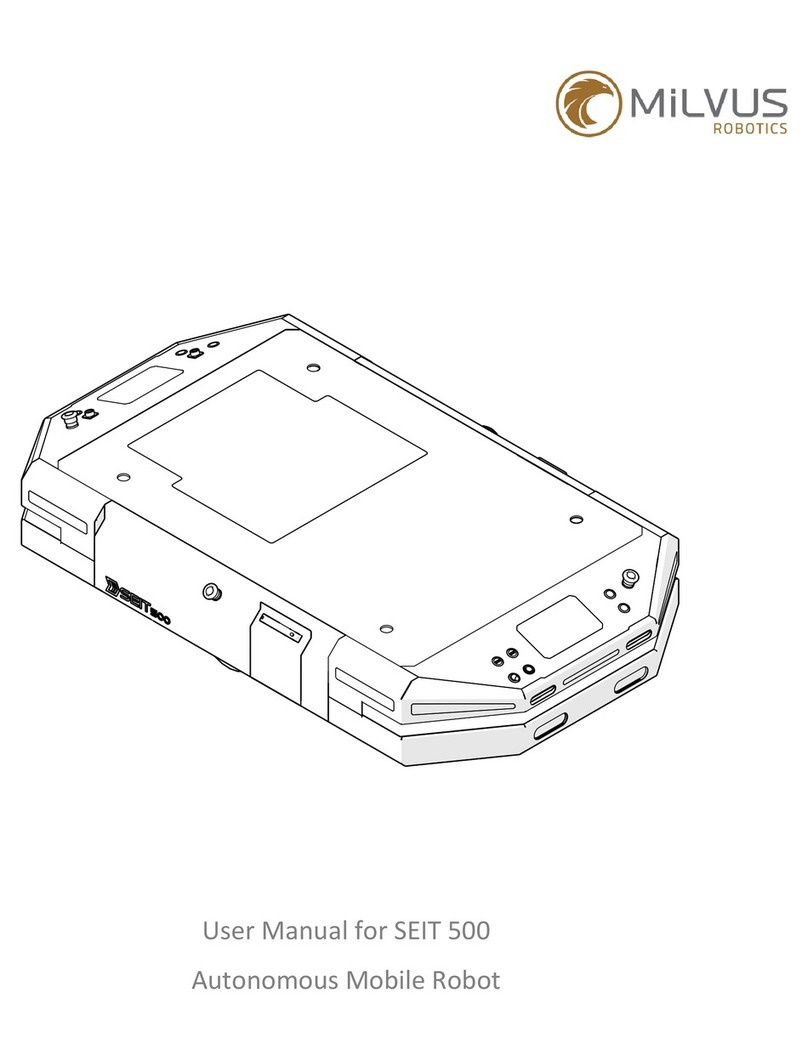promobot V.4 User manual

Robot PROMOBOT v.4.0
User guide
Serial Number:

Promobot V.4
2
CTO____________________/_________/
Promobot
Phone: +7 (342) 257-80-85
Email: info@promo-bot.ru
Address: 7, Rabochaya str., Perm, Russia
Wording: June 2019
Contacts

1. Basic parameters
3
Table of Contents
1. Basic parameters ························································································· 4
1.1. Specicaons ····························································································· 4
1.2. Contents of delivery··················································································· 6
1.3. Web services······························································································ 8
1.4. Applicaon area························································································· 8
1.5. Convenons ······························································································· 9
1.6. General safety rules················································································· 10
1.7. Storage condions ··················································································· 11
1.8. Visual control ··························································································· 11
1.9. Safety precauons ··················································································· 12
1.10. Electrical safety······················································································ 12
1.11. Technical requirements ········································································· 14
1.11.1. Requirements for the locaon ······················································· 14
1.11.2. Requirements for preparing the locaon for the work of
Promobot ··································································································· 15
1.12. Transportaon condions ····································································· 17
1.13. Navigaon condions ··········································································· 18
1.13.1. Requirements for oor covering ··················································· 18
1.13.2. Requirements for walls and interior ·············································· 19
1.11.3. Charging Staon Locaon Requirements ······································· 19
2. Arrangement and components··································································· 20
2.1. Head········································································································· 20
2.2. Torso ········································································································ 22
2.3. Hand-operated manipulators ·································································· 24
2.4. Movement plaorm ················································································ 26
2.5. Operaonal ports····················································································· 28
3. Operaon··································································································· 29
3.1. Safety measures before commissioning·················································· 29
3.2. Commissioning························································································· 29
3.3. Launch of Promobot ················································································ 44
3.4. The use of Controller ··············································································· 47
3.5. End of work. Charging staon·································································· 48
3.6. Transportaon ························································································· 49
3.7. Prinng photos ························································································ 50
3.8. Prinng receipts······················································································· 53
3.9. Use of the Banking Terminal···································································· 56
3.10. Card dispenser ······················································································· 57
4. Periodic maintenance················································································· 58
5. Warranty condions ·················································································· 60

Promobot V.4
4
1. Basic parameters
1.1. Specifications

1. Head equipped with microphone, face recognion and detec-
on cameras;
2. RGB matrix displaying facial expressions;
3. Touch sensor system and Segmental RGB LED backlight;
4. Interacve LCD display with touch control;
5. Place for installing a bank terminal*;
6. Array microphone
7. 3D sensor;
8. Speakers;
8. Card dispenser*;
9. Receipt printer*;
10. The photo printer*;
11. Arms, equipped with touch sensors;
12. Search for charging staon camera;
13. Kill switch;
14. Movement plaorm;
15. Lidar*
16. Operang ports;
17. A system of sensors to avoid obstacles while moving.
* Depends on the selected equipment.

Promobot V.4
6
Specifications
No. Parameter Descripon
1Size of the robot Minimum: 1485х740х716 (HхWхL), mm
Maximum: 1585x2060x716 (HхWхL), mm
2Size of the charging staon 700x650x300 (HхWхL), mm
3Size of the wardrobe trunk 1620x900x1000 (HхWхL), mm
4Robot weight Up to 130 kg*
5Weight of charging staon 10 kg
6Total weight Up to 205 kg*
7Charging me of the robot Using charging staon: up to 10 hours
Using power cable: up to 8 hours
8Baery life Up to 8 hours
9Movement speed 0.5 m/s
10 Drive 2 wheels with support wheels
11 Arms 2 manipulators, rotaon in 6 degrees of free-
dom
12 Head rotaon Rotaon in 2 degrees of freedom
13 Torso movement Rotaon in 2 degrees of freedom, change of
the height of the torso
14 Camera Face recognion: up to 30 fps at a resoluon
of 1280x720
Face search: up to 25 fps at a resoluon of
1920x1080
Search for a charging staon: up to 30 fps at a
resoluon of 640x480
15 Microphone Omnidireconal, microphone array*
16 Speakers 25 was 2 pcs.

1. Basic parameters
7
No. Parameter Descripon
17 Display 10.1" touchscreen display with a resoluon of
1280x800
18 Sensors Ultrasonic sensors 16 pcs.,
3D sensor 1 pc.,
Touch sensors 4 pcs.
19 Body Plasc, carbon*
20 Color White
21 Color of the face and backlight LEDs RGB (full-color), segmented headlight
22 Pronunciaon of speech modules Synthesis of speech
23 Random movement Yes
24 Auto approach to the charging staon Yes
25 Movement of "arms" and "head" Yes
26 Photo printer* Yes
27 Printer for prinng receipts* Yes
28 Technological area of implementaon
of the payment terminal*
Yes
29 Card dispenser* Yes
30 Service of linguisc base Yes
31 Analycs service* Yes
32 Telepresence service* Yes
33 SIP telephony service* Yes
* Depends on the selected equipment. Check with the manufacturer.

Promobot V.4
8
1.2. Contents of delivery
Robot Promobot 1 pc.
Power cord 1 pc.
Specially designed shipping case 1 pc.
Operang Instrucons and Data Sheet 1 pc.
Charging staon 1 pc.
Kit for photo printer Canon KP-108IN* 1 pc.
Wireless controller 1 pc.
1.3. Web services
− Service of linguisc database and speech modules
− Analycs service*
− Telepresence service*
− SIP telephony service*
− Moon Studio service*
* Depends on the selected equipment. Check with the manufacturer.
1.4. Application area
The main purpose of the robot consultant Promobot:
− Aracng new customers;
− Automaon of the process of consultaon on products;
− Increasing customer loyalty.
The main funcons of Promobot:
− Pronouncing previously loaded speech modules to aract customers;
− Recognizing, storing and saving the client image and the received data
about it;

1. Basic parameters
9
Aenon, important informaon! This condion is
mandatory for execuon!
Pay aenon to the mains voltage. The power sup-
ply must comply with the required parameters.
The device has double insulaon. This means that all
external metal parts are electrically isolated from
current-carrying parts. This is done by placing addi-
onal insulaon between the electrical and mechan-
ical parts.
If the power cord is damaged or broken, immediate-
ly remove the plug from the socket.
1.5. Conventions
− Pronouncing previously loaded answers to quesons about the prod-
uct and on any other topics;
− Placement of promoonal materials;
− Saving and analyzing data in text format;
− Showing previously uploaded photos and videos;
− Chaoc movement within a given space.
The above funconality is provided in the autonomous mode (without human
parcipaon), as well as the possibility of remote management and admin-
istraon. To perform the above funconality, the robot must have access to
the Internet with a speed of at least 4 Mbit/s, ping to www.google.com
should be not more than 50 ms via a dedicated Wi-Fi (2.4 or 5 GHz) channel.

Promobot V.4
10
This funcon is oponal. If you doubt the availa-
bility or absence of this funcon, you can clarify
the informaon with the manufacturer.
− Please read the safety rules carefully and
follow the instrucons given in them. Fail-
ure to follow the instrucons below may
result in serious injury from mechanical or
electric shock.
− For safety reasons, children under 18 years
old, as well as people not familiar with
these rules, should not be allowed to oper-
ate the robot.
− Use Promobot only for its intended pur-
pose as specied in the user's guide.
− If you do not have the skills to work with
electronics, it is strongly recommended
that you consult a specialist or an experi-
enced user rst.
− Promobot is not intended for use by per-
sons (including children) with reduced
physical, sensory or mental abilies, in the
absence of experience or knowledge, un-
less they are controlled or instructed about
the use of the device by the person respon-
sible for their safety.
1.6. General safety rules

1. Basic parameters
11
− Remember! You are responsible for the
safety in the place of storage of the robot.
− Keep the storage place clean and dy. Mess
can cause a breakdown or injury.
− Do not allow dampness, water vapor, the
locaon of ammable liquids and gases in
the storage area.
− To avoid undesirable consequences, do not
allow unauthorized persons to access the
storage area.
− Before each start of the robot, check the
status of the main nodes. Make sure that
all robot units are in working order and are
able to properly perform the required func-
ons. If any part is damaged, further opera-
on of the robot is unacceptable.
− It is forbidden to use a lock that is not pro-
vided by the design (to aach the robot to
a stac object, block the wheels or li the
robot into the air, etc.).
− The surface of the robot's switching ele-
ments must be clean, dry and not greasy.
− If the robot is damaged, contact the service
center.
1.7. Storage conditions
1.8. Visual control

Promobot V.4
12
1.9. Safety precautions
− Comply with all safety regulaons.
− When using the Promobot robot, observe the
general safety rules for the use of electrical appli-
ances.
− Rotang wheels can cause injury. Do not allow
contact with the wheels during rotaon.
− Arms of the robot may cause injury during opera-
on. Do not allow contact with the arms of the
robot while movement of the robot.
1.10. Electrical safety
− During operaon and aer its terminaon, be-
fore servicing, repairing, storing, disconnect the
power plug from the socket.
− Monitor the power supply voltage while charging
the baeries. The electrical network parameters
must correspond to a voltage of 220V at a fre-
quency of 50-60 Hz.
− Voltage above or below 220V can cause baery
and charger failure.
− Monitor the charge status of the baeries. It is
necessary to produce a full charge at least once a
month. Failure to comply with this requirement
will void the warranty for the baery.

1. Basic parameters
13
− Regularly inspect the power cord for damage
and wear. The baery should only be charged
when the power cord is in perfect condion. The
power cord can only be replaced at the service
center.
− Cauon! If the power cord is damaged or broken,
immediately remove the plug from the socket.
− Do not use the power cord to pull its plug from
the outlet. Do not step on the power cord. Re-
move the power cord from the area of the cung
tool. Protect the power cord from heat, oil, sharp
edges.
− The mains socket must fully match the power
plug of the power tool. It is strongly recommend-
ed not to use various adapters, but to install the
necessary plug socket. To connect the charging
staon, use only grounding sockets. Using plug
sockets without grounding can cause the robot to
fail.
− Use only industry-standard extension cords. The
cross-secon of the extension cables must not be
less than the power cord of the tool. For a length
of up to 20 m, use an extension cable with a mini-
mum cross-secon of 1.5 mm2 or more, and when
using from 20 m to 50 m, use an extension cable
with a cross secon of 2.5 mm2.
− When using an extension cable wound on a drum,
pull the cable to its full length. If necessary, con-
sult an electrician.

Promobot V.4
14
1.11. Technical requirements
1.11.1. Requirements for the location
− Promobot is not intended for outdoor use, out-
door use may result in premature failure.
− Sources of bright light and laser in the room
where Promobot operates, may be the reason for
the impossibility of audiovisual communicaon.
− Sources of strong noise, loud music in the room
where Promobot works, may be the reason for
the impossibility of audiovisual communicaon.
− Thick walls, large columns and other radio
opaque obstacles to the propagaon of radio fre-
quency frequencies WiFi from the access point to
may cause Promobot's temporary inability to
work.
− Condent work of WiFi is possible in the line of
sight from the set access point at a distance of no
more than 50 m.
− In other cases, the range of communicaon de-
pends on the propagaon condions of radio
waves and is determined only by experience.
− The presence of interference on WiFi frequen-
cies, the locaon in the immediate proximity to
the WiFi access point to which Promobot is con-
nected by other operang access may be the rea-
son for the impossibility of the Promobot opera-
on.
The Contractor informs the Customer about the impact of third-party
equipment and external factors on the work of the Robot Promobot:

1. Basic parameters
15
1.11.2. Requirements for preparing the lo-
cation for the work of Promobot
The room or locaon in which Promobot will be used must meet the
following requirements:
− Seamless WiFi coverage at frequencies of
802.11n/ac, frequency with guaranteed two-way
transmission of at least 4 Mbit/s on the enre
area of the room intended for moving the robot.
− Radio transparency (absence of thick walls, large
columns and obstacles in the way of propagaon
of radio frequencies of WiFi frequencies) from
the access point to Promobot.
− Low level of interference at WiFi frequencies
(absence of other working access points).
− Presence in the close proximity of the installed
equipment (server and access point) of an opera-
onal 220V socket with a power of at least 800
W.
− Presence of a place for charging the Promobot
near the vercal wall without a skirng board
with a oor area of at least 700 x 700 mm in size
for one Promobot equipped with a working 220V
socket and at least 400 W per Promobot.
− Absence of thresholds and obstacles on the way
of the Promobot.
− Absence of stairs and ramps steeper than 10 de-
grees on the way of the Promobot.
− Absence of sharp dierences in the height of the
oor in the room.

Promobot V.4
16
− Absence of areas with a smooth polished surface
on which Promobot wheels can slip on the oor.
− Absence of the places with carpet covering, on
which Promobot wheels can slip and slip on the
oor.
− Absence of high voltage sources in the close
proximity to the robot.
− Absence of sources of strong noise and loud mu-
sic in the close proximity of the workplace of Pro-
mobot.
− Absence in the close proximity of the workplace
of Promobot of sources of bright blinding light
and directed projectors.
− The average level of illuminaon in the room
should be at least 50 lux.
− The room temperature must be from +10 to +35
degrees Celsius.
− Air humidity in the room must be not more than
70%.

1. Basic parameters
17
1.12. Transportation conditions
− Transportaon of the robot must be carried out
only in a specially designed case.
− The robot and other components must be se-
curely xed inside the case by special transporta-
on carrier. The vercal posion of the robot
must correspond to the transport marking "top"
on the trunk (the robot must be packed upside-
down in accordance with the direcon of the
arrows on the marking). During transportaon,
the robot must be turned o. Before trans-
porng, make sure that the robot is de-
energized by moving the power buon to the
"o" posion.
− Before transporng, make sure that there are no
foreign objects inside of the compartment. The
presence of foreign objects can damage the ro-
bot's parts.
− During transportaon, the actuator should be in
the lowest posion, and the robot body is xed
in a fully reced state.
− During transportaon, the robot box is consid-
ered to be a fragile freight. Ensure adequate
transport and storage condions for the enre
transportaon period.

Promobot V.4
18
− In the area of automac movements of the ro-
bot, the oor should be at, horizontal, have no
thresholds, joints, hatches.
− The oor covering should be solid and the same
on the enre area - the robot cannot move on
so surfaces (carpet, so linoleum).
− It is unacceptable to use the moving robot where
there are dierences in height on the oor, such
as steps, thresholds.
− Rugs and other movable oor coverings are un-
acceptable.
− It is undesirable to use the robot in rooms with
unevenly laid les and unevenly lled joints be-
tween the les.
1.13.2. Requirements for walls and interior
The robot's navigaon system is based on the use of a lidar — a
laser scanner located at the boom of the robot.
1.13. Navigation conditions
1.13.1. Requirements for floor covering
Floor. The robot moves with the help of 2 driving motor-wheels
and 2 steering wheels. Wheels do not have a cushioning system.
Steering wheels are solid, of small diameter. The weight of the robot
is 130 kg.

1. Basic parameters
19
− Surfaces should not completely reect, pass, or
absorb light. It is unacceptable to have mirrors,
glasses, dark mat surfaces at a height of 40 cm
from the oor around the perimeter of the room.
− The distance between the walls and objects in
places where the robot passes must be at least
1.7 meters.
− Do not rearrange large objects (sofas, cabinets) in
the room aer building a map for the robot. Re-
arrangement of the area requires the change of
the map for the robot.
− It is undesirable to have objects on high legs (for
example, tables and chairs) in the area of move-
ment of the robot.
1.13.3. Charging Station Location Requirements
− The charging staon should be located so that
the robot could reach it from anywhere in the
room.
− The distance from the charging staon to the
walls and objects in front of it should be at least 3
meters. The distance from the charging staon to
the walls and objects to the right and le of it
should be at least 1 meter.
− The 220V power outlet should be no further than
50 cm from the charging staon.
− It is unacceptable to block the access of the robot
to the charging staon.

Promobot V.4
20
2.Arrangement and components
2.1. Head
Fig.2.1.
1. The robot uses a face recognion camera to perform human
face recognion in the interacon mode, and it is possible to
store informaon about it in the database (with the consent of
the user).
2. In standby mode, the robot can use the microphone for speech
recognion. It is an alternave to a microphone array, for exam-
ple, if the robot conguraon does not support its installaon.
3. The robot uses a face detecon camera in standby mode to
search for people in front of it, the camera has a wide viewing
angle, so that the face detecon area covers large areas.
4. RGB backlight changes depending on the current robot status.
Backlight colors:
This manual suits for next models
1
Table of contents
Other promobot Robotics manuals