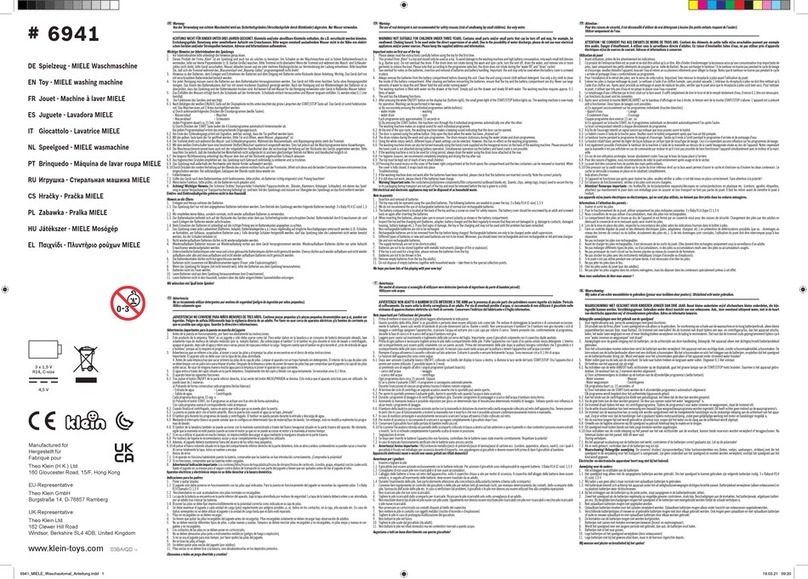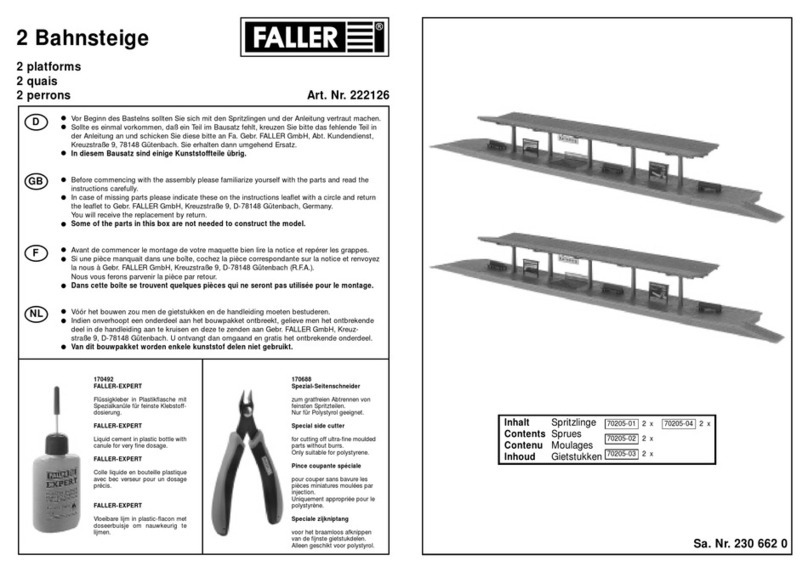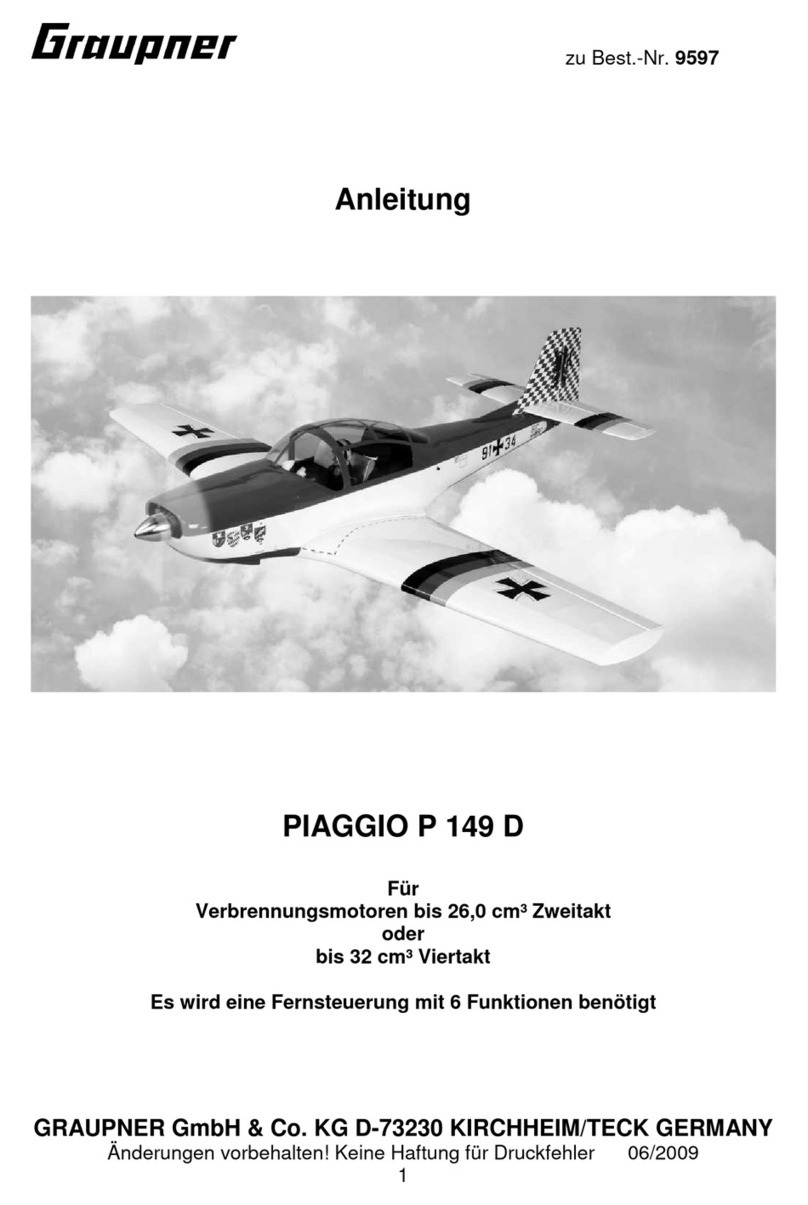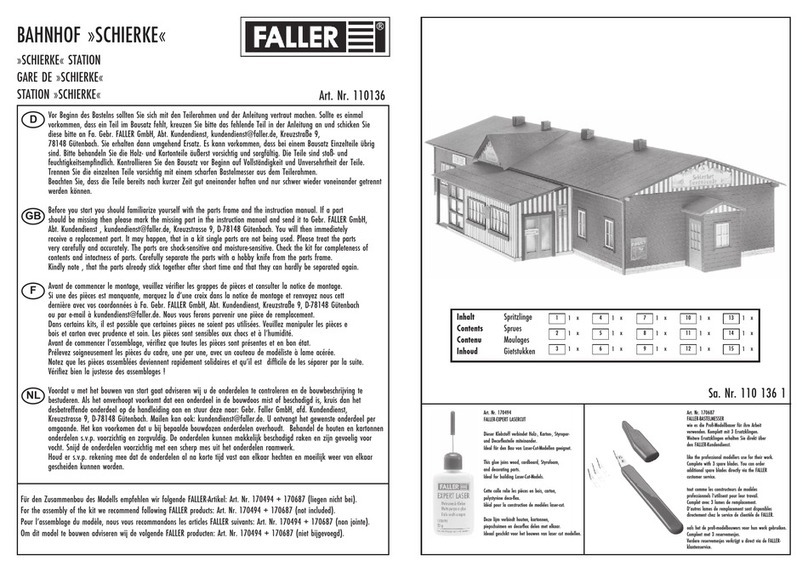ProMystic MDMINI User manual

ProMystic MD Mini
Thank you for purchasing ProMystic’s MD Mini. You can now carry MD with you and
be ready to perform at a moments notice. Very small footprint and you can carry it right
on your keychain.
What you receive
MD Mini Cube
lectronic transmitter Battery
(CR1225 or BR1225) Carabiner Hook
Operation Frequency: 433.92 MHz
Modulation: ASK
Key Features
Very small package and easy to cary
High Strength plastic enclosure
Real Rubik’s 2.5M rub laser cut stickers
Programmable ‘Lock’ Mode with no on/off switch or magnets
Very long battery life
Over 30 feet of range
MD Mini is Built with Quality to Last a Lifetime
www.promystic.com

MD Mini -- 2
The Receiver
How to turn it on and off
Slide the on/off switch. (See photo, below left.) When you switch the receiver on, it will
vibrate for one second, letting you know it is activated. It does not vibrate when you
switch it off.
How to install batteries
The receiver comes with two CR2032 batteries already installed. When the batteries are
drained, the receiver will give one long, weak buzz, or just stop working. You’ll notice
that the range also decreases when the battery is low.
To install new batteries:
• Remove the old battery by pushing it out of the battery holder with a non-
metallic object – a toothpick, pencil, or corner of a credit card.
• Look for the “+” indicator on the battery, and hold it with that side toward you.
Slide it into the battery holder. (See photo, below right.)
Battery tips
Good batteries will give you about ten hours of active performance time. I recommend
Panasonic, Sony, nergizer, or Renata. You can buy them online for less than $1
apiece. I get my batteries at www.digikey.com. Keep new batteries on hand, storing
them so they don’t contact each other or other metal.
You should keep the receiver off when you’re not using it, or the battery will drain. You
do not need to remove the batteries.
If you’re performing for more than an hour, keep the receiver turned off as much as
possible. Leaving it on for hours drains the batteries quickly. Using it for ten minutes at a
time will give you much better battery life, because this allows the lithium batteries to
recover from the load.

MD Mini -- 3
Theory of Operation
Open the cube
The MD Mini is made to look seamless. It is opened by pulling the cube with the
hands from the ‘3’ side and the ‘4’ side. This means to pull the red side away from the
orange side. This is meant to be difficult for a spectator to do while performing.
Red on top
Orange on bottom
Installing the Battery
You should first install the battery before installing the transmitter into the plastic cube.
There are two programmable features that can only be programmed ONLY when you
install the battery. You can set the features each time you install the battery. One is the
‘Lock’ feature. The lock feature allows you to dial a code with the cube to shut it off.
This allows you to carry the cube around and conserve battery power since it will not
unexpectedly turn on. The second feature is to program the ‘frequency’. If you have
purchases any ProMystic product it is set to the ‘A’ frequency. I have made special
receivers on the ‘B’ frequency. The cube defaule is ‘A’ frequency, but you can set it to
work on the ‘B’ frequency.
It is very easy to set the modes. This is done when you install the battery. When you
install the battery you get a series of initial signals or buzzes.
1) The first buzz is ignored
2) If the second buzz is a ‘6’, then you NABL the LOCK feature, any other number
disables it.
3-4) If the Third buzz is a ‘6’ followed by the fourth buzz a ‘1’, then you set the cube to
‘B’ frequency. Both A and B receivers will work for the first four buzzes. Once the
frequency ‘A’ or ‘B’ is set, only ‘A’ or ‘B’ will work. If you do not dial a 6-1 code, the
default ‘A’ frequency is set.

MD Mini -- 4
Installing the lectronic Transmitter
Now, install the electronics as shown, with the sides as follows. They will press firmly
into the plastic enclosure.
From the back or white side it will look like this.
From the white side, the battery clasp will point up and to the right. Battery not shown.

MD Mini -- 5
The transmitter should press firmly into the plastic enclosure. It should seat flush so the
cap will sit flush as well.
View from the back
Now snap the enclosure shut

MD Mini -- 6
How the odes Work
ach cube has six sides. The transmitter inside sends out one to six pulses, according
to which side is on top. The receiver vibrates or “buzzes” in response, telling you what
you need to know.
The cube is made to look identical to a puzzle cube, the same colors in the exact same
locations.
ach sequence of buzzes is followed by a pause. The sequence repeats ten times,
unless the cube is turned before the tenth signal. For example, a “4” registers as
buzz/buzz/buzz/buzz/pause; buzz/buzz/buzz/buzz/pause; etc.
The codes are easy to remember in the nglish language. 1-white (sounds like), 2-blue
(sounds like), 3-red (3-letters in red), 4-orange (sounds like), 5-green (5 letters in
green), 6-yellow (6 letters in yellow).
# of Buzzes olors
1 White
2 Blue
3 Red
4 Orange
5 Green
6 Yellow
Tips
1) The cube must be held level (i.e., flat on a hand or table) to give an accurate reading
– however, it is slightly forgiving and even if tilted up to 15 degrees from level, the cube
will still give a correct read. A cube tilted more than 15 degrees may read the next
closest side, though, which would leave you uncertain. To avoid this, manage your
spectators and show them how to hold the cube (i.e., flat).
2) If a spectator turns the cube to a new side, the receiver must finish reporting the
current number before it reports the next number. It won’t go through ten repeats, but
will finish its current sequence of buzzes, then change to the new number.

MD Mini -- 7
Active, Sleep, Deep Sleep, and LO K Modes
With a battery installed, the cube is always “on.” To conserve battery life, the cube has
four modes: active, sleep, deep sleep, and lock.
Active: When the cube is turned to a new side, it will transmit the code for that side ten
times.
Sleep: After transmitting ten times, the cube will go to sleep. At this point it will transmit
only if turned to a new side. This approach not only preserves battery life, but also lets
you continue your routine without all the buzzing in your pocket. When a new side of the
cube is selected, the cube will go active within 4 seconds and transmit ten times.
Deep sleep: If the cube isn’t moved for about 15 minutes, it will go into deep sleep. The
cube sleeps for 30 seconds at a time, then briefly checks to see whether it has been
turned. When the cube is turned, it will wake up within 30 seconds and go into the active
state. When the cube is not in use, it stays in deep sleep to conserve battery life.
Lock: In this mode the cube will not wake up until it receivers a special code. To put the
cube to sleep, dial the cube 1-2-3-4-5-6. You must enable the ‘Lock’ mode while
installing the battery to enable this feature. It is used to lock the cube off for travel with
the cube. To unlock the cube, turn the 6 side up. Wait for the ‘6’ signal and then dial a
‘1’ followed by a ‘6’.

MD Mini -- 8
IMPORTANT WARRANTY
Promystic products are warranted (i) against defects and workmanship and (ii) that
when properly used , will execute their programmed instructions, for a period of 1 year
from the date of product purchase. We will, at our option, repair or replace Promystic
products that prove to be defective either upon your receipt or though normal usage.
If a defective Promystic product has been obsolete by us or is no longer in production
and deemed to be non-repairable, we will, at our option, provide an equivalent product
or system or provide a trade-in credit.
WE DO NOT WARRANT THAT THE OPERATION OF A PROMYSTI PRODU T, ITS
FIRMWARE AND HARDWARE, WILL BE UNINTERRUPTED OR TOTALLY ERROR
FREE.
LIMITATIONS OF WARRANTY
The foregoing warranty shall not apply to defects resulting from maintenance performed
by anyone other than us, modifications made by you or any third party, misuse, abuse,
neglect, accident, repair, improper installation, alteration, mishandling, operation outside
the environmental specifications for the product, or improper settings or maintenance.
EX LUSIVE WARRANTY
THIS WARRANTY WILL ONSTITUTE OUR SOLE AND EX LUSIVE LIABILITY
AND YOUR SOLE AND EX LUSIVE REMEDY FOR BREA H OF OUR PRODU T
WARRANTY, AND WE WILL HAVE A REASONABLE TIME IN WHI H TO PROVIDE
THE REMEDY. YOU A KNOWLEDGE THAT THIS WARRANTY SHALL BE IN LIEU
OF AND TO THE EX LUSION (TO THE FULLEST EXTENT PERMITTED BY LAW)
OF ANY OTHER WARRANTY, ONDITION, TERM OR UNDERTAKING OF ANY
KIND, EXPRSS OR IMPLIED, STATUTORY OR OTHERWISE, RELATING TO OUR
PRODU T IN LUDING (WITHOUT LIMITATION) ANY AS TO THEIR ONDITION,
QUALITY, PERFORMAN E OR FITNESS FOR A PURPOSE. IF YOU ARE A
ONSUMER THE ABOVE ALL SHALL NOT A T TO EX LUDE YOUR STATUTORY
RIGHTS.

MD Mini -- 9
Model: MDMINI
FCC ID: 2ARYL-MDMINI
This device complies with Part 15 of the FCC Rules. Operation is subject to the
following two conditions:
(1)This device may not cause harmful interference, and
(2)This device must accept any interference received, including interference that may
cause undesired operation.
CAUTION: Modification or changes to this equipment not expressly approved by the
manufacturer may void the user’s authority to operate the equipment.
NOTE: This equipment has been tested and found to comply with the limits for a Class B
digital device, pursuant to part 15 of the FCC Rules. These limits are designed to
provide reasonable protection against harmful interference in a residential installation.
This equipment generates, uses and can radiate radio frequency energy and, if not
installed and used in accordance with the instructions, may cause harmful interference
to radio communications. However, there is no guarantee that interference will not occur
in a particular installation. If this equipment does cause harmful interference to radio or
television reception, which can be determined by turning the equipment off and on, the
user is encouraged to try to correct the interference by one or more of the following
measures:
—Reorient or relocate the receiving antenna.
—Increase the separation between the equipment and receiver.
—Connect the equipment into an outlet on a circuit different from that to which the
receiver is connected.
—Consult the dealer or an experienced radio/TV technician for help.
RF Exposure Information
The device has been evaluated to meet general RF exposure requirement. The device can be used
in portable exposure condition without restriction.
Table of contents
Popular Toy manuals by other brands
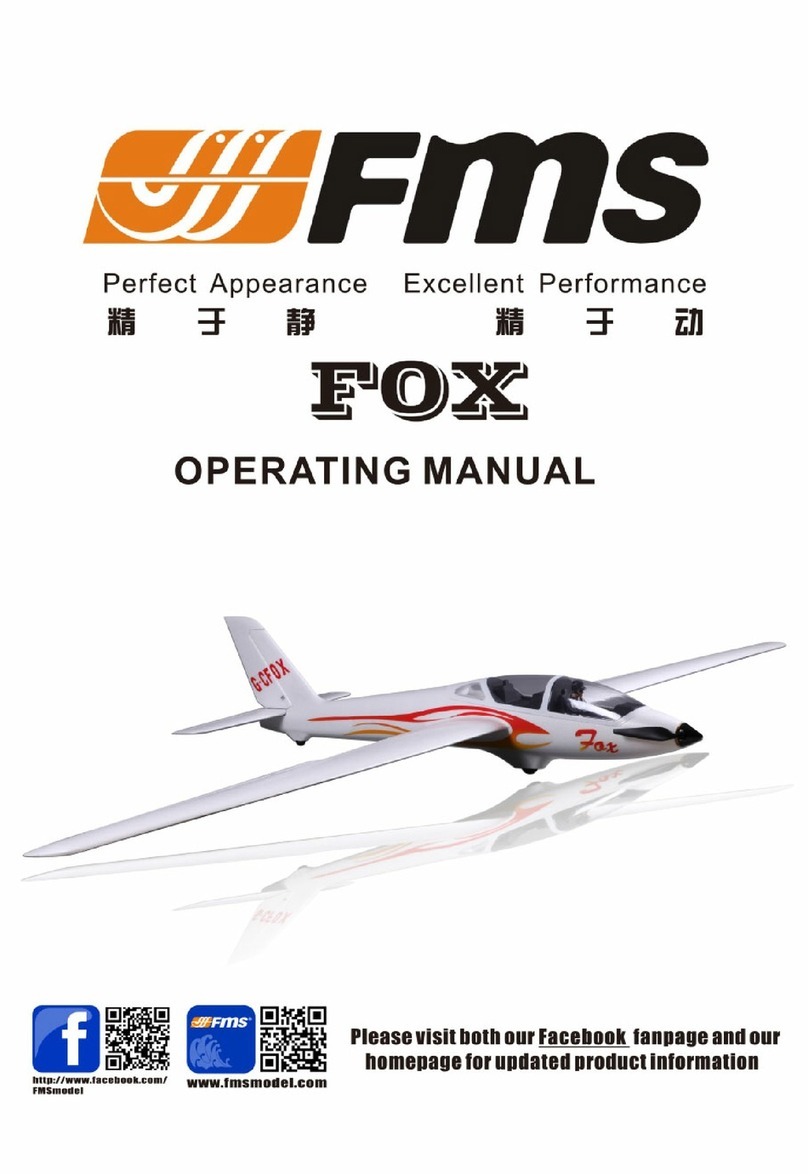
FMS
FMS FOX FMM023P operating manual

PARKZONE
PARKZONE Habu BNF instruction manual

LEGO
LEGO Ninjago Masters of Spinjitzu Wyplash 4645006 Assembly instructions

Lionel
Lionel FT A-A owner's manual

SPECIAL HOBBY
SPECIAL HOBBY SH32023 H-75 Sussu instructions

Fisher-Price
Fisher-Price Imaginext H5341 instruction sheet