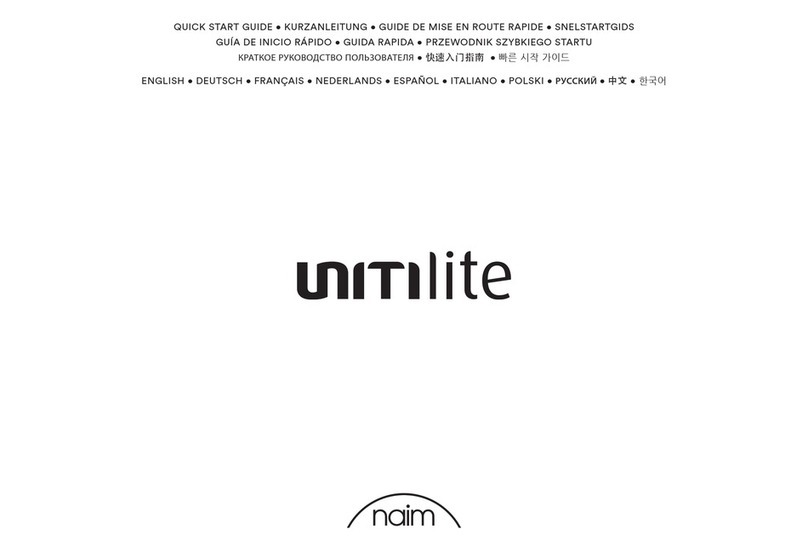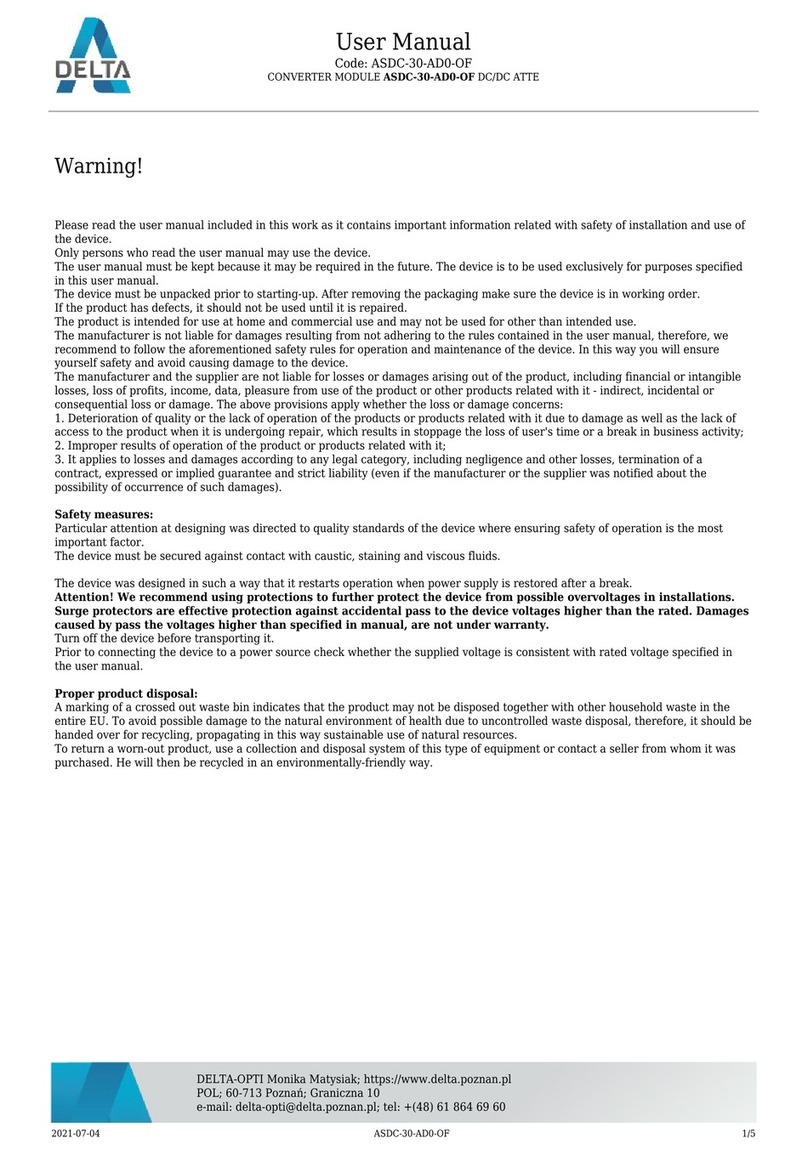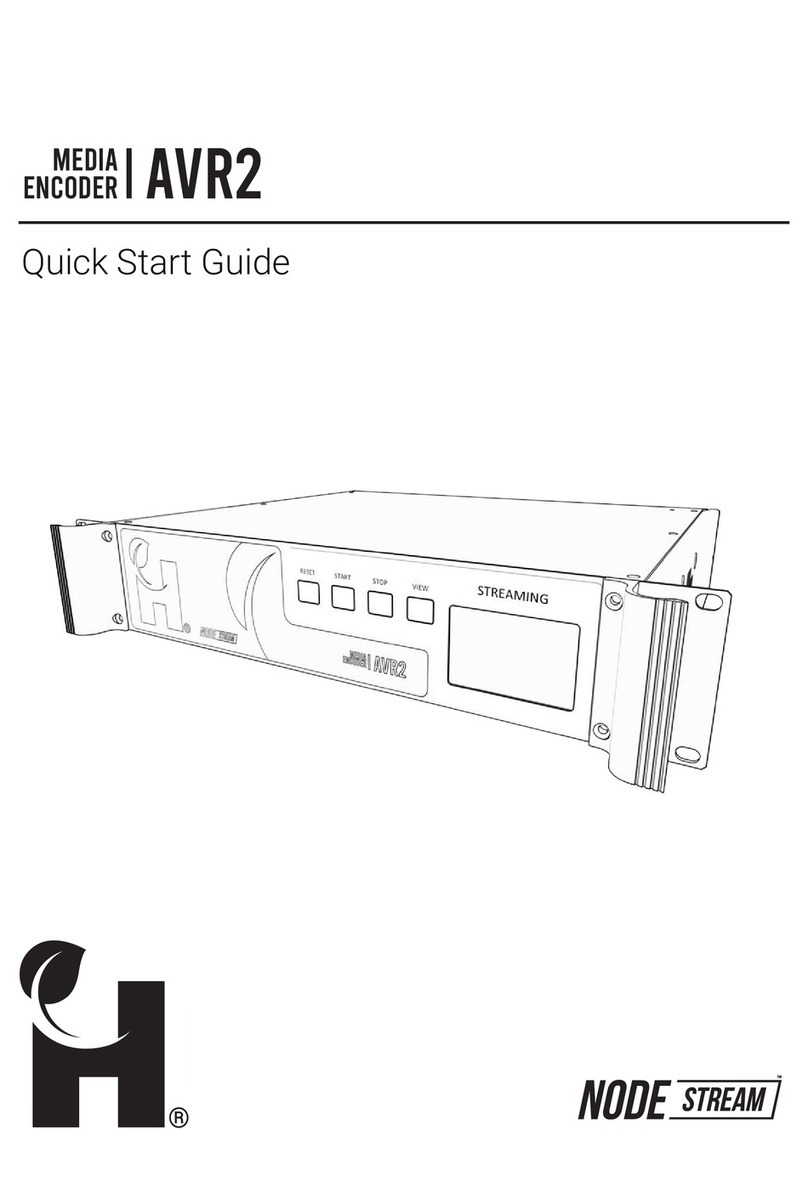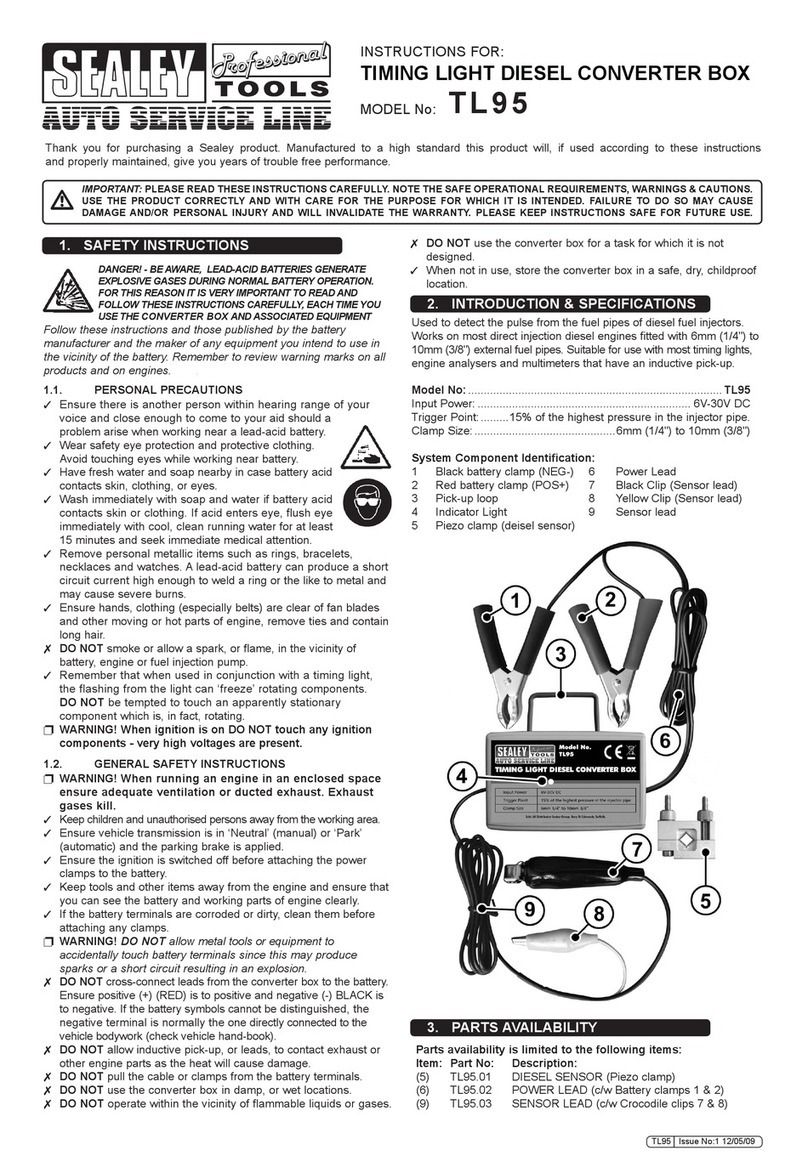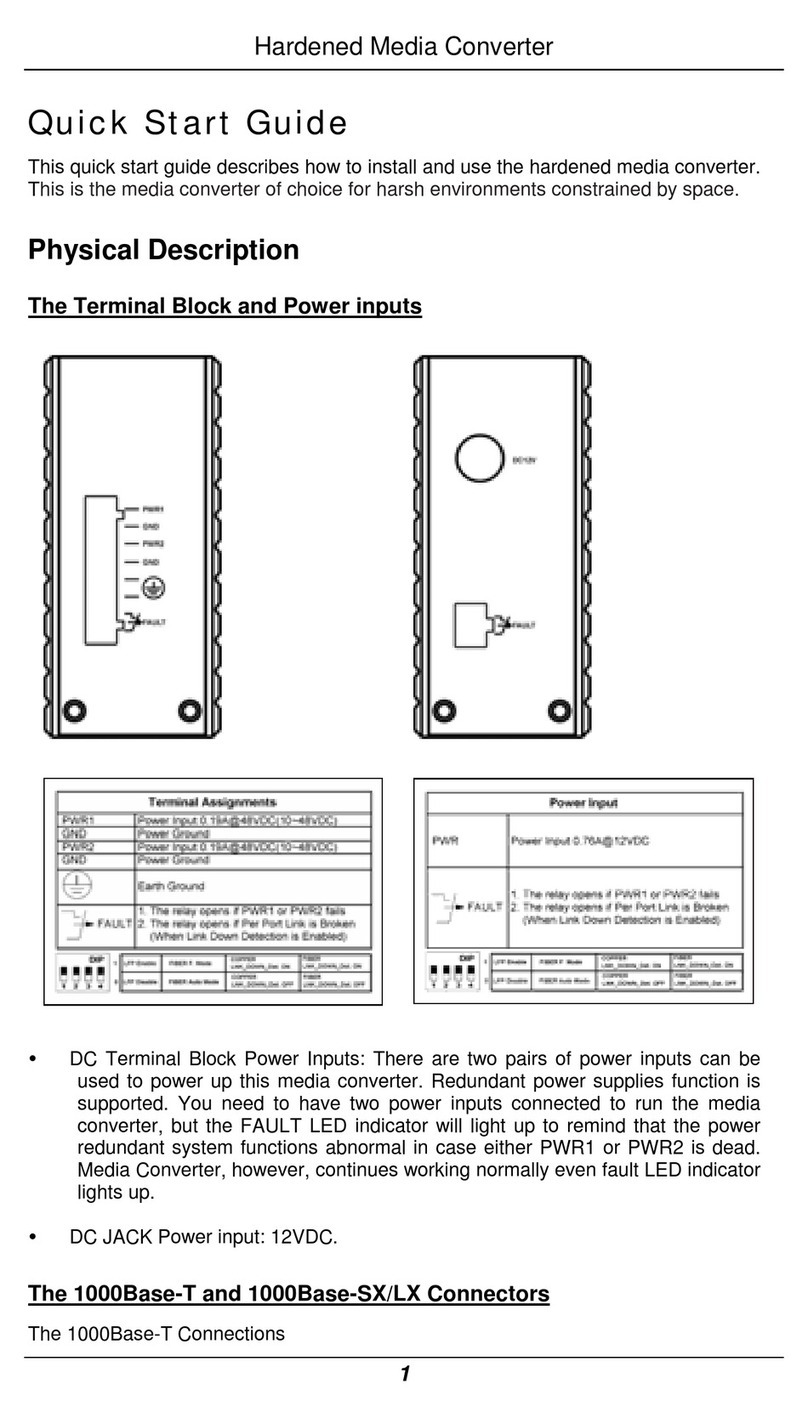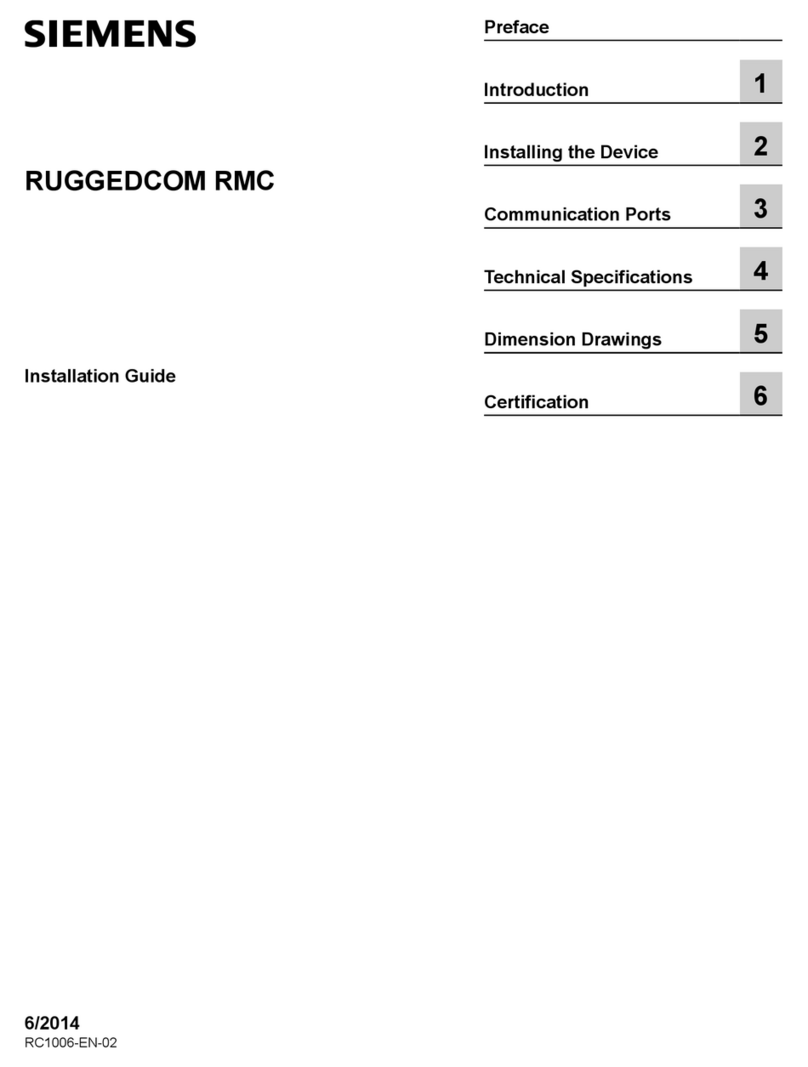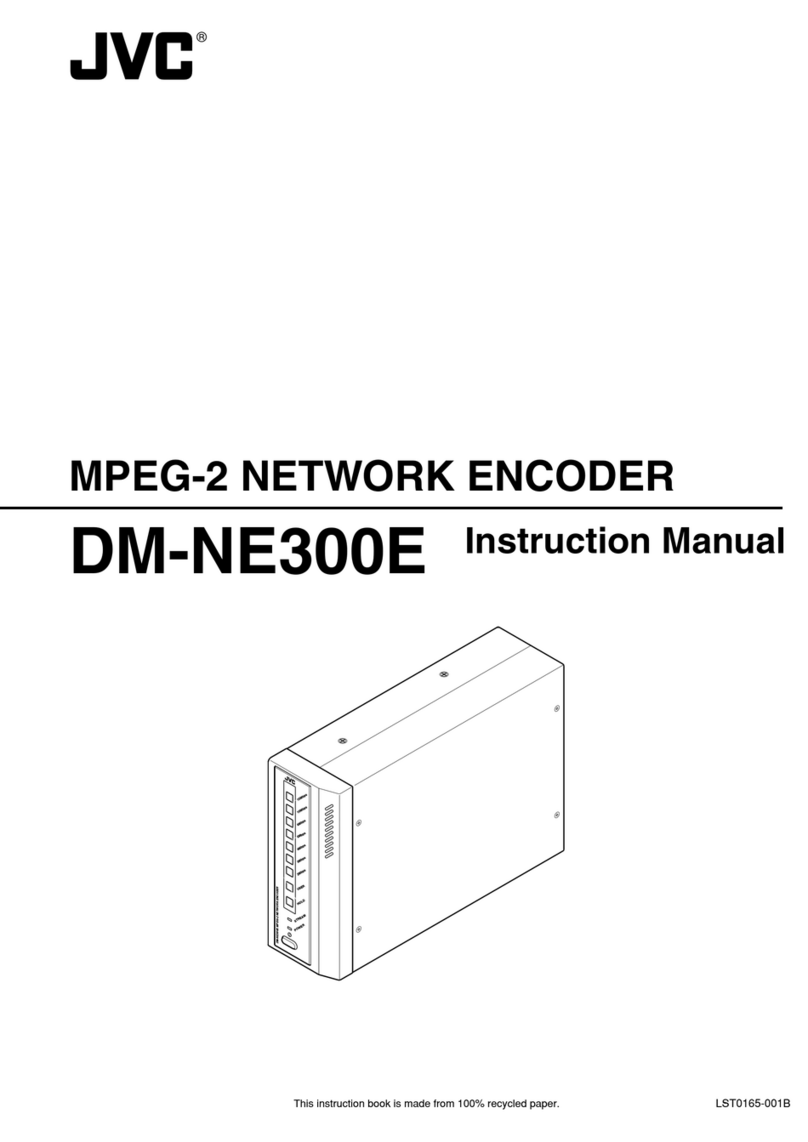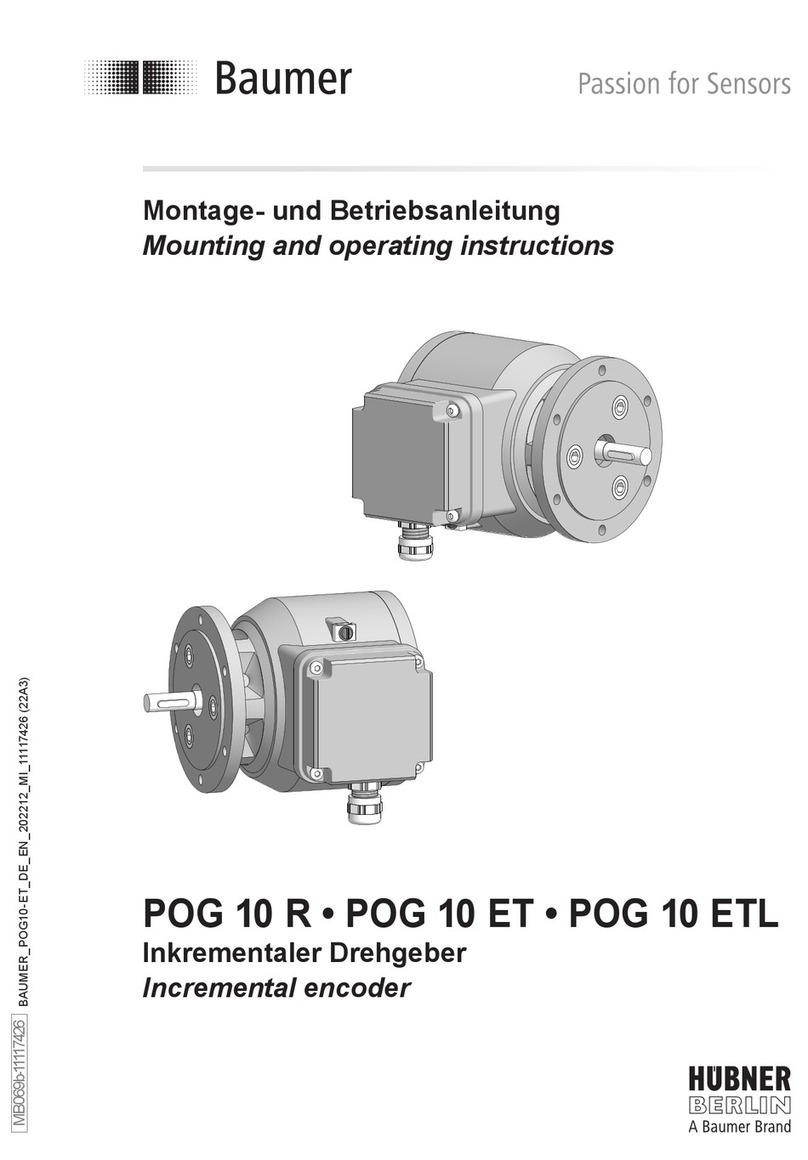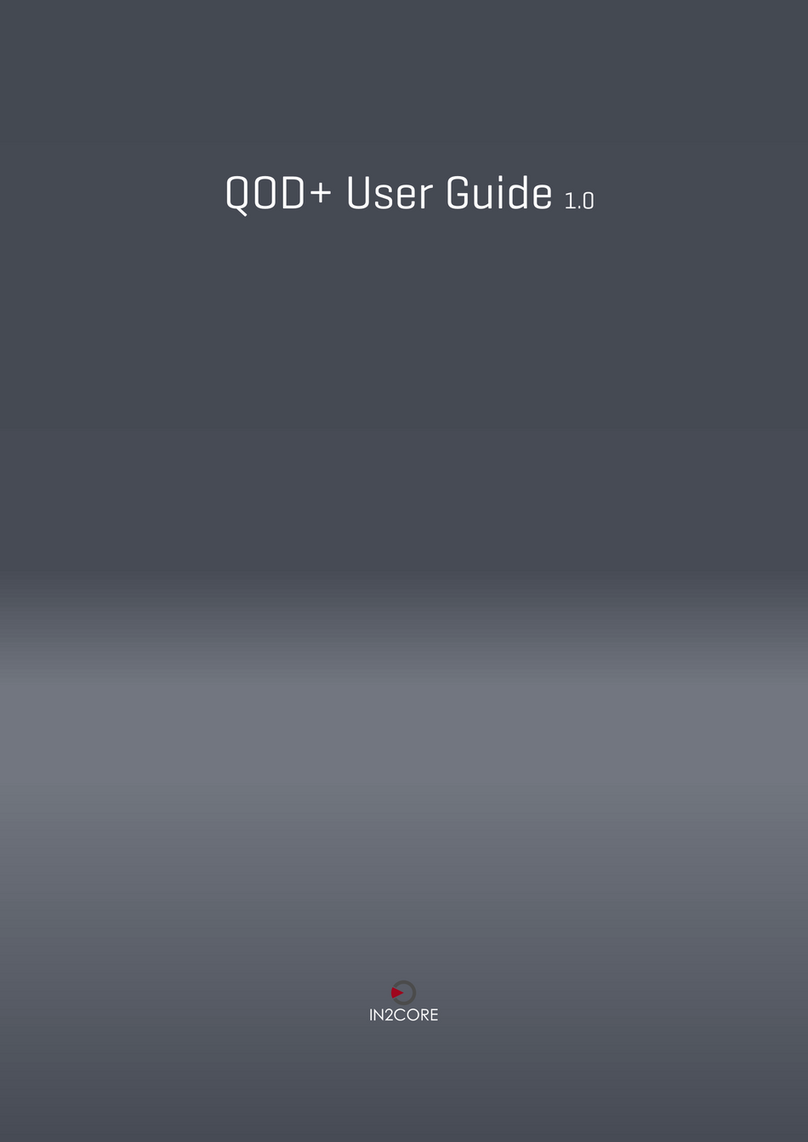ProofVision PV16BT User manual

Model: PV16BT
Quick reference guide
1. Important safety instruction . . . . . . . . . . . . . . . . . . . . . . . . . . . . . . . . . . . . . . . . . . . . 2
2. Ceiling speaker / in-wall speaker . . . . . . . . . . . . . . . . . . . . . . . . . . . . . . . . . . . . . . . 3
3. Operating instruction . . . . . . . . . . . . . . . . . . . . . . . . . . . . . . . . . . . . . . . . . . . . . . . . . 6
4. Bluetooth paring Method . . . . . . . . . . . . . . . . . . . . . . . . . . . . . . . . . . . . . . . . . . . . . 7
ProofVision Bluetooth
Bathroom Music System
User Manual
ProofVision
“Making it work in challenging conditions”

Important safety instructions
www.proofvision.co.uk 2
Before installing the unit, please read and follow the instructions provided in the Installation Manual
included in this kit.
Before operating the unit, please read and follow the instructions provided in this User Manual
thoroughly and save it for future reference.
WARNING - To reduce the risk of fire or electric shock :install in
accordance with the manufacturer’s instructions
• do not attempt to disassemble this unit
• do not block any ventilation openings
• do not install near any heat sources such as radiators, stoves or other equipment that produce heat.
You are cautioned that any changes or modifications not expressly mentioned in this manual could
affect the normal operation of this equipment.
This product has been designed and tested to provide reasonable protection against harmful
interference in residential installation. However there is no guarantee that interference will not affect
in a particular installation. In these cases,
reorient the receiving antenna, try to increase the separation between the equipment and the
source of interference and/or connect the equipment into an outlet on a circuit different from that to
which the source of interference is
connected.
The entire risk of the installation, use, results and performance are borne by you.
When a socket plug, or a device connector is used as a mechanism to disconnect from the electrical
mains, the mechanism must be easily accessible at all times. Protect the power cord from being
walked on or pinched particularly
at plugs and the point where they exit from the apparatus.
Only use attachments/accessories specified by the manufacturer.
Use a certified technician for installation, repair and/or maintenance of this equipment and comply
with all the regulations in force in each country. Servicing maybe required when the apparatus has
been damaged in any way,
such as power-supply cord or plug is damaged, liquid has been spilled or objects have fallen into the
apparatus, the
apparatus has been exposed to water dripping or splashing, does not operate normally, or has been
dropped.
To change the batteries remove the cover by pressing on the tab while lifting the cover.
Use batteries type. AA1,5V. Do not discard used batteries with household waste.
gp
c
e
i
n res
i
dent
i
al
i
nstallat
i
on. However there
i
s n
o
u
lar
i
nstallat
i
on. In these cases,
e
rece
i
v
i
n
g
antenna, try to
i
ncrease the separ
a
nter
f
erence and/or connect the e
q
u
ip
ment
i
n
source of interference is
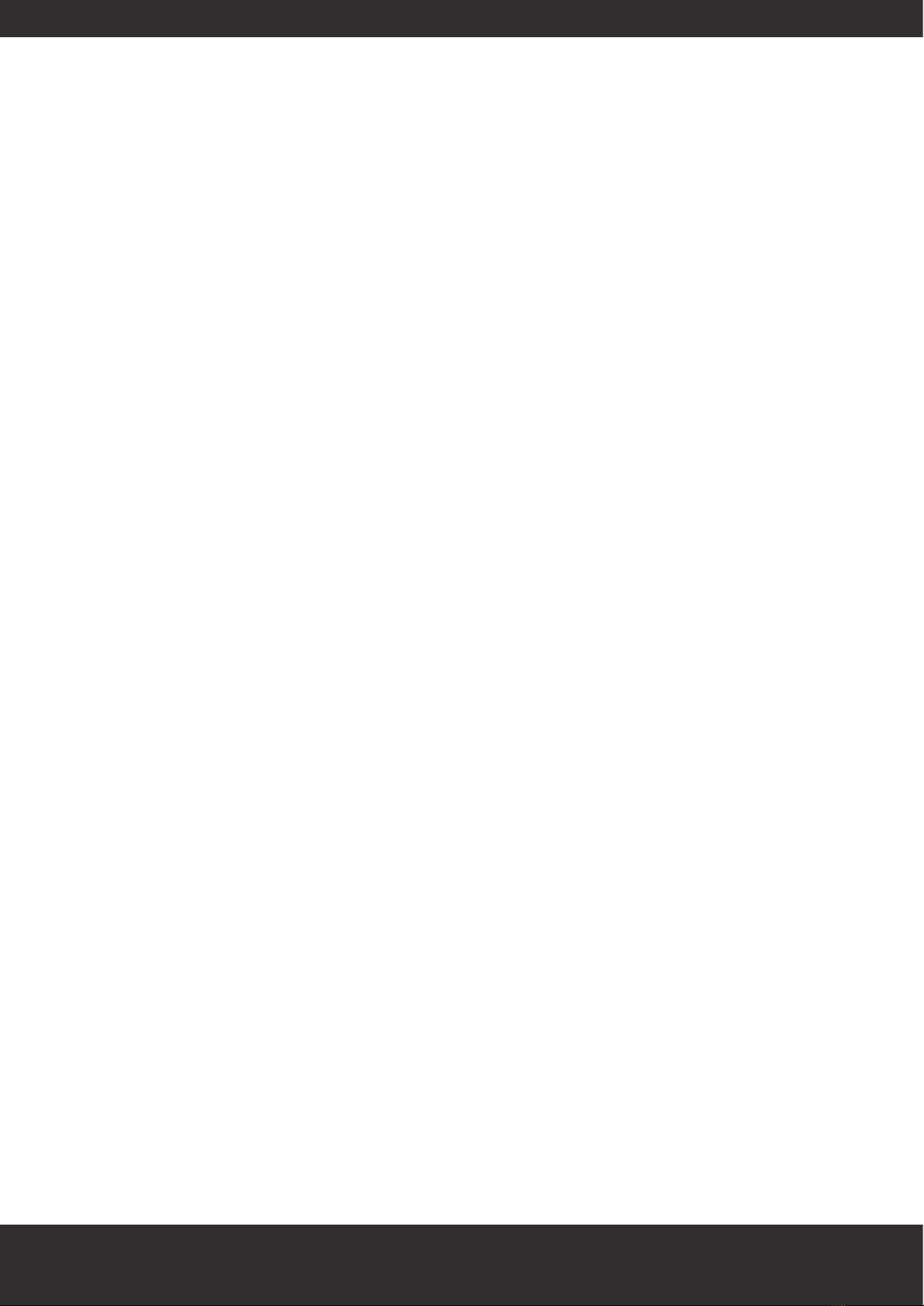
Ceiling speaker/in-wall speaker installation
www.proofvision.co.uk
Getting the best performance from your ceiling speaker and In-wall speaker
The following information is a short guide to Installing ceiling and In-wall speakers. Reading through
the information before attempting speaker installation will ensure you get the best performance from
your in-wall and ceiling speakers
Precaution
Turn off all system power before connecting speaker.
Always wear protective eye wear when using tools.
Wear gloves when working with fibreglass loft insulation.
Necessary Installation Tools
• Drill
• Drill Bit ¼’ ~ ½’
• Stiff Wire (coat hanger or fish tape)
• 1’ Flat Bit (use if drilling through studs)
• Gloves
• Phillips Screwdriver
• Wire Strippers
• Plasterboard Saw
• Pencil
3

Ceiling speaker/in-wall speaker installation
www.proofvision.co.uk
Step 1 – Choose Speaker Placement:
All applications apply for Ceiling and In-Wall speaker installation. The In-Wall and Ceiling speakers may
be used in new or existing ceiling or wall installations to reproduce stereo music or home cinema
surround sound.
Step 2 - Check For Obstructions:
If an obstruction is found behind the plasterboard in the proposed location, you will need to choose a
different location for the speaker. Before installing In-Wall or Ceiling speaker in pre-existing plasterboard,
check for joists or any other obstructions, such as metal pipes, which are hidden from your view.
Stud Locator:
The easiest, most efficient way to detect obstructions behind plasterboard is to use a stud finder. At
each proposed speaker location, use the stud locator to find an open space. Try to centre each
speaker between the joists. Slide the stud locator horizontally and vertically across the ceiling or walls to
locate the joists or any other obstructions.
Step 3 – Cut Speaker Opening:
1. At each speaker location, use the cardboard template to trace a cut line onto the ceiling or wall.
The Dimensions for the speaker, 229 x 229 x 100mm
2. At the location, drill a small hole in the plasterboard at the centre of the outline.
3. Bend a piece of stiff wire (e.g. coat hanger) about 6 inches from the end at a 90 – degree angle.
Insert the bent end into the hole and rotate the wire to check for any obstructions. If you hit anything,
patch the hole with plasterboard filler and choose a different installation location.
4. Using a fine – Plasterboard saw, carefully cut out each opening.
5. When finished cutting, remove plasterboard scrap from hole.
lls
to
4

Ceiling speaker/in-wall speaker installation
www.proofvision.co.uk
Step 4 – Connecting the speaker:
1. Strip the speaker wire with a pair of wire strippers.
2. Carefully strip off 50mm of the outer jacket. This will reveal the conductor contained inside – two
conductors for 2 conductor wire; four conductors for 4 conductor wires.
3. Conductors are protected by a plastic, colour-coded insulation jacket that must also be stripped.
Carefully strip 15mm of insulation off the conductors that you need. This will expose the copper wire
contained within. You are now ready to connect the wire to your speaker.
4. When connecting wires, observe the proper polarity of your amplifier (+) to (+) Red conductor (-) to
(-) Black conductor also make sure that the left channel of the amplifier is connected to the left
speaker, and the right channel is connected to the right speaker. For surround Sound, connect the
speaker to the appropriate channel on the amplifier or receiver.
5. Now connect the (-) and (+) conductors cables to the corresponding (-) and (+) speaker terminals.
Gently pull on the wire to verify a secure connection.
Step 5 – Installing the speaker:
1. The easy and fast clamp installation procedure found on all the speaker that we supply, allows you
to simply clamp your speaker in place. Remove the grill by gently pushing one of clamp legs
toward the front of the speaker. They should lie in the full clockwise position so that all clamps lay
within the speaker cut-out.
2. Insert the speaker into the cut hole bringing the outer edge flush with the ceiling/wall. Use a Philips
screwdriver to tighten the four screw heads located around the front edge of the speaker. This will
automatically rotate the clamps behind the plasterboard and securely grip your speaker flange to
the ceiling/wall.
3. When you notice resistance in the tightening of all four screws the speaker has been successfully
sandwiched between the plasterboard and the speaker flange. The clamps provide a tight fit and
prevent unwanted vibration.
4. The screws should not be tightened so far that the flange bows, this will make the grill hard to fit. If
this occurs, back off the tension on the screws a little.
5. Gently push the speaker grill into the speaker baffle.
Painting The Speaker - Optional
If you plan on painting your speakers we advise you not to as it is not included in the manufacture
warranty. If deciding to paint the speakers we advise you to paint only the gills of the speakers as
they can detached, making sure you don't clog the holes which allow the sound to go through,
wait until the paint if fully dry before placing it back onto the speakers. Do not paint grills whilst it is
attached to the speakers.
o
u
5

Operating instructions
www.proofvision.co.uk 6
1 Main speaker output
2. AUX Input
3. Power Switch
4. Live wire: Black colour
5. Zero wire: White colour
6. Earth wire :Green colour
Connect AC power
Connect the AC power cable to the AC
(Live wire: Black colour, Zero wire: White colour, Earth wire :Green colour)

www.proofvision.co.uk 7
Bluetooth pairing method
To use your Bluetooth speaker you must start by connecting to a power source and the switch is turned
on there will be three lights that appear – blue, light purple and red.
On a solid red LED light this means the speaker is discoverable and has not been connected to a
Bluetooth device.
To connect the speaker to a Bluetooth device you must go into the Bluetooth option on the device you
wish to connect to the speaker and select search.
The new speaker should appear as either “Proofvision” or “Bathroom”.
Once connected the solid RED light will change to a solid BLUE light and this means you have
established a connection and you will here a double beep as confirmation.
To disconnect you simply turn off the Bluetooth device or the speaker. If you disconnect, the LED will
change from blue back to red and will make a double beep once sound for confirmation but it is
identical to the connection sound so please be mindful of the LED colour as this is the main way to see if
the speaker is connected via Bluetooth.

www.proofvision.co.uk 8
Specification
Speaker
Woofer: 6.5” Glass fiber cone
Tweeter: 0.75” Dome silk film *2
Magnet Size: 13.14 OZ
Norminal impedance: 8 Ohms
Frequency Response: 60Hz-20kHz ,89 dB 1 watt/1 meter
Amplifier
Power Output: 2*25W
Frequency Response: 20Hz-20kHz
Equalization: 2bands EQ±10dB
Gain: 30dB(max)
Terminals: Cable clamps up to Ø5mm (0.2in.) conductor
Wireless: Bluetooth V 4.0
Transmission Distance: 10m
Paintable powder-coated magnetic metal grill
Speaker size (DIA x D): Ø 242*110mm
Cutout size:Ø227mm
Net weight(1 pair): 2.6kg
Sp
ea
k
e
r
Am
p
l
ifi
e
r
Table of contents
Other ProofVision Media Converter manuals