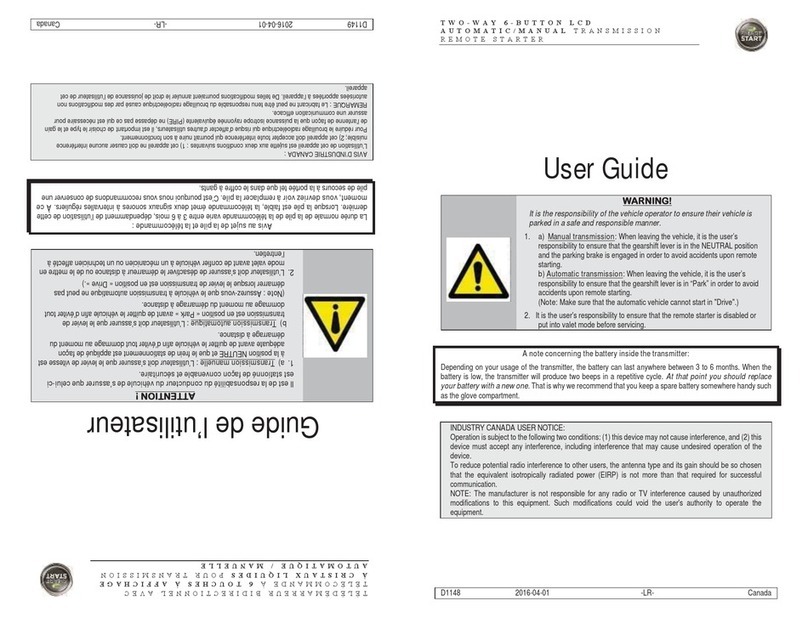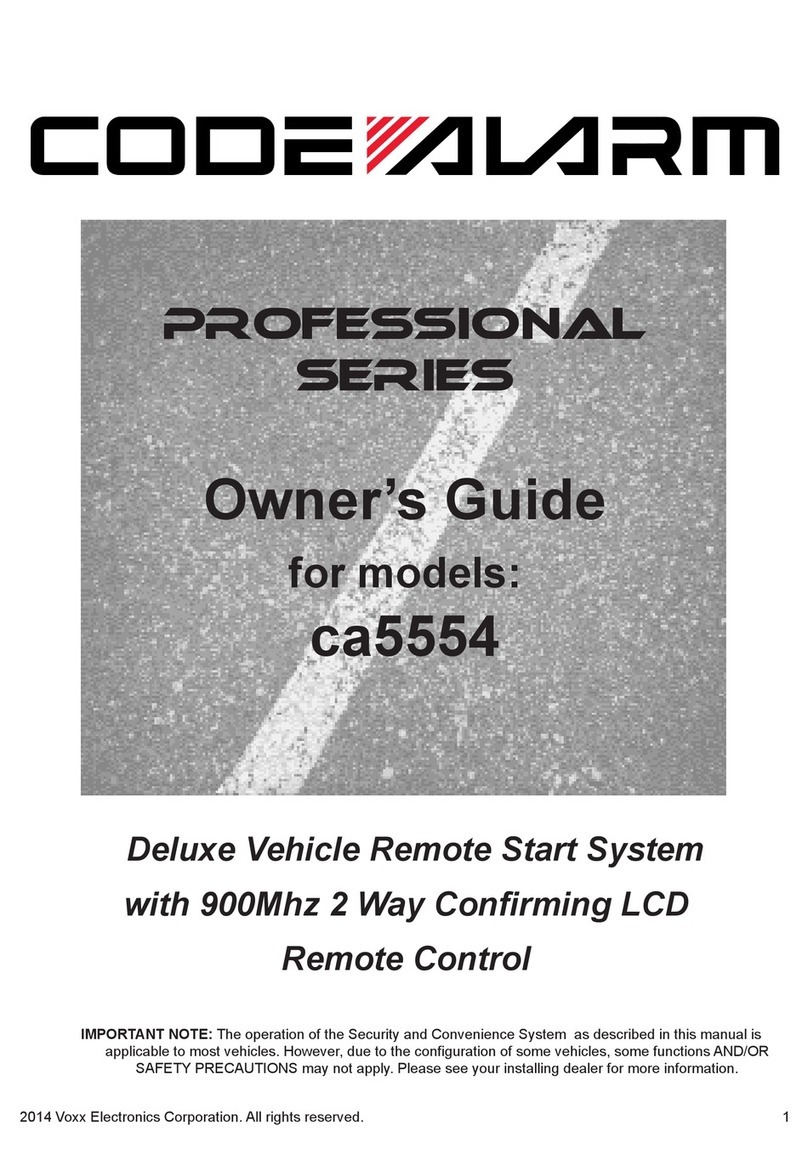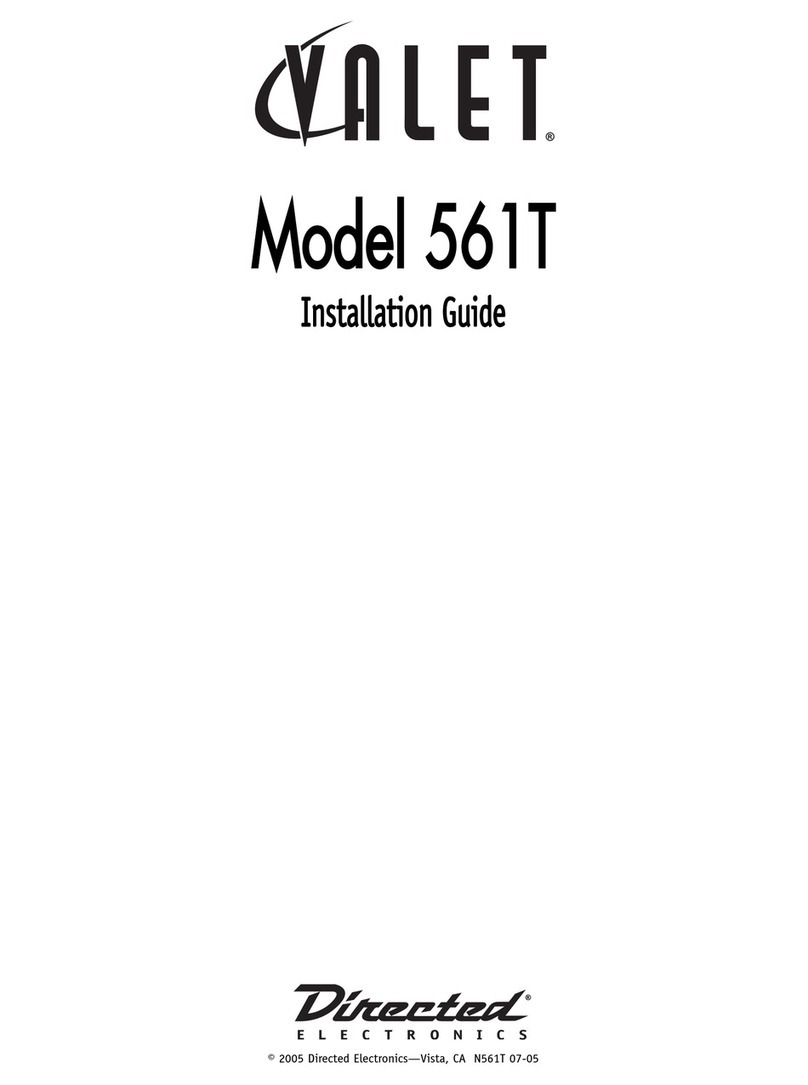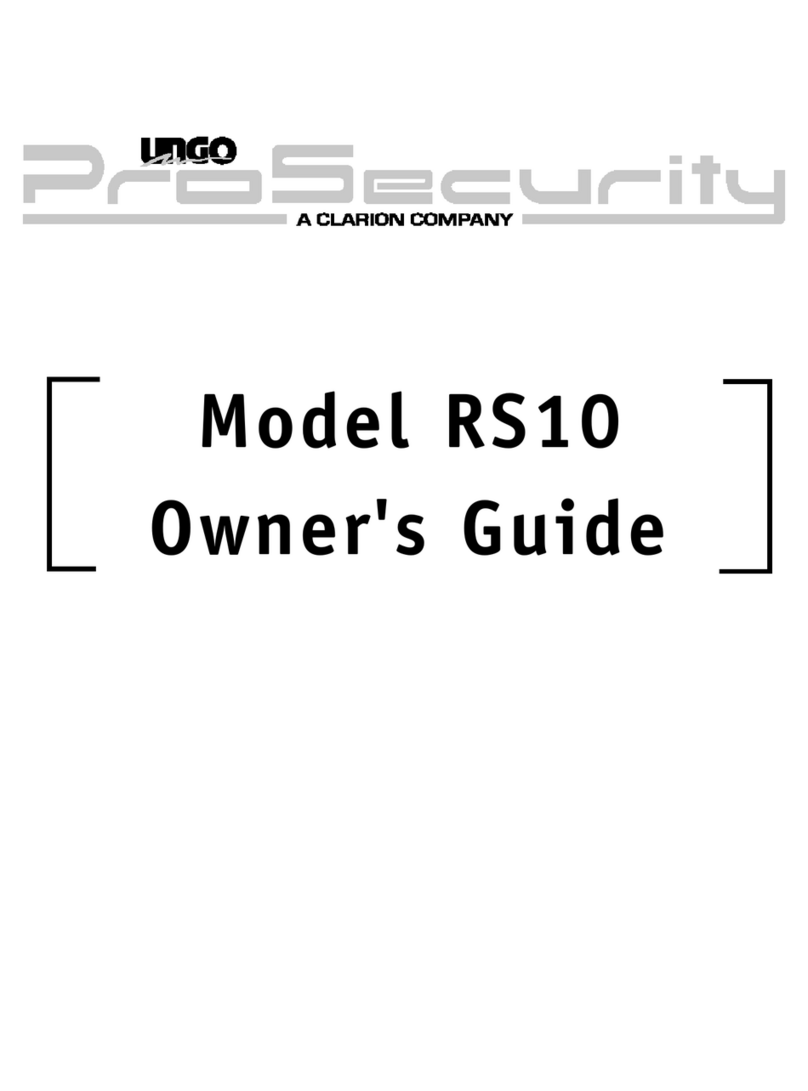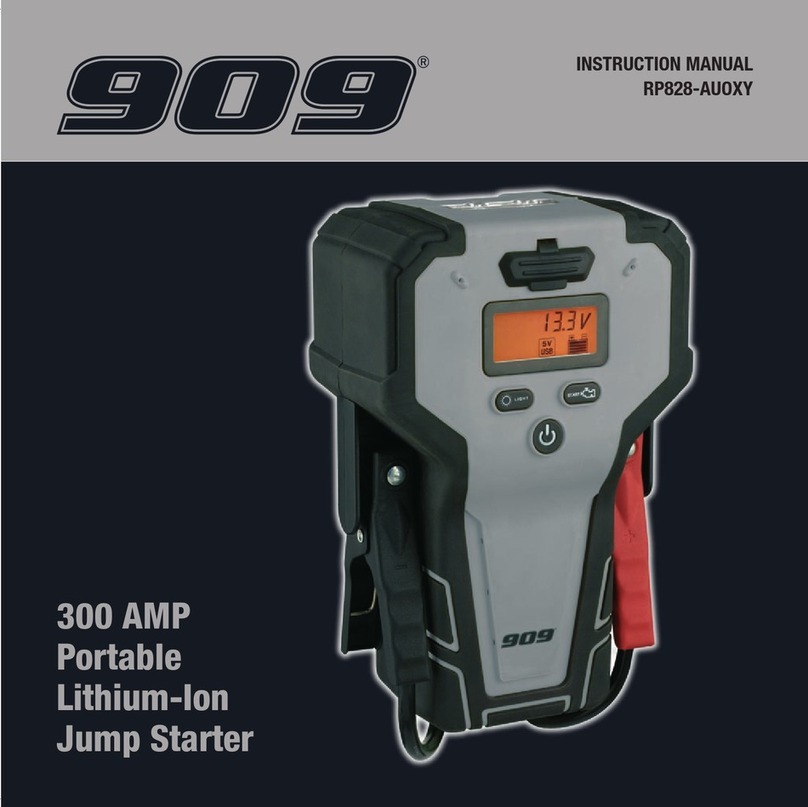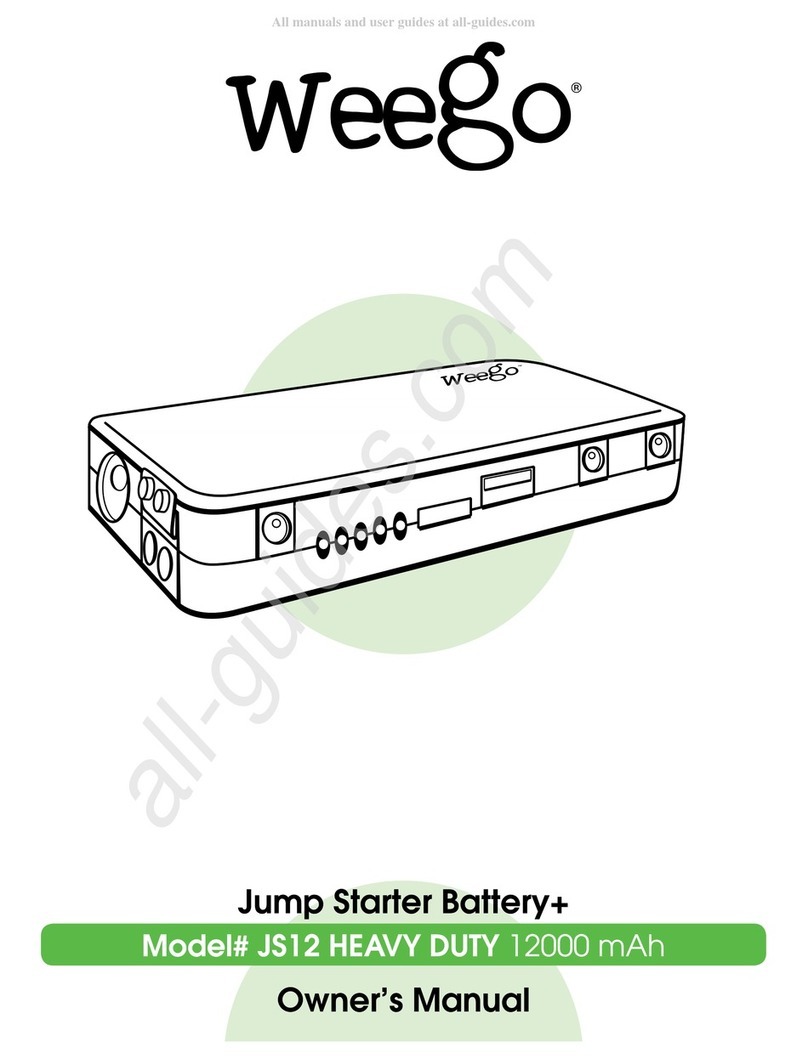Propulstation 520003DC User manual

Attention
General information
Description
Voltmeter
Alternator Testing
LED Clamp
AC Docking station - Workshop
DC Docking station - Vehicle
Instruction manual
To start a vehicle
Starting attempt
Protection
Storage
Preventing premature failure of your Booster’s battery
Recharging
Starting
Remark....
Questions – Answers
My Booster
General
Electronic components of vehicles
History
Car manufacturers’ recommendations
High voltage surge
Warranty
1.
2.
2.1.
2.2.
2.3.
2.4.
2.5.
2.6.
3.
3.1.
3.2.
3.3.
3.4.
4.
4.1.
4.2.
4.3.
5.
5.1.
5.2.
6.
6.1.
6.2.
6.3.
7.
Instructions for use
.......... 45
.......... 45
.......... 46
.......... 46
.......... 46
.......... 46
.......... 47
.......... 48
.......... 49
.......... 49
.......... 50
.......... 51
.......... 53
.......... 53
.......... 54
.......... 55
.......... 56
.......... 56
.......... 56
.......... 57
Congratulations, you are now the owner of a Battery Booster PROPULSTATION®,
the only jump starter with a docking station !
Chosen by the professionals all over the world for its power and reliability,
it will bring you an incomparable pleasure of use.
To prolong the lifetime of your new PROPULSTATION® and use it safely, we invite you
to read and follow the recommendations of this user’s manual.

45
1 2 3 4
1. Cau on
Read attentively the user manual before first use !!!
Failure to comply with the instructions can lead to damages or an explosion.
Always use the Booster in well ventilated areas, and wear eye protection and gloves.
Always use the Booster in a non conductive and non polluting atmosphere.
Never charge or jump-start a vehicle with a frozen battery.
This equipment may not be used by children or by those who can not read and under-
stand the manual. Store, use and charge the Booster out of the reach of children and
unauthorized persons.
Never store your Booster in its station if this one is not connected to a vehicle or to the
mains.
After receipt, connect the docking station and put your booster on charge for 24 hours,
before use.
2. General informa on
2.1. Descrip on
External fuse 16A, protects the cigarette lighter plug
Outlet 12V (cigarette lighter plug type)
Voltmeter push button
Voltmeter
n
n
n
n
n
n
n
1.
2.
3.
4.
EN
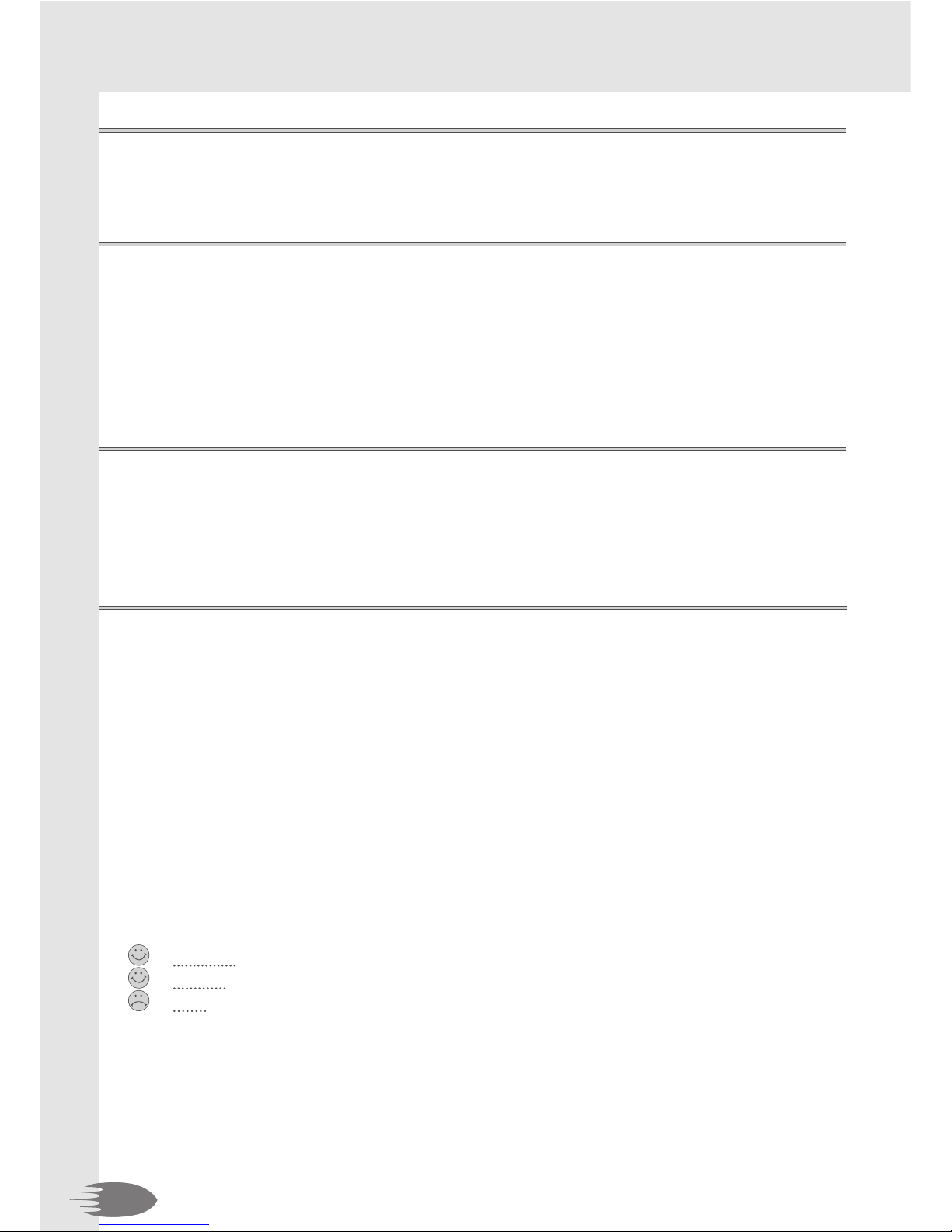
46
2.2. Voltmeter
Press the button to show the charge level of the battery.
2.3. LED Clamp
The blue clamp is provided with a LED to avoid wrong connections in the darkness. To light
the LED, push simply on the red push-button.
This LED is supplied by 3 LR44 batteries placed in the handle of the clamp (on the push-
button’s size).
2.4. Alternator Tesng
After starting the engine at 2000 rpm, leave the Booster connected to the vehicle and press
the ‘voltmeter’ button. The voltmeter will indicate between 14 and 14,4 volts (at 2000
rpm) if the alternator is functioning correctly.
2.5. AC Docking staon – Workshop
Provided with an AC/DC 230V/12V automatic and electronic maintenance charger.
The simple fact of putting the Booster back into its docking station allows it to be charged
at 100% for the next intervention. Ideally, your booster must be charged permanently.
We highly recommend connecting the charger to a junction box to avoid any accidentally
unplugging (e.g.: by a colleague who needs to use the plug).
Make also sure that the charger is permanently supplied, some companies switch off the
main current at the end of the day -> the Booster is not charging anymore !!!
A support with a buttonhole allows the charger to be fixed next to the station; you will be
able to check at a glance that the Booster is charging.
If the light of the charger is:
Orange: your Booster is charging.
Green: your Booster is charged.
Red: the charging circuit is faulty. Warning: your Booster is not charging,
contact immediately your reseller.

47
A green LED is mounted on the top of your docking station and indicates the right connec-
tion of the Booster into the docking station.
2.6. DC docking staon - Vehicle
Developed to be connected to the recovery vehicle’s battery terminals, the simple fact of
putting the Booster back into its docking station allows it to be charged at 100% for the
next intervention.
Connection on the vehicle:
n Connect the black cable to the negative terminal of the battery (or the earth).
n Connect the red cable to the positive terminal of the battery.
-> For this, use the cables lugs provided for that purpose, if necessary.
A fuse of 15 or 20A can be mounted on the station circuit.
A green LED is assembled at the top of your docking station and indicates the recharge of
the Booster.
If you have connected your docking station to an auxiliary power supply in your vehicle, it
will be necessary to switch on the ignition or to run the engine to supply the station (green
LED).
A one-way diode installed on the docking station avoids the discharging of the Booster
towards the vehicle.
For a well charged Booster, the tension of the place where you connect the docking sta-
tion must be around 14,4V, engine running at about 2000 rpm.
EN

48
1 2
34
5
3. Instruc on manual
3.1. To start a vehicle
Turn OFF ignition before using the Booster.
Connection
Connect the red clamp (+) to the positive terminal (+) of the battery, then connect the blue
clamp (-) to the negative (-) terminal of the battery.
Start the engine
Turn the ignition key for a maximum of 8-10 seconds, wait for a further 3 minutes before
attempting to start again.
Disconnection
Having started the engine, disconnect the blue (-) clamp 1st, followed by the red (+) clamp.
Storing
Return the cables and clamps to their support posts on the Booster.
Recharging
After use, put the Booster immediately back in its docking station !
1.
2.
3.
4.
5.
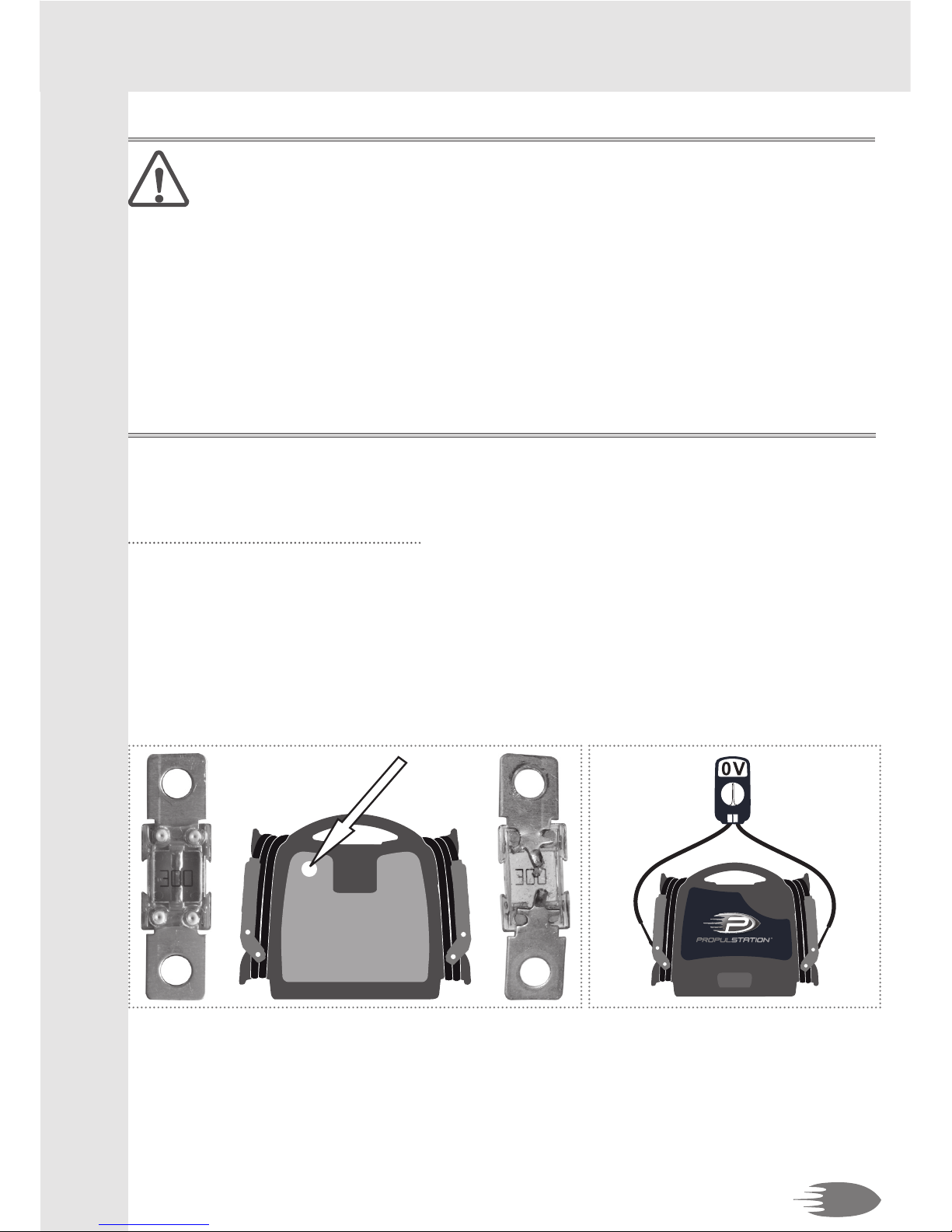
49
3.2. Star ng a empt
When using the Booster to start an engine, do not crank for more than 8-10
seconds, and wait for a further 3 minutes before a second attempt.
If after the 3rd attempt the engine does not start, it may be necessary to identify a further
cause for the breakdown.
NOTE: if your Booster is fully charged but the starter turns slowly, the vehicle’s or Booster’s
battery may need checking for short circuit.
3.3. Protec on
Boosters are equipped with an internal fuse. It can melt following a short circuit or a too
long start attempt, for example.
Three methods to control the fuse:
Push on the voltmeter, if it does not deviate, the fuse is melted.
Look at the fuse status through the control window at the back of the Booster.
Measure the voltage at the clamps -> 0 volt = melted fuse.
1.
2.
3.
OK Melted
EN
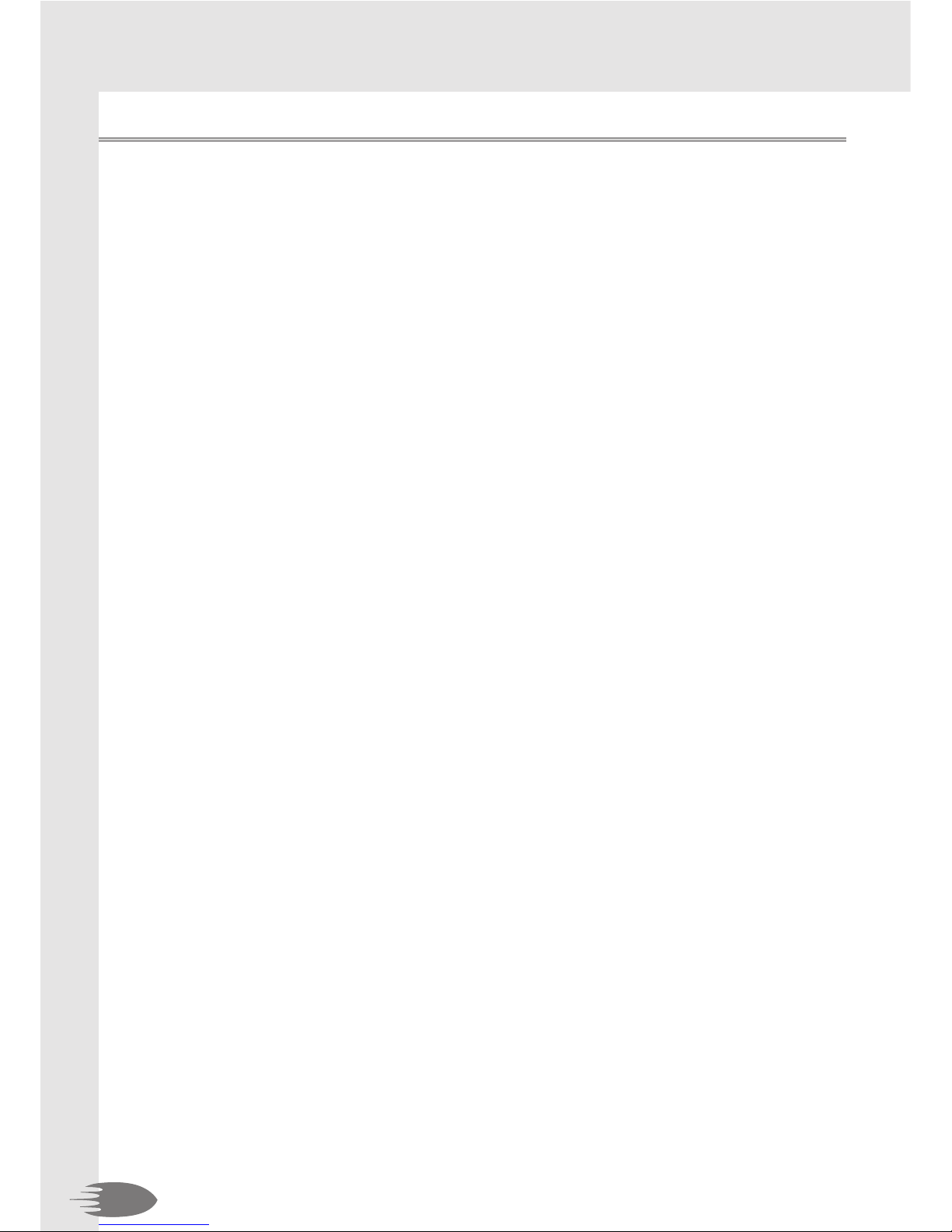
50
3.4. Storage
The Booster can be stored in any position, without any danger for the battery, because it is
a dry battery, pure lead.
Do not store your Booster below 0°C (32° Fahrenheit) if you want to use it urgently. Too
cold, the Booster will miss performance. The ideal operating temperature is between 10 to
25°C (50 to 77° Fahrenheit).
Clamps must be stored on their support posts, ensuring they do not come to contact with
any metallic surface.
n
n
n

51
4. Prevenng premature failure of your Booster’s
baery
Correctly recharging the Booster battery, increases
its efficiency and its lifetime !
4.1. Recharging
The Booster must be imperatively put on permanent charge between use.
è Why ?
n Below 12,4V, the Booster battery will start to sulphate and irreversible loses perform-
ance. The lower the voltage, and the longer the time spent in a discharged state, the
deeper the sulphation. When not in use, the Booster battery must never drop below 12,4V
(well-charged = 13V).
è Illustrated explanation:
n Composition of a lead-acid battery:
1/4
3/4
lead batteryelectric
charge
sulfuric acid
electrolyte
distilled water
1.
EN

52
2.
3.
4.
n How does a lead-acid battery work ?
recharge
=
Return of the acid into the water
Elimination of the lead sulfate
charged battery
+/- 13V
Lead
sulfate
The acid is attracted by the
lead: forming of lead sulfate
start
=
discharge
12 3
Density of the electrolyte
charged battery : 1,28 kg/dm3
discharged battery : 1,15 kg/dm3
Frost temperature of the electrolyte
charged battery : -40°c
discharged battery : -6°c
n Consequences of several successive discharge before recharge or deep discharge:
charged battery
+/- 13V The acid is attracted by the
lead: forming of lead sulfate
start
=
discharge
12
Acid erodes the lead
Accumulation of sulfate
deeply discharged
battery +/- 11V
3
Return of the acid into the water
Traces of acid and sulfate on
the lead plates
recharged battery
irreversible damage
= loss of power
4
Never recharge the Booster on a non-automatic garage charger or on an automatic
charger set on « fast charge » or « boost » position.
n You risk overcharging the Booster and higher than 14,7V, hydrogen may form inside of
the battery, resulting in explosion risk.
Never completely discharge the Booster’s battery.
n The battery does not have a memory effect.
n Danger of irreversible sulphatation.
Never recharge your Booster in 24V on board of a vehicle.
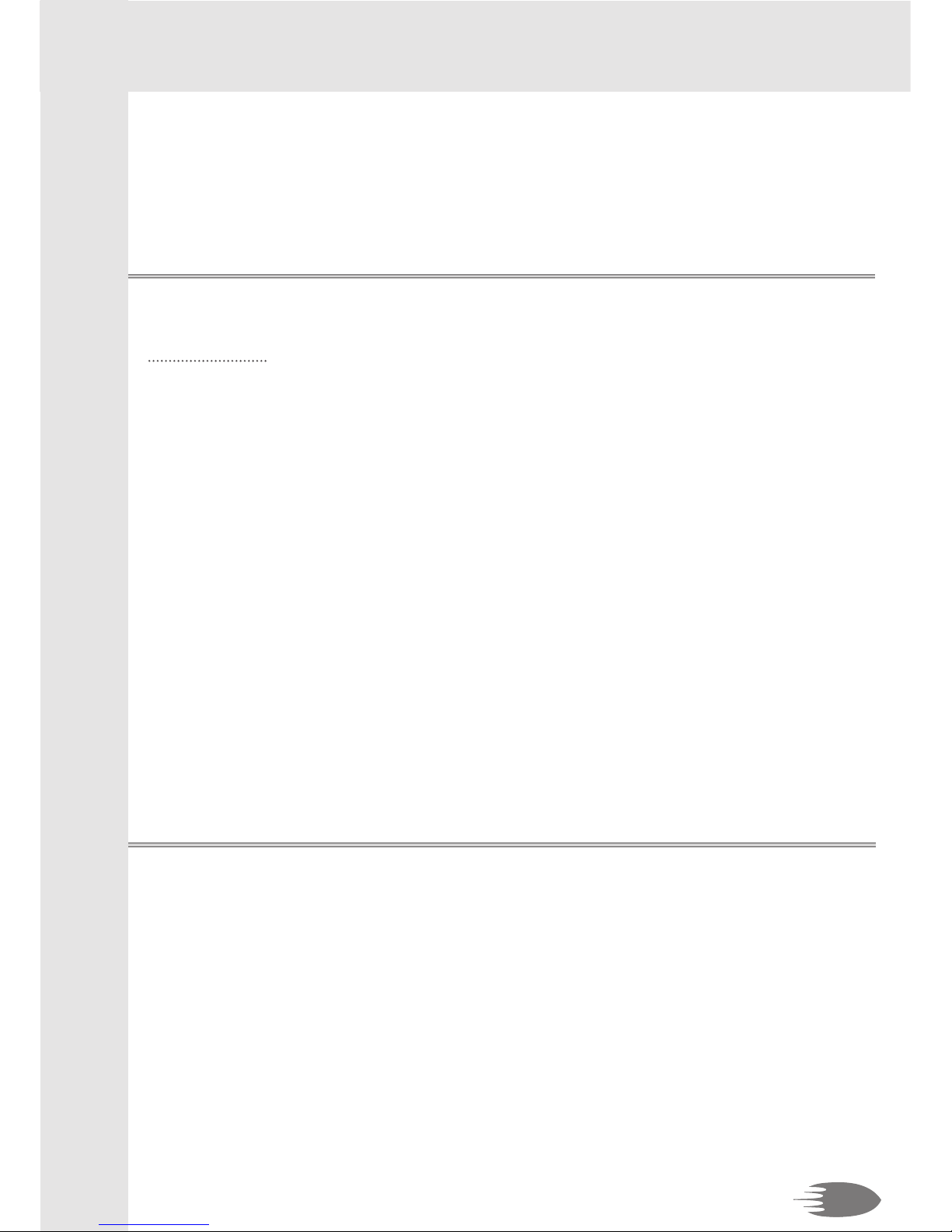
53
5.
1.
2.
3.
4.
Verify that the charge voltage is optimal.
n Make sure that the tension where you connect the docking station is around 14,4V,
engine running at about 2000 rpm, otherwise verify the earth and connections. A 13V
tension is not enough to recharge the Booster.
4.2. Starng
Important: on vehicles difficult to start, crank the engine for a maximum of 8-10 seconds
and wait for 3 minutes before further attempt to restart the vehicle.
n Three reasons:
a. To allow the voltage of the Booster battery to build up again.
b. To allow the renewal of gasses inside the battery.
c. To allow the internal components of the battery to cool down.
n If you do not wait and/or the starting attempt is too long, you risk losing power, you
reduce your starting possibilities by the second attempt and you risk melting the fuse
inside.
Never connect the Booster to a battery or starter which is in short-circuit.
Never disconnect the Booster while engine running when there is no battery in the
vehicle or when the vehicle’s battery is at 0 volt.
n This may cause failure to the diodes of the alternator.
Never place the Booster in short-circuit, for example by connecting the red clamp (+) to
the negative terminal of the battery and the blue clamp (-) to the vehicle’s earth.
n The fuse of the battery will blow instantly.
4.3. Remark
If someone else uses the Booster, ensure they are well informed on how to use it safely,
and have read and understood the operating instructions. The longevity of the Booster
depends on it.
To ensure long life and optimal use of the Booster battery,
keep it in permanent charge in its docking station.
EN
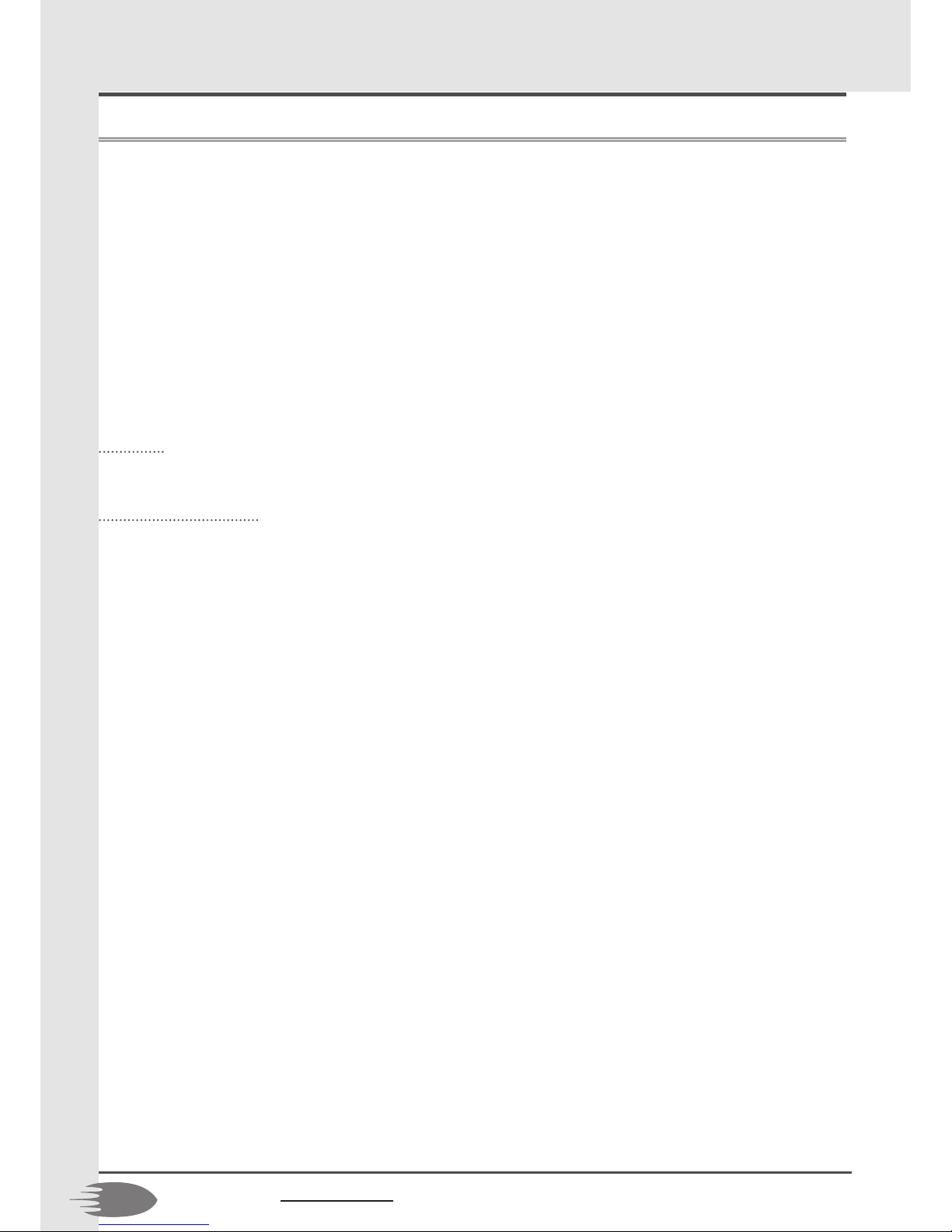
54
A.
n
n
n
n
B.
n
n
n
n
n
n
5. Quesons - Answers
5.1. My Booster…
Does not recharge anymore:
There is no current on the wall socket (230 V or 110V AC) on which you have connected
the charger.
The charger does not function any more.
Verify the connections from the station’s charging plug to the vehicle’s battery.
The battery is sulphated, swollen or « cooked » and does not take anymore the charge.
Has no power anymore:
-> check the voltage on the clamps with a multimeter
If 0 volt:
The fuse inside melted (see point 3.3.).
If more than 0 volt:
The Booster is not charged (see point 5.1. - A).
The battery lost its power because of:
n The sulphatation of the battery: you did not store your Booster regularly in its
station.
n A recharge with a non automatic garage charger or an automatic charger in position
« fast charge » or « boost ». *
n A connection to a 24V vehicle during a short time. *
An element inside the battery melted because of:
n Starting attempts superseding the user instructions (see point 3.2.).
The battery is « cooked » because of:
n A connection to a 24V vehicle. *
n A recharge of the Booster on board of a 24V vehicle. *
n A use of the Booster on a 12V vehicle which has its alternator’s regulator broken or
when the alternator produce a too high tension. *
n A recharge on a non automatic garage charger (more than 14,4V tension). *
The battery is swollen because of:
n A recharge with a non automatic garage charger or in position « fast charge » or
« boost », or a recharge of the Booster when the battery is deeply discharged. *
* Attention: Explosion risk !!!
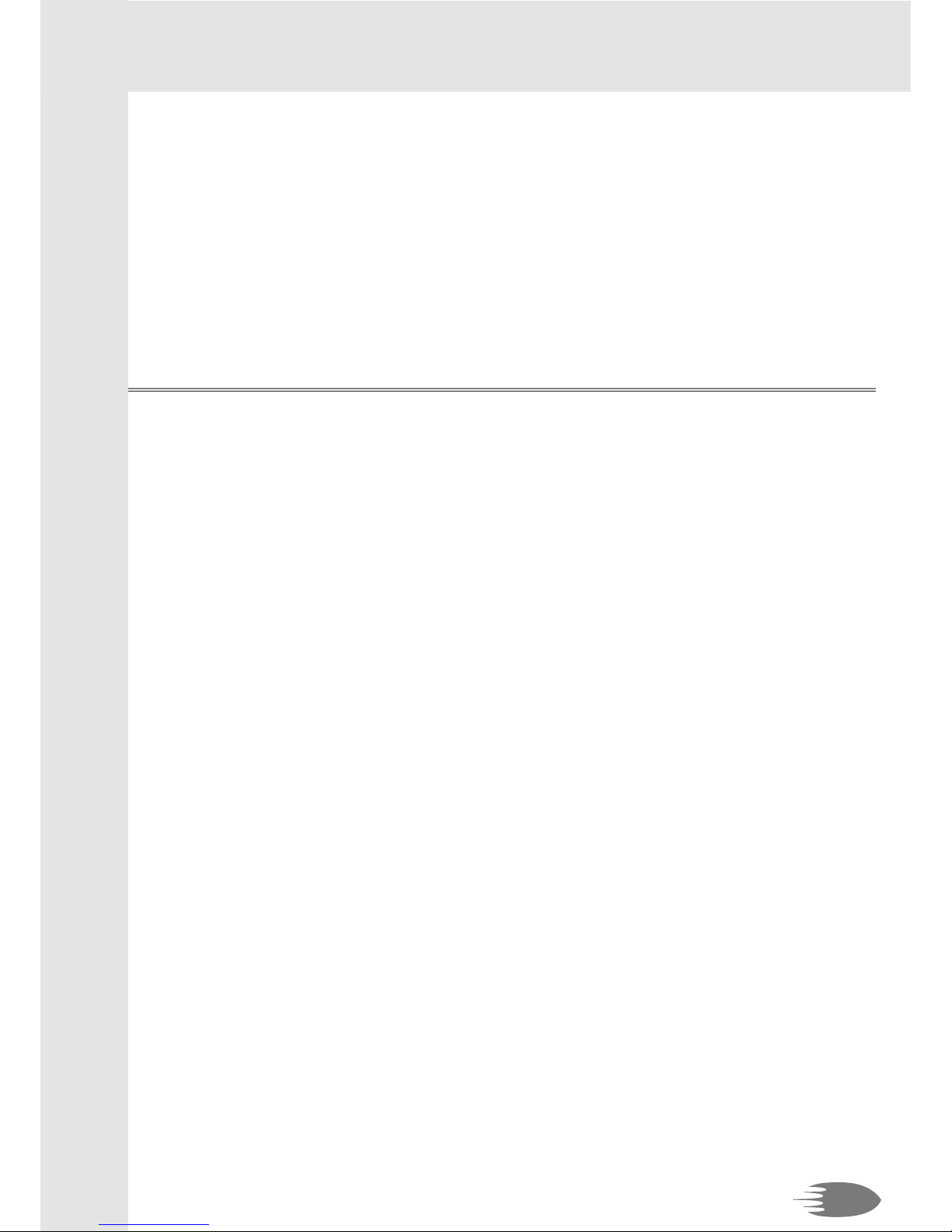
55
C.
n
n
A.
B.
C.
D.
Indicate 0 volt on the voltmeter:
-> check the voltage on the clamps with a multimeter
O volt = the internal fuse is blown (see point 3.3.).
The voltage is good = the voltmeter or push button is broken or defective.
5.2. General quesons
Can a Booster too powerful (example 12V/1200CA) damage a small engine (example a
motor bike) ?
No, the engine will only take the necessary power to start.
May I use my Booster as battery for my fridge, mobile phone,… ?
Yes this is possible but not at all recommended. Because under 12,4V the sulphatation
process starts.
How many times do I need to recharge the Booster ?
The power of the provided charger is designed to recharge the Booster at 100% overnight
(for a normal use).
Once the Booster is connected to the vehicle to jump start, do I have to make the start
attempt quickly ?
Yes, otherwise a part of the tension of the Booster will be transferred to the empty battery
of the vehicle. Your booster will be discharged for the next start.
If you have others questions or in case of a problem;
please contact your seller. (
EN

56
6. Electronic components of vehicles
6.1. History
For more than twenty years, vehicles and engines of all kind are provided with electronic
components more and more sophisticated.
Those are perfectly compatible with the use of a Booster in contrary to the old starting
practices, still too much used and extremely dangerous for vehicle electronics and for the
health and safety of the users.
6.2. Car manufacturers’ recommendaons
Our boosters perfectly match manufacturers’ requirements. None prohibits or advises
against the use of a battery or a release booster.
Faced with the multiple requests from garage owners, some manufacturers have worked
out a process of intervention to follow if the battery fails that excludes any other form of
intervention under pain of loss of warranty.
It is, therefore, important to read the vehicle user manual before doing anything on a
vehicle’s battery.
6.3. High voltage surge
How can one damage or destroy one or more electronic components?
Answer: by provoking high voltage surges.
A high voltage surge is a small spark or a very powerful stray flash provoked by voltage
differences, short circuits or reversals of polarity, or again, and quite often, making electri-
cal welds on vehicles without disconnecting the battery or using a special Anti-Zap filter.
The small surges damage or destroy electronic components of board computers or ordinary
logic controllers.
Stray flashes and electrical welding, contrariwise, do greater damage.
If the Booster is used according to instructions, it is impossible to provoke a voltage surge.
A complete information about the electronic of vehicles is available on request.
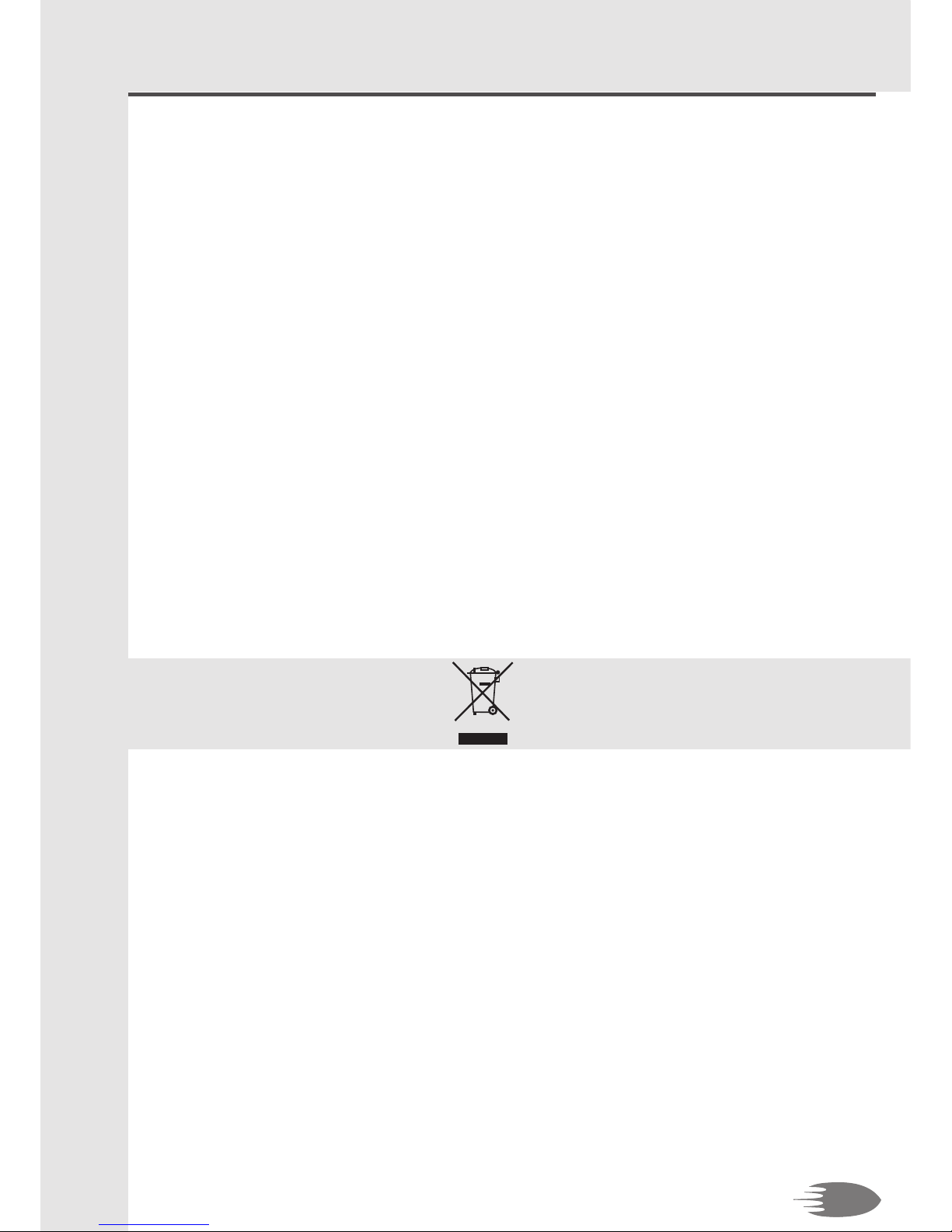
57
7. Warranty
The Booster is guaranteed two years against all defects in material and workmanship. With
the exception of any signs of abuse, misuse or modification.
Boosters must be returned complete (with charger) freight paid and suitably packaged
preventing damage whilst in transit. Repairs carried out under warranty will be returned
free of return delivery costs.
For the LED-clamp:
The LED functions with 3 standard supplied batteries. Those are excluded of the warranty.
EN
IMPORTANT INFORMATION FOR CORRECT DISPOSAL OF THE PRODUCT IN ACCORDANCE
WITH EC DIRECTIVE 2002/96/EC.
At the end of its working life, the product must not be disposed of as urban waste.
If must be taken to a special local authority differentiated waste collection centre or to a
dealer providing this service.
Disposing of a household appliance separately avoids possible negative consequences for
the environment and health deriving from inappropriate disposal and enables the constitu-
ent materials to be recovered to obtain significant savings in energy and resources. As a
reminder of the need to dispose of household appliances separately, the product is marked
with a crossed-out wheeled dustbin.
Table of contents
Popular Remote Starter manuals by other brands
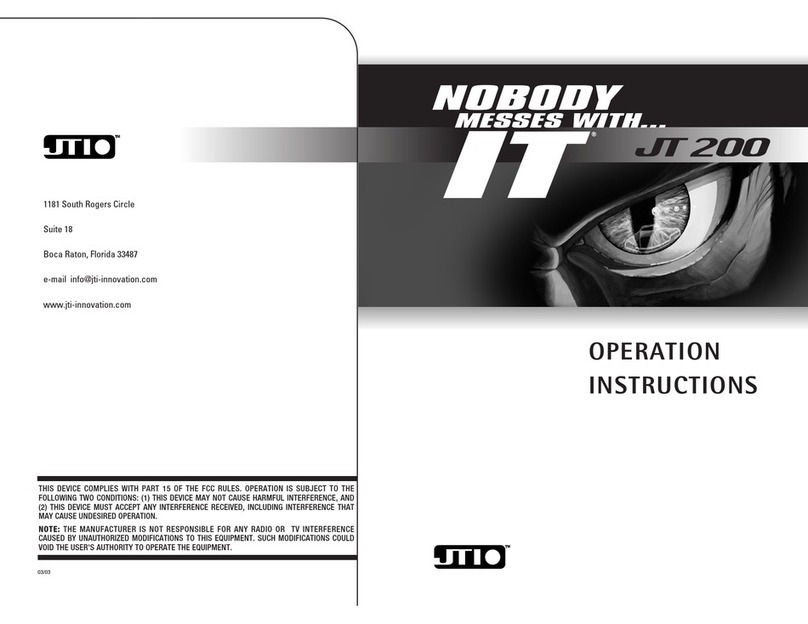
Nobody Messes with... IT
Nobody Messes with... IT JT 200 Operation instructions
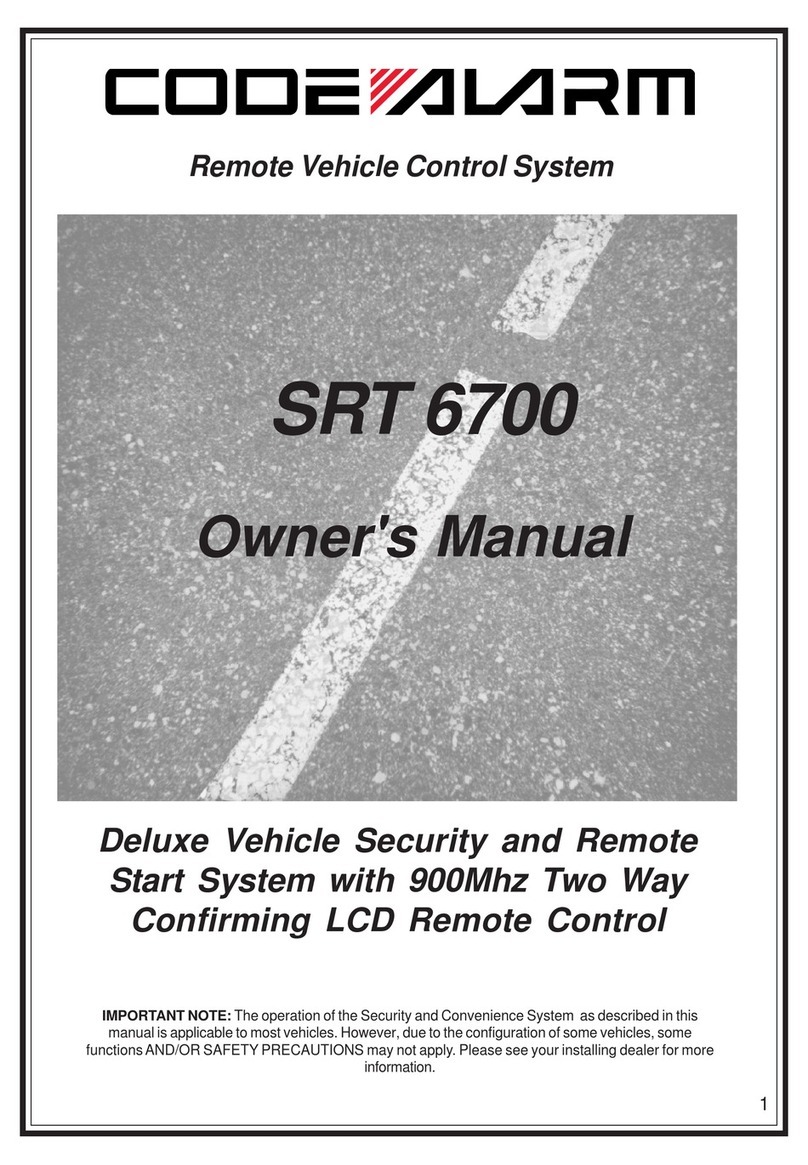
Code Alarm
Code Alarm SRT 6700 owner's manual

Audiovox
Audiovox Pursuit PRO-9775 installation manual

Schumacher
Schumacher SL1435 owner's manual
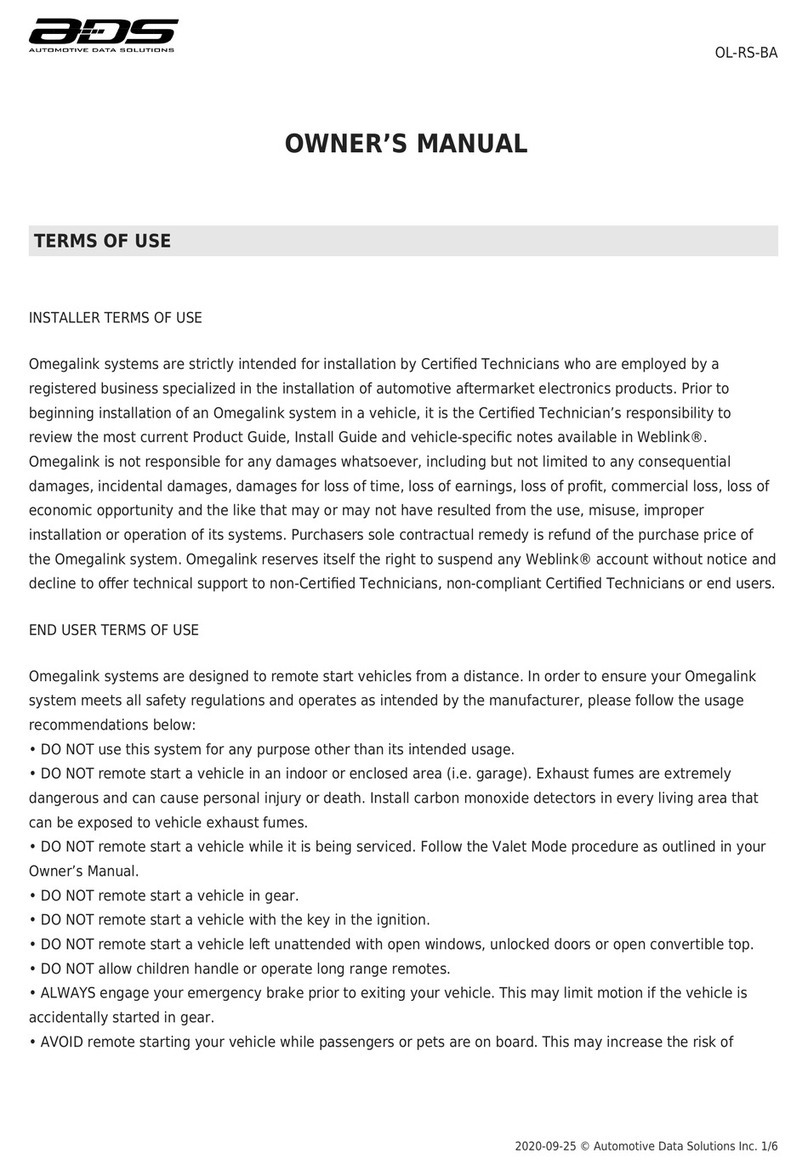
ADS
ADS OL-RS-BA owner's manual

Würth
Würth 0772 122 42 Translation of the original operating instructions