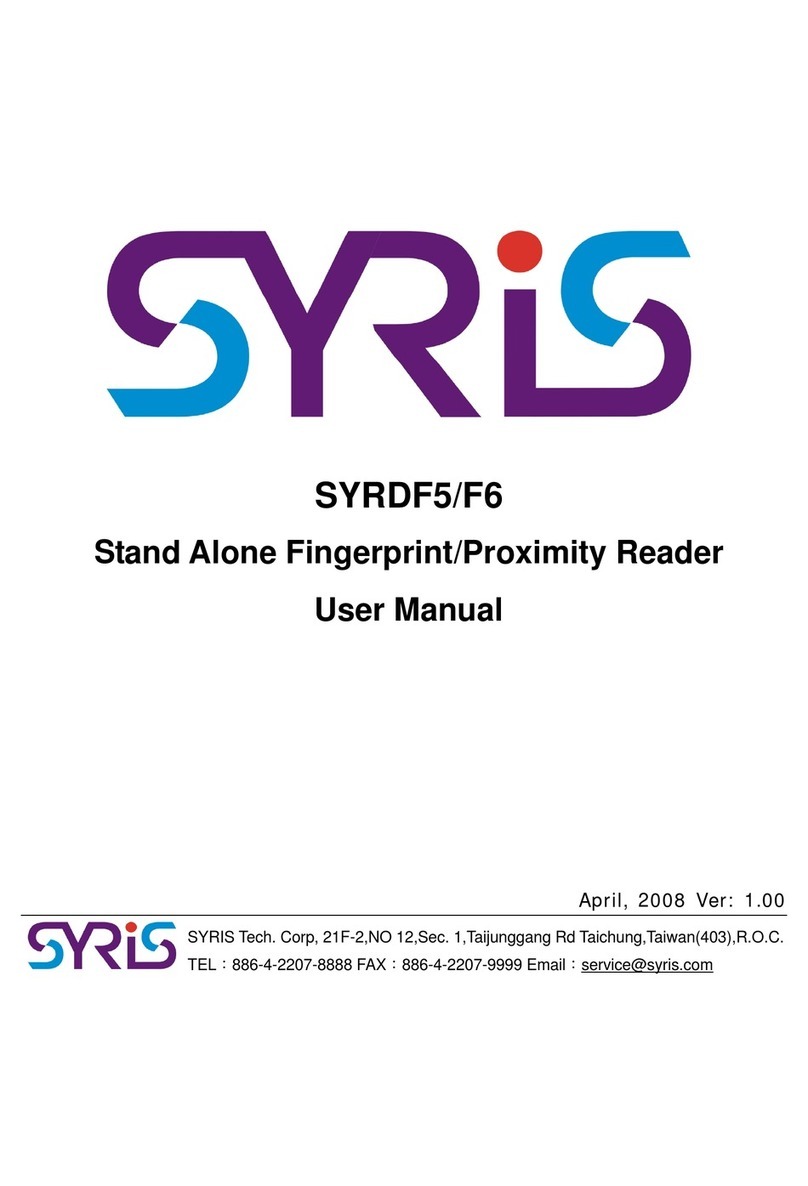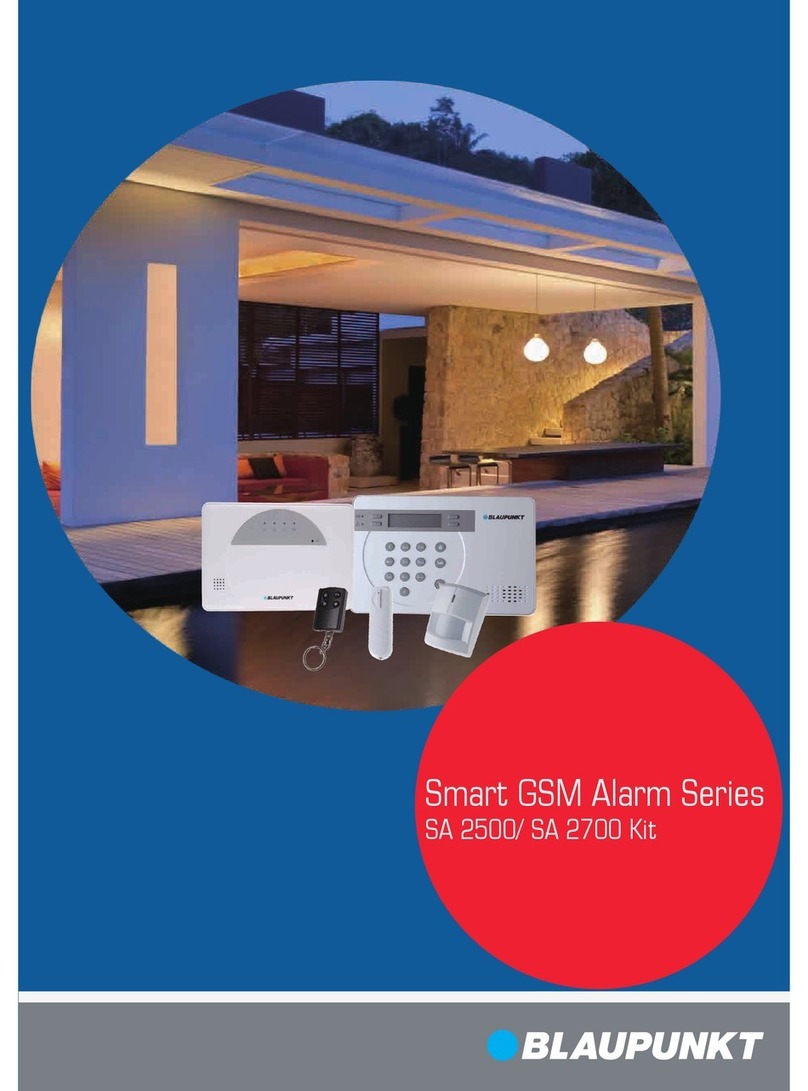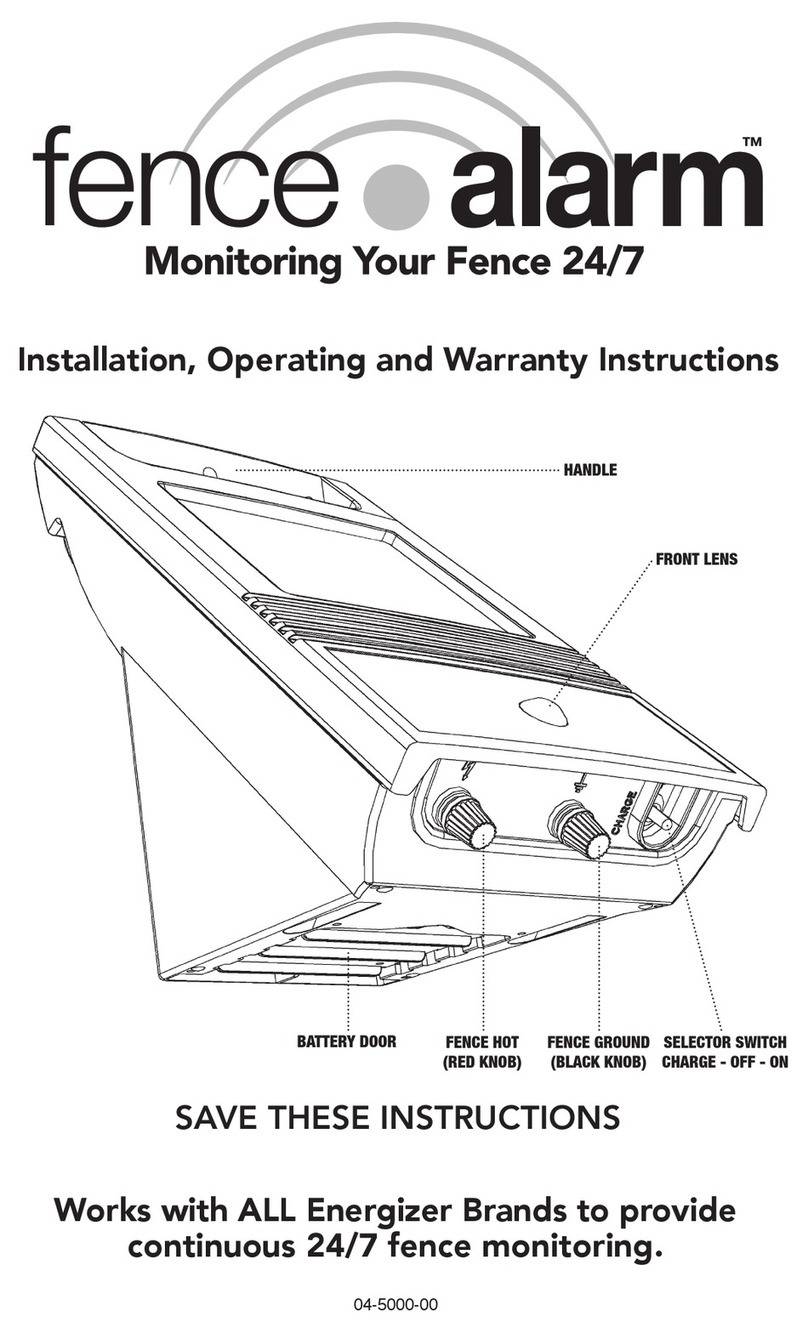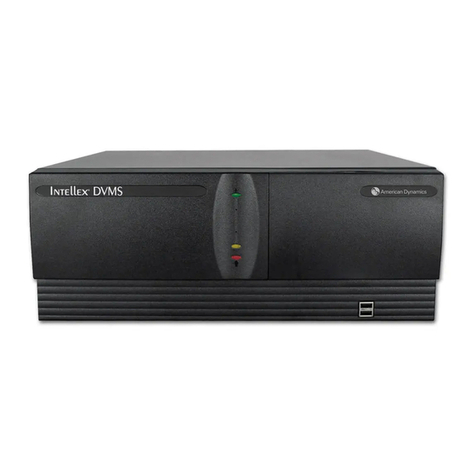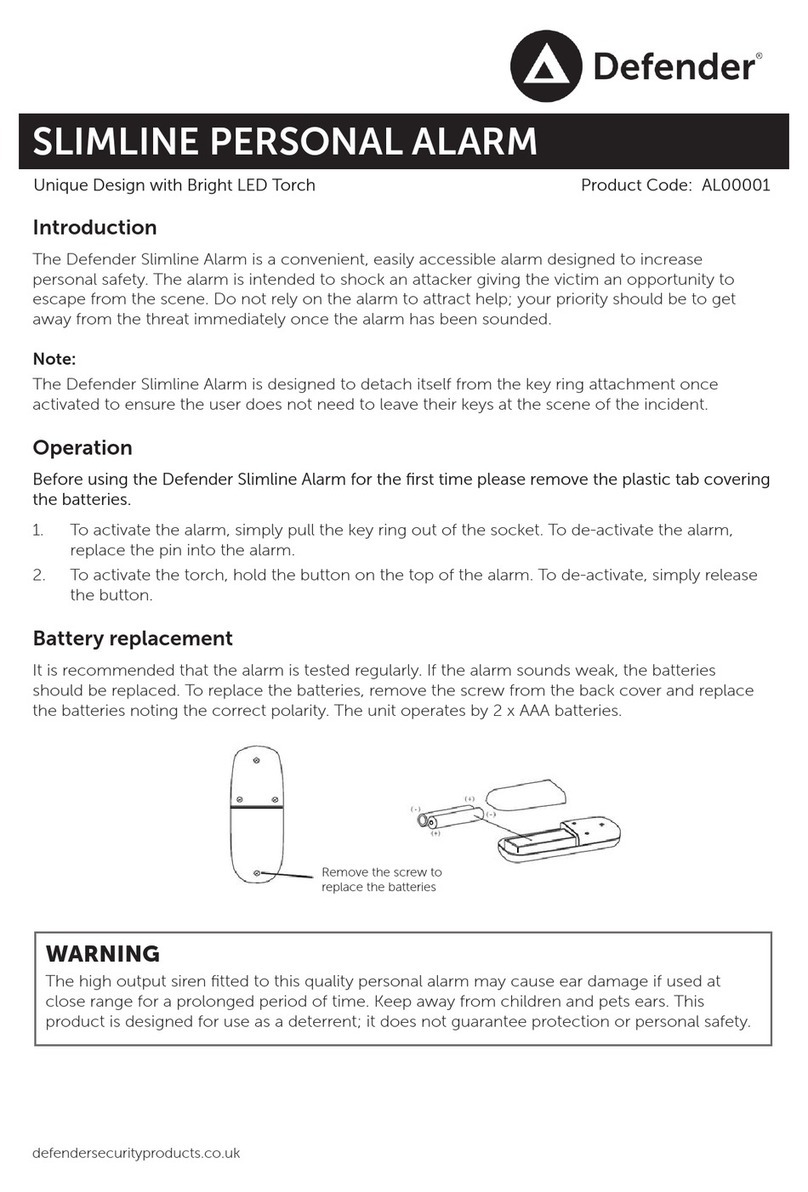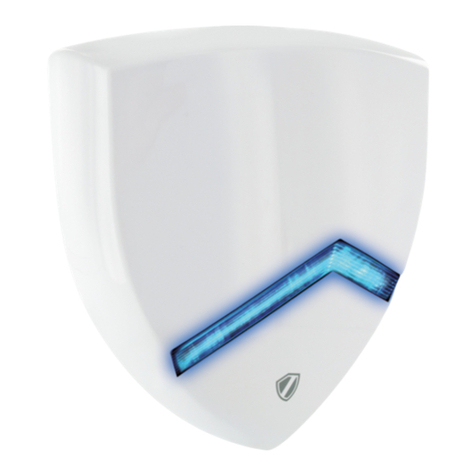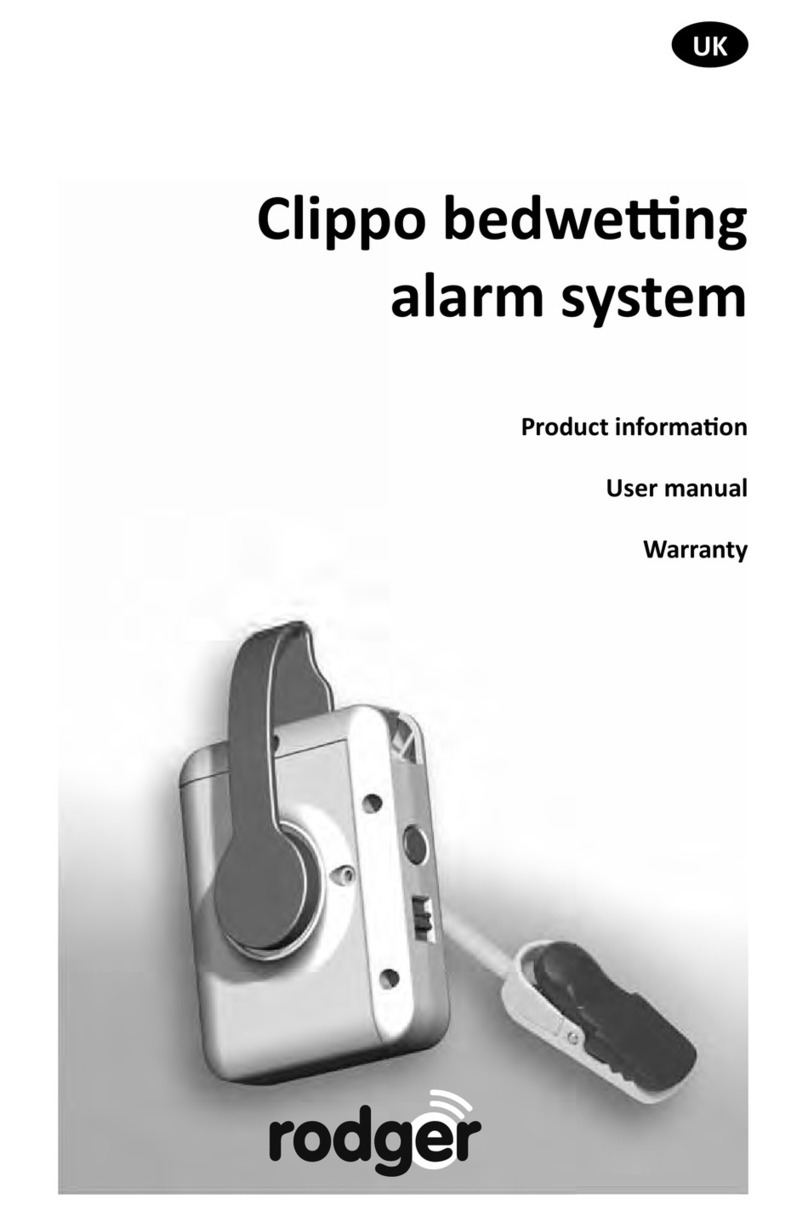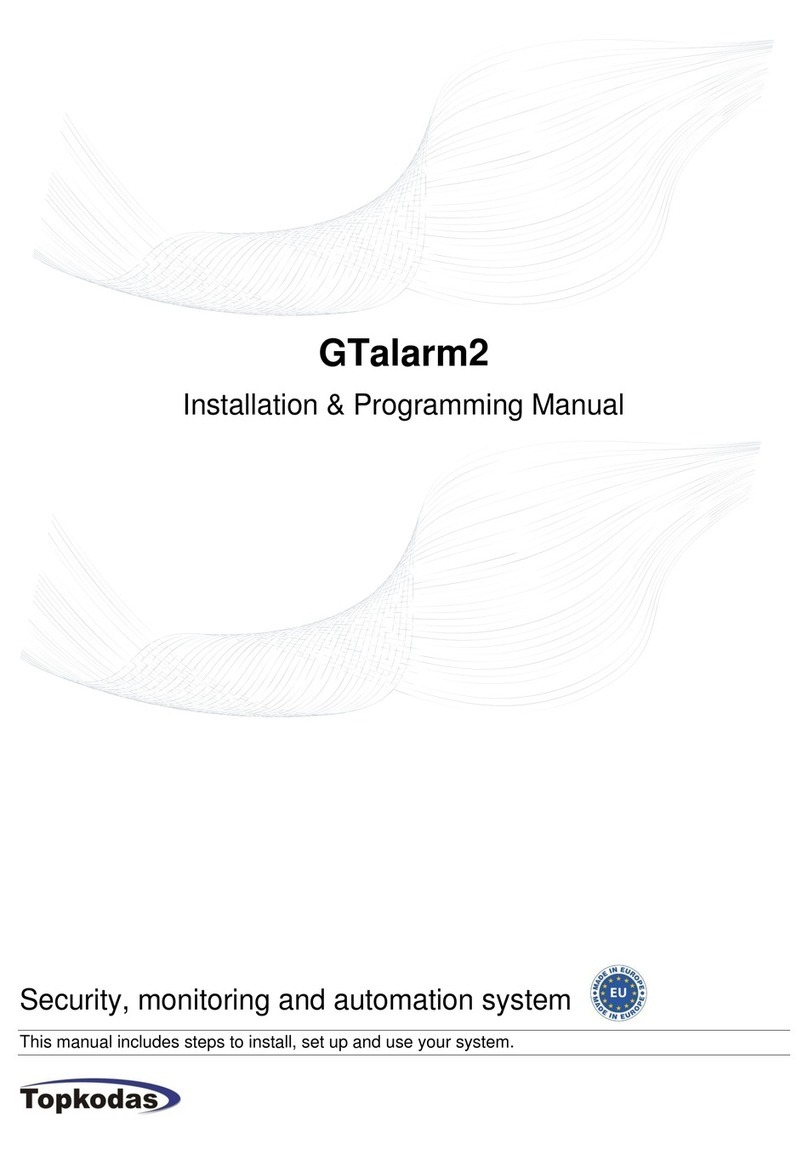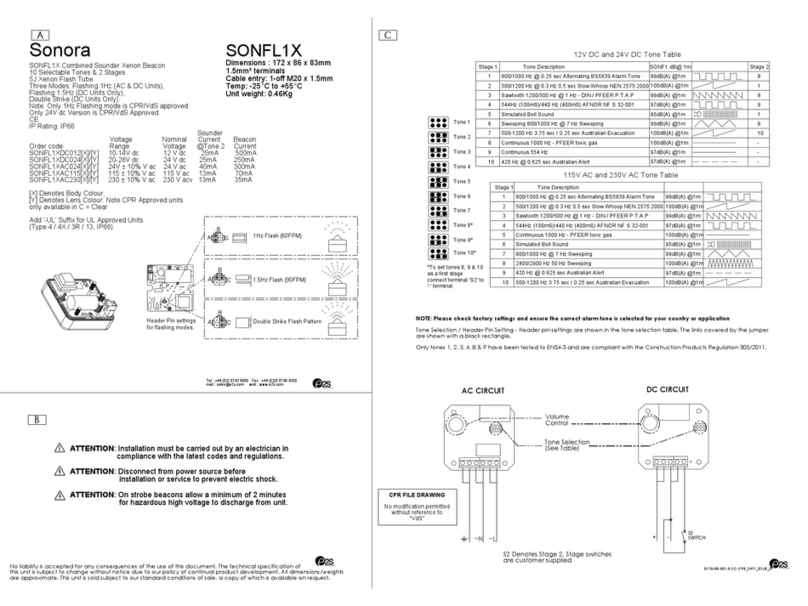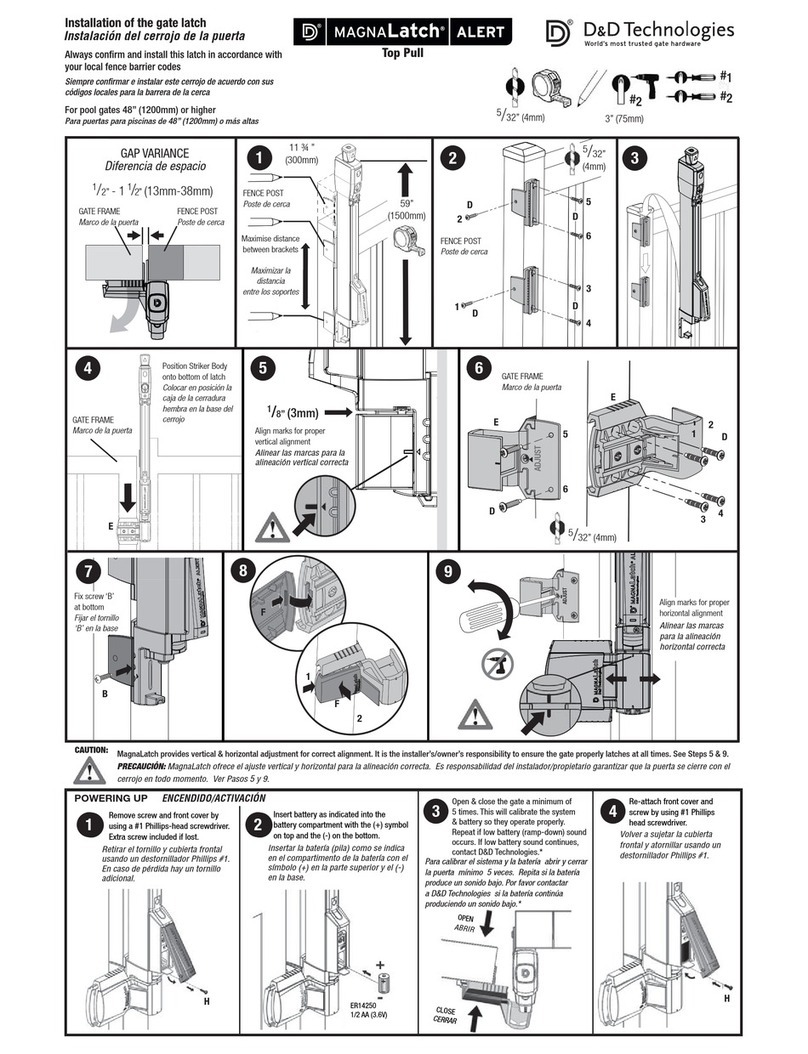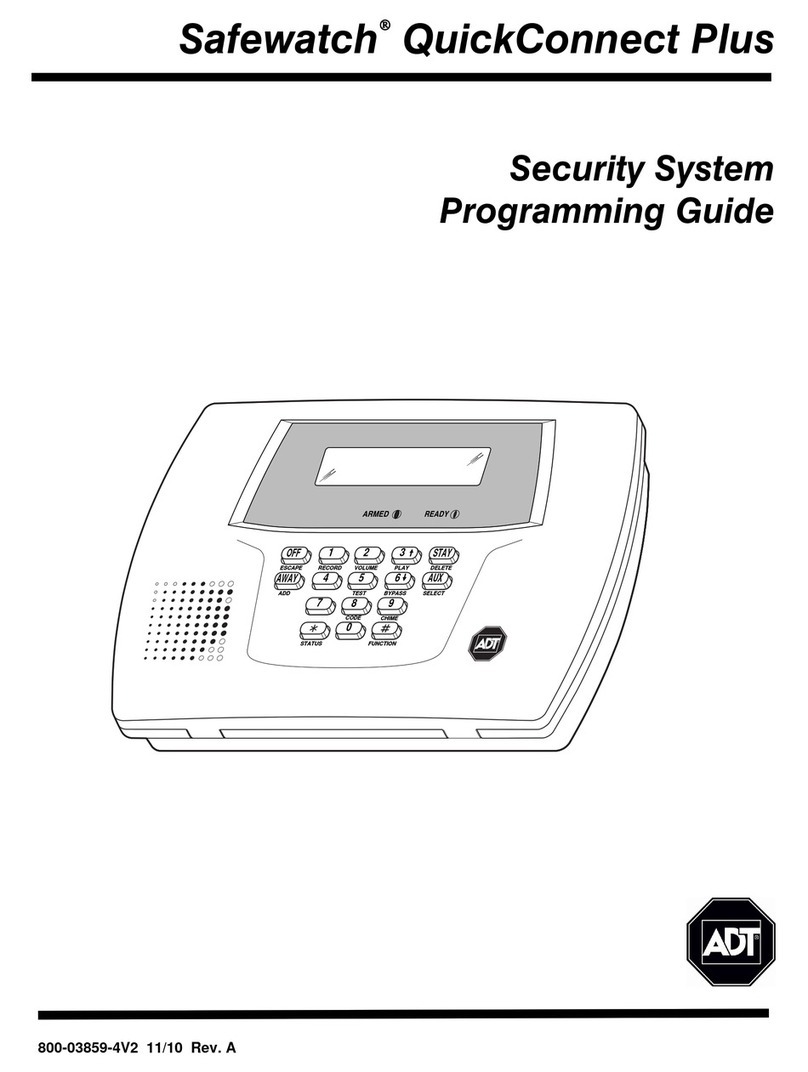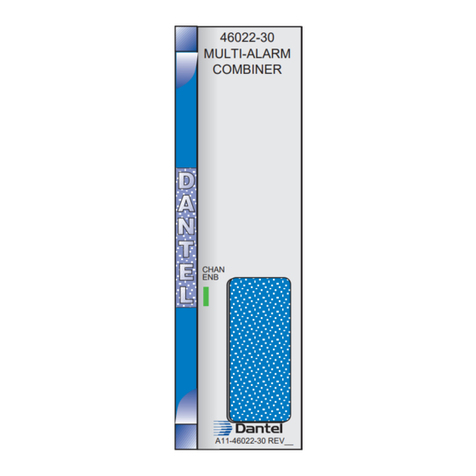4、RECORDINGYOUR VOICE MESSAGE
This voice message you recorded (up to 16 seconds) will be playback when
anybody hearing the telephone you had programmed.
Enter the press 1 (ㄏis displayed, says REC recording) immediately press the
recording 16 seconds (automatically end)
1 ENTER
5、PLAYBACK THE VOICE MESSAGE :
Depress secret code and PLAY to start broadcasting the voice message. It will
announce an echo sound after the end of voice message recorded.
2 ENTER
6、CHECK THE DIALER STORED NUMBER :
To find E1, according to 3 E1 panel number "8" was sequentially phone number
(beep, a number) E2-E4 can be detected by E2-E4
3 E1 or E2 or E3 or E4
ECHO SOUND( show the telephone numbers gradually)
7、How to stop dialing:
a. The input terminal of voice-dialer was trigger. It will dialing out cycle 3 times
according to the pre-stored telephone number E1 to E4.(It will jump by blank
have not key-in number)
b. Stop dialing out
0 0 0 0
c. Remote stop dialing : (DA-712K increases the function)
Asking for help from remote telephone key-in「#」word can stop each re-store
Telephone dialing or key-in the 「password」to stop all re-store telephone
dialing .
8、The precautions:
a. The above set up while operating, if want to set up the content originally in
change, so long as operate the same step again, can store the new content
automatically.
b. Before storing the new content, confirm the digital display blank (not there is
not work to do the state) first ,If any shows that hears the echo sound 「Do-Do」
according to ENTER first, can operate any content.
4