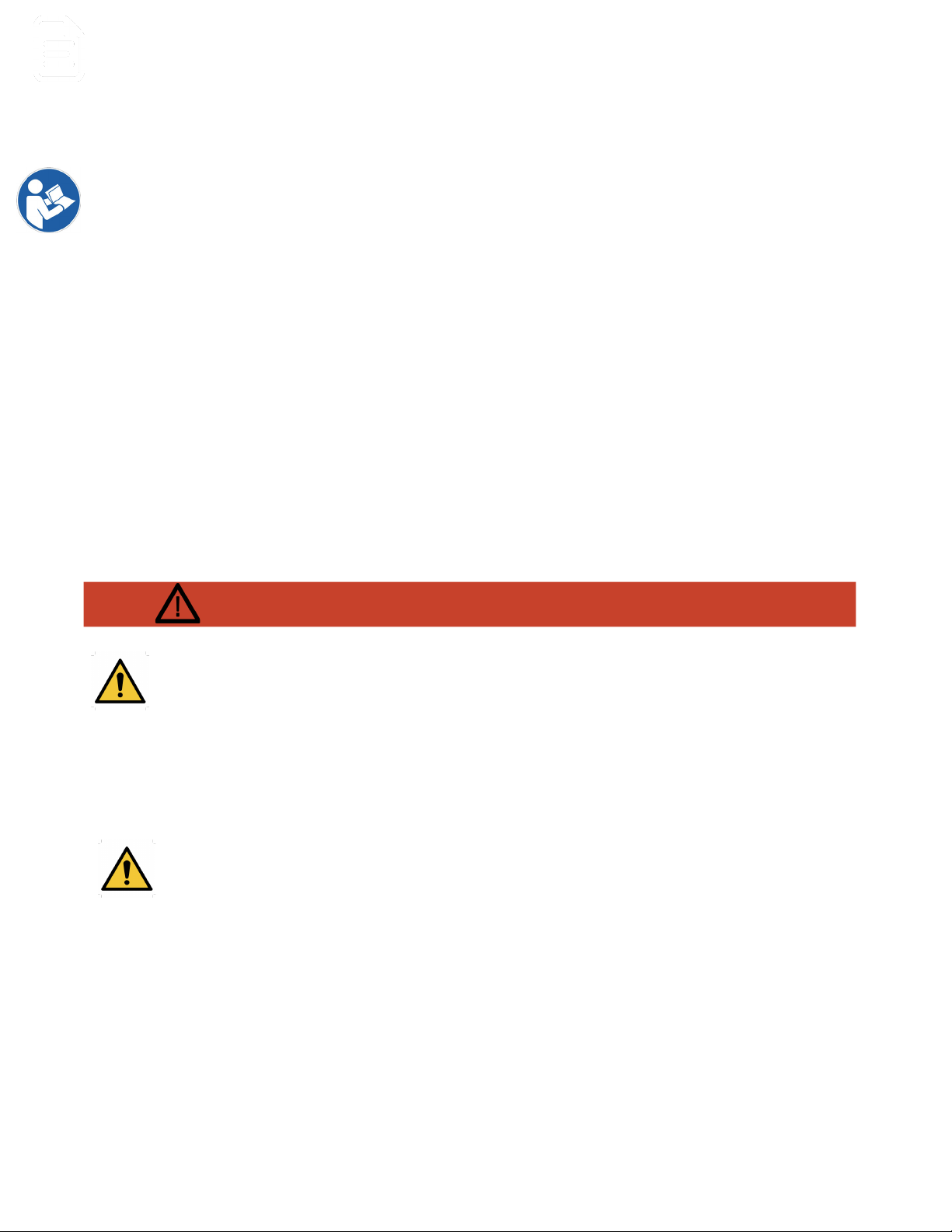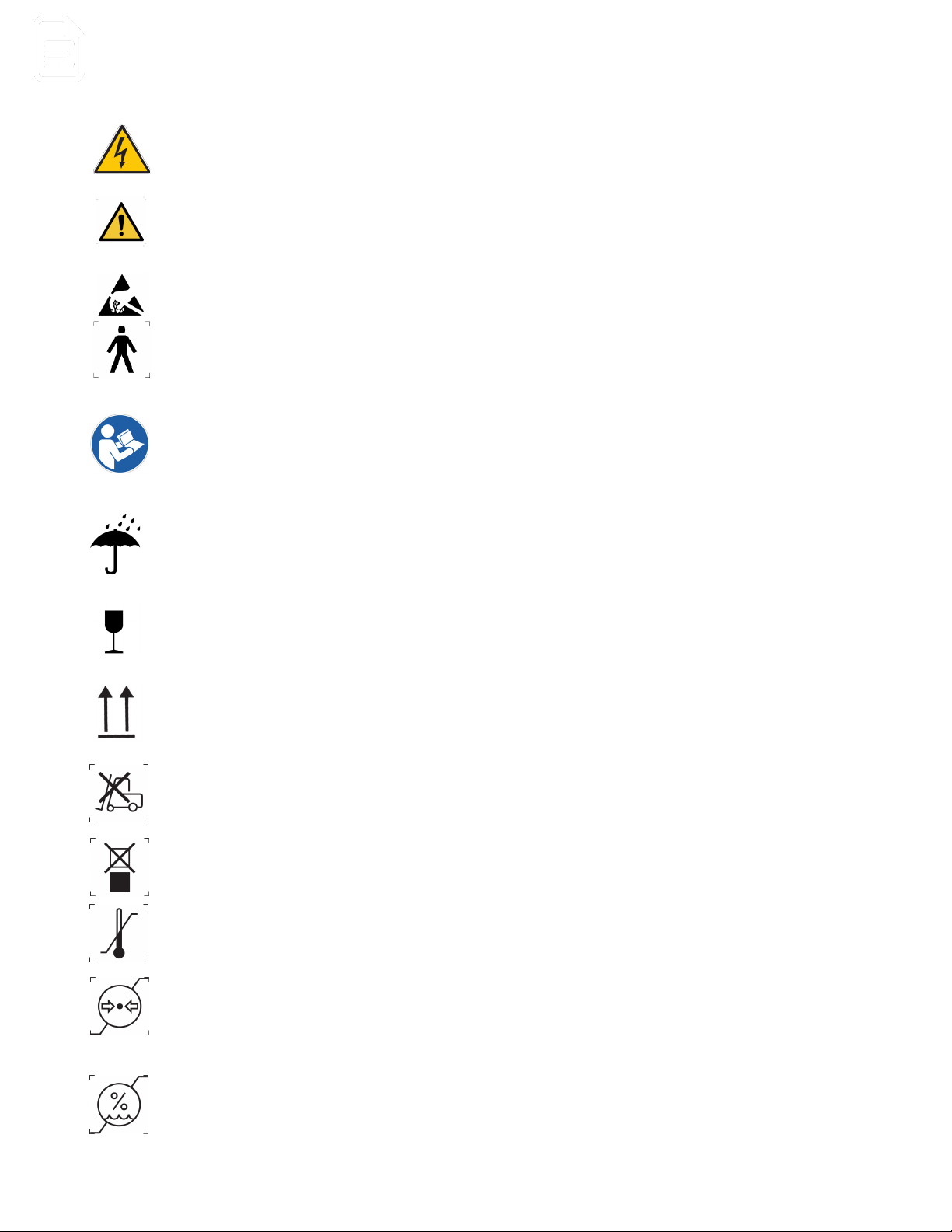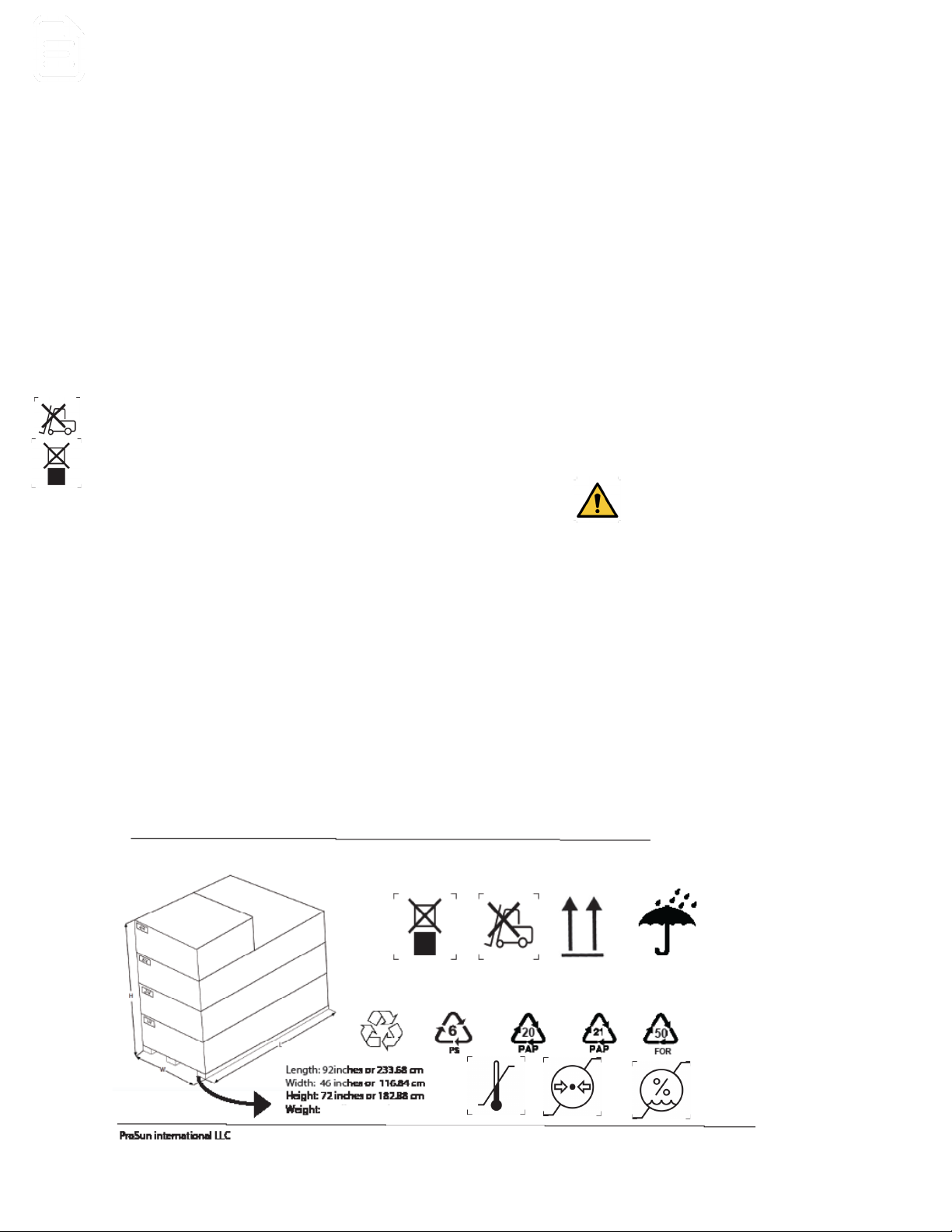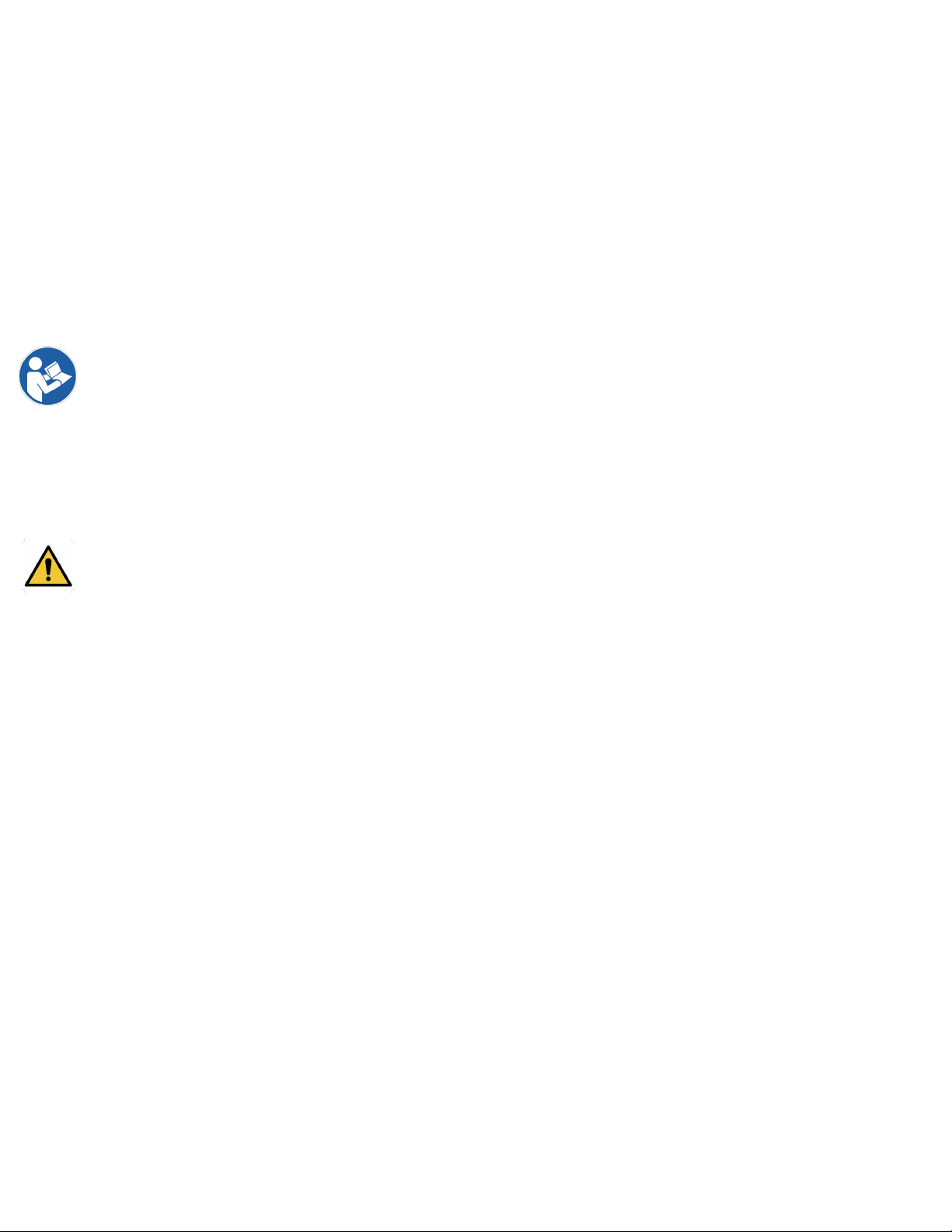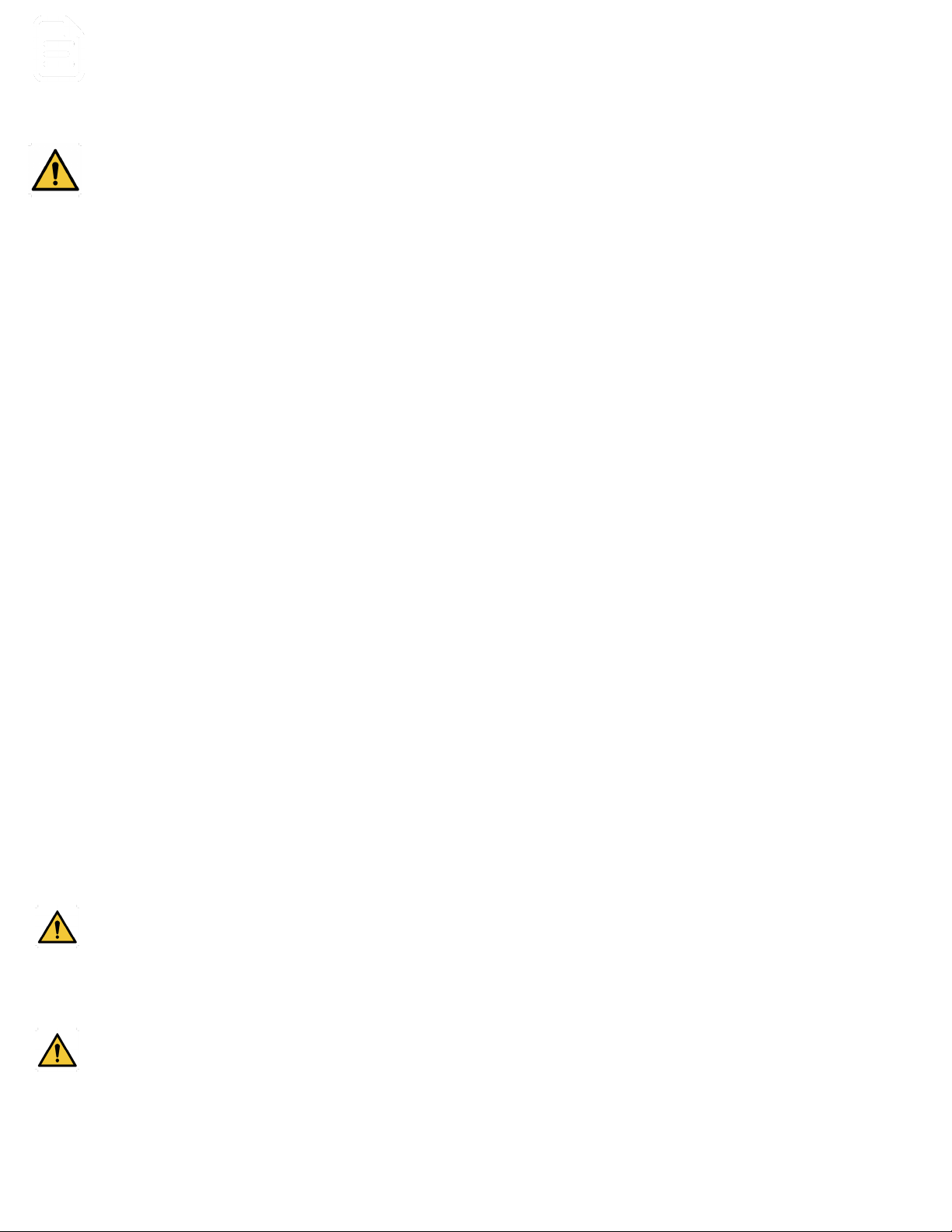5
MARK76B0009 Rev 0
Important Customer Information
Warning signs and symbols
Danger and Safety Symbols:
Danger Hazard exists for human health.
DANGER!
WARNING!
WARNING: Hazard exists that can be dangerous to human health if instructions are
not followed properly.
WARNING : To avoid risk of electric shock, this equipment must only be connected
to a supply mains with protective earth.
WARNING: Care must be taken when operating this equipment around other
equipment to avoid reciprocal interference. Potential electromagnetic or other
interference could occur to this or to other equipment.Try to minimize interference
by not using other equipment in conjuction with this device.
WARNING: This equipment is designed to comply with IEC 60601-1-2. This
equipment generates, uses and can radiate radio frequency energy and, if not
installed and used in accordance with these instructions, may cause harmful
interference to other devices in the vincinity. However, there is no guarantee that
interference will not occur in a particular installation. Harmful interference to other
devices can be determined by turning this equipment ON and OFF. Try to correct the
interference using on or more of the following:
• Reorient or relocate the receiving device.
• Increase the separation between the equipment.
• Connect the equipment to an outlet on a dierent circuit from that to which the
other device(s) are connected and consult ProSun International LLC for help.
Who should use, read and understand this manual:
• Owners - Owners are people that have this equipment in their business and have read and fully
understood this whole user manual. The owner is responsible for ensuring that any other person who
uses this equipment has also read and understood this user manual and labeling on the equipment.
• Operator/User - People who are responsible for the operation, cleaning as well as general
maintenance care, as outlined in this manual, and who instruct the patients in the operation of
the equipment. All operators have fully read and understood this user manual and labeling on the
equipment.
• Patient - Any person that receives the session.
• Service technicians- Certified technicians who will perform assembly and maintenance work on the
equipment and have fully read and understood the user manual and labeling on the equipment..
All people that will be operating this equipment need to fully read and understand these instructions and
all labeling on the equipment. A copy of the user manual should be readily available.This manual may
include features that are not included for your bed. Any service work outside of the preventative care table
in this manual should be done by a ProSun authorized technician.