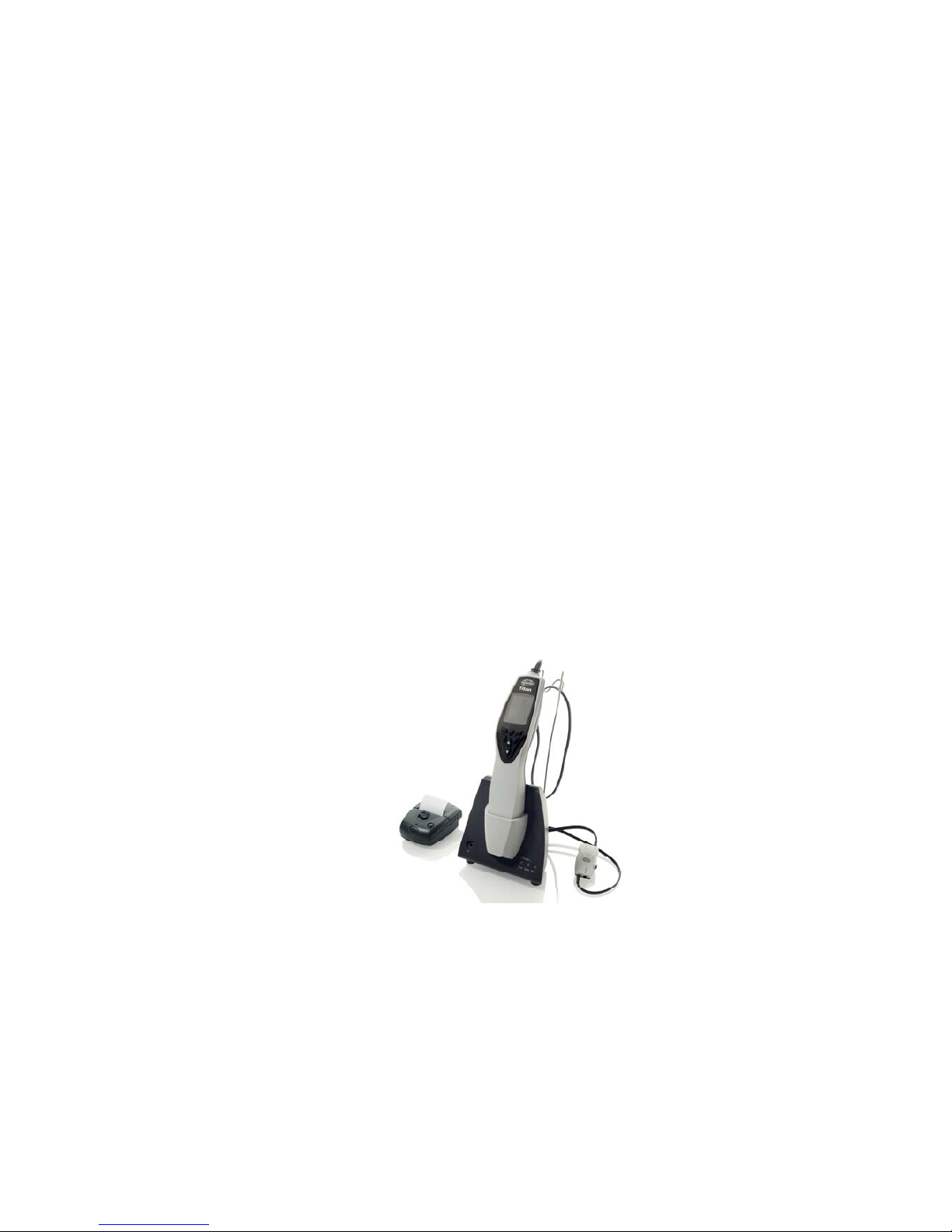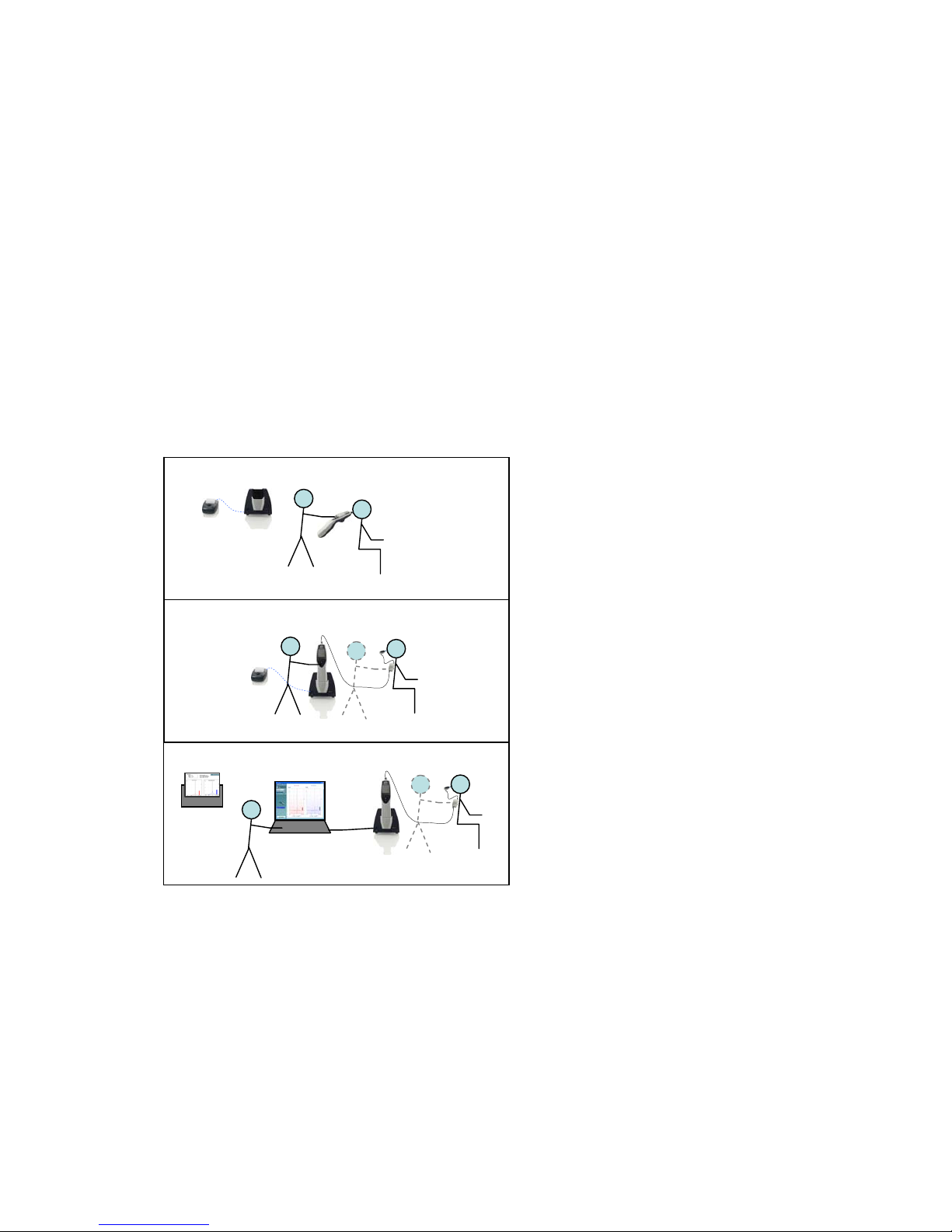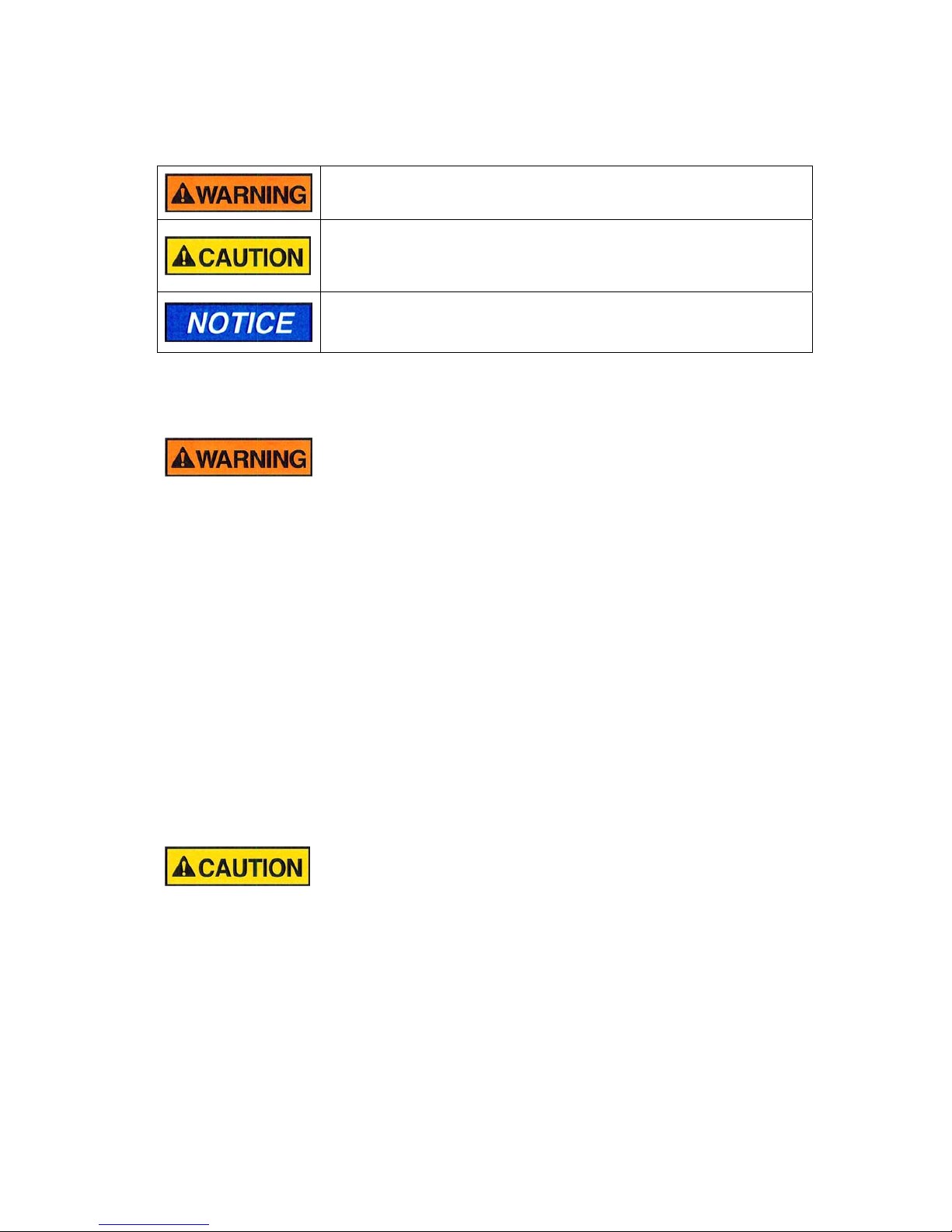Table of contents
1Introduction ............................................................................................................................... 1
1.1Intended Use ...................................................................................................................... 1
1.1.1Typical Applications........................................................................................................ 1
1.2Safety Notes ....................................................................................................................... 2
1.3Warranty ............................................................................................................................. 4
1.4General Maintenance Procedures...................................................................................... 5
1.5Unpacking and Inspection .................................................................................................. 5
1.6Reporting Damage ............................................................................................................. 6
1.7Concerning Maintenance and Repair................................................................................. 6
2System Setup ............................................................................................................................ 7
2.1System Requirements ........................................................................................................ 7
2.1.1PC minimum Requirements ........................................................................................... 7
2.1.2Supported Operating Systems ....................................................................................... 7
2.1.3Supported Noah3 Office Systems.................................................................................. 7
2.2System Installation ............................................................................................................. 8
2.2.1Hardware Installation...................................................................................................... 8
2.2.1.1Installing the Cradle................................................................................................ 8
2.2.1.2Mounting a Cradle on the wall.............................................................................. 10
2.2.1.3Cradle Indication Lights........................................................................................ 11
2.2.1.4Calibration Cavities and Issues ............................................................................ 11
2.2.1.5Installing the Thermal Printer ............................................................................... 11
2.2.1.6Installing Paper in the Thermal Printer................................................................. 12
2.2.1.7 Installing Bluetooth for direct printing with HP Officejet H470, HP Deskjet 6940
or thermal printer .................................................................................................. 12
2.2.1.8Installing Titan and its Battery .............................................................................. 13
2.2.1.9Charging the Battery............................................................................................. 14
2.2.1.10Battery Lifetime and Charging Time................................................................. 14
2.2.1.11Changing Probes and Extension Cords on the Titan ....................................... 15
2.2.1.12Connecting transducers to the shoulder box and PreAmp............................... 16
2.2.2Safety Precautions to take when connecting the Titan. ............................................... 17
2.2.3Software and Driver Installation ................................................................................... 23
2.2.3.1Before you start installation .................................................................................. 23
2.2.3.2Software Installation ............................................................................................. 23
2.2.3.3Installation of the Driver........................................................................................ 25
2.2.3.4Installation of NOAH Toolbar shortcut.................................................................. 25
2.2.3.5Standalone Use of Titan Suite.............................................................................. 26
2.2.3.6License ................................................................................................................. 26
2.2.3.7PC controlled Measurements with use of Bluetooth connection .......................... 26
2.2.4Selection of transducers............................................................................................... 26
2.2.5Handling and selection of ear tips ................................................................................ 27
2.2.6Placing and using the Shoulder Box or PreAmplifier ................................................... 28
2.2.7Placing the Montage-Indication Stickers on the PreAmplifier ...................................... 29
2.3Cleaning the Probe Tip..................................................................................................... 29
3Technical Specifications........................................................................................................ 31
4Return Report – form 001....................................................................................................... 39