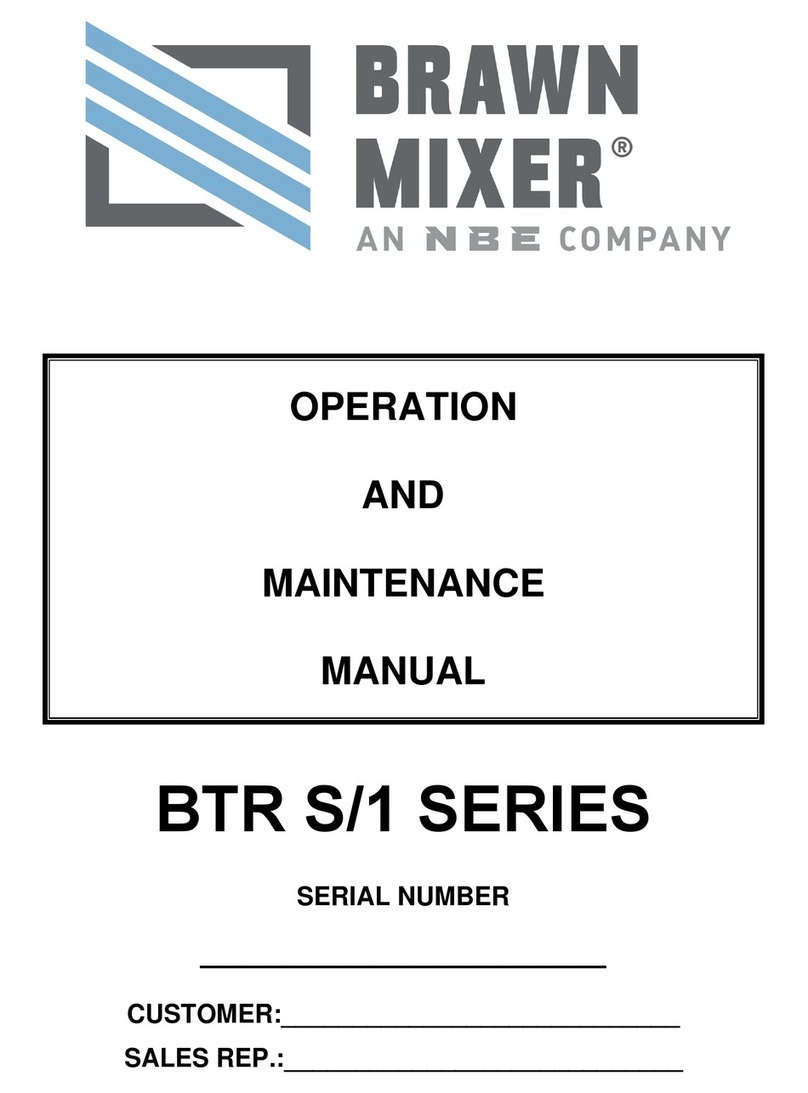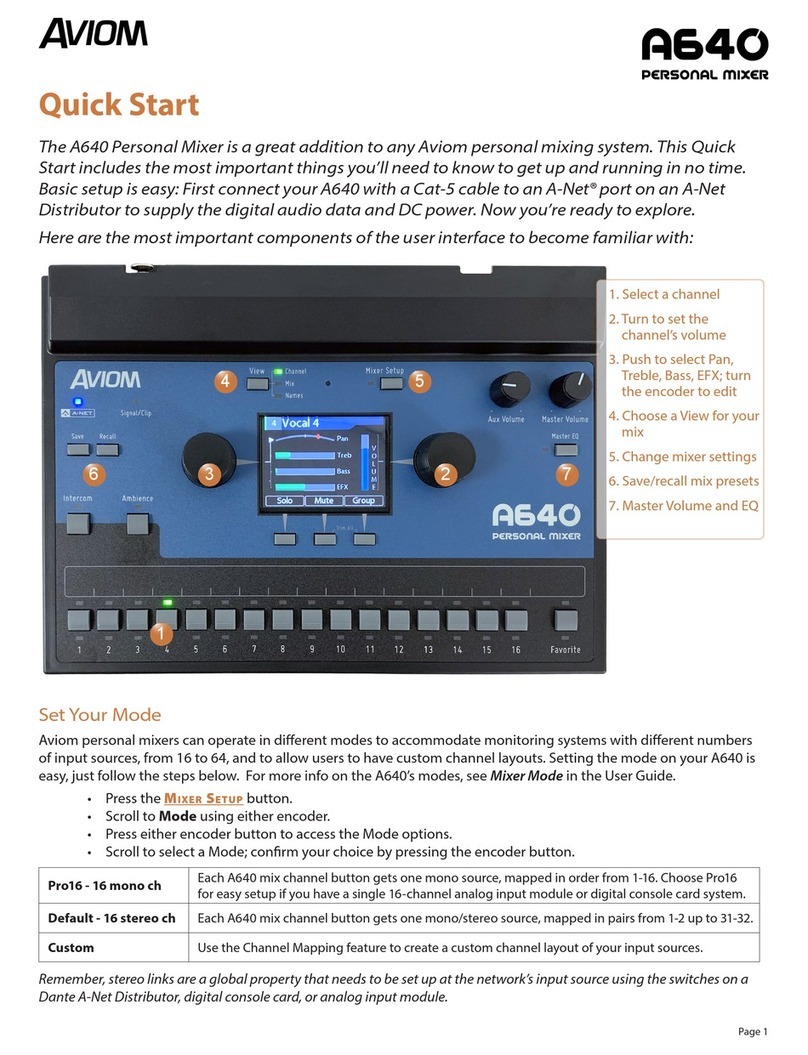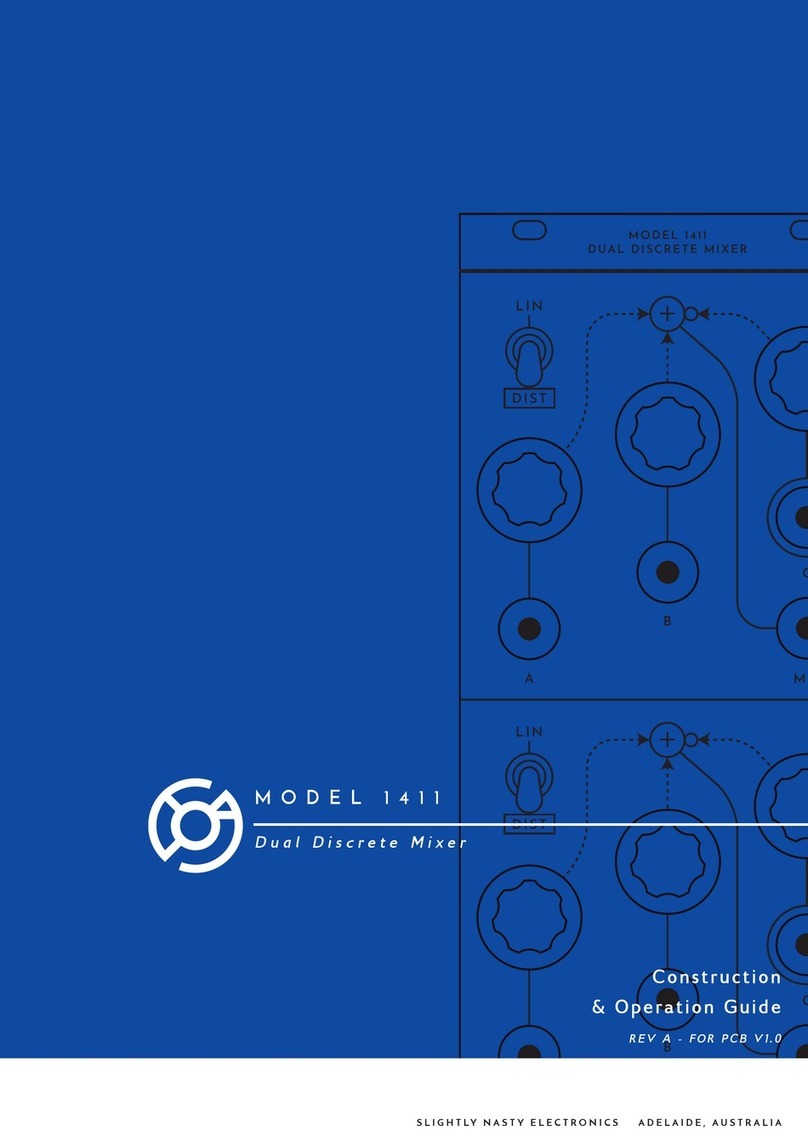Protech Audio 2000-C User manual

Protech Audio Corporation Flowerfield Bldg. 1, St. James, NY 11780 631-584-5855, FAX 631-584-5904
MODEL 2000-C
DUGAN - COURTROOM AUTOMATIC MIXER
WITH MIX-MINUS & LOGGING OUTPUTS.
INSTALLATION & OPERATION MANUAL
The Protech Audio Model 2000-C Courtroom Automatic
Mixer is designed to be the best sounding, most
transparent auto-mixer, for courtroom installations. From
the properly implemented Dugan Speech System for
transparent gain-sharing, to the logging recorder
outputs, to the mix-minus outputs for maximum sound
reinforcement, to the card frame mechanical packaging,
the Model 2000-C is constructed to provide the designer
and installer with every feature needed for perfect
courtroom auto-mixer installations.
Before proceeding further, please make note that the
Model 2000-C is shipped from the factory with all prelim-
inary adjustments made. Each input channel is set to
microphone input, 50dB of gain. The tone controls on
each input are set to flat, and the master output level
is set to unity. The unit should be installed, turned on
and listened to, before any additional adjustments are
made. In many installations, no further adjustments will
be required. If line level inputs are to be used, the mic/
line slide switch on that input should be reset to the line
position.
The first feature to make note of is the patented Dugan
Speech System for proper gain sharing in automatic
mixing applications. This operating system, when proper-
ly implemented, results in the best, most transparent
automatic mixing to be found anywhere. A short listening
demonstration has impressed even the most critical audio
system designers.
The second feature to be discussed is the logging
recorder outputs. Each Model 2000-C chassis assembly
will allow up to 4 logging recorder outputs.
Each output contains the sum of two input channels
(logging recorder output #1 contains input signals from
channels 1 & 2).
The third feature to consider is the mix-minus outputs.
Each Model 2000-C chassis assembly provides four mix-
minus outputs, to allow custom mixes, with signals
levels independently adjusted, to be sent to different
areas of the sound reinforcement system. This approach
allows much more gain before feedback. Other systems
require any number of additional pieces of equipment,
like wiring matrixes, to achieve mix-minus. In the
Model 2000-C, the mix-minus feature is inherent in the
design.
In addition to the logging recorder and mix-minus
outputs, each input section incorporates a number of
features, to allow installations to be done quickly, with
a minimum of wiring and set-up time. High-Pass filters,
Bass and Treble Controls, Logic Outputs, Phantom
Power, and Mute functions are built into each input
channel.
The output card has provision for two balanced line
outputs, Auxillary Input, switch selectable Master/Slave
operation, Gain Trim, Remote Volume Control, Group
Mute, Pink Noise Generator, and optional Automatic
Level Control.
The optional Automatic Level Control works in a very
unique manner. Instead of adjusting levels at the output
only, the ALC reaches back into each input channel
and readjusts the gain at each input. This feature allows the
mix-minus to remain properly adjusted.
The card frame assemblies are linkable, to create systems
with up to 100 microphone inputs. The linking is accom-
plished by using standard DB15 cables.
PROTECH
®
1/03
www.protechaudio.com

- Page 2 -
Index and Unpacking Instructions.
Unpacking Instructions.
Quickstart Set-Up
Input Card Features & Logging Recorder Outputs
Input Card Mechanical and Connections.
Output Card Description.
Output Card Mechanical and Connections.
Pink Noise Generator.
Using Mix-Minus Outputs.
Linking Chassis'
Remote Level Controls
Automatic Level Control Option
Using INTEGRA III SYSTEM Cards With Model 2000-C
CAUTION: The Model 2000-C has been
assembled and aligned at the factory. With the
exception of line level inputs, the unit should be
wired, turned on, and listened to, before any field
adjustments are made.
The Model 2000-C Courtroom Automatic Mixer
is shipped from the factory with all cards plugged
into their proper slots. The mechanical drawings
on the facing page show the position of individual
types of cards. If your system required less than
8 inputs, the system is shipped with the higher
number card slots empty. If your systems required
more than 8 inputs, additional frames have been
shipped, along with the necessary link cables.
UNPACKING-
1- Remove chassis assembly from carton.
2- Open card frame front panel by loosening two
thumbscrews, remove anti-static shipping
insert and discard.
3- Count input cards, output(s) card, power supply
card(s), link cables, power supply transformers,
to insure correct quantities.
INDEX
MOUNTING
The Model 2000-C Courtroom Automatic Mixer is
designed to be mounted in an industry standard 19"
EIA rack. Care should be taken not to mount the unit
next to power supplies, power amplifiers, or other
equipment which generate strong AC fields.
WIRING-
All audio inputs and output(s) should be wired
using double conductor shielded cable. Logic
circuits may be wired using unshielded cable.
Page 2 -
Page 3 -
Page 4 -
Page 6 -
Page 7 -
Page 8 -
Page 9 -
Page 9 -
Page 10 -
Page 11 -
Page 12 -
Page 14 -
Page 16 -

PRODUCT COMPONENTS
INPUT
CARD
SLOT
INPUT
CARD
SLOT
INPUT
CARD
SLOT
INPUT
CARD
SLOT
INPUT
CARD
SLOT
INPUT
CARD
SLOT
INPUT
CARD
SLOT
INPUT
CARD
SLOT
OUTPUT
CARD
SLOT
POWER
SUPPLY
CARD
SLOT
1 TO 8 INPUT CHANNELS,
SLOTS 1 THRU 8 MAY BE USED FOR OTHER INTEGRA III SYSTEM MODULES
1
23
45
678
MASTER
AC
CT
AC
GND
18VACT
GND ON
+15
GND
-15
- Page 3 -
REAR VIEW
DB15
LINK CABLE
FEMALEMALE
LINK OUT
LINK IN
FRONT VIEW
LINK
IN
OUT
POWER SUPPLY, 1 PER CHASSIS
Connector Plugs Into
Mating Connector On Chassis
(18VACT)
Mix-Minus
Outputs
Logging Recorder
Outputs

Tone Controls -
Each input card has a switch selectable high-pass
filter, and Bass and Treble controls. The inputs are
shipped with the high-pass filter switched out, and
the tone controls set for "Flat".
Output Cards -
The output card has only one slide switch, designed
to set the output to Master or Slave operation. If only
one chassis is to be used, no adjustment of the
Master/Slave switch, is necessary.
If more than one chassis is to be used, consult page
11.
Inputs -
Each input card is set to microphone position, with
gain preset for 50dB. If condenser microphones are
to be used, set the gain slide switch to the low position
on the corresponding input card. The input cards are
jumpered for 15 volt phantom power. The phantom
power is automatically disconnected when the card is
set to line position. (See page 6 for details.)
The input cards, when set to line position, are de-
signed to be used with devices such as telco hybrids,
compact discs, and tape players. The mode switch on
each input is factory preset to "Auto". Depending on
the installation, it may be desirable to set it to
"Manual". In manual mode, the automix gain func-
tion will not effect the line input gain.
QUICK START SET-UP, STANDARD AUTOMIXER INSTALLS
- Page 4 -
Unpacking and Mounting -
Unpack each Model 2000-C Card Frame Assembly,
loosen thumbscrews and open door. Remove anti-
static bubblepack and discard.
Identify which card slots will have microphone level
input signals, and which will have line level input
signals. For line level signals, slide the input card out
of the frame, and set the mic/line switch to the line
position. Plug the card back into the frame.
Close door and mount frame in rack. Wire all inputs
and outputs with double conductor shielded cable
(See connection points on pages 7 & 9.)
CAUTION: The Model 2000-C has been assembled
and aligned at the factory. With the exception of
line inputs, which only require the mic/line switch
to be reset to the line input position, the unit should
be wired, turned on, and listened to, before any
field adjustments are made.
Mute Functions -
The mute function on each input card is factory set to
post-vca. This means that when the mute function is
activated, the input signal will not appear on any
output. In some courtroom applications, the judge
may want the sidebar microphone input signal to
continue to be sent to the logging recorder. A push-
on jumper on each input card allows this to be field
set. See input card section for further details.
Special Features -
The Model 2000-C Automatic Mixing system con-
tains many special features, which allow the unit to
perform many special tasks, without the need for
additional equipment.
Each special feature and how to use it, is described in
detail, on the following pages. Please see page 2, for
a page index of special features.

EXTERNAL
+48VDC
MIX-MINUS
INPUTS
MASTER OUTPUT CARD, SLOT 9
INPUT
MUTE
15VDC GAIN TRIM
HI-PASS
FILTER
TREBLE
BASS
BACK PANEL
EQVCA 1
AUTO-MIX
CONTROL
CONTROL
MIX
LOG/
MIX
MINUS
VCA 2
PRE MIX
OUT
POST MIX
OUT
MASTER
GAIN
MAIN
MIX
LOGIC
OUT
OPTIONAL
AUTOMATIC
LEVEL
CONTROL
GAIN TRIM
BACK PANEL
MASTER
ALL MUTE
GROUP MUTE
-1V
MASTER
REMOTE
CONTROL
+4V
-1V
+4V
REMOTE
GAIN
CONTROL
INPUT
BACK PANEL
INPUT CARD, SLOTS 1 THRU 8
MUTE BUSSES
GROUP / ALL
GAIN
INDICATOR
OUT
-
+
+
-
INPUT
MUTE
GAIN
30/50dB
+
-
LOGIC
OUT
-
+
MAIN-MIX OUTPUTS
PINK NOISE
GENERATOR
EXT. SW.
DIRECT
IN
AUX IN
1
2
3
4
5
6
7
8
9
10
11
12
13
14
15
Remote Control Voltage for Remote Gain Control.
Input Mute, Grounding Pin Mutes Channel Input.
Ground.
Input Hi.
Input Lo.
48V Phantom From External Source.
Pre Mix Out, after Remote Volume, Mute, & Tone Controls.
Ground
Direct MIx Minus Input (Resistor Isolate)
Gain Ind. Out
Logic Out, Open collector grounded when active.
Post Mix Out, Used for Mix-Minus or Console Insert.
Ground
Mix-Minus Out Hi/Logging Out Hi
Mix-Minus Out Lo/Logging Out Lo
1
2
3
4
5
6
7
8
9
10
11
12
13
14
15
Remote Master In.
All Mute
Ground.
Group Mute.
Pink Noise Option Activation
Do Not Use!
Aux Input Hi
Aux Input Lo (Ground)
Do Not Use!
Do Not Use!
Mix 1 Out Hi.
Mix 1 Out Lo.
Ground.
Mix 2 Out Hi.
Mix 2 Out Lo.
Input Connections Output Connections
- Page 5 -
QUICK START SET-UP, BLOCK DIAGRAM & CONNECTIONS
Not On
Logging
Slots
Mute
Mic/Line
Switch
Logging Outputs = Slots 2,4,6,8
Mix-Minus Outputs = Slots 1,3,5,7
GROUP MUTE
SWITCH

HIGH PASS FILTER & TONE CONTROLS -
Each input card has a slide switch selectable high-
pass filter. Each input card slot has individual Treble
and Bass controls. The Model 2000-C is shipped
from the factory with the high-pass filter in the
"OUT" position. The BASS and TREBLE tone
controls are set to the "FLAT" position. Counter-
clockwise rotation "CUTS" frequencies, while clock-
wise rotation "BOOSTS" frequencies.
The corner frequency of the BASS control is 315Hz,
with a peak at 50Hz. The corner frequency of the
TREBLE control is 1150Hz, with a peak at 10KHz.
GAIN -
Each input card has individually adjustable gain, and
a MIC/LINE switch. The MIC/LINE switch is fac-
tory set for microphone inputs, and the gain is preset
at 50dB. With the exception of line level inputs, it is
strongly recommended that the unit be installed,
wired, turned on, and listened to, before any addi-
tional adjustments are made. If additional gain ad-
justments are necessary, they may be made in one
of two ways. (NOTE: If ALC option is used,
switch ALC to "OFF" position, before adjusting
gain trimpots.)
First, if any line level signals are to be used, unplug the
corresponding card, and set the MIC/LINE switch to
the line position.
Second, there is a gain setting slide switch on the
input card assembly. This switch allows the preampli-
fier gain to be set to either 30dB or 50dB in MIC
position, and 0dB or 20dB in LINE position. This
switch is set to 50dB at the factory. Many micro-
phone applications will require the 50dB setting. The
30dB setting is recommended for condenser type
microphones.
Third, each input card slot has a VCA 1 gain adjust-
ment trimpot mounted on the backplane assembly.
The trimpot is set at the factory for 0dB (unity gain
after the preamplifier). The gain settings correspond
to "clock" positions with 12:00 being straight up.
Additional settings are as follows:
PHANTOM POWER -
Each input card has a 3 pin terminal strip to allow
jumpering for phantom power. A red push-on jumper
is supplied for each input card. By placing the jumper
on the #2 and #3 terminals, the card will supply
15VDC phantom power to the microphone. By plac-
ing the jumper on the #1 and #2 terminals, the card
will allow 48 volt phantom power to be supplied from
an external source. Each input card is individually
configured. The unit is shipped with the jumper in the
external 15 volt position.
MUTE, INPUT MUTE & GROUP MUTE -
Each input card has a 3 pin terminal strip that is used
to program the PRE-MIX and LOGGING recorder
outputs, for PRE or POST Mute operation. Placing
the Red push-on jumper in the PRE position, will
allow the PRE-MIX and LOGGING recorder out-
puts to remain active, while the main mix and mix-
minus outputs are muted. This feature is useful in
sidebar applications.
Each input card also has a MUTE slide switch, used
fortroubleshooting.Slidingthisswitchtothe"MUTE"
position mute the input signal to the various outputs,
as described above.
Each input card has a separate mute control pin
connection on the rear 15 pin connector. Grounding
this pin will mute the input. Grounds are on pins 3, 8,
and 15, of all card slots.
Each input card has a slide switch that enables the
card to be attached to a group mute function. Ground-
ing the Group Mute pin on the Master card slot will
mute all inputs attached to the Group Mute function.
The input cards are shipped with the GROUP MUTE
enabled.
LOGGING RECORDER OUTPUTS
Slots 2, 4, 6, and 8, are designed for logging recorder
outputs. These outputs have a slide switch that
programs the output for either mic or line level
output. The logging recorder output on slot #2
contains the input signals from inputs 1 & 2. The
logging recorder output on slot #4 contains the input
signals from inputs 3 & 4. The logging recorder
output on slot #6 contains the input signals from
inputs 5 & 6. The logging recorder output on slot #8
contains the input signals from inputs 7 & 8.
Additional input signals may be introduced to each
logging recorder output, by wiring pin #12 from the
desired channel to the 2 pin barrier on the logging
channel. A rear panel slide switch sets the logging
output to mic or line level.
AUTOMATIC/MANUAL OPERATION
Each input card has a slide switch that allows the
individual card to operate automatic or manual.
MIX-MINUS - see page 12 mix-minus section.
AUDIO INPUTS
-35dB
-33dB
-27dB
-20dB
-15dB
-6dB
0dB - Recommended
+6dB
+11dB
+17dB
+18dB
7:00 =
8:00 =
9:00 =
10:00 =
11:00 =
12:00 =
1:00 =
2:00 =
3:00 =
4:00 =
5:00 =
- Page 6 -

- Page 7 -
Gain Set
Bass Control
Treble Control
Adjacent Channel Mix-Minus L
Adjacent Channel Mix-Minus R
Adjacent Channel In
Adjacent Channel In
1
2
3
4
5
6
7
8
9
10
11
12
13
14
15
Remote Control Voltage
Input Mute,
Ground.
Input Hi.
Input Lo.
48V Phantom From External Source.
Pre Mix Out
Ground
Direct MIx Minus Input (Resistor Isolate)
Gain Ind. Out
Logic Out
Post Mix Out, Used for Mix-Minus or Console Insert.
Ground
Mix-Minus Out HI/Logging Recorder HI
Mix-Minus Out LO/Logging Recorder LO
OUT
IN
HP
HI LO
GAIN
PRE
MUTE
POST
ALL ADJUSTMENTS ON
DAUGHTER BOARD ARE
MADE AT FACTORY.
DO NOT READJUST ANY
TRIMPOTS ON DAUGHTER
BOARD
AUTO
MANUAL
NORMAL
MUTE
DISABLE
ENABLE
GROUP MUTE
GREEN
YELLOW
RED
A
B
D
E
F
INPUT CARD ASSEMBLY
Switch allows individual channels to be connected to Group Mute. (Shipped "Enabled")
Switch allows individual channels to be muted for troubleshooting. (Shipped "Normal")
Switch allows either automatic or manual operation of individual input channels.(Shipped "Auto")
High-Pass filter (Rumble). (Shipped "Out")
HI-LO gain switch, 50 or 30 dB, for use with different microphone types. (Shipped "HI")
Placing RED push-on shunt on pins +48 and middle, allows external 48 volt phantom to be used.
(Shipped "15V")
Mic/Line switch, for determining input impedance and gain structure. (Shipped as MIC input)
Factory set, to allow pins 14 & 15 to be either mix-minus output or logging recorder output.
(Shipped with slots 1, 3, 5, 7 set as mix-minus, slots 2, 4, 6, 8 set as logging recorder outputs.
Not user definable.)
Placing RED push-on jumper determines whether logging recorder and pre-mix outputs are pre or post mute.
Used for sidebar microphones. (Shipped "Post" mute.)
A =
B =
C =
D =
E =
F =
G =
H =
I =
LED's = Red indicates Mute Function.
Yellow indicates Logic function.
Green indicates gain function.
PHANTOM
+15 +48
INPUT FEATURES
TYPICAL INPUT CONNECTION, 1 OF 8
Mic---Line
LOG
M/M
C
G
H
I
RED = Not ON Logging Recorder Channels

- Page 8 -
OUTPUT SET-UP
-33dB
-33dB
-27dB
-23dB
-18dB
-13dB
-10dB
-5dB Recommended
0dB
+4.5dB
+5dB
7:00 =
8:00 =
9:00 =
10:00 =
11:00 =
12:00 =
1:00 =
2:00 =
3:00 =
4:00 =
5:00 =
MASTER/SLAVE OPERATION-
Each output card has a slide switch, which deter-
mines whether the frame assembly is used as a master
or slave. The slave position is used only when two or
more frames are linked together.
In the "MASTER" position, the frame controls the
auto-mixing function for the cards within the frame,
and any frames, to which it may be linked.
In the "SLAVE" position the frame allows control of
the auto-mixing function from an external "MAS-
TER" frame. All of the input card signals in the
"SLAVE" frame will appear on the outputs of the
"MASTER" frame.
The "SLAVE" frame main outputs will contain
only the input signals originating within the frame.
GAIN -
Each output card slot has a Master VCA 2 gain
adjustment trimpot mounted on the backplane as-
sembly. The master gain trimpot adjusts all VCA 2's
together. The trimpot is set at the factory for -5dB.
The gain settings correspond to "clock" positions
with 12:00 being straight up. Additional settings are
as follows:
Recommended
AUXILLARY INPUT -
The Auxillary Input is an unbalanced input, designed
to allow insertion of audio signals from devices such
as cassette players, computers, tape machines, and
CD players.
PINK NOISE GENERATOR -
The pink noise generator provides a pink noise signal,
that is activated by a ground closure, that appears
on the main output, and all mix-minus outputs. It
does not appear on the logging recorder outputs.
This feature is designed to provide privacy, in court-
room sidebar applications.

- Page 9 -
OUTPUT CARD ASSEMBLY
Switch allows chassis to be linked, as master or slave unit.
Trimpot Adjusts Pink Noise Level (Factory Set At 0dB Out)
MASTER
SLAVE.
SPACE RESERVED FOR
OPTIONAL ADD-ON
AUTOMATIC LEVEL CONTROL
PC ASSEMBLY.
LED's = Green indicates +DC power.
1
2
3
4
5
6
7
8
9
10
11
12
13
14
15
Remote Master In.
All Mute
Ground.
Group Mute.
Pink Noise Activation
Do Not Use!
Aux Input Hi
Aux Input Lo (Ground)
Do Not Use!
Do Not Use!
Mix 1 Out Hi.
Mix 1 Out Lo.
Ground.
Mix 2 Out Hi.
Mix 2 Out Lo.
Master Gain Set
TYPICAL OUTPUT CONNECTOR
1 -
2 -
3 -
4 -
5 -
6 -
7 -
8 -
9 -
10 -
11 -
12 -
13 -
14 -
15 -
Remote Master In.........
All Mute.......................
Ground.............................
Group Mute..................
PNG.................................
N/A...............................
AUX In HI....................
Ground................................
N/A...............................
N/A...............................
Mix Out Hi....................
Mix Out Lo...................
Ground...........................
Mix Out Hi....................
Mix Out Lo..................
External DC voltage to control master output level.
Grounding pin mutes all inputs.
Ground.
Grounding pin mutes all inputs with group mute switch in "ENABLE" position.
Pink Noise Activation
Do Not Use!
Auxillary Input High
Auxillary Input Low
Ground
Do Not Use!
Main Mix #1 Output High.
Main Mix #1 Output Low.
Ground.
Main Mix #2 Output High.
Main Mix #2 Output Low.
OUTPUT CONNECTOR FUNCTIONS
OUTPUT FEATURES
A
A
B
B

- Page 10 -
TYPICAL MIX-MINUS INPUT CONNECTION
1
2
3
4
5
6
7
8
9
10
11
12
13
14
15
1
2
3
4
5
6
7
8
9
10
11
12
13
14
15
1
2
3
4
5
6
7
8
9
10
11
12
13
14
15
TO
POWER AMP
Gain Set
Bass Control
Weighting
Treble Control
Adjacent Channel Mix-Minus L
Adjacent Channel Mix-Minus R
Adjacent Channel In L
Adjacent Channel In R
1
2
3
4
5
6
7
8
9
10
11
12
13
14
15
Remote Control Voltage for Remote Gain Control.
Input Mute, Grounding Pin Mutes Channel Input.
Ground.
Input Hi.
Input Lo.
48V Phantom From External Source.
Pre Mix Out, after Remote Volume, Mute, & Tone Controls.
Ground
Direct Mix-Minus Input (Resistor Isolate)
Gain Ind. Out
Logic Out, Open collector grounded when active.
Post Mix Out, Used for Mix-Minus or Console Insert.
Ground
Mix-Minus Out Hi
Mix-Minus Out Lo
CONNECTION AND CONTROL DRAWING
INPUT 3
INPUT 4 INPUT 2
Inputs 1, 3, 5, and 7 have a discrete mix-minus
output. The mix-minus output on these input cards,
has all input signals received on the mixing buss
except the signal received on that input (primary
signal).
In addition to the primary signal being removed
on the mix-minus output, each input card has
several provisions for additional signals to be
removed or attenuated on the mix-minus output.
Two signals arereferred to as adjacent channel left,
and adjacent channel right. This description is
intended to describe microphones located next to
each other in a room, not card slot locations in
the card frame. Additional signals may be removed
using the direct input, or the
Model 704 Modular Matrix Mixer cards.
The drawing at the bottom of this page shows the
wiring connections needed to use the mix-minus
output, with adjacent channels left and right.(Note:
Depending on microphone to speaker spacing, it is
not always necessary to attenuate adjacent chan-
nels.) The adjacent channels have trimpot controls
that allow the amount of signal attenuation to be
adjusted. As shown below, the channel two mix-
minus output would have input two removed, and
inputs 1 and 3 attenuated to whatever level the
adjacent channel trimpots are set. The direct input
allows other signals to be removed, should that
become necessary. This wiring scheme would be
duplicated wherever adjacent channels need attenu-
ation.
USING MIX-MINUS OUTPUTS
Direct In
Slots 1, 3, 5, & 7
Log
Output
Log
Output
M--L M--L

- Page 11 -
FROM ADDITIONAL CHASSIS
SLAVE CHASSIS
MASTER CHASSIS
MULTI-CHASSIS LINKING CONNECTIONS
On master chassis, set master/slave switch (see output section for location) to master.
On slave chassis(s), set master/slave switch to slave.
Use 2000-CA link cable to connect chassis(s).
Use Master trimpot on master chassis to adjust all input levels simultaneously.
Note: If ALC option is used, the ALC is placed on the output board of the master
chassis.
1-
2-
3-
4-
1
2345678
MASTER
AC
CT
AC
GND
18VACT
GND ON
-15
GND
-15
LINK
IN
OUT
M - L M - L M - L M - L
1
2345678
MASTER
AC
CT
AC
GND
18VACT
GND ON
-15
GND
-15
LINK
IN
OUT
M - L M - L M - L M - L

1
23
4
5678
MASTER
AC
CT
AC
GND
18VACT
GND ON
-15
GND
-15
LINK
IN
OUT
- Page 12 -
Wire one resistor-potentiometer circuit for each output circuit requiring remote level
control.
Turn gain trimpots on chassis full counterclockwise, on all channels having remote
level.control circuits
Set all remote potentiometers to full clockwise position.
Apply AC power to external power transformer.
Adjust each input and output trimpot to required level by rotating trimpots clockwise.
Suggested settings are 1:00 for input gain trimpots, and 12:00
for the master output trimpot.
This alignment procedure will allow the installer to limit the
maximum gain available to the end user.
1-
2-
3-
4-
5-
REMOTE VOLUME CONTROL CONNECTIONS
Note: Models 2000-RVC-IN (Input Remote Control) & 2000-RVC-OP (Output Re-
mote Control) are available to provide the remote control circuits described below.
See next page.
M - L M - L M - L M - L
12K
2K
To Pin 1 On
Ouput card
connector
10K Pot
Output
6.8K
18K
10K Pot
Input
+15
-15
To Pin 1 On
Input card
connector
Model 2000-RVC-OP
Circuit
Model 2000-RVC-IN
Circuit

REMOTE VOLUME CONTROL OPTIONS
FRONT VIEW REAR VIEW
MODELS 2000-RVC-IN & 2000-RVC-OP
REMOTE VOLUME CONTROLS
- Page 13 -
Single-Gang Wall Plate
MODEL 2000-CON REMOTE CONSOLETTE
Custom Labeling Available

- Page 14 -
NOTE 1:
Always turn the ALC assembly off (switch down)
when adjusting any system gain controls, including
mixer inputs, master gain control, tone controls,
system equalizers, and amplifiers.
If this procedure is not followed, the ALC may fade
the gain back up when someone speaks softly, and the
system may go into feedback.
NOTE :
The automatic level control card assembly has
been aligned at the factory. Normally, no further
adjustments are necessary.
How It Works -
The ALC's function is to fade the master gain
down when the speaker is too loud, and hold it
there during pauses. When a quieter speaker talks,
the gain will be raised again. The ALC compares
the level of the mixer's output, measured with a
VU meter characteristic, with a threshold set by
the TARGET trimpot control. When the output
level is lower than the threshold, the ALC will fade
up the master gain. When the output level is higher
than the threshold, the ALC will fade the master
gain down. The speed of the fade is set with the
RATE trimpot control.
The gating action of the ALC freezes the master
gain when no one is talking. Normally it is con-
trolled by the logic outputs of the automatic
mixing input channels. Whenever a yellow logic
LED on any channel is on, the ALC action is
allowed to adjust the output level. The yellow
ALC ENABLE LED will come on when any
input's logic LED is on, and indicates when the
ALC is active.
Factory Settings- Recommended positions.
RATE Trimpot = 12:00, Counterclockwise =
Slower
TARGET Trimpot = 9:00, Counterclockwise =
Downward
WINDOW Trimpot = 12:00, Counterclockwise =
More Dynamic range
AUTOMATIC LEVEL CONTROL OPTION
Alignment Procedure -
Unplug the power supply card. Unplug and remove
the master output card assembly (with ALC card
assembly). Plug the extender card into the master
output card slot. Plug the master output card assem-
bly into the extender card. Plug in the power supply
card
With the ALC switched to "OFF", adjust all input
gains, master output gains, tone controls, and adja-
cent channel input controls, as well as any other
equipment in the signal chain (equalizers, power
amps, etc.). Be sure to test with speech at all micro-
phones after any gain adjustment. Because of the
automatic mixing action, a microphone that may be
ready to feed back, will not have it's gain turned up
until someone speaks into it.
Turn the ALC "ON". Have someone speak loudly at
a microphone. Adjust the TARGET trimpot down-
ward (counterclockwise) until the volume is reduced
to a comfortable level. The middle green LED is
illuminated to indicate where the target level should
be. Now the ALC will fade the master gain down
whenever the output level is higher than the TAR-
GET level. When a quieter speaker talks, the gain
will fade up again.
Next adjust the RATE trimpot to 12:00 or lower.
This will increase the ALC fade time so that it doesn't
"pump". 100% counterclockwise is the slowest
setting.
If more dynamic range is desired, more difference
between loud and soft speakers, turn the window
control counterclockwise. This will create a "dead
zone" below the threshold level, where the volume
can vary naturally without ALC action. A WINDOW
setting of 50% gives a dead zone of 5dB, and 0%
(full counterclockwise), about 8dB.
Exempting Line Level Inputs From ALC -
Since the ALC works by varying the master gain
when a logic indicator is active, removing R23
prevents the ALC from changing the gain on the line
input, whenever any input becomes active. Setting
the MODE switch to manual, also disables the ALC
from changing the gain on a channel.

AUTOMATIC LEVEL CONTROL (ALC) CARD ASSEMBLY
(Mounted on Master Output Card Assembly)
WINDOW
TARGET
RATE
ON
OFF
B
C
D
A
E
G
F
- Page 15 -
ALC Active.......................
(Level Gate)......................
ALC Gain Indicator...........
ALC ON-OFF Switch........
RATE Trimpot..................
TARGET Trimpot.............
WINDOW Trimpot............
A -
B -
C -
D -
E -
F -
G -
Indicates active ALC function
N/A
Displays gain reduction.
Used for set-up
Controls speed of ALC action.
Controls desired output level.
Controls "dead zone" for dynamic range function.
NOTES:
ALC FEATURES
MASTER
SLAVE.

- Page 16 -
The Model 2000-C chassis will accomodate a num-
ber of different INTEGRA III cards. Each card has a
part number that starts with"2K-", to denote that it
was modified at the factory, to allow operation in the
Model 2000-C chassis. All other features are identi-
cal. For instance, the Model 665 is a 1 input, 5 output
audio distribution amplifier card. The Model
2K-665 is the same card, with a trace modification.
The INTEGRA III cards that are available for use
with the Model 2000-C chassis are;
2K-662 Audio Distribution Amp, 1 x 2
2K-663 Audio Distribution Amp, 1 x 3
2K-664 Audio Distribution Amp, 1 x 4
2K-665 Audio Distribution Amp, 1 x 5
2K-674 Audio Line Mixer, 2 x 1
2K-675 Audio Line Mixer, 3 x 1
2K-676 Audio Line Mixer, 4 x 1
2K-677 Audio Line Mixer, 5 x 1
2K-588 Noise Gate Ducker, 2 x 1
2K-639 Line Amp/Compressor
Other modified INTEGRA III cards are available
upon request.
The trimpot controls, and the 2 pin connector, on the
rear of the Model 2000-C chassis, will not be func-
tional when modified INTEGRA III cards are placed
into that card slot. Only the 15 pin connector will
remain functional, to allow termination of the inputs
and outputs.
An extender card, Model 516, may be required, to
allow adjustment of the gain on modified INTEGRA
III cards.
USING INTEGRA III CARDS WITH MODEL 2000-C
NOTES:

81
15 9
CONNECTOR DRAWING
Model 2000-CON Consolette
PROTECH
®
Pin 1 = Mic 1 Gain
Pin 2 = Mic 2 Gain
Pin 3 = Mic 3 Gain
Pin 4 = Mic 4 Gain
Pin 5 = Mic 5 Gain
Pin 6 = Mic 6 Gain
Pin 7 = Mic 7 Gain
Pin 8 = Mic 8 Gain
Pin 9 = +15VDC
Pin 10 = -15VDC
Pin 11 = System Mute
Pin 12 = Table Mute
Pin 13 = GND
Pin 14 = Master Gain
Rear View Of Chassis
- Page 17 -
Popular Mixer manuals by other brands

Hamilton Beach Commercial
Hamilton Beach Commercial HMD300-UK Operation manual

TREVIDEA
TREVIDEA G3 Ferrari PASTAIO 10&LODE G20120 user manual
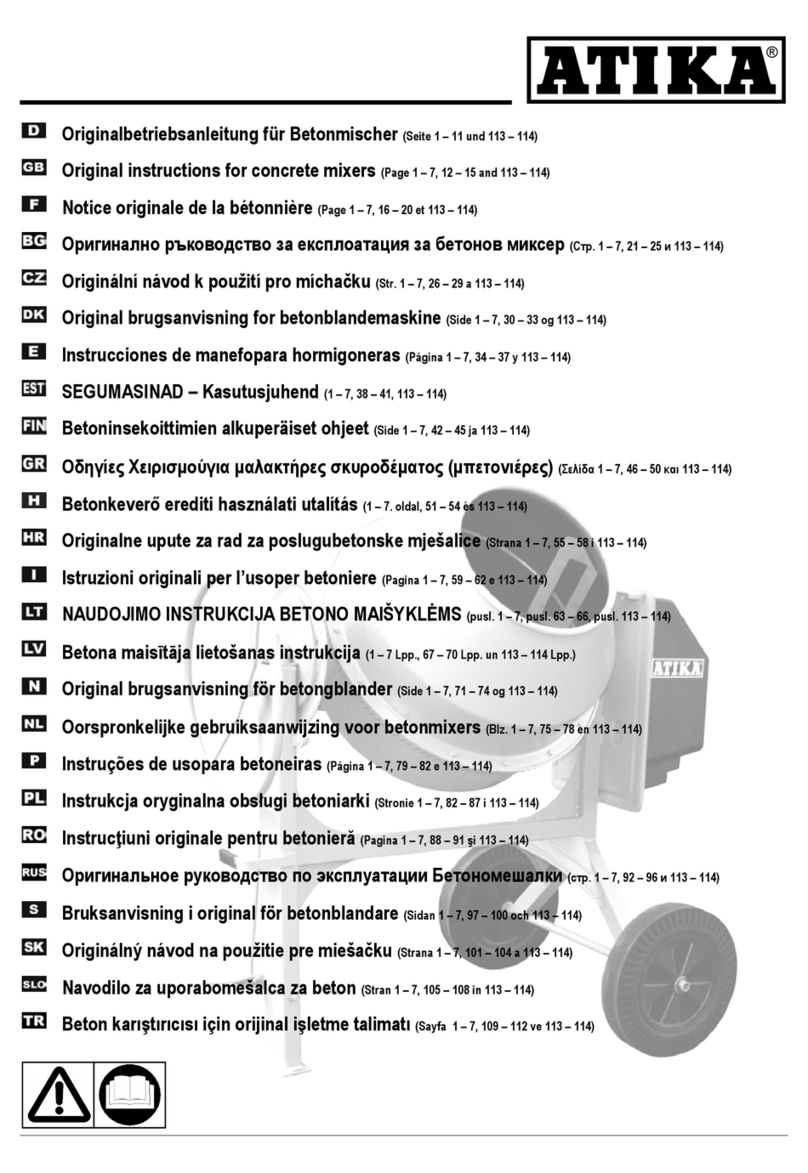
ATIKA
ATIKA Dynamic 165 Original instructions

Orbegozo
Orbegozo AM 6500 instruction manual

Linear Technology
Linear Technology LTC5549 Demo Manual

KitchenAid
KitchenAid 6397dZw608 Instructions and recipes
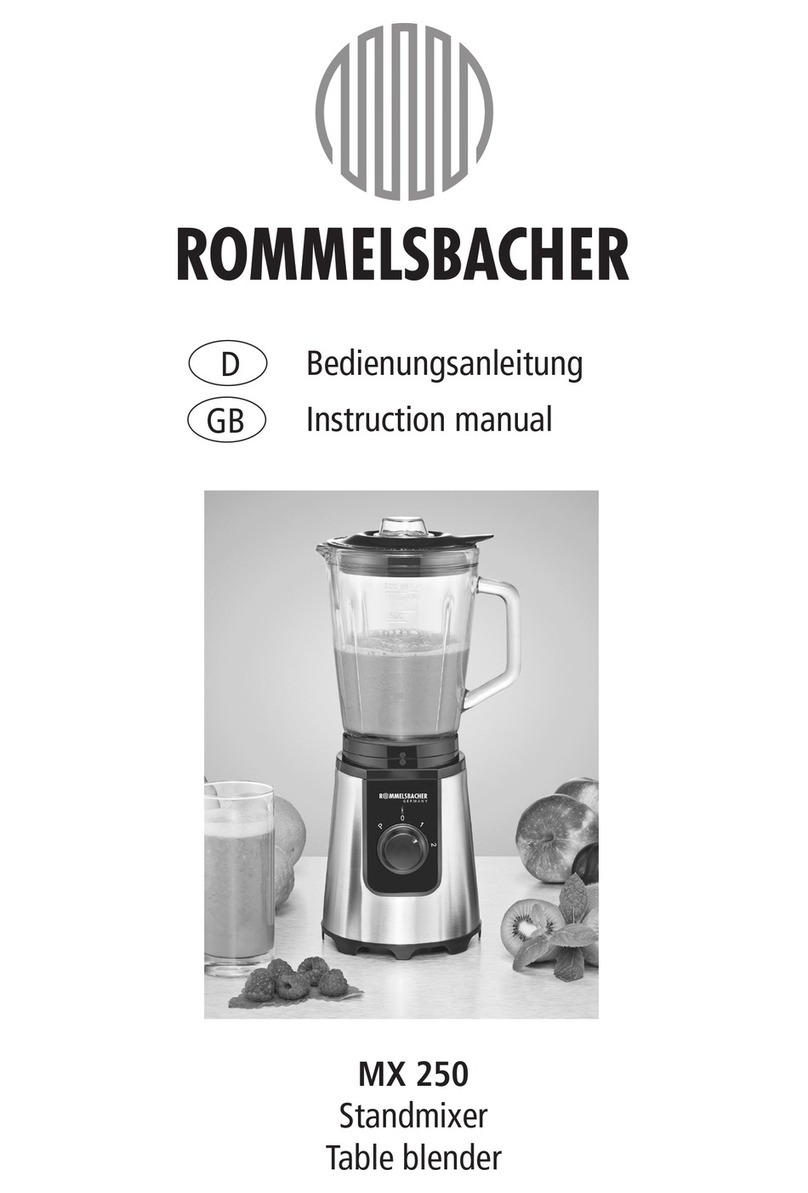
Rommelsbacher
Rommelsbacher MX 250 instruction manual

Northern Industrial Tools
Northern Industrial Tools 998251 owner's manual

Meister
Meister MRW1400-1 Translation of the original instructions

ProMinent
ProMinent ProMix S operating instructions

Aviom
Aviom A360 user guide

Hamilton Beach
Hamilton Beach MAONOCASTER quick start guide