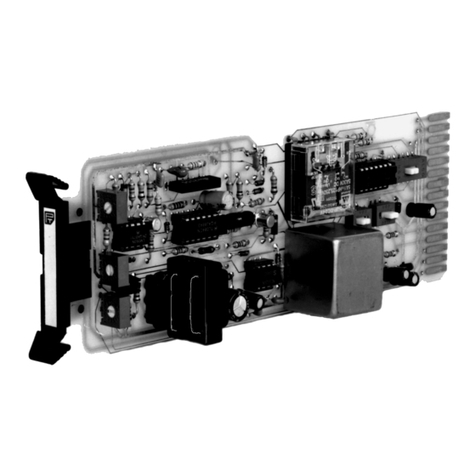Premium 3 port High Speed HDMI Switch with IR Wireless Remote Supports 3D and 4KX2K
Premium 3 port High Speed HDMI Switch with IR Wireless Remote Supports 3D and
4KX2K
Dear Customer
Thank you for purchasing this product. For optimum performance and safety, please read these
instructions carefully before connecting, operating or adjusting this product. Please keep this
manual for future reference
1.0 Introduction
I. Smart Function Introduction
* Sense the input source ports automatically, and bypass the port without signal loss.
* Switch to the last plugged input source port automatically when hot plug.
* Remember the active input source port while pressing “MEMORY” on the remote control, and
select this input source port automatically when restart.
II. Remote Control Introduction
* Pressing the number to select the input source accordingly.
* Pressing “ ”or “ ”to select the previous or next input source.
* Pressing “MEMORY” to get the switch remember the active input source, and select this input
source port automatically when restart.
III. LED Indication
* Red LED indicates “Signal Not Selected”.
* Blue LED indicates “Active Signal Path”.
* No LED indicates “No Input Signal”.
2.0 Feature
* HDMI Stylish switches with remote control
* Support bit rates up to 3.0Gbps per channel
* Support deep color up to 36-bit
* Support HDMI 3D video
* Support Dolby True HD and DTS-HD master audio
* Support Full-HD 4KX2K cascade above 3 layers
* Automatic switching (smart function), IR controlled switching or manual switching
* Support HDCP repeater
* Support CEC
* Compliant with HDMI 1.4b