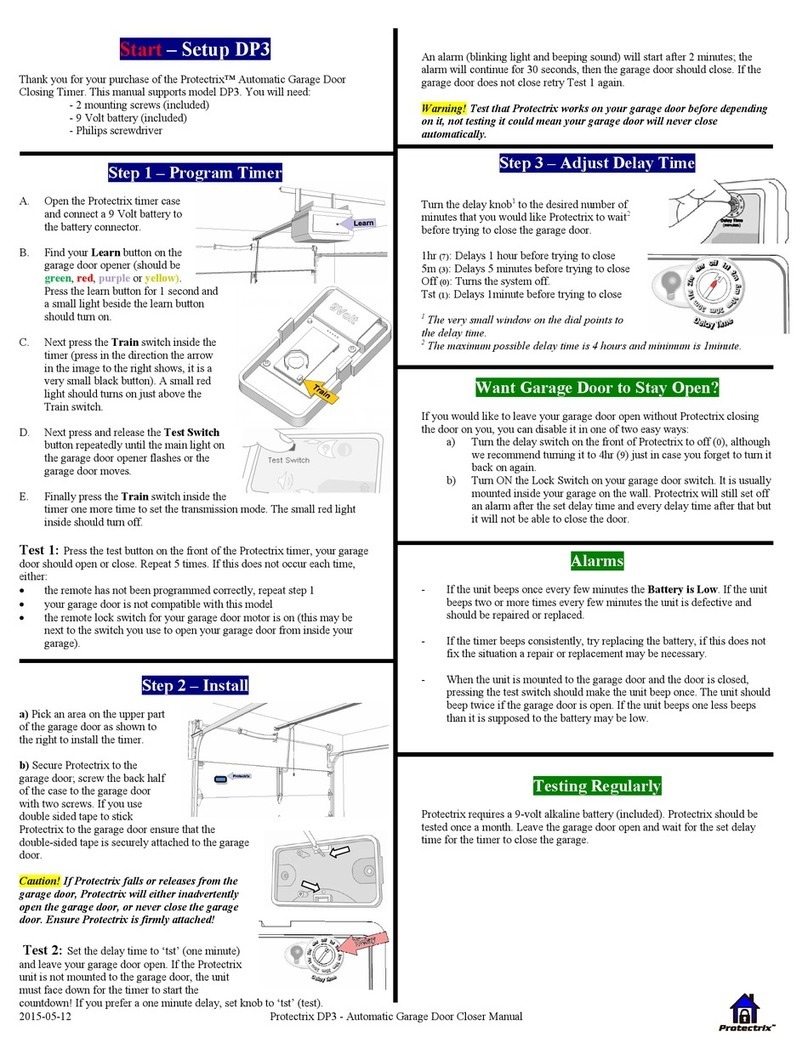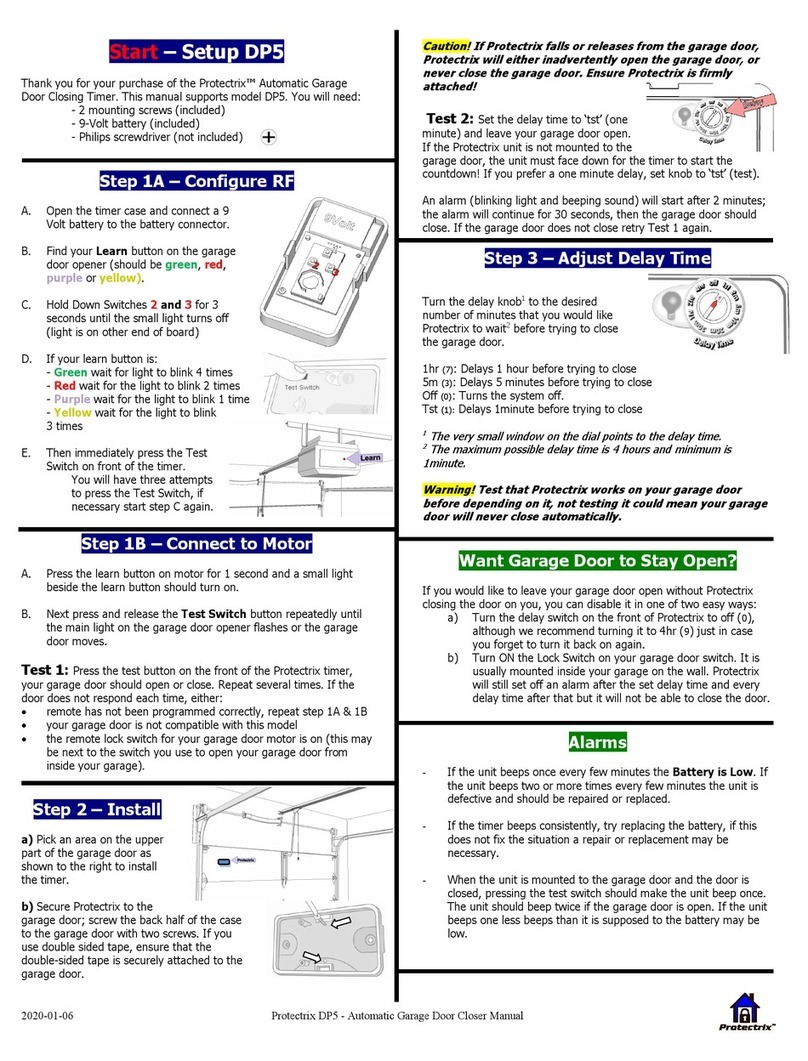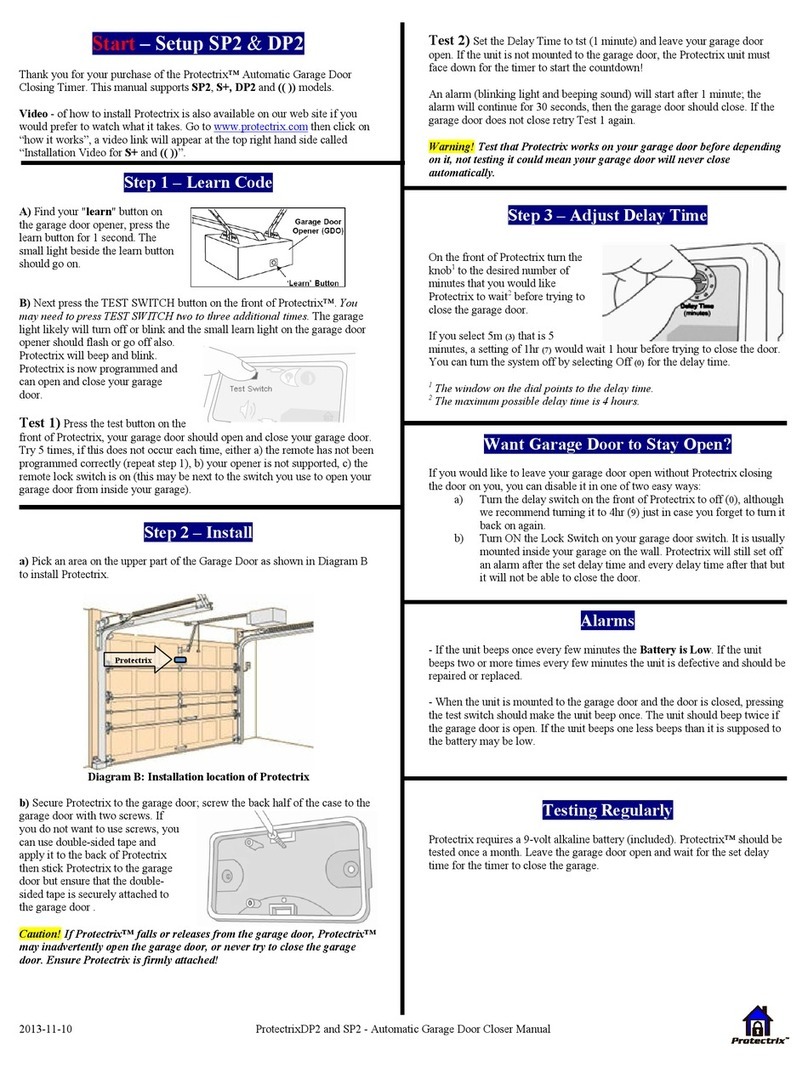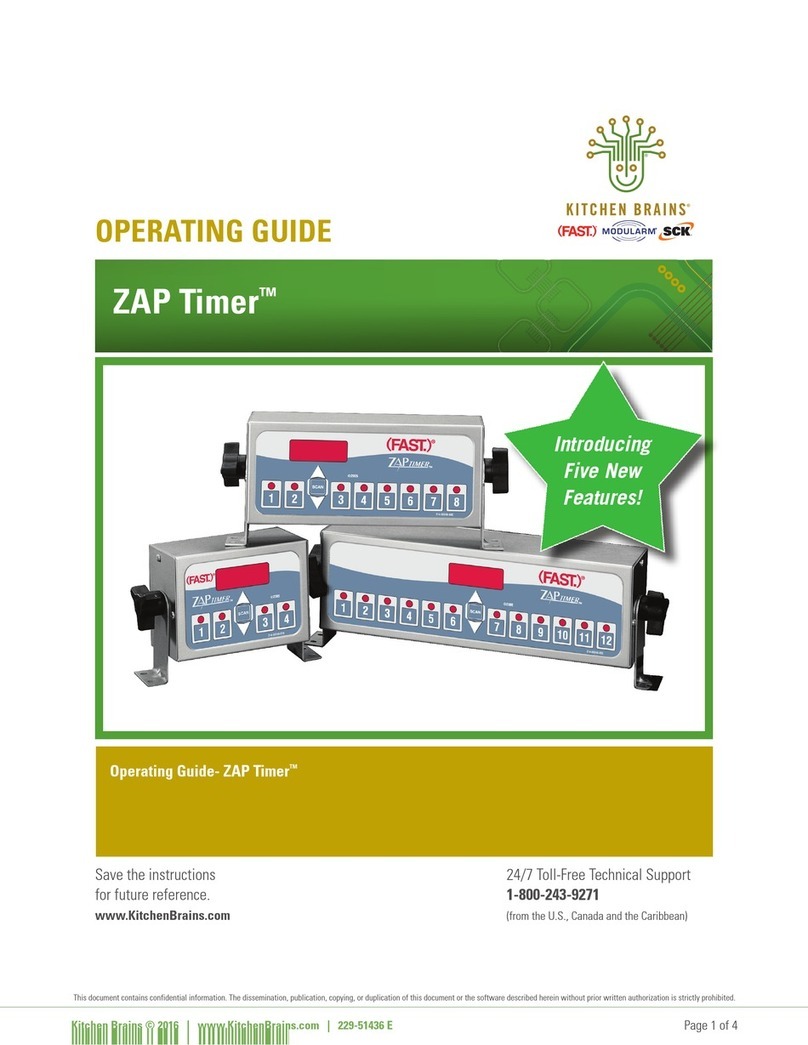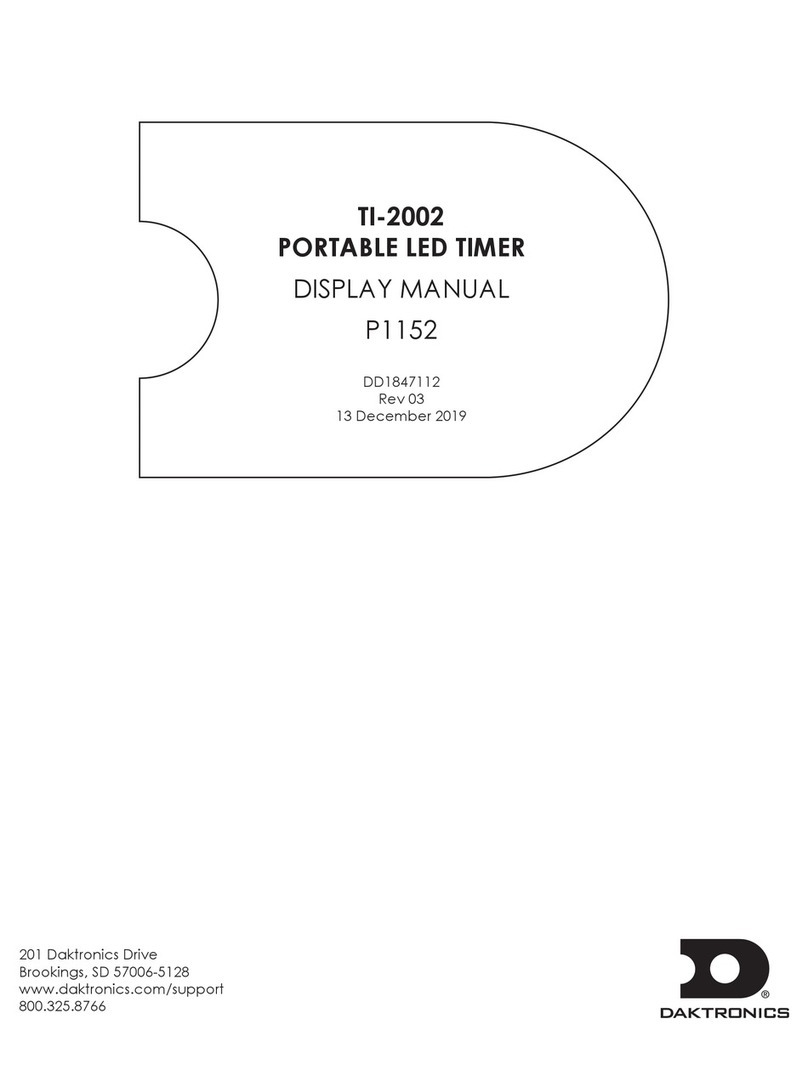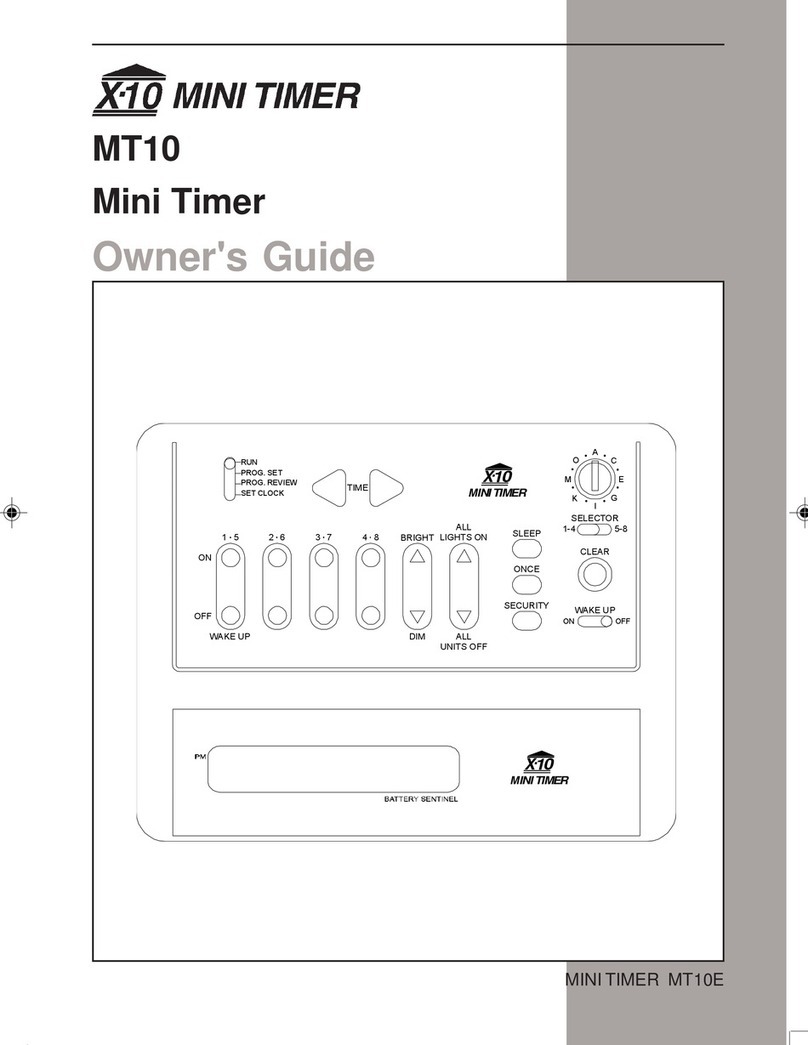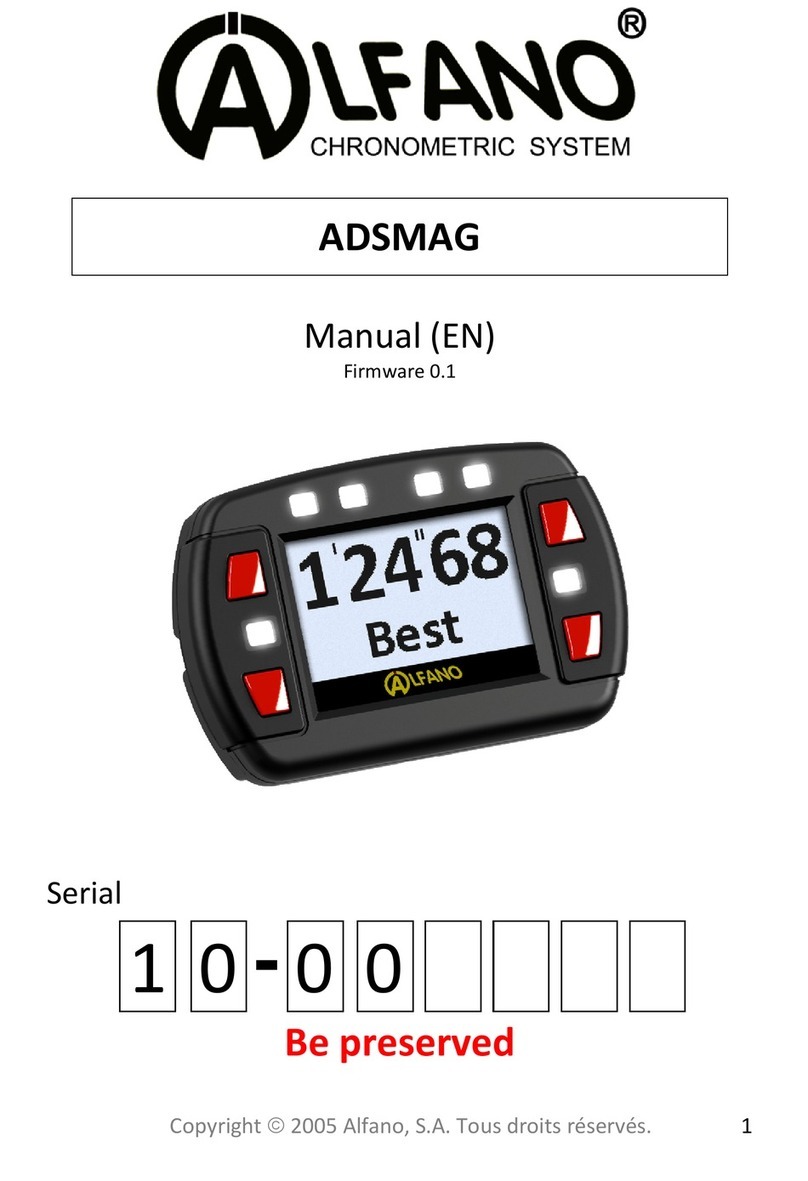Protectrix 18S User manual

2020-02-16 Protectrix18S - Automatic Garage Door Closer Manual
Start – Setup 18S.
Thank ou for our purchase of the Protectrix™ Automatic Garage Door
Closing Timer. This manual supports model 18S. You will need:
- 2 mounting screws (included)
- Philips screwdriver, and a
- 9Volt batter (included)
If ou have a Genie, or Overhead garage door with rolling code or a learn
button (Diagram A), start at step 1A and skip step 1B.
Otherwise proceed to step 1B and skip step 1A.
Step 1A – Learn Code
A) Find our "learn" button on
the garage door opener, press the
learn button for 1 second. A small
light near the learn button should
turn on.
B) Within 20 seconds press the TEST
SWITCH on Protectrix up to 5 times for
garage door motor to learn the timer.
The garage light likel will turn off or
blink, also the learn light near the learn button should flash or go off also.
Protectrix is now programmed and should be able to open and close our
garage door b pressing the TEST SWITCH.
Step 1B –Record Code
Garage Remote
Manufacturer
Delay T me
Sett ng
Garage Remote
Manufacturer
Delay T me
Sett ng
Allstar™/Allister 30m
/6/318MHz
Moore-O-Matic™ 5m
/3/310MHz
Chamberlain® tst
/1/ 390MHz
Multi-Code™ 10m
/4/300MHz
Craftsman® tst
/1/ 390MHz
Overhead® 2m
/2/390MHz
Genie® 2m
/2/390MHz
Pulsar™ 30m
/6/318MHz
Liftmaster® tst
/1/ 390MHz
Ra nor® tst
/1/ 390MHz
Linear® 5m
/3/310MHz
Sears® tst
/1/ 390MHz
Linear® MegaCode
30m
/6/318MHz
Stanle ® 5m
/3/310MHz
Marantec® 20m
/5/315MHz
Genie & Overhead
Reset Rolling Code
off
/0/ 315&390
MasterCraft® tst
/1/ 390MHz
* The above Brand and Registered Trademarks are registered trade names of the respective entities and
are onl used for reference
** The above list is subject to additions and modifications
Table 1: Model Tra n ng Sett ngs
*Need original manufa turers wireless garage door remote ontrol, and
Prote trix.unit.
A) On the front of Protectrix, set the Delay T me to the value from Table 1.
B) Hold our garage door remote control about 1-2 feet from the garage
timer.
C) Press and hold the Test Sw tch down for about 10seconds until it beeps
twice.
D) Let go of the TEST SWITCH.
E) Press and hold our remote control button down until the RED light
goes out on Protectrix (approx. 2-5se onds) followed b :
1 beep if su essful, 3beeps if signal was too weak
Test 1) Pressing the test button on the front of Protectrix™ should open and
close our garage door. Tr several times, if this does not occur each time,
either a) the remote has not been programmed correctl (repeat step 1), b)
our opener is not supported, or c) the remote lock switch is on (this ma be
next to the switch ou use to open our garage door from inside our garage).
Step 2 – Install
(Ensure Test 1 works before doing this step)
A) Pick an area on the upper
part of the Garage Door as
shown to the right to install
Protectrix.
B) Secure Protectrix to the
garage door; screw the back
half of the case to the garage
door with two screws. If you use double sided
tape to sti k Prote trix to the garage door
ensure that the double-sided tape is se urely
atta hed to the garage door and unit.
Caution! If Protectrix falls or releases from the
garage door, Protectrix may inadvertently open the garage door, or never try
to close the garage door. Ensure Protectrix is firmly attached!
Test 2: Set the dela time to ‘tst’ (one minute)
and leave our garage door open. If the Protectrix
unit is not mounted to the garage door, the unit
must face down for the timer to start the
countdown! If ou prefer a one minute dela , set
knob to ‘tst’ (test).
An alarm (blinking light and beeping sound) will start after 2 minutes; the
alarm will continue for 30 seconds, then the garage door should close. If the
garage door does not close retr Test 1 again.
Warning! Test that Protectrix wor s on your garage door before depending
on it, not testing it could mean your garage door will never close
automatically.
Step 3 – Adjust Delay T me
Turn the dela knob
1
to the desired number of
minutes that ou would like Protectrix to wait
2
before tr ing to close the garage door.
1hr
(7)
: Dela s 1 hour before tr ing to close
5m
(3)
: Dela s 5 minutes before tr ing to close
off
(0):
Turns the s stem off.
tst
(1):
Dela s 1minute before tr ing to close
1
The very small window on the dial points to
the delay time.
2
The maximum possible delay time is 4 hours and minimum is 1minute.
Step 1A or 1B
NOT
both
Protectr x

2020-02-16 Protectrix18S - Automatic Garage Door Closer Manual
Want Garage Door to Stay Open?
If ou would like to leave our garage door open without Protectrix closing
the door on ou, ou can disable it in one of two eas wa s:
a) Turn the dela switch on the front of Protectrix to off (0), although
we recommend turning it to 4hr (9) just in case ou forget to turn it
back on again.
b) Turn ON the Lock Switch on our garage door switch. It is usuall
mounted inside our garage on the wall. Protectrix will still set off
an alarm after the set dela time and ever dela time after that but
it will not be able to close the door.
Alarms
- If every few minutes the timer beeps once 1) the battery s low. If the
unit beeps twice the 2) un t needs to be reset (perform step 1B with the
Dela Time set to 0 or off, then repeat step 1A). Three beeps 3) both the
batter is low and the unit needs to be reset. If the unit beeps four or
more times 4) the unit is defective and should be sent in for repair or
replacement.
- If the timer beeps consistentl , tr replacing the batter , if this does not
fix the situation a repair or replacement ma be necessar .
- If the unit is mounted to the garage door and the door is closed, pressing
the test switch should make the unit beep once. The unit should beep
twice if the garage door is open.
Test ng/Replac ng Battery
Protectrix requires a 9-volt alkaline batter (included). Protectrix should be
tested once a month. While the garage door is closed press the TEST
SWITCH button on the front of Protectrix. If the garage door opens and ou
don’t hear a single beep AFTER ou release the Test Switch, the batter is
oka .
Resett ng Un t
If ou hear 2 or 3 beeps ever few minutes ou will need to reset our
Protectrix unit. Do this b doing Step 1B but with the Dela Time set to 0
(off). Then repeat Step 1A to relearn the unit to our garage door.
Techn cal Spec f cat ons
Battery Type: 9V/Alkaline
Battery L fe: approx: 1-4 ears
The lifetime of the batter is determined upon man factors such as: how
often the buzzer goes off, how man times Protectrix needs to close the garage
door and the temperature. Under t pical circumstances however the batter
should last well over 2 ears.
T me unt l Alarm goes off (just before door closes): 1min, 2min, 5min,
10min, 20min, 30min
1hr, 2hr, 4hr
(+/- 20%)
Alarm Durat on: 30 seconds (+/-20%)
D mens ons: 5in x 2¾in x 1¼in
Th s dev ce covered under US Patent #7,515,063 and others.
FCC Regulat ons:
Protectrix complies with Part 15 of the FCC Regulations. Its operation is
subject to the following two conditions:
1. This device ma not cause harmful interference.
2. This device must accept an interference that ma cause undesired
operation.
Compat ble Garage Doors
Manufacturer:
1982-2013 Genie®, Linear®, Marantec®, Martin, MegaCode™, Moore-O-
Matic™, Overhead®
1982-1997 Chamberlain®, Craftsman®, Liftmaster®, Sears®, Sommer, and
Stanle ®
Frequency: 300MHz, 310MHz, 315MHz, 318MHz, 390MHz
Warn ng!
1) Never permit children, or those who behave li e children, to be alone
in the garage or to play with Protectrix.
2) Protectrix can close the garage door behind you loc ing you out of
your house, be sure to have a way to get bac into the house if the
garage door is closed on you.
3) If Protectrix is removed from the garage door and the battery is still
installed, the garage door may go up and down unexpectedly. Be sure
to turn the Delay Switch to OFF to disable the unit.
4) When the battery is low, Protectrix may not be able to close the Garage
Door, chec monthly that Protectrix™ wor s. Protectrix will beep once
every minute if the battery is low.
5) If the loc switch on your garage door is on, Protectrix will not be able
to close your garage door.
6) Do not leave anything in the region where the garage door closes,
Protectrix cannot detect any objects in the way of the garage door.
Your garage door will stop and reverse, if your garage door does not
have those features do not use Protectrix!
7) Pressing the button on the front of Protectrix has the same effect as
pressing the button on your garage door remote; it can open your
garage door, be careful not to press the button unexpectedly.
8) Protectrix cannot close the garage door if there is no power to the
garage door opener or if something is bloc ing the garage door from
closing!
9) If a car is running in the garage, Protectrix may close the garage door
causing unsafe levels of Carbon Monoxide (poisonous/deadly) in
Garage
Other Protectrix Timer manuals