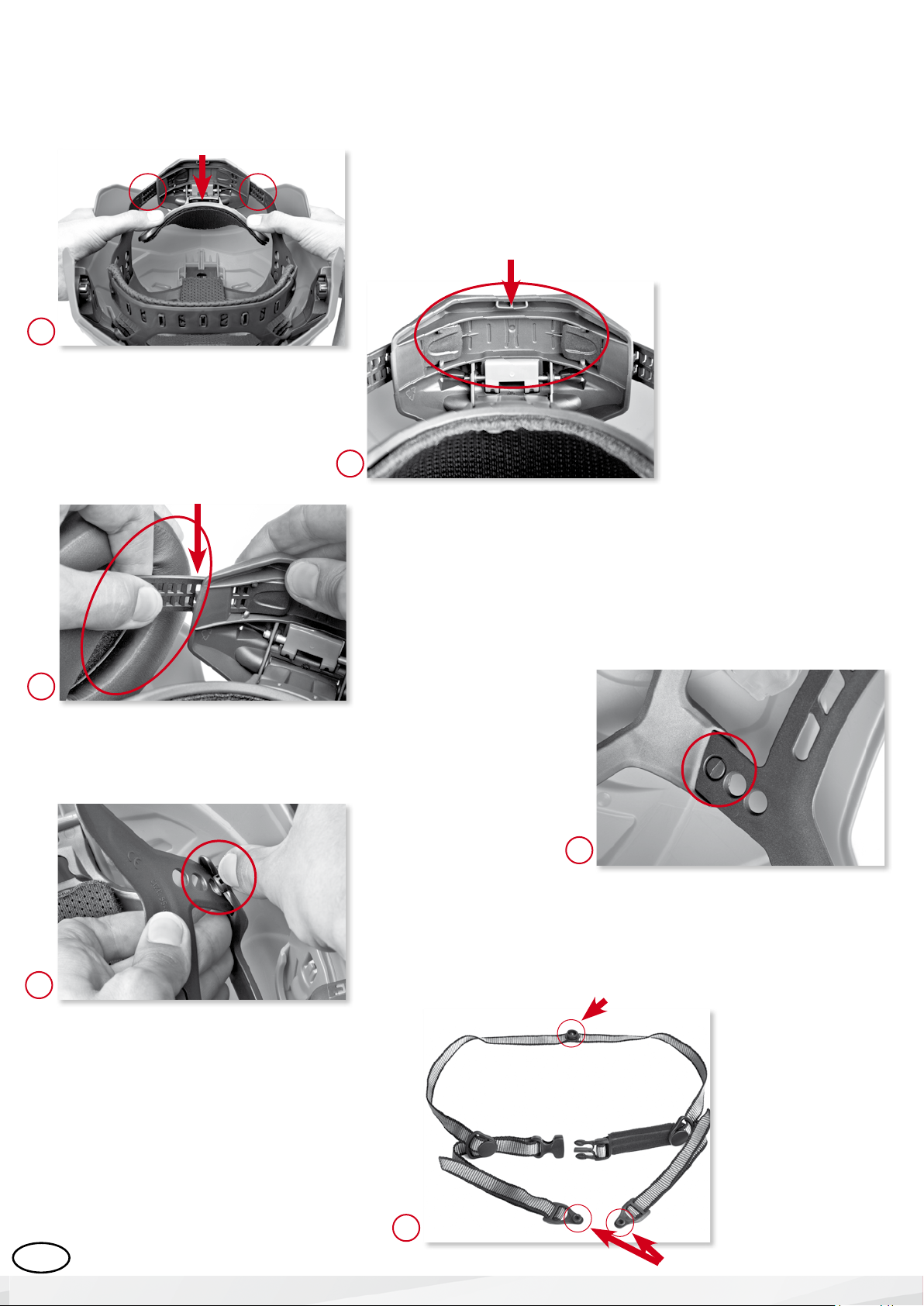
1
5
6
2
3
4
GB
1. Adjustments for perfect comfort of wear and optimal safety
1.1 Adjusting for head size:
1.3 Fasten chin strap:
Push the neck guard towards the inside of the helmet
until it snaps into place (with a slight click). In this positi-
on you can see the right and left adjustment straps (see
circle Fig. 3). Use these to adjust the Protos® Integral
safety helmet to your head size.
Slide the adjustment straps (Fig. 3) to the
inside or outside (to adjust for smaller or larger
head size) and fix them in the desired position.
Please make sure to adjust both sides equally
to ensure that the helmet will sit straight on
your head! The lines on the neck guard holder
serve as orientation (see circle).
Once you have adjusted and set both sides,
push the neck guard back into its initial positi-
on. The helmet should now fit firmly but not be
too tight. If the helmet does not fit your head
comfortably, readjust the settings.
Push the adaptor button towards
the outer shell. Now you can select
one of the three ride heights by
pushing the button in our out. Here,
too, make sure to make the same
adjustments on both sides!
You make adjustments to se-
lect one of 3 variable ride
heights directly to the left
and right of the neck guard.
If you have a helmet with hearing
protection, it is easiest to get at the
adjustment straps if you put the ear
protectors in the stand-by position
(see Fig. 14).
TIP!
Neck Guard
Open the chin
strap as shown in
the illustration.
Neck Guard Holder
Adjustment Straps
Back snap fastener
Front snap fasteners